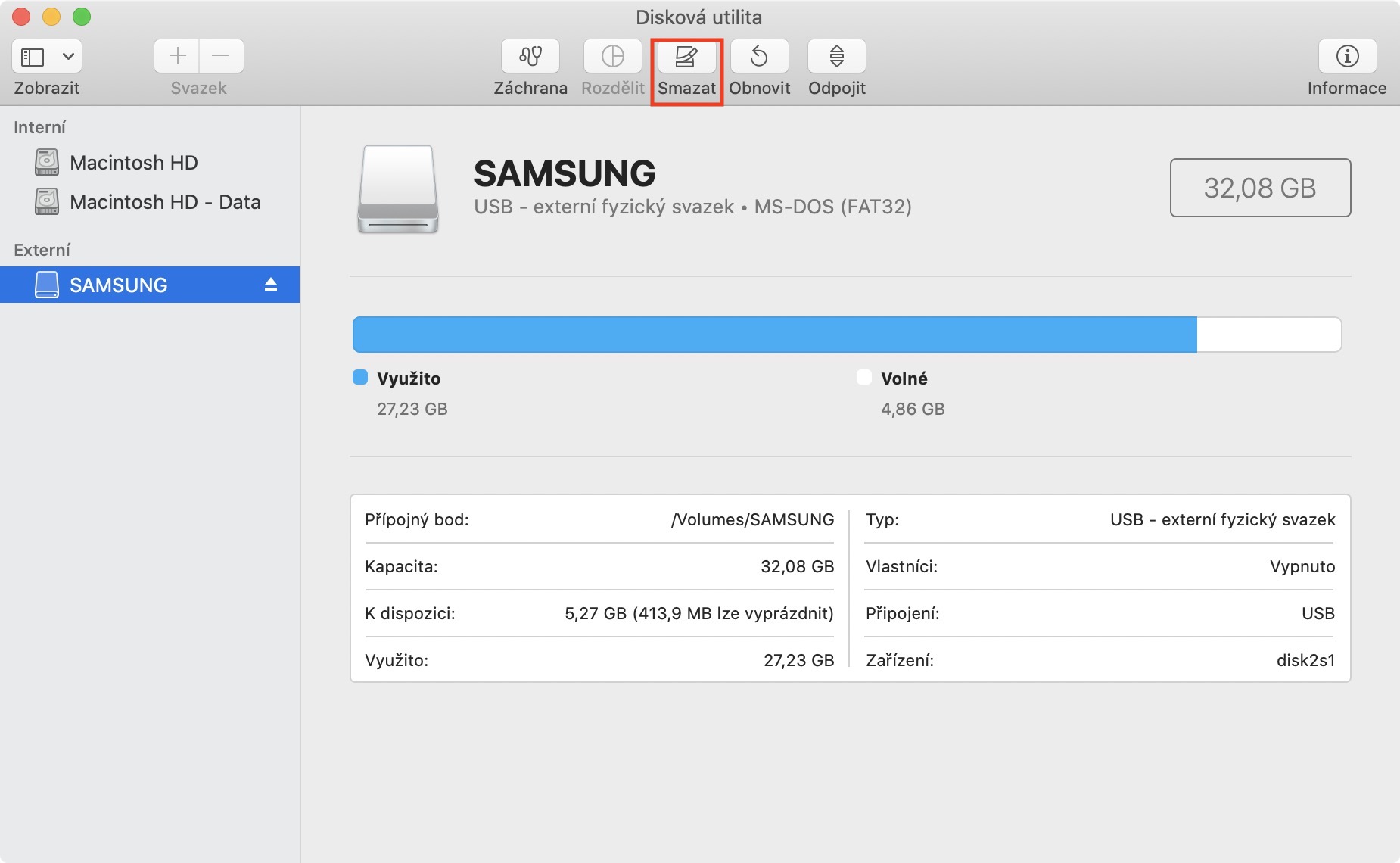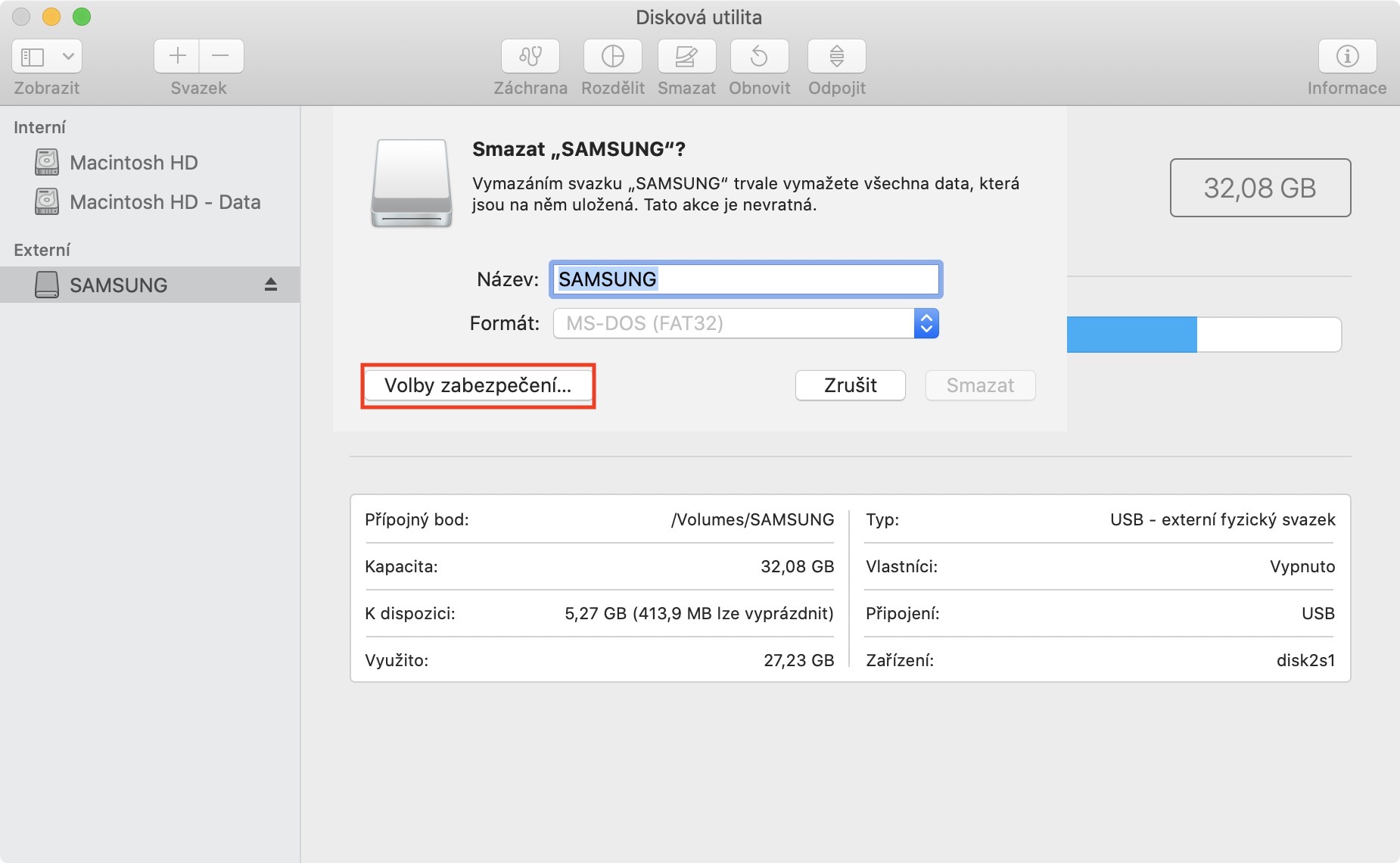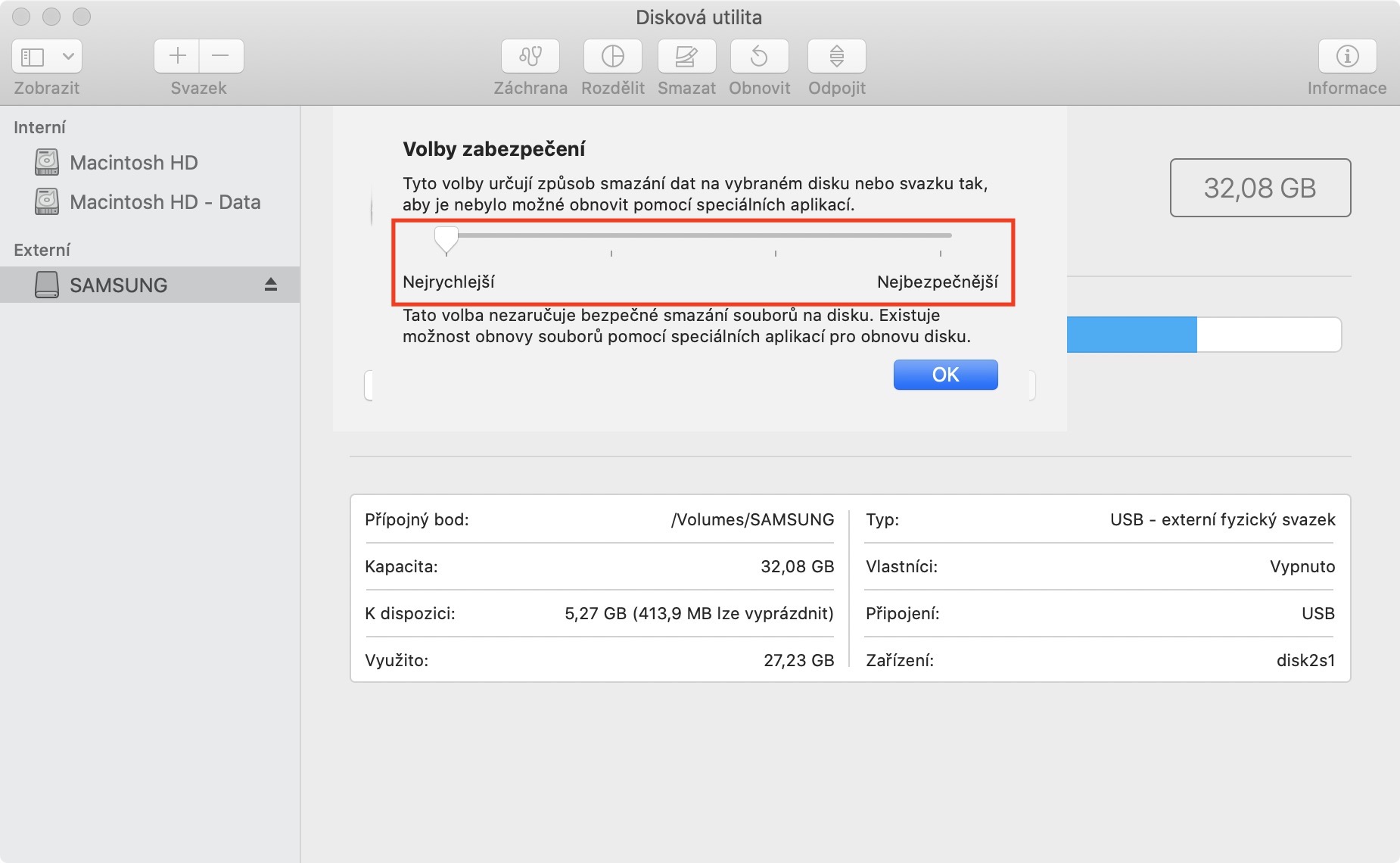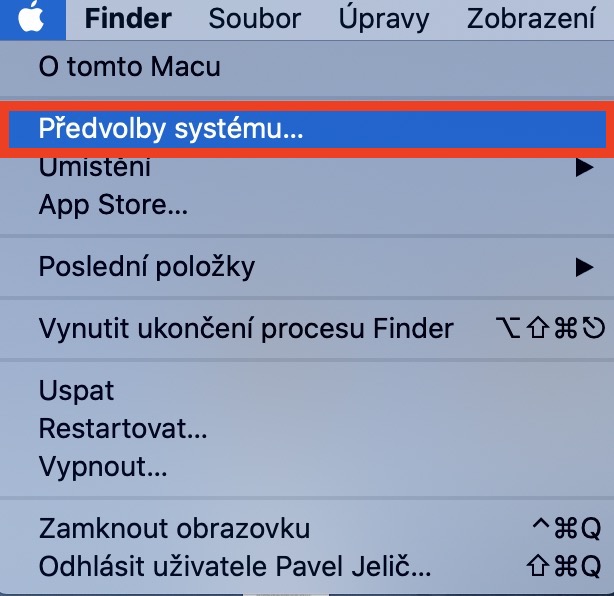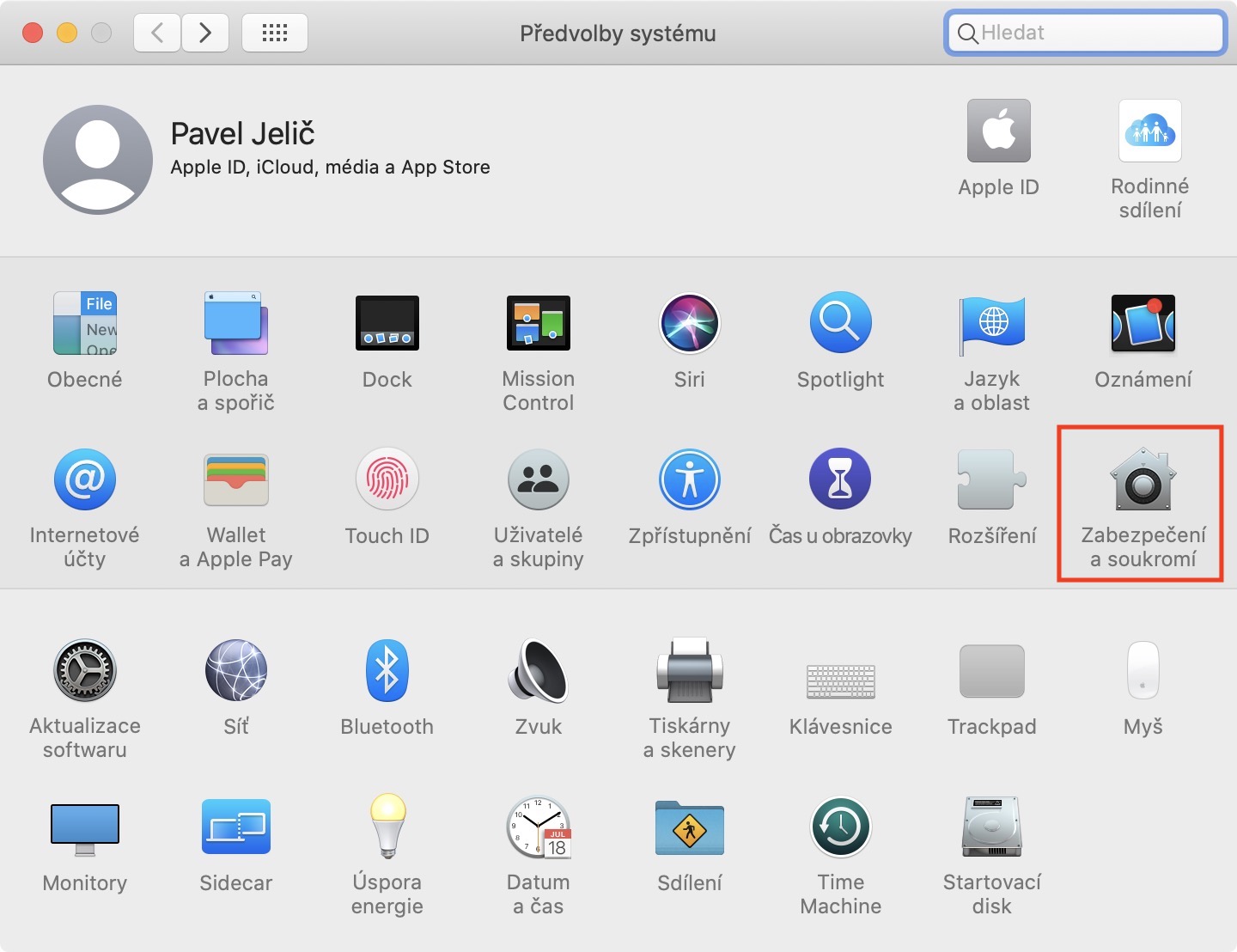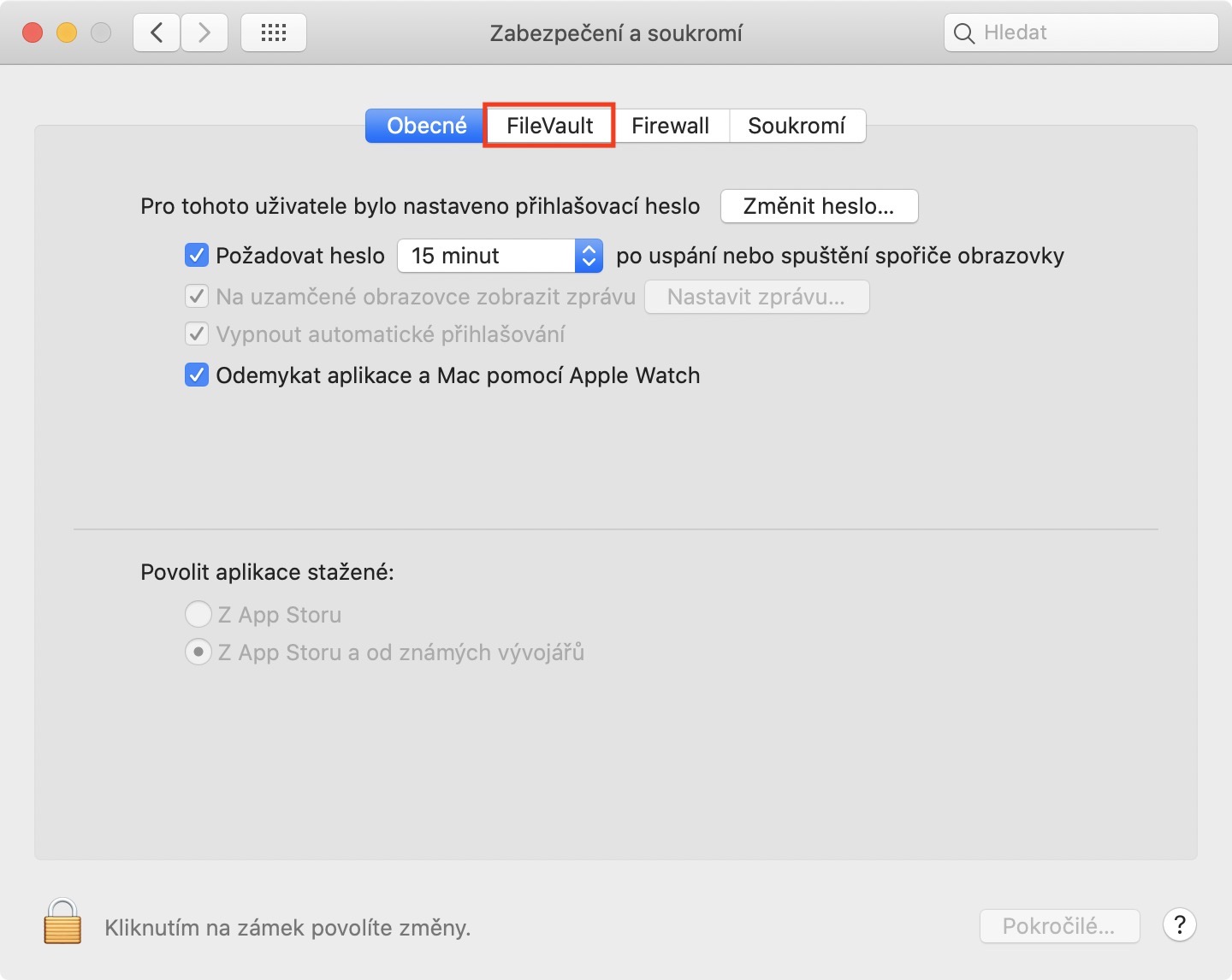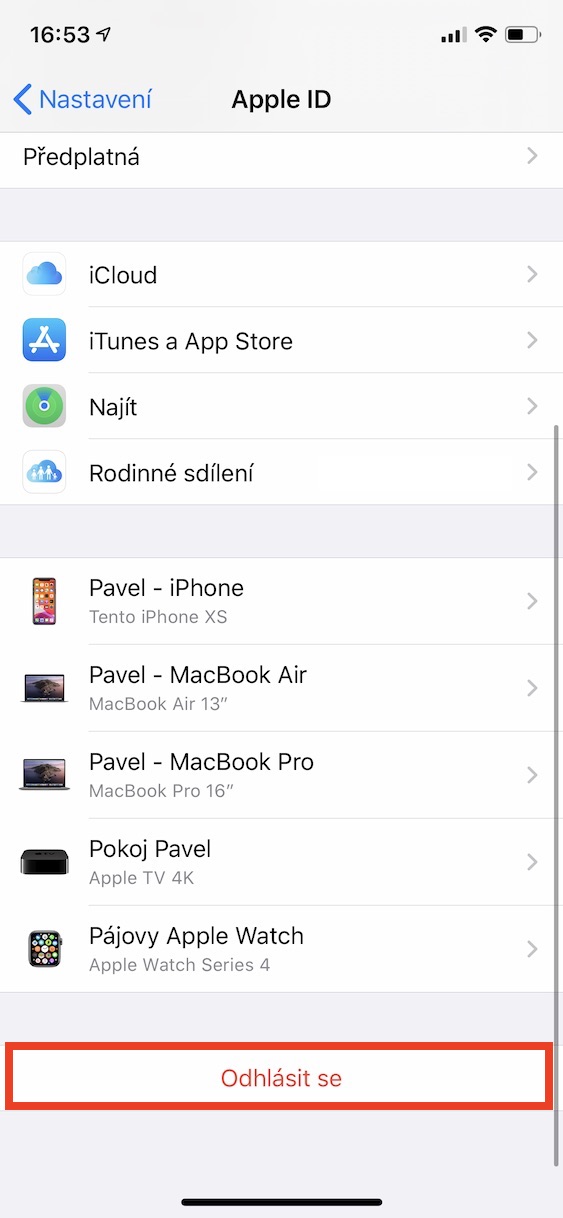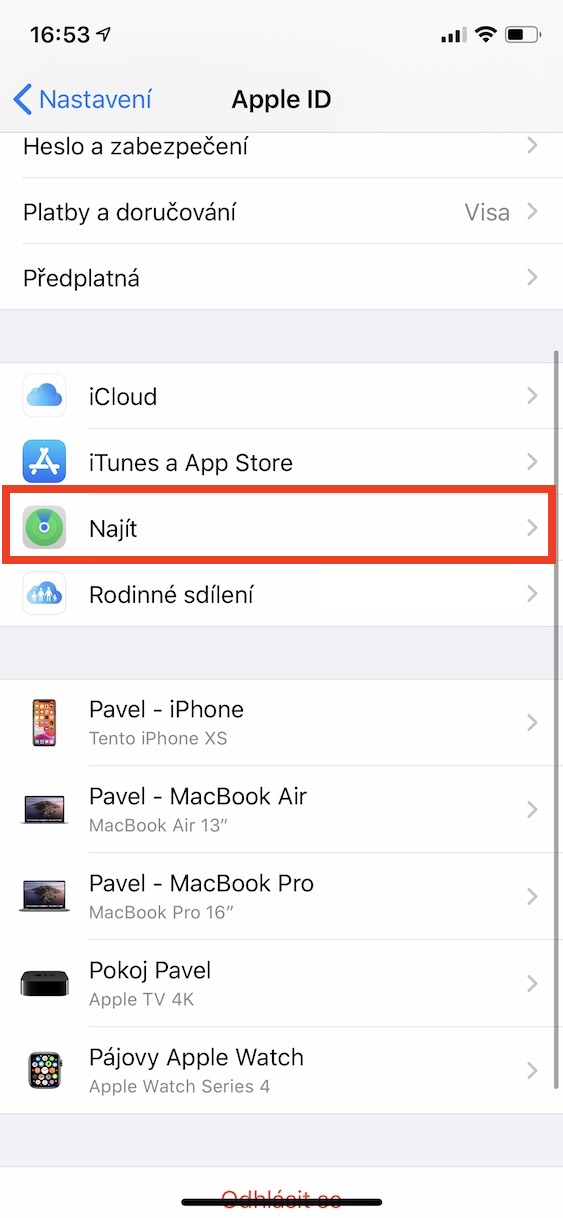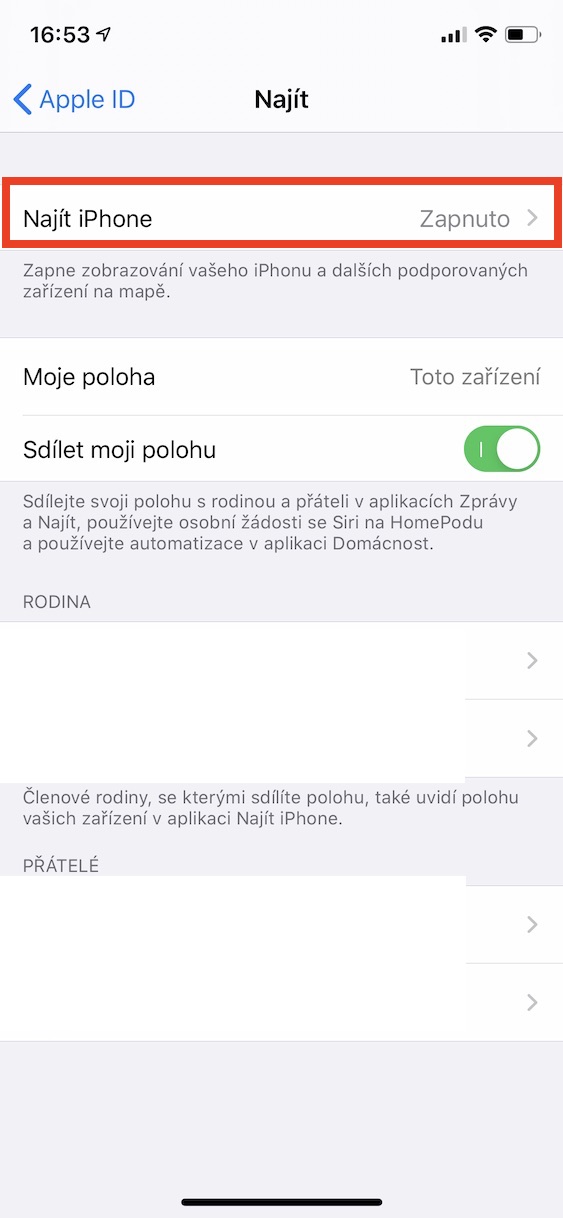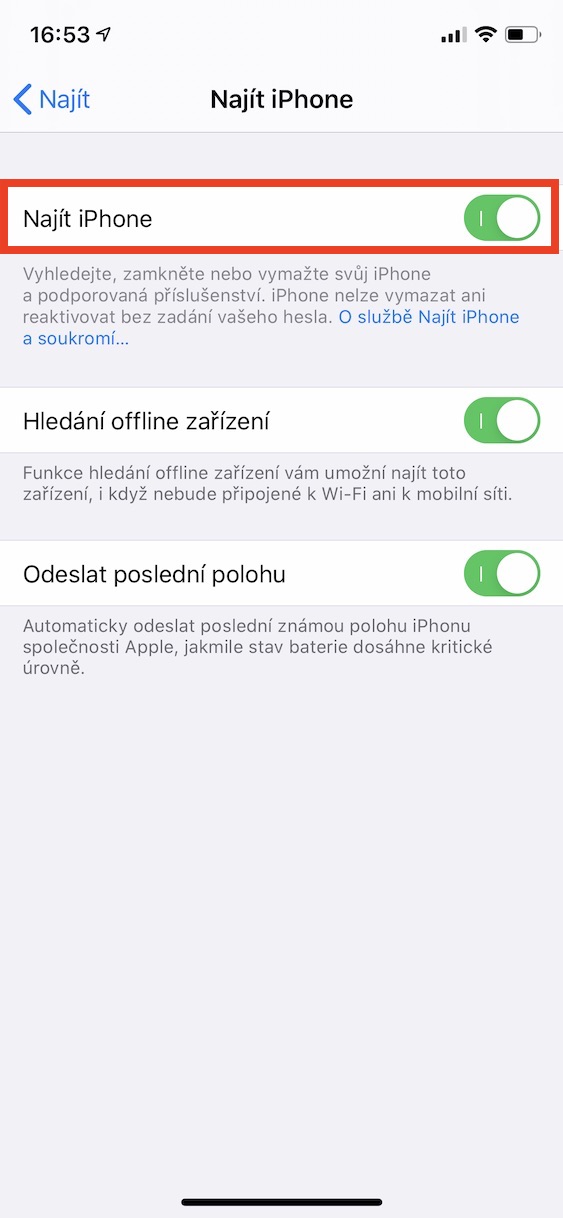If you are going to sell your mobile phone, tablet, laptop, or any other device that contains some of your personal data, you should be careful. Many people think that as soon as they reset the device, or the so-called factory reset, all data is "destroyed" and the device is ready for sale. However, the opposite is true, as after the transfer to the factory settings, the device is definitely not ready for sale - or rather, it is, but the buyer in question can in certain cases recover the deleted data from the device. Let's take a look together at how data deletion actually takes place, and how data can be deleted safely.
It could be interest you

How data deletion works
As soon as you give the system a command to delete data - specifically, for example, when restoring to factory settings, or when emptying data from the trash, then the data will not be deleted at all, even though the data from the disk at first glance disappears. The truth is that the data that the user "deletes" is only made invisible and marked as rewritable. Only the path to these files will be deleted. So the data is available for quite simple recovery until it is overwritten by some other and new data. There are various programs available to recover deleted data - just do a Google search. The fact that the data is not deleted immediately is a good thing if you accidentally deleted something - if you act quickly, you have a good chance of saving the data. On the other hand, this can also be abused by a potential buyer who can recover certain data from your "deleted" disk. It can thus be claimed that the disc is completely clean only when used for the first time.

How to Securely Delete Data on Mac
Users use secure data deletion practically every time only when they want to sell their old device - it is quite pointless for the user to request secure data deletion when reinstalling the system, for example, when the data is his. Whatever reason you have for securely erasing data on your Mac, I can make you happy. As part of macOS, you will find a special utility thanks to which data can be simply and safely deleted. You can find it in the application disk utility, where then in the left menu is enough select disk intended for deletion. Then tap on the top bar Delete and in the new window that appears, click on Security options… In the next window, just use slider choose which form you want to securely delete the data. They are available in total four options, the fastest on the left, the safest on the right:
- First option – does not guarantee safe deletion of files on the disk, and there is a possibility of recovering files using special disk recovery applications.
- Second option – a single pass will write random data, and then the next pass will fill the disk with zeros. After that, the data needed to access your files will be deleted and a double overwrite will occur.
- Third option – this option meets the three-pass secure erasure requirements of the US Department of Energy regulations. First, it overwrites the entire disk with random data in two passes, and then writes known data onto it. It erases the data needed to access your files, then overwrites them three times.
- A fourth option – this option meets the requirements of the US Department of Defense standard 5220-22 M for safe erasing of magnetic media. It erases your file access data and then overwrites it seven times.
Here, you just have to choose the option that is exactly for you, press OK and then perform formatting. Note that the more secure option you choose, the longer the process will take.
In this paragraph, I would also like to mention the function named File Vault, which takes care of encrypting all data. If you have FileVault enabled and someone steals your device, they have to enter a decryption code to retrieve your data. It will be displayed only once when this function is activated. If you have some very important data on the disk, FileVault is definitely worth activating. Just go to System Preferences -> Security & Privacy -> FileVault.
How to Safely Erase Data on iPhone
If you are going to sell your iPhone or iPad, then in this case you don't have to deal with practically anything. Apple encrypts data in iOS and iPadOS, so after deleting it, it is not possible to restore the data without a decryption key. This means that after starting the recovery processes, the data will be classically deleted, and a potential attacker will not be able to recover this data - unless he somehow obtains or breaks the decryption key. If you want to prevent this as well, sign out of your Apple ID and disable Find My iPhone before the restore process. Sign out of your Apple ID in Settings -> your profile -> at the bottom Log out. Find iPhone then turn off v Settings -> your profile -> Find -> Find iPhone.