iPhones have been waterproof since 2016, when the iPhone 7 and 7 Plus hit the market. Unfortunately, as you may know, the so-called heating of the phone is not covered by any warranty, so if water gets into the device, you are simply out of luck. Water resistance loses its effectiveness over time, which is why it is simply impossible to guarantee something like this. At the same time, every impact on the phone can have a fairly significant effect on water resistance - so once the iPhone is opened, it practically loses this property.
It could be interest you

As we mentioned above, if you come to Apple with a heated iPhone (or to an authorized service center) and ask for a claim, expect that practically no one will recognize you. In any case, some speculators may come up with a "bulletproof" idea - simply hide contact with water, dry the device and act as if nothing happened at all. But forget about such a thing. Every technician will find out in an instant whether the iPhone has been overheated or not.
Water contact indicators
Apple iPhones, as well as those from competitors, have been equipped with practical water contact indicators for many years. As their name already suggests, they can inform you in a second whether the inside of the phone has really come into contact with water or not. In practice, such use is extremely simple and effective. The indicator resembles an ordinary piece of paper, but with a relatively fundamental difference. Under normal circumstances, it has a white, i.e. silver color, but as soon as it "absorbs" even a drop of water, it turns red. Of course, their functionality is treated so that such situations do not occur, for example due to humidity or temperature changes.

There are several of these indicators in iPhones, however only one of them is visible without having to disassemble the phone. Generally, they are located in the weakest parts of the chassis, where we can place, for example, a slot for a nanoSIM card. All you have to do is pull out the frame with the SIM card, shine a light into the slot and, for example, use a magnifying glass to check whether the mentioned indicator is white or red. In this way, you can practically immediately find out what state the iPhone is in at all.
It could be interest you

Important check before buying a used iPhone
At the same time, if you are considering buying a used iPhone, you should definitely not skip this check. Viewing the indicator will literally take you a few seconds and you will immediately know if the iPhone has actually ever been overheated. Although it may work normally at first glance, its heating is definitely not a good sign and you should better avoid such models.
 Adam Kos
Adam Kos 


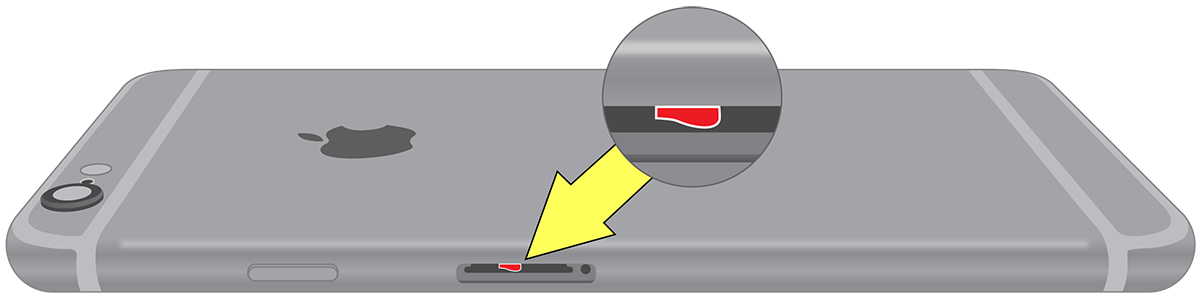
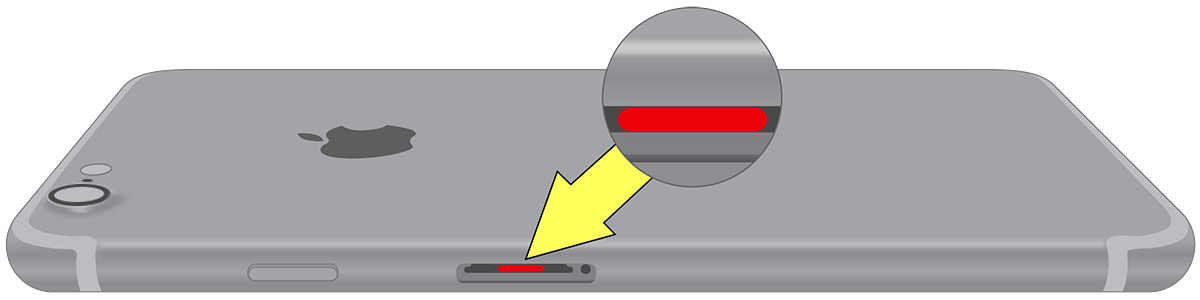
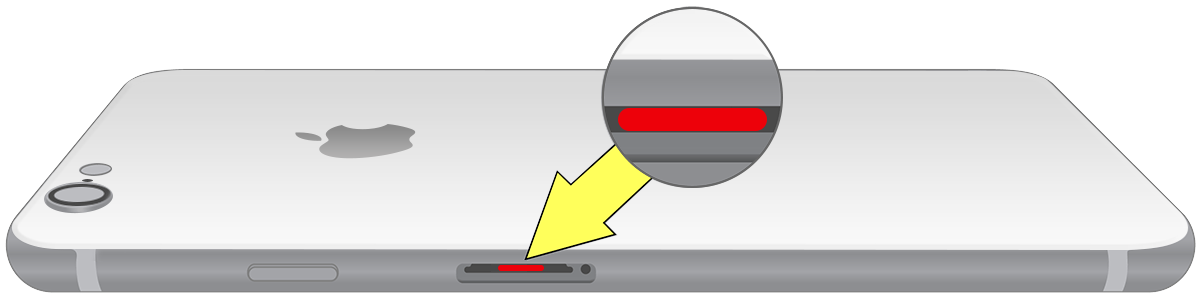



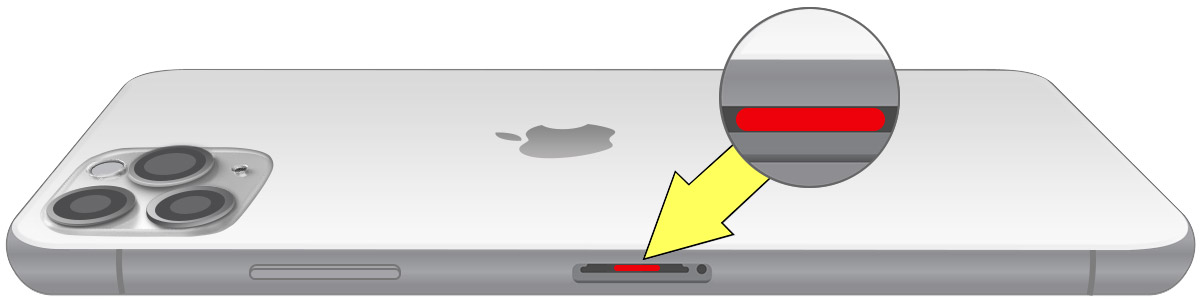
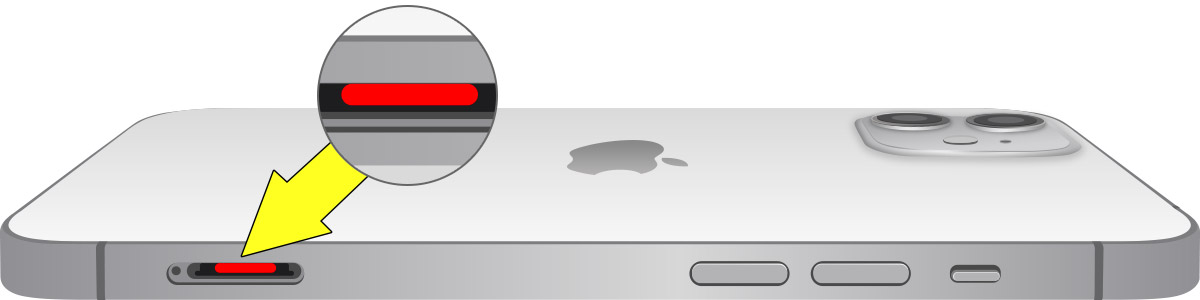
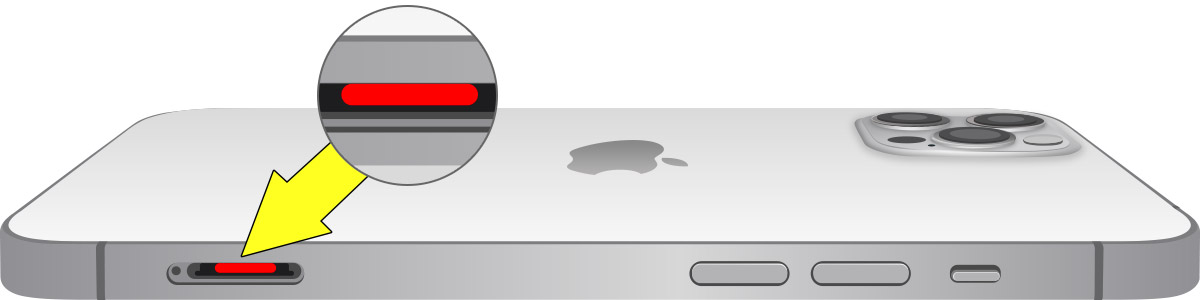
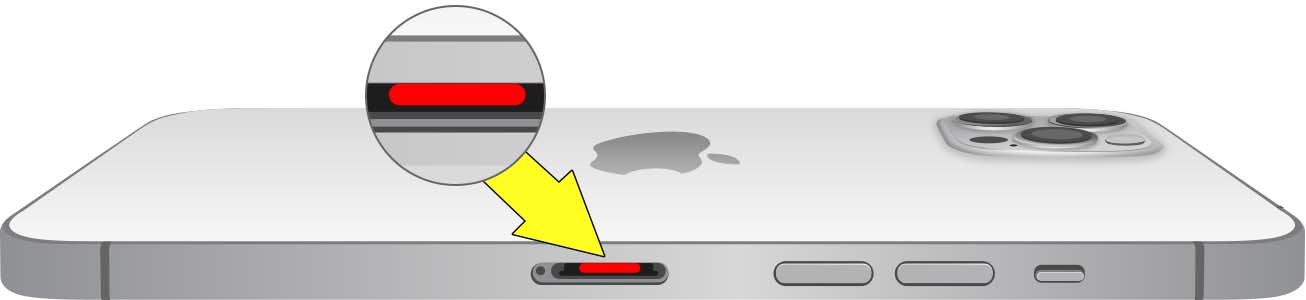
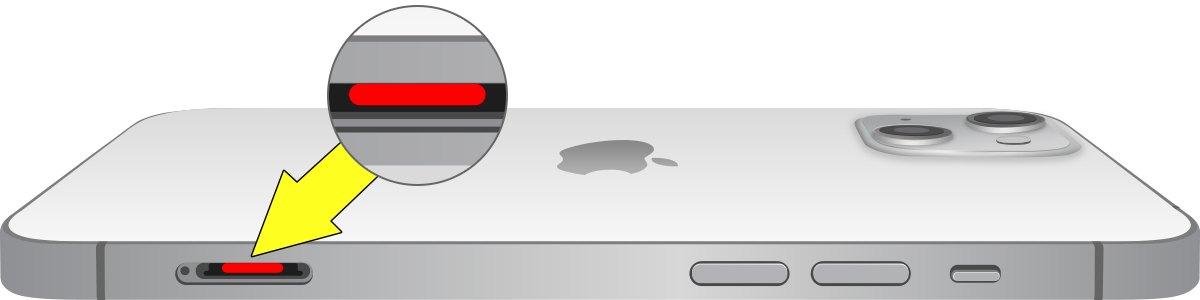
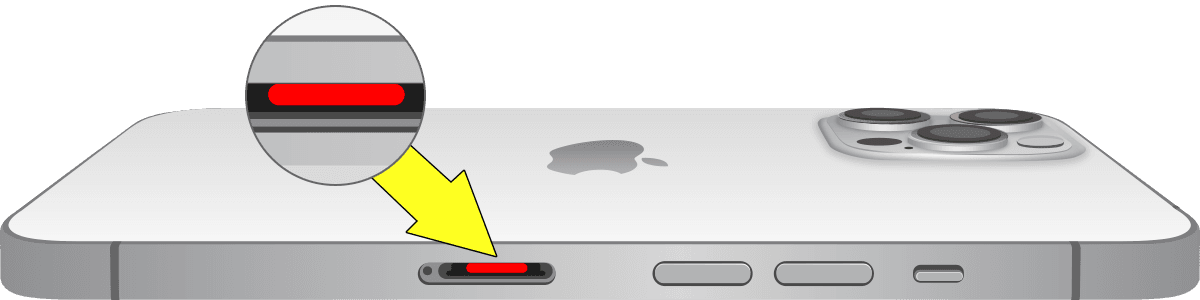

I am currently dealing with my iP 12 Pro. Unfortunately, Face ID is messed up, and the camera lenses are foggy. Disassembled, dried, except for Face ID, which failed to start, it still works, but it is no longer relied on. So I guess I'll keep it as a "paperweight". So at least a reason to buy an iP 13 Pro..