Apple last night released the first update to the to the new iOS 11 system. It is marked as version 11.0.1 and should solve the problems that appeared in the first week after the sharp release. We wrote about the release of the update yesterday <a href="https://cdn.shopify.com/s/files/1/1932/8043/files/200721_ODSTOUPENI_BEZ_UDANI_DUVODU__EN.pdf?v=1595428404" data-gt-href-en="https://en.notsofunnyany.com/">here</a>. Many users complain that their iPhone/iPad does not offer any new updates. As it turns out, solving this problem is very easy. This is because the 11.0.1 update usually doesn't show up for those who have the iOS 11 beta profile installed on their phone. Once you delete that profile, the update should show up in its usual place.
It could be interest you

Deleting a Beta profile takes only a few seconds and is very simple. Just open it Settings - In general and find a bookmark Profiles. Here you'll see the "iOS Beta Software Profile" that you've had since you participated in some phase of iOS 11 beta testing. Just click on the profile, choose to delete it, and then confirm. Once you're done, you can head straight to the bookmark Software update, where the latest version of iOS should be waiting for you.
iOS 11 Official Gallery:
Deleting this profile won't hurt anything, once the next testing phase for the new iOS 12 starts (so sometime next summer), just sign in to the program again and you'll be able to download the beta profile again.


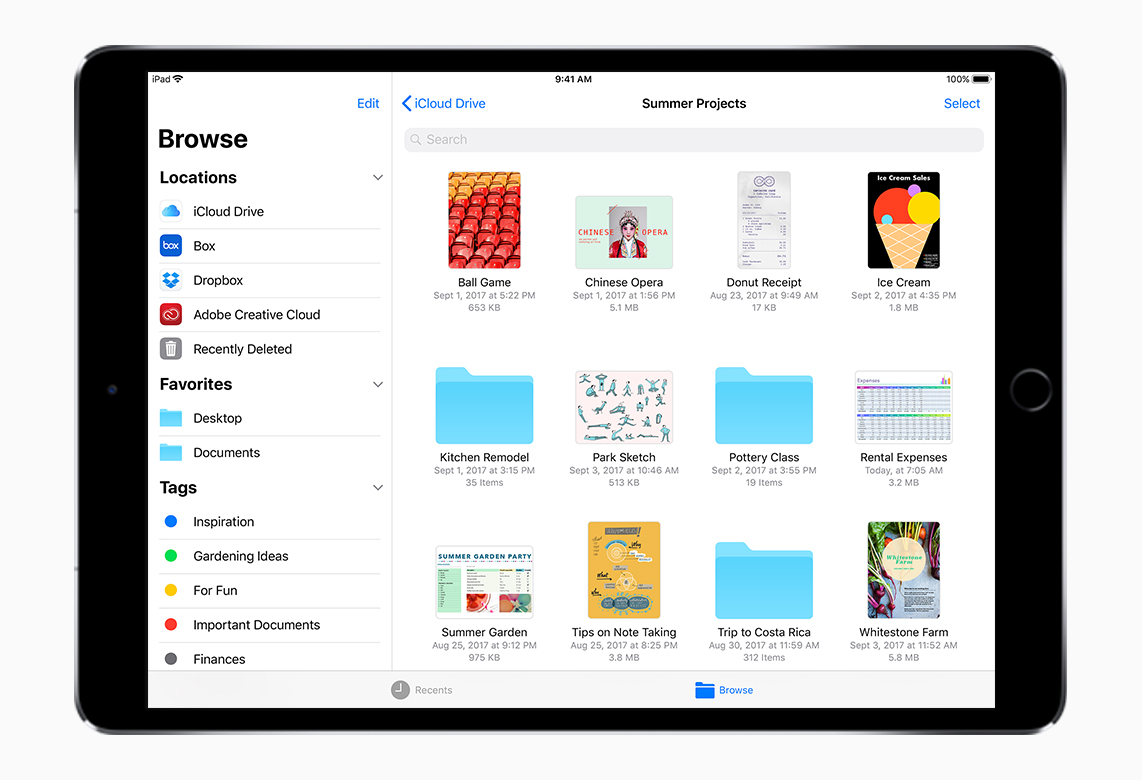

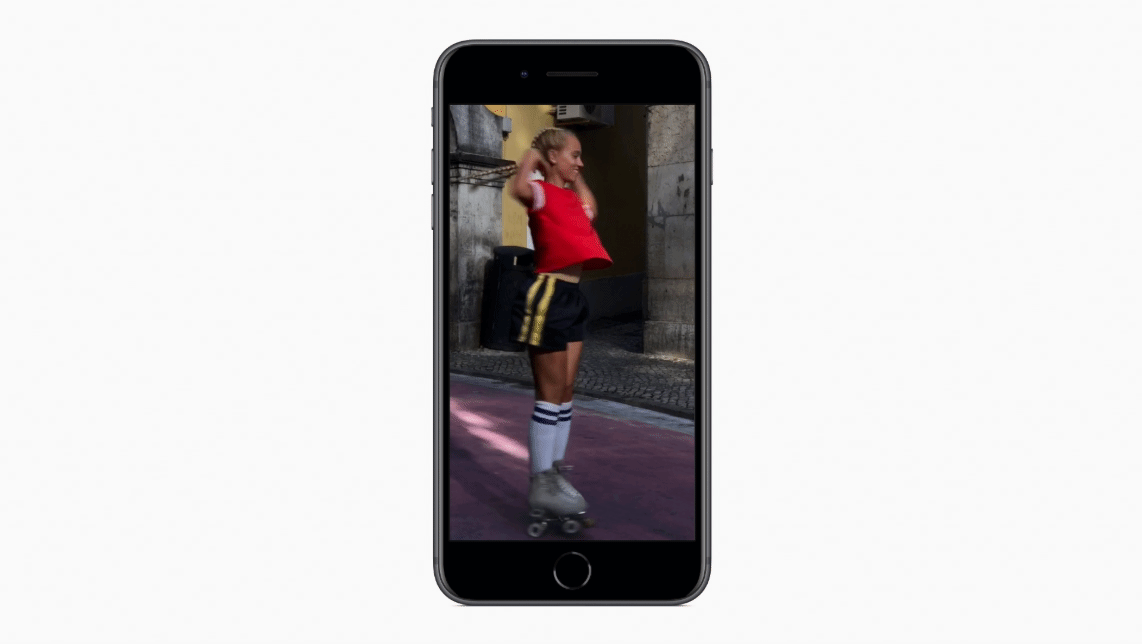
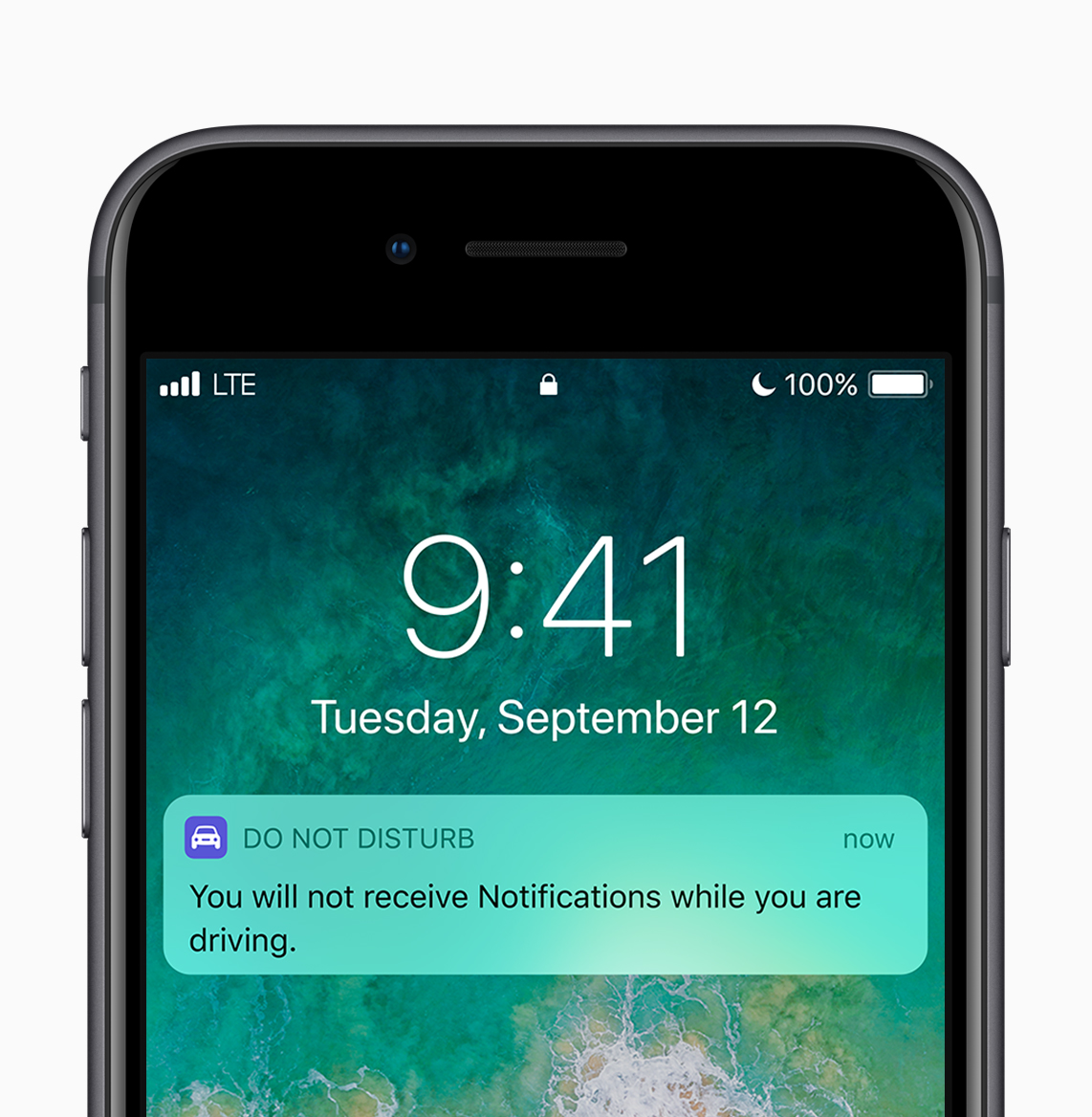

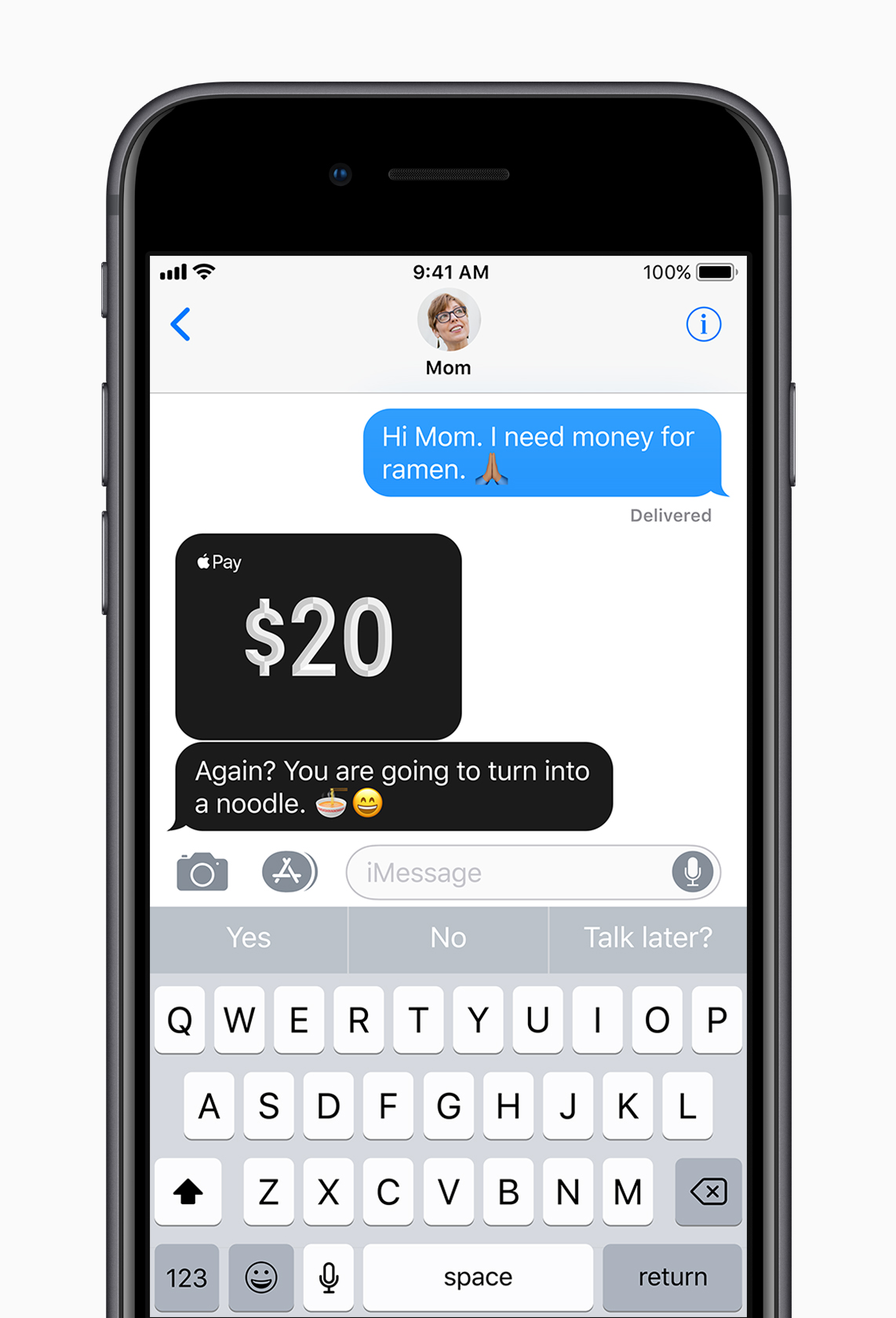
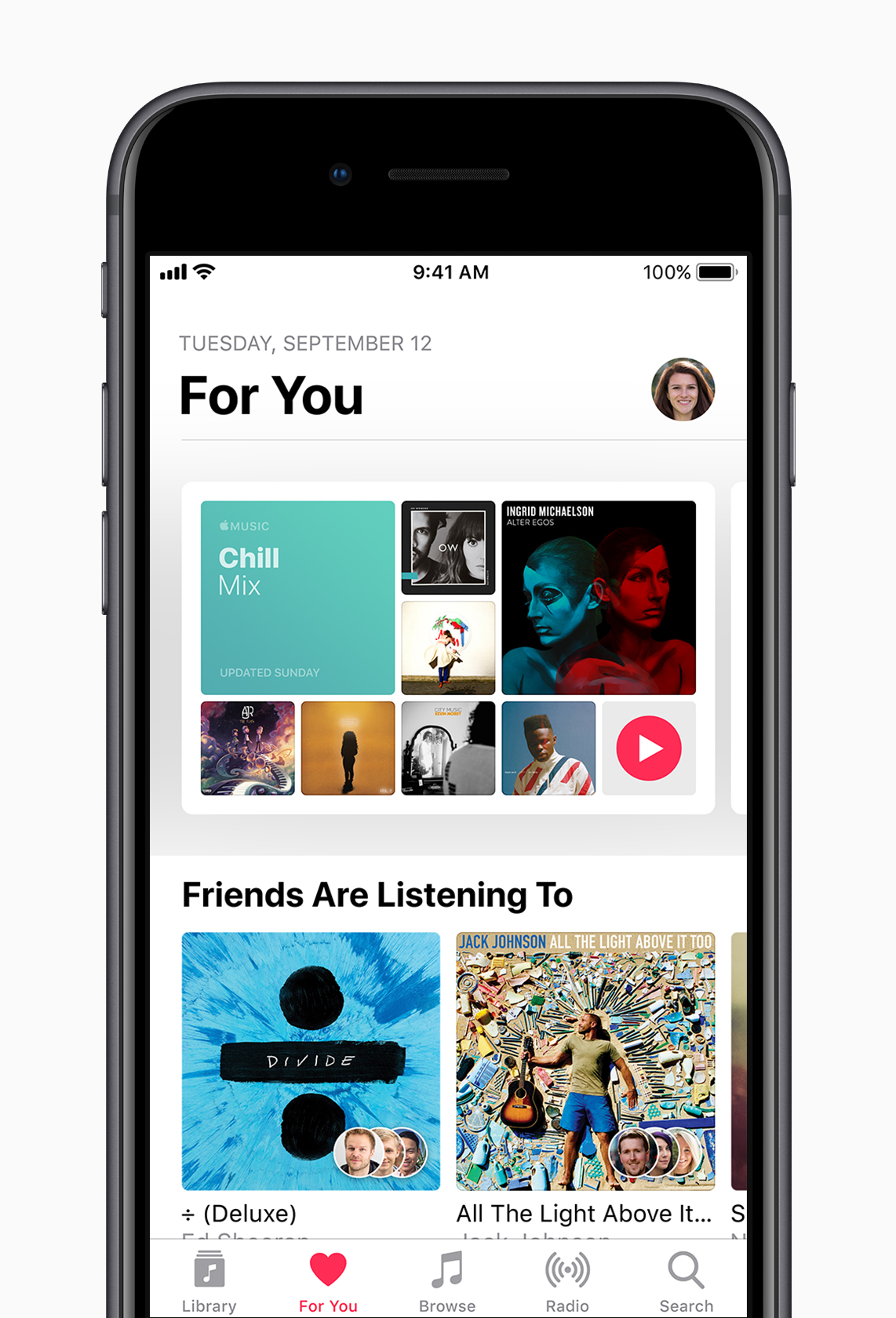

must be added, a restart is required after deletion.
it doesn't help, it keeps telling me that 11.1 is up to date :-(
And those who don't want to delete the bate profile can update the program via iTunes.
Even without a profile, she didn't show up. Reboot required.
exactly.
I would rather be interested in how to make the update to iOS 11 stop being forced on me all the time...?
I would rather be interested in how to make the update to iOS 11 stop being forced on me all the time...?
I deleted my profile and even got an update to iOS 11.1.0 Beta :D
Is there a change log somewhere please? I installed the update and there is zero information about it…