Everyone knows the copy and paste function - let's face it, who among us hasn't used this function at least once when creating a school project or anything else. If you copy some content to the device, it will be saved in the so-called copy box. You can imagine this box as the device's memory, in which individual data is stored. However, Apple offers Universal Clipboard for its devices, thanks to which you can simply copy a certain thing on the iPhone, and then paste it on the Mac. Let's see together in this article how Universal Box can be activated and what to do if it doesn't work.
It could be interest you

How to activate Universal Box
Universal Clipboard is part of a feature called Handoff. This means that you must have the Handoff function activated on all your devices in which you want to use it. Below you will find the procedure for activating Handoff on individual Apple devices:
iPhone and iPad
- Open the native app on your iOS or iPadOS device Settings.
- Here, then go down a bit and click on the box In general.
- Once you do so, move to the section AirPlay and Handoff.
- A switch next to the function is simply enough here Handoff switch to active positions.
Mac
- On your Mac or MacBook, move the cursor to the upper left year, where you click on icon .
- Select an option from the menu that appears System Preferences…
- Then a new window will appear in which you can move to the section In general.
- Here you just need to go all the way down ticked box next to the function Enable Handoff between Mac and iCloud devices.
Once you've completed this procedure, Universal Clipboard should be working for you. You can test this by copying some text on your iPhone in the classic way (select and Copy), then press Command + V on your Mac. The text you copied on your iPhone will be pasted on your Mac. Of course, keep in mind that you can only work this way with those devices that you have registered under the same Apple ID. So anyway, it is necessary that you have active Bluetooth on both devices and at the same time you should also be on the same Wi-Fi network. If even then the Universal Box does not work, then restart both devices. Then turn Bluetooth and Wi-Fi off and on again.
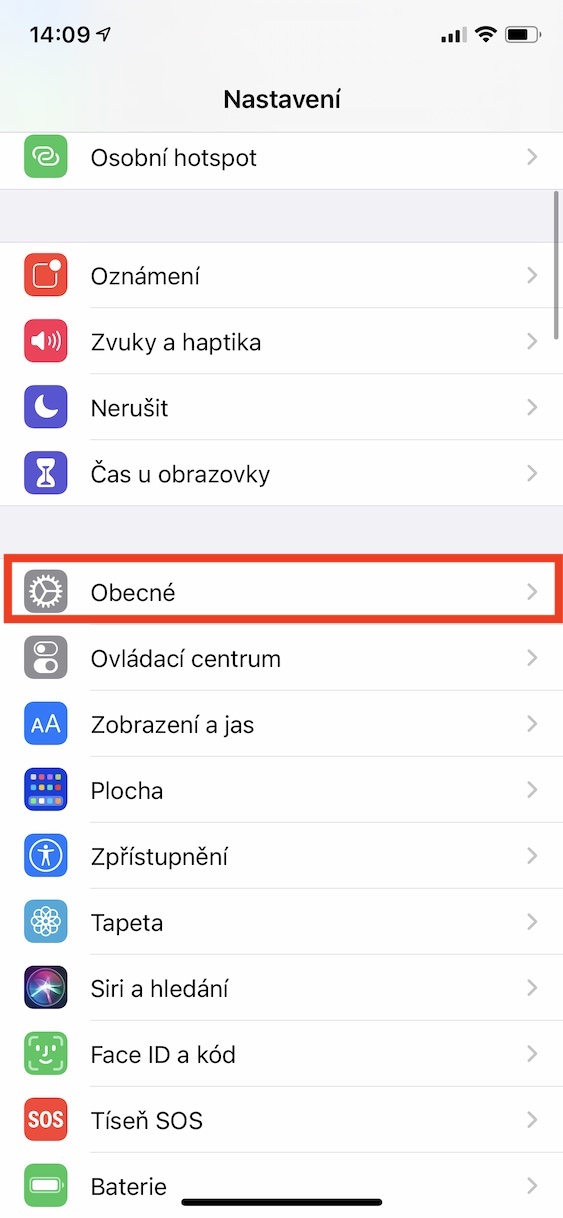
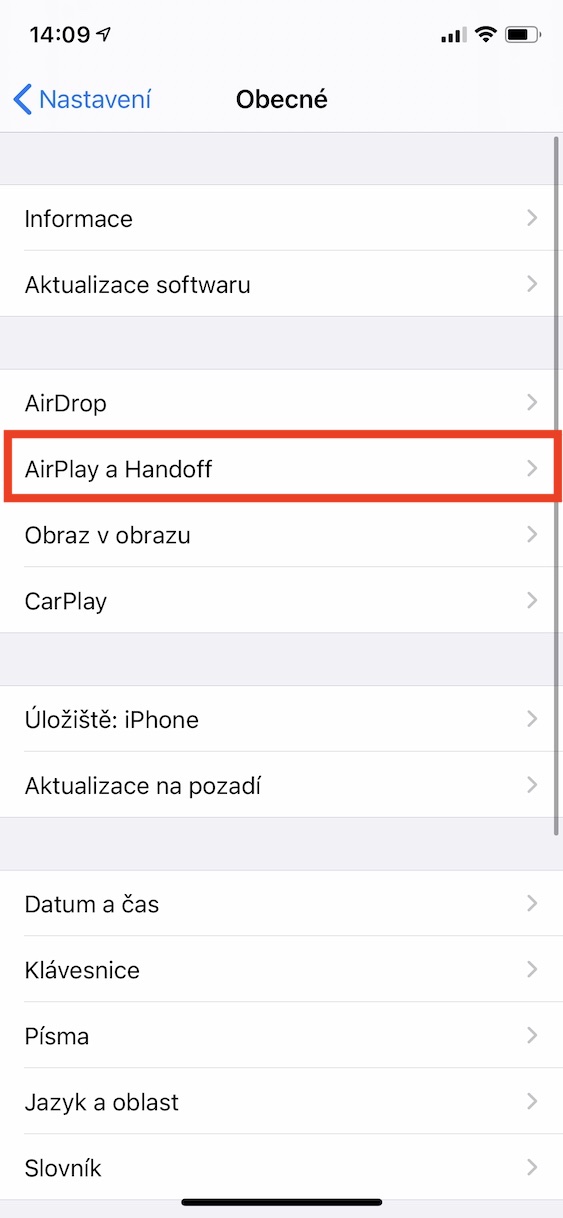

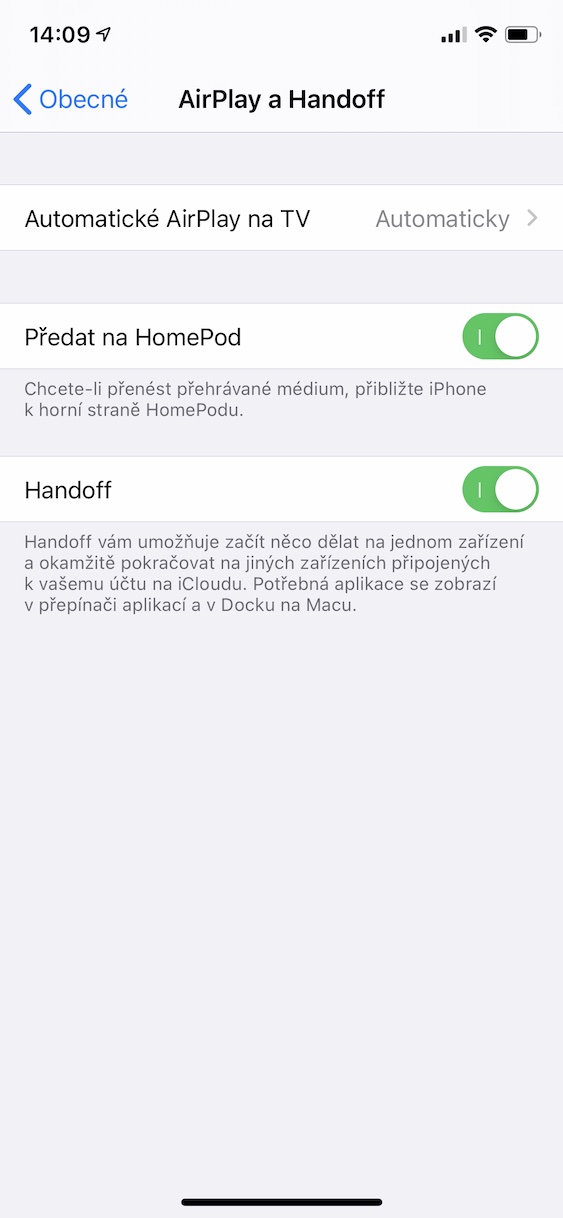

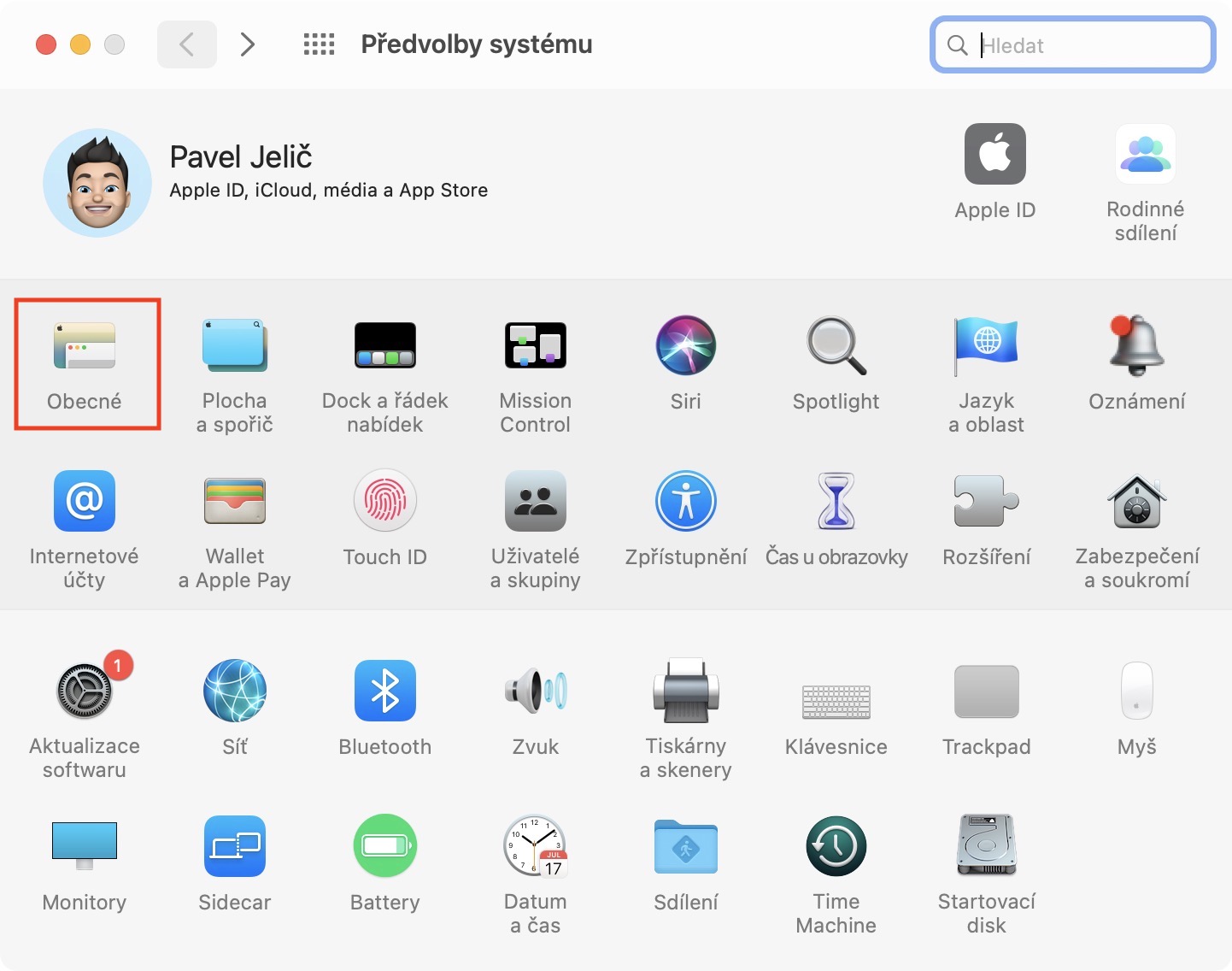
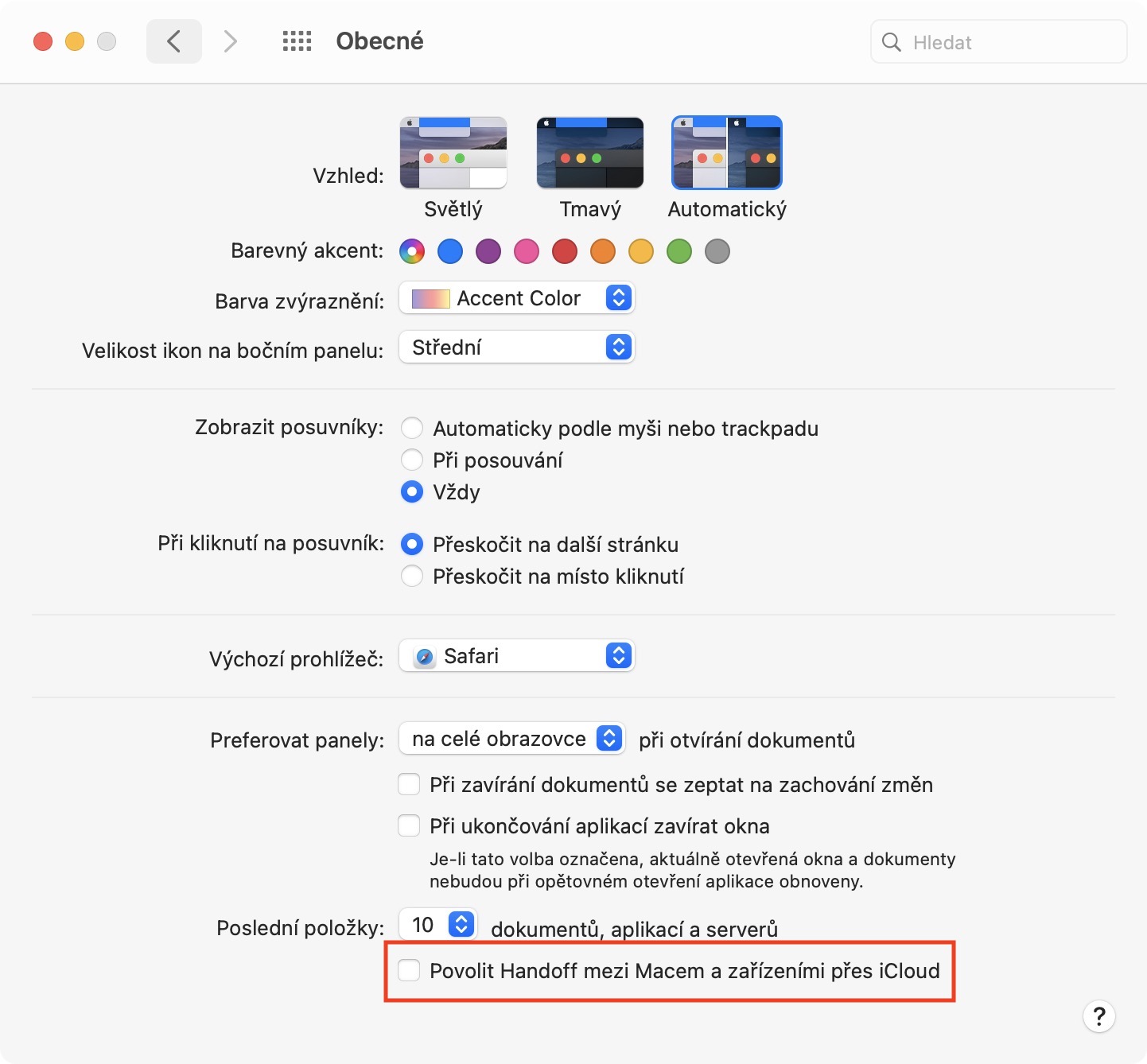
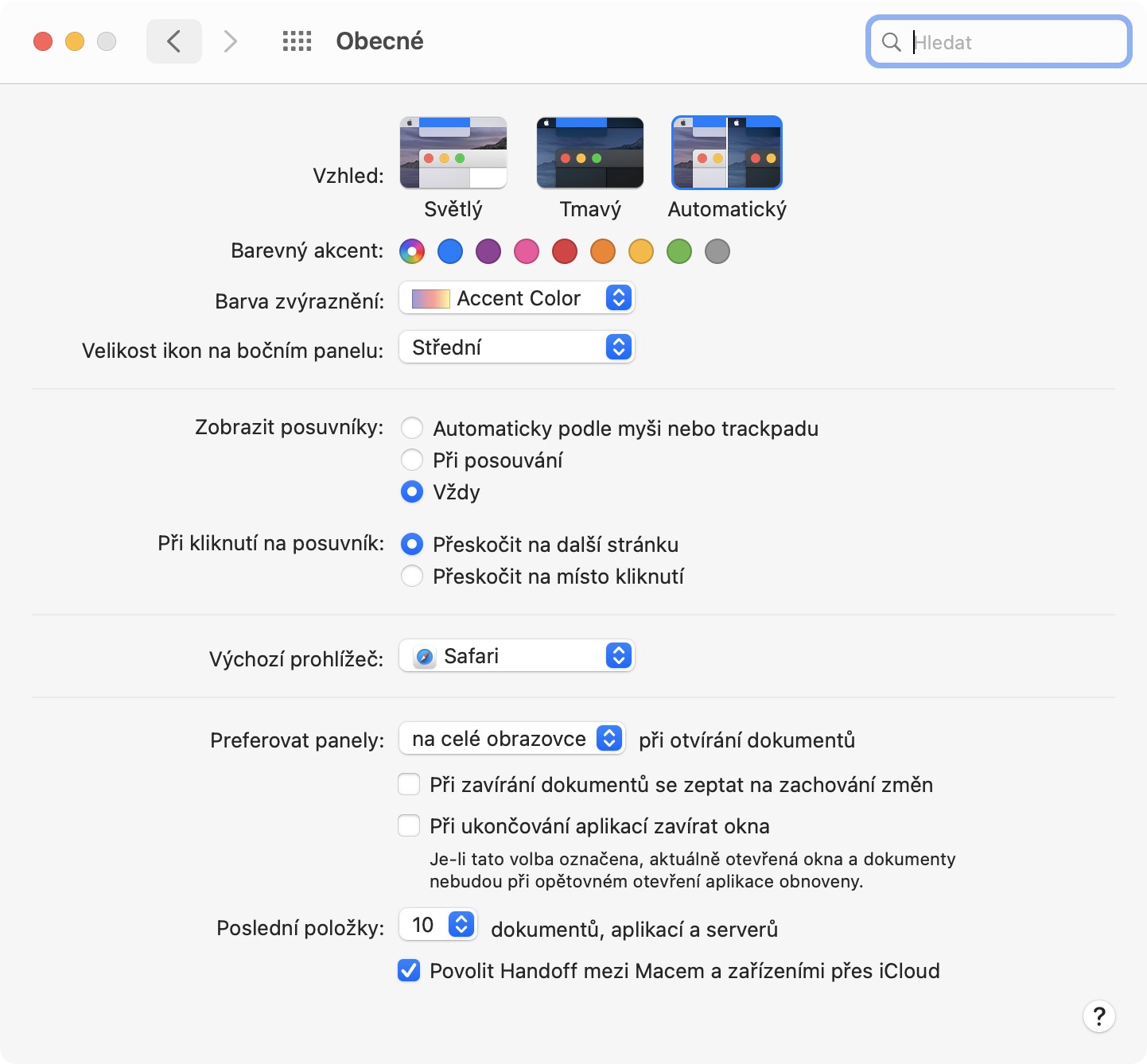
Don't get mad at me, but here you are again writing about something you know a lot about and because of that you are spouting quite a lot of nonsense. I think that most users have the Handoff function turned on by default without knowing it, so it "just works" for them in the Apple way, without having to do anything for it - turn it on somewhere. And for it to work, the participating devices must be on the same iCloud account, and they don't have to be on the same wifi network at all, they don't even have to have wifi turned on, they just have to be online. I consider the mention of devices kept under the same Apple ID to be an extremely layman's expression, which cannot be considered either true or false, but simply nonsense. Likewise the advice on turning bluetooth and wifi on and off - these things have absolutely nothing to do with it - this is not AirDrop.
I'm definitely not talking nonsense and I'm speaking from my own experience. From time to time, Handoff may become disabled after an update, which is the reason for the broken Universal Box. Both devices must then be connected to Wi-Fi - they don't have to be on the same one, but if they are, you won't experience a longer delay before certain data from the other device is inserted. The advice on turning Wi-Fi and Bluetooth on and off is definitely related to the Universal Box, and any problems can be solved with this. Just go through the various forums.
Pavel, you lie. You just have to try it practically - turn off wifi. And you lie about the others too.
https://support.apple.com/cs-cz/HT209455
Pavel, if you're already posting a link here, you should really read the page it links to. Handoff and universal box are not considered the same thing there. And if you tried it in practice, you would really find out that the universal box can be used even without wifi, without BT and without any of the conditions that are necessary for Handoff to work. Yes, Handoff must be turned on, but that's about it. Just be online. Tried. ?