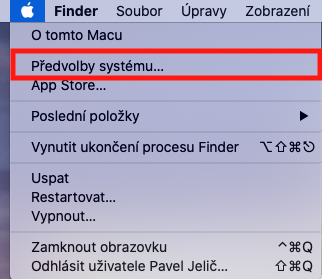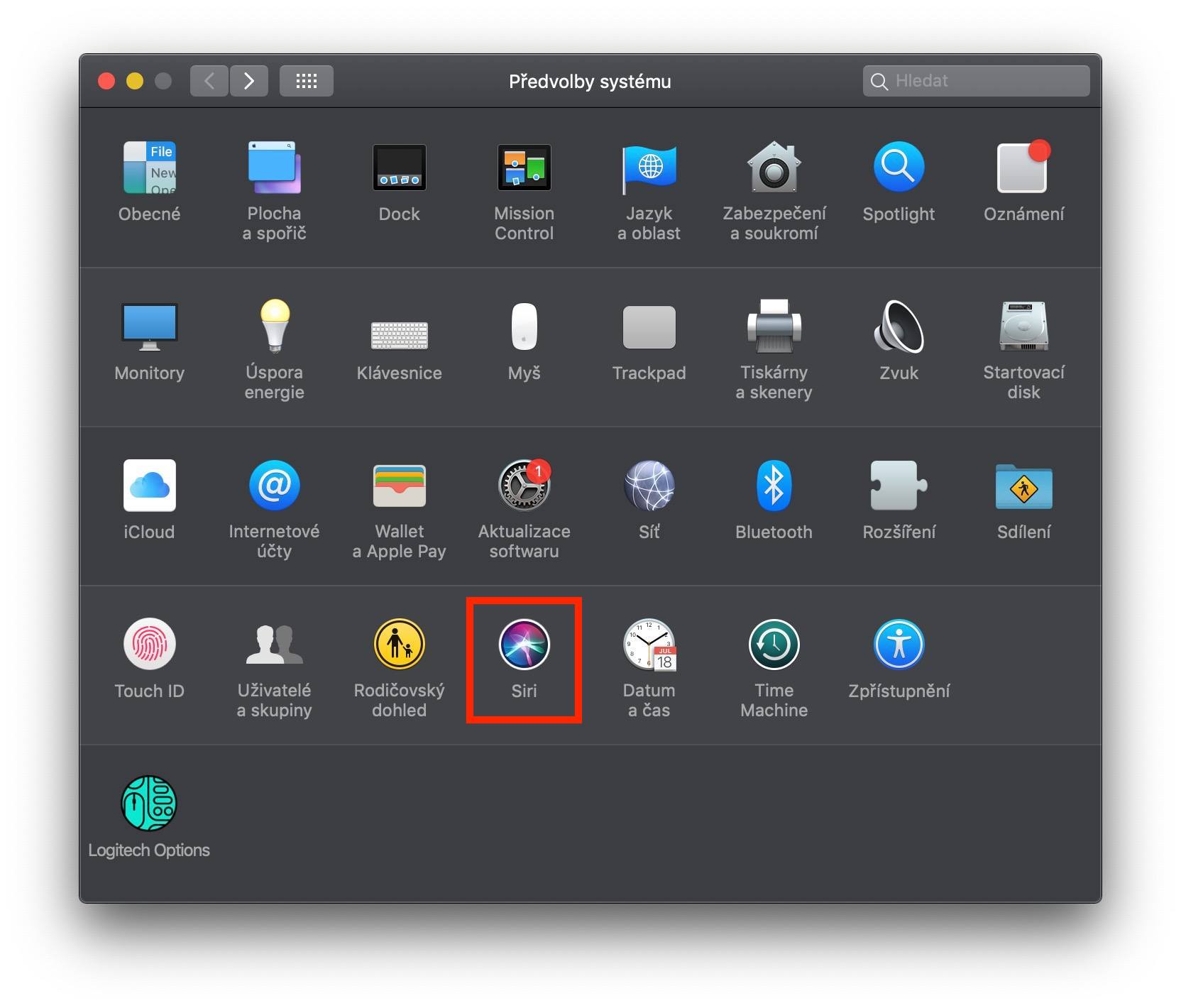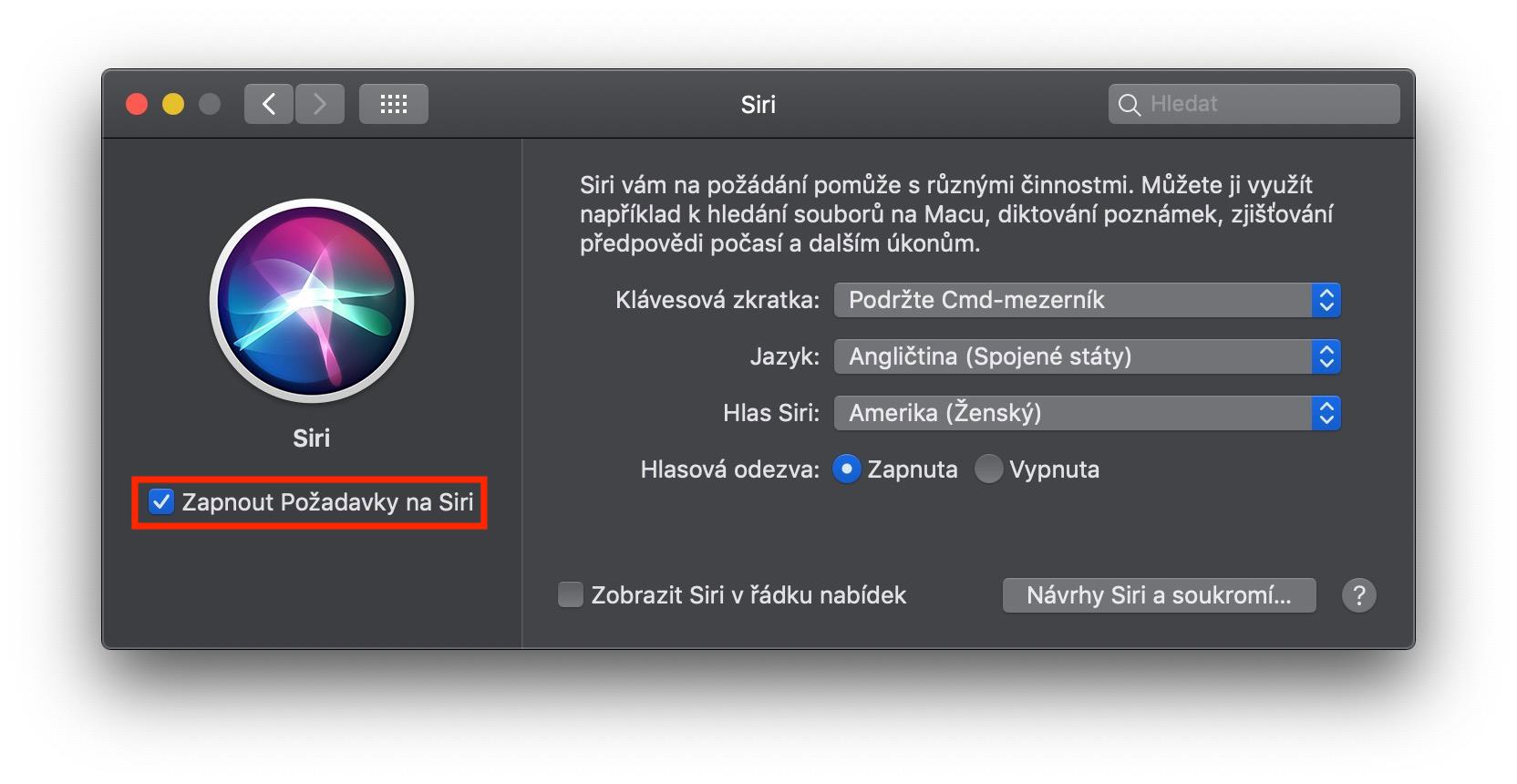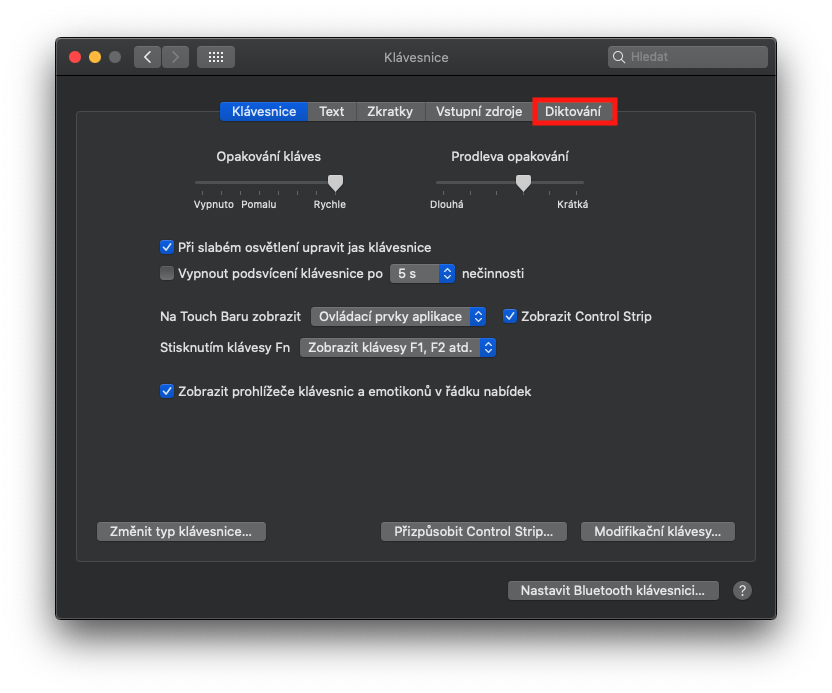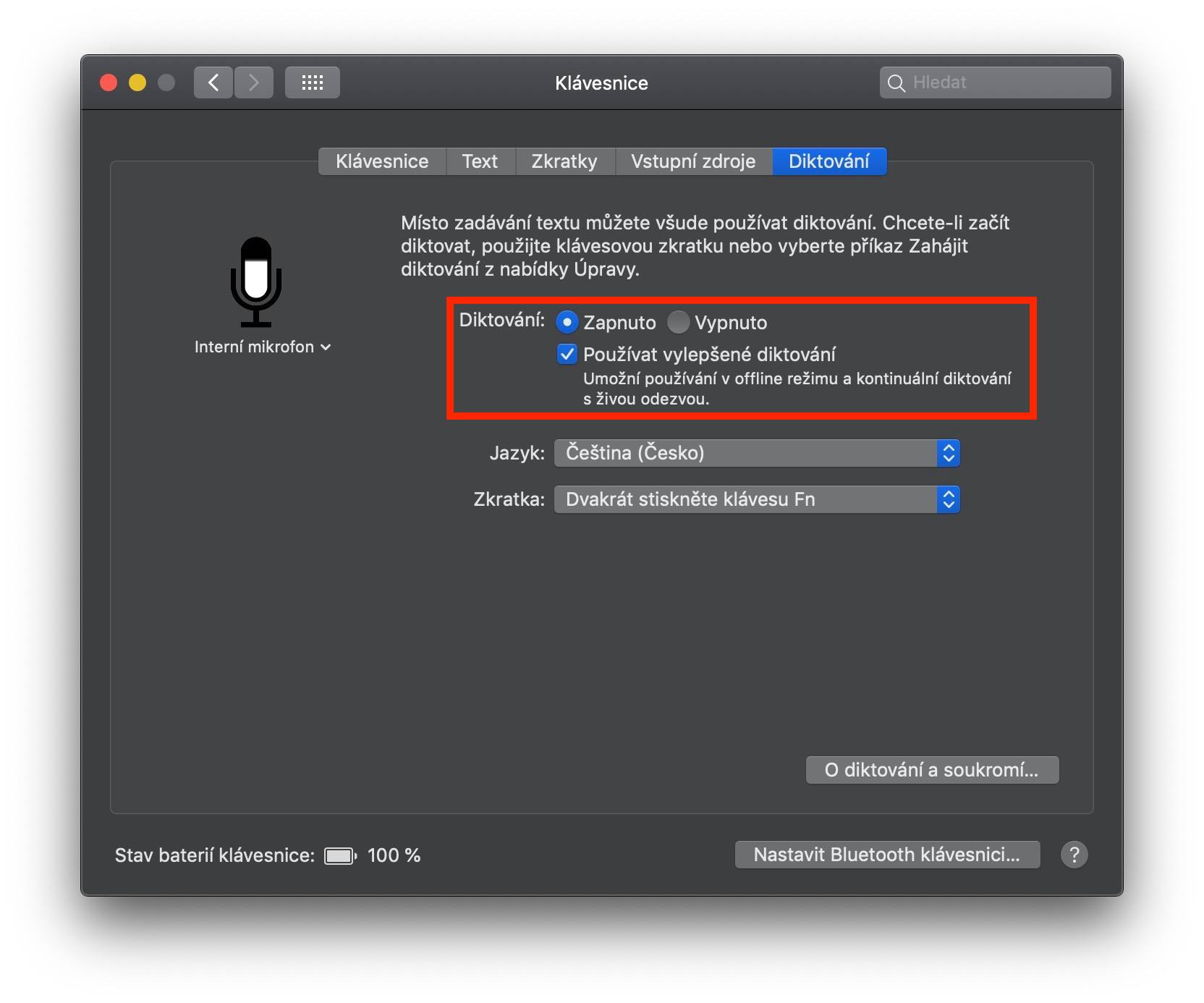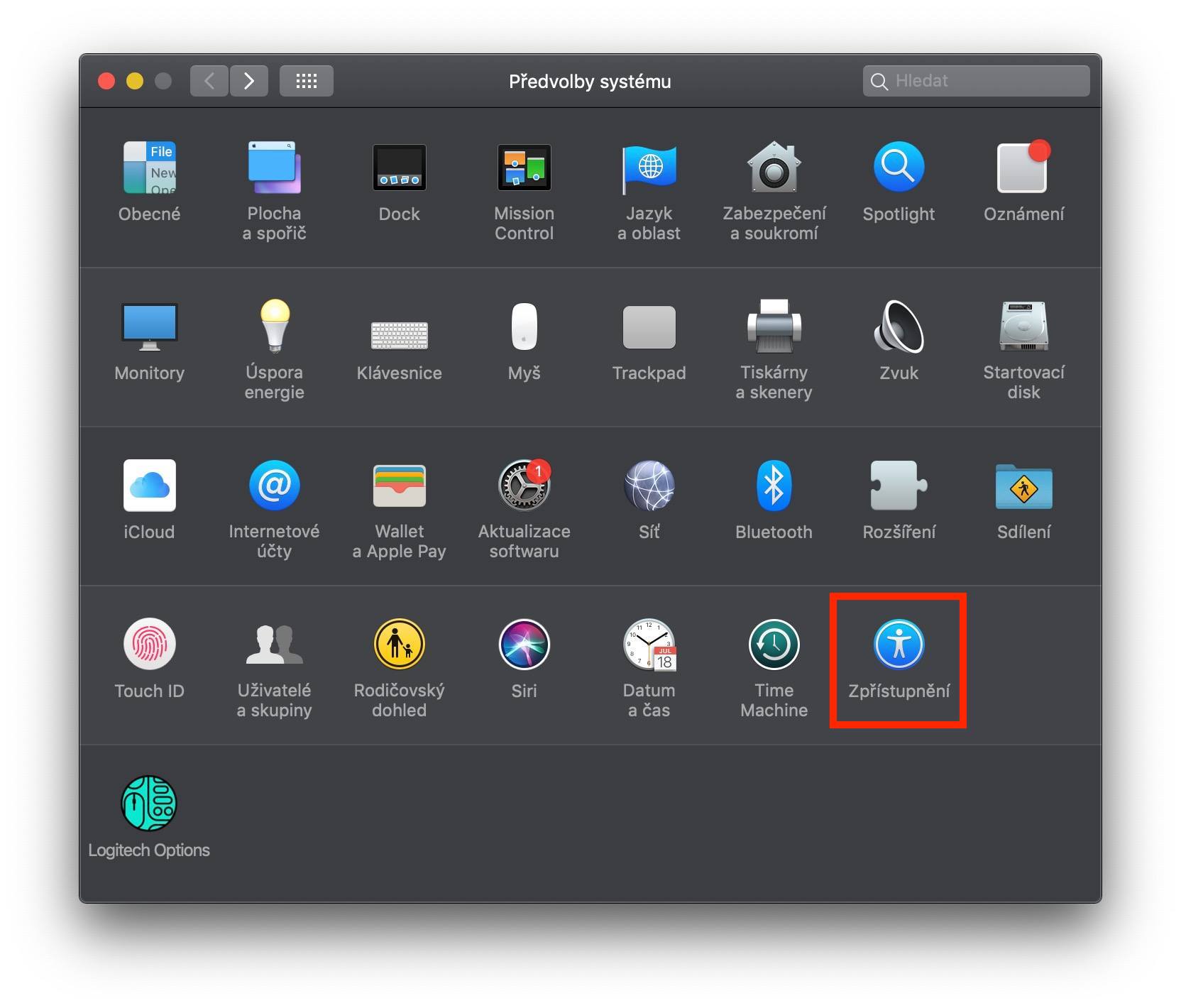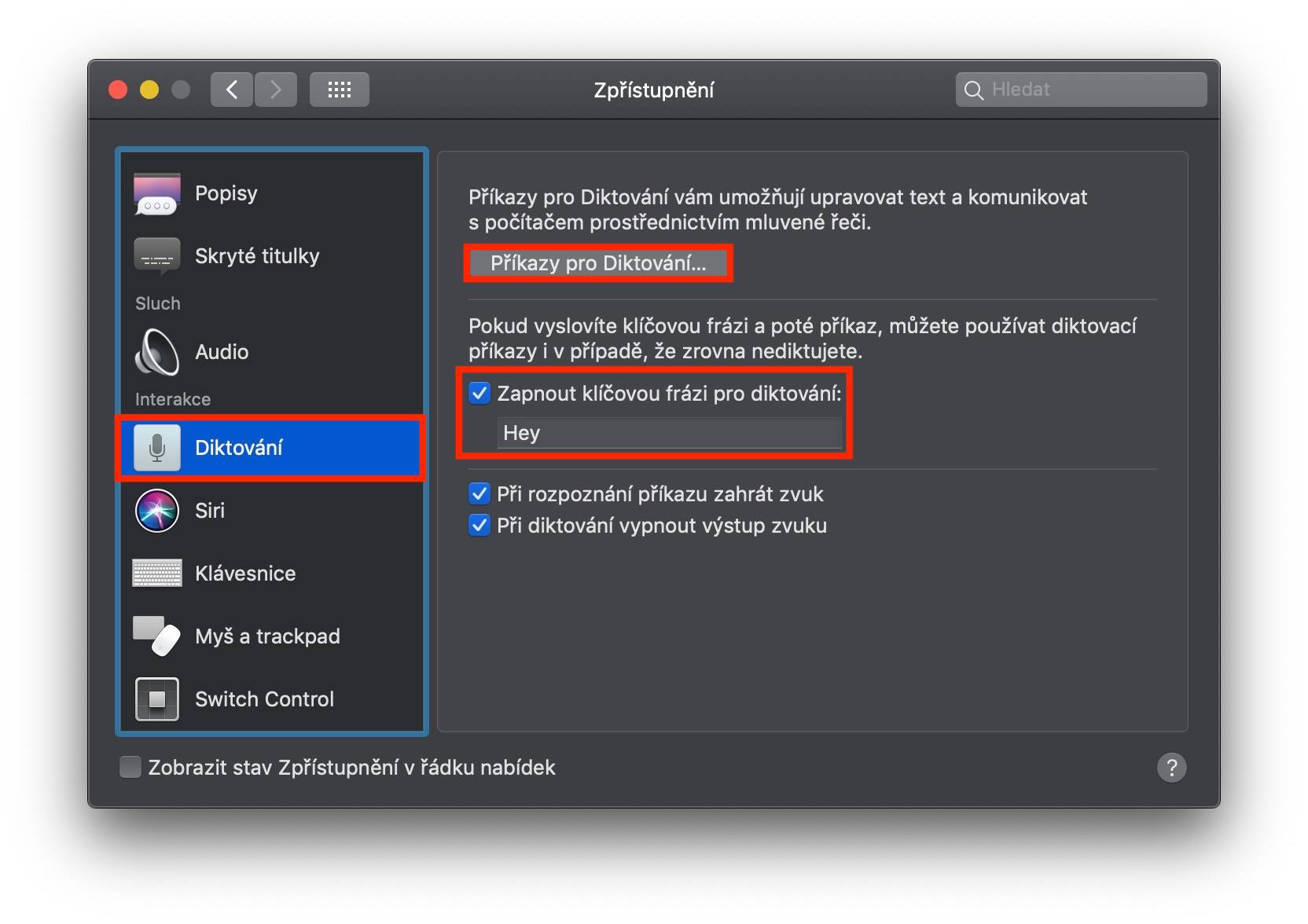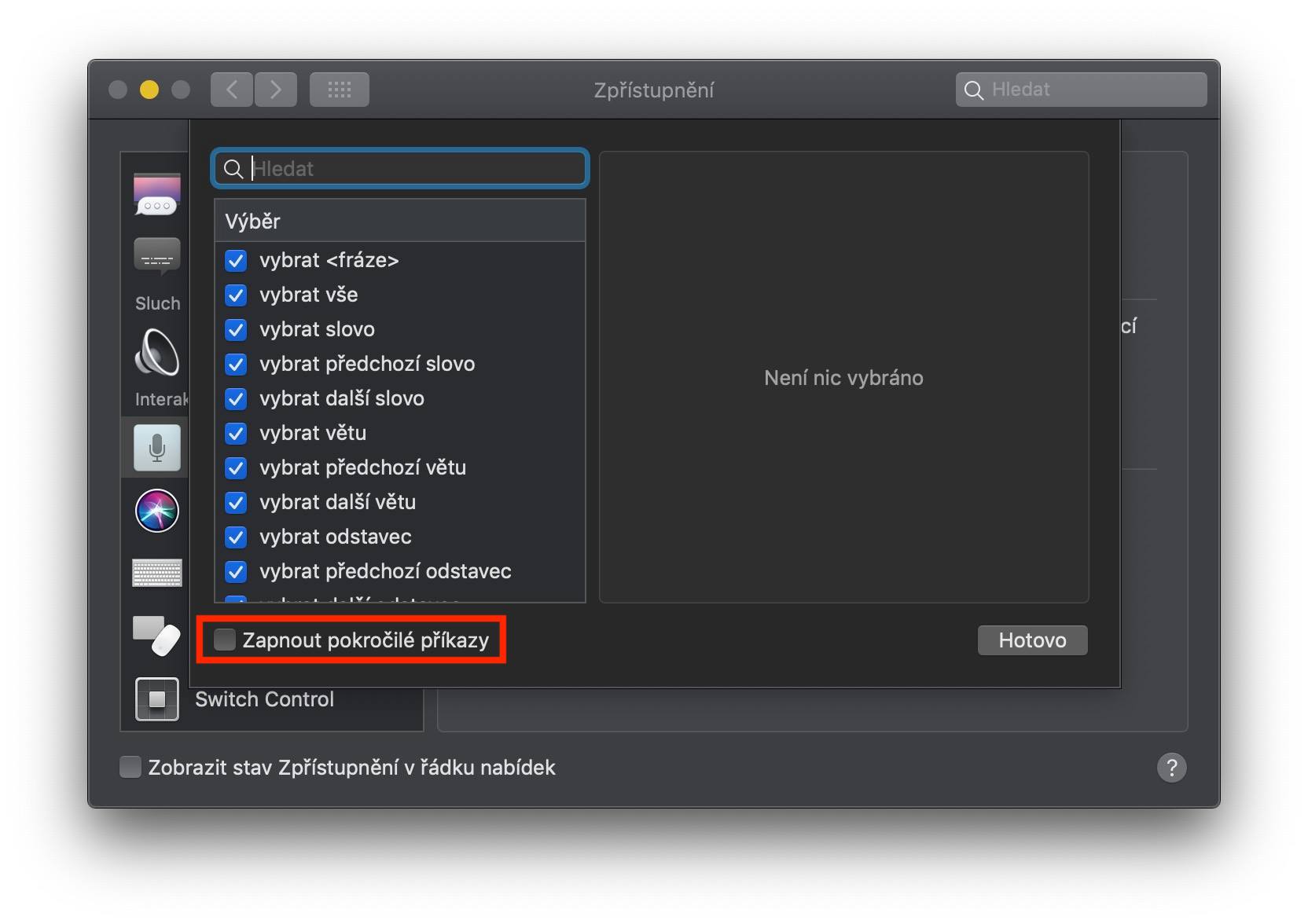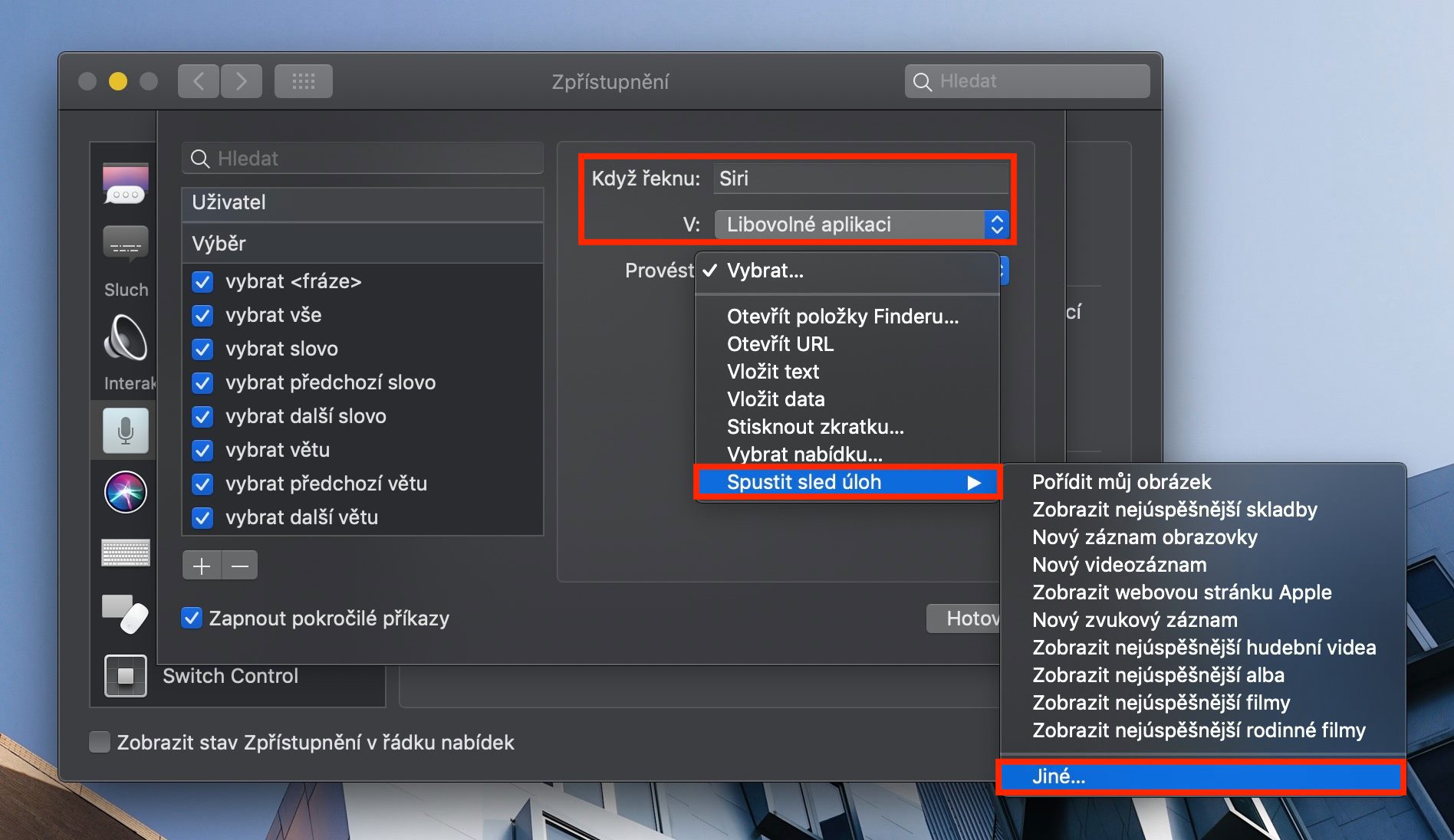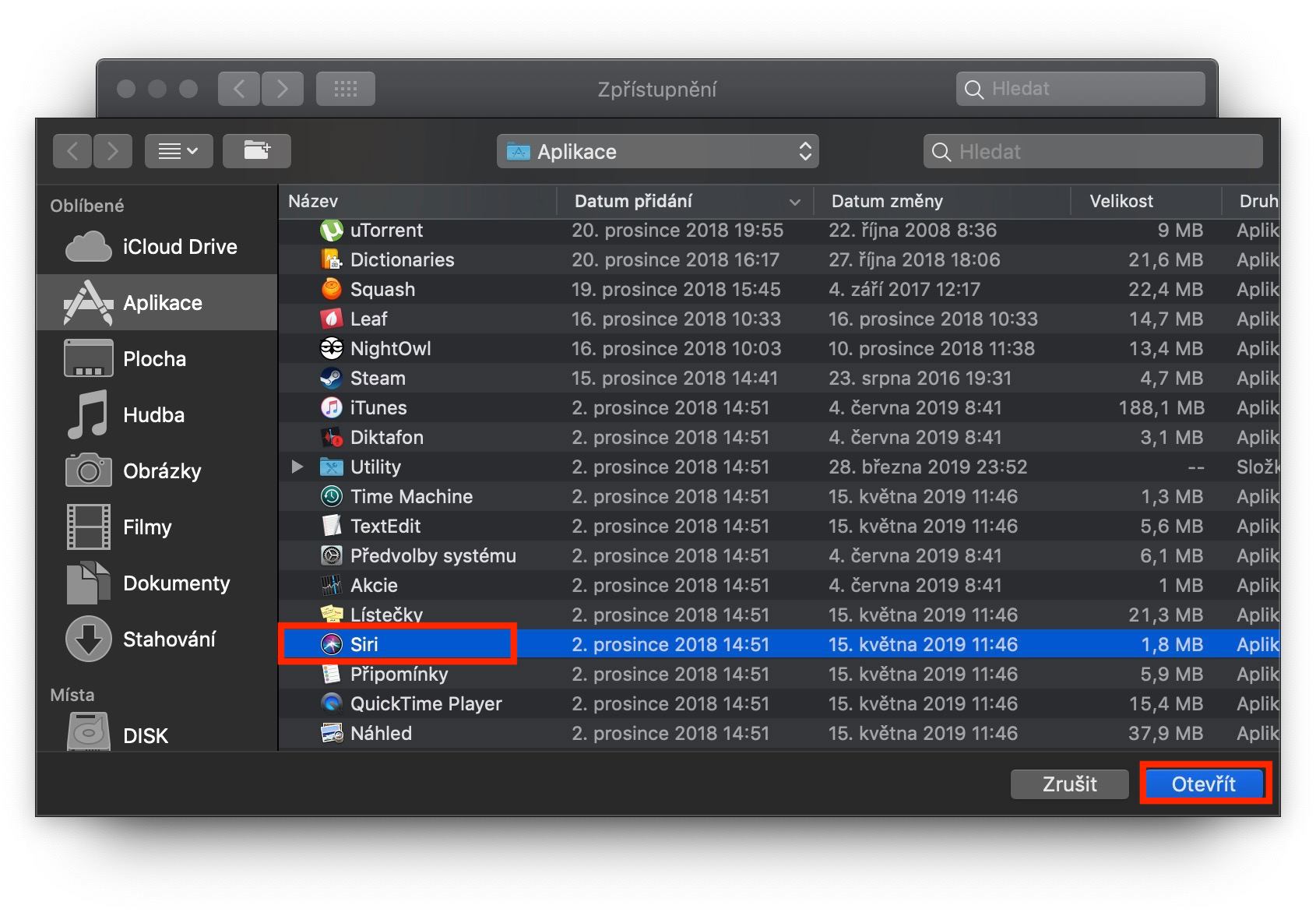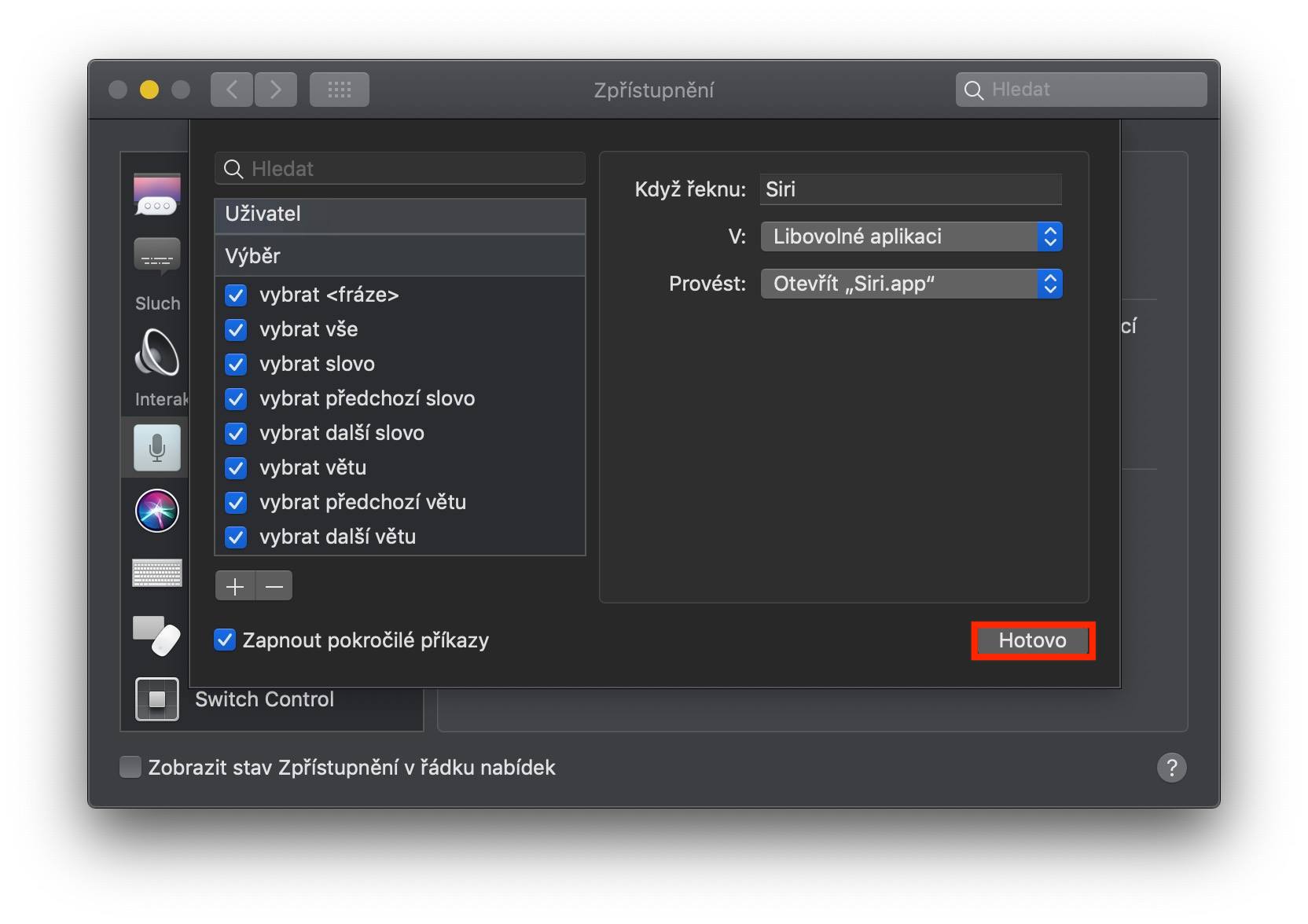If, despite the language barrier, you occasionally call up Siri on your iPhone or iPad to ask her what the weather will be like today, then you might like today's tutorial. Most users invoke Siri using a voice command "Hey Siri". You might be surprised to know that only MacBooks 2018 and later, along with the iMac Pro, have Hey Siri. If you own an older (but still relatively new) MacBook, you're officially out of luck. However, there is a simple trick you can use to add "Hey Siri" support to even older Macs. Let's show you how.
It could be interest you
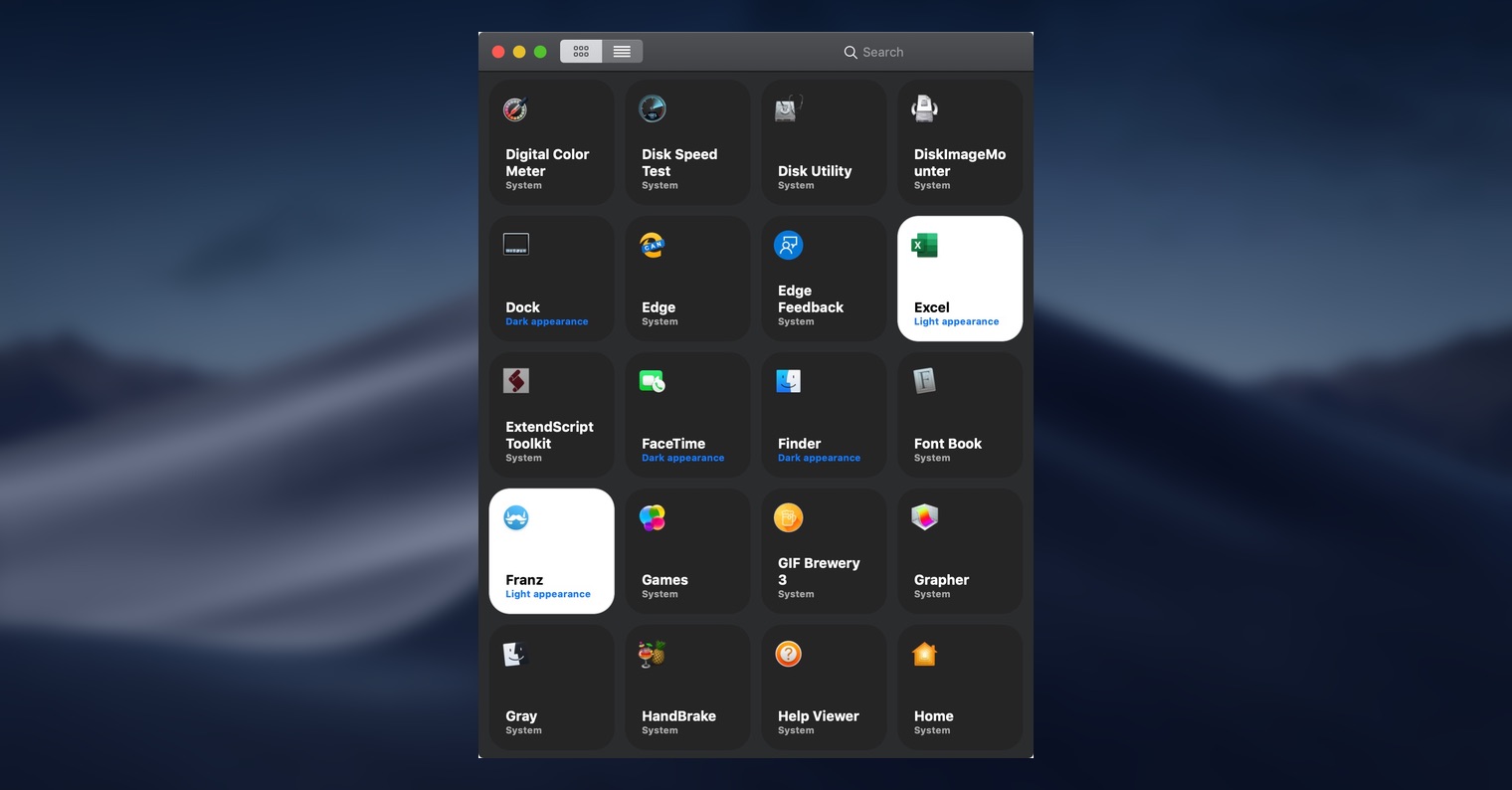
How to activate Hey Siri on older Macs
In the upper left corner of the screen, click on apple logo icon. Select a box from the drop-down menu that appears System Preferences… In the new window, move to the section Crab and make sure you have Siri activated.
Then go back to system preferences and click on the section Keyboard. Here, in the top menu, switch to Dictation and activate it - select the option On. Check the option at the same time Use enhanced dictation.
Go back to preferences again and click on the tab Disclosure. Go down here in the left menu below, until you hit the box Dictation, which you open. Check the option here Turn on key phrase for dictation and type a word in the text box Hey. Then click at the top of the window Commands for Dictation… A new window will open, in which activate the function in the lower left corner Turn on advanced commands. In the right part of the window, now in the text field When I say write Crab and for option V choose Any application. Then open it menu next to Carry out and select an option from it Run a task sequence. In the next menu, select Other… and in the new Finder window that appears, navigate to the folder Application, to find the app Crab. Mark it it and press option Open. Then just press the button Done.
This is how you can easily set up Siri activation even on older Macs using Hey Siri. It's hard to say why the Apple company decided to integrate the official Hey Siri feature only on newer Macs. According to our tests in the editorial office, the Hey Siri substitute works perfectly and, above all, as expected.