The iMac is an absolutely great computer that doesn't take up much space while offering enough power to do almost anything you need to do on it. And the models of recent years finally offer enough power to work with VR, so this matter is no longer a PC prerogative. However, I consider one of the main disadvantages to be the fact that the models really only offer basic RAM and if you want to do something more demanding, then you cannot avoid the need for an upgrade. Fortunately, if you have a 27-inch iMac, you can do this yourself.
It could be interest you

My iMac offered a standard 8GB, which is the same size you're now dealing with even on the significantly less powerful MacBook Air. Fortunately, upgrading your computer is quite simple. If we are talking about models with a 5K Retina display (on sale since the end of 2014), upgrading is a matter of a few minutes and money.
For the upgrade, it is most important that you 1) turned off the computer and 2) disconnected all cables from it including the power supply. Furthermore, the entire process needs to be carried out so that the iMac is placed with the display facing down, so it is recommended to place it either on a towel or bed, in short, on a soft surface to avoid scratching the display. At the same time, it is important that the computer cools down, so continue the process until the iMac is at room temperature - this should not take more than ten minutes.
When you have completed everything, press the button in the power cable connection area to open the memory compartment cover. Now completely remove the cover from the computer and slide the pair of levers on the sides of the RAMs towards each other so that they come out of the computer. If you are not sure how to do this, there are instructions on the inside of the cap.
Now you have the option not only to add new DIMMs, but also to replace existing ones if you are doing a major upgrade. By default, the iMac should offer two full slots and two empty ones. It is also important that you insert the memory in the correct direction, otherwise you will not be able to insert it and if you use too much force, you could damage the module. After all, in order to properly insert the memory, you need to push it firmly into place.
After performing the upgrade, you need to push the pair of levers to their original place and return the cover to its place. It may require the use of more force. I recommend that you be careful and don't rush, because if you use excessive force or close it improperly, you can break one of the plates on the cap. It has no effect on the closing, but the mere fact that you broke something on the computer for at least 55 CZK does not make you happy. Which unfortunately happened to me, see photo:

When you're done, you can put the computer back on the table, plug in the necessary cables, and turn on the computer. When you turn on the computer, the memories are initialized and therefore the screen will be dark for at least the next 30 seconds. Don't panic, let the iMac finish the process.
Important technical information:
- iMac, Retina 5K, 2019: Maximum 64 GB (4x 16 GB) RAM. SO-DIMMs must meet the following parameters: 2 MHz DDR666 SDRAM, 4-pin, PC260-4, uncached, non-parity. Place the modules with the cut-out on the left!
- iMac, Retina 5K, 2017: Maximum 64 GB (4x 16 GB) RAM. SO-DIMMs must meet the following specifications: 2 MHz DDR400 SDRAM, 4-pin, PC260-4 (2400), uncached, non-parity. Place the modules with the cut-out on the left!
- iMac, Retina 5K, Late 2015: Maximum 32 GB of RAM. SO-DIMMs must meet the following parameters: 1 MHz DDR600 SDRAM, 3-pin, PC204-3, uncached, non-parity. Place the modules with the cut-out on the right!
- iMac, Retina 5K, Mid 2015: Maximum 32 GB of RAM. SO-DIMMs must meet the following parameters: 1 MHz DDR600 SDRAM, 3-pin, PC204-3, uncached, non-parity. Place the modules with the cut-out on the right!
- iMac, Retina 5K, Late 2014: Maximum 32 GB of RAM. SO-DIMMs must meet the following parameters: 1 MHz DDR600 SDRAM, 3-pin, PC204-3, uncached, non-parity. Place the modules with the cut-out on the right!
- iMac, Late 2013: Maximum 32 GB of RAM. SO-DIMMs must meet the following parameters: 1 MHz DDR600 SDRAM, 3-pin, PC204-3, uncached, non-parity. Place the modules with the cut-out on the right!
- iMac, Late 2012: Maximum 32 GB of RAM. SO-DIMMs must meet the following parameters: 1 MHz DDR600 SDRAM, 3-pin, PC204-3, uncached, non-parity. Place the modules with the cut-out on the left!
Upgrading the operating memory itself will bring you a number of benefits. You can be more productive and when you are working with several applications at the same time, you will not use the computer as much. This will increase the speed of switching between individual applications, launch programs faster, in Safari you can have many pages open at the same time without any problems, and with 3D programs such as Google SketchUp, you will notice higher fluency. You can also allocate more RAM for the virtual machine if you also use a different operating system on the iMac with the help of tools such as Parallels Desktop.




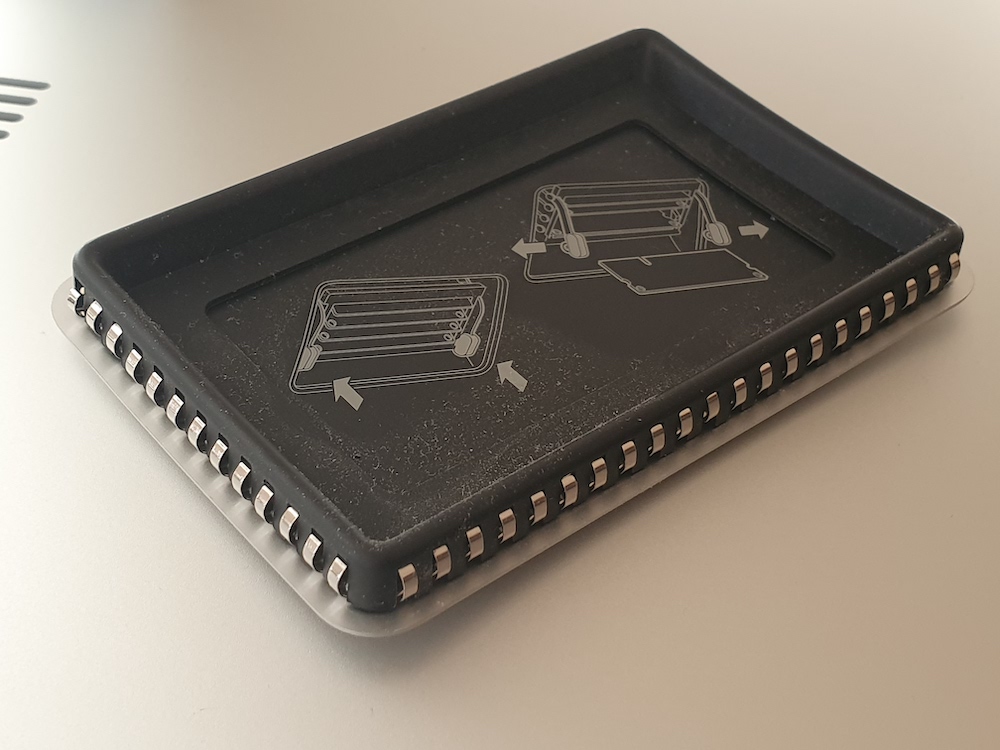

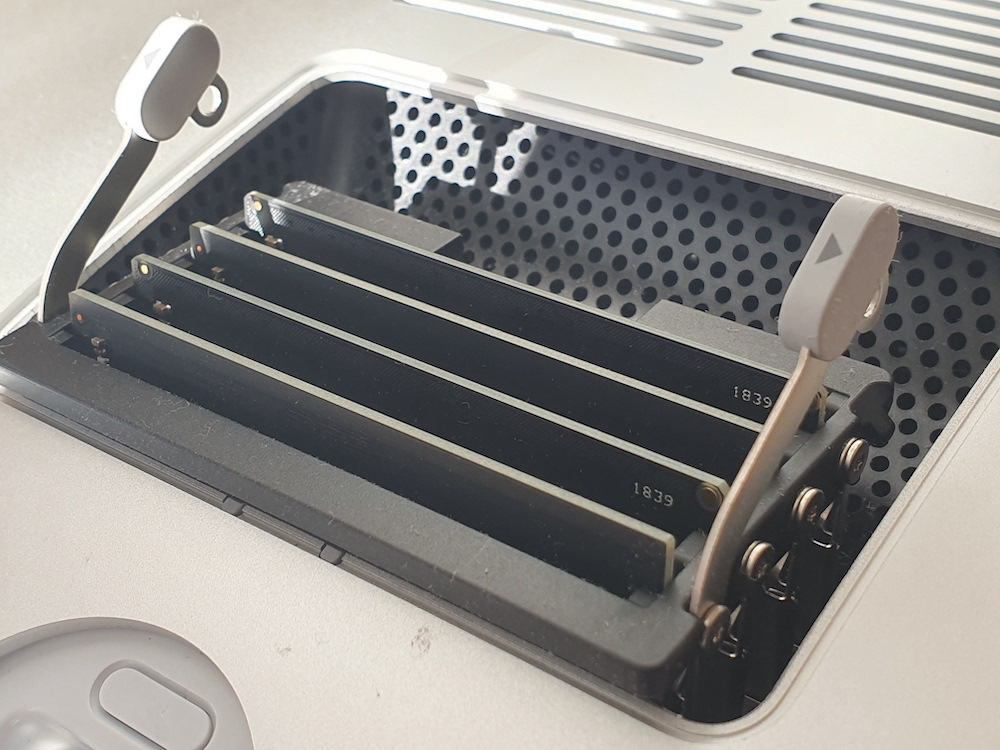
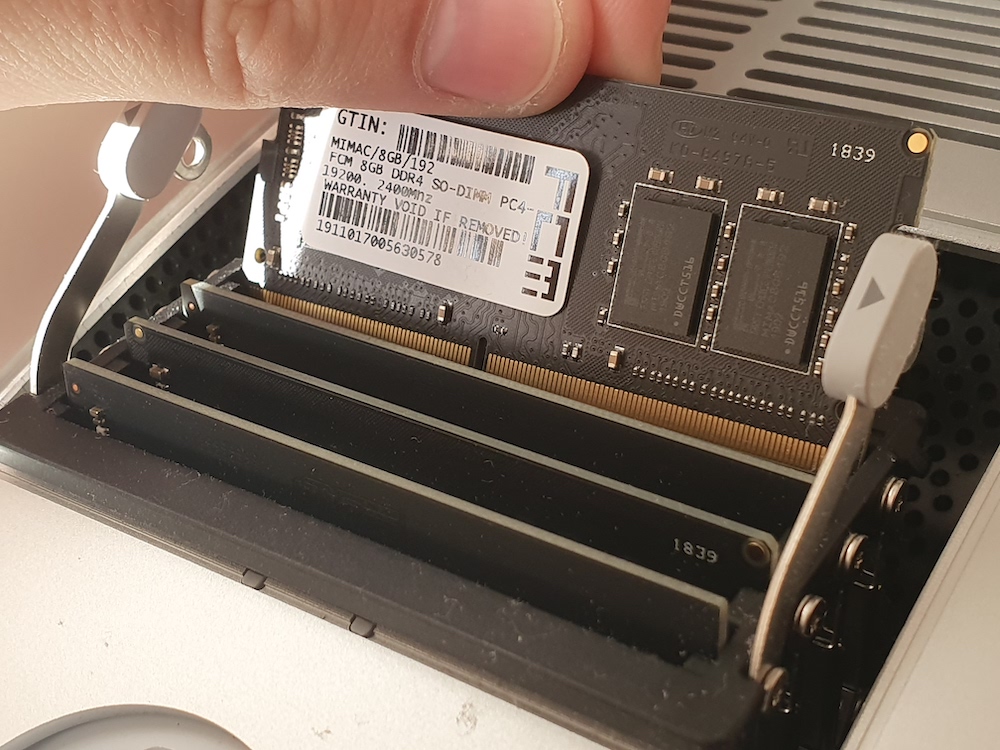


I beg to differ…you can put up to 27GB of RAM in the iMac 2019” 128.
Late 2015 max. 64GB
Hello, I have an imac27 2020 and I would like to upgrade it to at least 16gm ram. Could you please advise me where to buy the frame? And can I use the one I have there together with the new one? Or do I have to buy two new 8gb ones? Or is there one ramla16gb? Thank you very much
Hello, I have an iMac Retina 4k, 21,5 inches, 2017. Is it possible to increase the RAM on it as well? Where and what type can be purchased? Thank you in advance