If you follow the events in the Apple world, you certainly did not miss the introduction of new operating systems a few months ago, specifically iOS and iPadOS 14, macOS 11 Big Sur, watchOS 7 and tvOS 14. Apple presented all of these listed operating systems as part of the WWDC20 developer conference, which this year, due to the coronavirus pandemic, it could not take place in physical form, but only in digital form. All the systems presented by Apple are already available to users in developer or public beta versions. Of course, the most novelties were added in iOS and iPadOS 14, macOS 11 Big Sur then earned a new design jacket. However, watchOS 7 was not left behind either.
It could be interest you

In particular, we saw several new and great features in watchOS 7. It can be mentioned, for example sleep analysis along with a new sleep mode and a function for proper hand washing. In addition, however, we also received the option for sharing watch faces. In watchOS 7 on your Apple Watch, if you hold your finger on a watch face on the home screen, you can easily share it - just tap the share icon (square with an arrow). You can then share the watch face you created within any chat application. The watch face will thereby be shared together with all complications from various applications. If a user chooses to import a watch face that contains complications from an application, he will get the option to install them. The good news is that all this watch face sharing is done through links.
watch OS 7:
This means you can easily share watch faces by sending anyone a download link. Thus, users are not limited to sharing only in Apple applications, and they can share links to their own watch faces in various ways on the Internet. If you are now thinking that a gallery with watch faces would be useful in this case, you are definitely not the only one. One such gallery is already available on the Internet and is called buddywatch. It works very simply - the watch faces here are divided into several different categories that you can easily browse. In case you've managed to create a great watch face that you'd like to share, we've thought of this too at buddywatch. You can easily share any of your watch faces using the form.
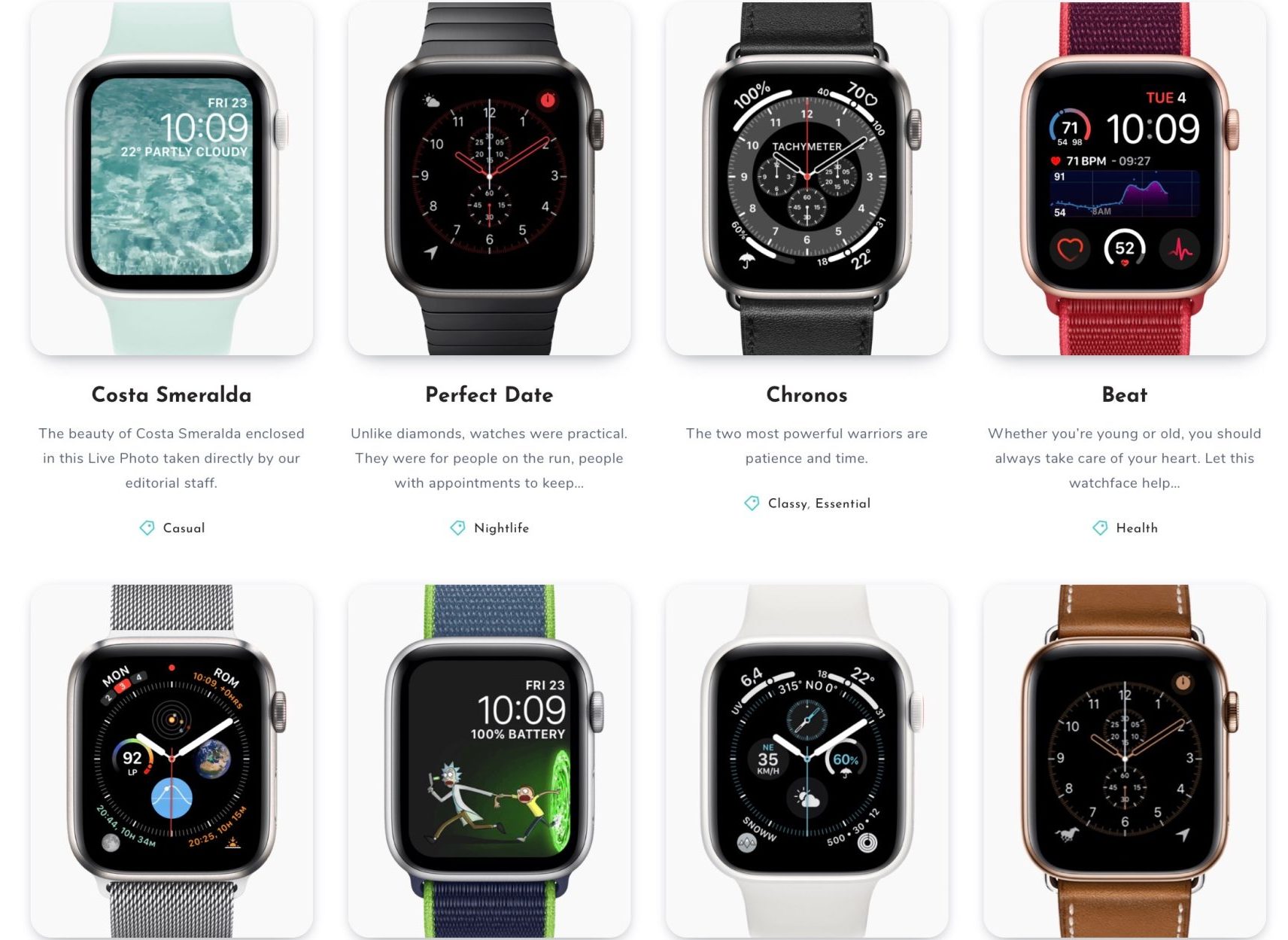
How and where to download Apple Watch watch faces
If you want to find out how you can install watch faces (not only) from buddywatch, believe me, it's nothing complicated. Just follow this procedure:
- On your iPhone, go to the site in Safari (important). buddywatch.
- On the buddywatch website, use the categories to find the one dial, which you like and then it unclick.
- Once clicked, click the button below the watch face Download.
- A download notification will appear in which tap on Allow.
- Then the Watch app will automatically open, tap the button at the bottom Continue.
- In case the watch face contains any complications from apps that you don't have installed, you will get it now option for their installation.
- Once you have installed the necessary applications, the whole process is enough complete.
In the end, all you have to do is view the watch face on your Apple Watch. Finally, I would like to point out that for the above installation of watch faces you need to have the watchOS 7 operating system installed on your Apple Watch and, of course, iOS 14 on your iPhone.






















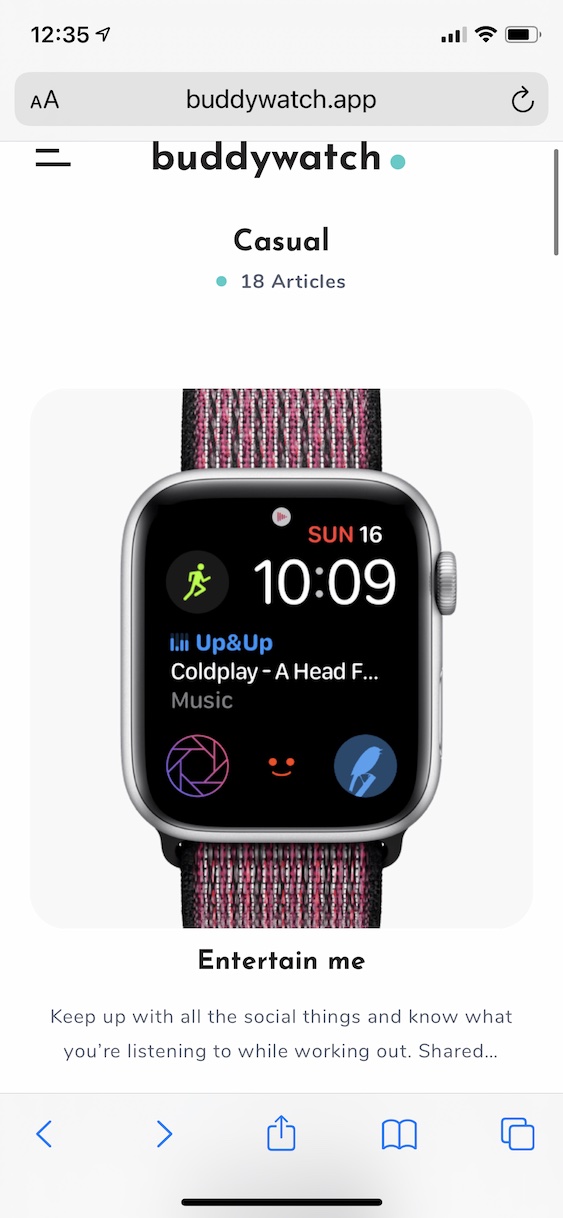
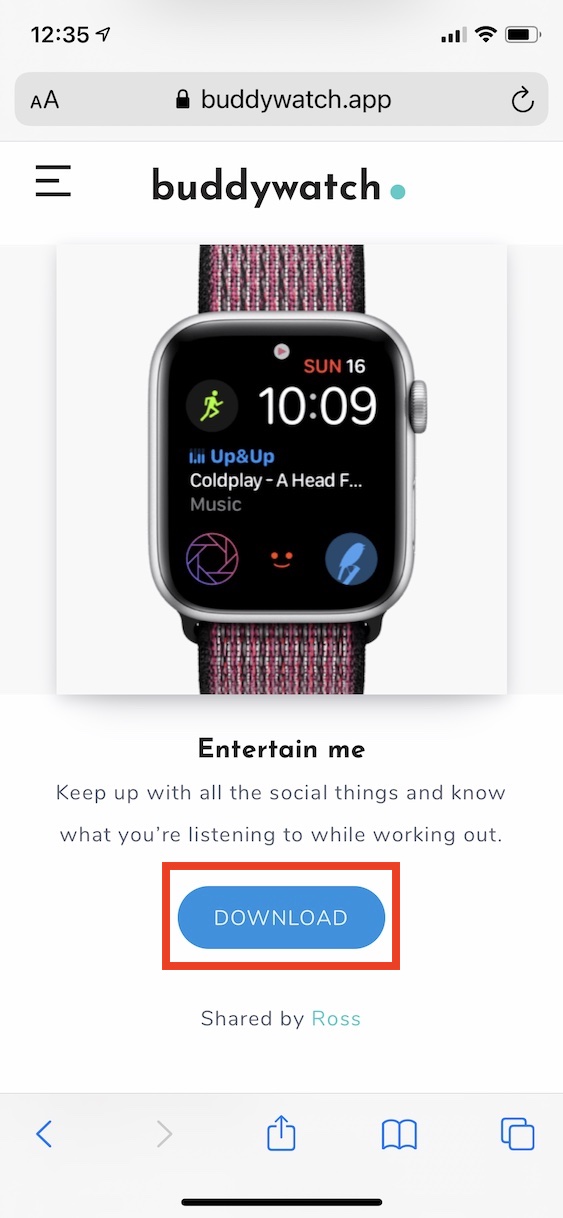
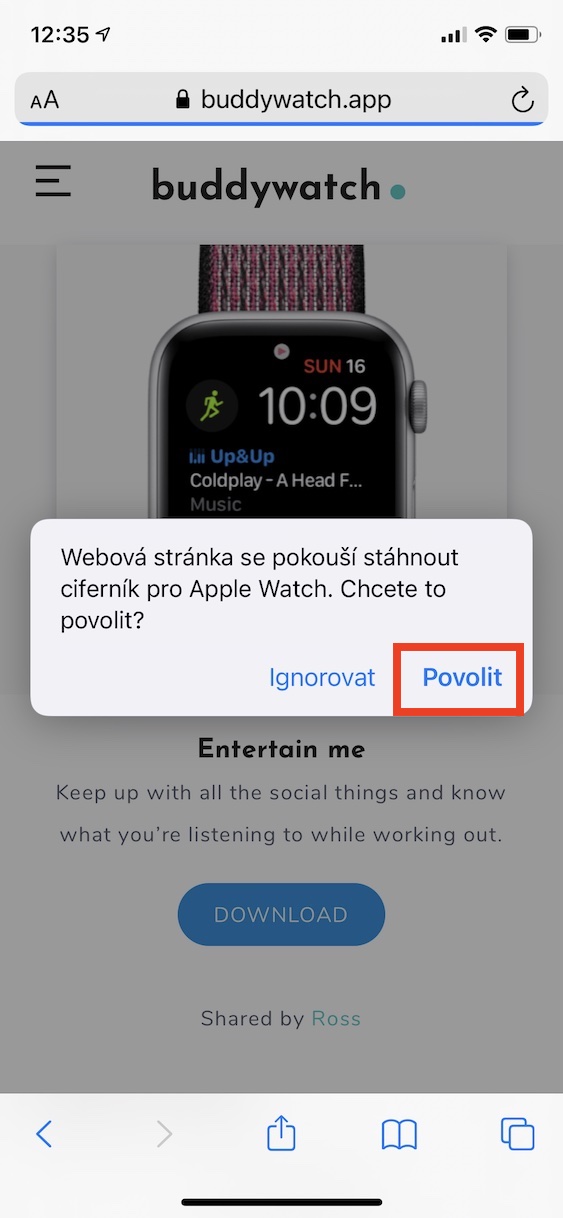

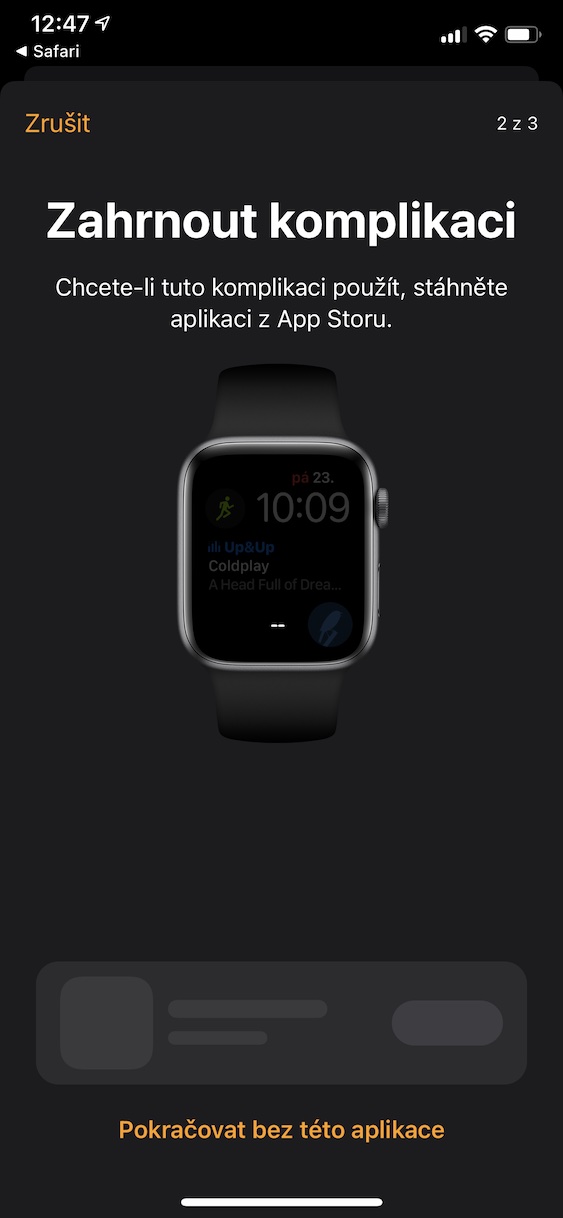

it's just a shame that, for example, Hermes don't work because watch 4 :-)
Interesting, but very limited. But it doesn't matter. The Hermes dial is really a shame
I'm a fan and owner of everything from Apple, but hey, has anyone ever looked at the appearance of the watch faces on Samsung? Our Apple watches always look so childish:((((....so when I see some chronographs), first of all, I almost don't recognize them from the real ones, secondly, they are simply beautifully elaborated....downloading them here is a good step, but the appearance is almost always I can do it myself on my watch... it's weak for me and it's still missing something...
Not even one works and I have aw5
Not working either. Has apple blocked it yet?
If you open it from google, it doesn't work. See Safari everything.