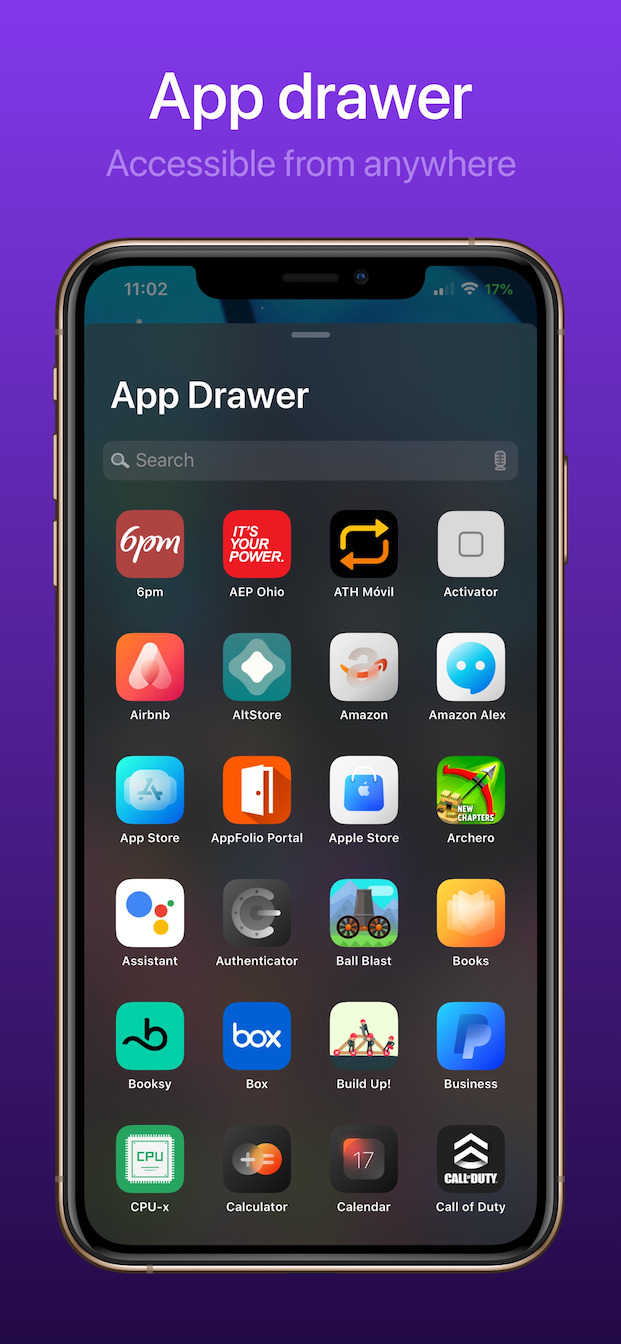Jailbreak has become very popular in recent months. While the biggest boom came a few years ago, when almost everyone had a jailbreak on the iPhone 5s, over time there were bug fixes that made it possible to install a jailbreak. Because of this, it was not so easy to jailbreak the device. The second boom experienced a jailbreak just a few months ago, when various unfixable hardware bugs (such as checkm8) were discovered, thanks to which these devices can be jailbroken forever. So users again started using tweaks, the total number of which is growing every day. Let's take a look together in this article at 5 interesting tweaks that will make your iOS experience more enjoyable. All tweaks are of course supported within iOS 13.
It could be interest you

Haptic Buttons
If you take a newer iPhone and an Android device in your hand and perform a vibration test, you will find that the vibrations of the iPhone are much more pleasant and natural than the vibrations of the Android device. This is due to a special vibration motor developed by Apple called Taptic Engine. Unfortunately, however, iPhones use vibrations only occasionally - most often only for incoming calls or notifications. In a way, this is a great shame, since the vibration can discreetly alert you to some action you perform on the device. If you download the Haptic Buttons tweak, you can set the haptic response to play when the device's volume is changed. The higher you set the volume, the stronger the haptic response can be, of course there is also a general power setting. If you also want to simply use vibrations to find out how loud plus or minus the iPhone's audio output will be, then the Haptic Buttons tweak is absolutely great. Of course it is available for free.
- Tweak Haptic Buttons can be downloaded from the repository https://repo.packix.com/
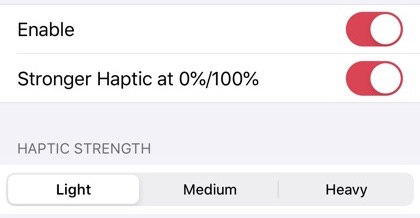
colorizer
With the arrival of iOS 13, we finally got the long-awaited dark mode on our iPhones (and iPads). Thanks to it, we can finally set within applications and the system whether the colors used will be darker or lighter. Anyway, this is the only way to change the colors in the operating system. If you would like to change the colors in the operating system, for example the background, the top bar, switches and all sorts of other elements, then together with the jailbreak and the Colorizer tweak. Tweak Colorizer is used by countless users who want to customize the appearance of the system according to their own preferences. Colorizer is available absolutely free.
- Download Tweak Colorizer from the repository http://apt.thebigboss.org/repofiles/cydia/
It could be interest you

NoNoSquare
As part of iOS 14, we should have finally seen multitasking on the latest, and therefore larger models, iPhones. However, multitasking together with the overview of applications (App Drawer) remained exclusive to iPads and iPadOS. In general, the App Drawer has not been given any attention lately, and somehow it has been pretty much the same and without innovation for several long years. If you would like to change the appearance of the overview of running applications, you can use the NoNoSquare tweak. This tweak does nothing but change the rounded corners of individual apps in the App Drawer to sharp corners. This tweak is really very simple, but for some users it can be a great design change. Of course, this tweak is also available for free.
- Tweak NoNoSquare can be downloaded from the repository http://apt.thebigboss.org/repofiles/cydia/

MenuSupport
If you want to copy, paste, share or otherwise edit text (or any other content) on your iPhone, you need to display the black menu by holding your finger on the content you want to work with. After displaying this menu, options will appear, thanks to which it is possible to perform various actions. By default, this menu displays actions expressed in text, such as Copy, Paste, Share and others. However, this textual representation is quite long and you have to scroll through the menu a lot to find what you need. However, the MenuSupport tweak can solve this mess. If you install it, you can set it to display icons instead of text, which allows more actions to fit on one side of the menu. In addition, you can add other actions to the menu that may be useful. In short and simply, with MenuSupport you can set the appearance of the aforementioned menu according to your own preferences.
- Tweak MenuSupport can be downloaded from the repository https://repo.packix.com/
It could be interest you

Viper
Together with the arrival of iOS 14, we saw several new and great features. One of the biggest changes is the new widgets. They got a brand new look in the new iOS and finally there is also an option to move them to the home screen. We will see the official release of iOS 14 in a few months, specifically sometime at the turn of September and October. If you would like to shorten the wait for widgets and if you want to get the option to place different widgets on the home screen, then you will like the Viper tweak. In addition to the newly usable widgets, which you can also create completely yourself, you can also activate a library of applications, which is similar to that of iOS 14. The App Drawer has also been redesigned here, and you can also use the full potential of OLED displays. Viper can display certain information or applications on the locked screen, which are constantly displayed there. In short and simply, together with the Viper tweak, you can completely reset the user interface of your iPhone, for only $2.99, which is about 69 crowns. There is nothing special about paying for tweaks these days, and in this case the investment is definitely worth it.
- You can download Tweak Viper from the repository https://repo.chariz.io/