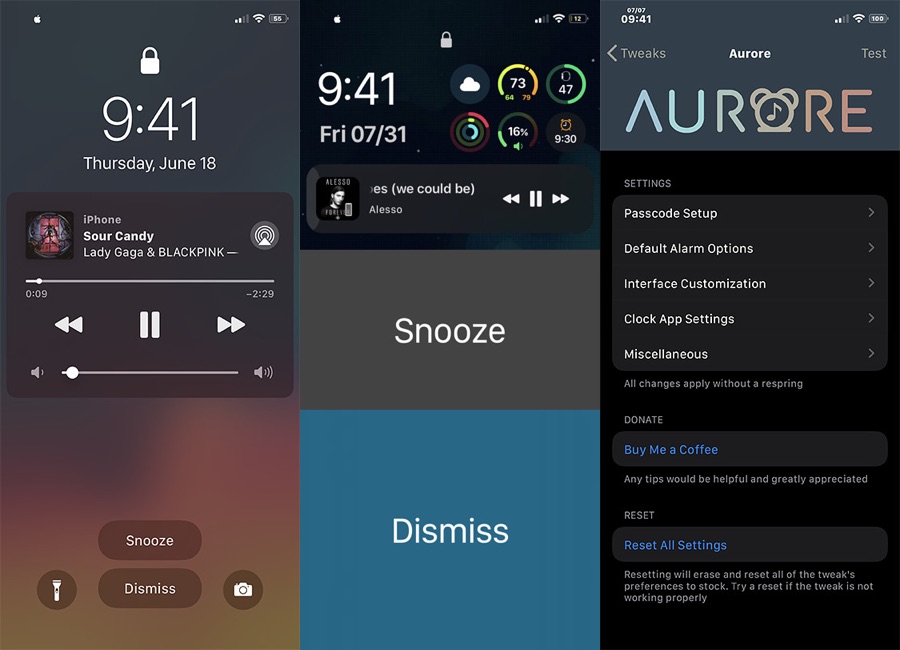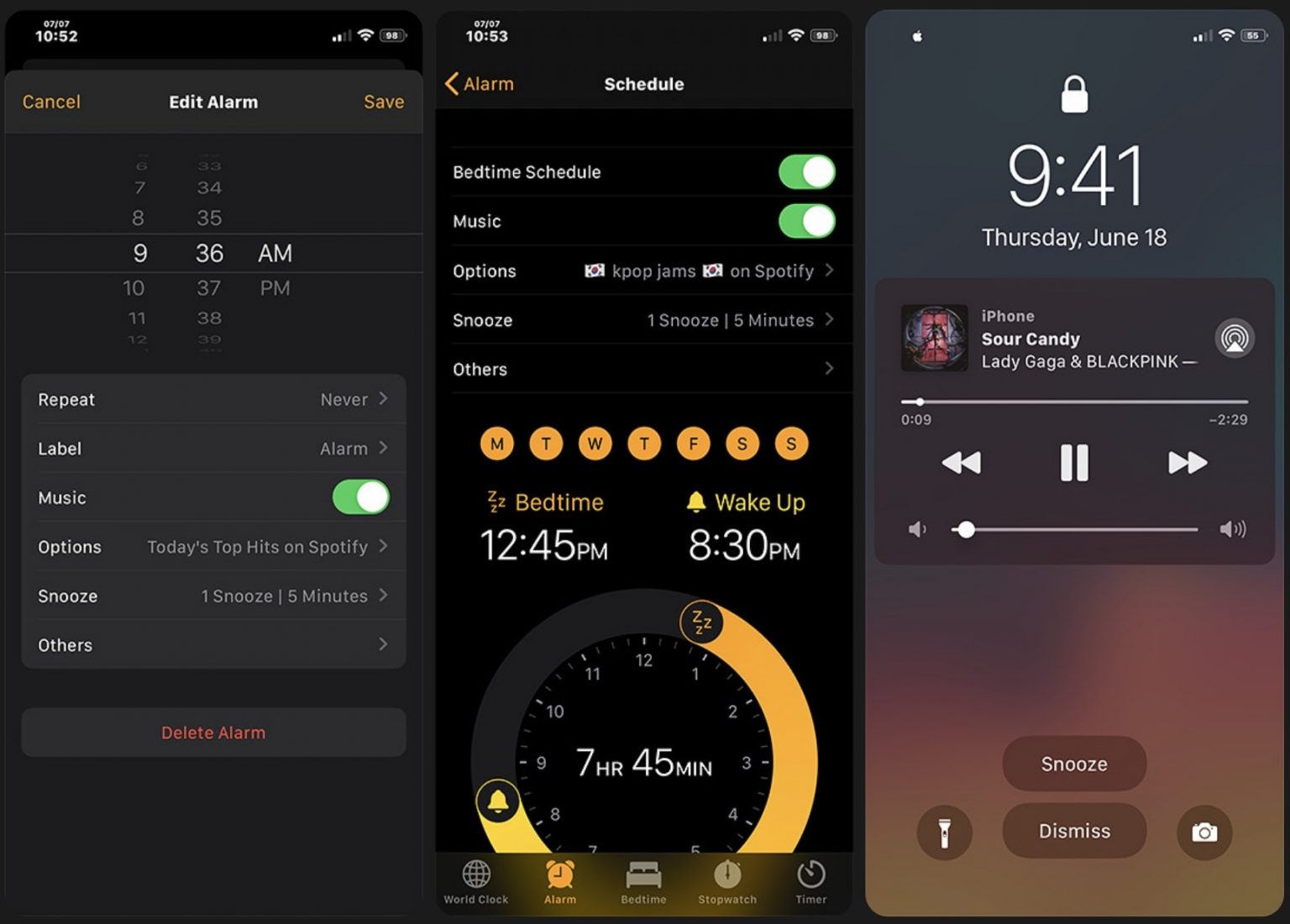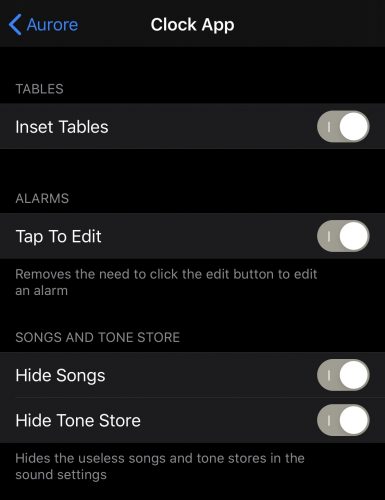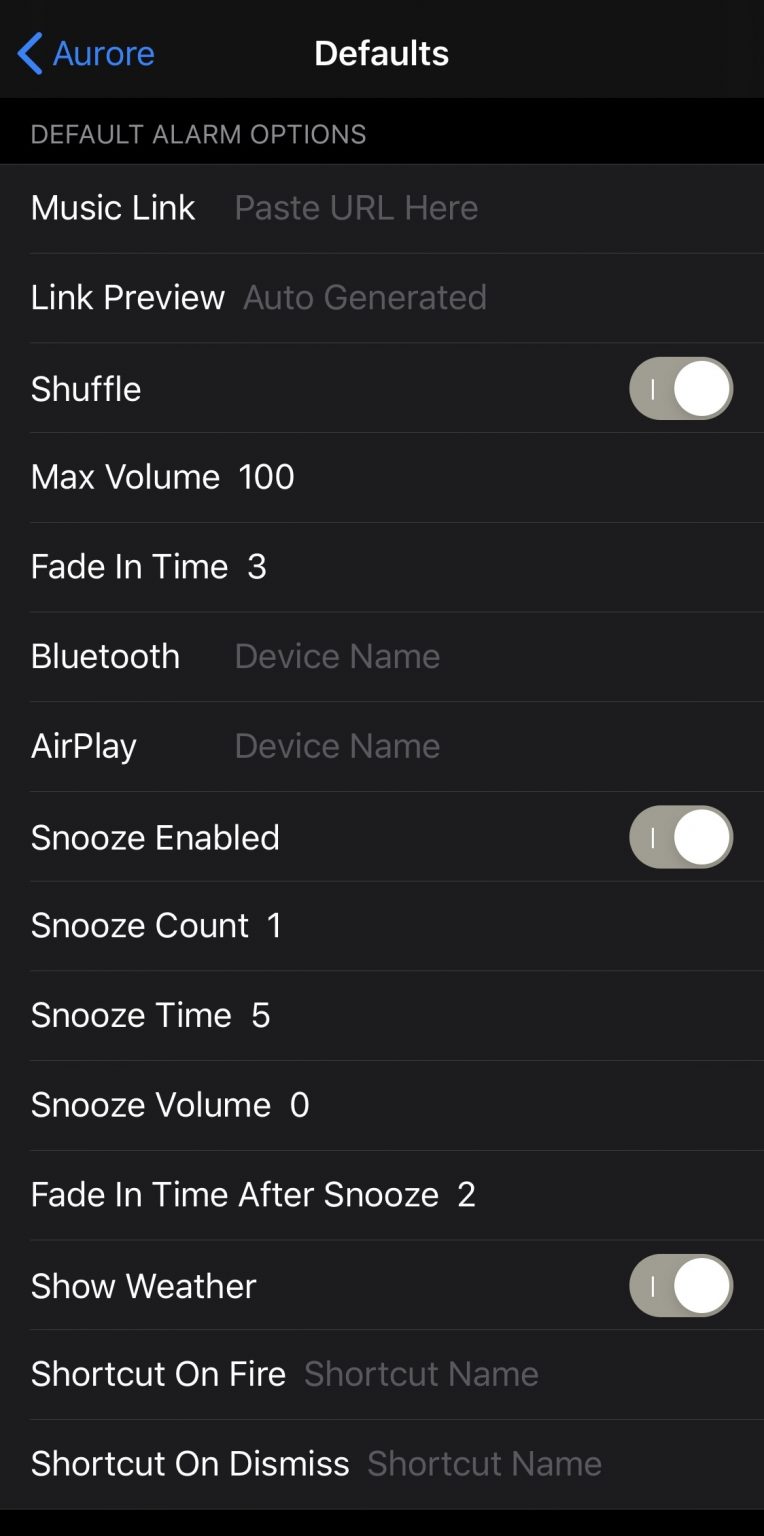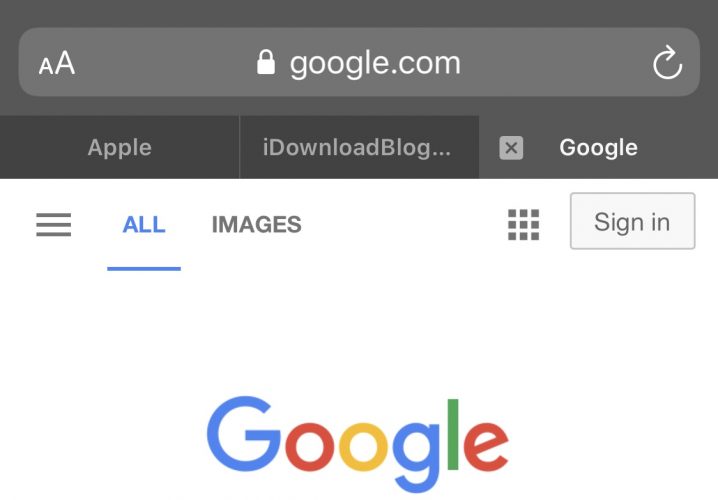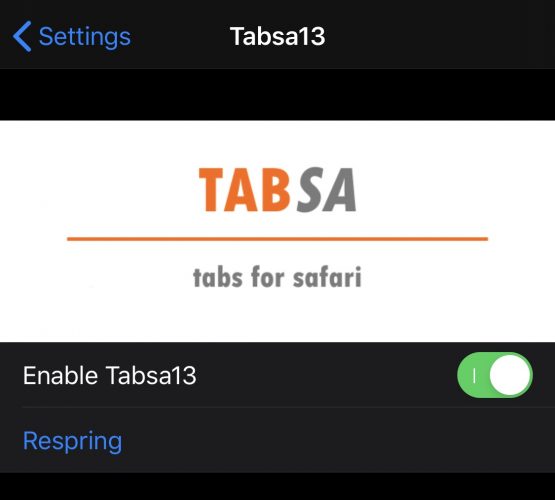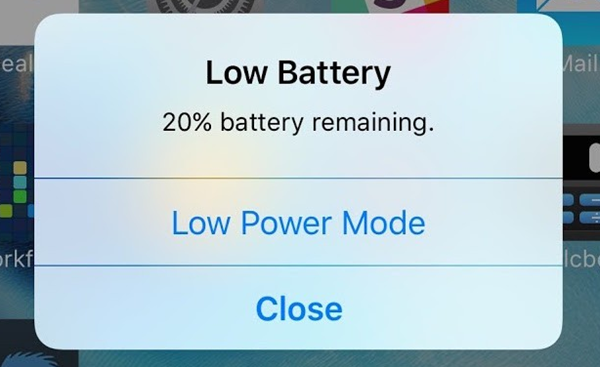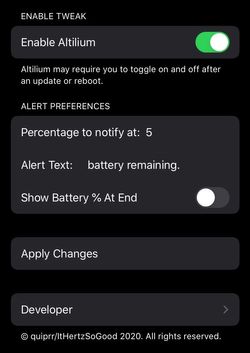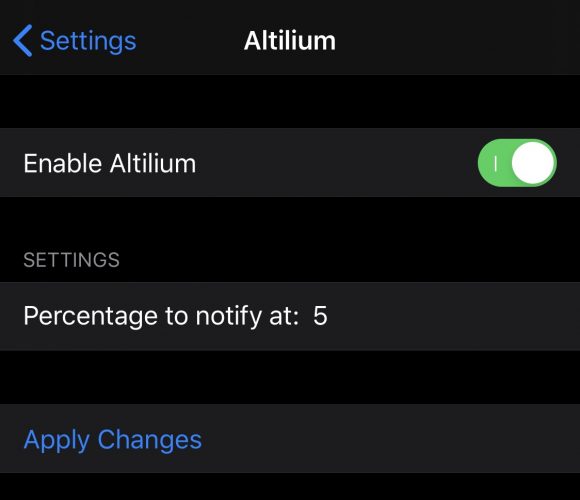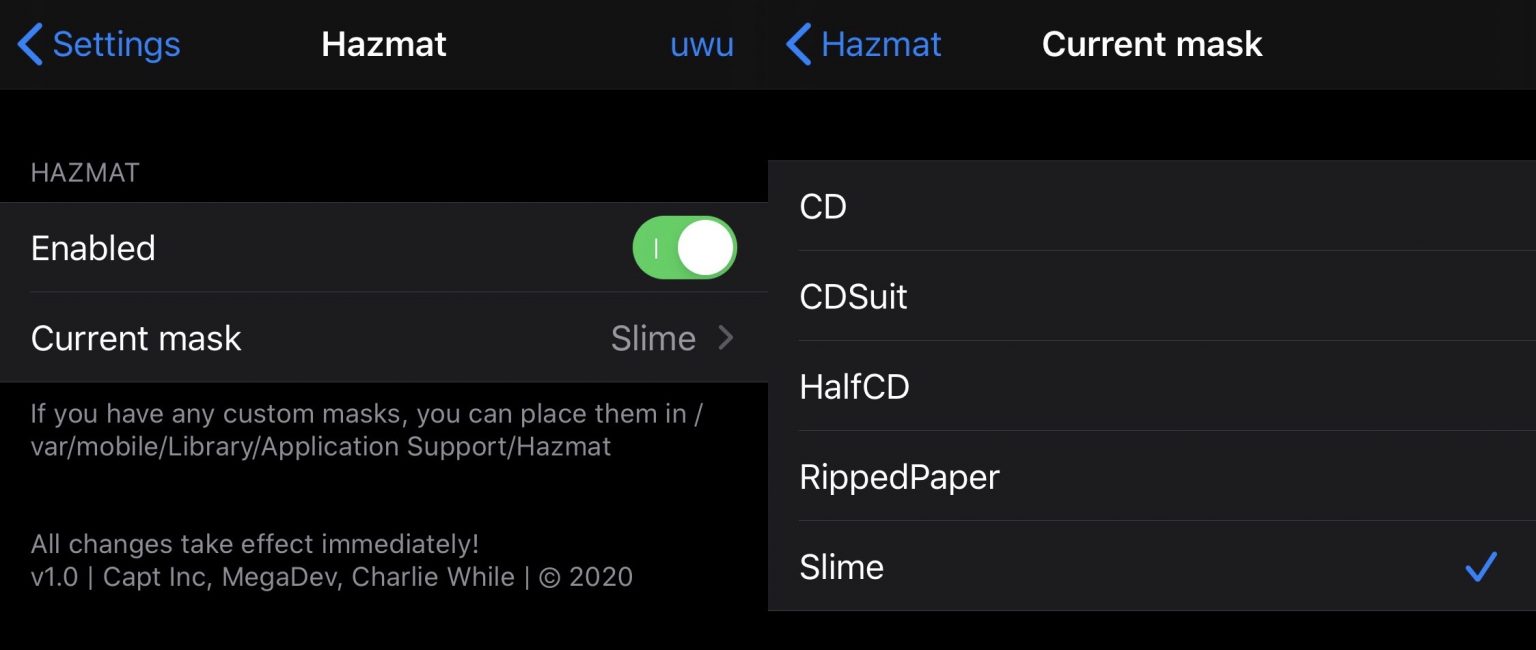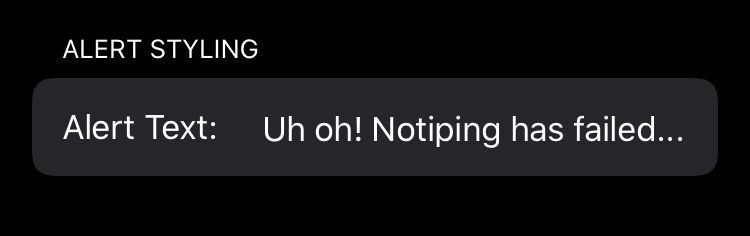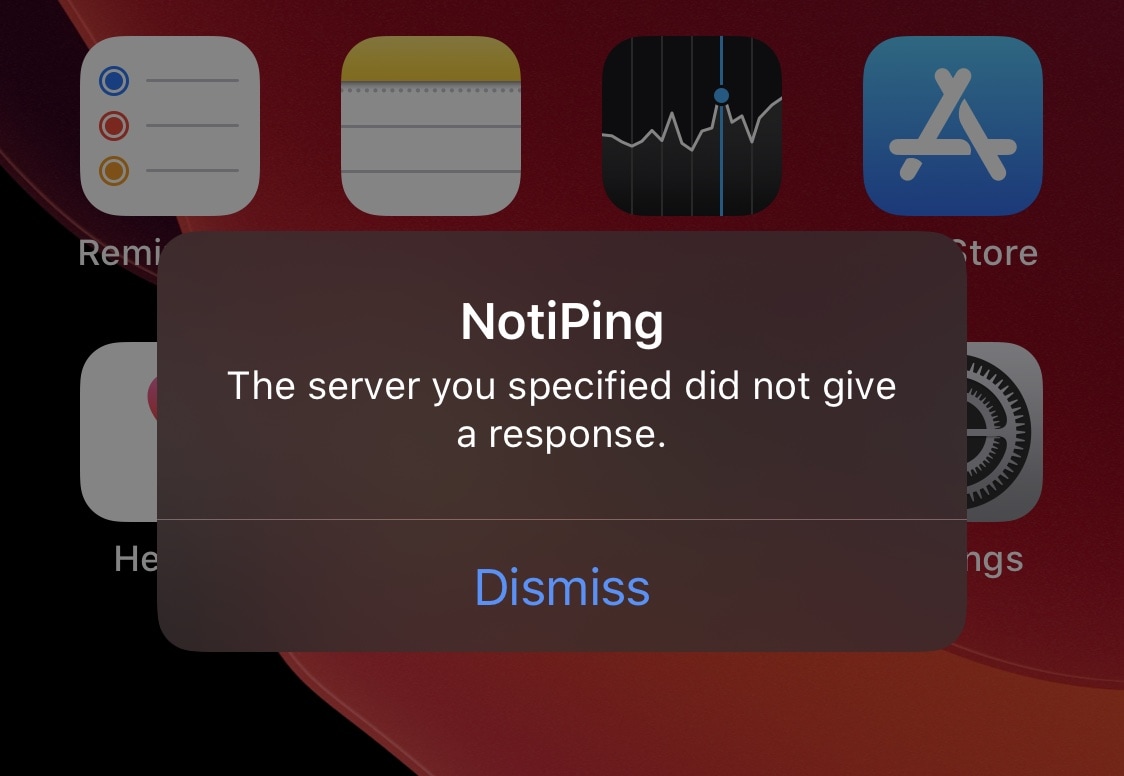Recently, the bag has been torn open again with jailbreak. While it was quiet about it for many years, in recent months more and more users are installing it on their devices. iPhone X and older can be jailbroken thanks to the checkm8 hardware bug, other bugs were then found on newer iPhones that you can use to jailbreak as well. However, for security reasons, we won't provide you with instructions on how to install a jailbreak here - it's nothing complicated and just takes a few minutes to search. This article, in which we look together at 5 interesting tweaks for iOS, is intended primarily for experienced users who already have a jailbreak installed and are now just looking for the best tweaks. So let's get straight to the point.
It could be interest you

Aurore
Let's face it, the native Clock app isn't exactly the right thing for waking up. We cannot set a fixed alarm volume in it, nor can we choose from our own alarm tones. If you want to get a better alarm clock app and you have a jailbreak, you might be interested in the Aurora tweak. With the help of this tweak, you get the option to set your own wake-up music, either from Spotify or Apple Music. Within Spotify, you can choose any album, playlist or song, with Apple Music radios and playlists are available. Tweak Aurore is fully integrated into the Clock application, and in addition to the above-mentioned function, you can also set a delay time, gradually increasing the music, or you can view the weather on the locked screen. Tweak Aurora will cost you $1.99.
- You can download Tweak Aurore from the repository https://repo.twickd.com/
Tabsa13
If you've ever had the honor of using Safari in macOS or on an iPad, you've definitely noticed the upper panels, which are easy to work with on the devices mentioned, compared to the iPhone. Unfortunately, these panels are only available in landscape mode on the iPhone, and let's face it - who among us surfs the web with a phone in landscape mode. If you're using Safari in portrait mode on your iPhone and want to move between panels, you'll need to tap the panels icon at the bottom right, then select the one you want. However, if you have a jailbroken iPhone, you can install the Tabsa13 tweak. Thanks to it, you get the ability to display panels in Safari on iPhone even in landscape mode. This tweak is available for free.
- Tweak Tabsa13 can be downloaded from the repository http://apt.thebigboss.org/repofiles/cydia/
Altilium
Within iOS and iPadOS, the system setting is that you will be automatically notified of this fact at 20% and 10% battery capacity. Within this notification, you can choose whether to simply close it, or whether to activate power saving mode. However, not all users are necessarily comfortable with these warnings. If you have a jailbroken iPhone, you can download the Altilium tweak to set your own low battery notification. As part of this tweak, you can set the exact percentages at which the next low battery notification will appear. You can also change the text that appears in the notification. This tweak is really very simple, but for some users it can be a really cool option to display a custom low battery notification. Altilium is available absolutely free of charge.
- Tweak Altilium can be downloaded from the repository https://repo.packix.com/
hazmat
You shouldn't take this tweak completely seriously, it's more of a kind of funny revival of the native Music app. If you actively use this application, you surely know that when you start playing any song, a square with the corresponding image appears in the upper part of the display, most often from the album. If you download and activate the Hazmat tweak, the shape of these images will change. A boring square is therefore easily transformed into, for example, a cake, a sticker, an album with a CD and many other forms. It should be noted that the shape of the image will also change outside the application, i.e. in the playback widget and anywhere else. Of course, this tweak is available absolutely free.
- Tweak Hazmat can be downloaded from the repository https://repo.packix.com/
NotiPing
Do you own a website and want to always have an overview of whether it is responsive and running without problems? If you answered yes to this question, then you will love the NotiPing tweak. As part of this tweak, you can set how often the ping will take place to your chosen server. In addition to the server address itself, you can choose a delay between performing pings, there is of course the option to adjust the display of notifications in case the selected server stops responding. So just fill in the IP address of the server, the delay and set the notification style and you're done. Tweak NotiPing is available absolutely free.
- Tweak NotiPing can be downloaded from the repository https://repo.packix.com/