As you probably know, in the upper right part of the screen of your Mac or MacBook, you can find the current time, possibly together with the date and the name of the day. However, I personally do not like the fact that when I click on this option, only the settings that say nothing are displayed. From time to time I need to easily and quickly find out a certain day in the calendar, but I don't want to open the native Calendar application to find the data I need.
It could be interest you

That's why I decided to find an application that would provide me with today's date in the top bar, together with a small and simple calendar that appears after a tap. It didn't take long and I was successful in my search. I've tried several applications that all behaved similarly. However, most of these apps only work for a limited time and you have to buy them after that. Not that I have a problem with buying a paid app from time to time, on the contrary I like to support the developers, but in this case, when I asked for something really simple, I decided that I didn't want to pay for the app. After some searching and testing, I discovered an app called itsycal, which absolutely fulfills everything I asked for and maybe a little more.
So, Itsycal app is available absolutely free. After its installation, a small icon with the name of today will appear in the top bar. However, you can of course also set the option I requested for displaying a specific date. You can view the complete application settings by going to Itsycal v tap the top bar, and then click the icon in the lower right corner gear wheel, where you select an option from the drop-down menu Preferences ... Here you can either in the section General to set general behavior applications, for example automatic start after logging in, etc. An interesting option is that you can have it displayed in Itsycal events from your calendars. In the section Appearance you can then set the previously mentioned option for display dates and months, you can optionally set it as well custom format for displaying the date. Itsycal even adapts to the look of your system - if you have it active dark mode, will be environment Itsycal dark (and conversely). Personally, I cannot imagine working on a Mac without Itsycal and consider it a "native" function of the macOS operating system, although of course it is not.

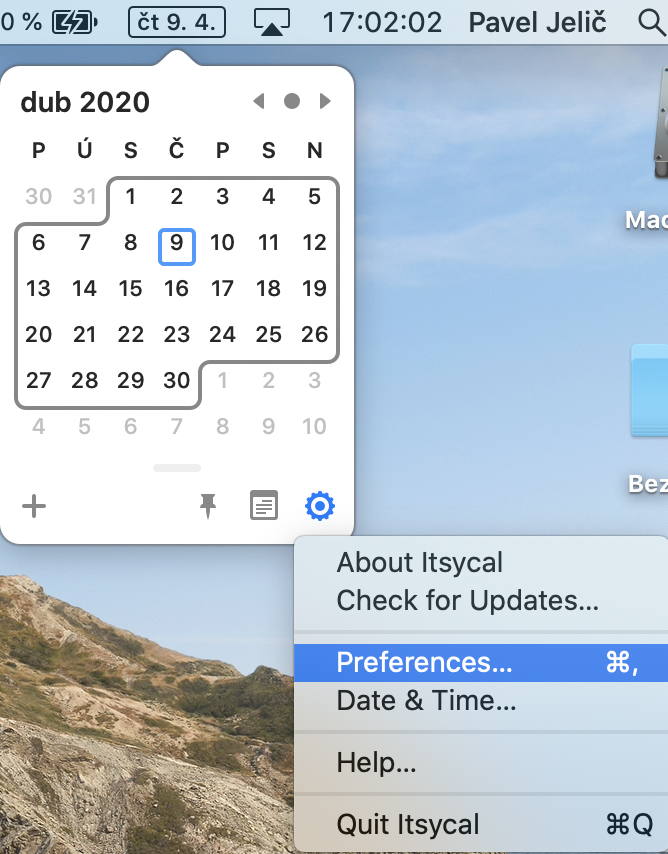
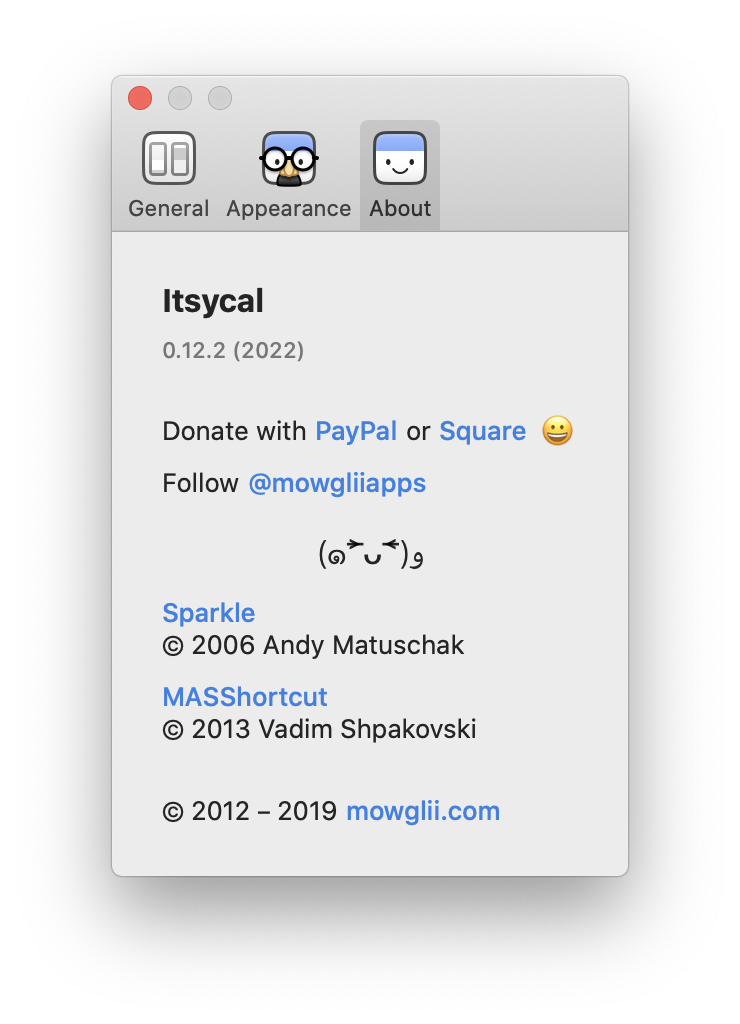

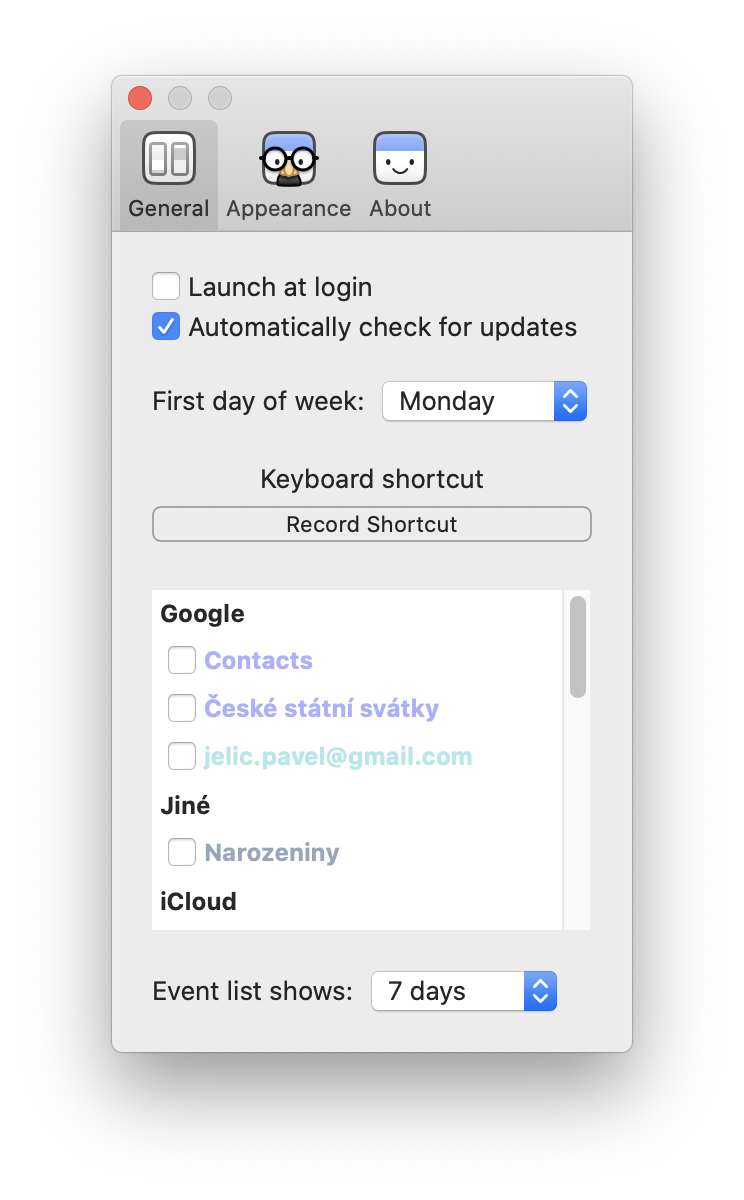
Thanks a lot for the tip! I really missed this feature since switching from Win. You can even set your own pattern "E d. M. H:mm" there and together with hiding the icon it looks just like the system clock in the bar!
Very nice program, thanks!