We'd be lying if we said newer iPhones play poorly. When we compare the sound of, for example, the iPhone 11 Pro and the iPhone 5s, we find that Apple has really come a long way over the years in terms of sound. The Apple company pays attention to the quality of speakers both for iPhones and iPads, as well as for Macs and, in fact, for all other devices. On the iPhone, media volume can be easily controlled using two buttons on the side of the device, one of which is used to increase the volume and the other to decrease the volume. But from time to time you may find yourself in a situation where the volume of your iPhone is simply not enough, even after you set it to the maximum possible.
It could be interest you

If the volume of your iPhone is not sufficient for your needs, then you have two options with which you can increase the volume. The first option is to purchase an external speaker, which these days you can buy in any store for a few hundred crowns. Of course, this option is the most ideal. But what if you don't own an external speaker and don't want to buy one? In that case, the second option comes into play. As part of iOS, there is a setting with which you can increase the maximum volume of the iPhone a little more. Of course, it won't be a leap from God, and the device won't start playing twice as loud, but you'll definitely notice the difference.
This trick will make your iPhone play louder
As you probably already guessed, there is of course no hidden function with a name in iOS Settings play louder which could make the device louder. To be specific, it is necessary to play with the equalizer. So if you want to make your iPhone play louder, just follow this procedure:
- First, you need to go to the native app on your iPhone Settings.
- Once you've done that, go down a notch below, until you come across the Music box, click on it.
- Then go down again in this settings section below, specifically to the category playback, where tap on Equalizer.
- Countless different ones will appear equalizer presets – each option will affect the behavior of the speakers in its own way.
- If you want to achieve higher volume on your iPhone, you just need to ticked below prefix Night listening.
- After choosing this option, you can return to playing music, whose speech will be about something louder.
As I mentioned above, definitely don't expect the iPhone to suddenly turn into a wireless speaker with a power of several hundred watts. With this trick, you can slightly increase the volume of the iPhone and you can tell the difference, in any case, do not have unnecessarily high expectations. If you don't like the equalizer set, don't forget to deactivate it using the above procedure.

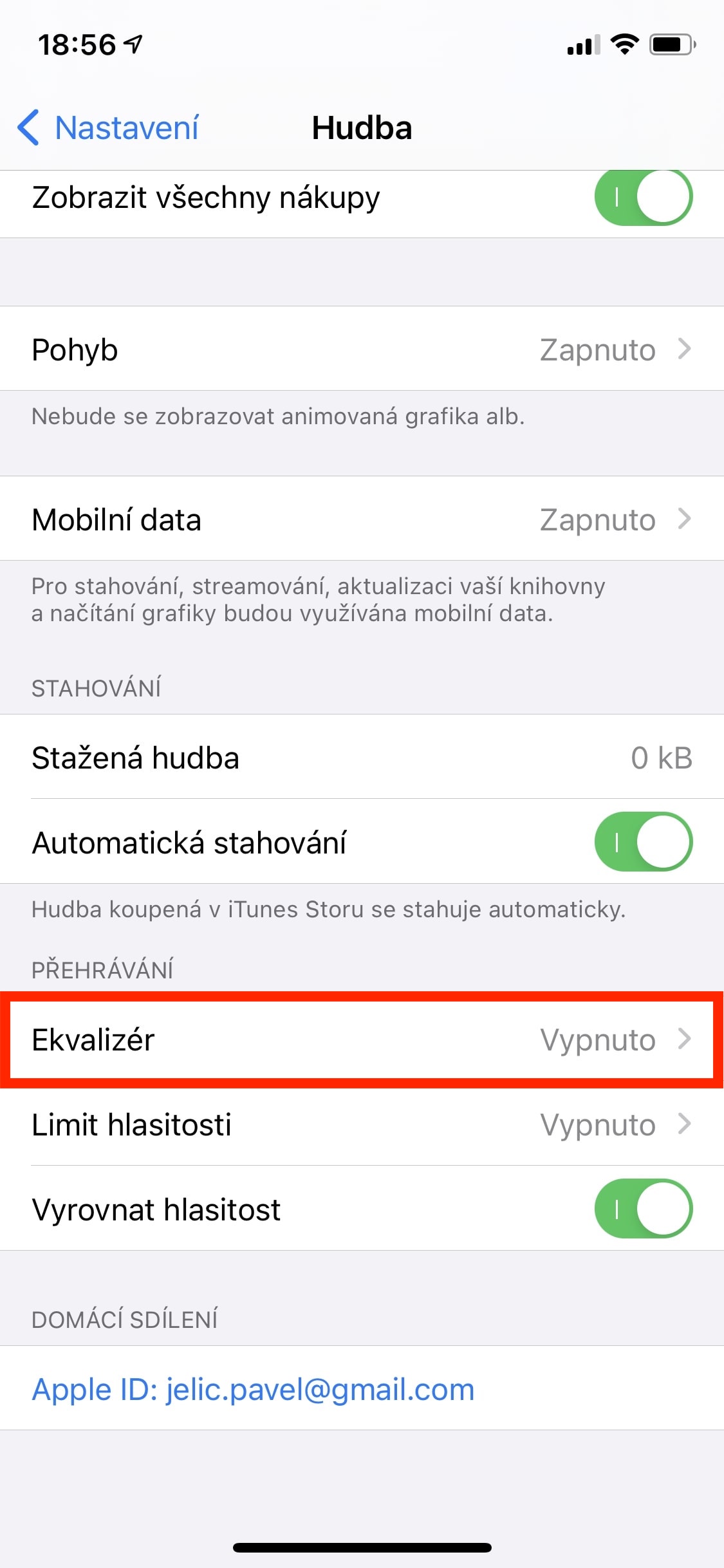

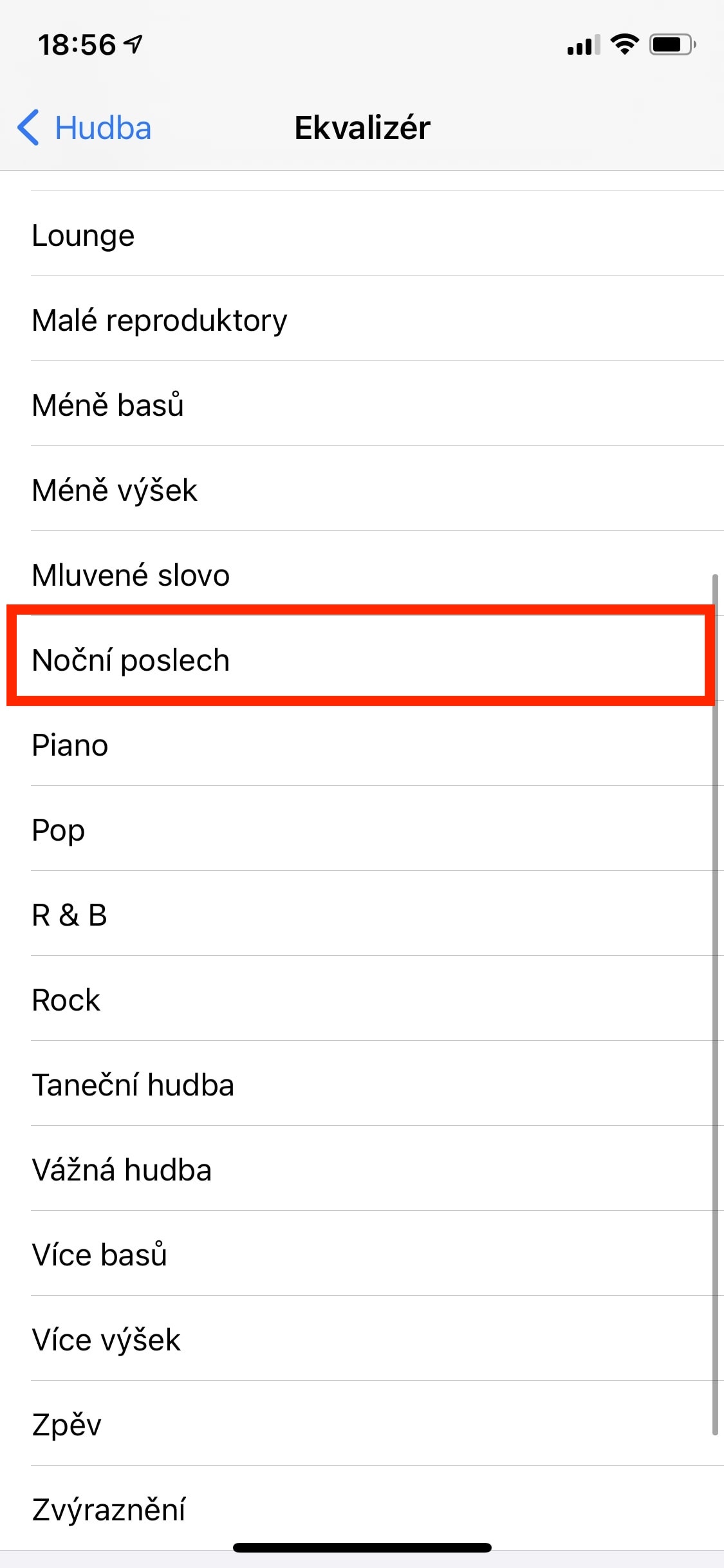

Thanks guys, I already thought that in our company, when discussing various important things, I won't hear my beloved Ed Sheeran from Jablíček 11 Pro Max. I don't have any headphones. Thank you, Your PK
Hi, I'm having a bit of a problem with the sound in my headphones on my iPhone. I haven't found any acceptable solutions yet, so I'm going to ask here. I have wireless and when I connect them to my iPhone they play pretty loud even though I set it to minimum on the iPhone. You can't adjust the volume on those headphones. Is there a shortcut or just something that can silence the headphones? Thanks
Hi, try settings-sounds and haptics-headphone security.
Hello. I have a little problem with one thing. Iphone X, BT noname headphones. Pairing the headphones without any problems, the iphone sees them, sets them up and then reports connected. When I want to use the headphones, I take them out of the charging case, put them in my ears, and they nicely tell me that they are connected to the iPhone. But I can't even get a sound out of them for God's sake. But if I connect the original APPLE BT, then everything is fine. And I don't know what to do anymore..