Did you know that your iPhone records virtually every city you've ever been in? It even keeps track of how many times you've visited a certain location. As usual, this setting is located deep in the system so that there is really little chance of you finding it and disabling it. It is difficult for us to determine for what purpose Apple collects this information. So we are left with only two options. Either leave tracking on and hope it's never used against you in the future, or turn tracking off. As I said before, the option to turn off tracking is deep in the system and if you don't know exactly where to click, it will be really difficult to find. So if you are interested in how to deactivate it, read this article to the end.
It could be interest you

How to stop location recording on your iPhone or iPad
On your iOS device ie. on iPhone or iPad, move to the native app Settings. Then get off here below and click the named option Privacy. Then click on the first tab with the name Location services. Here, then go all the way down again Dolu, until you come across an option System services, which you click on. In System Services, go down to almost full again bottom and open the tab named Important places. After clicking you will have to verify either using Touch ID or Face ID. Even though this option is called Notable Places, it definitely does not show the places you have been to once in your life. Simply put, almost every place you've ever been is located here. If you are a certain city you click, so you will see i the exact location, which you were on. And that's not all, it even shows you what it is time you have been here, or how long it took you to be here they arrived by car. It's scary how precisely Apple can track our every move.
If you want to delete the history of all these places, it is enough to go down in Important places completely Dolu and click the option Delete history. After that, you just need to confirm this option by pressing the option Delete history.In this case, all your location data will be deleted. If you would like to turn this tracking off completely, just use the function switch at the very top You deactivate important places. Although the system will tell you that deactivation will negatively affect some services, such as CarPlay, Siri, Calendar, etc. But personally, I don't think it will have a significant effect. Click on to confirm deactivation Turn off.
Did you even know about this setup? I confess that I personally haven't for a long time. I've been testing the feature on the iPhone with landmarks disabled for a while now, and I have to say that I've yet to encounter any inconsistencies or occasions where this feature is needed. I dare not say whether this feature is for apple company to track users. However, if it is, then we can be happy that it can be turned off. However, I think that if Apple really needed to know where we were for some reason, they would find a way to do it.
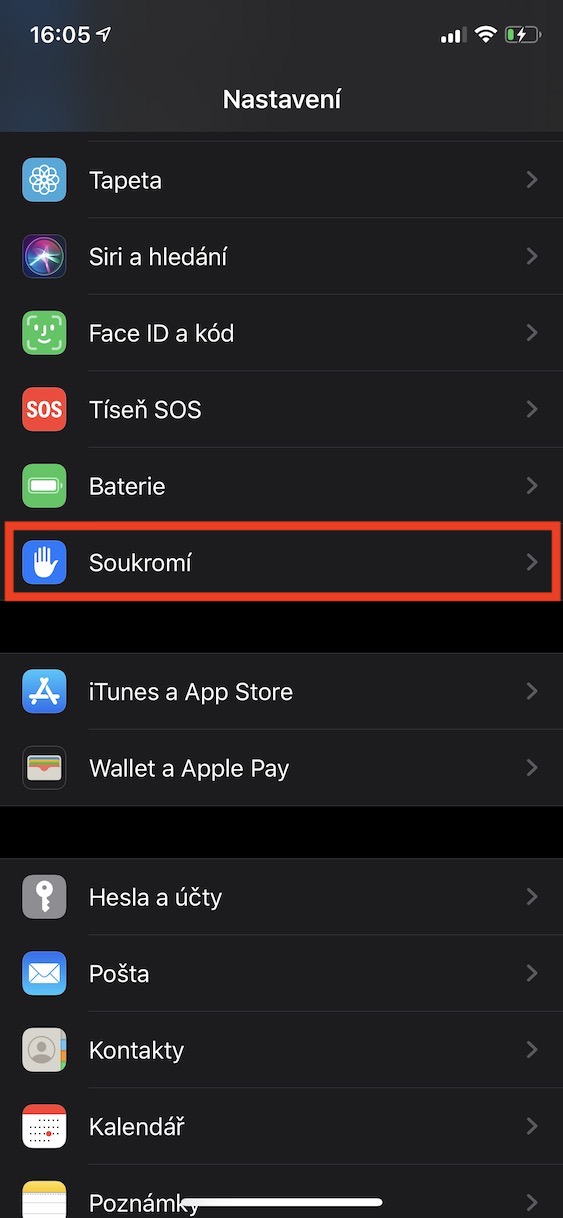
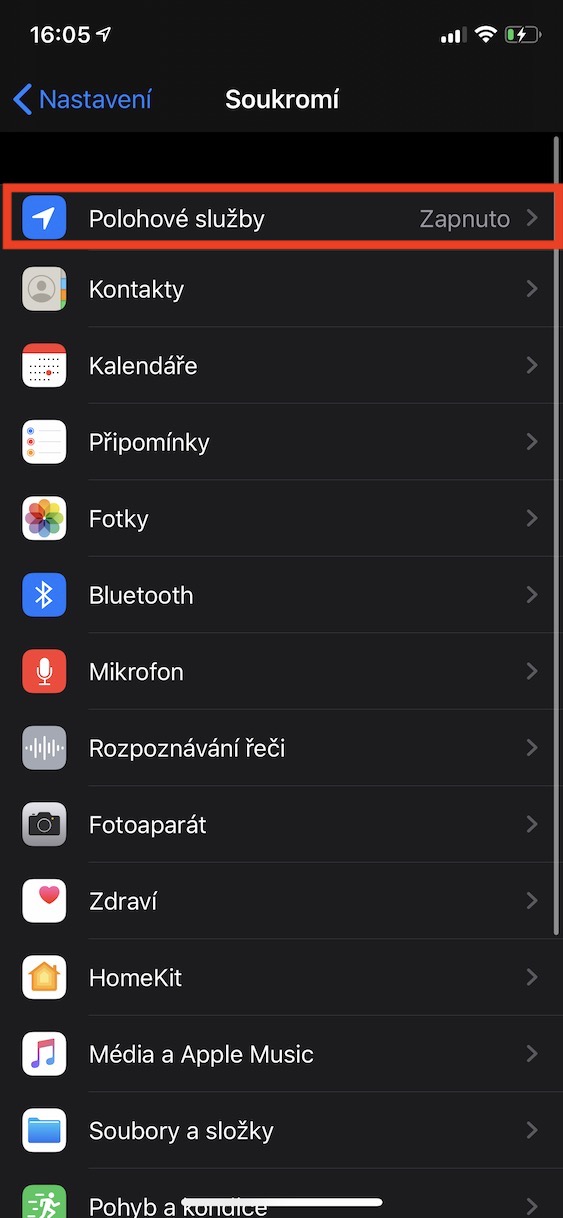
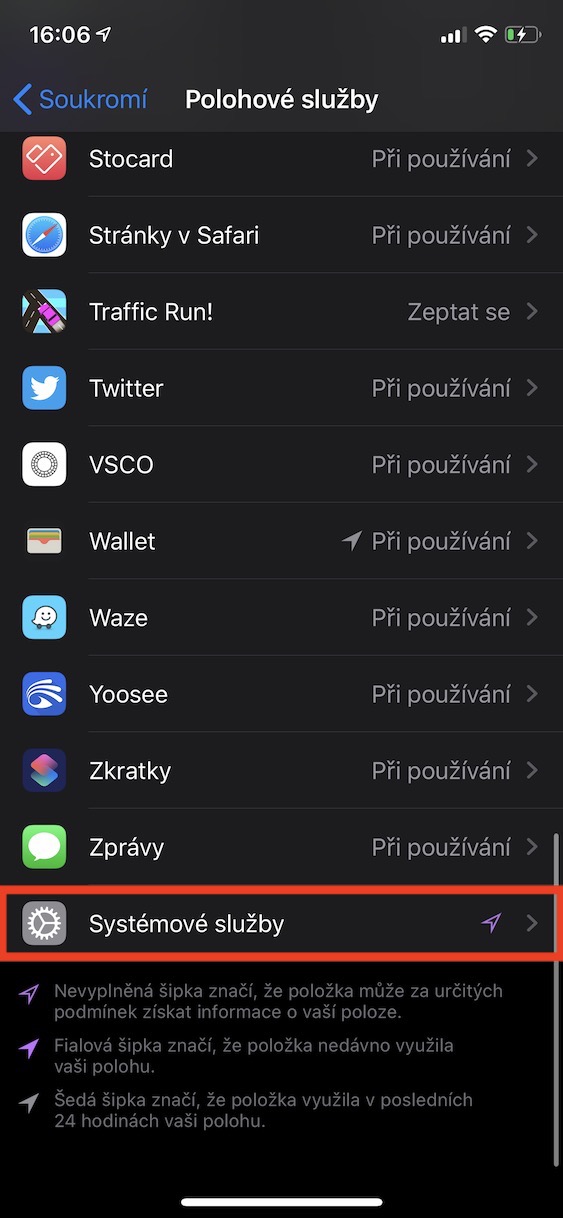
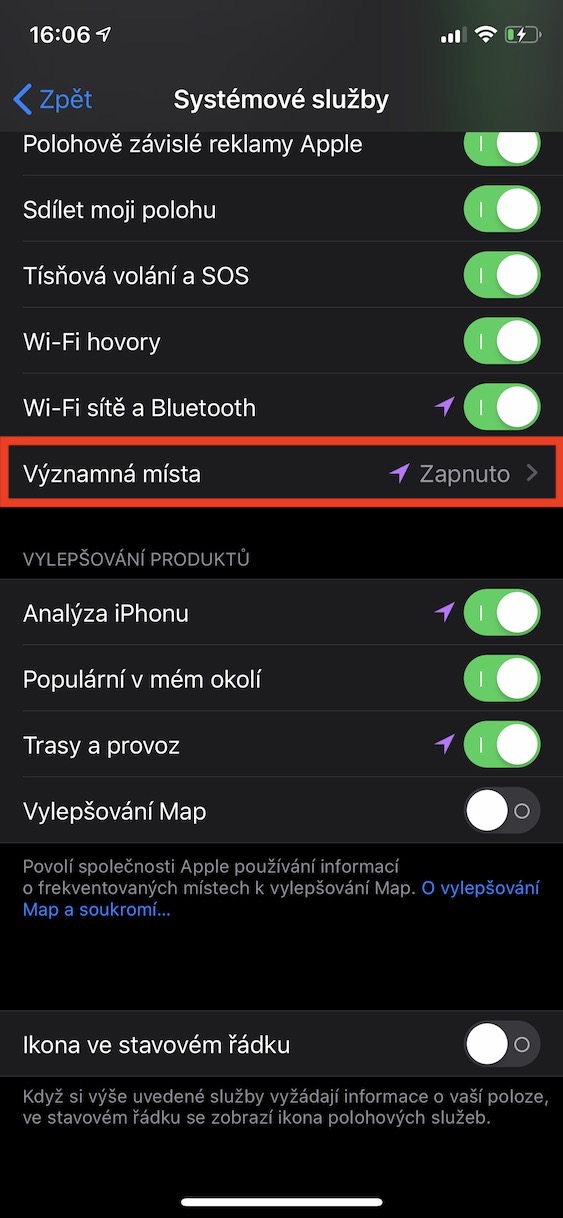

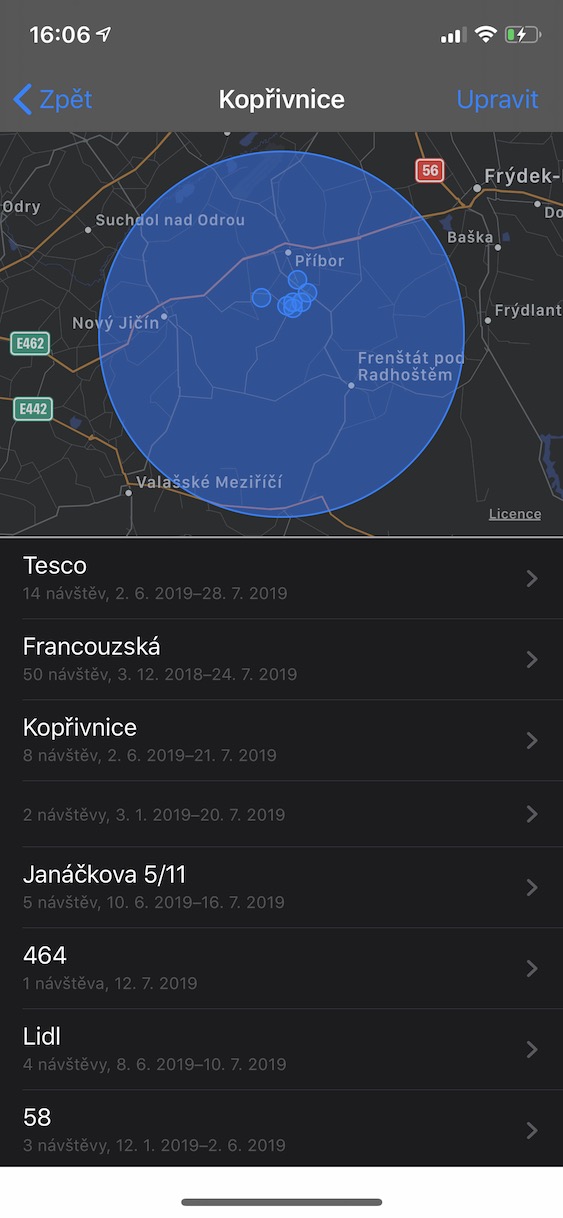

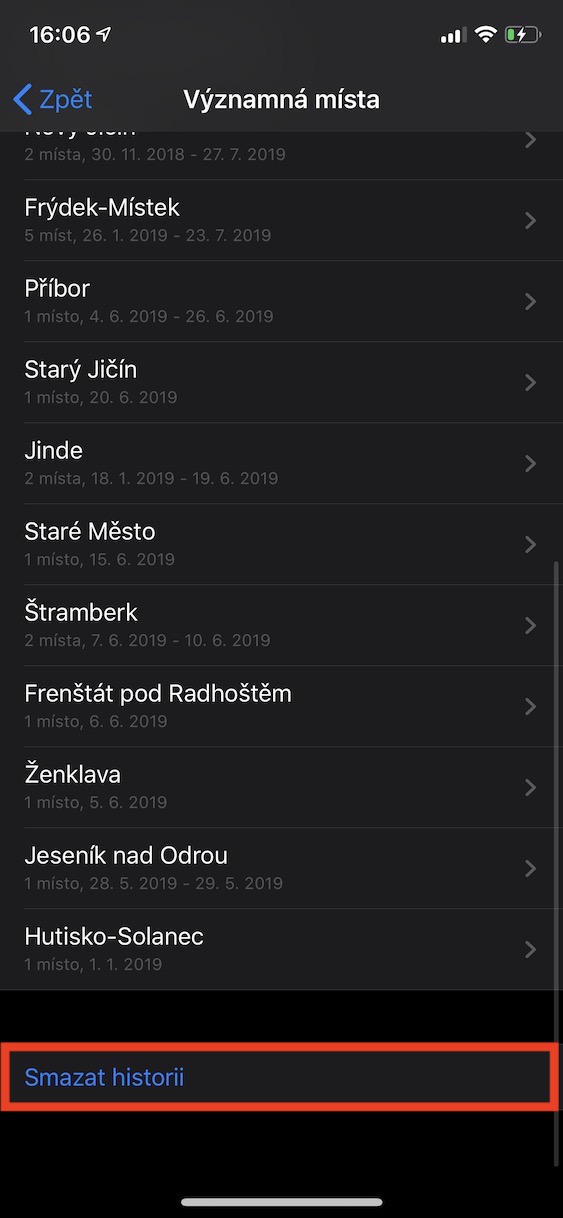
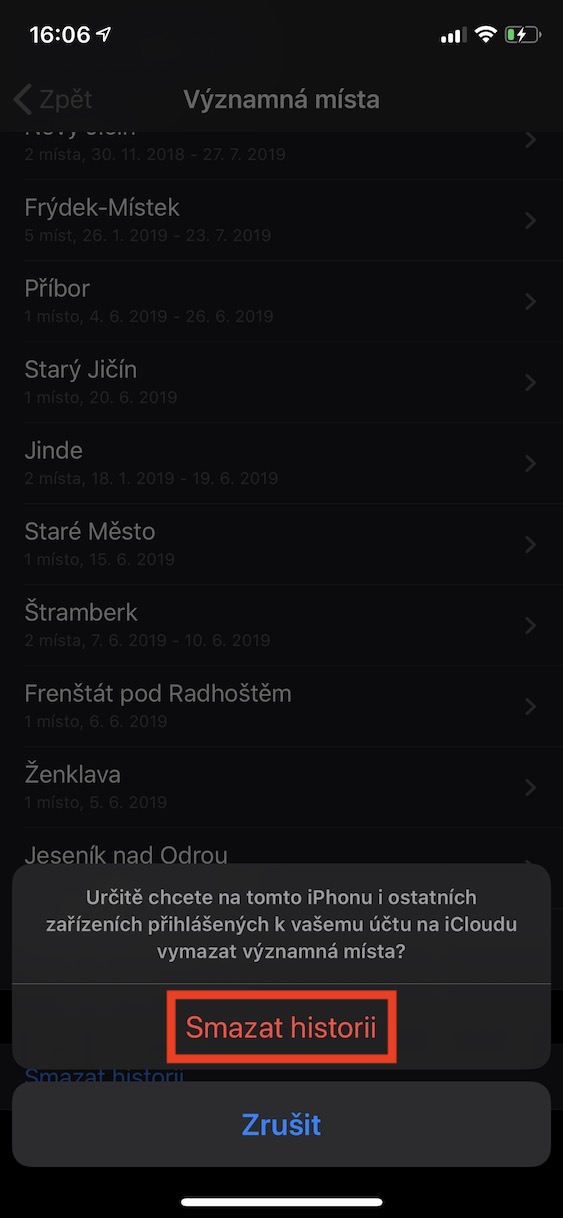
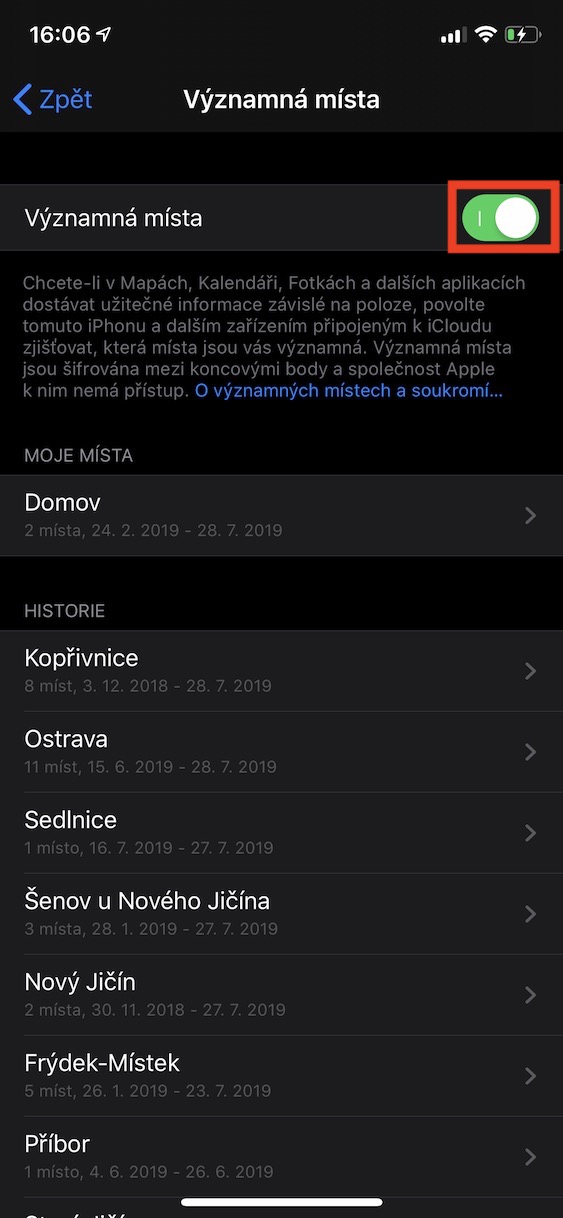
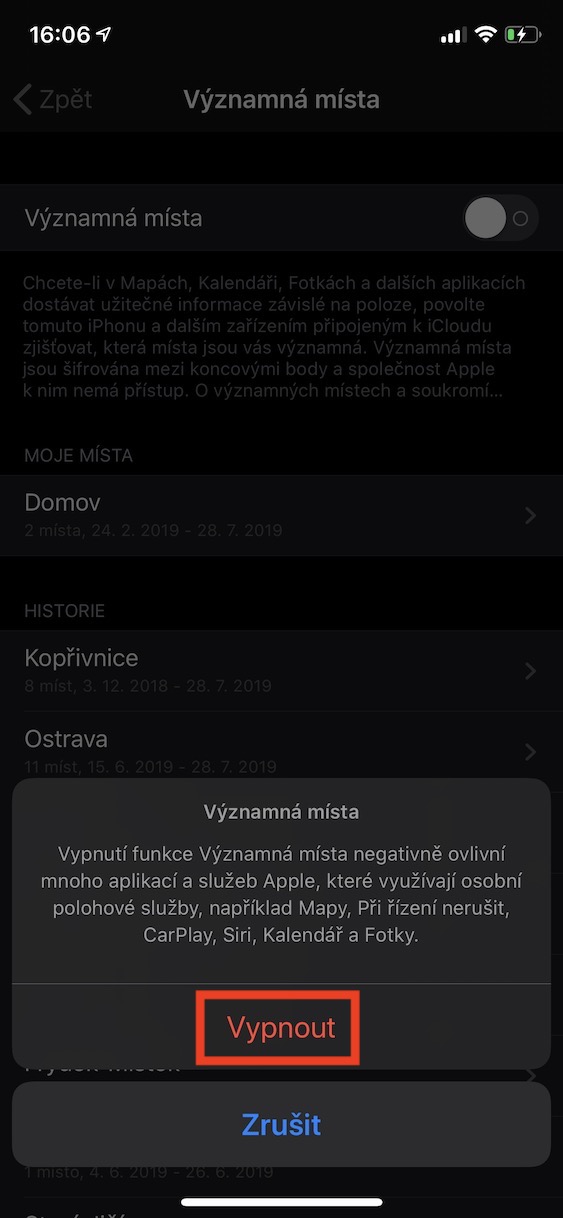
Interesting article, thanks
It's good to inform people about it, what it is, what it does and how it works, but I don't think it's good to write incomplete information and thoughts based on feeling in an article, when information directly from Apple is available on the Internet about how it works and what happens to the data which are stored in the phone.
I will just add – Apple does not collect any data with this function, the data is encrypted at the device and is not sent anywhere, apple cannot use this data. Disabling the function will affect the location of the parked car in the maps, the calendar or the proposed navigation to the place where you drive at certain times (for example, after work you go home or vice versa).
I used it a lot and now after the update to IOS 15 they completely redesigned it and it's broken :-(
Yes, that's right, and it also annoys me that it doesn't work like it used to