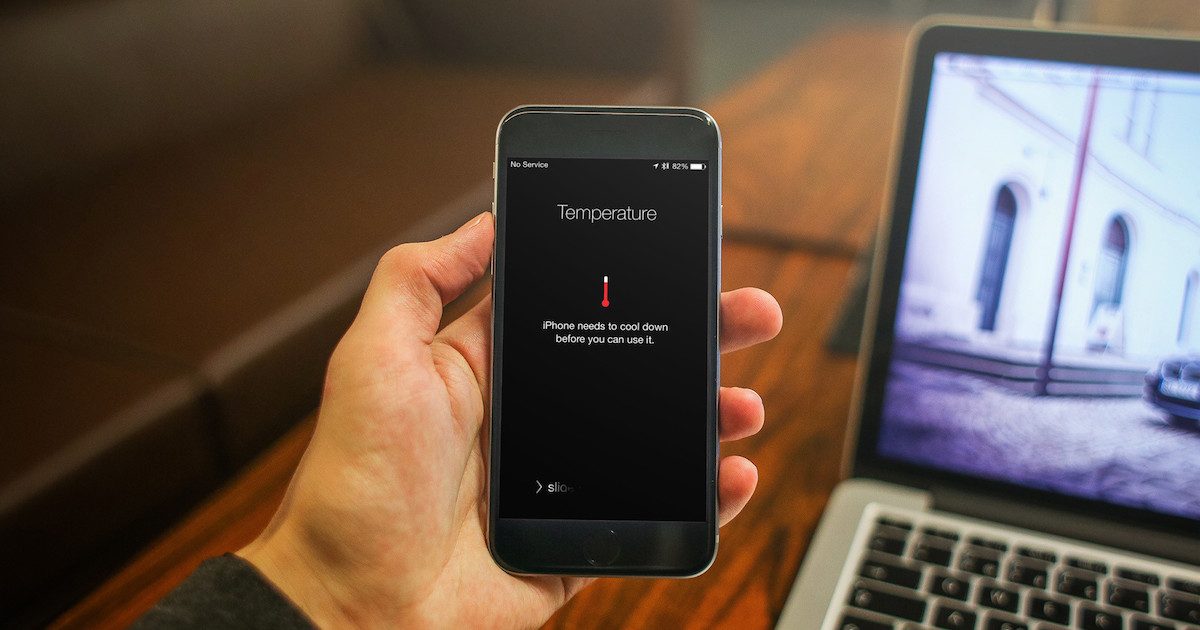iPhone turns off - this is mostly related to the level of charge of the battery and its age. So when the battery is near dead, chemically older and in a colder environment, this phenomenon will occur without dropping to 1% capacity. In extreme cases, shutdowns can occur more frequently, so much so that the device becomes unreliable or even unusable. How to prevent unexpected iPhone shutdowns? There are two options.
It could be interest you

iPhone turns off. Why is that so?
iOS in iPhone 6, 6 Plus, 6S, 6S Plus, iPhone SE (1st generation), iPhone 7, and iPhone 7 Plus dynamically manages power peaks to prevent unexpected device shutdowns and keep iPhone usable. This power management feature is specific to the iPhone and is not used by any other Apple products. As of iOS 12.1, the iPhone 8, 8 Plus, and iPhone X also have this feature. As of iOS 13.1, it is also available on the iPhone XS, XS Max, and XR. On these newer models, the performance management effect may not be as pronounced, as they use more advanced hardware and software solutions.

How iPhone Performance Management Works
Power management monitors the operating temperature of the device along with the current state of charge of the battery and its impedance (a quantity characterizing the properties of the element for alternating current). Only if these variables require it, iOS will dynamically limit the maximum performance of some system components, especially the processor and graphics, to prevent unexpected shutdowns.
As a result, the load is automatically balanced and system operations are more spread out over time, instead of sudden spikes in performance. In some cases, the user may not even notice any changes in the normal performance of the device. It depends on how much his device has to use the power management features.
But you will notice more extreme forms of performance management. So, if you experience the following phenomena on your device, it's time to pay attention to the quality and age of the battery. It is about:
- Slower app startup
- Lower frame rate when scrolling content on the display
- Gradual drop in frame rate in some applications (movement becomes jerky)
- Weaker backlight (but the brightness can be increased manually in the Control Center)
- Up to 3 dB lower speaker volume
- In the most extreme cases, the flash disappears from the camera user interface
- Apps running in the background may need to reload after opening
However, performance management does not affect many key functions, so you do not need to be afraid to continue using them. These include, for example:
- Mobile signal quality and network transfer speed
- Quality of captured photos and videos
- GPS performance
- Position accuracy
- Sensors such as gyroscope, accelerometer and barometer
- Apple Pay
Changes in power management caused by a dead battery or lower temperatures are temporary. However, if the battery is too chemically old, the changes in performance management can be more permanent. This is because all rechargeable batteries are consumables and have a limited lifespan. That's why they eventually need to be replaced.
It could be interest you

How to prevent unexpected iPhone shutdowns
iOS 11.3 and later improves power management mechanisms by continuously evaluating how much power management is needed to prevent unexpected shutdowns. If the battery condition is sufficient to handle the recorded peak power demands, the power management rate will be reduced. If an unexpected shutdown occurs again, the power management rate will increase. This evaluation is done continuously so that the power management behaves more adaptively.
How to find out your iPhone's battery usage:
iPhone 8 and later use a more advanced hardware and software solution that allows for more accurate estimates of both performance requirements and the battery's ability to deliver energy. This maximizes overall system performance. This different performance management system allows iOS to more accurately predict and prevent unexpected shutdowns. As a result, the effects of performance management on iPhone 8 and later tend to be less noticeable. But over time, the capacity and peak performance of the rechargeable batteries of all iPhone models decreases, so eventually they simply need to be replaced.
It could be interest you

There are only two ways to prevent your iPhone from shutting down unexpectedly. The first is said battery replacement, which will completely eliminate this burning problem. The second way is simply to charge the battery frequently. And as often as possible so that ideally you don't get below 50% charge. In extreme temperatures, your iPhone can turn off, for example, even between 30 and 40% battery charge. Of course, this is very uncomfortable. A new battery does not cost a lot of money. iPhone service will usually replace it for you from CZK 1. Of course, it depends on the iPhone model you are using.
 Adam Kos
Adam Kos