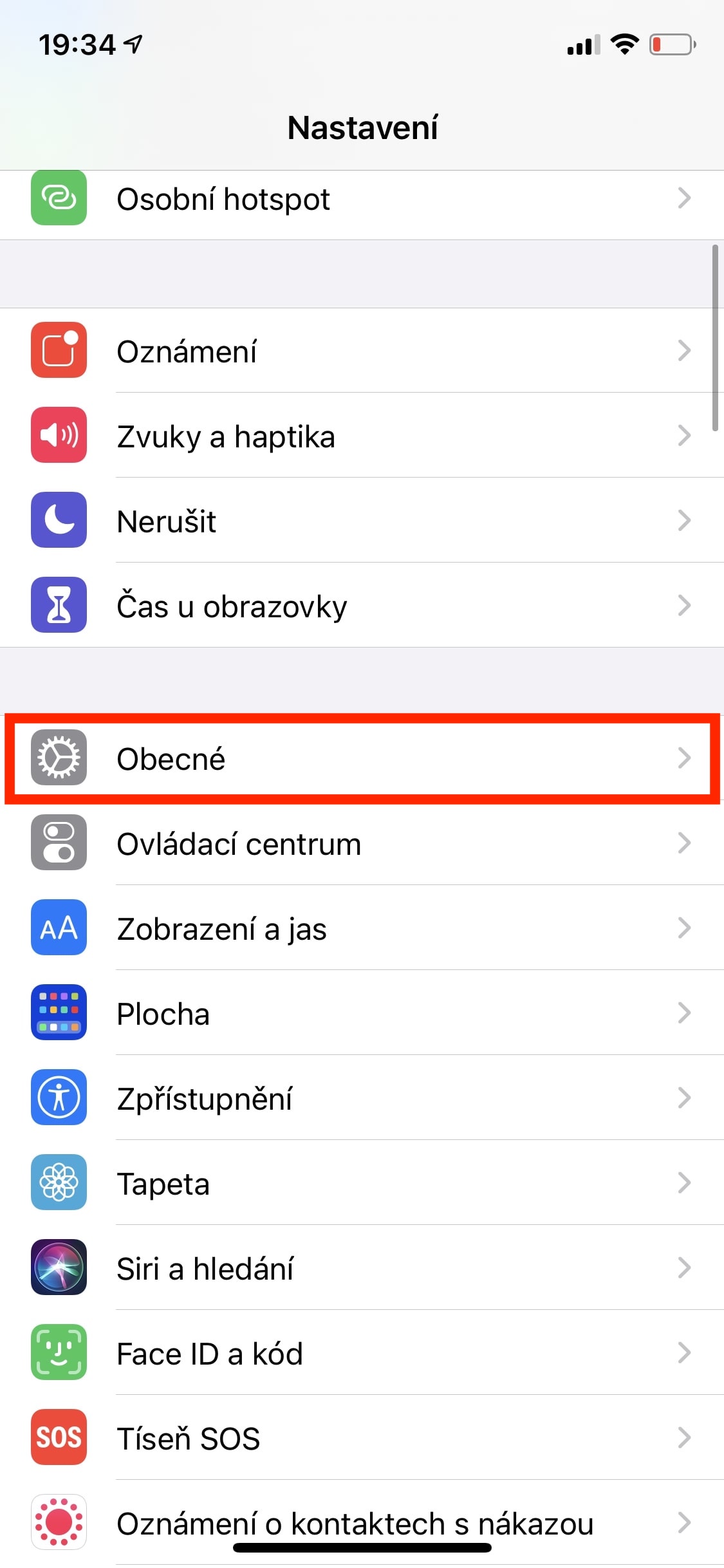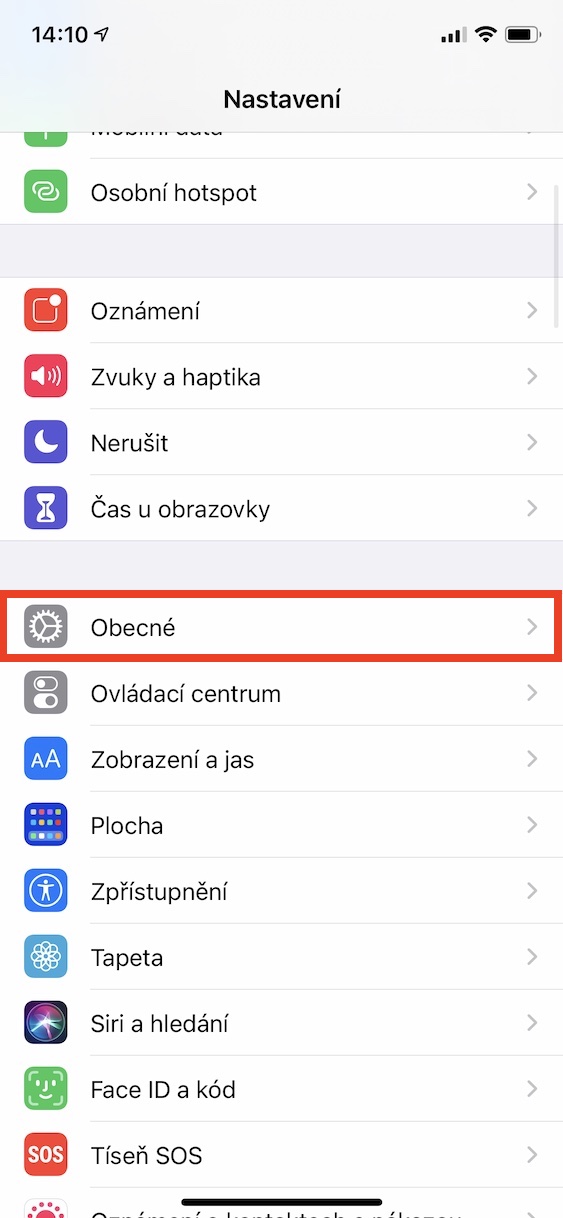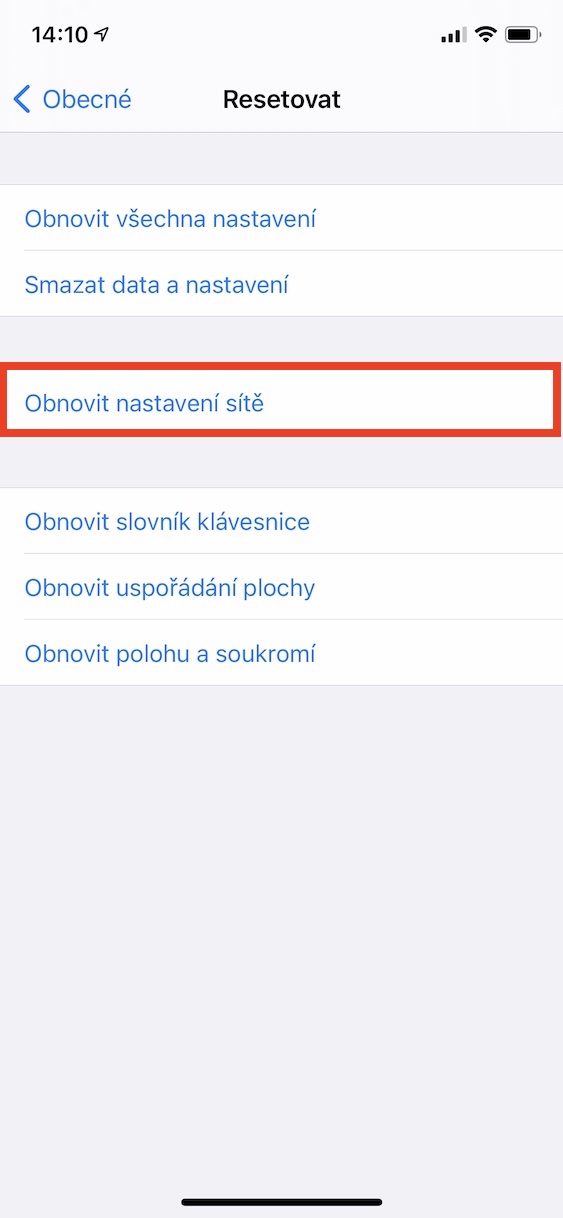iPhone no signal is a phrase that has already been searched by countless users. From time to time, it may happen that you want to call someone, send an SMS, or browse the Internet thanks to mobile data, but you cannot do it. The culprit in most of these cases is a weak or no signal. The good news is that most problems with a weak or no signal can be solved relatively easily - it's rarely a hardware problem. In this article, we will look together at 5 tips to help you in a situation where the iPhone has no signal.
It could be interest you
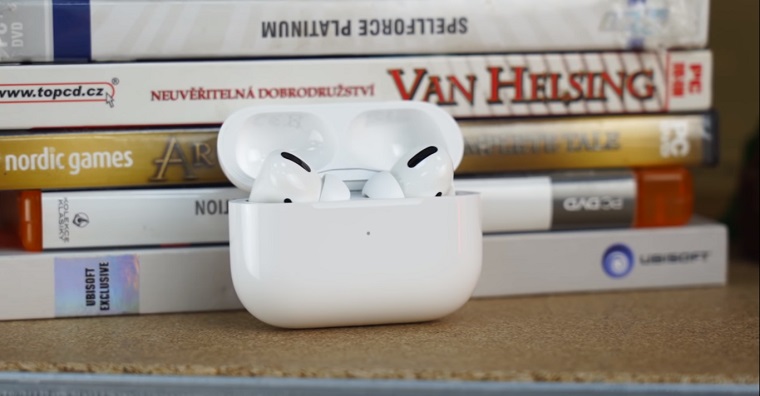
Restart the device
Before jumping into any extra complicated tasks, restart your device. Many users unnecessarily underestimate this action, but in fact it can help with many problems. You can restart your iPhone simply by turning off the device in the classic way, and then turning it on again after a few seconds. If you have an iPhone with Touch ID, just hold the side/top button, then slide your finger over the Slide to Power Off slider. Then, on an iPhone with Face ID, hold down the side button along with one of the volume buttons, then slide your finger over the Swipe to Power Off slider. Once the iPhone turns off, wait a while and then turn it back on by holding the side/top button.

Remove the cover
If restarting the device did not help, then try removing the protective cover, especially if any part of it is metal. Some time ago, protective covers were extremely popular, which were made of light metal, in appearance it was an imitation of gold or silver. This small layer of metal, which took care of protecting the device, caused the signal reception to be blocked. So as soon as you put the cover on the iPhone, the signal could drop sharply or disappear completely. If you own such a cover, you now know almost one hundred percent where the error actually is. If you want to maintain the best possible signal reception, use various rubber or plastic covers, which are ideal.
This is what the covers that block signal reception look like:
Please update
Apple very often releases all kinds of updates to its operating systems. Sometimes these updates are really generous and come with new features and improvements, other times they only offer bug and bug fixes. Of course, updates with news are better for users, anyway thanks to patch updates everything works for us on our Apple devices. If you have a weak signal out of nowhere, it is quite possible that Apple has made some mistake in the system that can cause this inconvenience. However, in most cases, the Californian giant quickly knows about the bug and makes a fix that will be reflected in the next version of iOS. So definitely make sure you have the latest version of iOS installed, and that's v Settings -> General -> Software Update.
Reset network settings
If you have signal problems on your iPhone, or with Wi-Fi or Bluetooth, and you have performed all the basic actions that did not help, you can try resetting the network settings. Once you perform this reset, all network settings will be deleted and factory defaults will be restored. It is necessary to take into account that, for example, all saved Wi-Fi networks and Bluetooth devices will be deleted. So, in this case, it is necessary to sacrifice a little for a possible repair of signal reception, and there is a high probability that resetting the network settings will solve your problem. You do it by going to iPhone to Settings -> General -> Reset -> Reset network settings. Then enter your code lock and confirm the action.
Check the SIM card
Have you tried rebooting, removing the cover, updating the system, resetting the network settings and still can't fix the problem? If you answered this question correctly, there is still hope for a simple fix. The problem may be in the SIM card, which wears out over time - and let's face it, some of us have had the same SIM card for several years. First, use a pin to slide out the drawer, and then pull out the SIM card. Check here from the side where the gold-plated contact surfaces are located. If they are scratched a lot, or if you notice any other damage, stop by your operator and ask them to issue you a brand new SIM card. If even a new SIM card did not help, then unfortunately it looks like faulty hardware.

 Flying around the world with Apple
Flying around the world with Apple