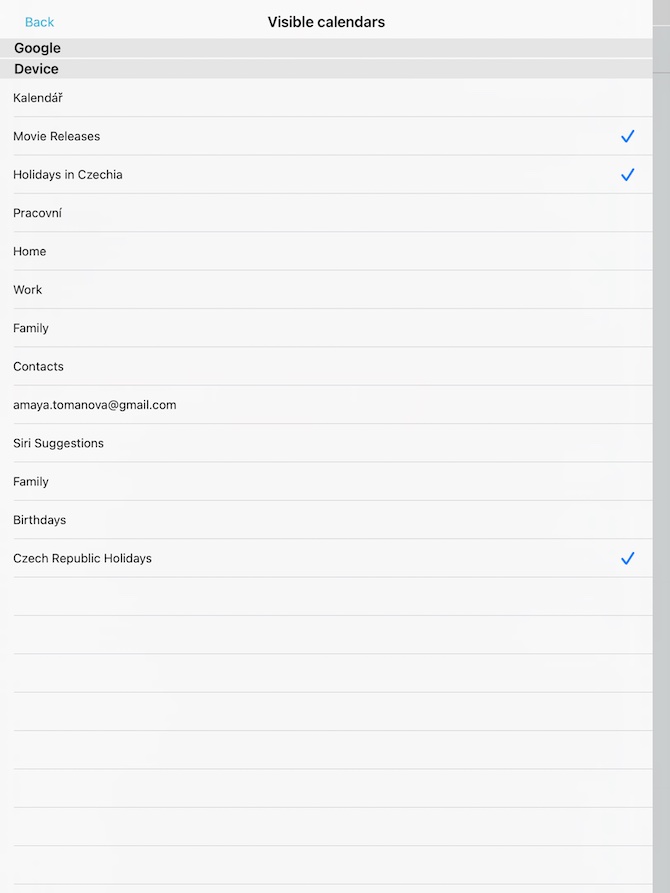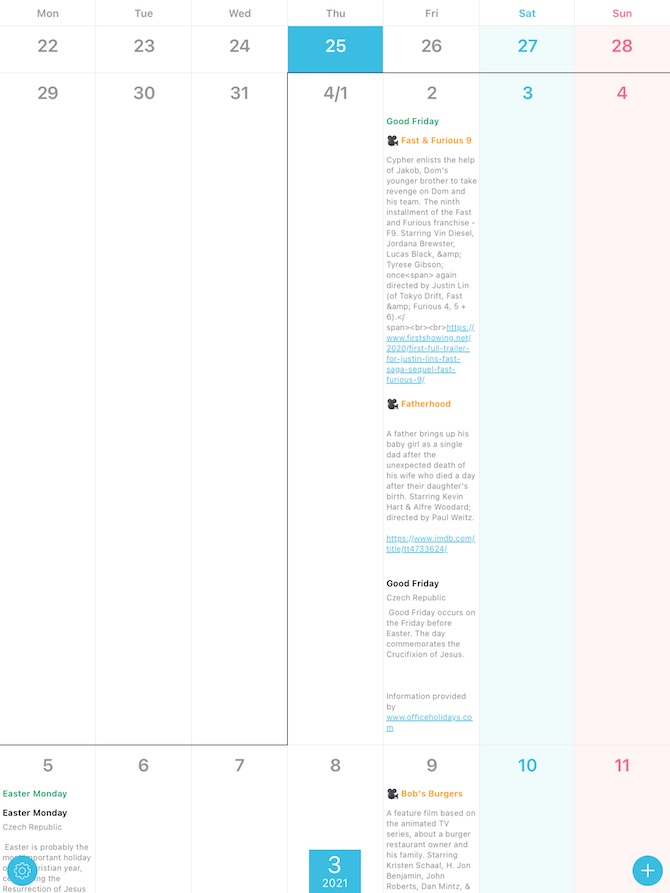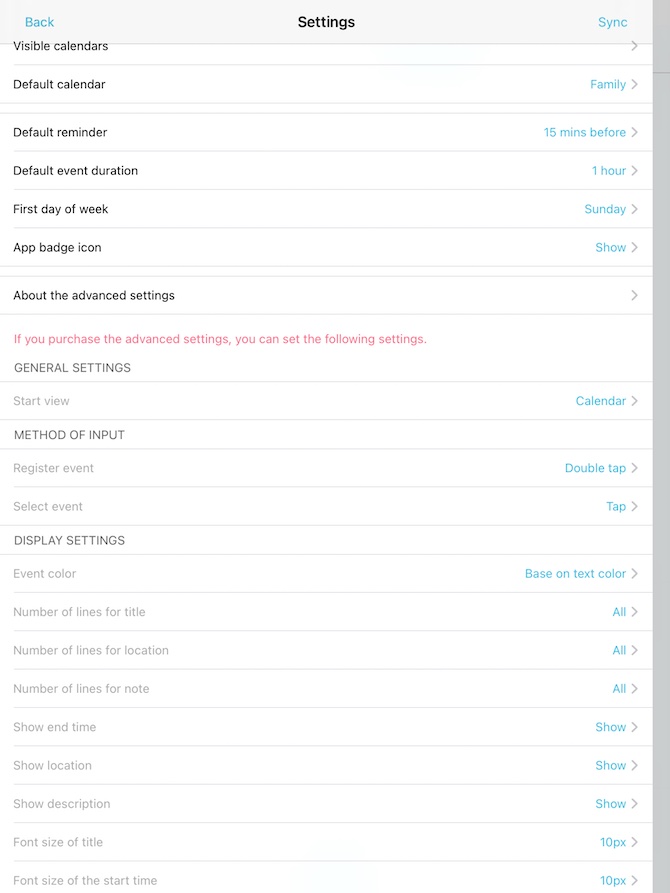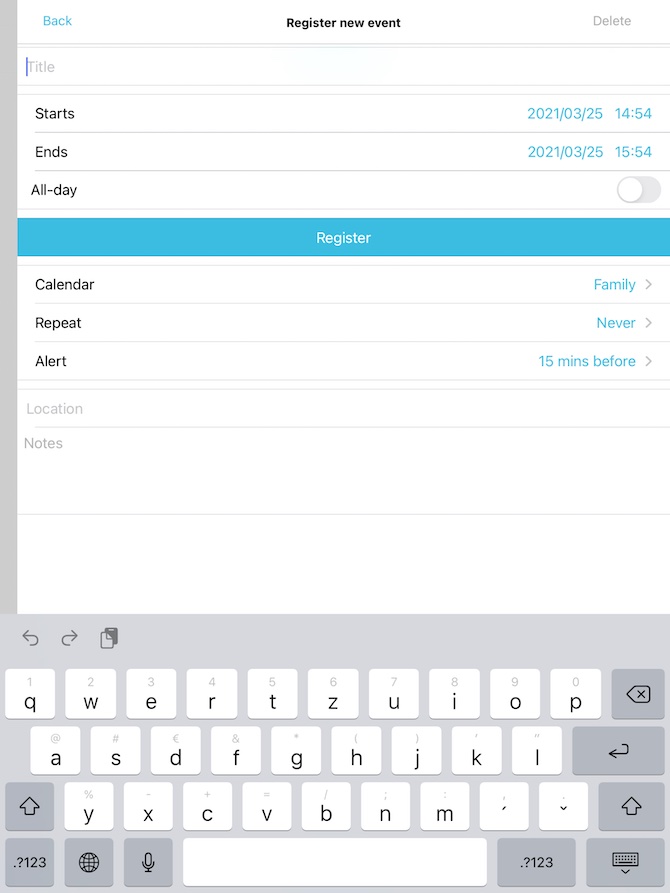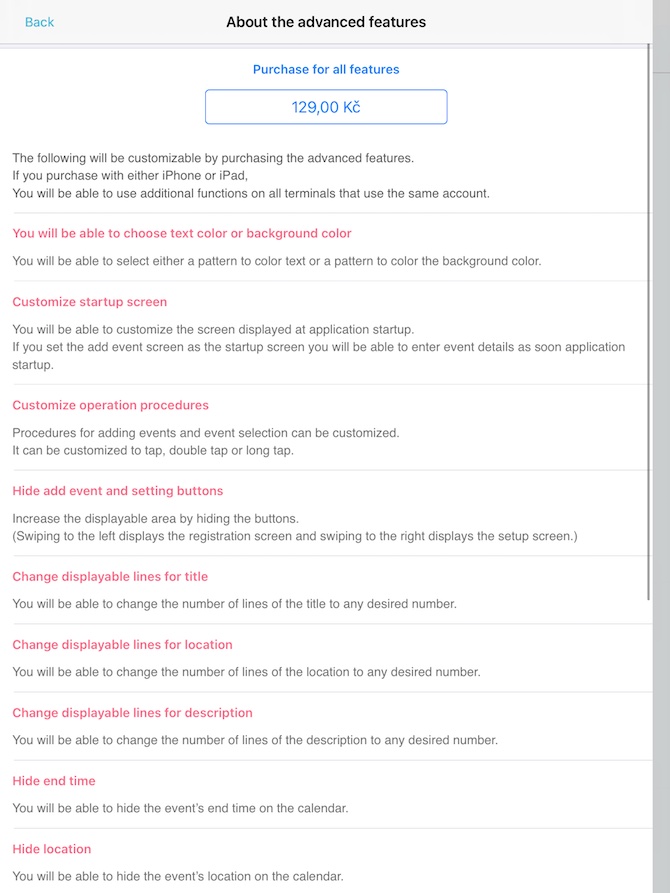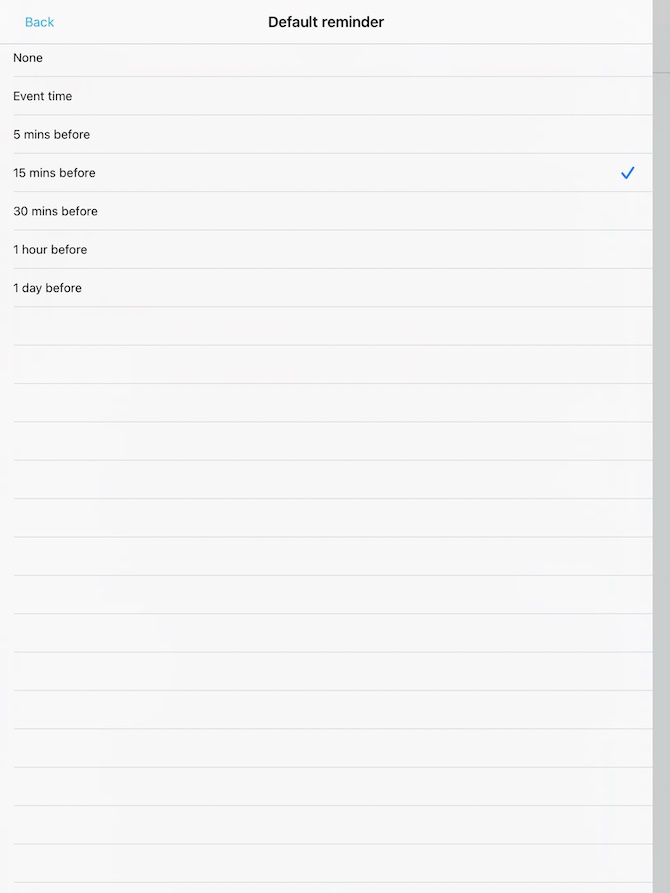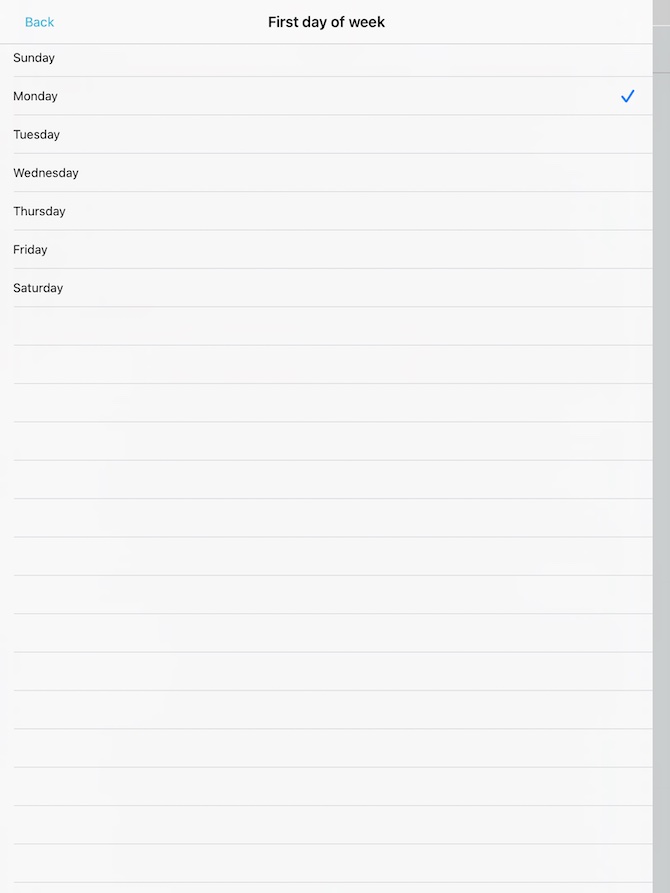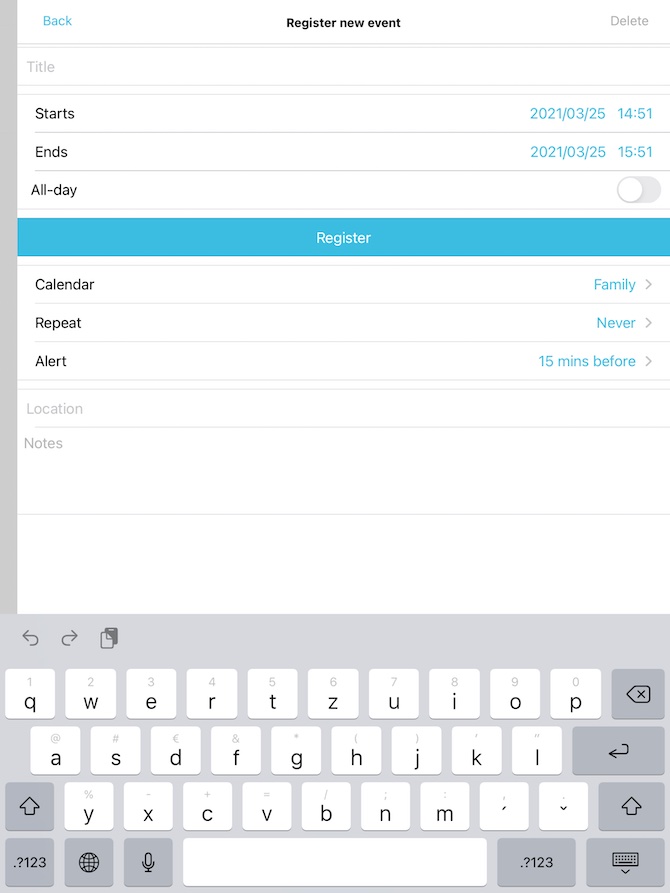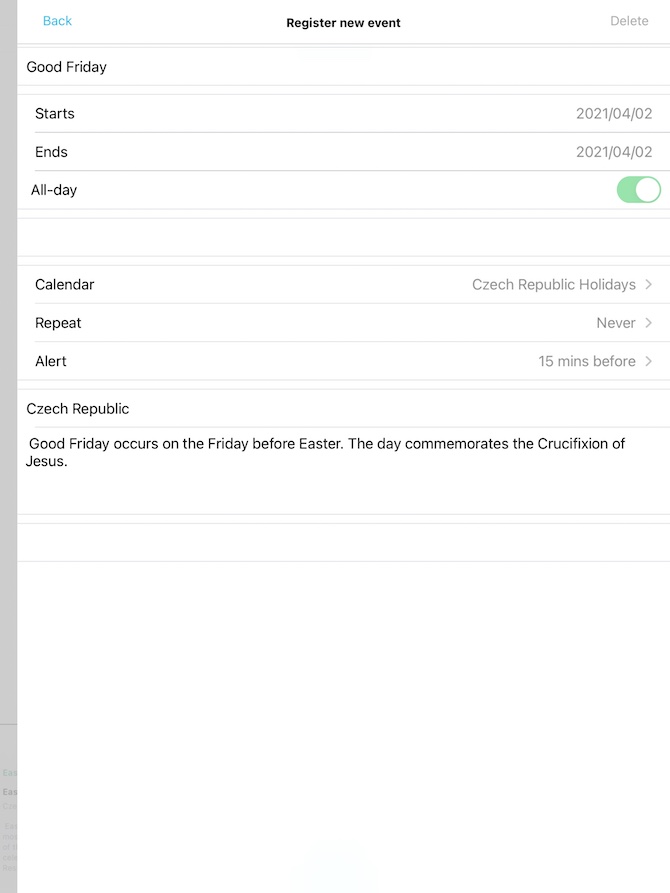The App Store is truly blessed with calendar apps of all kinds. In addition to the familiar names, a completely new application appears from time to time - one of them is Glanca - Simple Calendar, which we decided to try for the purposes of this article.
It could be interest you

The Glanca application - Simple Calendar is truly true to its name - it offers a simple, clear calendar for all possible occasions. In addition to the name, beginning and end of each event, you can also add, for example, location or notes to individual items in the Glanca application. Glanca offers the ability to synchronize with other calendars on your iOS device, such as Google Calendar or the native Apple Calendar. After logging in, you may be greeted with a list of all possible settings that you can customize to your liking. You will pay 129 crowns once to activate advanced settings.
In the application, you can set, for example, the default calendar, the first day of the week or the way notifications are displayed. The display of the calendar is clear and simple, adding new events is done with the help of a gesture of moving the main page to the left. For events, you can traditionally set details such as notification, repetition, or assignment of the event to the selected calendar. The advantage of the Glanca - Simple Calendar application is its simplicity - the application does not burden you with any unnecessary extra functions. Gesture control is also convenient, another great feature is the relatively rich customization options, even in its free version. So, if you're looking for the simplest possible alternative to the native Calendar, you can try this app - you might be blown away.
You can download the GLANCA – Simple Calendar application for free here.