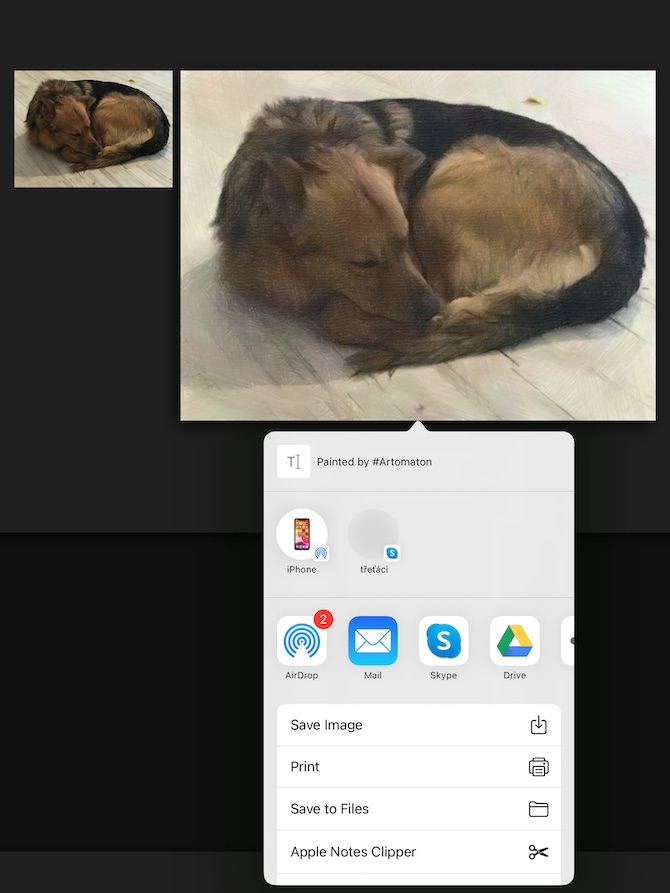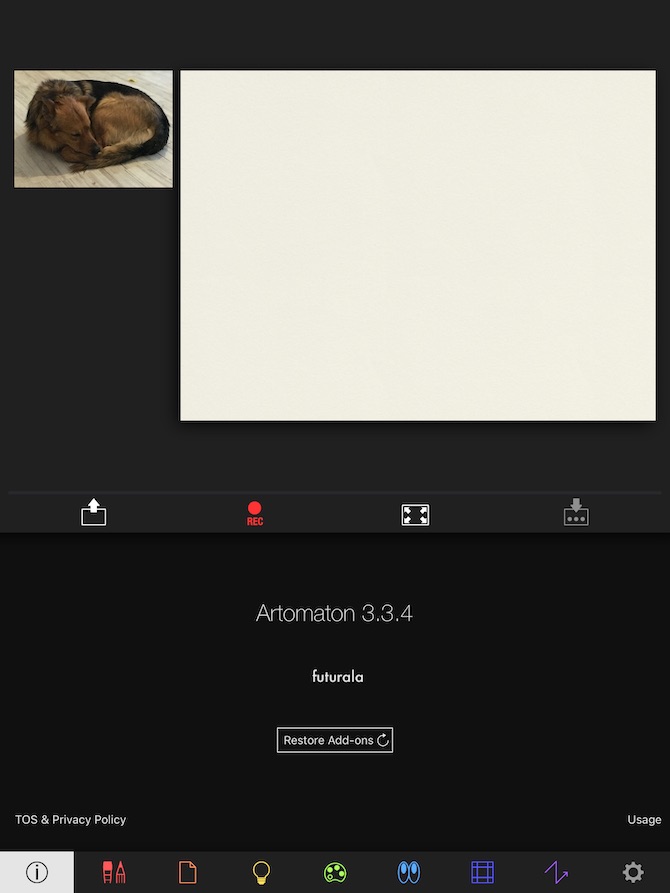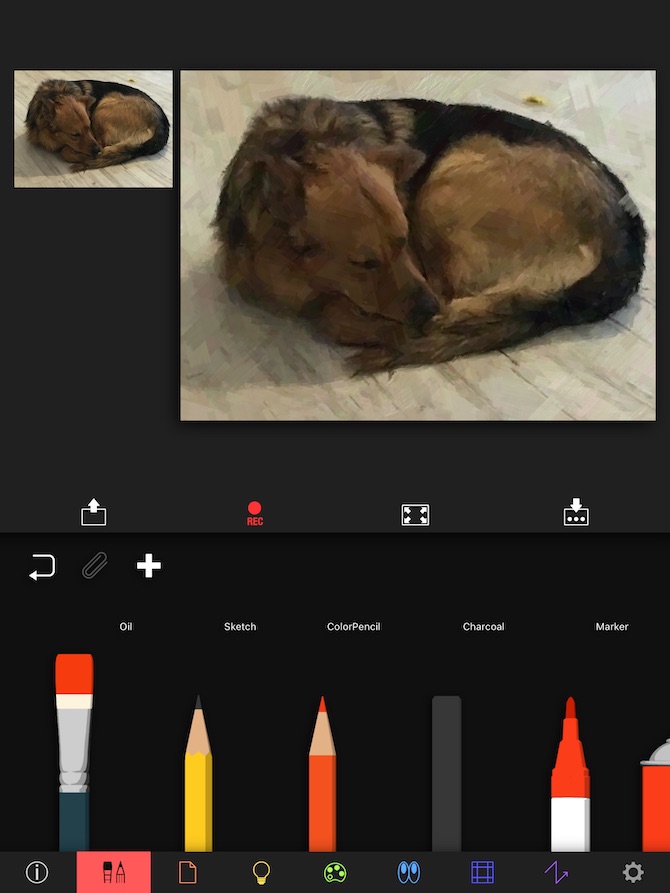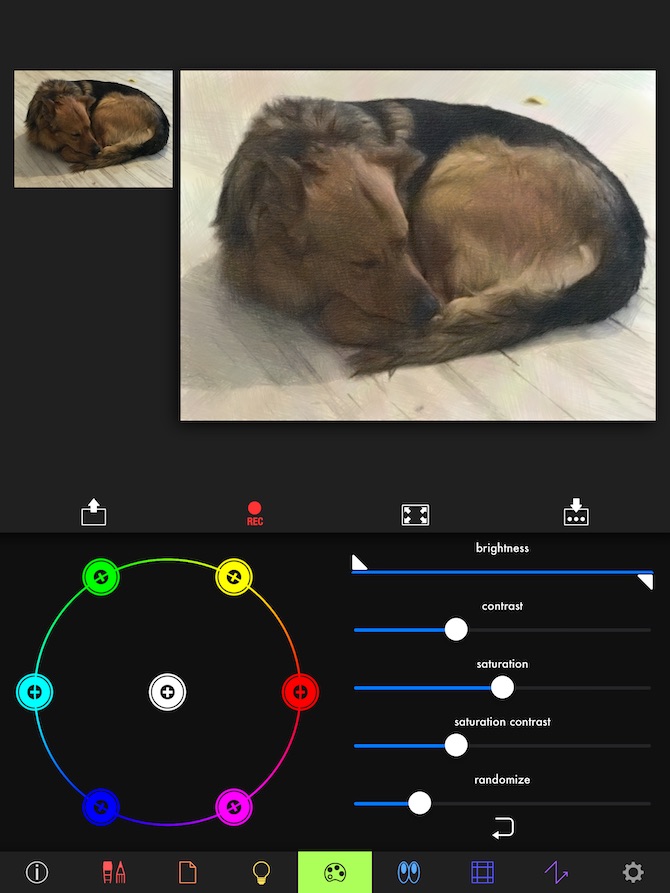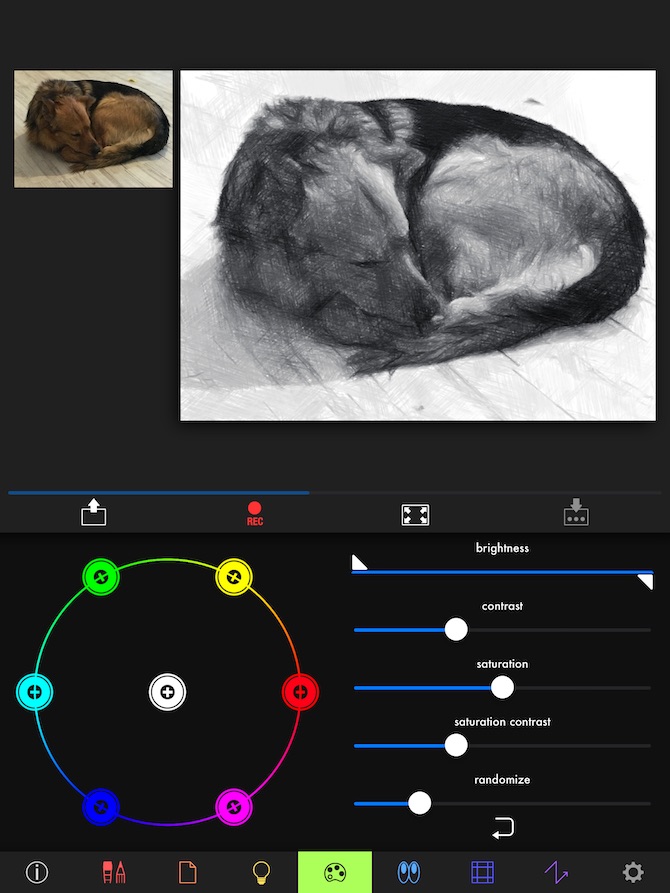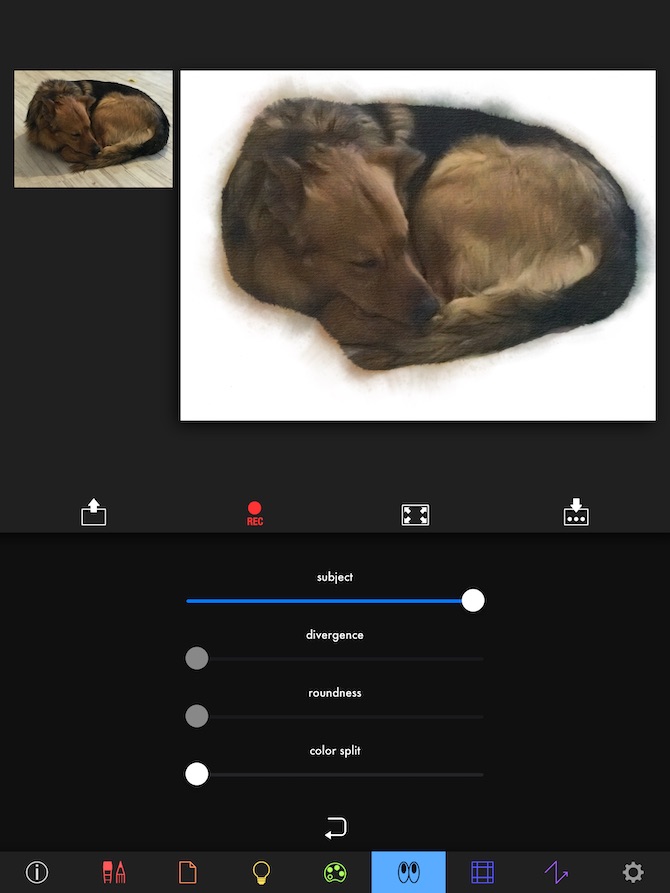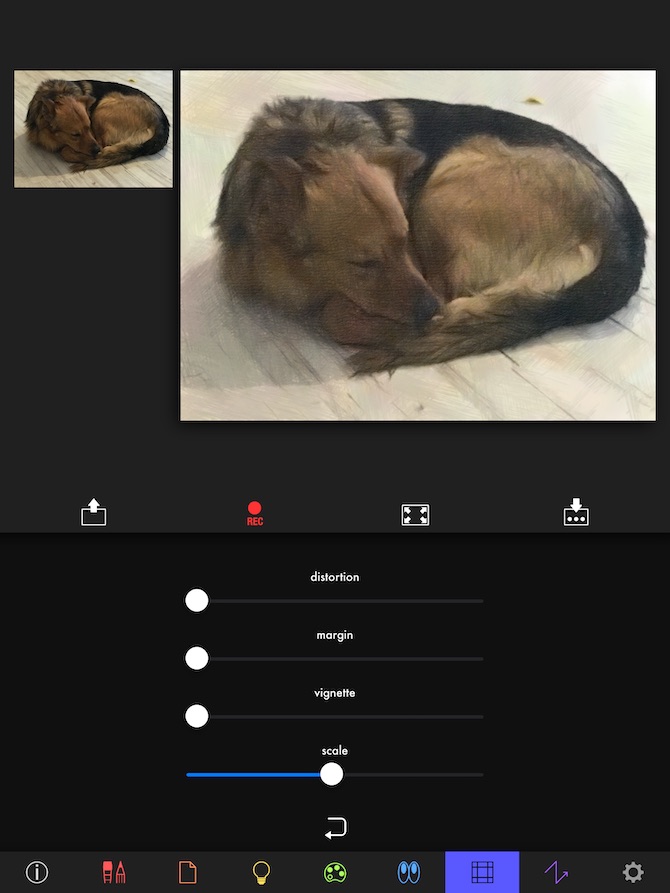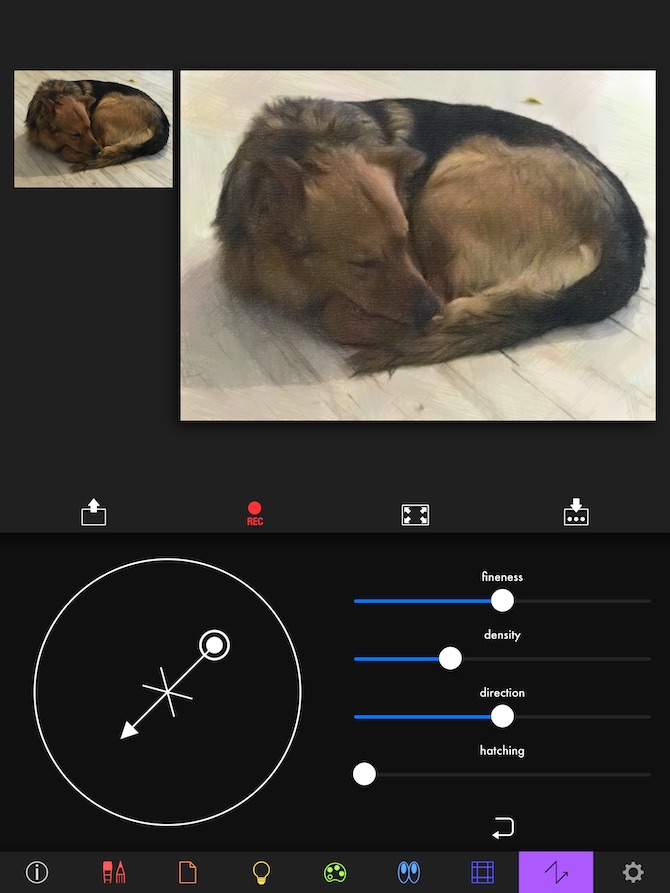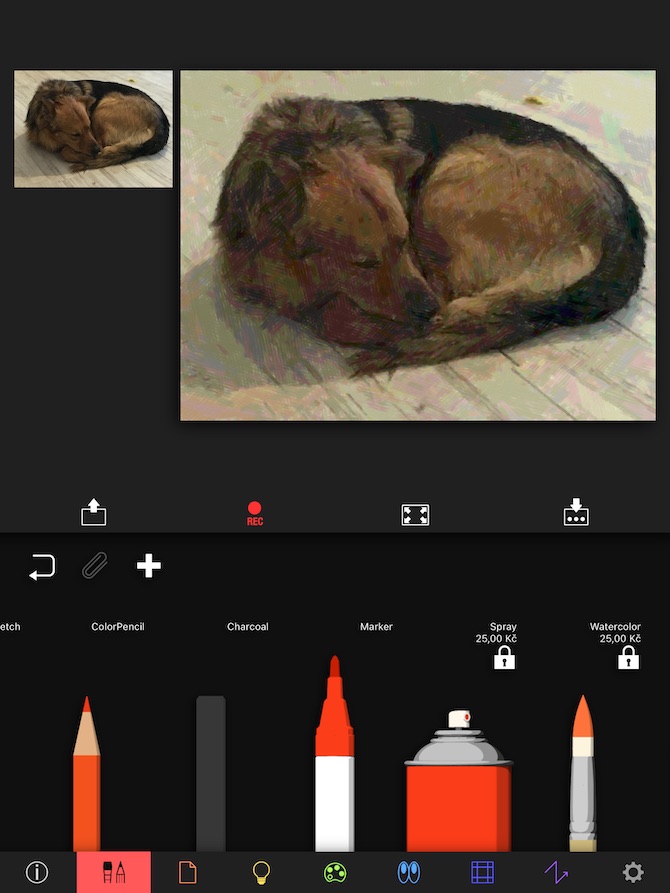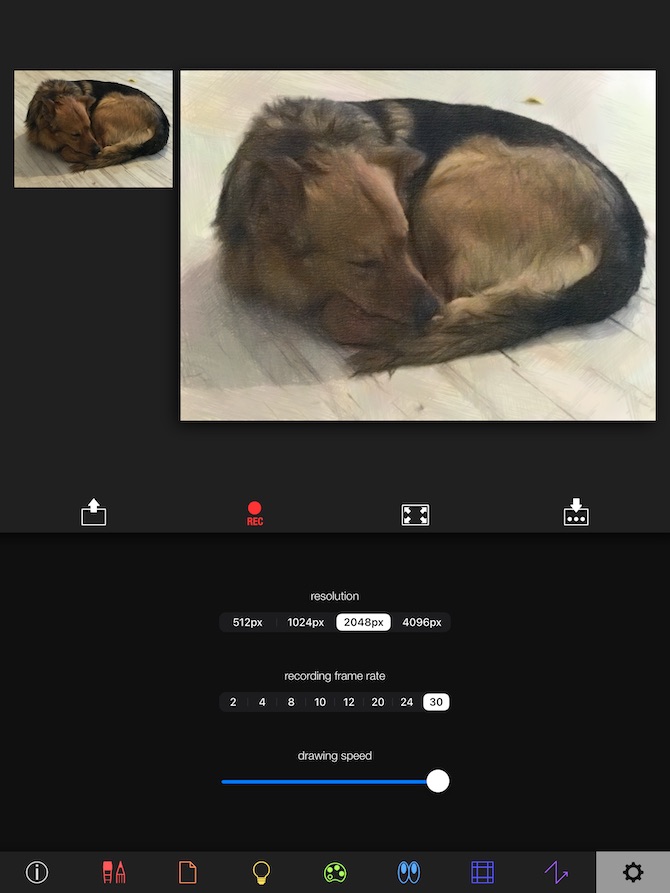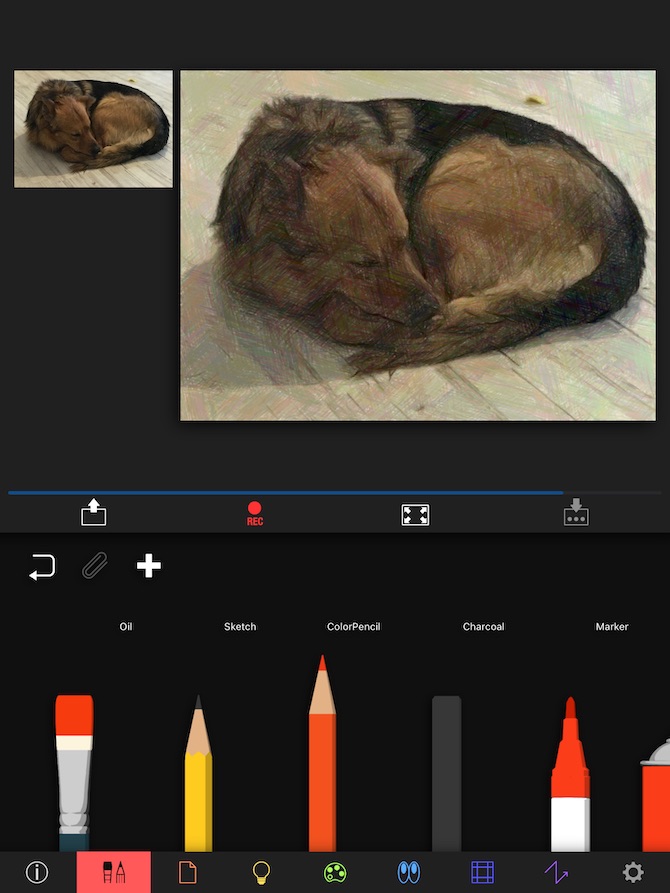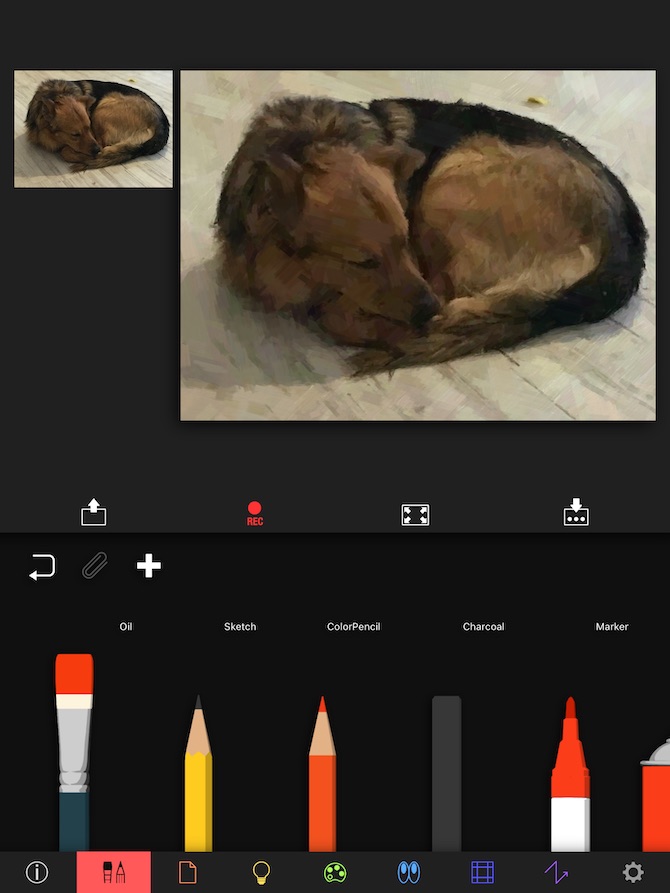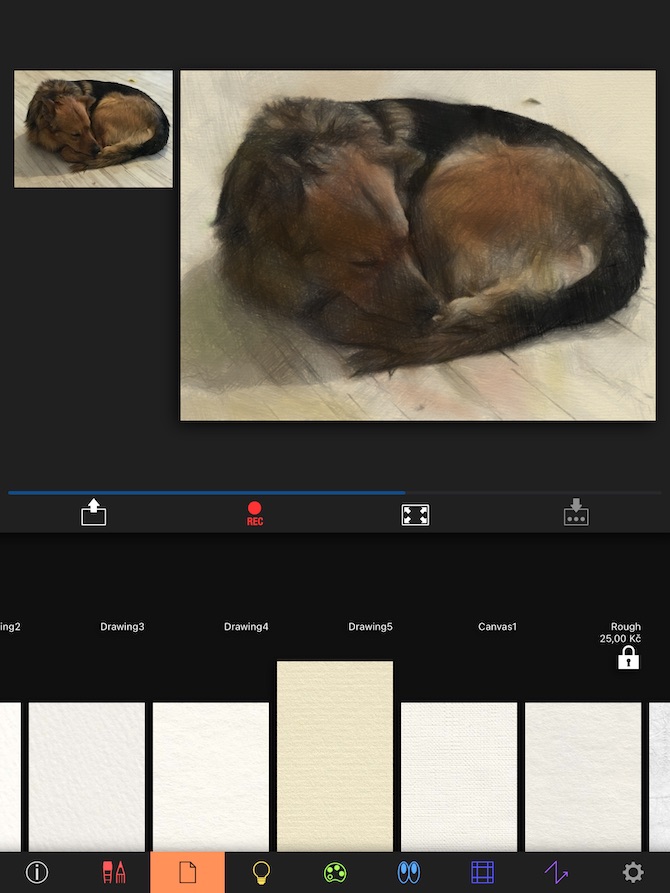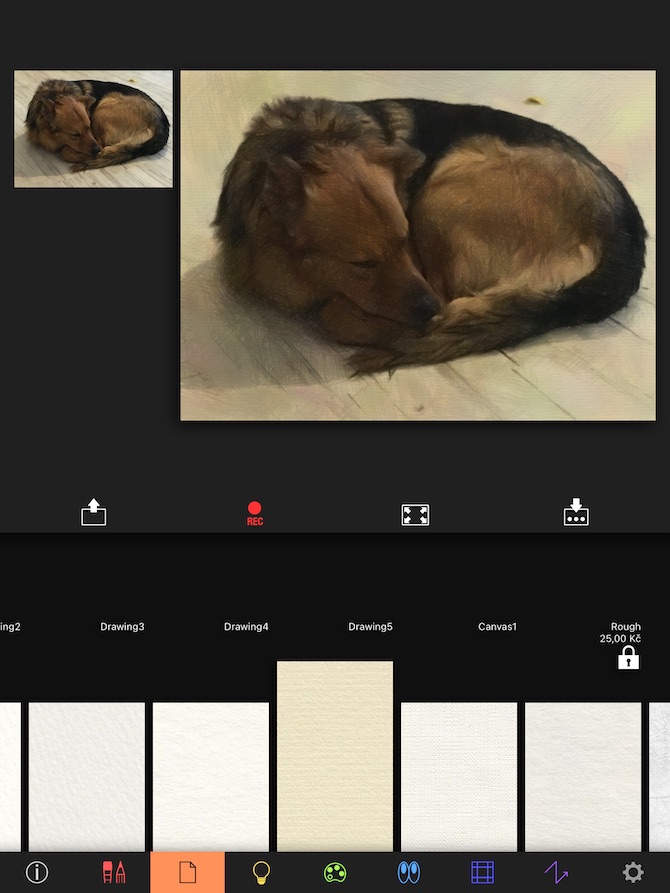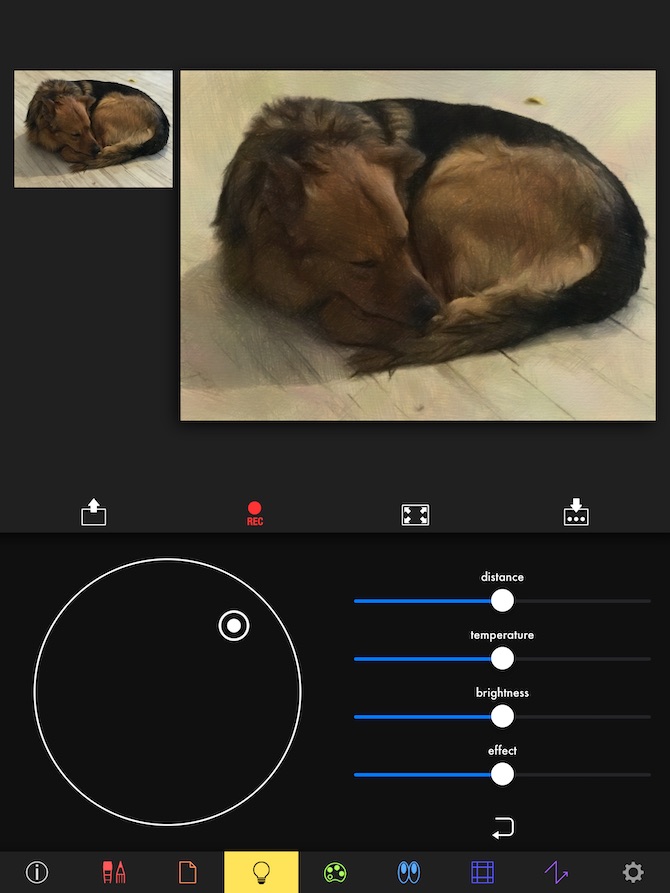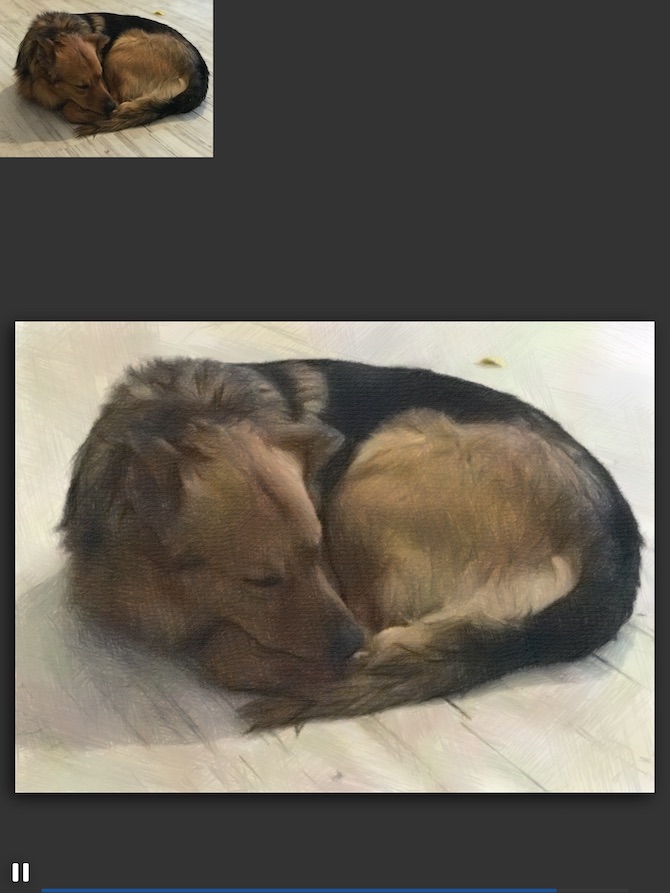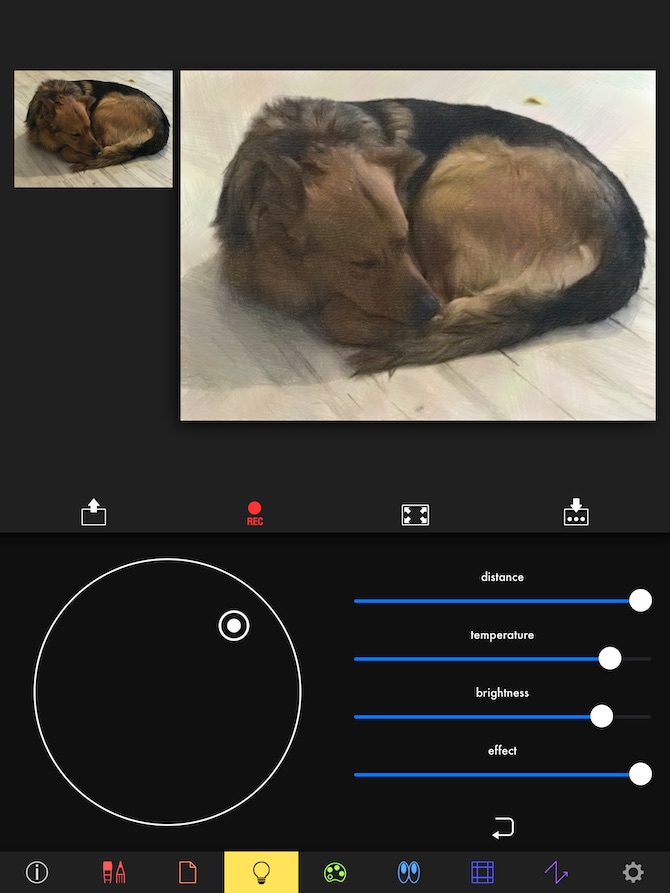You don't have to be an artist to create works of art on your iPad. If you want to try just moving your photos, you can use the Artomatron application for these purposes, which is a great tool for creation at a minimal cost.
It could be interest you

Appearance
The Artomaton application throws you into the water right after its launch – it shows you the main screen where you can find a sample image, while the bar at the bottom contains buttons for uploading a photo or video. After uploading the image, you will be moved to the screen with editing tools - on the bar at the bottom of the display you will find an overview of drawing and painting tools, papers, editing tools, a button to go to the color palette, basic and advanced editing tools and finally a button for settings parameters of the resulting video. Directly below the image preview is a button for saving / exporting, recording, playback and sharing.
Function
Do you remember the legendary music video for the song Take on Me by the band A-HA? You can also try a similar cartoon animation in the Artomaton application. Artomaton works on the principle of machine learning. You don't really need artistic talent to create drawings and paintings - you just need nice photos, which Artomaton can already handle. You can turn images into a drawing, oil painting or charcoal drawing, adjust its parameters and then move it around. In addition to a rich range of art techniques, Artomaton offers a wide variety of tools for drawing and painting, as well as different textures and types of paper and canvas. The application can be downloaded for free, for individual tools and materials you will pay a one-off price from 25 crowns, all styles will cost you 79 crowns once.