If you follow the events in the apple world, you certainly did not miss yesterday's September conference. At this conference, Apple presented the new iPad of the eighth generation alongside the iPad Air of the fourth generation, and we also saw the introduction of two new Apple Watches - the top Series 6 and the cheaper SE. In addition to the products, the Californian giant also introduced the Apple One service package. At the same time, we were told that we will see the release of public versions of iOS 16, iPadOS 14, watchOS 14 and tvOS 7 on September 14. macOS 11 Big Sur is missing from the list, which will be presented later. Apple gradually releases new operating systems starting at 19 p.m. If you couldn't wait for iPadOS 14, then believe that the wait is over - Apple released iPadOS 14 a few minutes ago.
You're probably wondering what's new in iPadOS 14. Apple attaches so-called version notes to each new version of the operating systems, which contain absolutely all the changes that you can look forward to after updating to iPadOS 14. These release notes that apply to iPadOS 14 can be found below.
What's new in iPadOS 14?
iPadOS 14 brings redesigned apps, new Apple Pencil features, and other improvements.
Brand new features
- Widgets come in three sizes – small, medium and large, so you can choose the amount of information presented to you
- Widget sets save desktop space and Smart Set always displays the right widget at the right time thanks to the device's artificial intelligence
- Application sidebars have been given a new look that brings more basic functionality to the main application window
- New toolbars, pop-up overlays, and context menus make it easy to access all app controls
Compact appearance
- The new compact display of Siri allows you to follow the information on the screen and continue with other tasks straight away
- The search interface is more economical and simple, and is available on the desktop and in all applications
- Incoming phone calls and FaceTime calls appear as banners at the top of the screen
Search
- One place to find everything you need - apps, contacts, files, up-to-date weather and stocks, or general knowledge about people and places, plus you can quickly start searching the web
- Top search results now show the most relevant information including apps, contacts, knowledge, points of interest and websites
- Quick Launch allows you to open an application or web page by typing a few letters from the name
- Suggestions as you type now start offering you more relevant results as soon as you start typing
- From the web search suggestions, you can launch Safari and get the best results from the internet
- You can also search within individual applications, such as Mail, Messages or Files
Manuscript
- You can write in any text field with the Apple Pencil, and the handwriting is automatically converted to printed text
- The new scratch delete gesture lets you delete words and spaces
- Circle to select words for editing
- Hold your finger between words to add space to write additional text
- The shortcut palette offers commonly used actions for working in the currently used application
- The manuscript supports both simplified and traditional Chinese and mixed Chinese-English text
Taking notes with Apple Pencil
- Smart Selection makes it easy to select text and distinguish between handwriting and drawing
- When you copy and paste, the text is converted to printed form so that it can be used in other documents
- Easily create more space for your handwritten notes with the new space gesture
- Data detectors allow actions to be taken on phone numbers, email addresses and other handwritten data
- Shape recognition helps you draw perfect lines, arcs and other shapes
Crab
- The all-new compact interface shows the results in an energy-saving display in the lower right corner of the screen
- Thanks to the deepening of knowledge, you now have 20 times more facts than three years ago
- Web Answers helps you find answers to a wider range of questions using information from around the Internet
- It is possible to use Siri to send audio messages on both iOS and CarPlay
- We've added expanded language support for the new Siri voice and Siri translations
News
- When you pin conversations, you'll have up to nine favorite message threads at the top of your list all the time
- Mentions offers the ability to send direct messages to individual users in group conversations
- With inline replies, you can easily reply to a specific message and see all related messages in a separate view
- You can edit group photos and share them with the whole group
Memoji
- 11 new hairstyles and 19 headgear styles to customize your memoji
- Memoji stickers with three new gestures - fist bump, hug and embarrassment
- Six additional age categories
- Option to add different masks
Maps
- Cyclist navigation offers routes using dedicated cycle lanes, cycle paths and cycleable roads, taking into account elevation and traffic density
- Guides recommend places to eat, meet friends or explore, carefully selected from trusted companies and businesses
- Navigation for electric cars helps you plan trips supported by electric vehicles and adds charging stops along the route
- Traffic congestion zones help you plan routes around or through busy areas of cities like London or Paris
- The Speed Camera feature lets you know when you're approaching speed and red light cameras on your route
- Pinpoint location helps you pinpoint your exact location and orientation in urban areas with weak GPS signal
Household
- With automation designs, you can set up your automations with one click
- The status view at the top of the Home app shows an overview of accessories and scenes that need your attention
- The home control panel in the Control Center displays dynamic designs of the most important devices and scenes
- Adaptive lighting automatically adjusts the color of smart bulbs throughout the day for your comfort and productivity
- Face Recognition for Cameras and Doorbells will use people tagging in the Photos app and recent visit identification in the Home app to let you know who's at the door using the device's artificial intelligence
- The Activity Zones feature on cameras and doorbells will record video or send you notifications when motion is detected in selected locations
Safari
- Improved performance with an even faster JavaScript engine
- The privacy report lists trackers blocked by Smart Tracking Prevention
- Password Monitoring securely checks your saved passwords for the presence of cracked password lists
AirPods
- Surround sound with dynamic head tracking on AirPods Pro creates an immersive audio experience by placing sounds anywhere in space
- Automatic device switching seamlessly switches between audio playback on iPhone, iPad, iPod touch and Mac
- Battery notifications let you know when your AirPods need to be charged
Augmented reality
- The Depth API provides more accurate distance measurements with the iPad Pro's LiDAR scanner so that virtual objects can behave as you expect in the real world
- Location anchoring in ARKit 4 allows applications to place augmented reality at selected geographic coordinates
- Face tracking support now lets you use augmented reality with the front-facing camera on 12,9-inch iPad Pro (3rd generation) or later and 11-inch iPad Pro or later
- Video textures in RealityKit allow applications to add video to arbitrary parts of scenes or virtual objects
Application Clips
- App clips are small parts of apps that developers can create for you; they offer themselves when you need them and help you complete specific tasks
- Application clips are generally small and ready to use in seconds
- You can discover app clips by scanning a QR code in Messages, Maps, and Safari
- Recently used app clips appear in the app library under the Recently Added category, and you can download the full versions of the apps when you want to keep them handy
Privacy
- If an app has access to the microphone or camera, a recording indicator will appear
- We only share your approximate location with apps now, we don't share your exact location
- Whenever an app asks for access to your photo library, you can choose to share only selected photos
- App and website developers can now offer you to upgrade existing accounts to Sign in with Apple
Disclosure
- Headphone customization amplifies quiet sounds and adjusts some frequencies based on your hearing condition
- FaceTime detects participants using sign language in group calls and highlights the participant using sign language
- Sound recognition uses your device's artificial intelligence to detect and identify important sounds, such as alarms and alerts, and let you know about them with notifications
- Smart VoiceOver uses your device's artificial intelligence to recognize elements on the screen and give you better support in apps and on websites
- The Image Descriptions feature informs you about the content of images and photos in apps and on the web using full-sentence descriptions
- Text recognition reads text identified in images and photos
- Screen content recognition automatically detects interface elements and helps you navigate apps
This release also includes additional features and improvements.
App Store
- Important information about each app is available in a clear scrolling view, where you'll also find information about the games your friends are playing
Apple Arcade
- In the Upcoming Games section, you can see what's coming to Apple Arcade and automatically download a game as soon as it's released
- In the All Games section, you can sort and filter by release date, updates, categories, driver support, and other criteria
- You can view game achievements right in the Apple Arcade panel
- With the Continue Playing feature, you can easily continue playing recently played games on another device
- In the Game Center panel, you can find your profile, friends, achievements, leaderboards and other information, and you can access everything directly from the game you are playing
Camera
- Quick toggle in Video mode allows resolution and frame rate changes in the Camera app
- With front camera mirroring, you can take selfies as you see them in the front camera preview
- Improved QR code scanning makes it easier to scan small codes and codes on uneven surfaces
FaceTime
- Video quality upscaled to 10,5p on 11-inch iPad Pro, 1-inch iPad Pro (12,9st generation) or later, and 2-inch iPad Pro (1080nd generation) or later
- The new Eye Contact feature uses machine learning to gently position your eyes and face, making video calls feel more natural, even when you're looking at the screen instead of the camera
Files
- The grouping of controls in the new sidebar and toolbar provides faster access to files and functions
- APFS encryption is supported on external drives
Keyboard and international support
- Autonomous dictation helps protect your privacy by doing all processing offline; dictation in search uses server-side processing to recognize terms you might want to search for on the Internet
- The emoticon keyboard supports searching using words and phrases
- The keyboard displays suggestions for automatically filling in contact data, such as email addresses and phone numbers
- New French-German, Indonesian-English, Japanese-Simplified Chinese and Polish-English bilingual dictionaries are available
- Added support for the wu‑pi input method for Simplified Chinese
- The spell checker now supports Irish and Nynorsk
- The new Japanese keyboard for the kana input method makes entering numbers easier
Hudba
- Play and discover your favorite music, artists, playlists and mixes in the new "Play" panel
- Autoplay finds similar music to play after a song or playlist has finished playing
- Search now offers music in your favorite genres and activities, and shows helpful suggestions as you type
- Library filtering helps you find artists, albums, playlists and other items in your library faster than ever before
Notes
- An expanded action menu provides easy access to locking, searching, pinning, and deleting notes
- The most relevant results appear in the most frequent search results
- Pinned notes can be collapsed and expanded
- Enhanced scanning provides sharper scans and more accurate automatic cropping
Fotky
- A new sidebar provides quick access to albums, search and media types, and makes it easier to adjust the order of albums in the My Albums view
- You can filter and sort your collection to make it easier to find and organize your photos and videos
- Pinch to zoom out or pinch to zoom in lets you quickly find photos and videos in multiple places, such as Favorites or Shared albums
- It is possible to add contextual captions to photos and videos
- Live Photos taken on iOS 14 and iPadOS 14 play back with improved image stabilization in Years, Months, and Days view
- Improvements to the Memories feature provide a better selection of photos and videos and a wider selection of music for memory movies
- The new image selection in apps uses smart search from the Photos app to easily find media to share
Podcasts
- Play 'Em Now is smarter with your personal podcast queue and new episodes we've picked for you
Reminders
- You can assign reminders to people you share lists with
- New reminders can be created on the lists screen without having to open a list
- Tap to add dates, times, and locations to smart suggestions
- You have customized lists with emoticons and newly added symbols
- Smart lists can be rearranged or hidden
Settings
- You can set your own default mail and web browser
Abbreviations
- Shortcuts to get started - a folder of shortcuts preset just for you to help you get started with shortcuts
- Based on your user habits, you will receive shortcuts automation suggestions
- You can organize shortcuts into folders and add them as desktop widgets
- A new streamlined interface for launching shortcuts gives you the context you need while working in another app
- New automation triggers can trigger shortcuts based on receiving an email or message, battery status, closing an app, and other actions
- Sleep Shortcuts contains a collection of shortcuts to help you calm down before bed and get a good night's sleep
Dictaphone
- You can organize your voice recordings into folders
- You can mark the best recordings as favorites and quickly return to them at any time
- Dynamic folders automatically group Apple Watch recordings, recently deleted recordings, and recordings marked as favorites
- Enhancing recordings reduces background noise and room echoes
What devices will you install iPadOS 14 on?
- 12,9-inch iPad Pro 2nd, 3rd and 4th generation
- 11-inch iPad Pro 3rd and 4th generation
- 10,5-inch iPad Pro
- 9,7-inch iPad Pro
- iPad (7th generation)
- iPad (6th generation)
- iPad (5th generation)
- iPad mini (5th generation)
- iPad mini 4
- iPad Air (3rd generation)
- iPad Air 2
How to update to iPadOS 14?
If your device is on the list above, you can update to iPadOS 14 simply by going to Settings -> General -> Software Update. Here, after that, you just have to wait until the update to iPadOS 14 appears, then download and install it. If you have automatic updates enabled, iPadOS 14 will download and install automatically overnight if you connect your device to power. Be aware that the download speed of the new iPadOS can be really miserable for the first few minutes to hours. At the same time, the update is gradually reaching all users - so some may get it earlier, others later - so be patient.

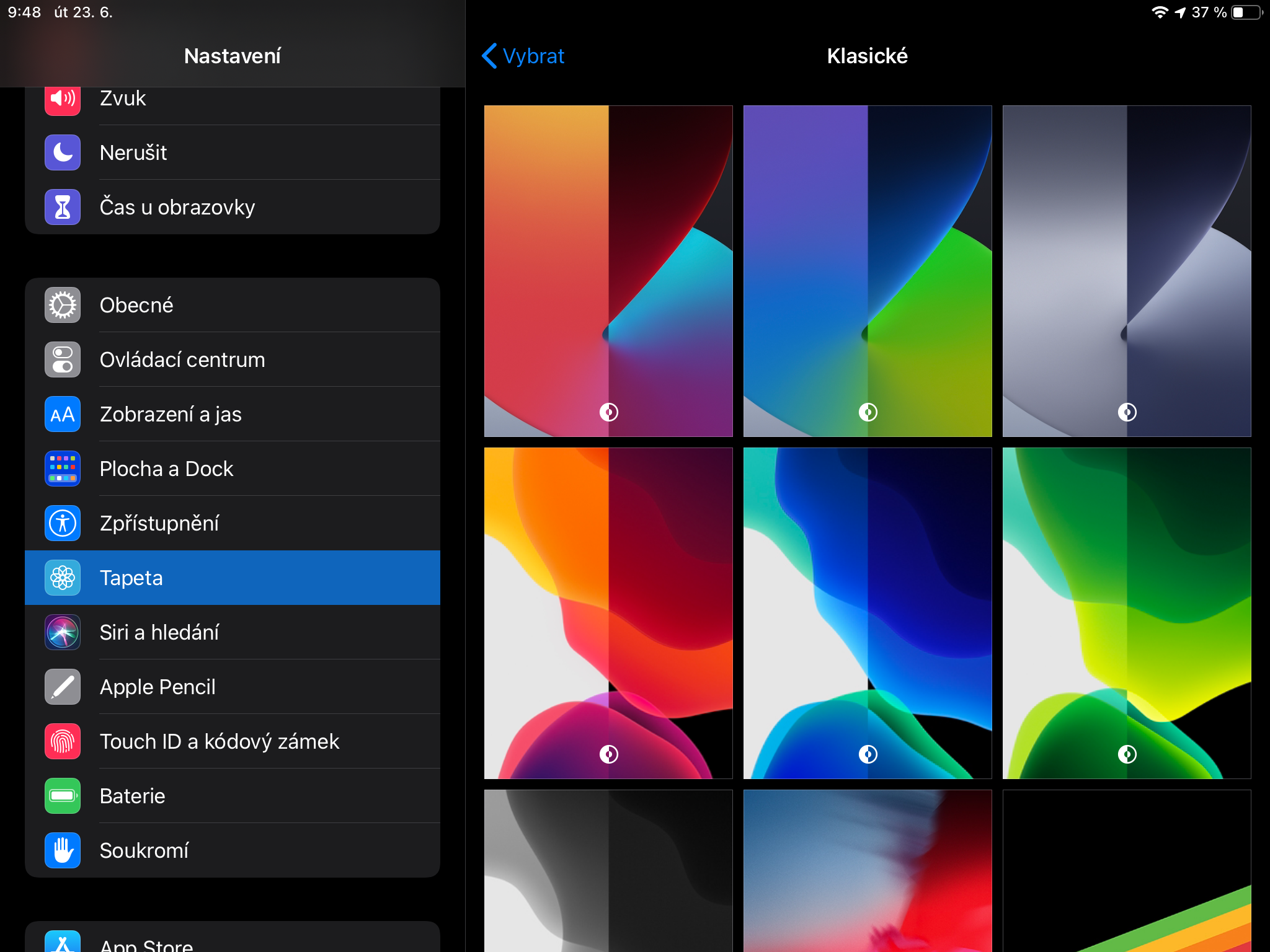
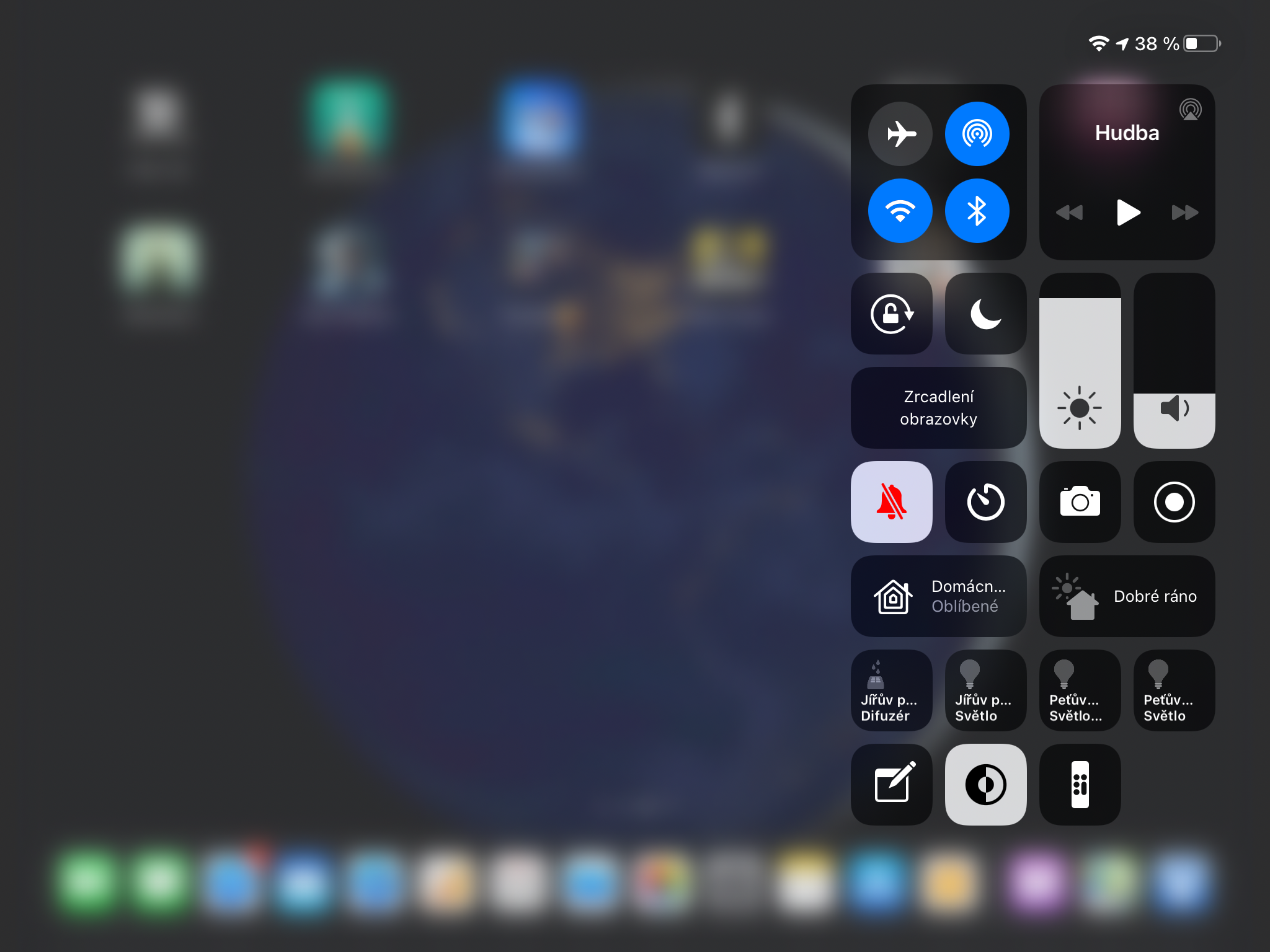
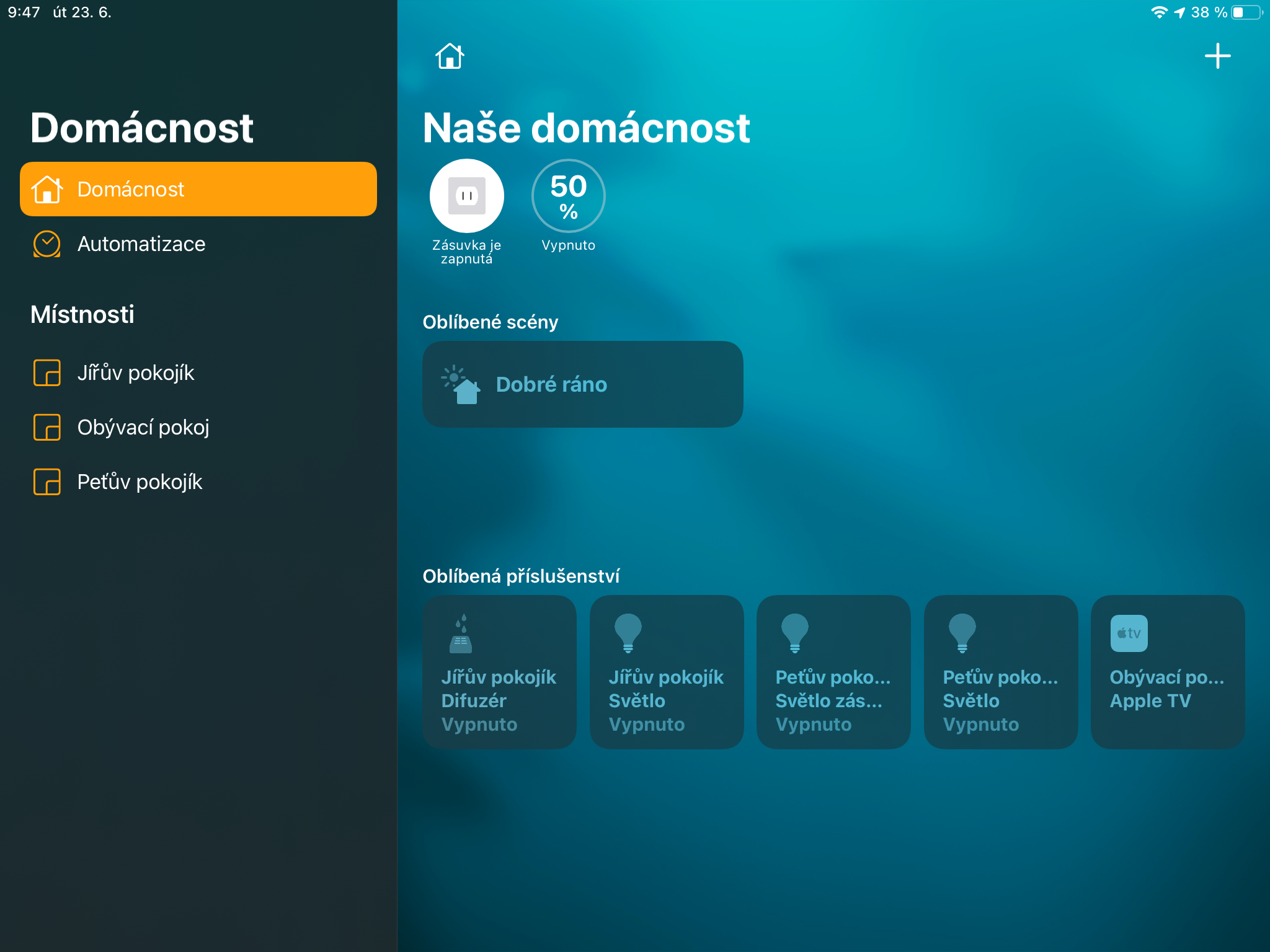

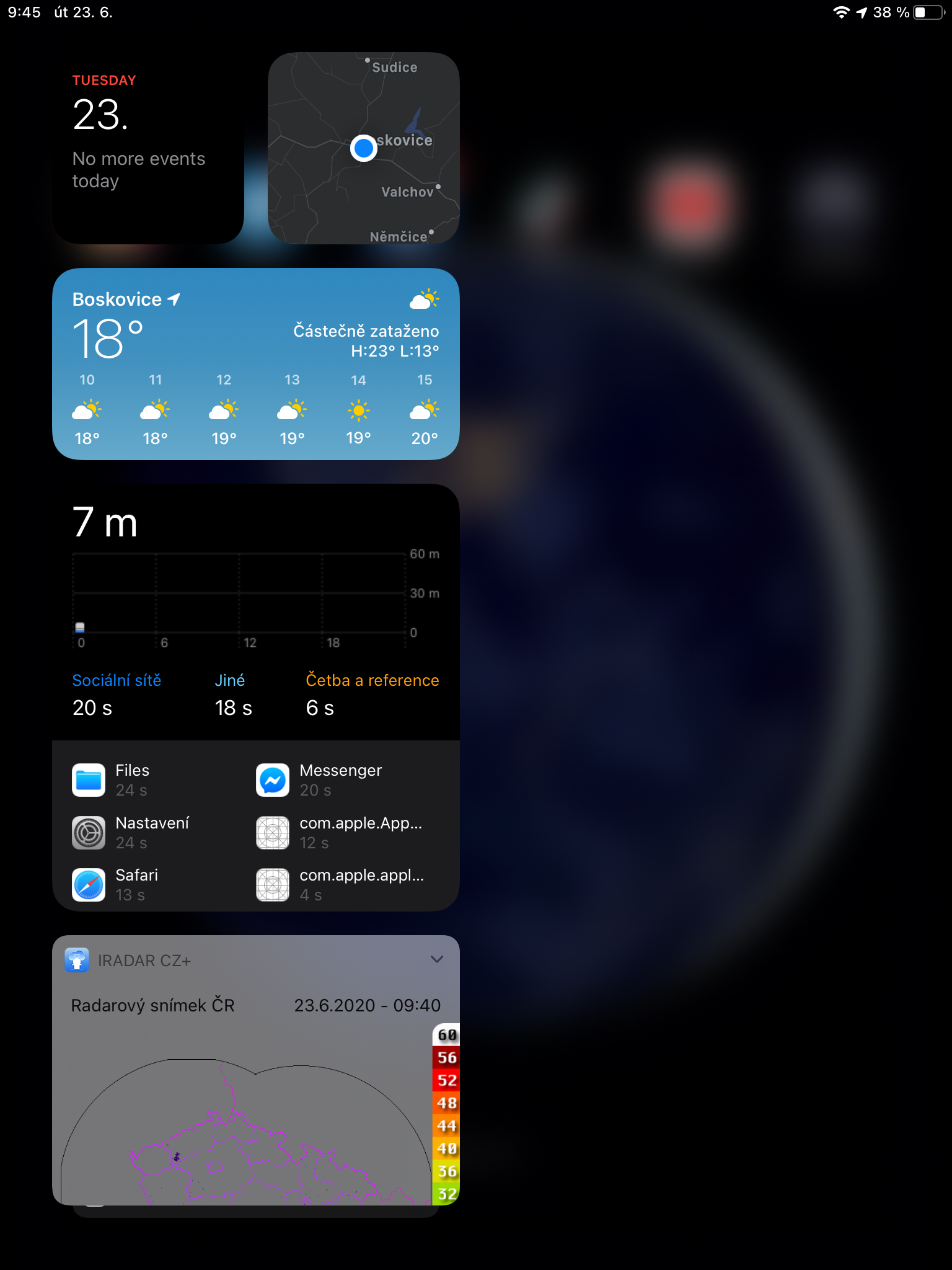
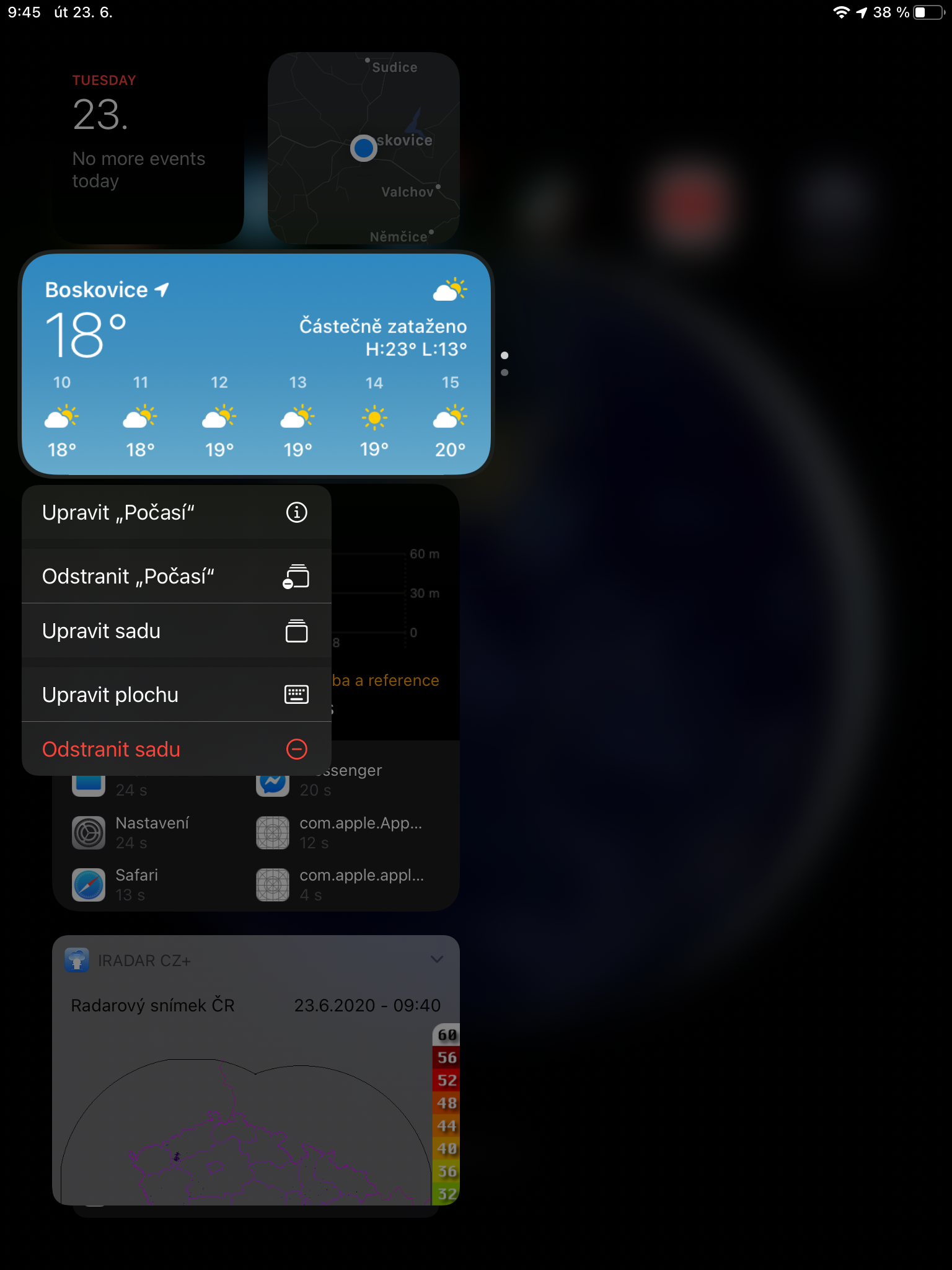

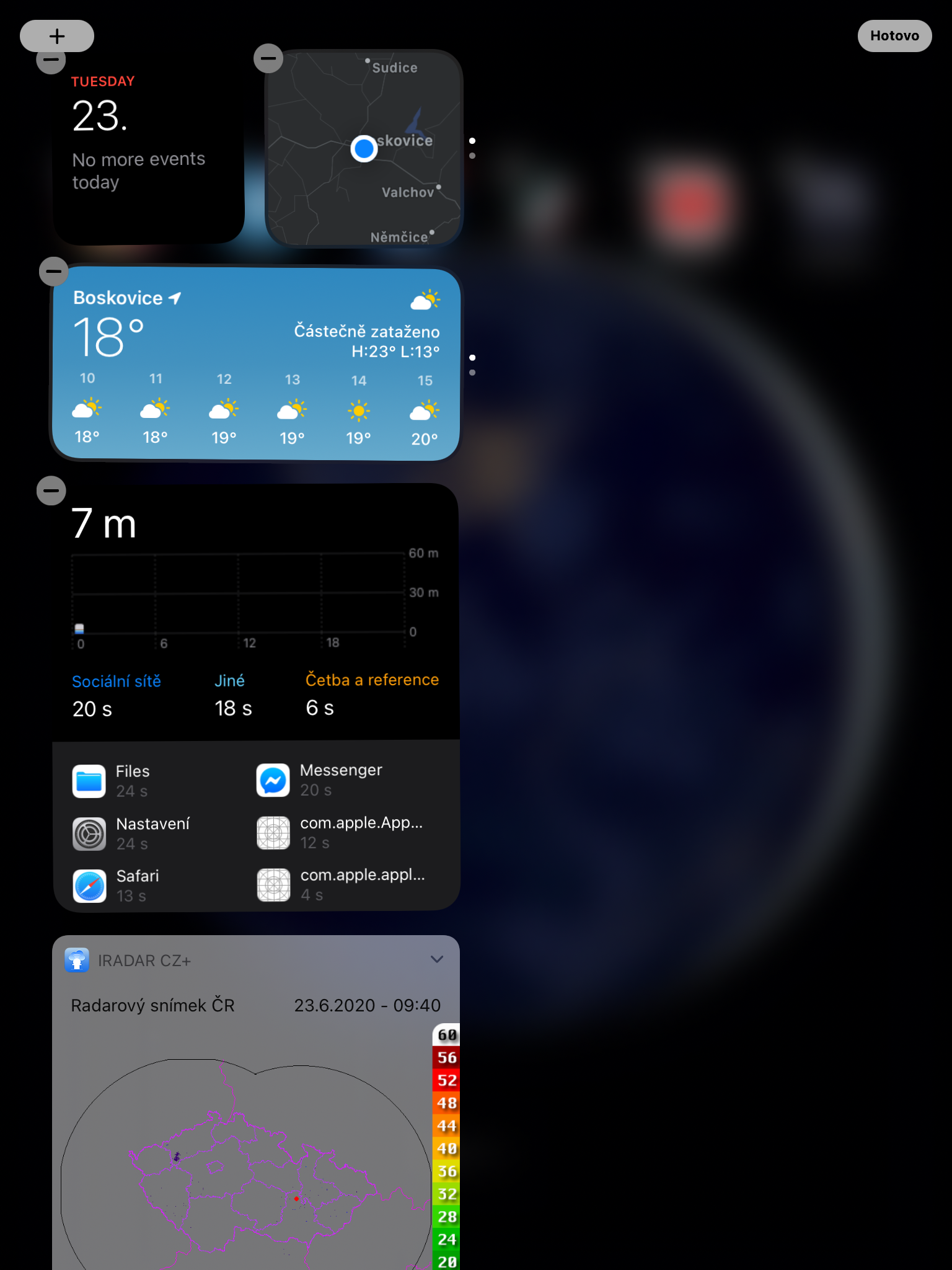
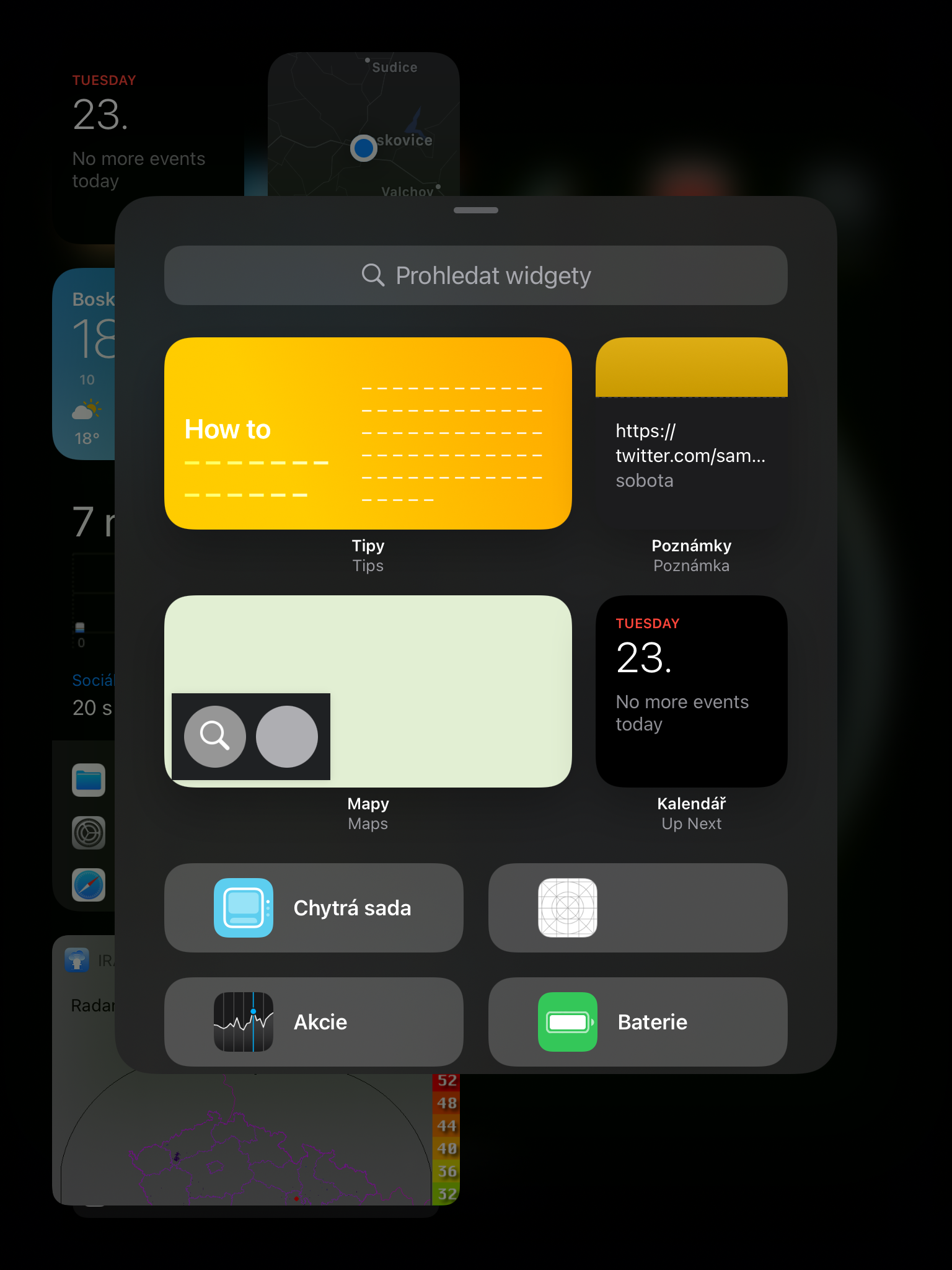
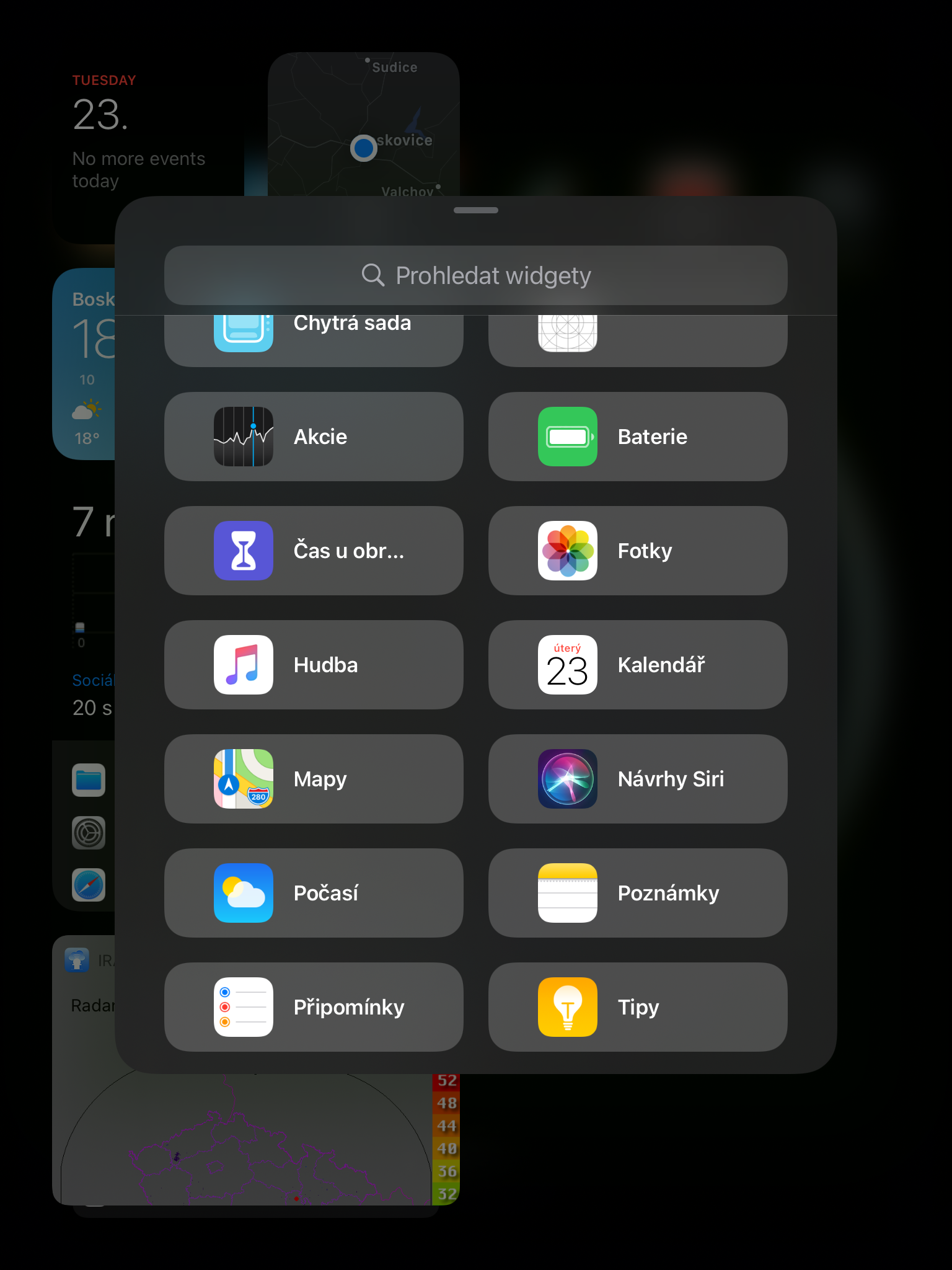
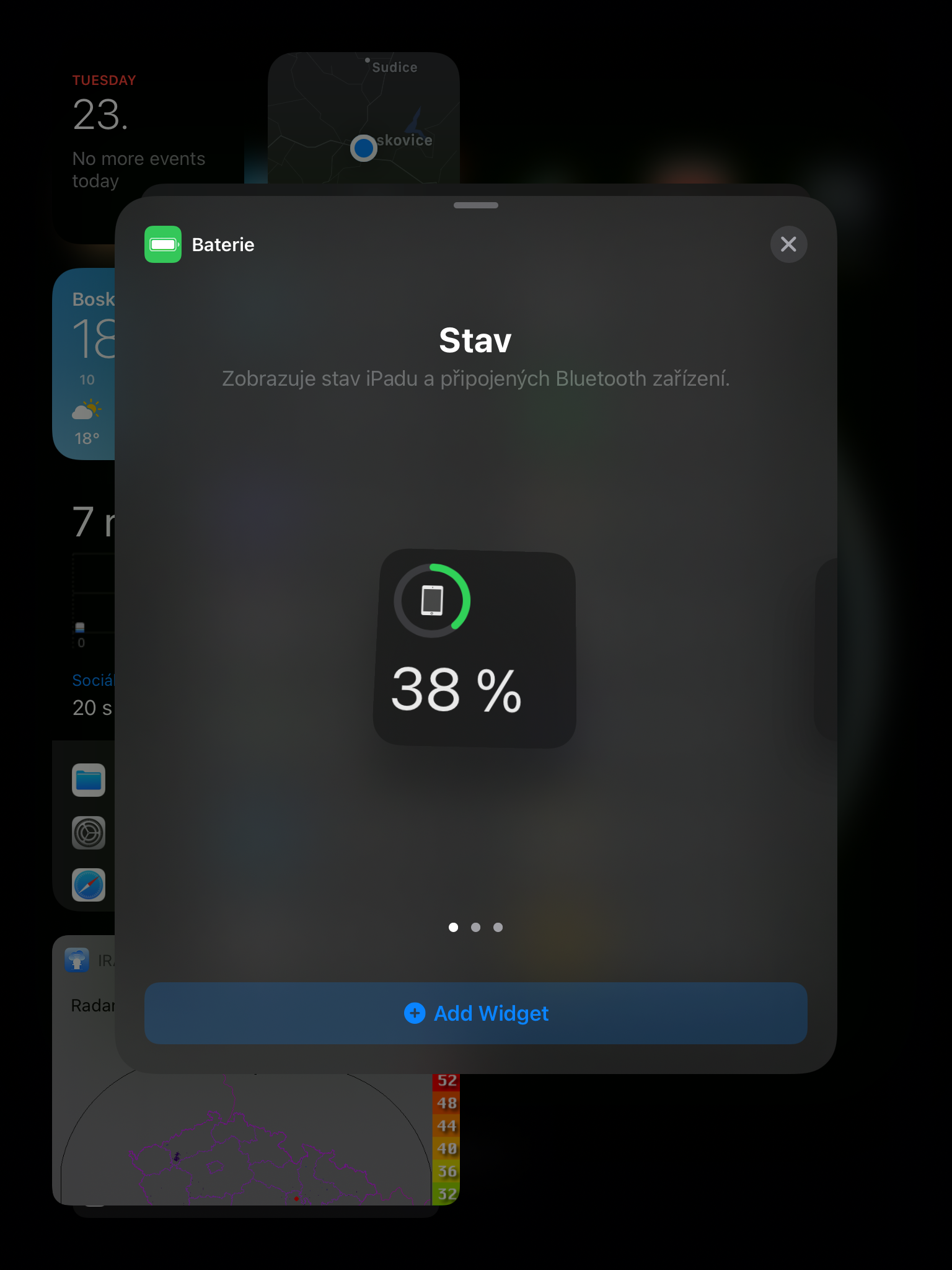

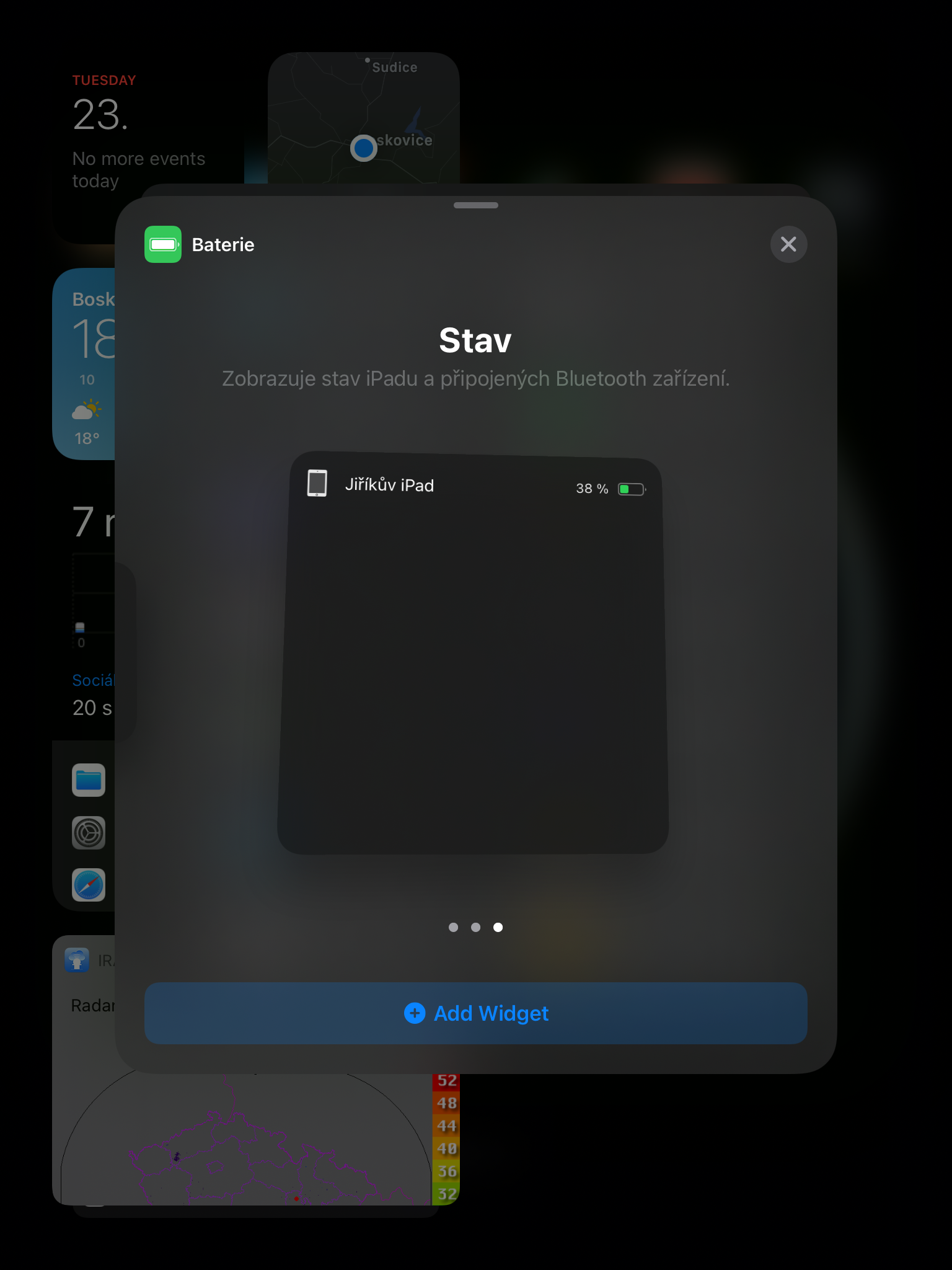

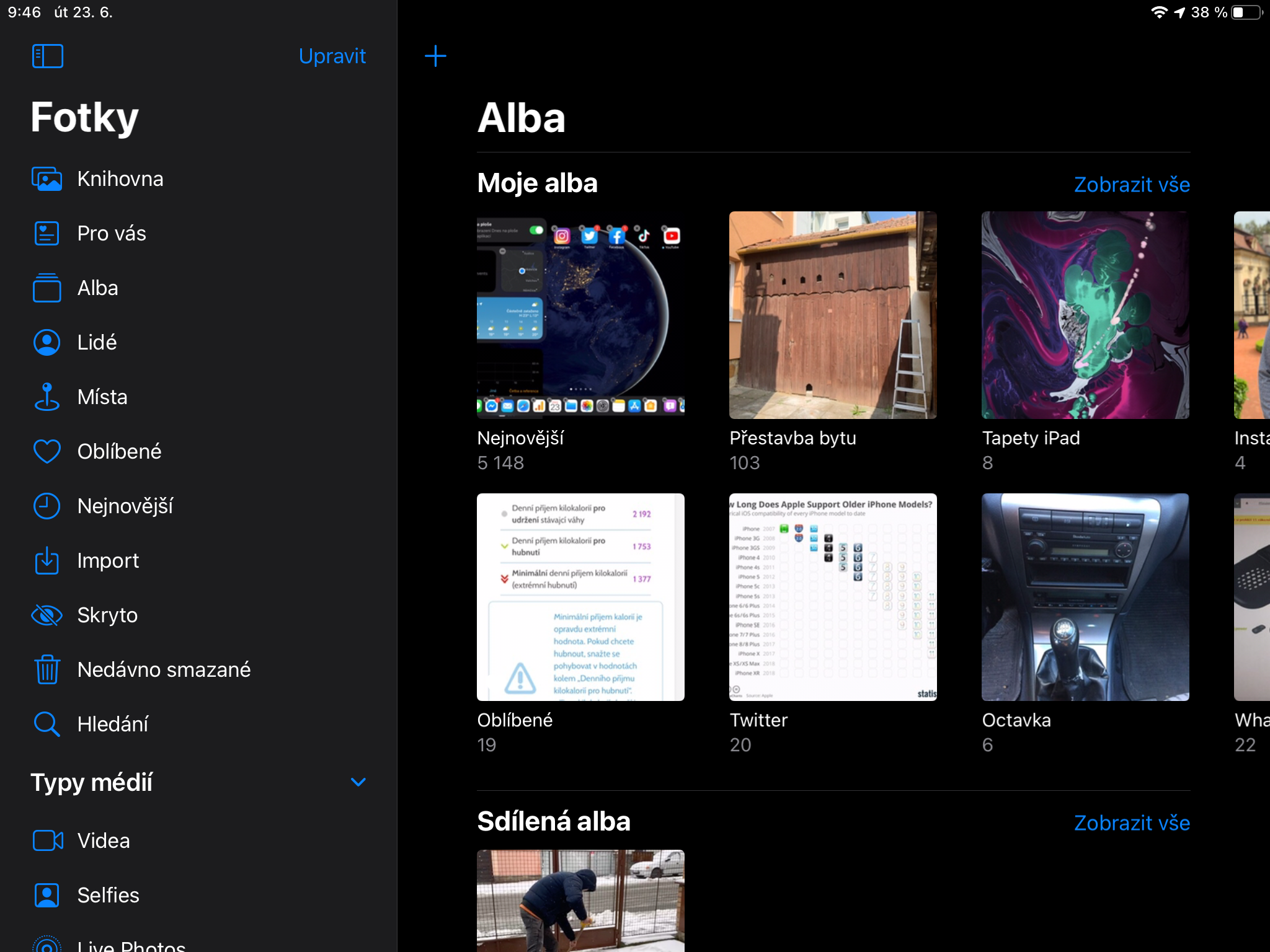

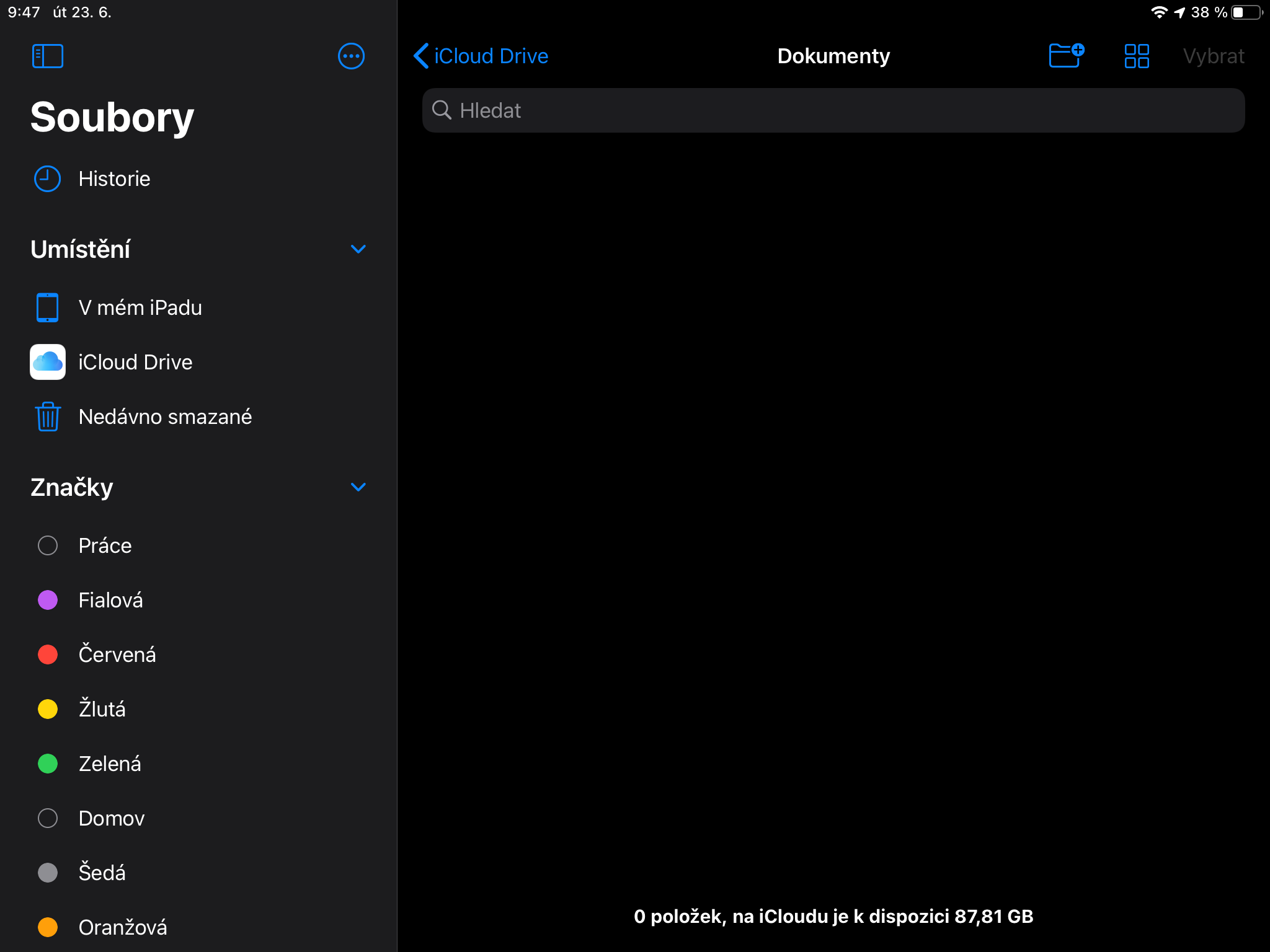
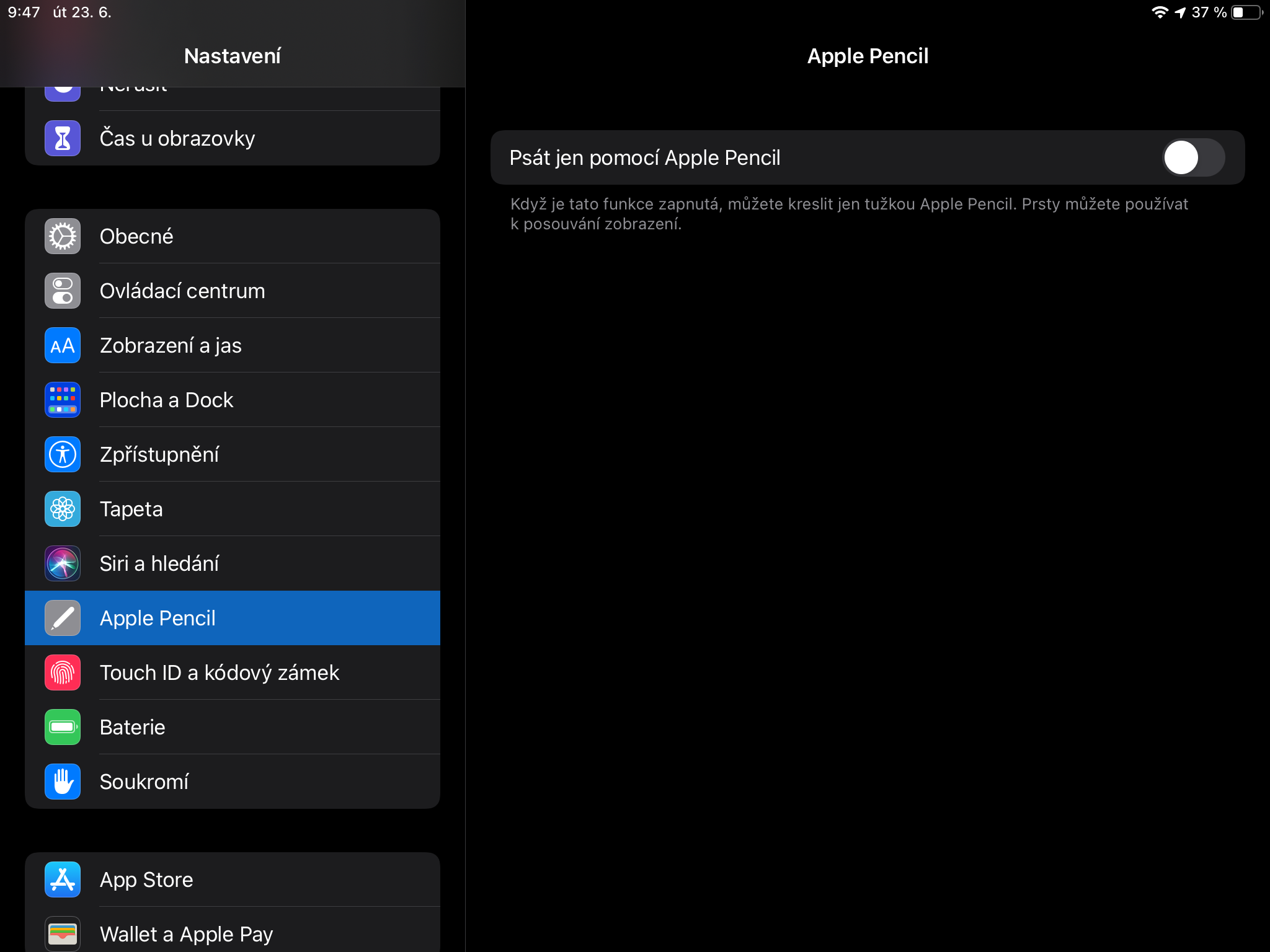
I don't have the option to turn on handwriting in the Apple Pencil menu at all. Does anyone know how to do this please?
Hello, handwriting should be activated in Settings -> Apple Pencil. You can find the Apple Pencil item in Settings in the same section where the General, Control Center or Display and Brightness items are located.
And this possibility is not here at all. For the Apple Pencil, I only see battery percentages and the option to draw only with the Apple Pencil.
I would also like to know how it is with the conversion of handwritten text, the so-called scribble function, it does not work anywhere, nor did I find any option to turn the function on in the settings ;-(
it is necessary to add an ENG keyboard
I don't have a microphone icon on my keyboard. And in the general-keyboard settings, there is no option to turn on dictation (I use it for messages). 😔😂