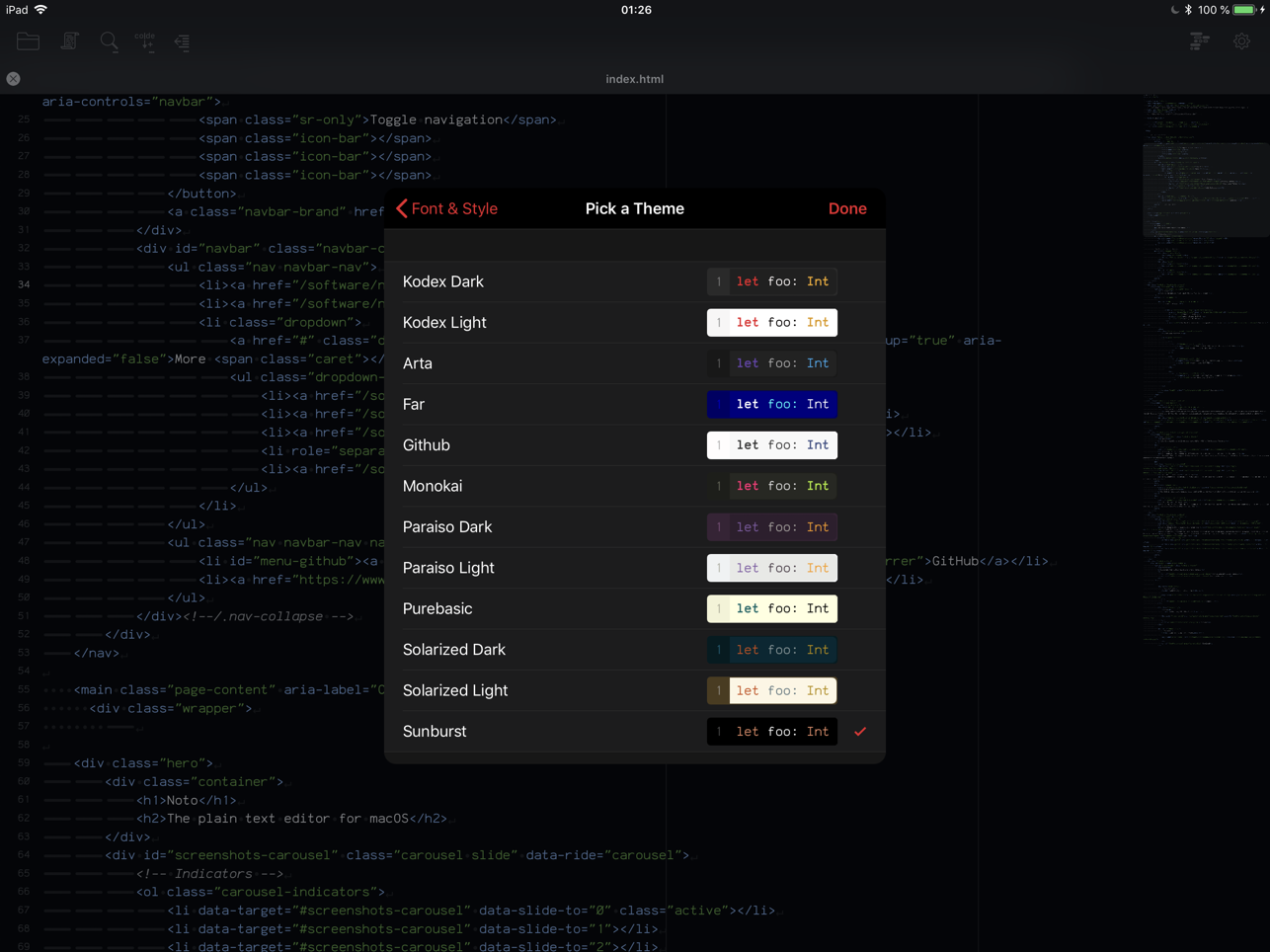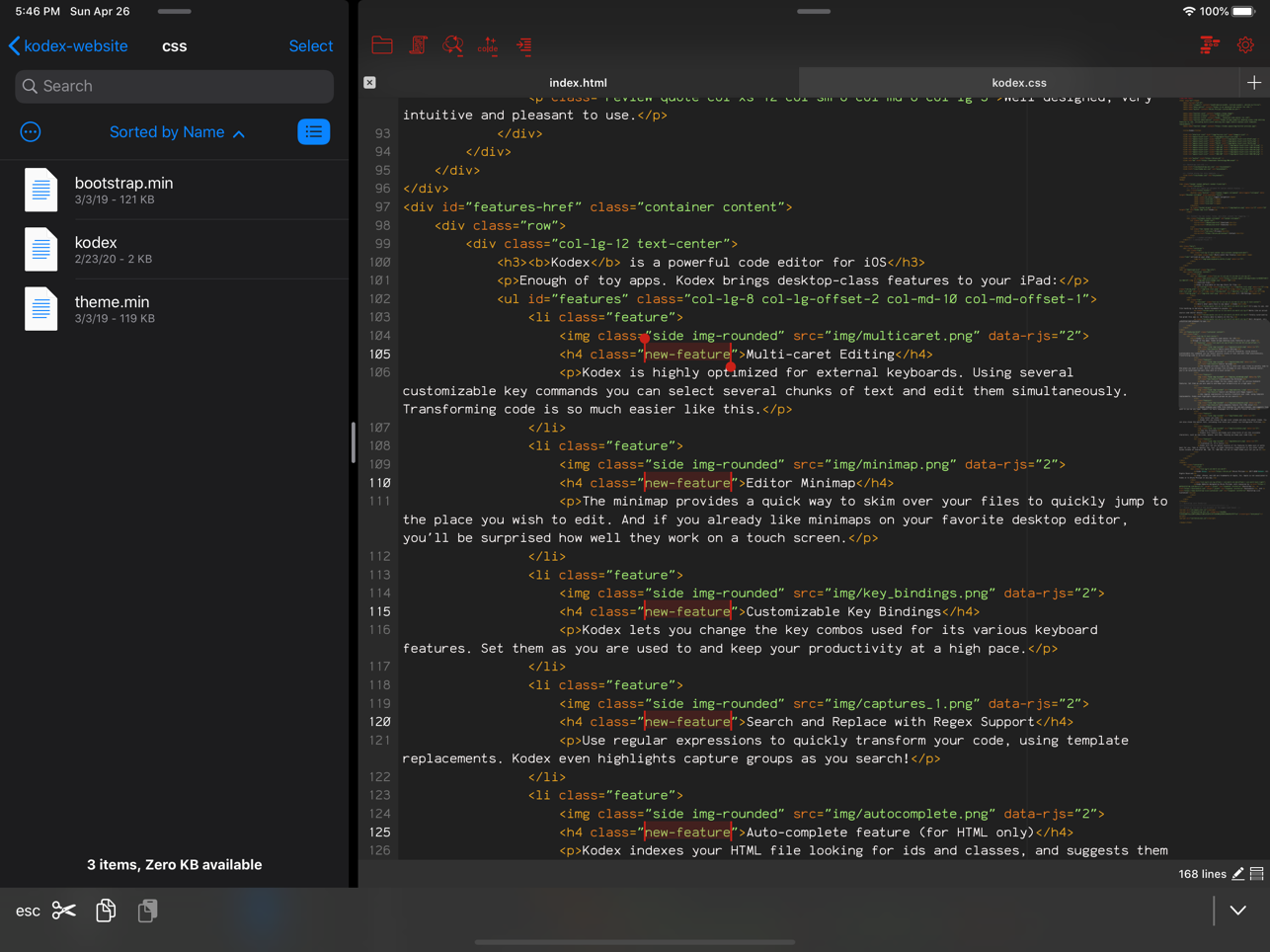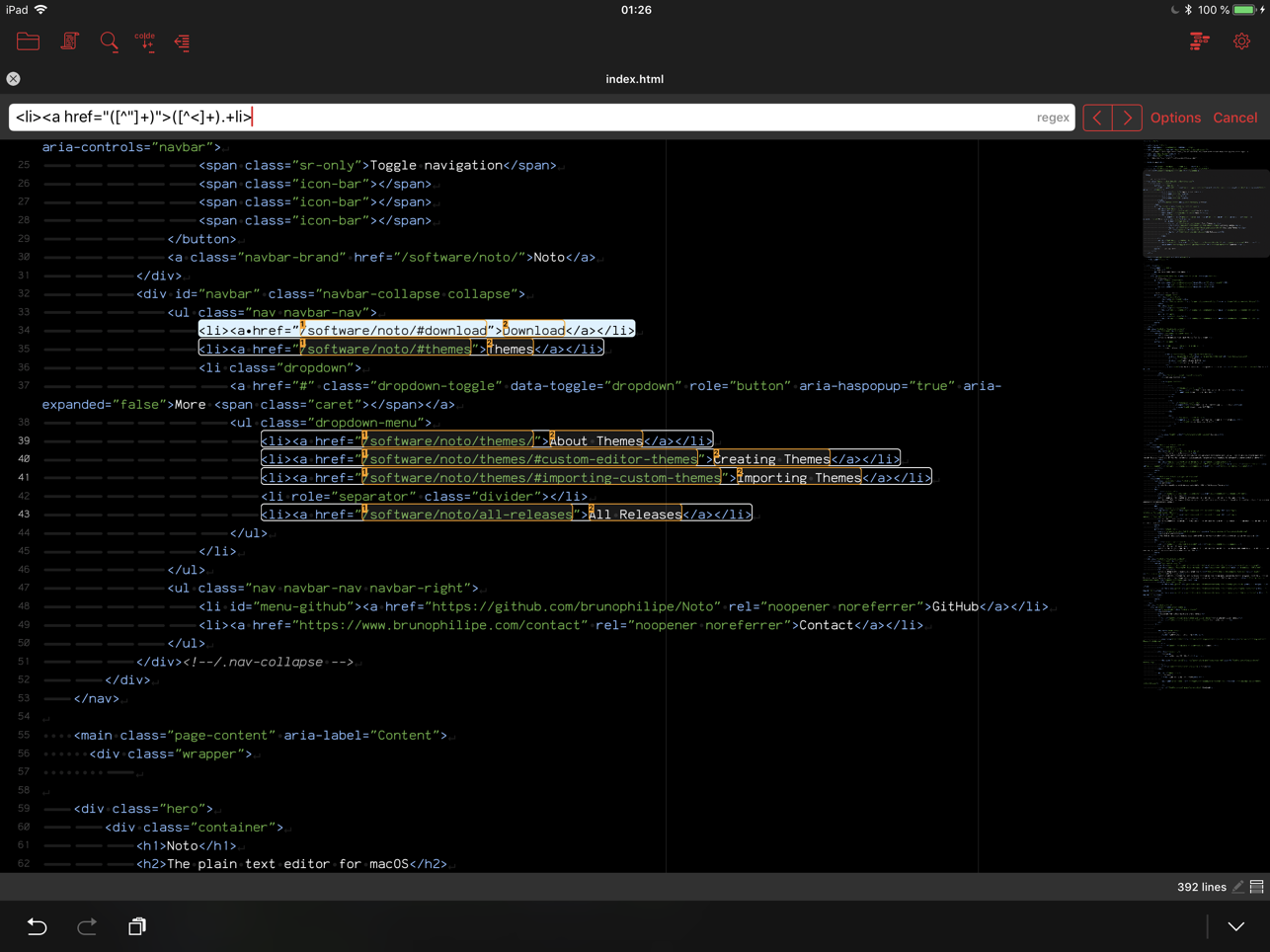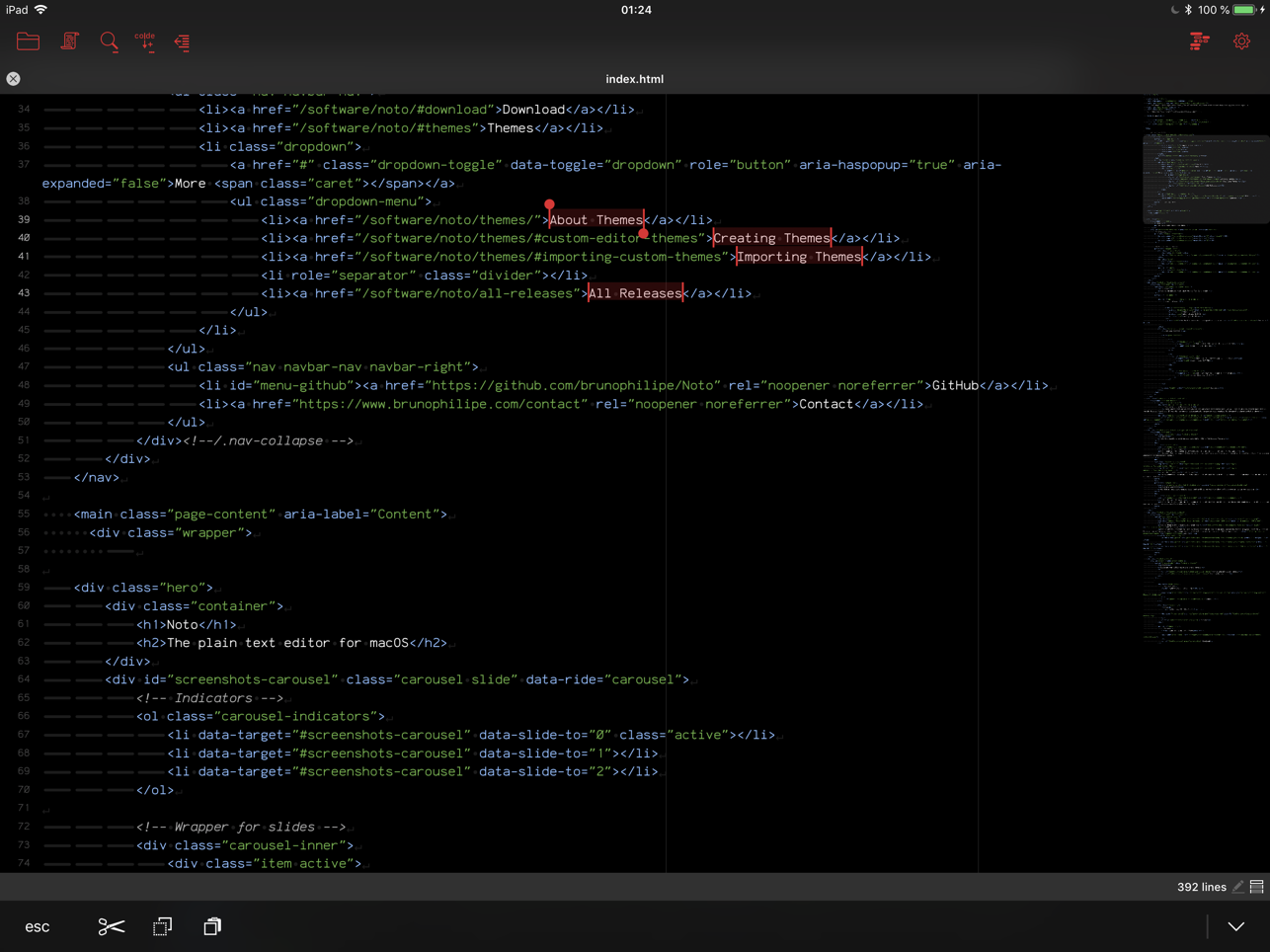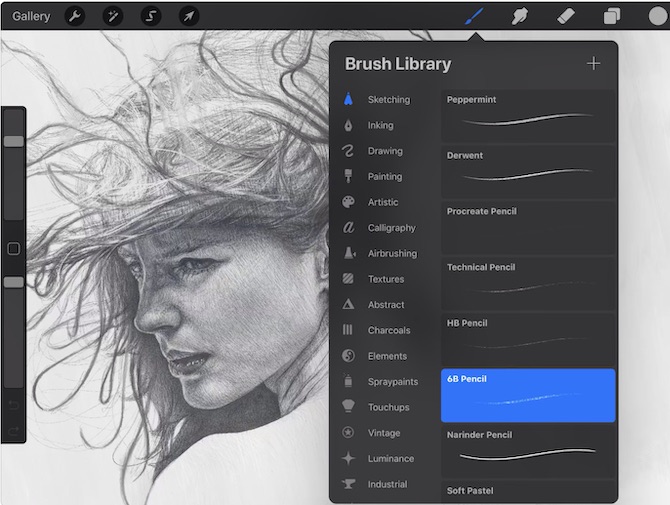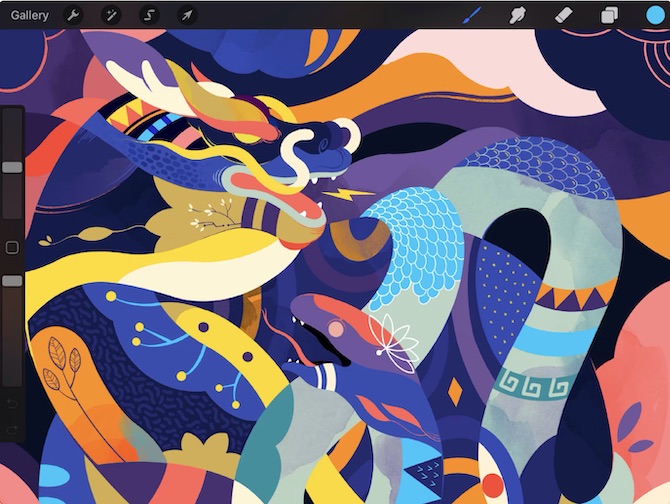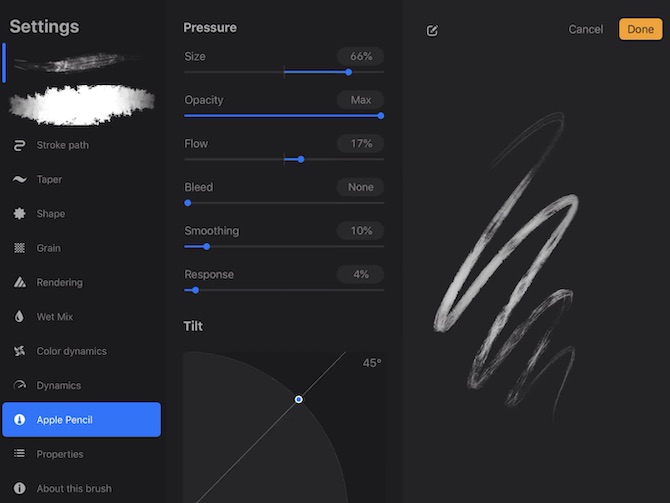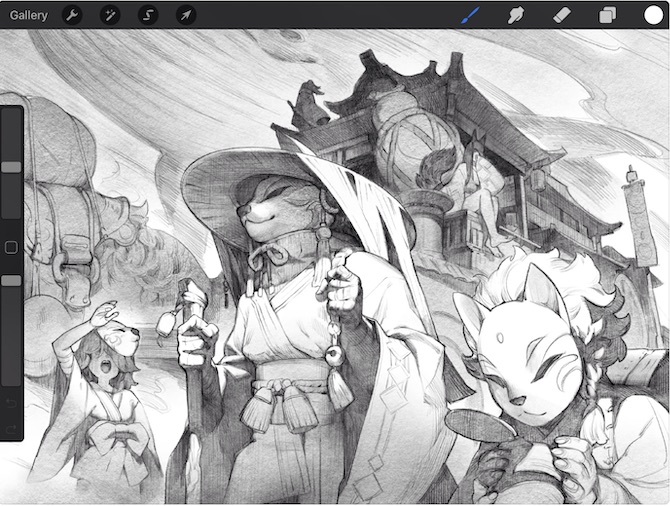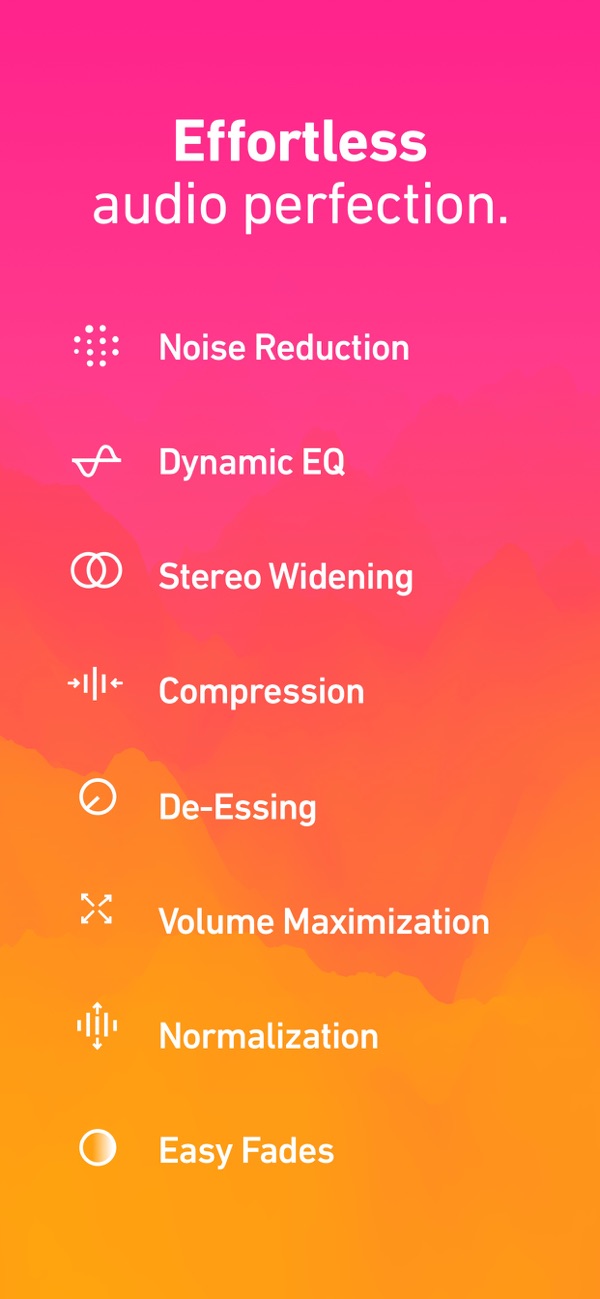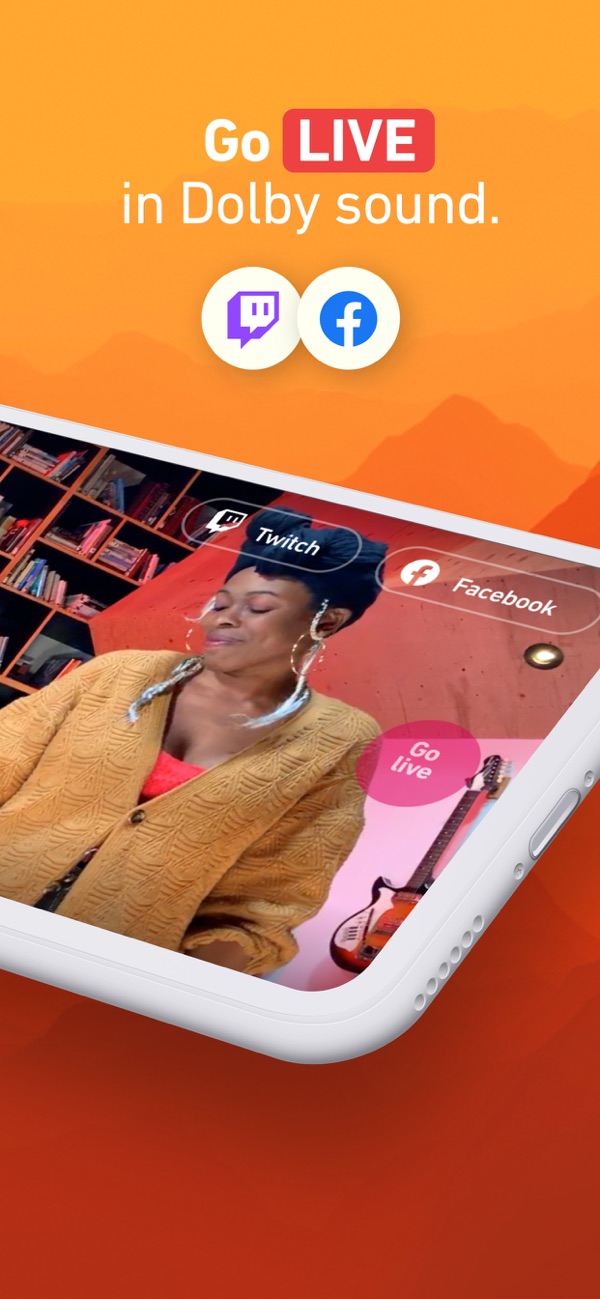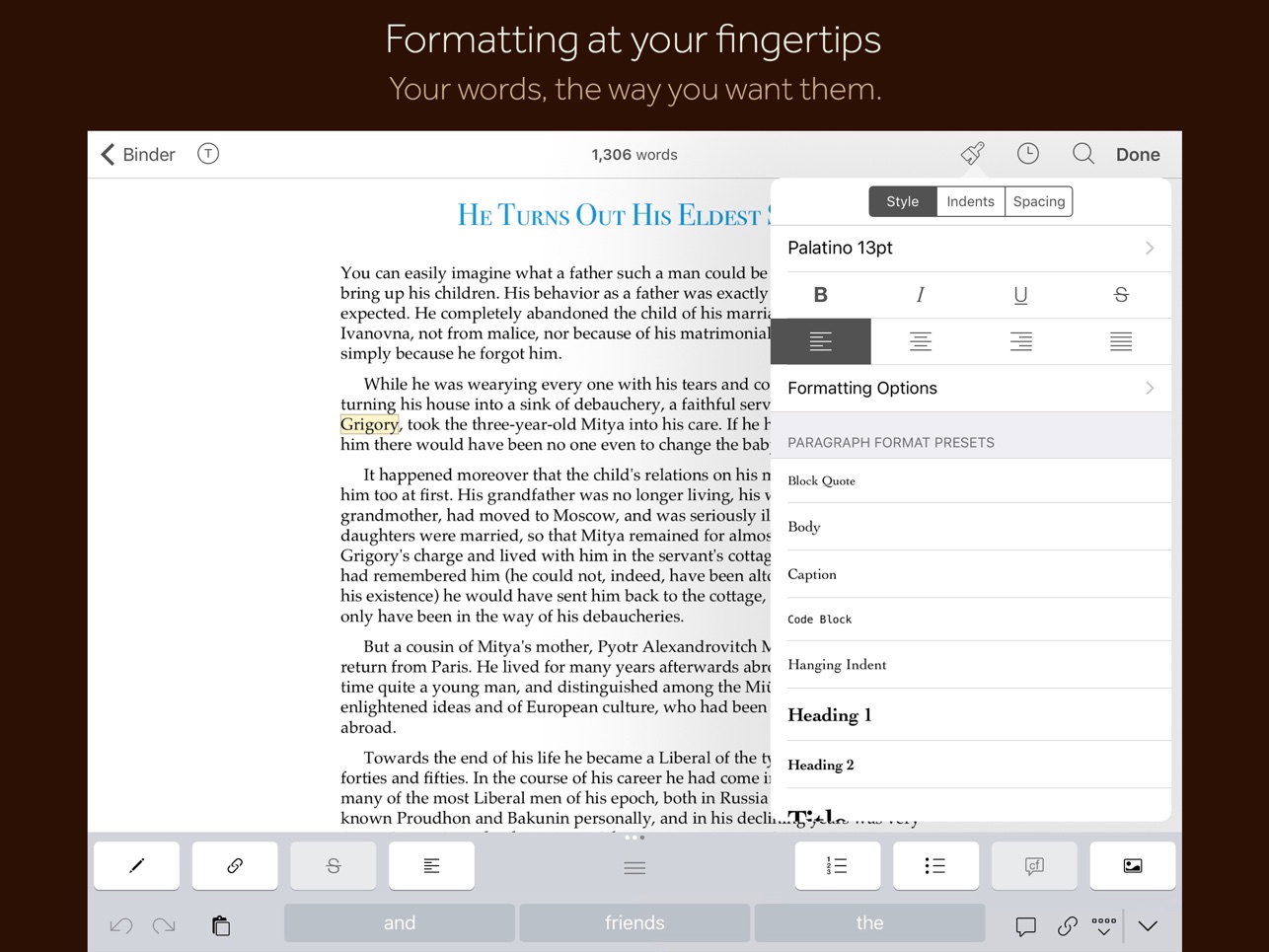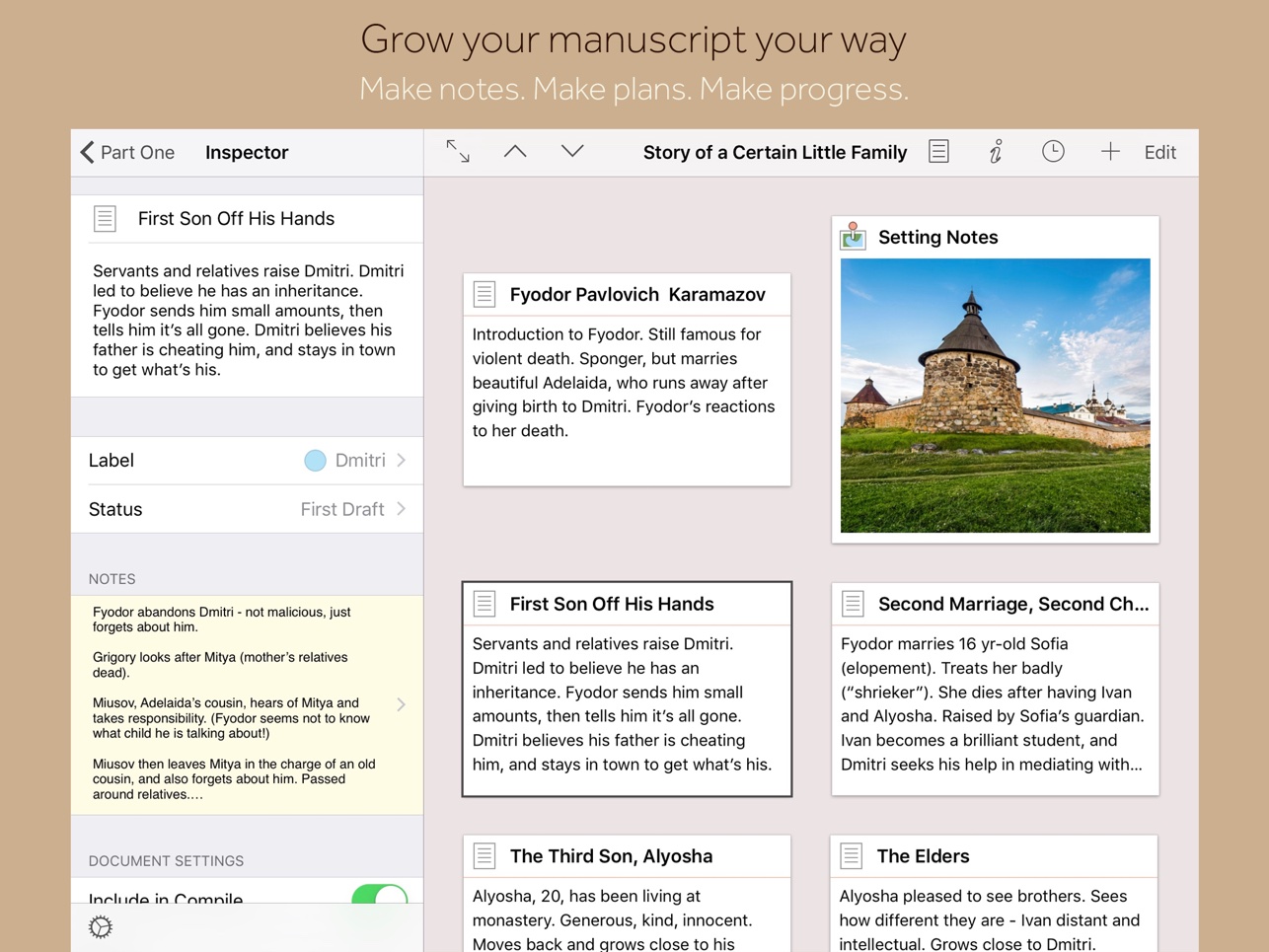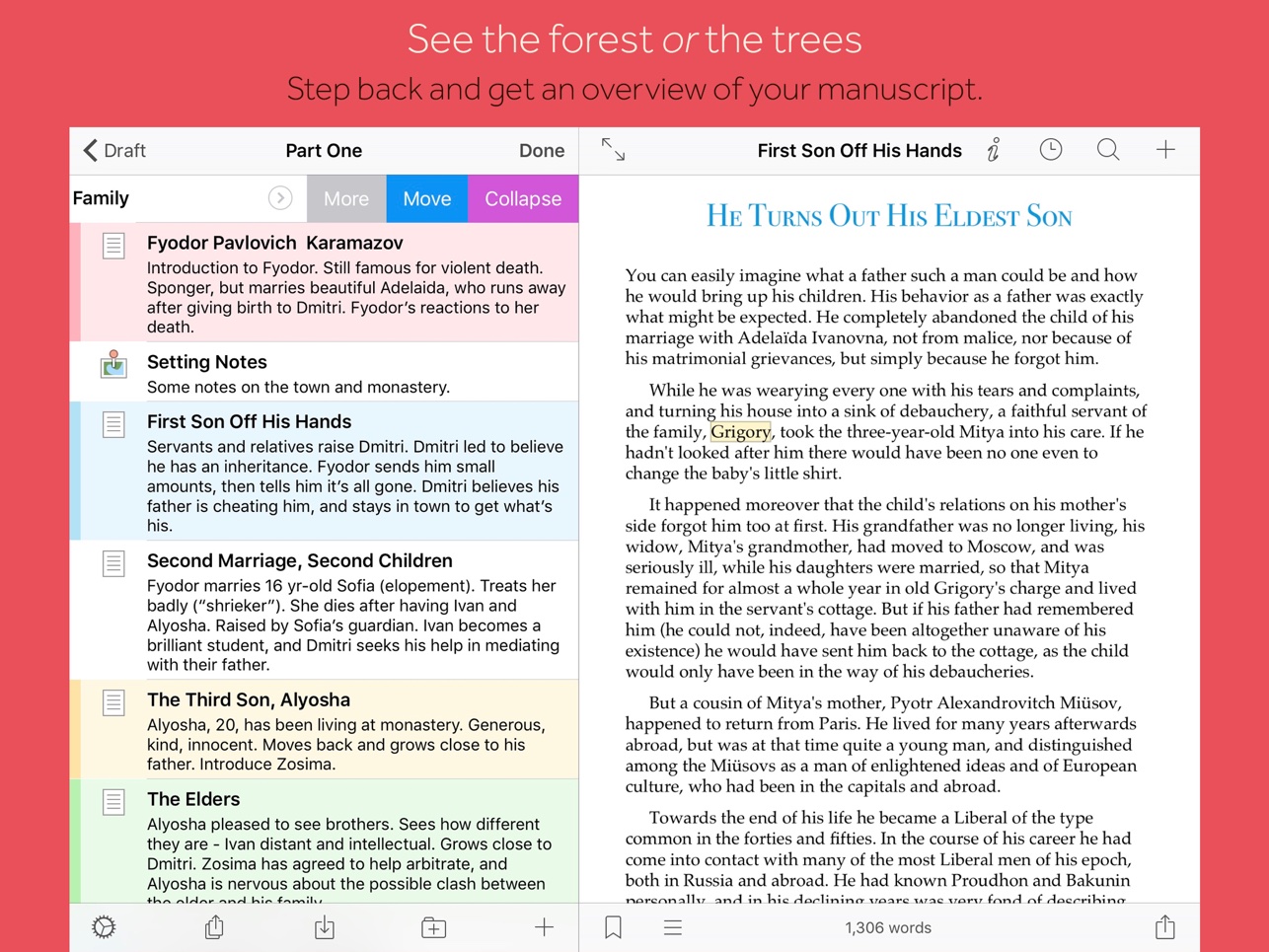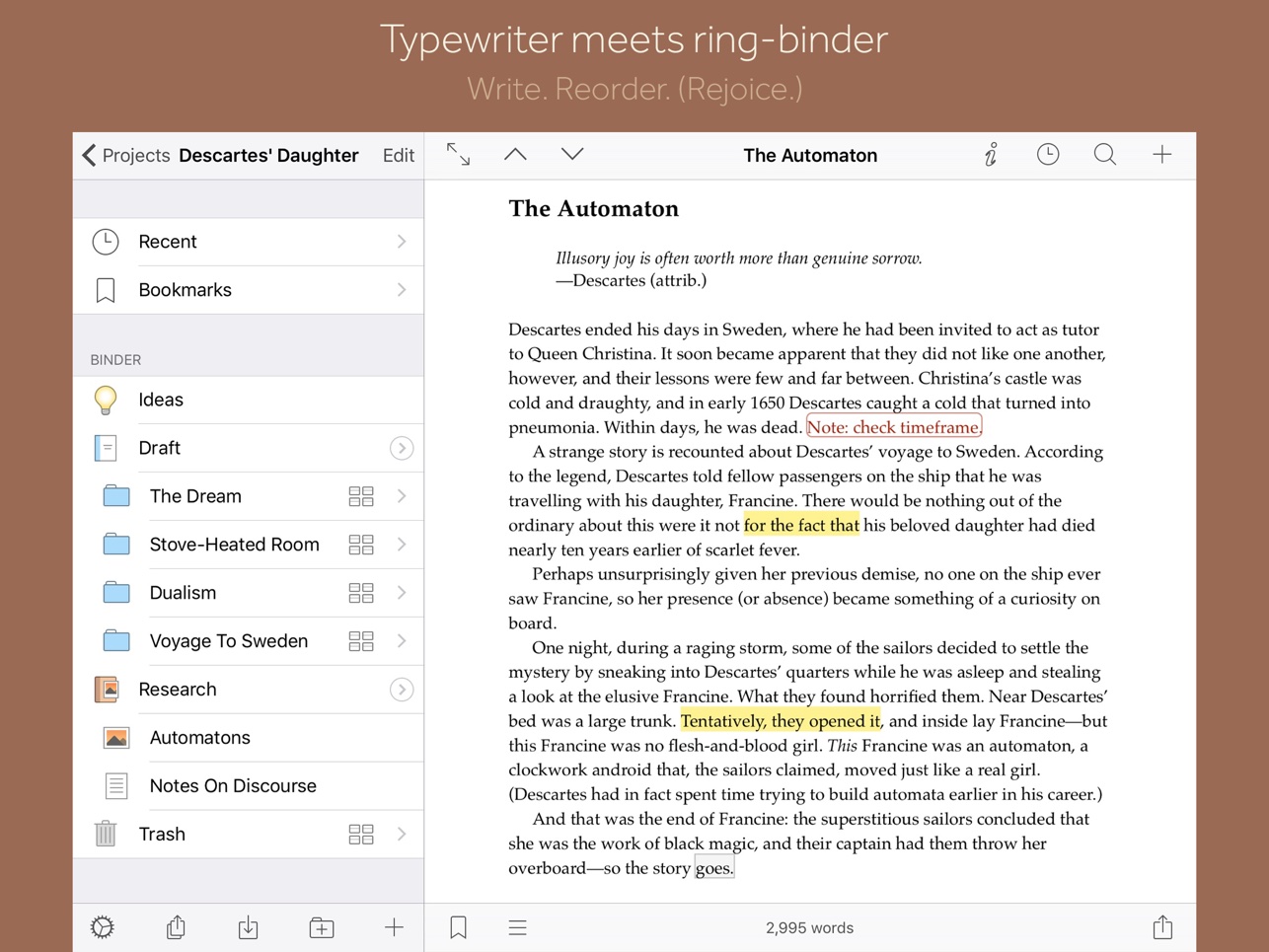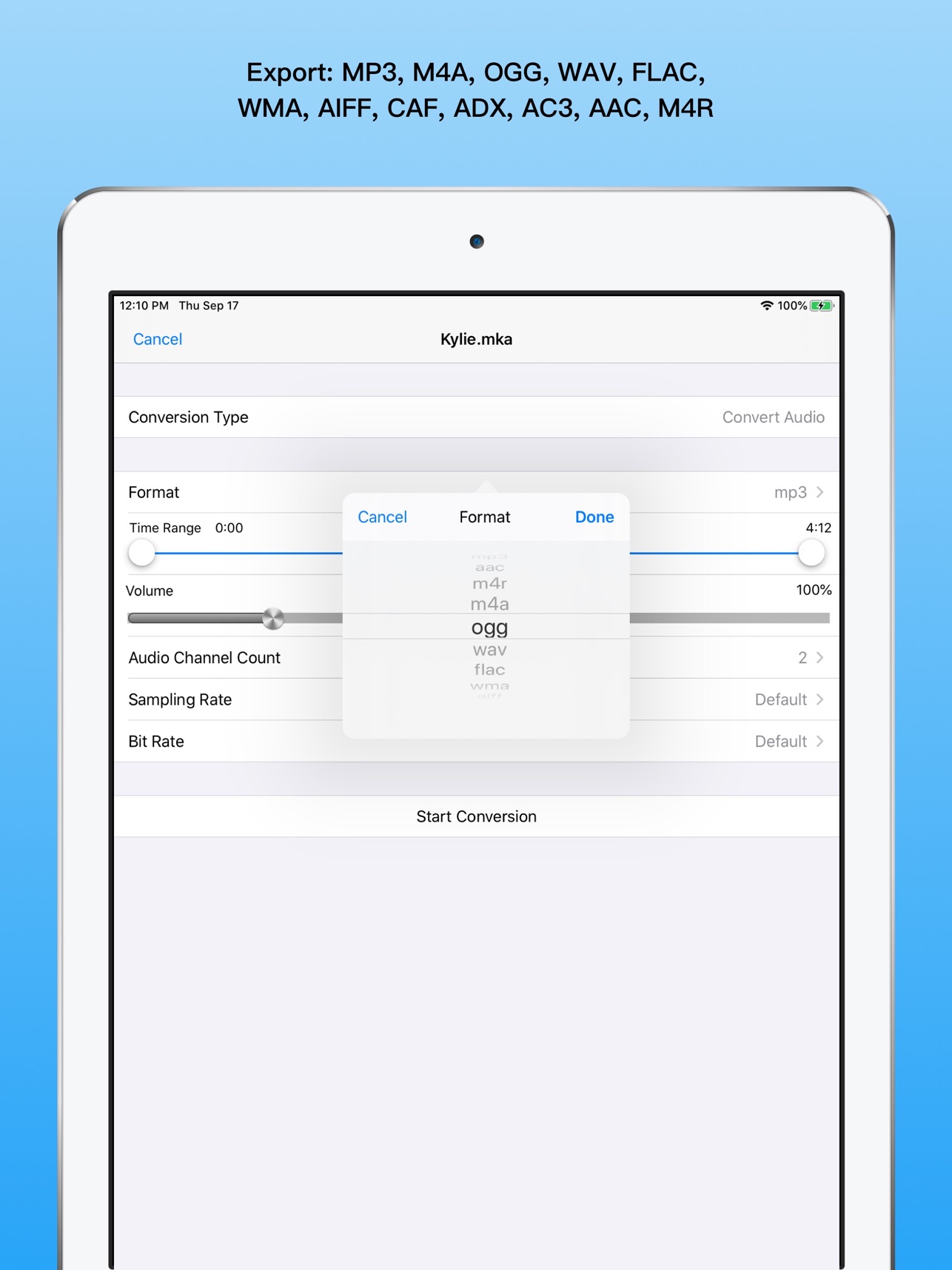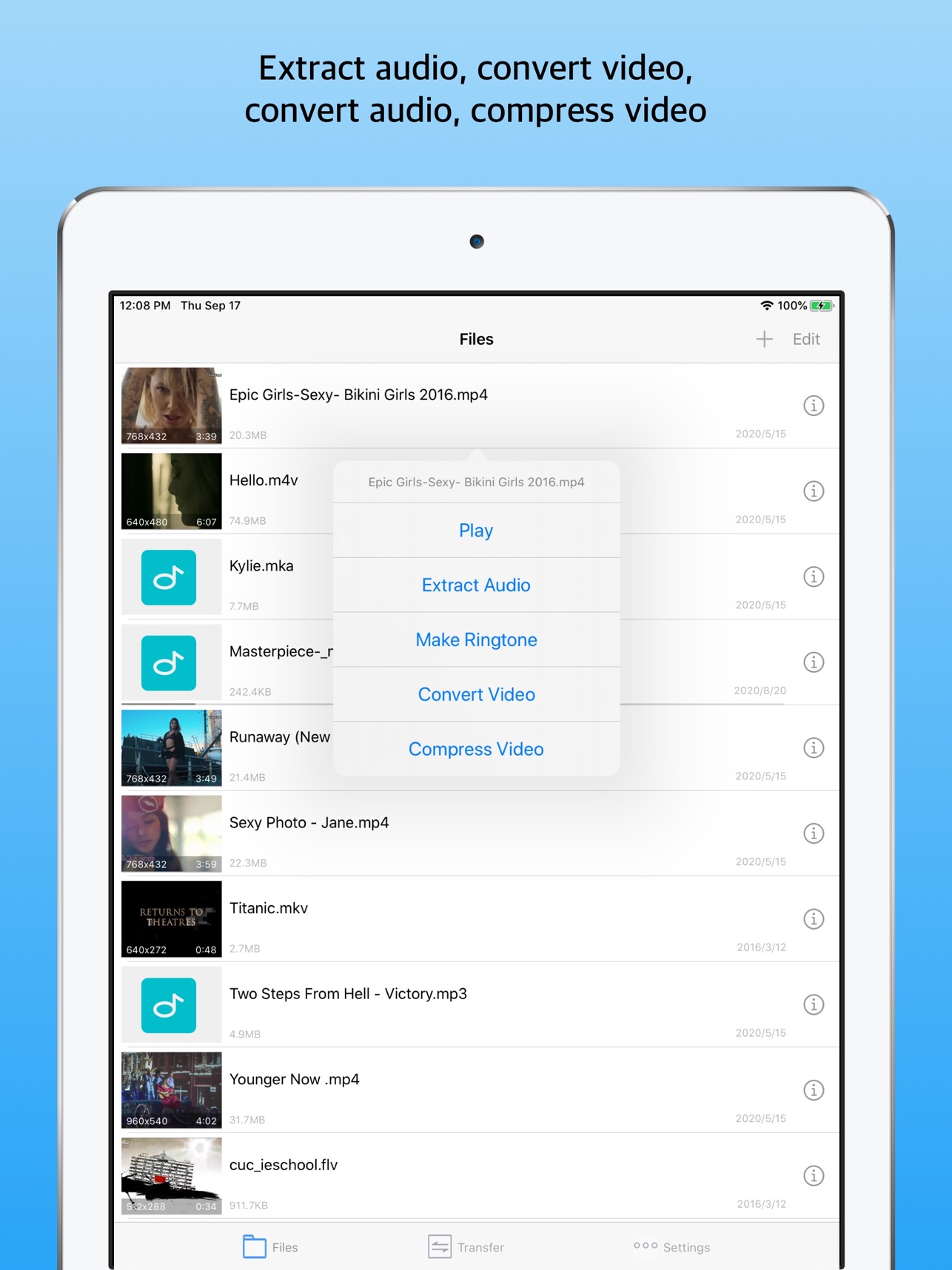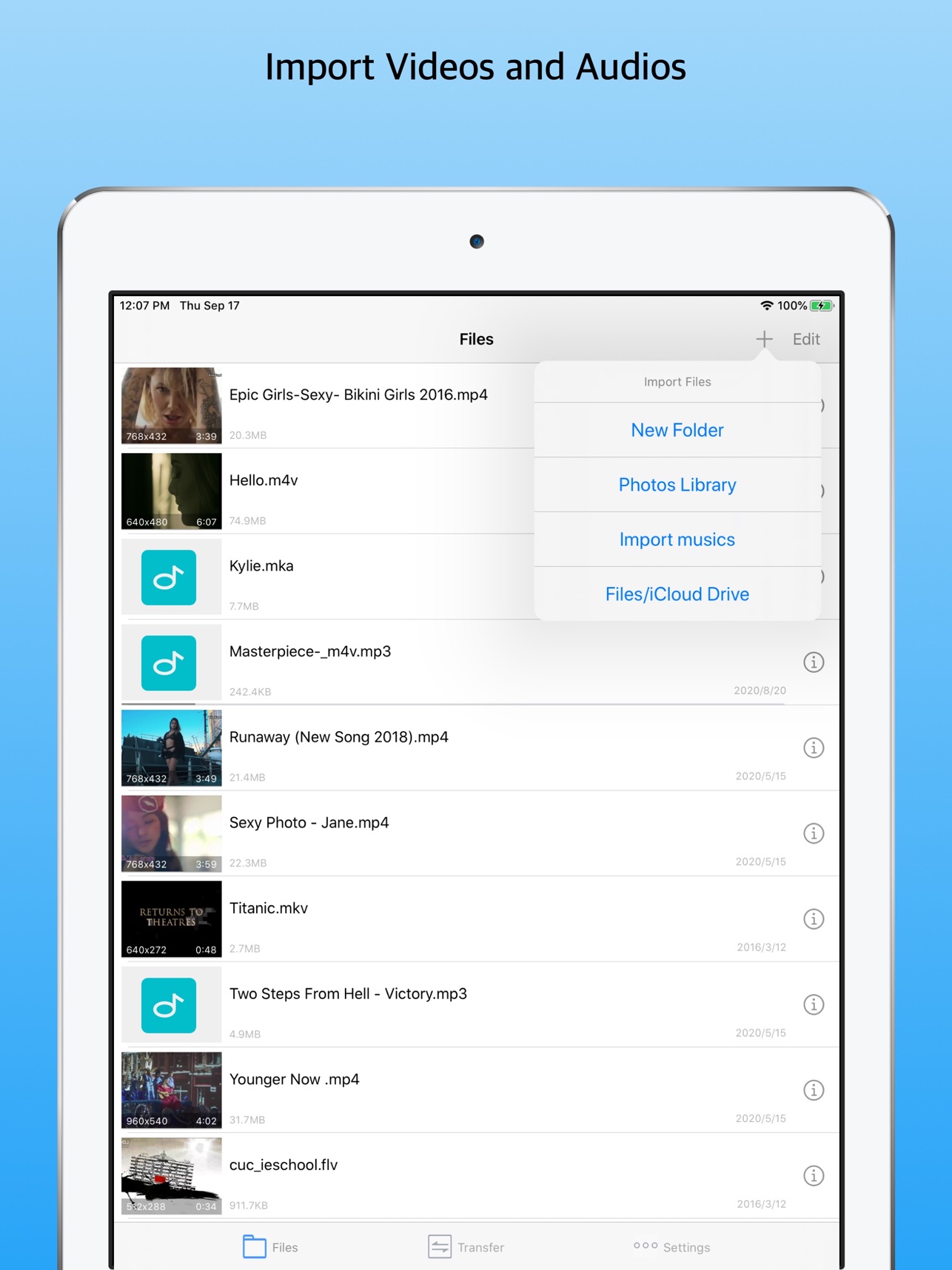You would find many articles on our magazine about the extent to which the iPad is and is not able to replace desktop systems. In short, tablets are great for students, journalists, editors, multimedia content creators and managers, but they don't get too hot in the hands of programmers. But how do you behave if you are a technology enthusiast, but at the same time you do a moderately technically demanding job and you would be tempted to just have a thin board in your backpack and occasionally connect a keyboard to it? Native applications are great, but not quite enough for professional tasks. However, the exact opposite in terms of professionalism can be said about third-party programs.
It could be interest you

Code
As I already mentioned in the paragraph above, if you are a developer, in most cases the iPad will not be suitable for you as your main work tool. However, if you only occasionally need to create a website, initial attempts at software, or you have an iPad as a travel work device and you program, Kodex should not be missing from your iPad. Here you can write codes in various programming languages, as for HTML, the application even supports auto-completion. The adaptability of control from the keyboard or trackpad is excellent, the same could be said about the intuitiveness of the application. It's clear that you won't be able to fully test your programmed software for Mac with Kodex, but it will come in handy for shooting, even though you'll pay CZK 129 for additional functions.
You can install the Kodex application here
Procreate
Whether you're a beginner or an advanced artist, Procreate is pretty much the all-powerful tool for the iPad as long as you use the Apple Pencil. Basic drawing can be done brilliantly here, thanks to a huge selection of brushes and colors, a set of art tools and advanced work with layers. For more complex actions, it is possible to customize the keyboard shortcuts, so you will be significantly more efficient after connecting an external keyboard. You can export your creations to Photoshop, where you can embellish them even more, but I personally think that you can do most of what you need in Procreate, and you won't regret investing 249 CZK.
You can buy the Procreate application for CZK 249 here
Dolby On
The latest iPad Pros have microphones at a very good level, but that cannot be said for other Apple tablets. You will hardly achieve the same result with them as if you went to record in a studio. But this will help you change Dolby On apps. From my own experience, I can say that you will be extremely surprised by the resulting sound from this application. When recording, she removes excess noise in real time and tries to embellish the sound, and she does it really well. In addition to audio content, you can also record videos, there is a simple editor for trimming, returning the recording to its original quality and the possibility of exporting to social networks, streaming platforms or other places. Sure, you'll always be better off buying an external microphone, but if you're a budding podcaster, Dolby On means you don't have to invest in quality microphones at least to begin with.
You can install Dolby On for free here
Scrivener
If you're looking for a comprehensive book writing tool, Scrivener is probably the perfect fit for you. Thanks to the fact that it uses a really simple Markdown markup language to format texts, you can focus only on writing. The developers here have tools ready for you to create concepts, develop your book, and, if necessary, drag and drop paragraphs, sentences, or even entire chapters. If your favorite storage is iCloud, you will have to switch to Dropbox, at least for writing purposes, but it also works very reliably and will not limit you in any way. Scrivener also fully supports the benefits of iPadOS, so it is possible to display several documents on one screen. You will pay CZK 499 for the application, considering that it is a full-fledged working tool for writers, but in my opinion the price is adequate.
You can buy the Scrivener application for CZK 499 here
Media converter
Do you need to convert video files to audio format or do you have songs in lossless format and it doesn't quite suit you? Thanks to Media Converter, you will have no worries in this area - it supports almost all commonly used multimedia files. Another benefit is that it can also open compressed files in ZIP or RAR format, so it will solve problems for you if, for example, you cannot open a RAR file in a native application. In order to unlock all the available functions, the developers require you to pay a symbolic 49 CZK.