One of the interesting points of the Keynote at this year's WWDC was the introduction of the macOS Catalina operating system. As usual, it brings a number of interesting new improvements and features. One of them is a tool called Sidecar (Sidebar). Thanks to it, it is finally possible to use the iPad as an external monitor for the Mac, without having to purchase additional software or even hardware for these purposes. Users are excited about the Sidecar feature, but there is a small catch.
It could be interest you

In fact, only a limited number of Macs will actually support Sidecar. Some models will not be compatible with Sidecar, while others, despite being compatible, will not allow the user to take full advantage of the feature. These include not only the ability to act as a second Mac monitor - Sidecar also offers support for the Apple Pencil, thanks to which the iPad can act as a graphics tablet, and on Macs without a built-in Touch Bar, it can display its controls.
Steve Troughton-Smith posted a list of Macs that will support Sidecar on his Twitter account. These are the 2015-inch iMac Late 2016 or later, iMac Pro, MacBook Pro 2018 or later, MacBook Air 2016, MacBook 2018 and later, Mac Mini XNUMX, and this year's Mac Pro only. He also posted screenshot of the list of computers, which do not offer Sidecar support.
There is a solution
If you didn't find your computer on the list, don't worry. Troughton-Smith has also published a method by which the Sidecar function can be activated even on these Macs, but does not offer any guarantee for it. Simply enter the following command in the Terminal:
defaults write com.apple.sidecar.dosplay allowAllDevices -bool YES
In addition, there is a certain probability that with the arrival of the official version of the macOS Catalina operating system, Apple will expand the list of supported computers even more.

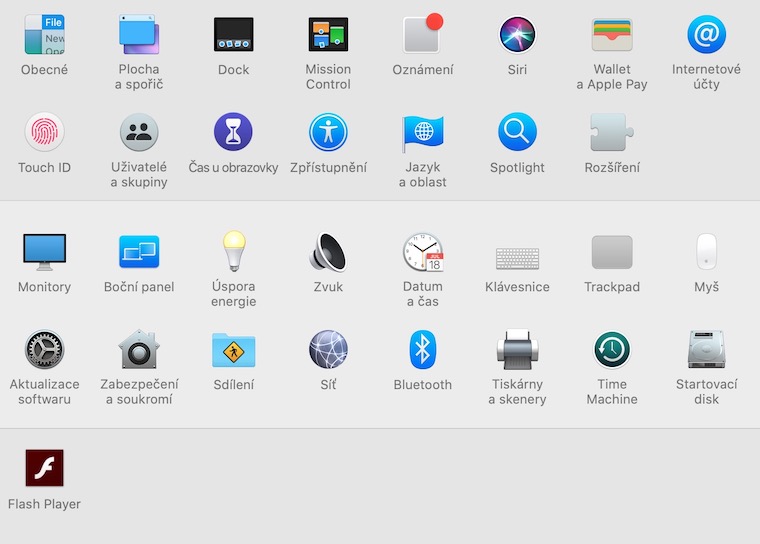
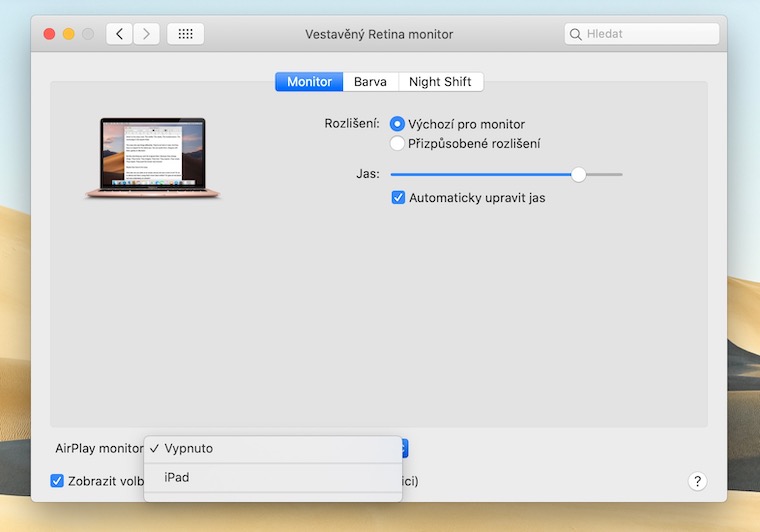

So somehow I missed which versions of the iPad will support this function. Only the latest types or also the older ones?