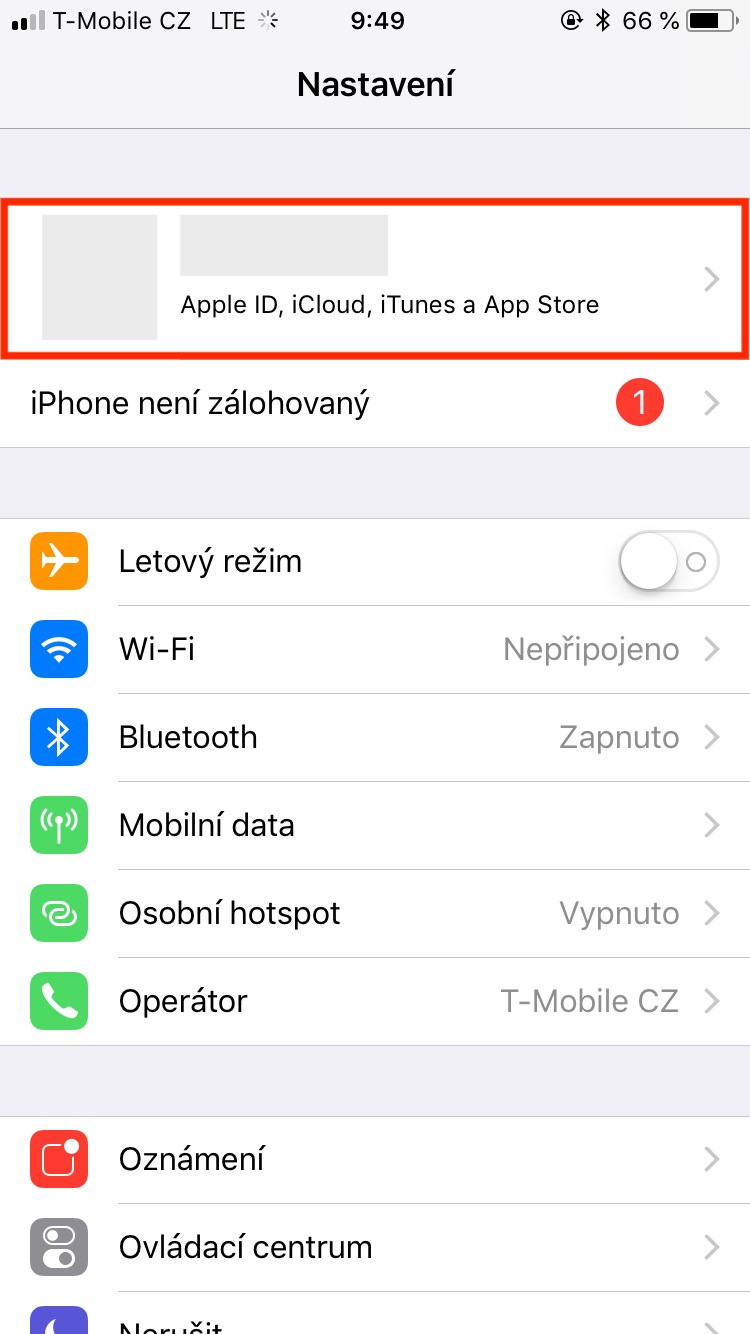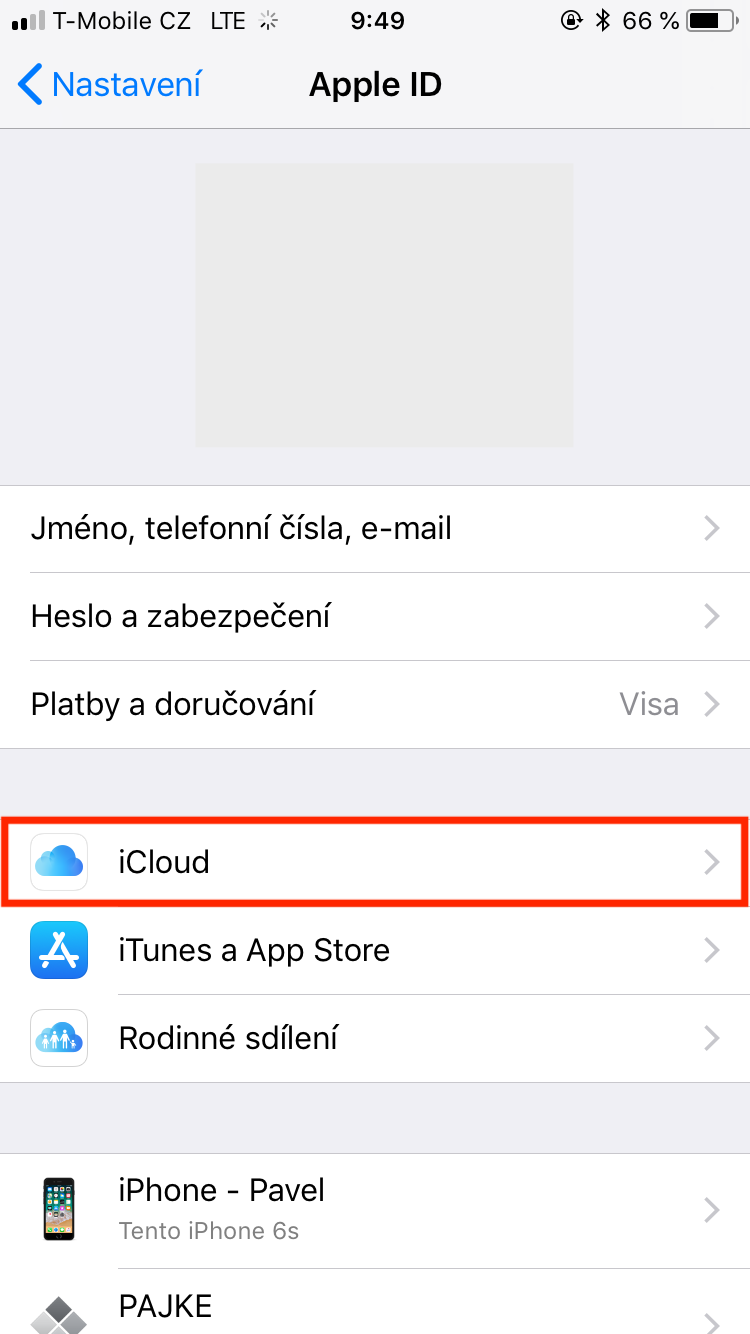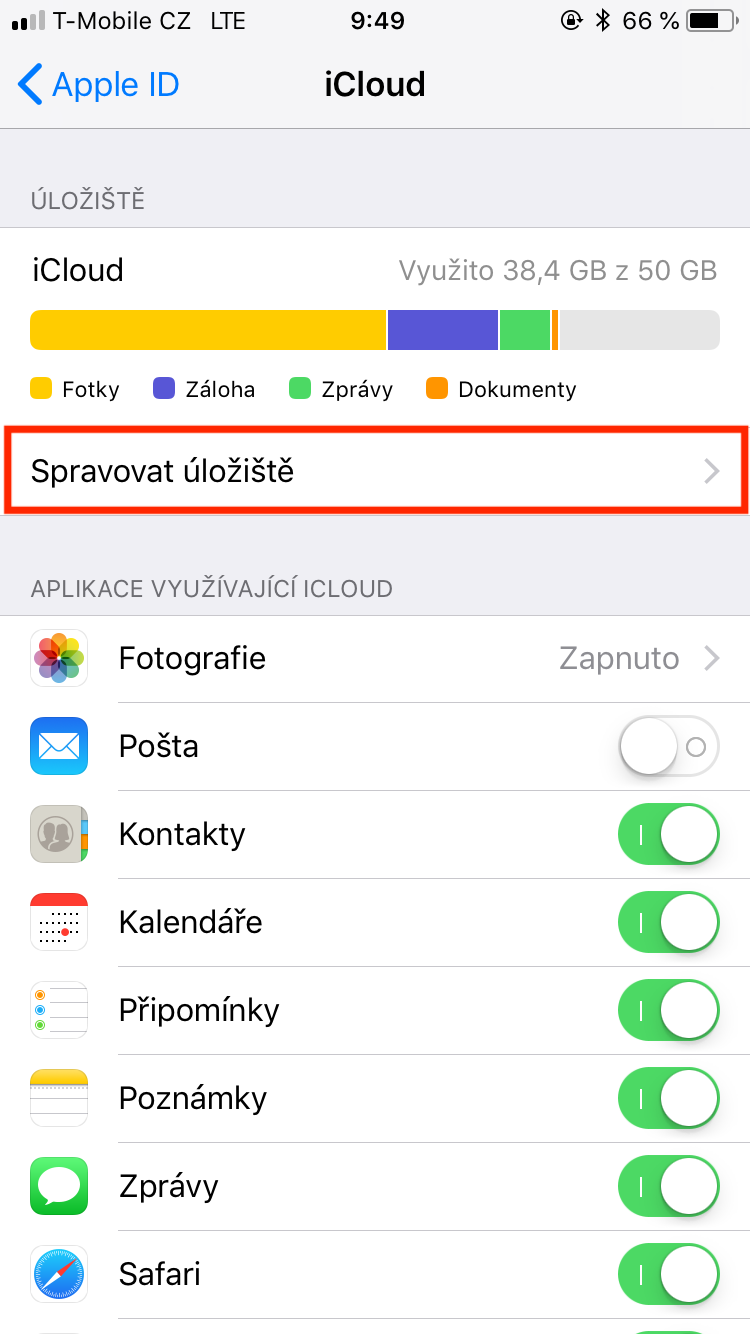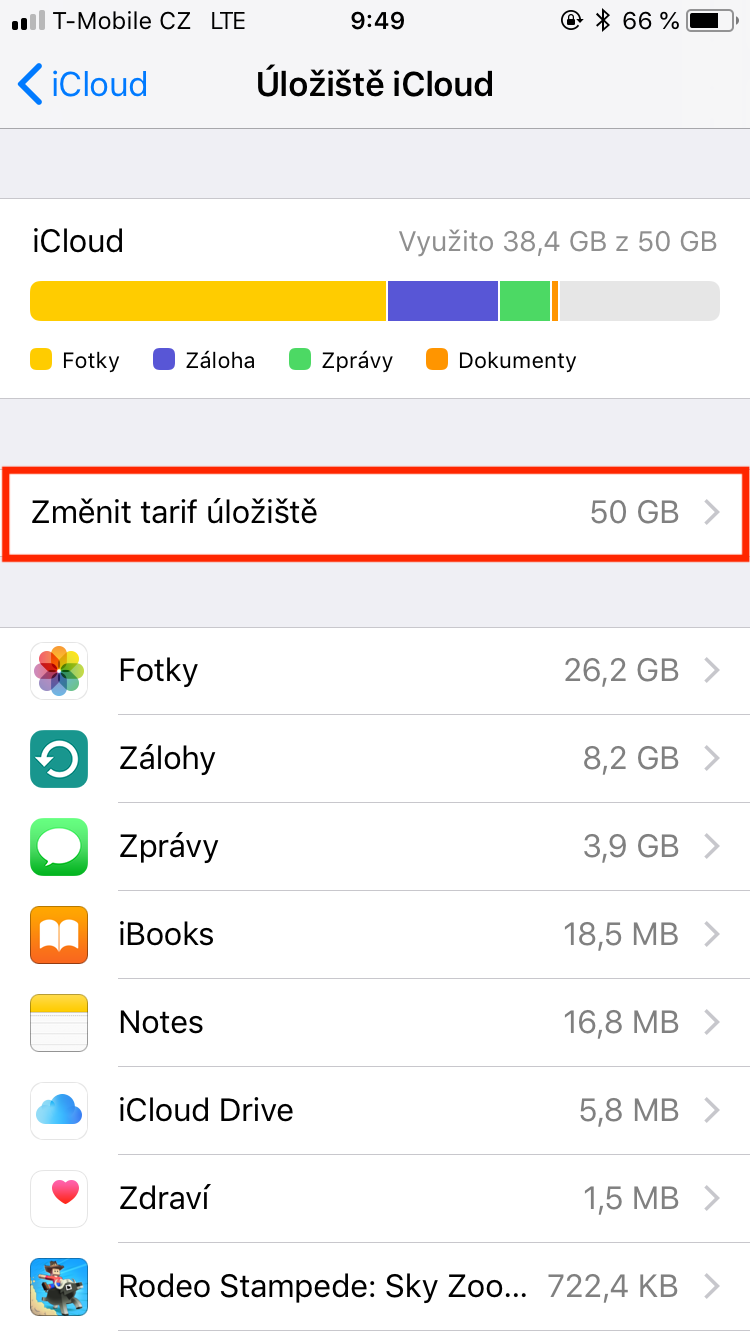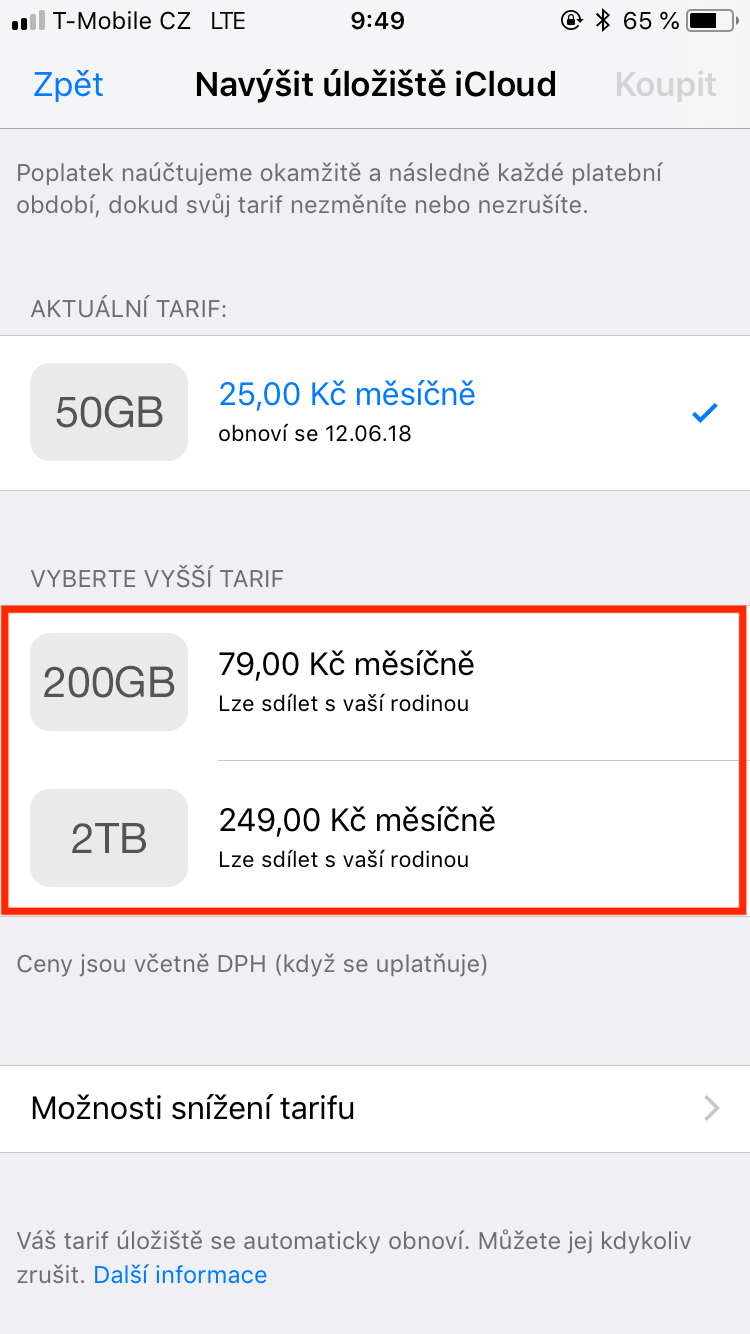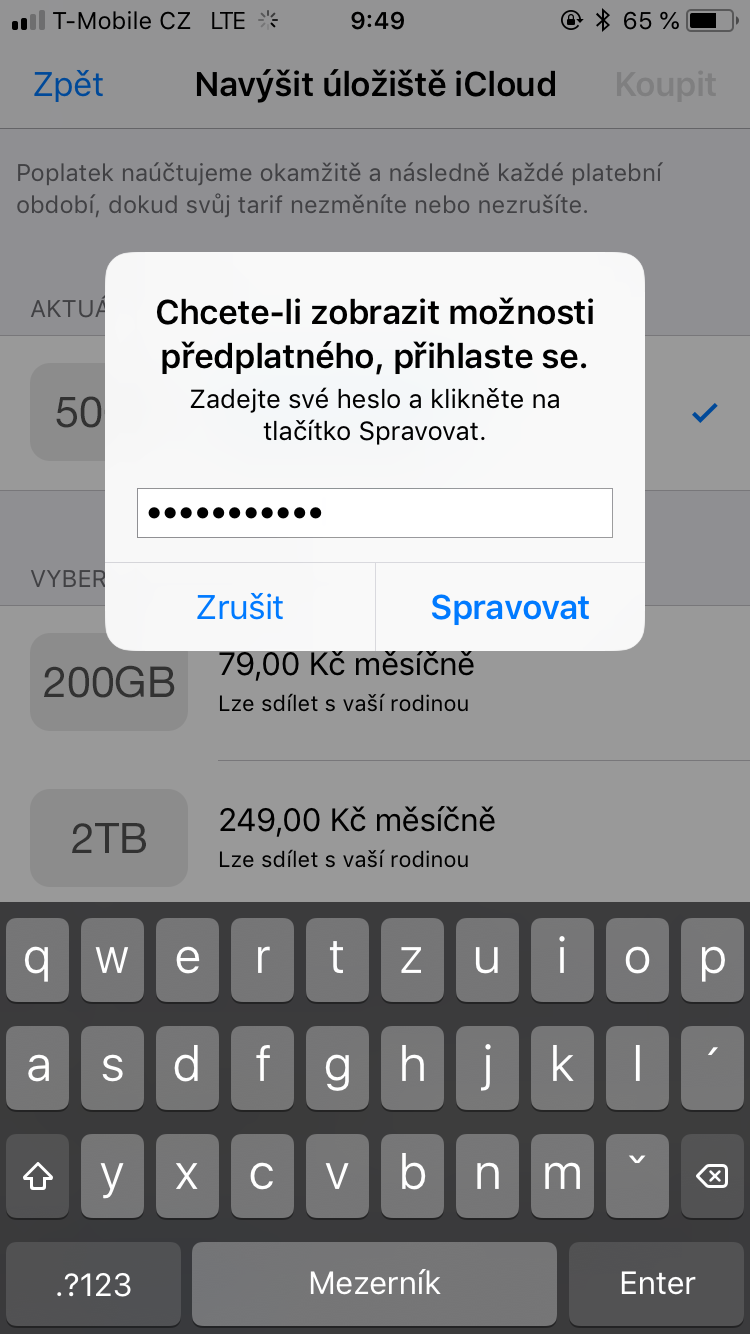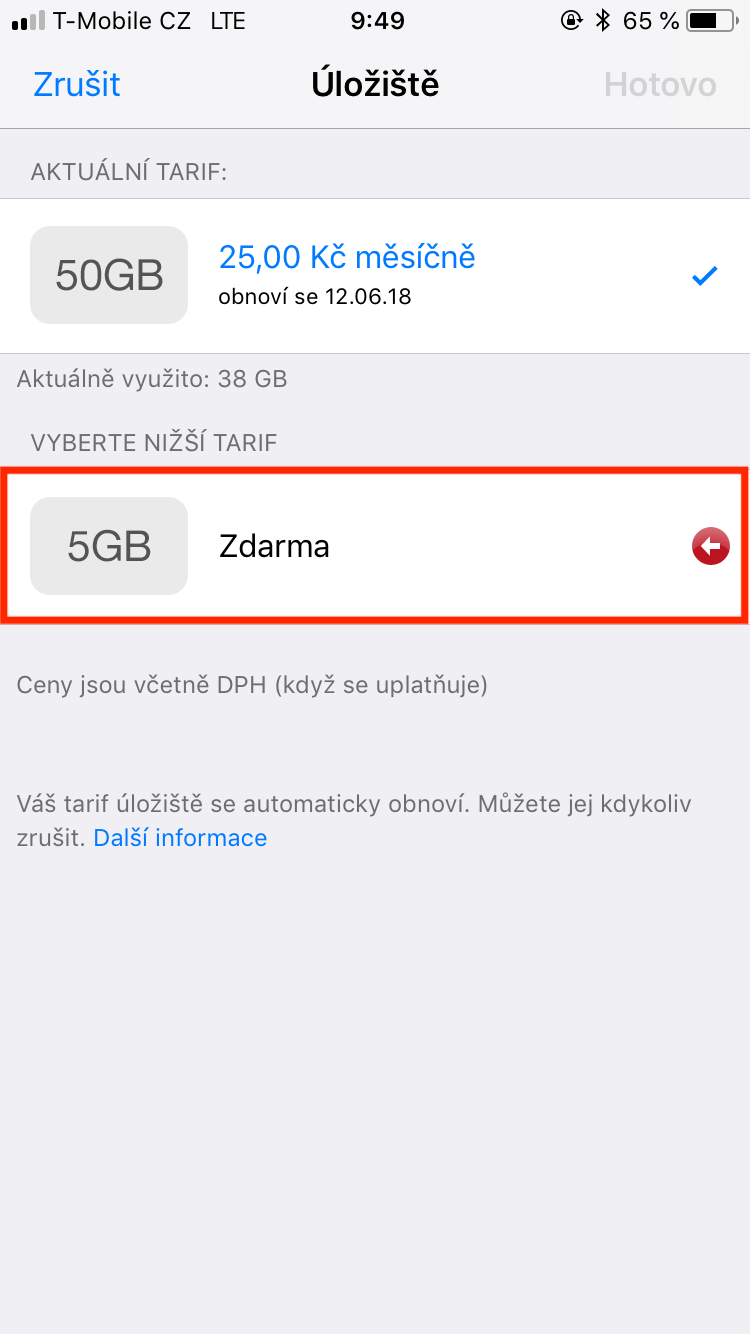iCloud is used by the vast majority of apple users. For example, if you often take pictures and don't want to lose your pictures - but not only them - then iCloud is one of the best options for you. Over time, however, a situation may arise where the current tariff is no longer enough for you and you will need more space for your data. Or vice versa - you stop using iCloud so much and therefore want to reduce the amount of the subscription. So let's see how to make a possible tariff change.
It could be interest you

How to change your iCloud plan
- Let's go to Settings
- We click on the first option in the form of ours names
- Let's move to the bookmark iCloud
- We will choose an option Manage storage
- Then we click on the option Change storage plan
- Our current tariff will be displayed and the possibility of a higher tariff
- If we want to reduce the tariff, we have to move to the section Tariff reduction options
- After clicking on this option we will have to enter a password
- After that, we can simply change the tariff
Finally, one important piece of information – in case you decide to reduce the tariff, you have time until the billing period to download or back up all the data that is beyond the scope of the new subscription. Otherwise, you will lose them.