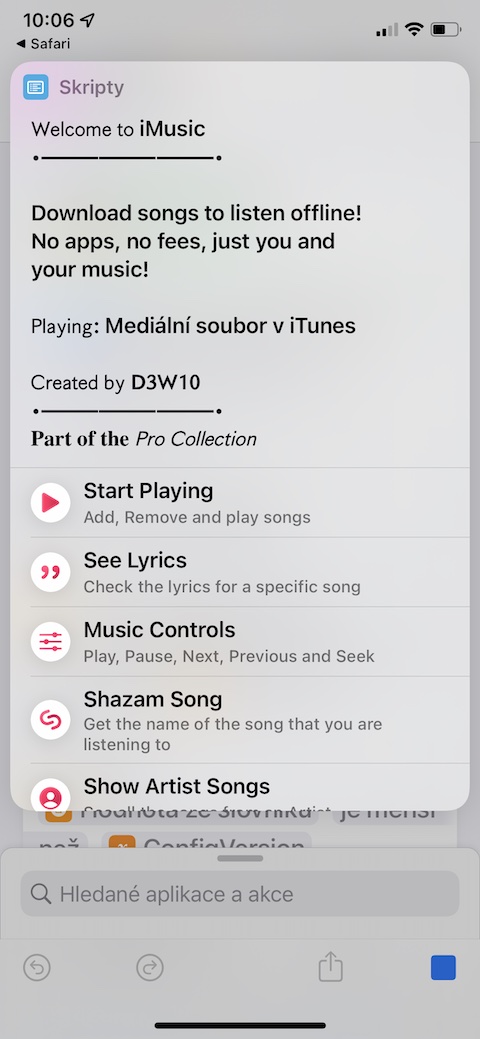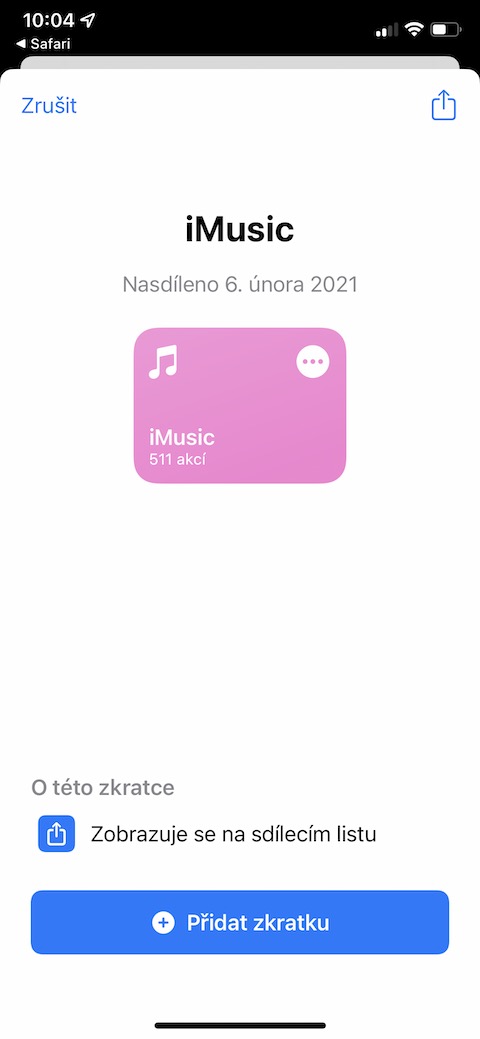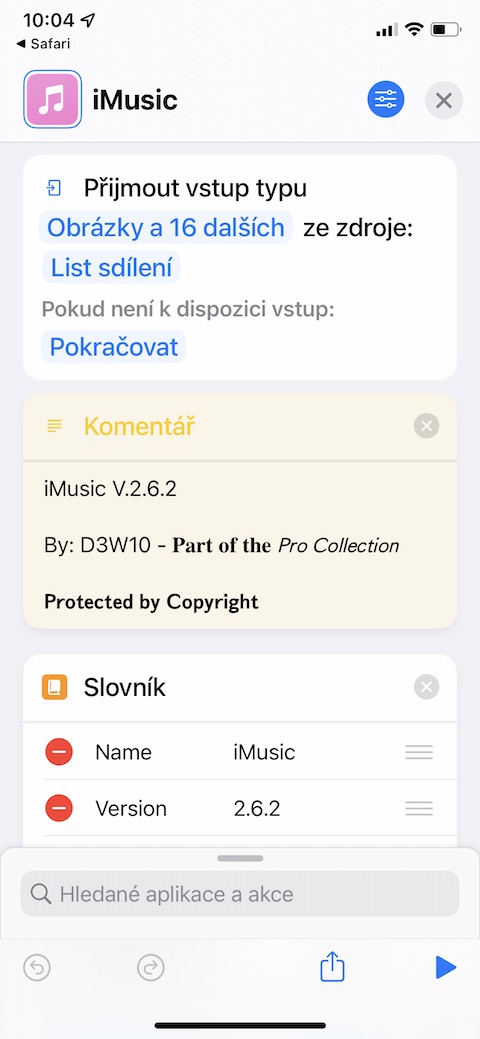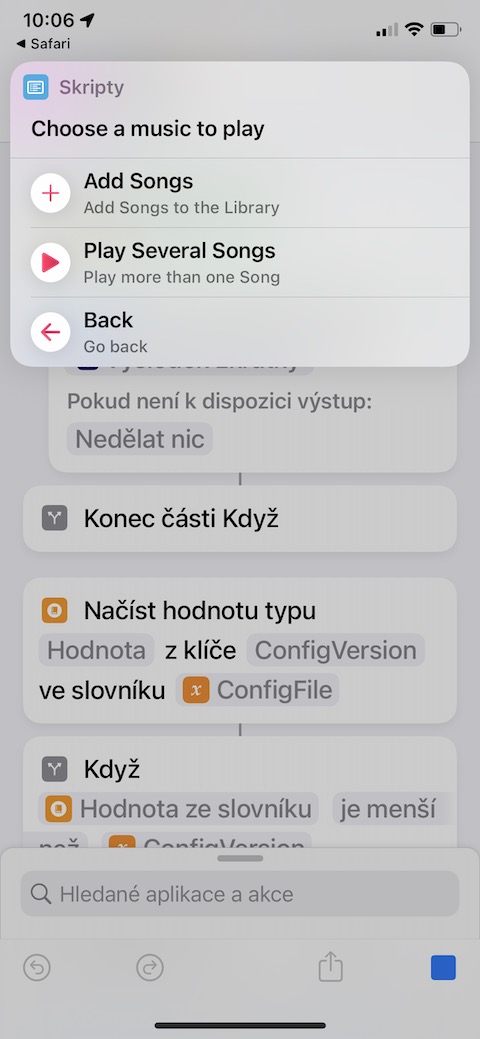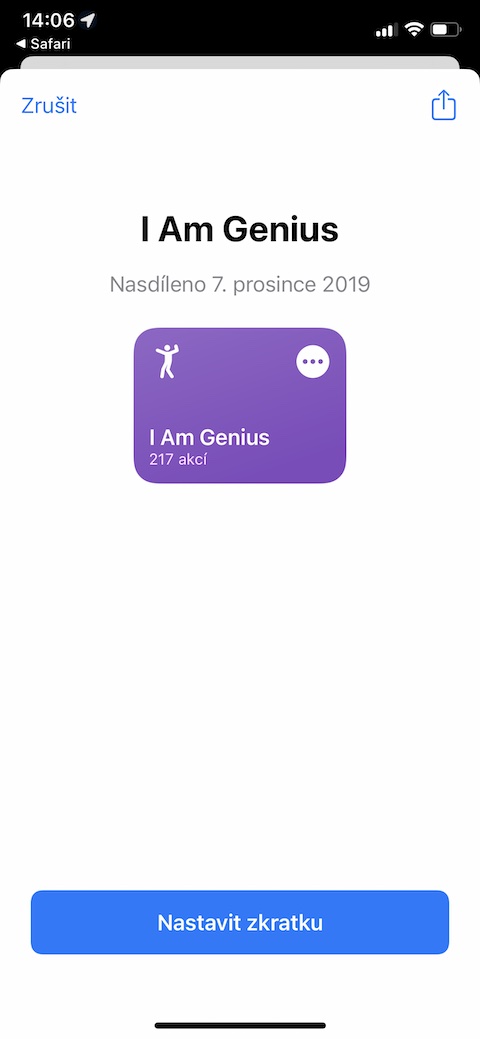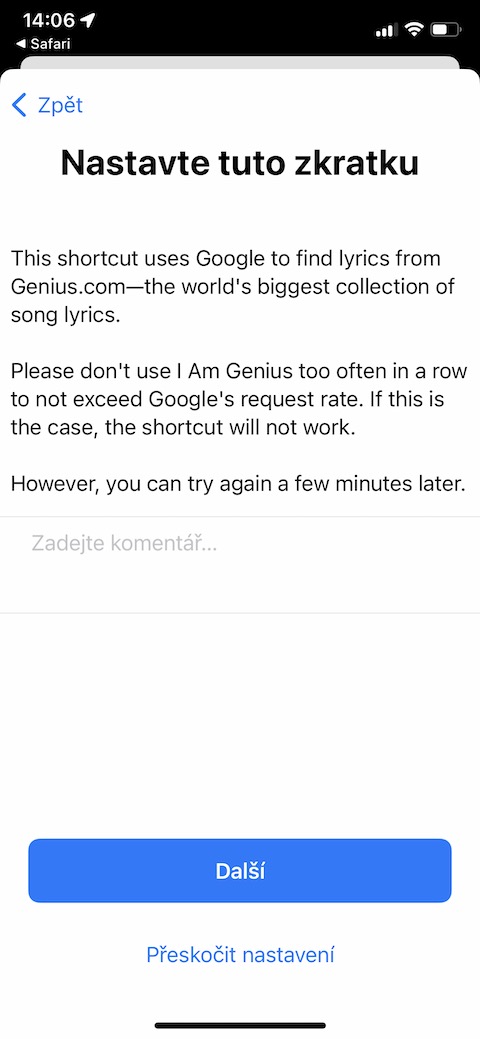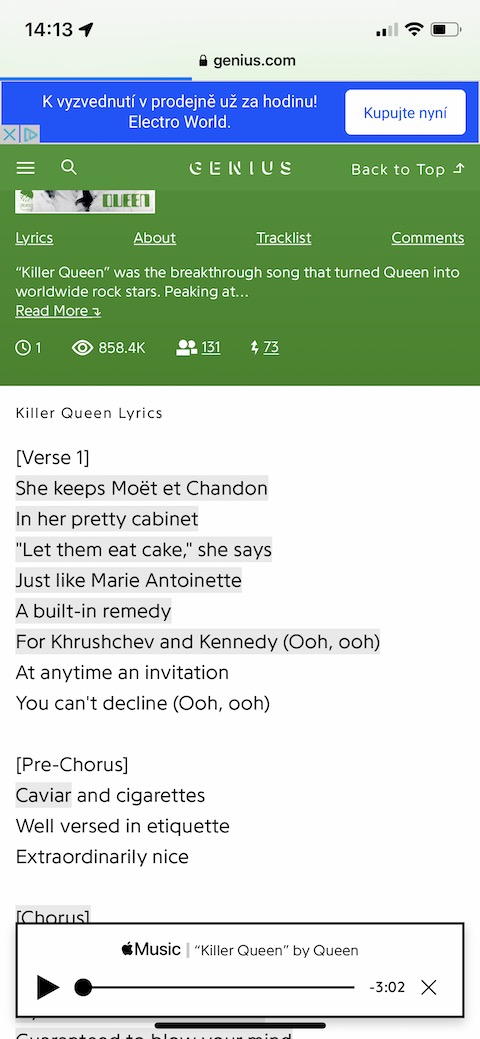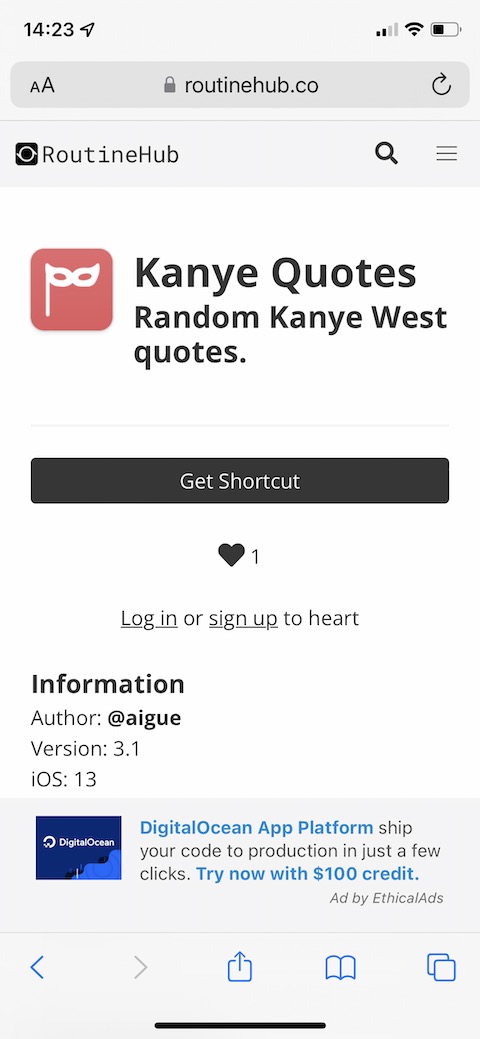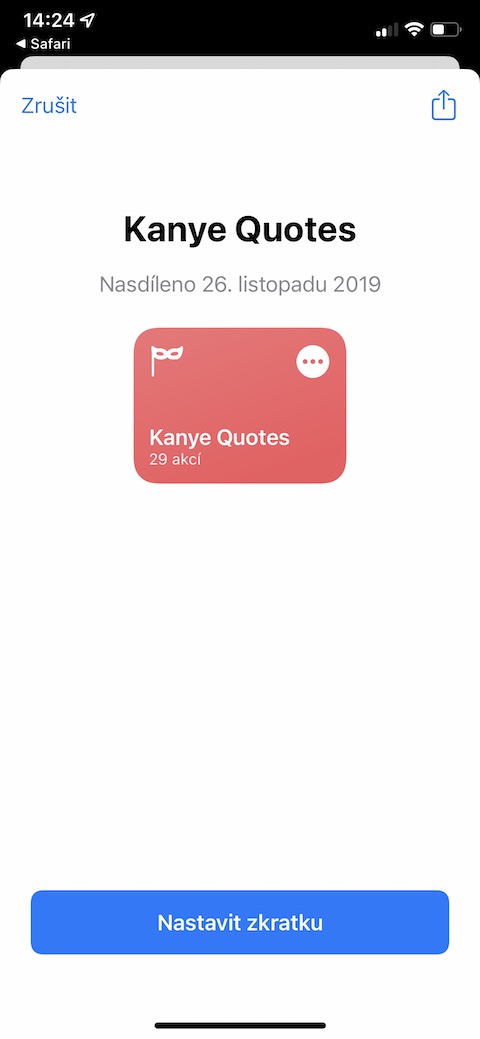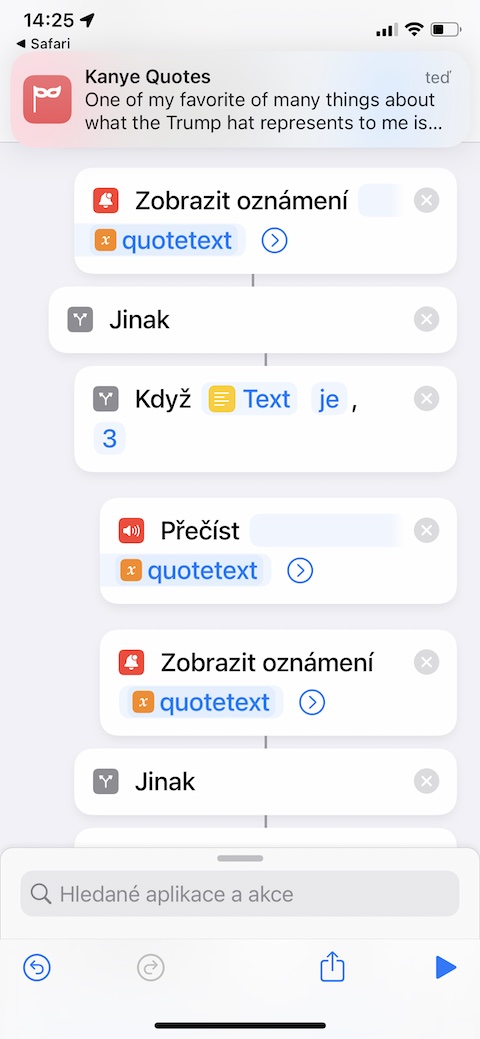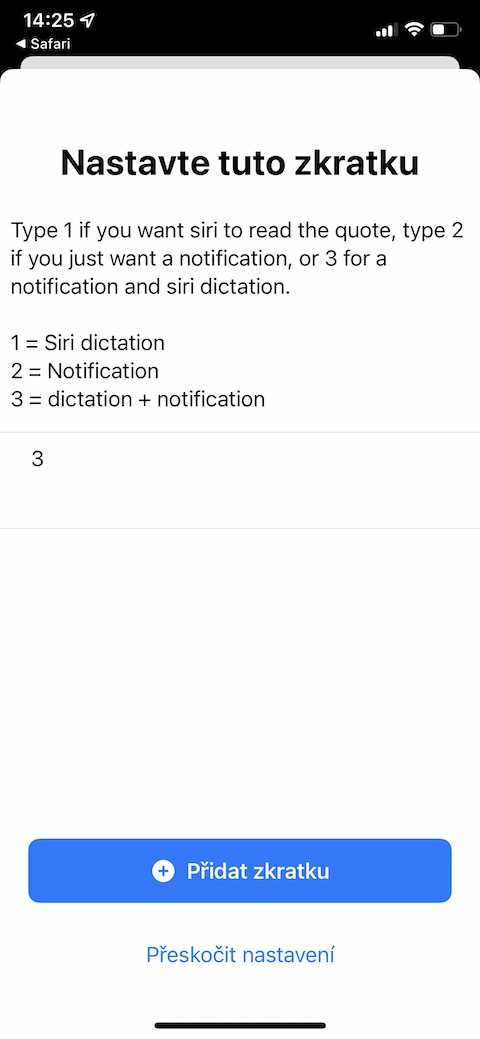Shortcuts in iOS offer a lot of options for working with iPhone even more efficiently. In today's article, we will introduce you to some useful and fun shortcuts that will come in handy not only when playing music.
It could be interest you
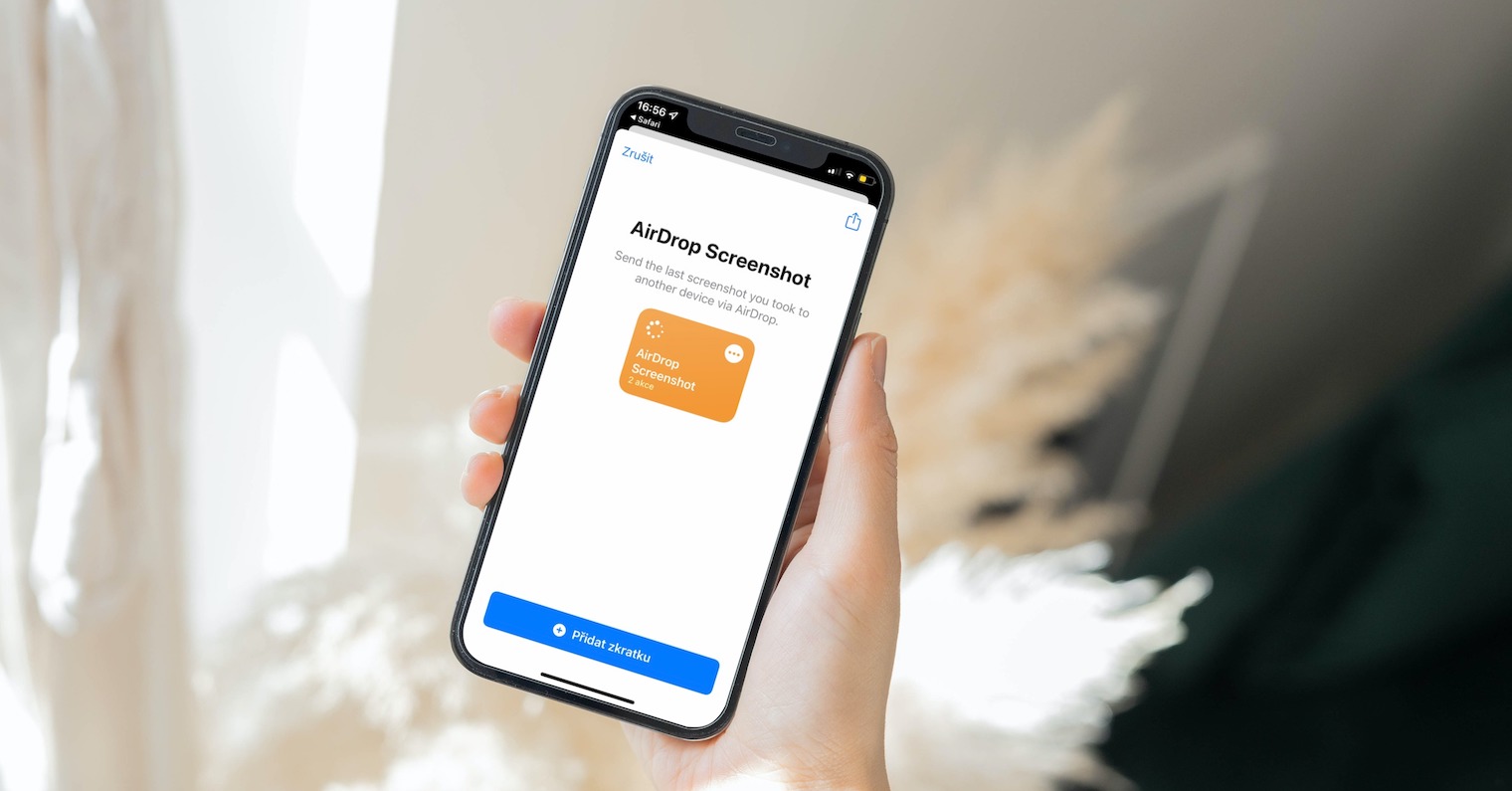
iMusic
The abbreviation iMusic will undoubtedly be appreciated by all music lovers. For example, it allows you to download music to your iCloud Drive storage, play music files, search for song lyrics, listen to music offline, and much more.
You can download the iMusic shortcut here.
Air Studio
If you are one of the owners of wireless AirPods headphones, you should definitely not miss the shortcut called AirStudio on your iPhone. With the help of this great shortcut, which also offers full support for Apple Watch, you can control your AirPods conveniently and efficiently. The shortcut enables, for example, control and management of volume, playback, but also checking of firmware updates and many other options.
It could be interest you

You can download the AirStudio shortcut here.
I Am Genius
The abbreviation called I Am Genius will certainly be appreciated by everyone who likes to search for lyrics to the songs they are playing. Once launched, the I Am Genius shortcut will offer you a menu where you can choose whether you want to search for the lyrics of the currently playing song or enter the song name manually. The I Am Genius shortcut works with Google.
You can download the I Am Genius shortcut here.
Kanye Quotes
Whether you're a fan of the musician Kanye West or not, one thing can't be denied - Kanye is a rich source of all sorts of quotes. If you want to be bombarded with one of Kanye's messages from time to time, the Kanye Quotes application will be of great help to you, in which you can, among other things, choose how the quote is displayed to you, or whether the voice assistant Siri should read it to you.