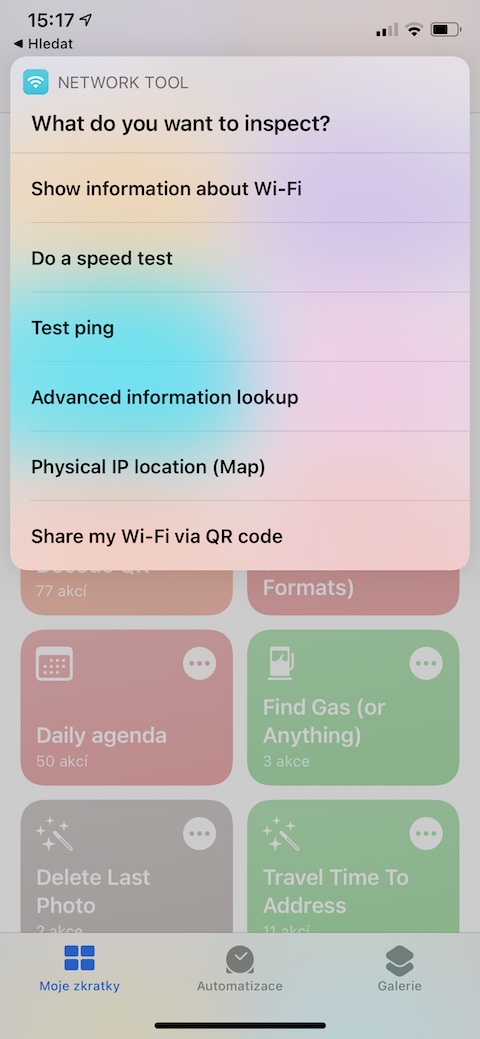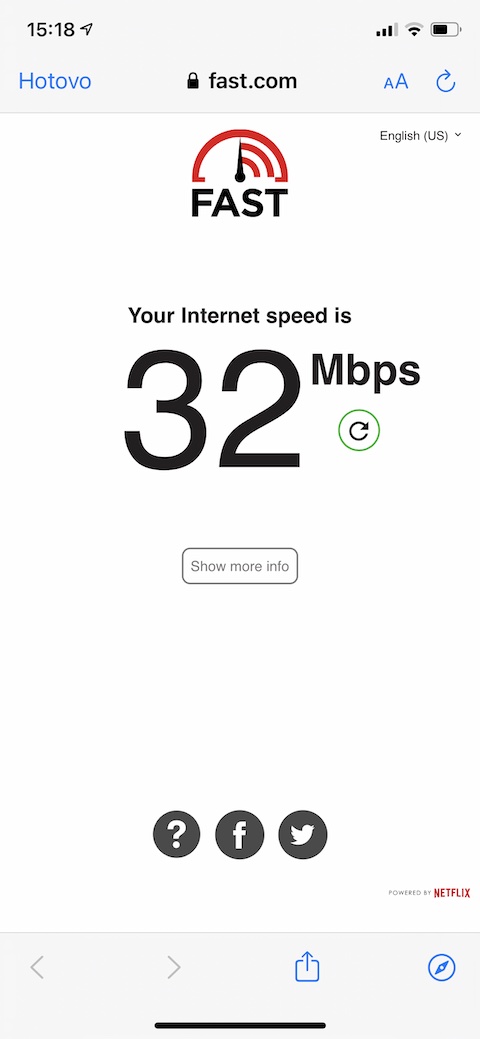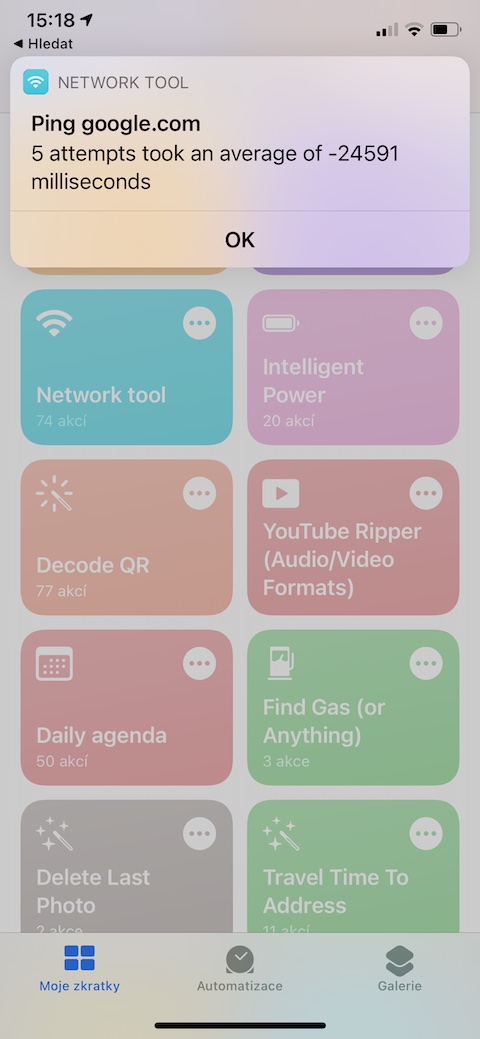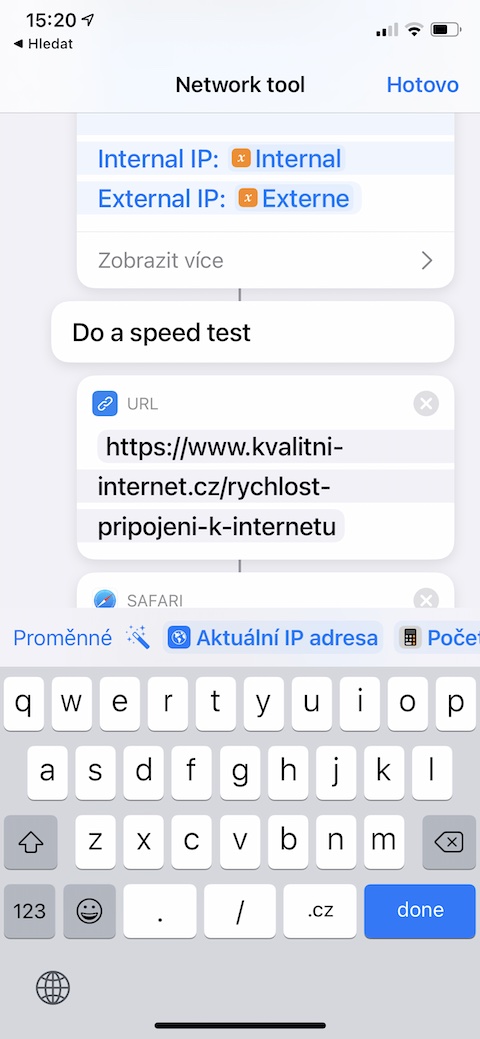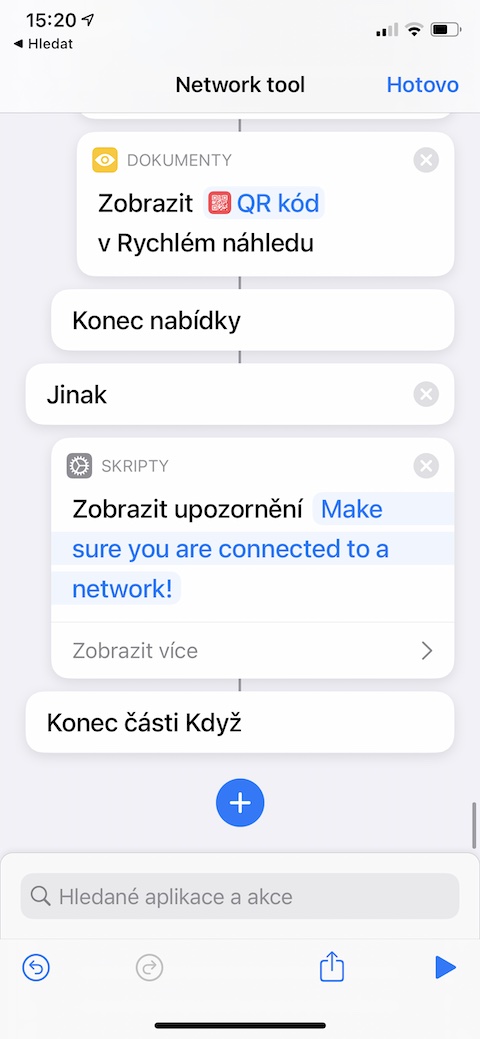Most of us probably use our home or business internet connection completely mindlessly and don't see too many reasons to "drill" into it in any way. However, there may be times when you need to find out details about your connection, for example after a visitor arrives. For these occasions, you can install a shortcut called Network Tool on your iPhone, which – as the name suggests – offers several useful tools for managing your home or business Internet connection.
It could be interest you

With the help of the Network Tool shortcut, you can perform several different actions - find out information about your home Wi-Fi connection, perform a speed test of your Internet connection, test the response, find out relevant detailed information, find out your IP address or perhaps share the connection to your home or office network with the help of a QR code that the person in question scans with their phone's camera. To perform a speed test, the Network Tool shortcut uses the Fast.com website, but you can change this address to any other in the shortcut settings (after clicking on the three dots in the upper right corner of its tab).
The Network Tool shortcut works quickly and reliably, the advantage is its relatively rich customization options. For a successful installation, remember to open the link to this shortcut in the Safari browser environment on the iPhone you want to install it on. Also, before installing it, don't forget to make sure that you have activated the option to use untrusted shortcuts in Settings -> Shortcuts.