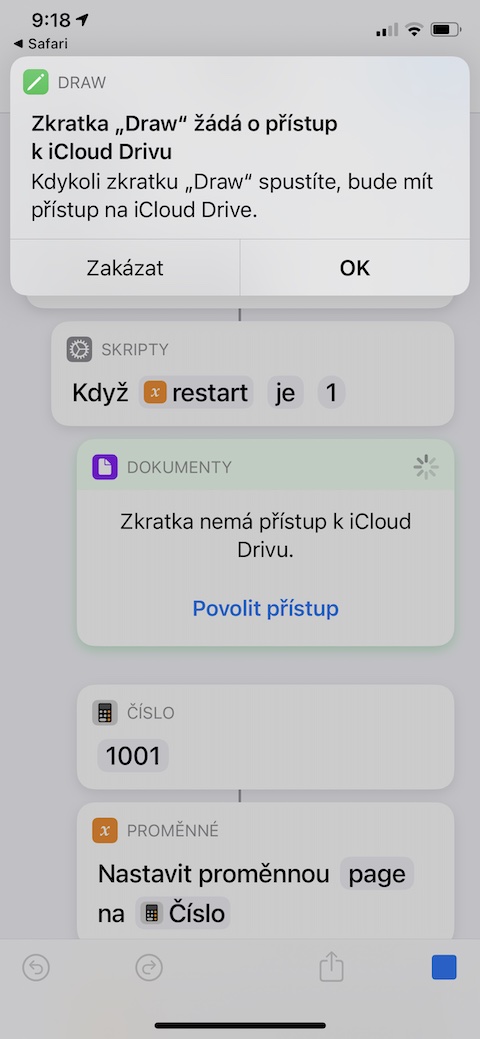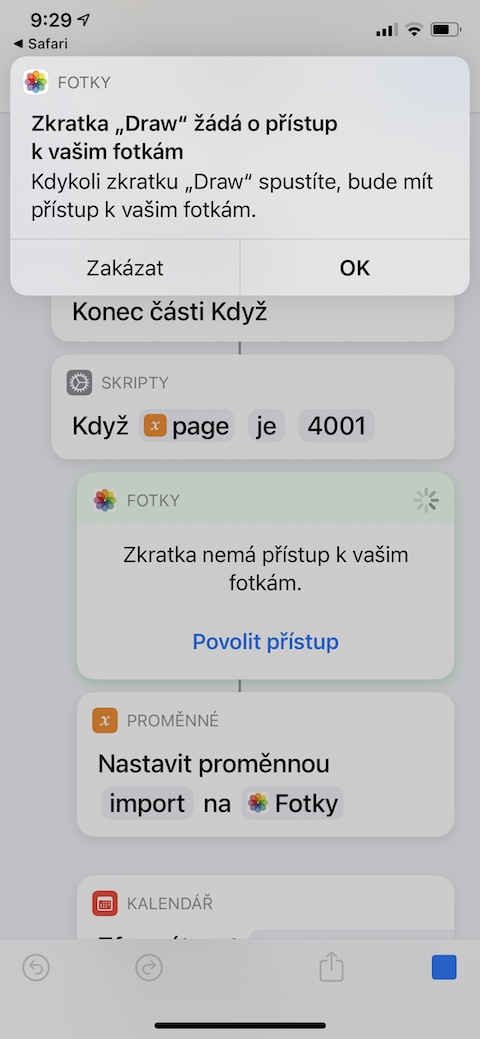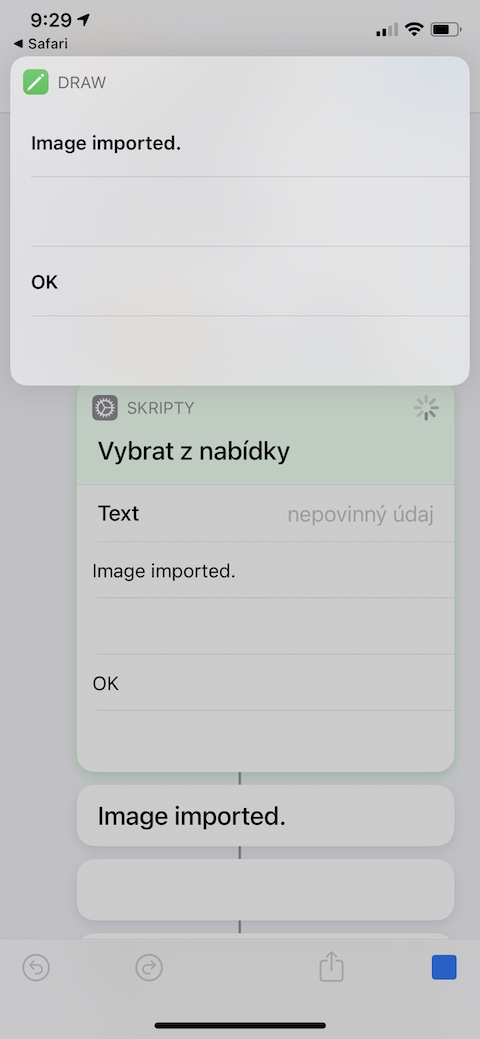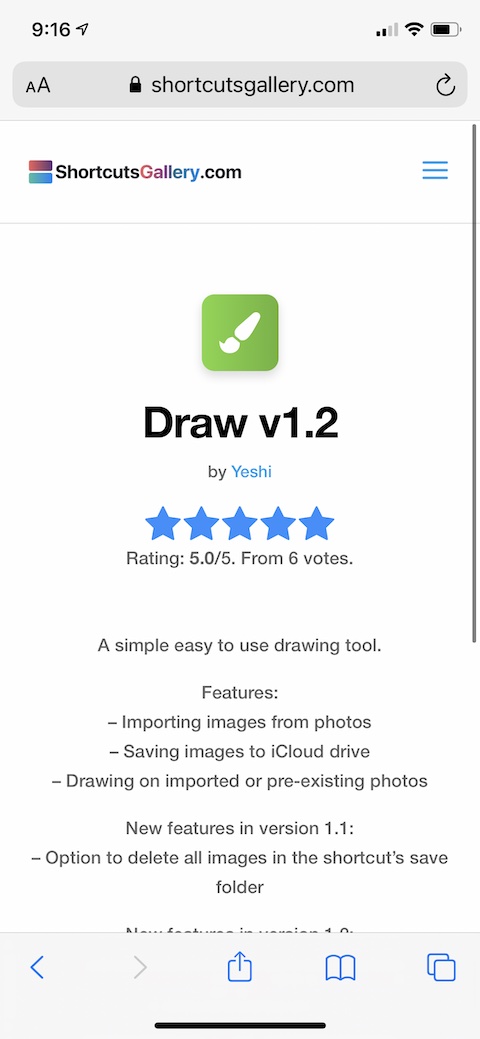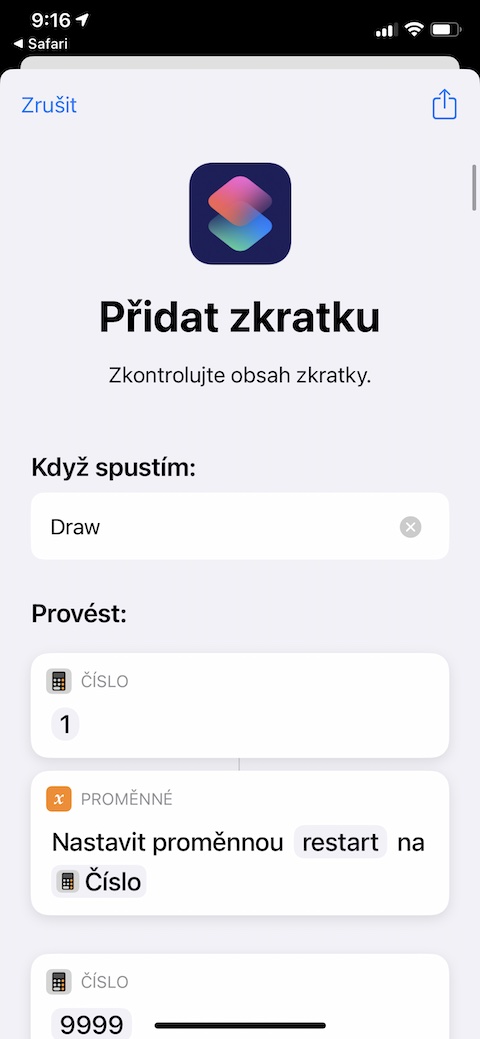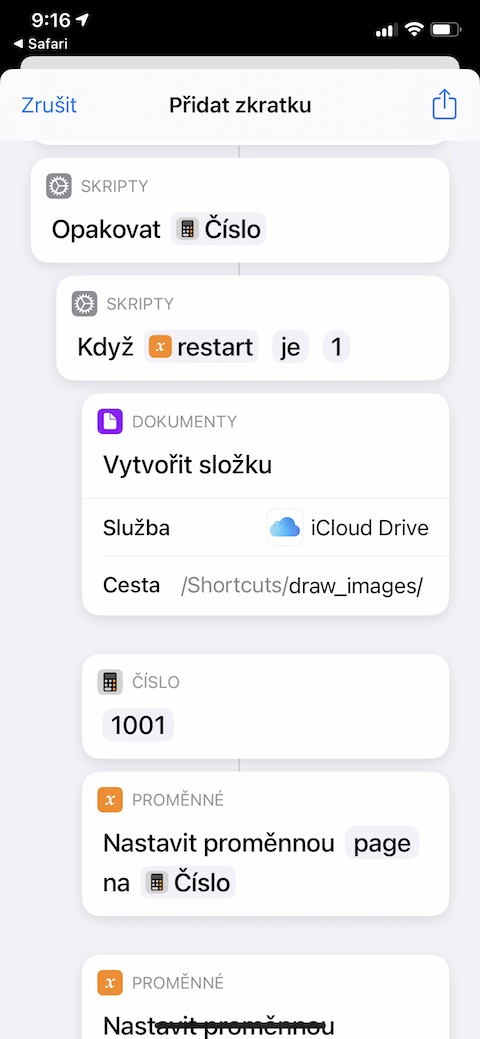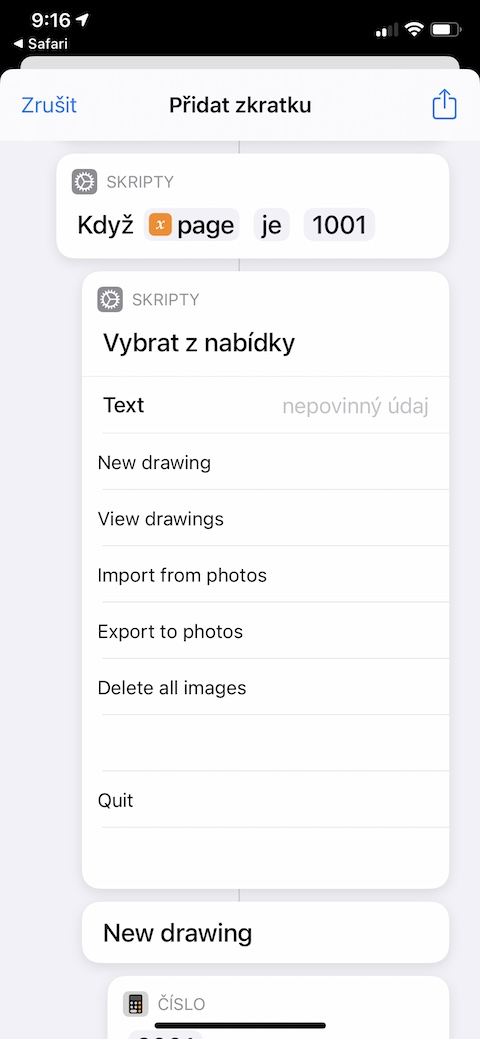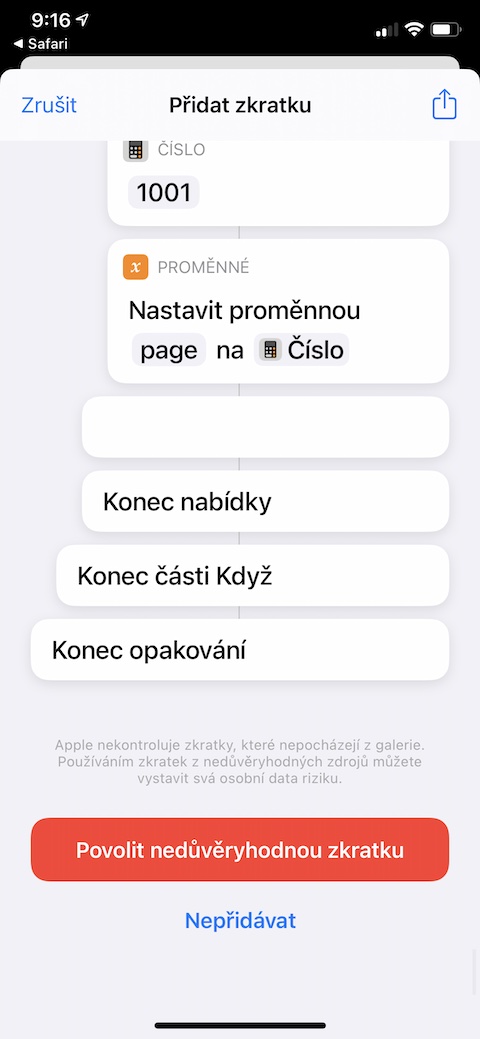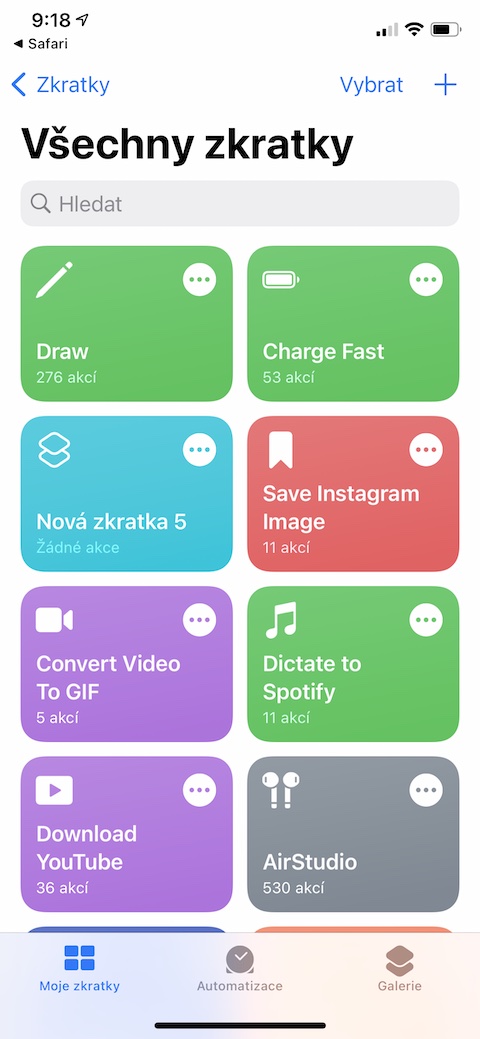On Friday, we bring you yet another tip for an interesting iOS shortcut. This time it is a shortcut called Draw v1.2. This shortcut allows you to draw on photos, but not only that. The creator of this shortcut is a user with the nickname Yeshi, the shortcut is located on the shortcutsgallery website.
It could be interest you

After installing and running the Draw 1.2 shortcut, you will see a simple menu in which you can choose whether you want to create a new drawing, view the drawings, import from the photo gallery, export to the photo gallery, or whether you want to delete all images. If you select a new drawing, the annotation tool will start. When you choose to import, the native Photos application starts, in the case of export, the storage on iCloud Drive opens in Files. As part of the shortcut, you can also use the function to delete the current photo or delete all photos. Both of these steps are irreversible, but they always only concern the photos used in the aforementioned shortcut.
In order to view the shortcut reliably, it is necessary to open the corresponding link in the mobile version of the Safari web browser on the iPhone in which you want to use the shortcut. You will also need to enable untrusted shortcuts in Settings -> Shortcuts. The shortcut, called Draw v1.2, requires permission to access your iCloud Drive storage, native Photos, and Files. Of course, we tested the shortcut, all its functions work as they should, the shortcut runs quickly, reliably and without crashes, the obvious part of the menu is, for example, confirmation questions in the case of deleting photos (therefore, it will not happen that you delete one of the pictures by mistake), as well as back buttons.