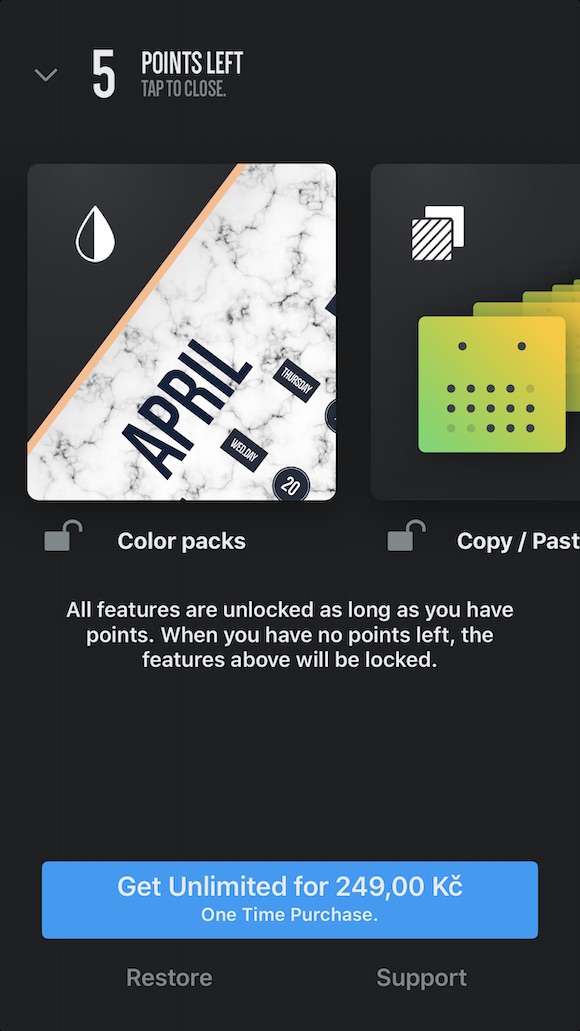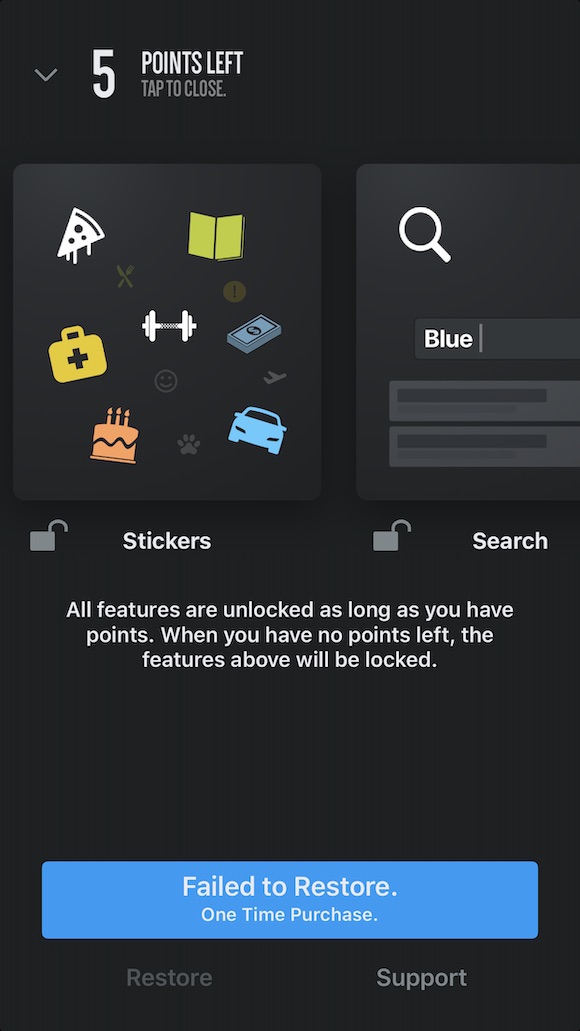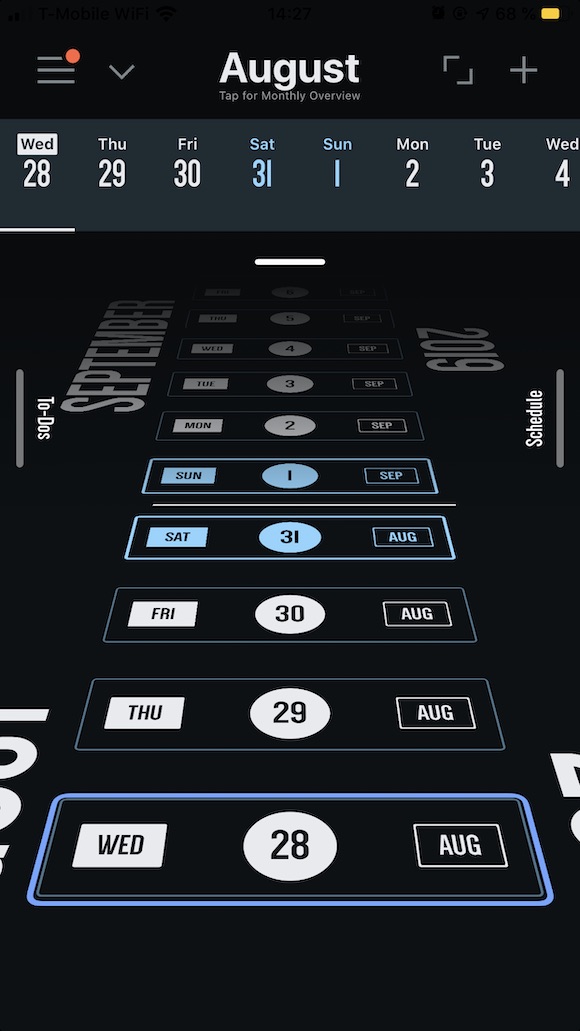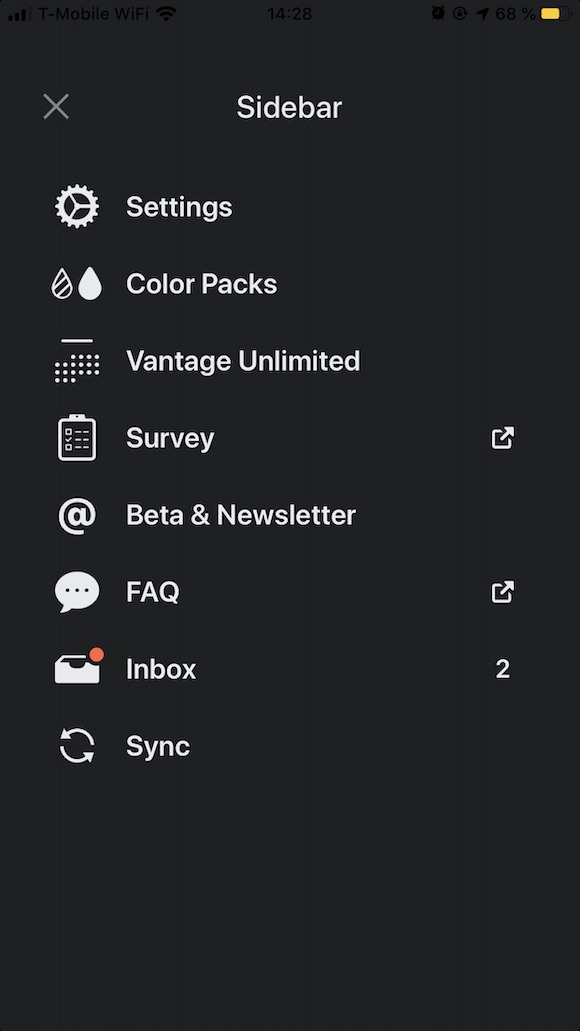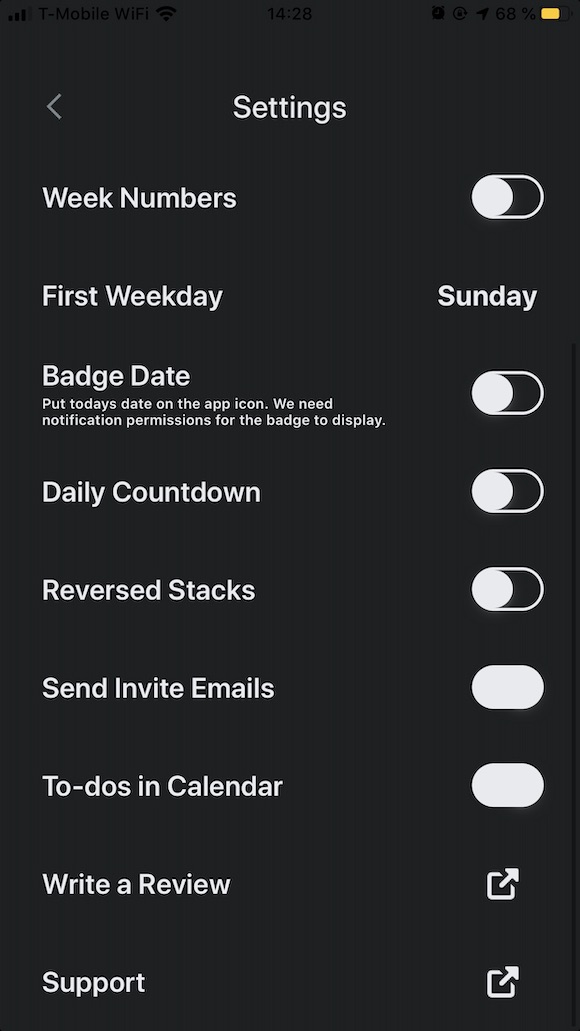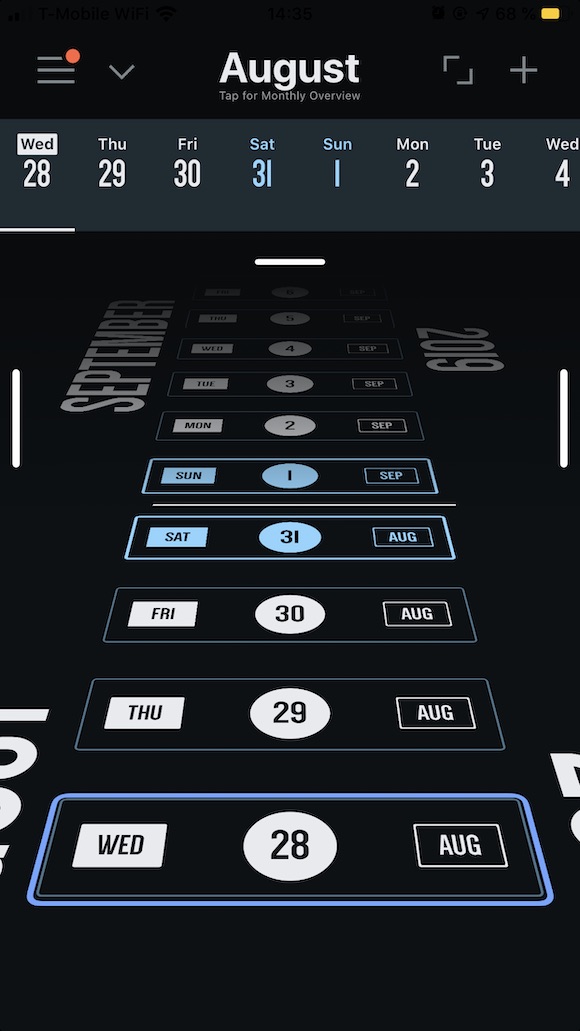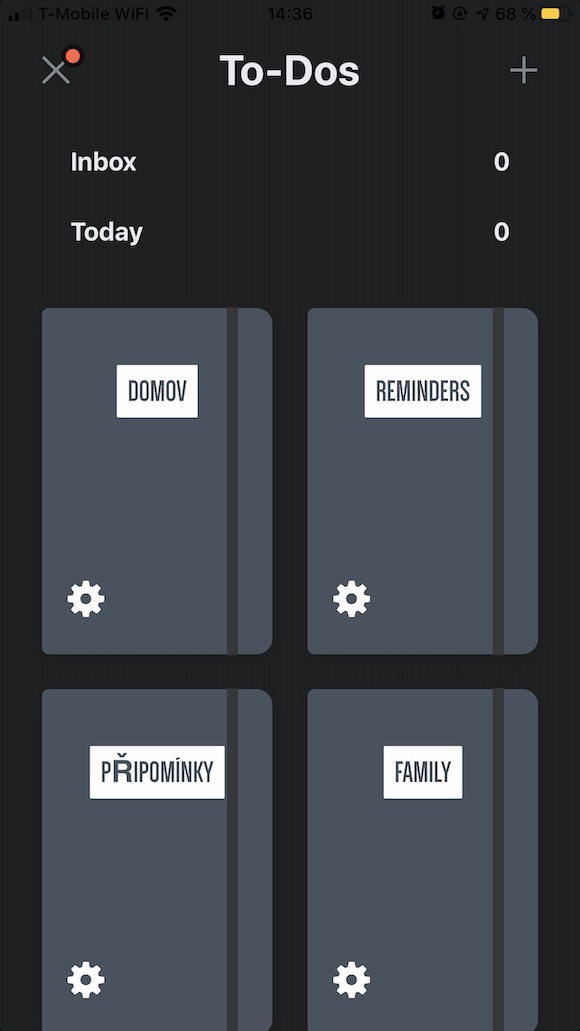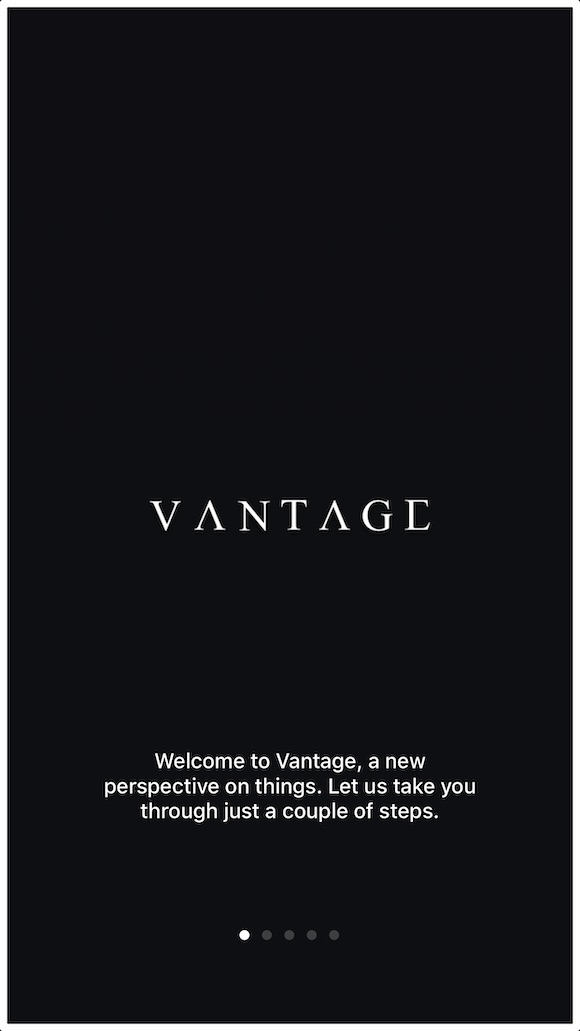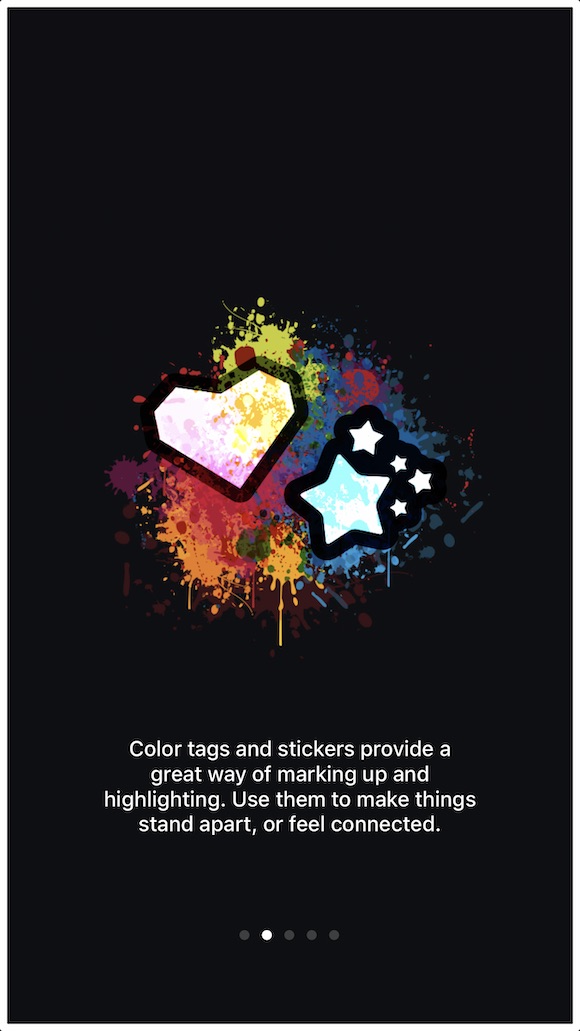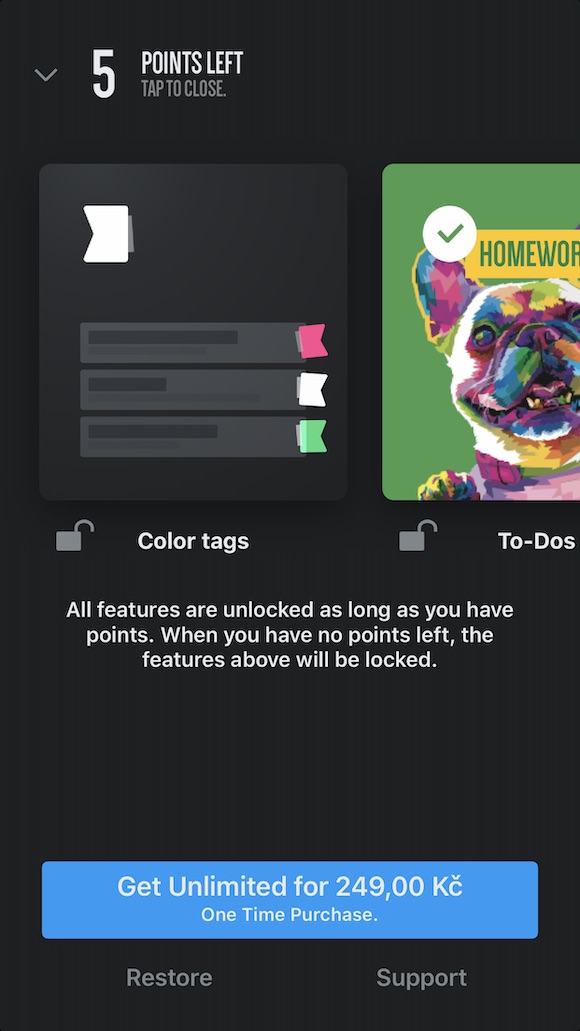Every day, in this column, we will bring you a more detailed look at a selected application that has just caught our attention. Here you will find applications for productivity, creativity, utilities, but also games. It won't always be the hottest news, our goal is primarily to highlight apps that we think are worth paying attention to. Today we're going to take a closer look at the Vantage Calendar app.
[appbox app store id777313686]
The App Store literally overflows with calendars of various types. Some are standard, others more imaginative. The Vantage Calendar really stands out from the average, especially visually. It does not offer an overview of weeks, days and months as we are used to - their arrangement most of all evokes the opening credits of Star Wars.
Vantage Calendar also offers automatic synchronization with your iOS reminders. Individual lists of reminders in the application have the form of books or notebooks, the appearance of which you can customize to your liking. By swiping the screen from left to right, you can access the calendar event creation itself. You can then add additional people, location, assign labels, colors and much more to individual events.
You can add stickers to your entries in Vantage Calendar, set repeat events, customize notifications and set synchronization with a number of other calendars from the iOS calendar to Google Calendar or Exchange. You can also set a widget to the Notification Center.
The Vantage Calendar application is free in the basic version, for the Pro version you pay a one-time fee of 249 crowns.