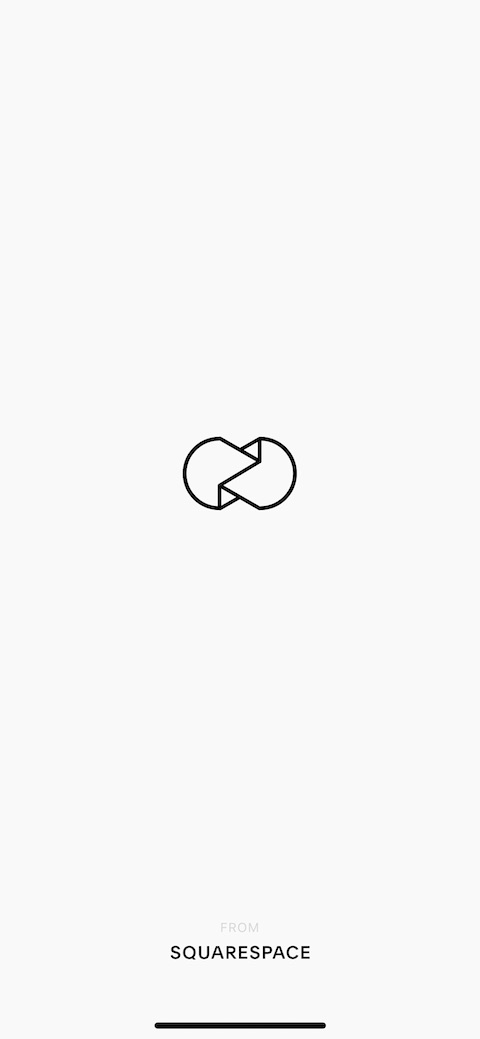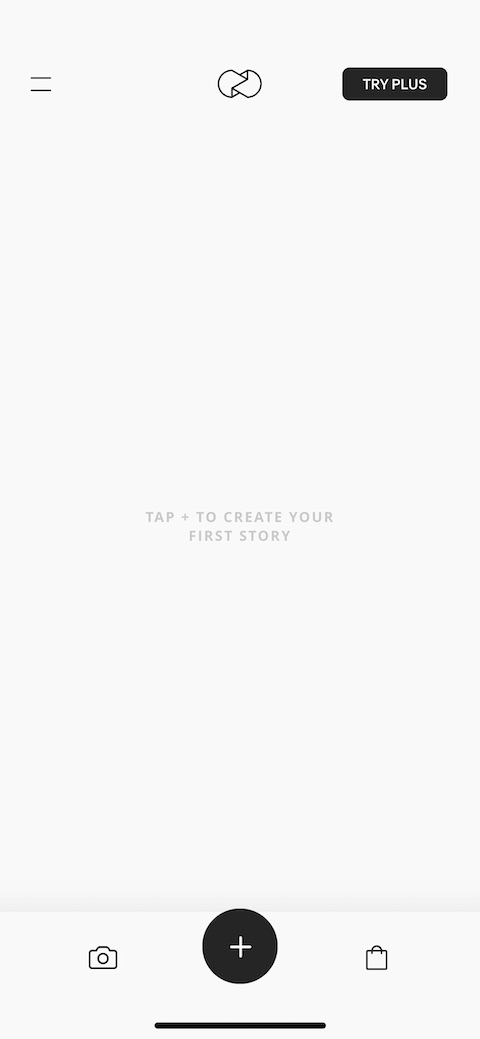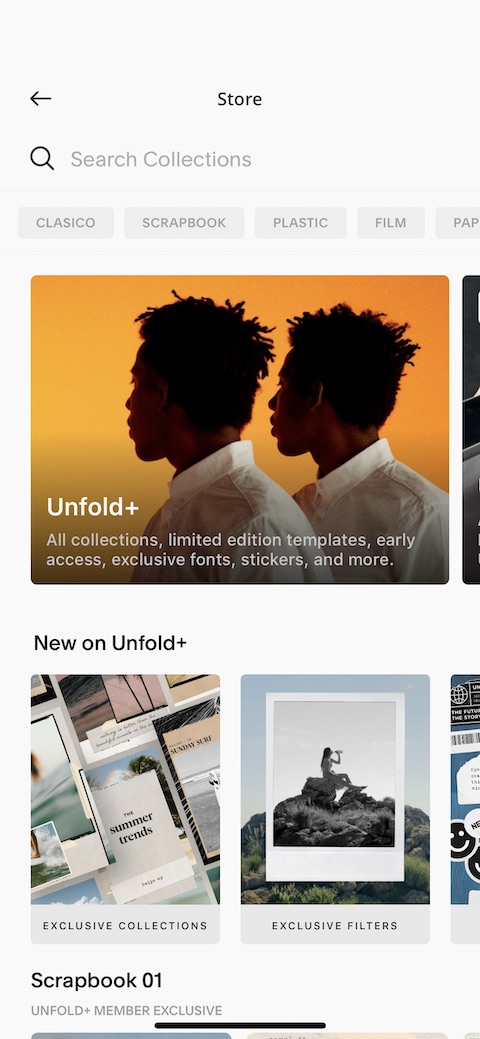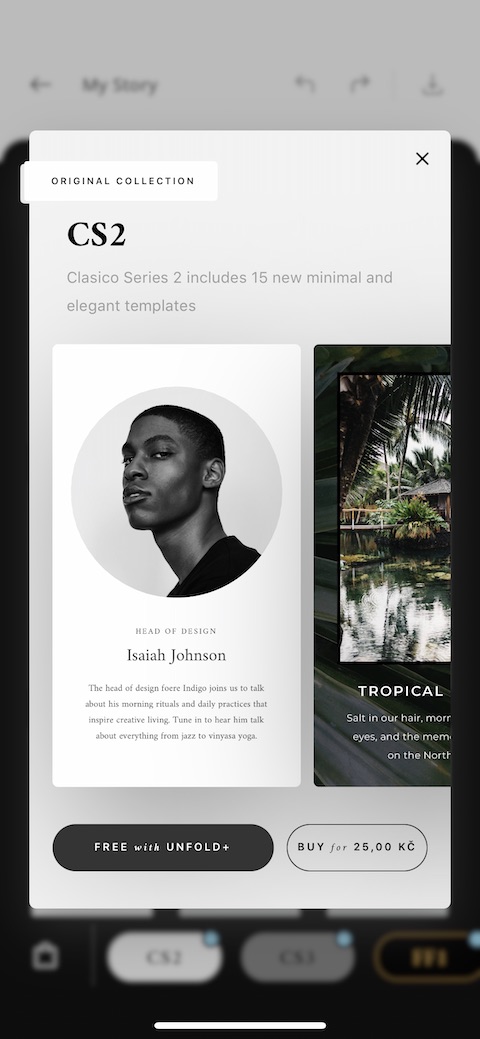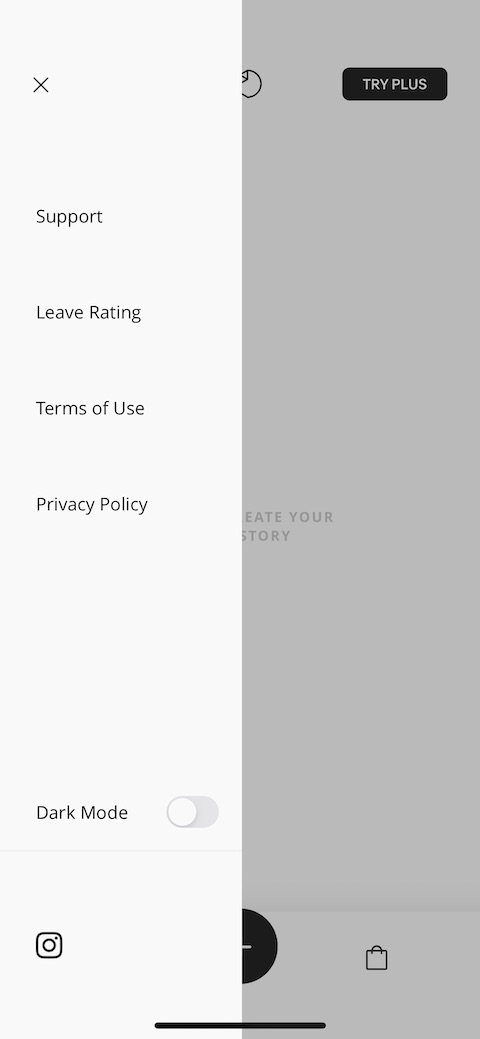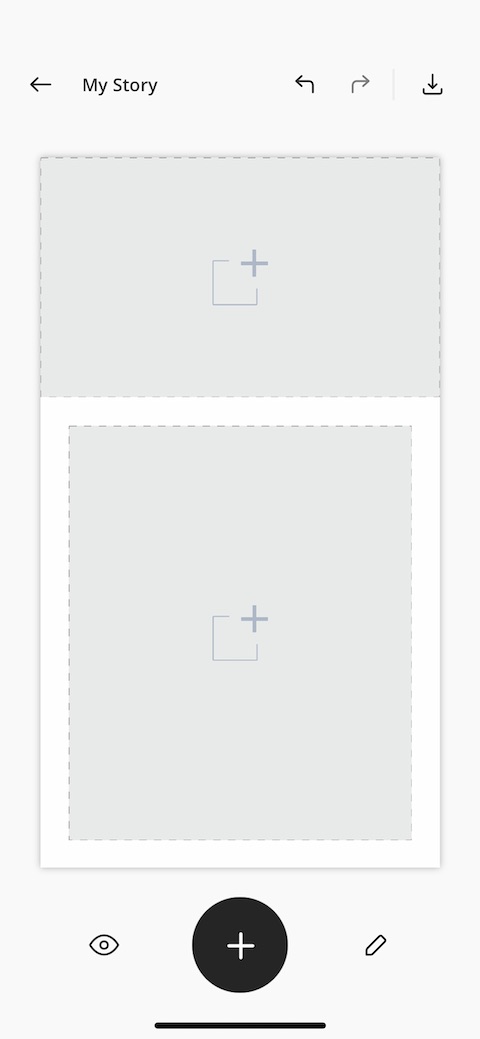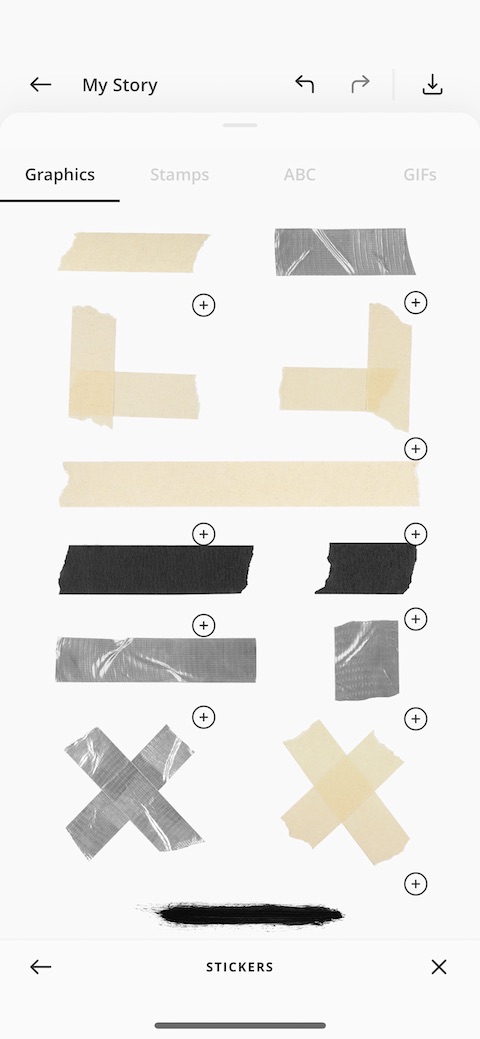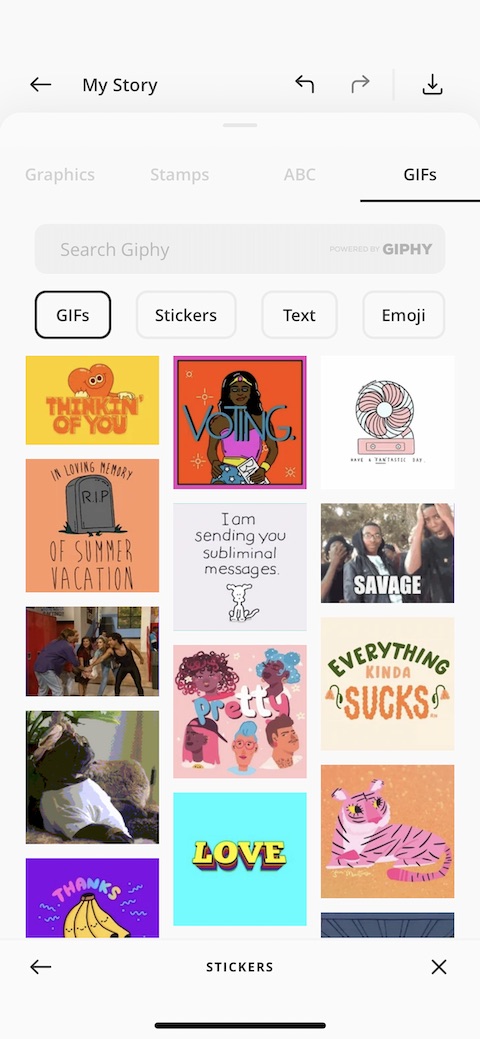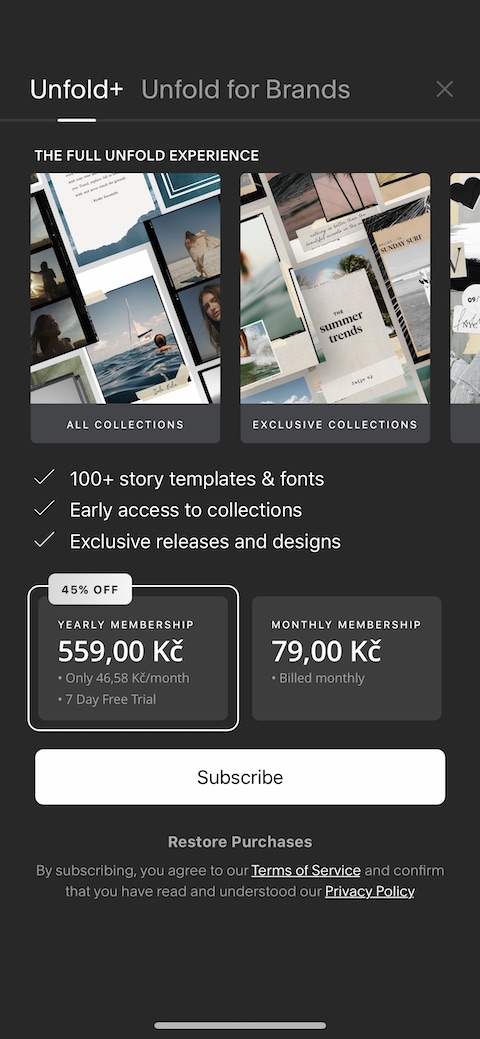The Unfold app has been quite popular among Instagram users for quite some time now. With its help, it is possible to create posts both for the classic post channel and for the so-called Insta Stories. What does Unfold actually offer?
It could be interest you

Appearance
The interface of the Unfold application is simple, minimalist and completely understandable. At the bottom of the main screen, you'll find a button to create a new post, add or take a video or photo, and purchase new content. In the upper part of the screen, you will find a button for the menu and switching to dark mode and a link to activate the paid version (559 crowns per year or 79 crowns per month).
Function
Unfold guides you through creating a post from start to finish. In addition to collages made of still photos, you can also freely combine photos, text and videos in your posts. As for the style, you can either create your own or use one of the many preset templates. Of course, you can add filters, stickers, backgrounds (solid color, textures and more), animated GIFs and other content. You can further work with, edit and customize templates, filters, stickers and more. You can preview the created post before publishing it, save it to the iPhone gallery or share it directly on social networks.
Finally
Unfold is a useful, working, verified application that fulfills its purpose in detail. It will please both those who want to have the post compiled quickly, as well as those who, on the contrary, want to play with photos and videos. A huge advantage is the rich selection of tools for editing and creation, as well as the fact that the basic free version is fully sufficient for an ordinary user.