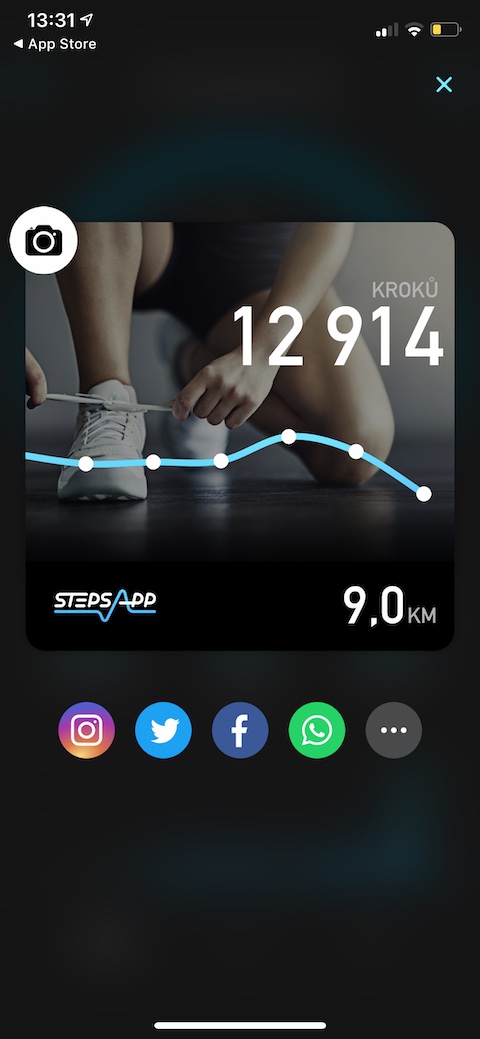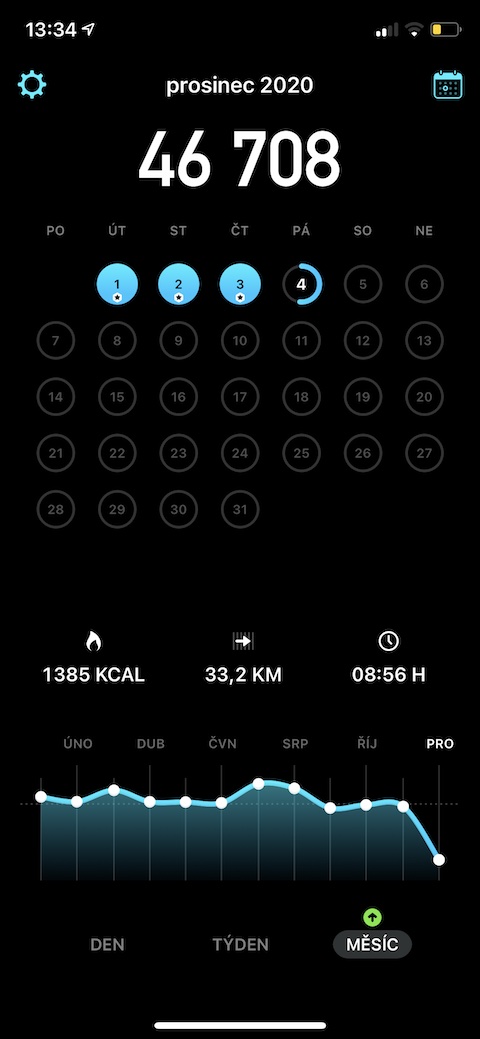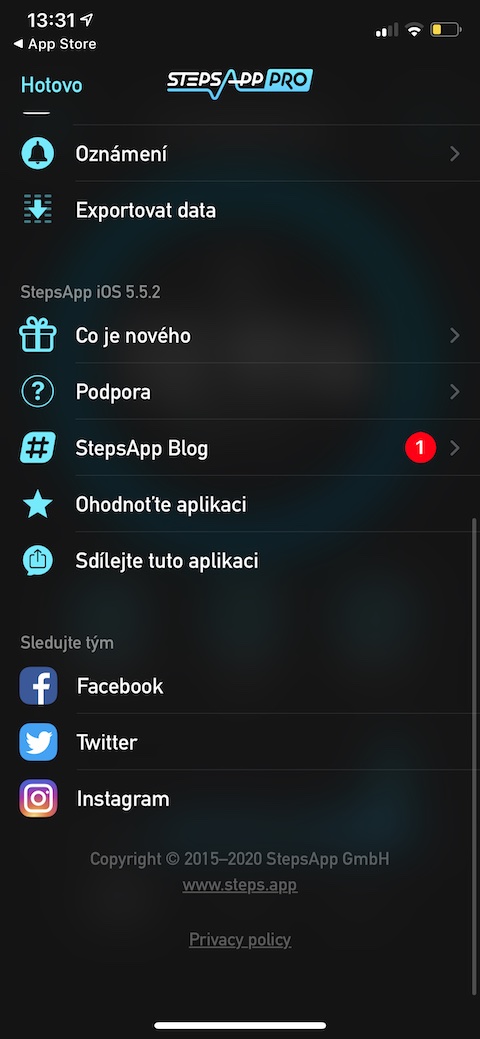The iPhone or Apple Watch itself can be used to count steps, but many users prefer third-party applications. If you are looking for something like this, you can try StepsApp, which we will present to you in our article today.
It could be interest you

Appearance
In the upper left corner of the main StepsApp screen, you'll find a button to go to settings, where you can enter your body measurements and other data, customize the appearance of the app, and other such steps. There is a share button at the top right, and in the very center of the screen you will find the current number of steps. Below the main data you will find data on the number of calories burned, distance traveled and time, and below these data you will find the activity graph. At the very bottom, you can then switch between daily, weekly and monthly views.
Function
StepsApp is a reliable pedometer that works great both on the iPhone itself and on the Apple Watch. In just a few simple steps, this application allows you to set your daily goal, customize the display of individual data and create a widget for the Today view on the iPhone or a useful and clear complication for the Apple Watch (I myself use the StepsApp complication for the Modular Infograph). It goes without saying that automatic synchronization with Apple Health, counting calories burned or floors climbed, and relatively rich options for customizing the display of individual graphs and the appearance of the application as such. In addition, if you are interested, StepsApp can warn you that you have been sitting for a long time and it would be good to get up. StepsApp also offers wheelchair support, stickers for iMessage, and speaks pretty good Czech.