Every day, in this column, we will bring you a more detailed look at a selected application that has just caught our attention. Here you will find applications for productivity, creativity, utilities, but also games. It won't always be the hottest news, our goal is primarily to highlight apps that we think are worth paying attention to. Today we are going to take a look at Spark – a smart email client for iOS devices.
[appbox app store id997102246]
For whatever reason, you don't like the native Mail on your iOS device? Try giving the Spark email client a try. It is great not only for personal, but also for work, team communication. The application is characterized by a modern, simple, clear design and a pleasant user interface. Full text editing is a matter of course.
One of the biggest advantages of Spark is the so-called Smart Inbox, which frees your inbox from all irrelevant messages and allows you to focus only on what is really important. Similar to Gmail, Spark sorts incoming messages into categories Personal, Notifications and Newsletters – automatically sent emails. In addition, you will find cards with read or pinned messages in the Spark application.
You can classically forward an incoming message, reply to it, but also save the e-mail in PDF format, print it, or work with it in one of the other applications with which Spark is compatible (Evernote, cloud storage, note-taking applications, creating lists and many others). After clicking on the icon in the upper right corner, you can create a team to discuss the message in question.
A great feature is the ability to snooze an email - you can delay the message for a time you set, when you know you can give it 100% attention, and also set a notification just to be sure. You can also find delayed messages in a separate category.
Among other things, Spark is also characterized by great customization options, both in appearance and in the way of notifications and notification sounds. Spark works with a wide range of other apps beyond just productivity, is compatible with Siri Shortcuts, and offers the ability to create a signature, templates, quick replies, and delayed messaging.
Spark also exists in a version for iPad and Mac.
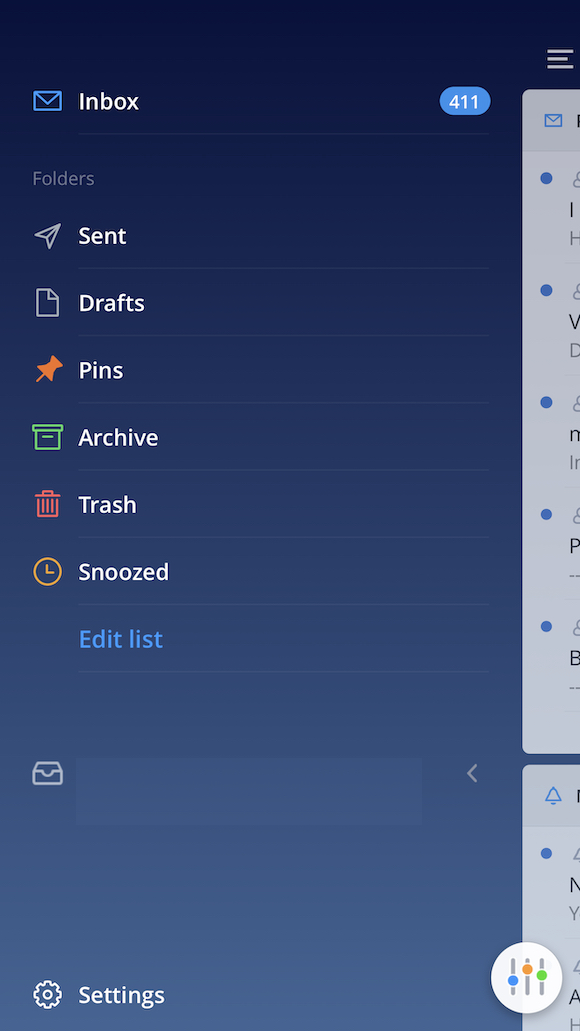
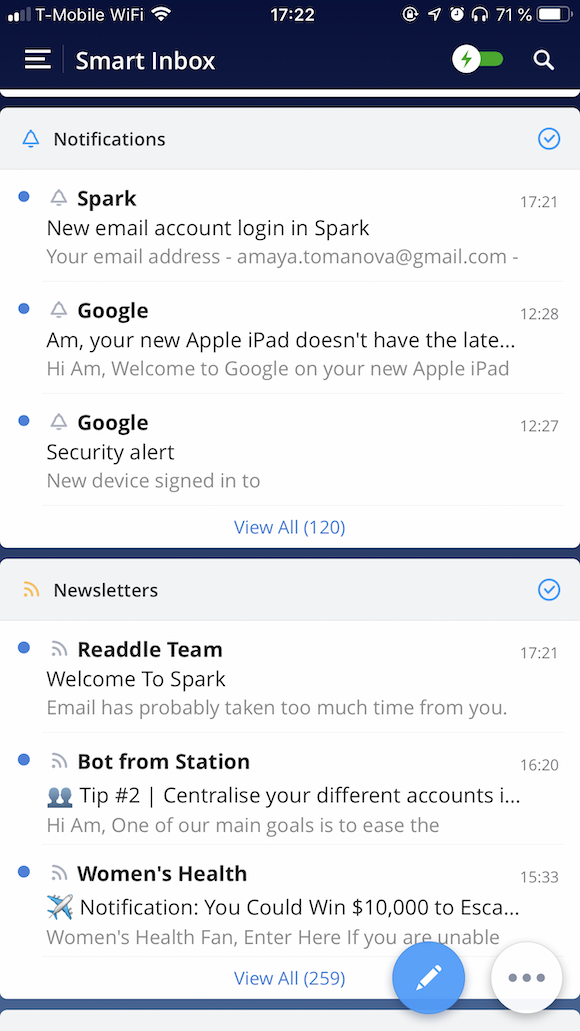
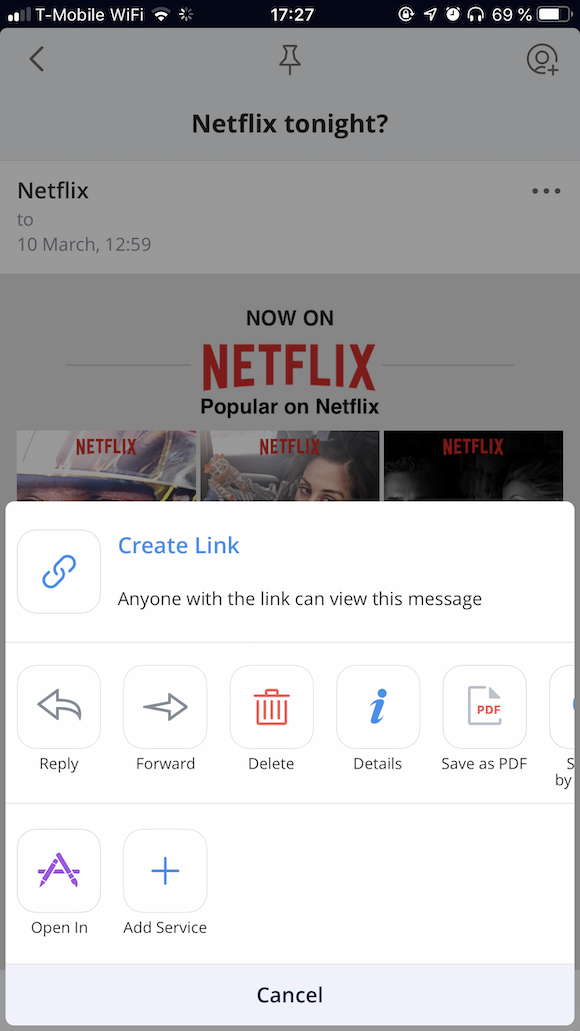
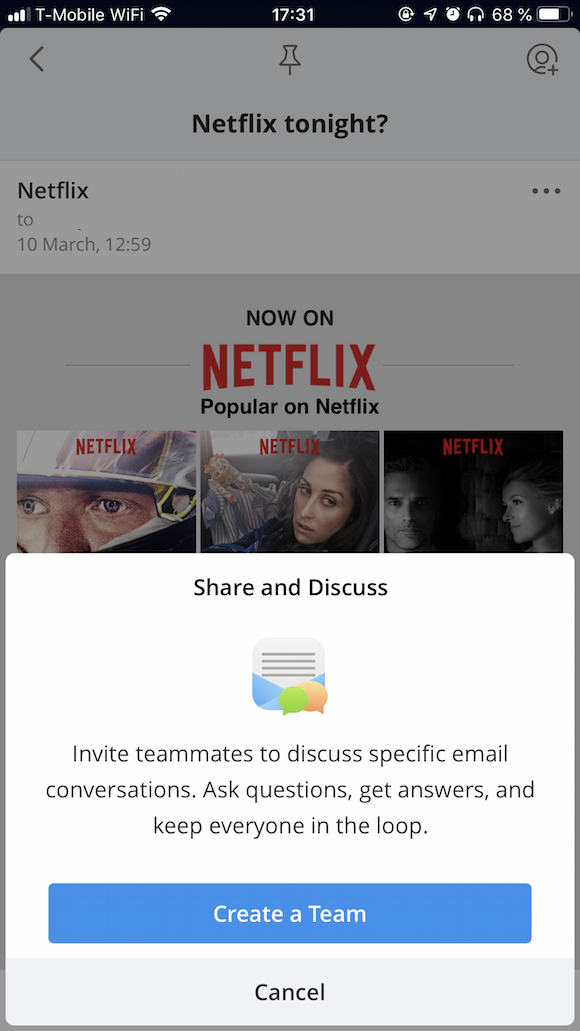
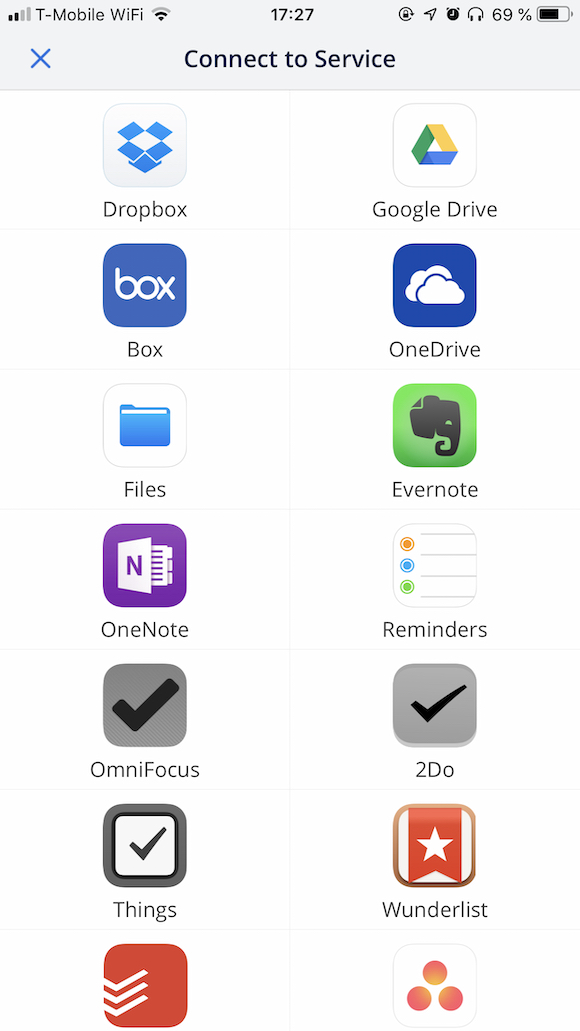
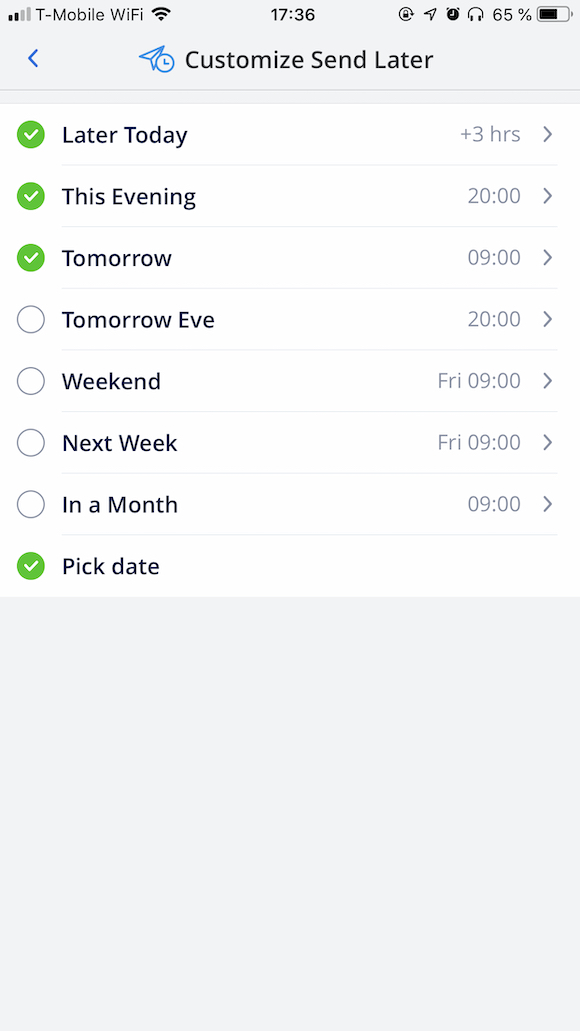
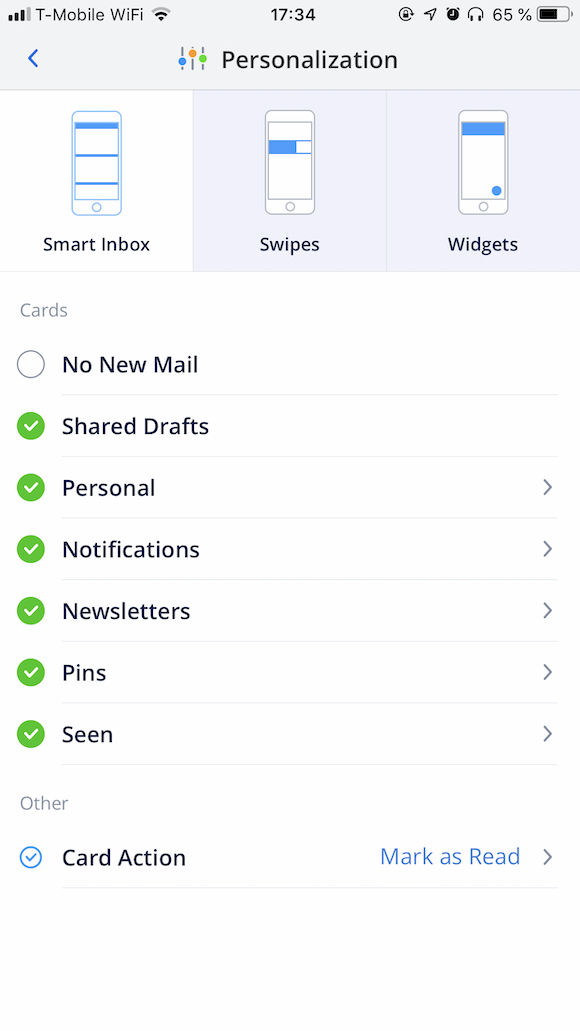
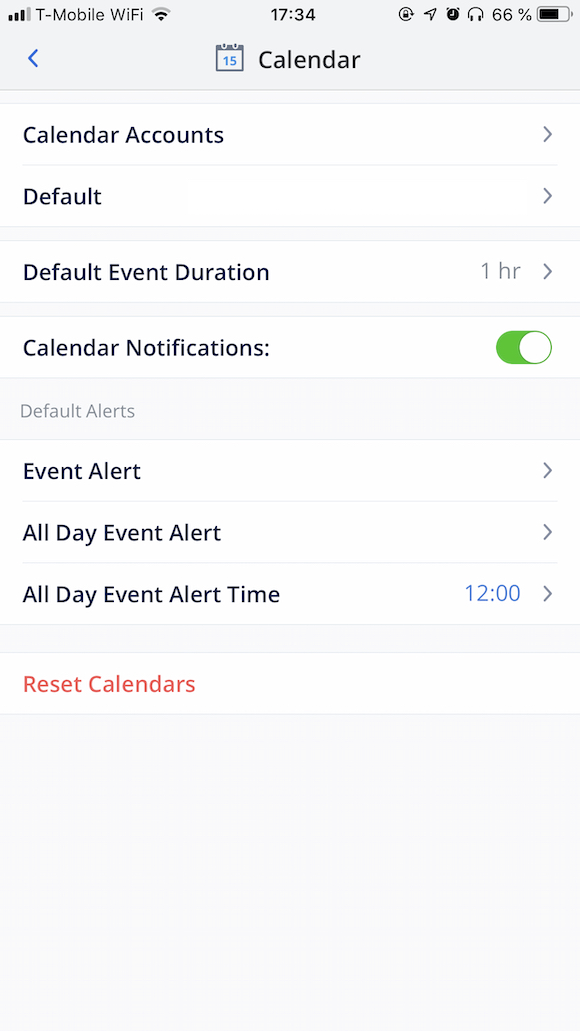
I use it, it's great, simple, super cool... I recommend it!
I lack Czech, too bad
As already written, it can be even better without Czech language support, and 70% of users really can't do it in English. Why don't the developers put in more work and open up the markets in all their glory.