There are almost countless applications in the iOS App Store for monitoring or improving sleep. However, SleepTown slightly deviates from the usual style of most of them - it approaches sleep monitoring and creating the necessary right habits a little differently. We decided to take a closer look at this application.
It could be interest you

Appearance
When you launch Sleep Town for the first time, you will first be introduced briefly to its features with benefits, then you will be redirected to the settings. First you enter the time you want to go to bed and then the time you want to be woken up. After entering two days, after which you do not want to be woken up, you go to the sleep duration setting, and then you are already moving to the main screen of the application. In its upper part you will find information about the time of going to bed and the time of waking up, in the middle part there is a section with an alarm clock, and in the lower part you will find a button through which you can start the sleep mode. You can then move to the settings via the top left button.
Function
Similar to Forest, the Sleep Town application also works on the principle of gamification. Its aim is to help you in a playful and fun way to adopt the right habits before bed. The more you succeed in meeting your sleep goals and following the right evening routine, the more your virtual town will grow in the app. In the application, you first set what time you wish to be woken up and how many hours you would ideally like to fall asleep. Before going to bed, all you have to do is start Sleep Town - and stop looking at your iPhone. In the morning, you can see how your virtual town has grown.


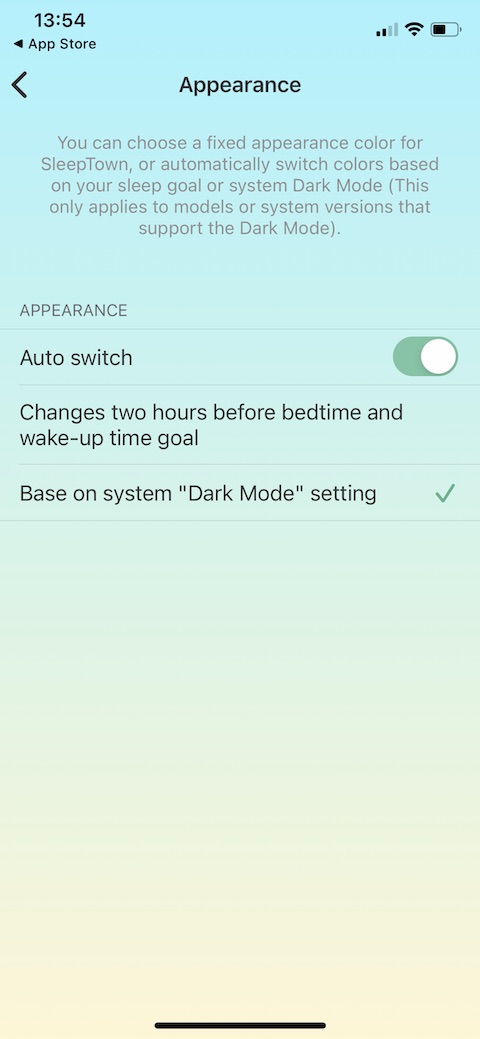
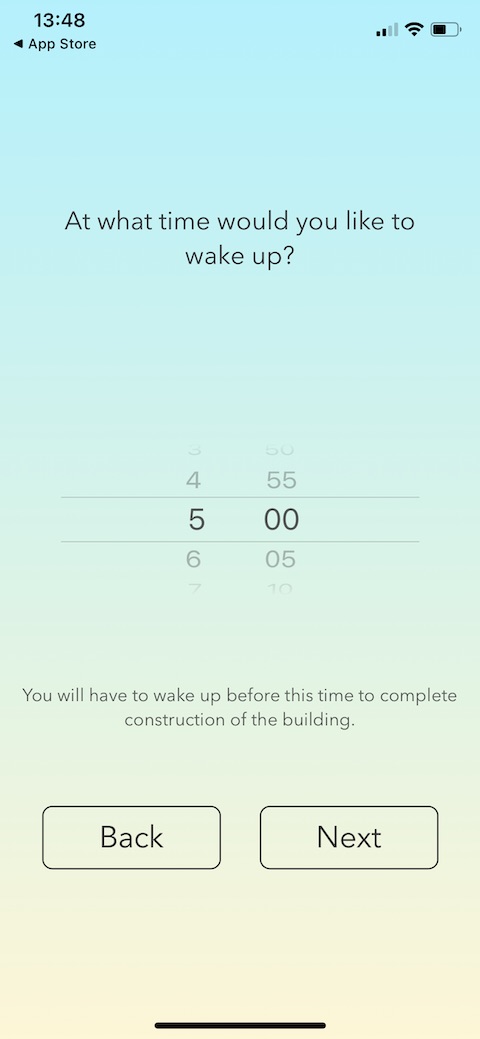
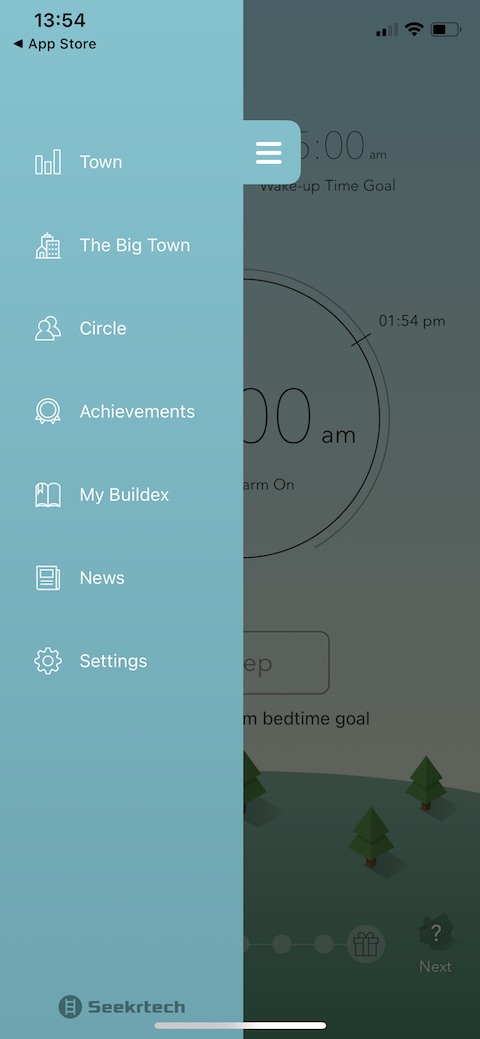
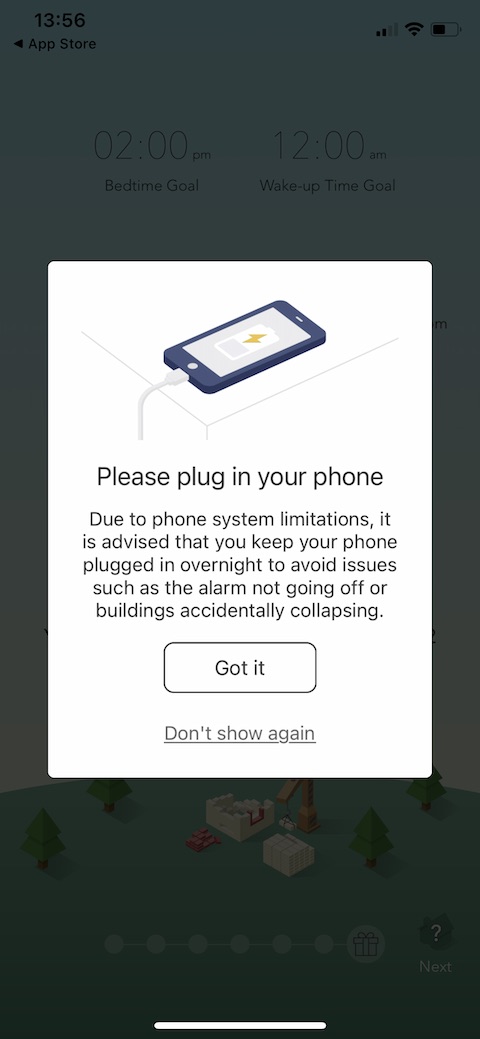
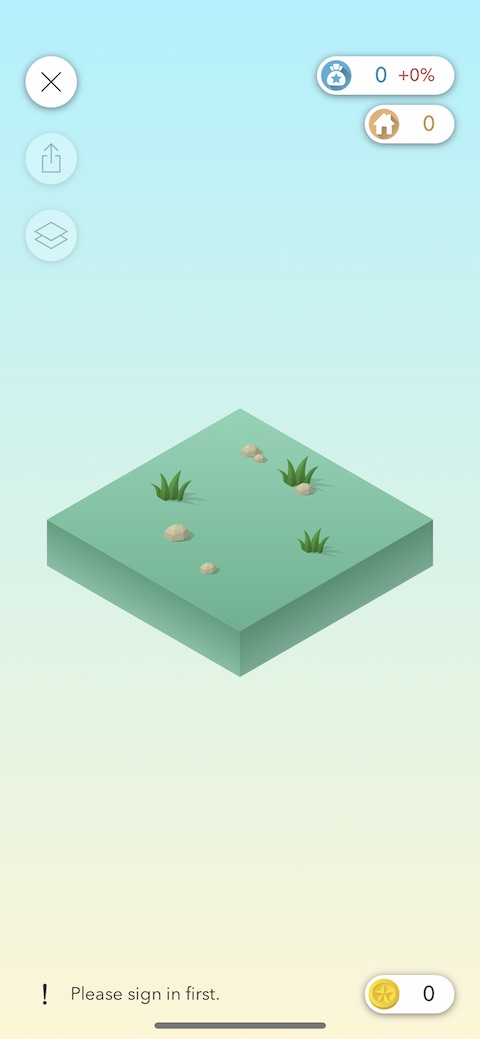

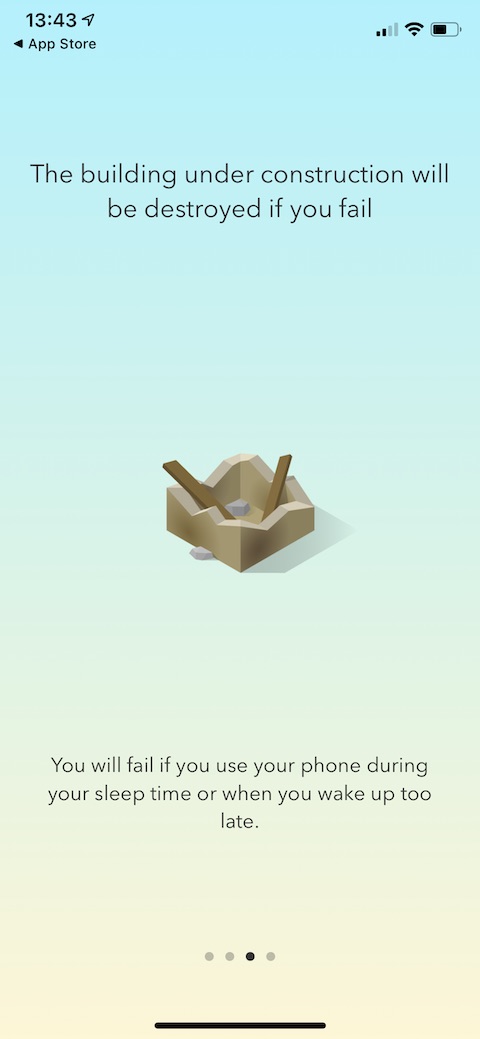

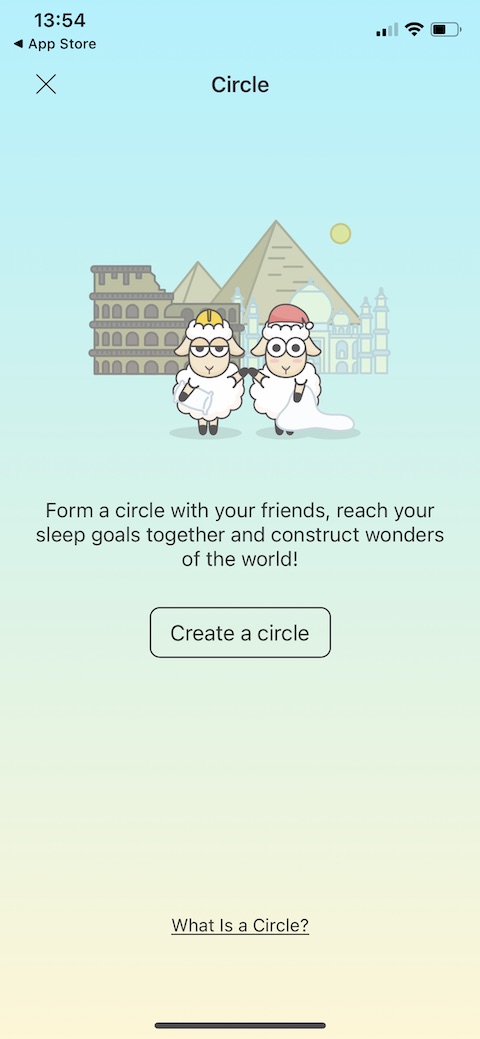
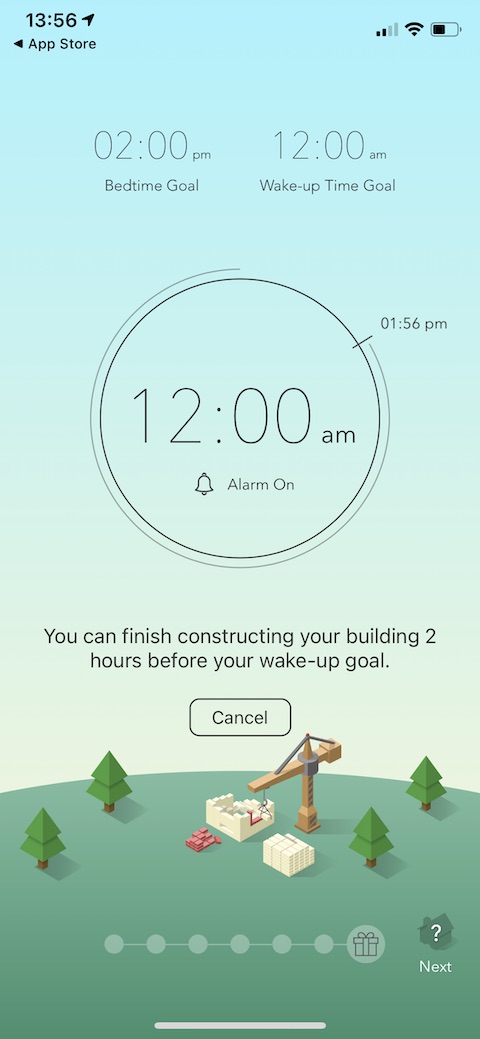
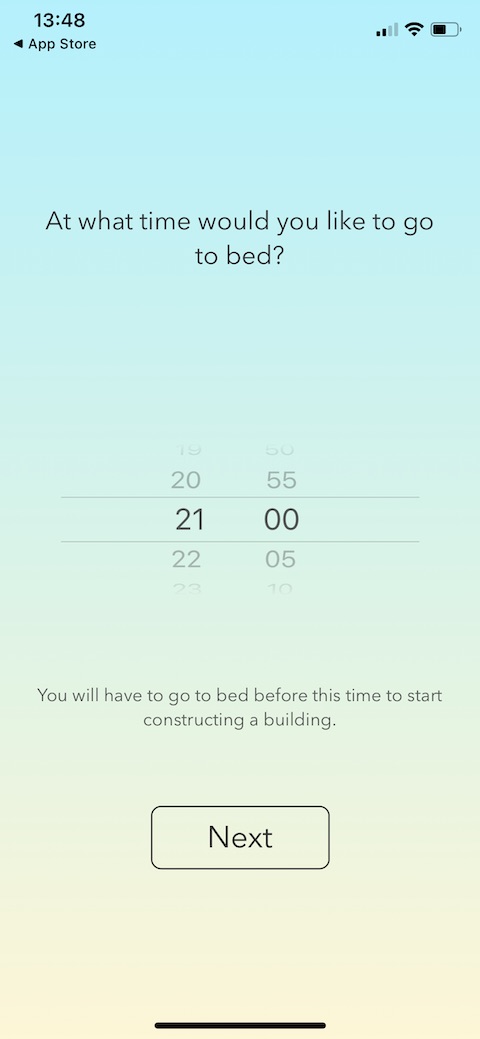

why is the price 49,- when it's free :D