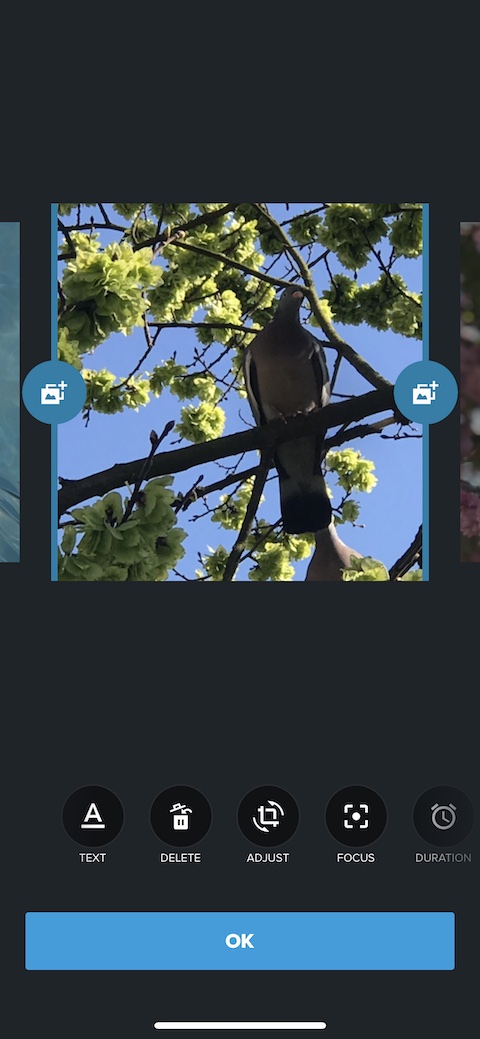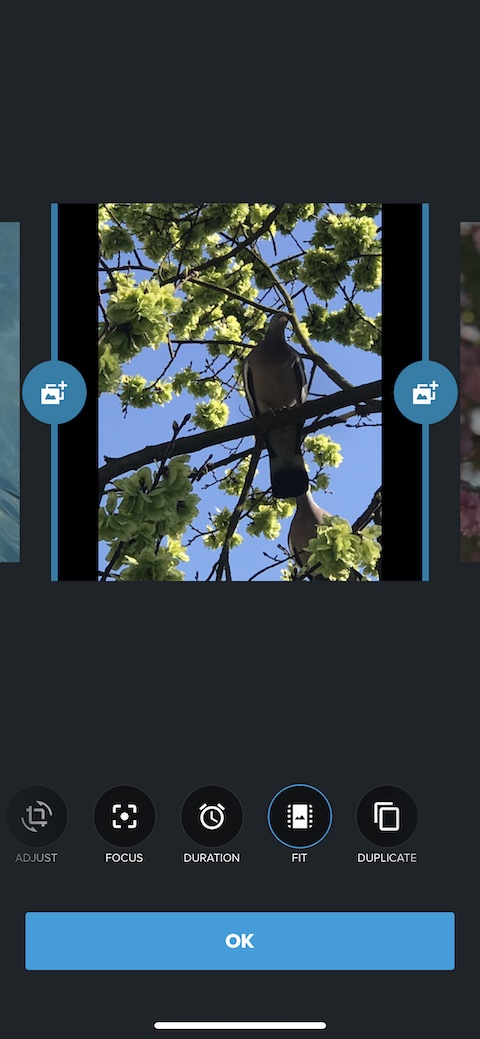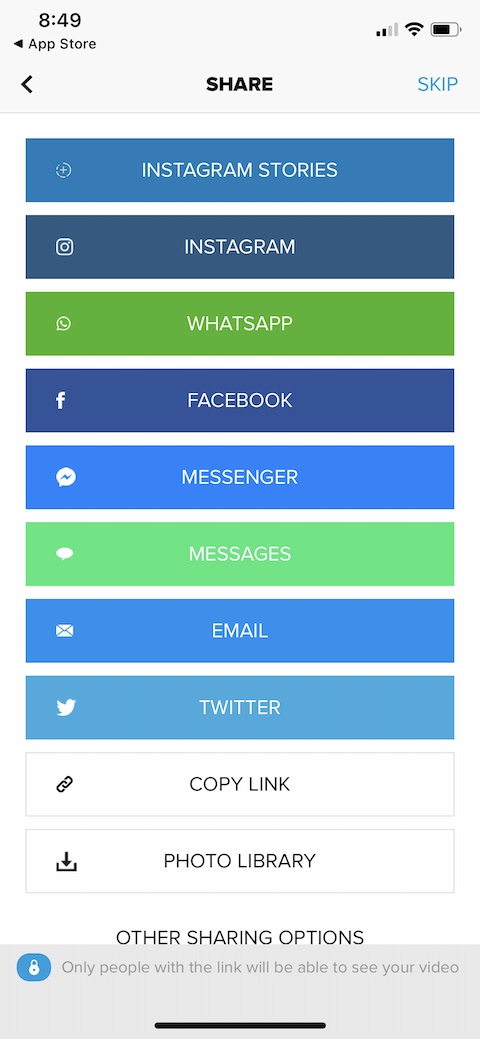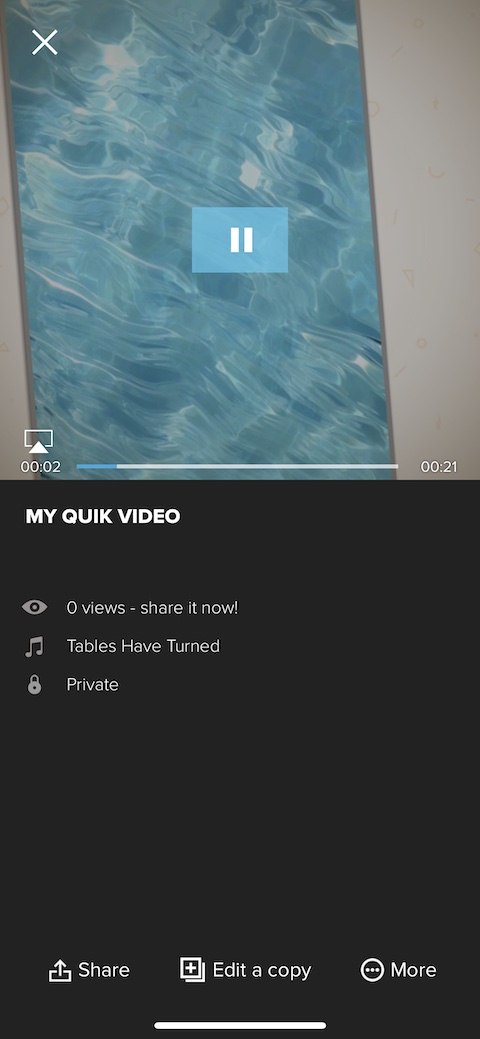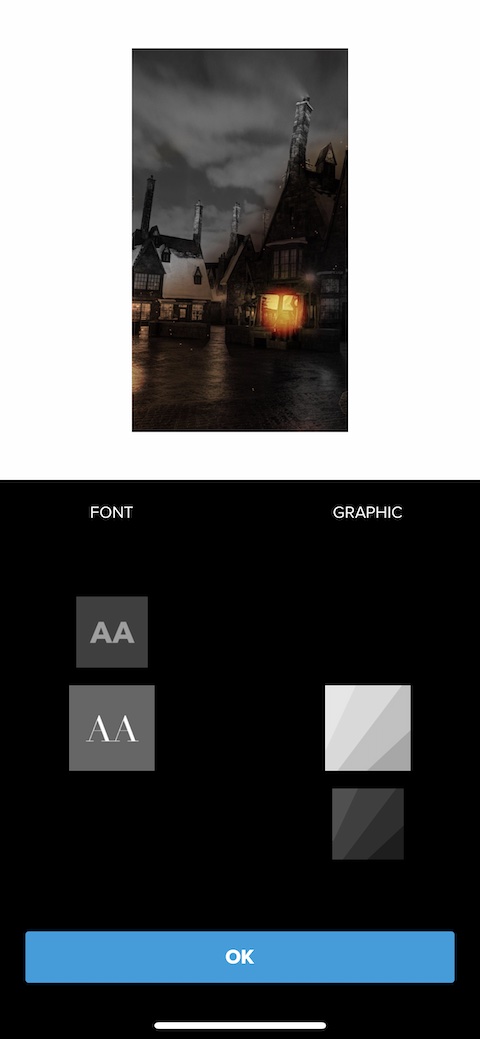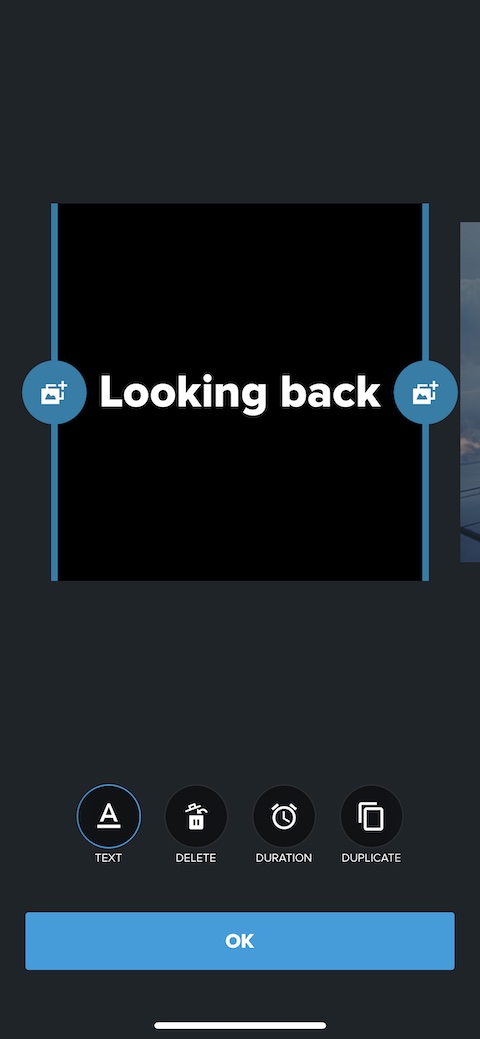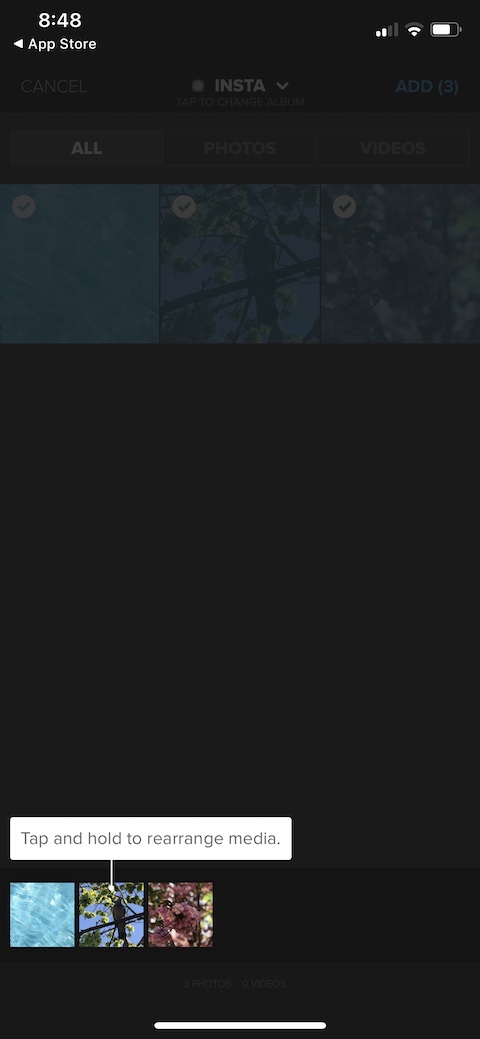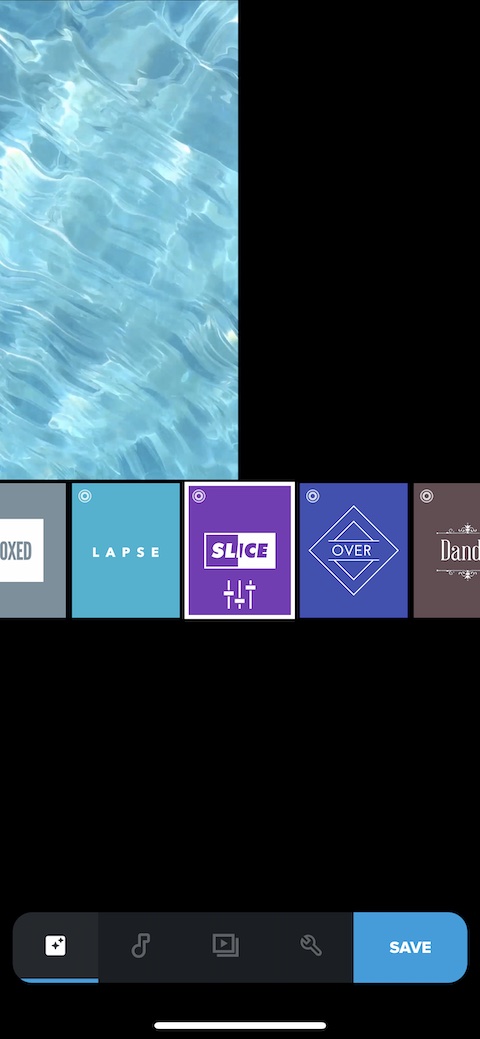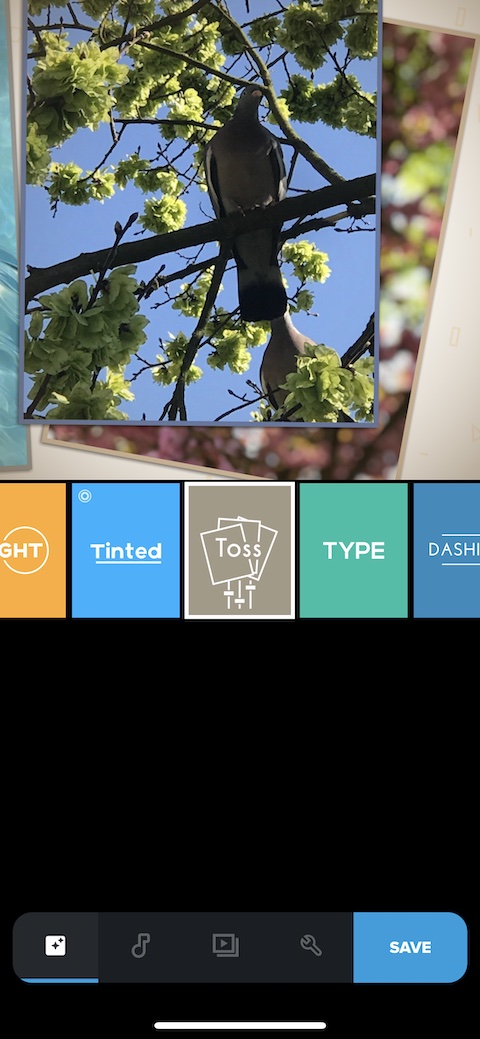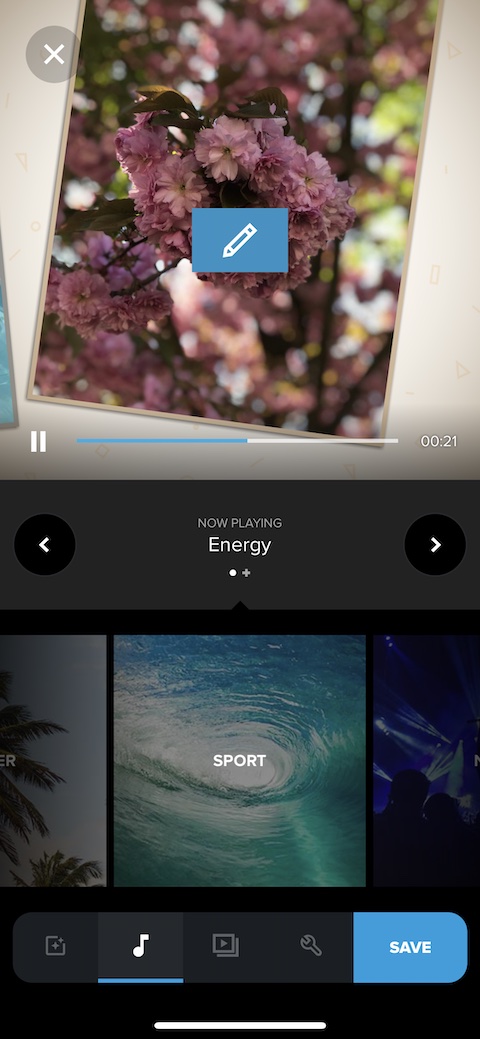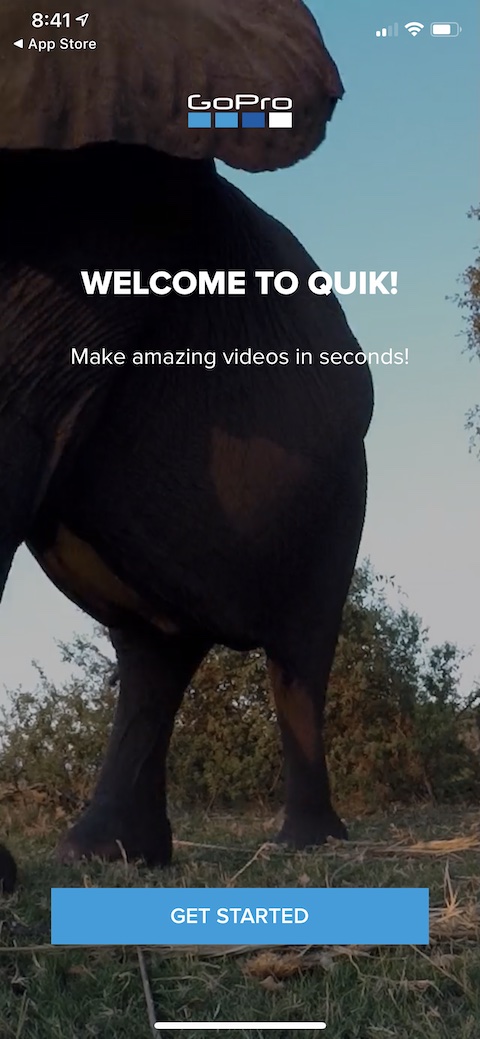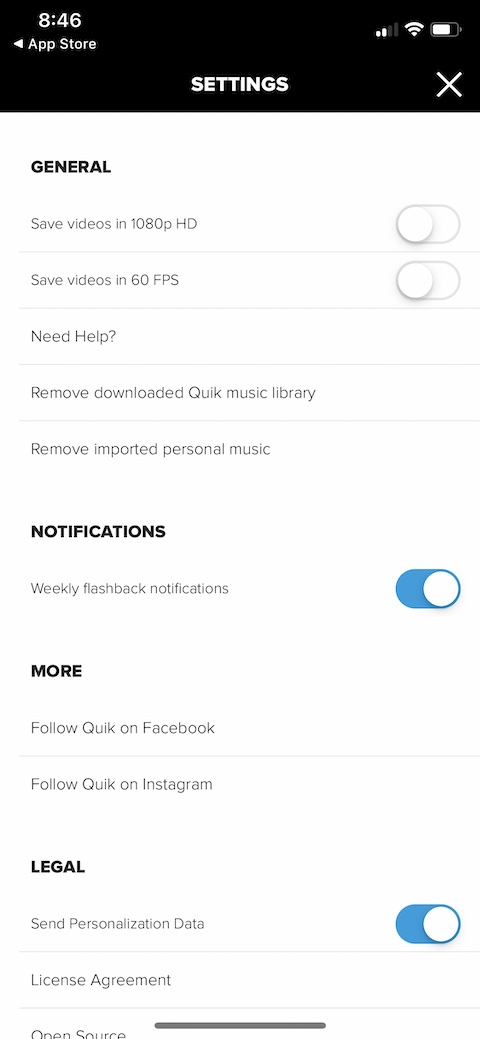Although the Quik application is primarily intended for editing videos captured on GoPro cameras, it will also serve you well for working with videos that you have taken on your iPhone. In today's article, we will take a closer look at this application.
It could be interest you
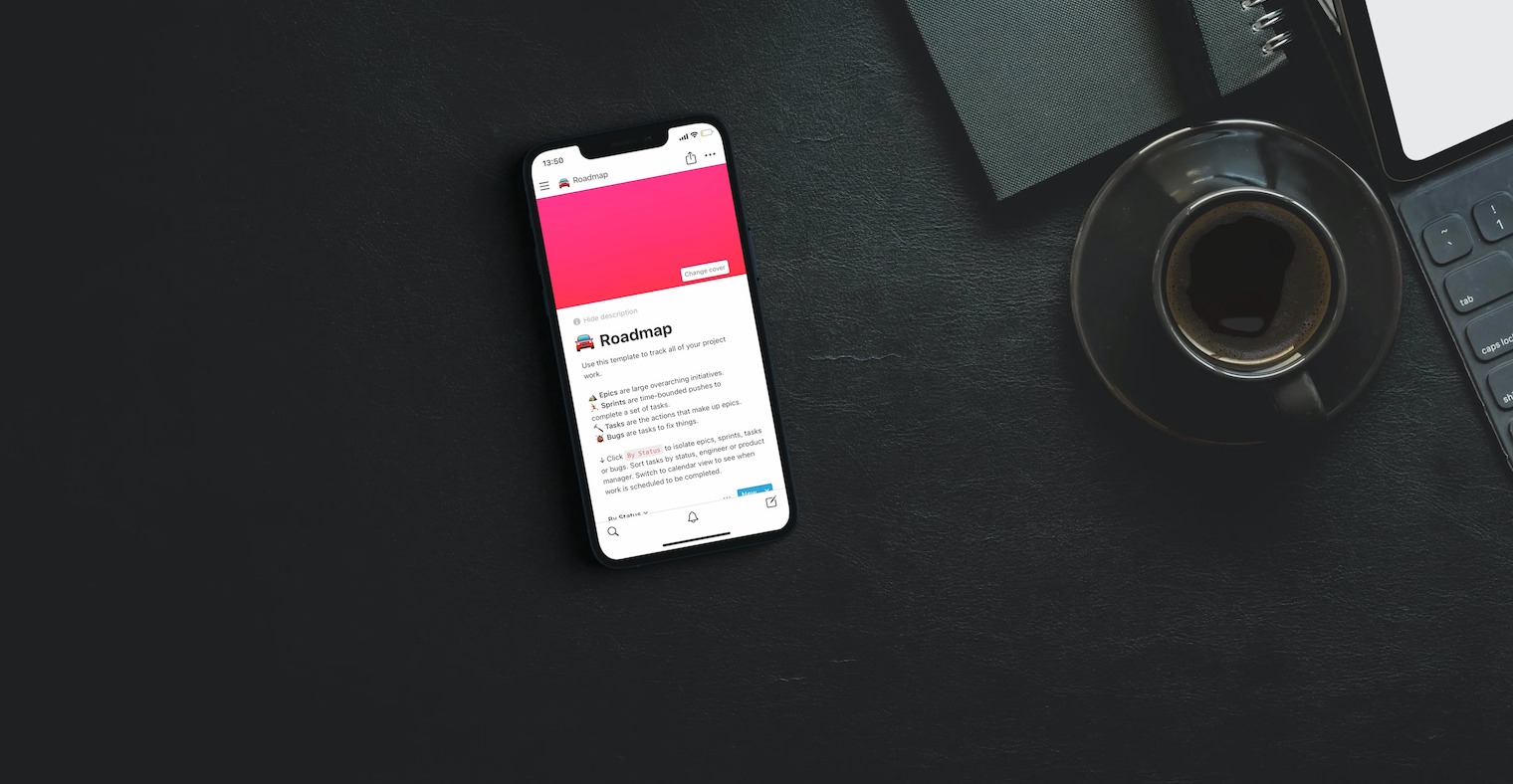
Appearance
After granting access to photos, enabling notifications, and other steps, you'll be presented with the main screen of the Quik app. If you've allowed the app to access photos in your iPhone's gallery, you'll see previews of your photos at the top of the screen. On the bar at the bottom of the display you will find buttons to go to the Flashbacks section, to add a new project and to go to your stories, in the upper right corner there is a button for settings.
Function
With Quik, you can create clips from your videos in just a few simple steps. Quik Video Editor offers a number of themes that you can use when creating your video, you can also choose from different types of transitions, effects, editing methods and music accompaniment. You can freely edit the individual components of your video – rotate, flip, add filters or perhaps adjust the length of their display in the final montage. You can also add edited text to your videos, and when you're done, share them via email, social networks, messages, or save them to your iPhone's photo gallery.