Every day, in this column, we will bring you a more detailed look at a selected application that has just caught our attention. Here you will find applications for productivity, creativity, utilities, but also games. It won't always be the hottest news, our goal is primarily to highlight apps that we think are worth paying attention to. Today we will talk about the Google Translate application.
[appbox app store id414706506]
Google Translate is often ridiculed for its orthodox machine translations. We would definitely not recommend using it to translate a dissertation, a business letter for a superior, or a book. However, it can be surprisingly useful for quick, simple, orientated translations. Not only on the go, you will certainly use its version for iOS devices, which allows translation between 103 languages, in several different ways.
In addition to classic text input - both on the keyboard and manually - Google Translate for iOS also allows voice input with and without immediate translation aloud in the target language, or translation with the help of the font recognition function, either from a recorded photo or directly from the camera.
You can edit individual translations or easily mark them with a star - the translation history will be displayed on the main page under the translations. In the settings (gear wheel on the bottom bar) you can then completely delete the history of all translations. In Settings -> Offline translation, you can also download languages between which Translator will allow you to translate even without a current Internet connection.
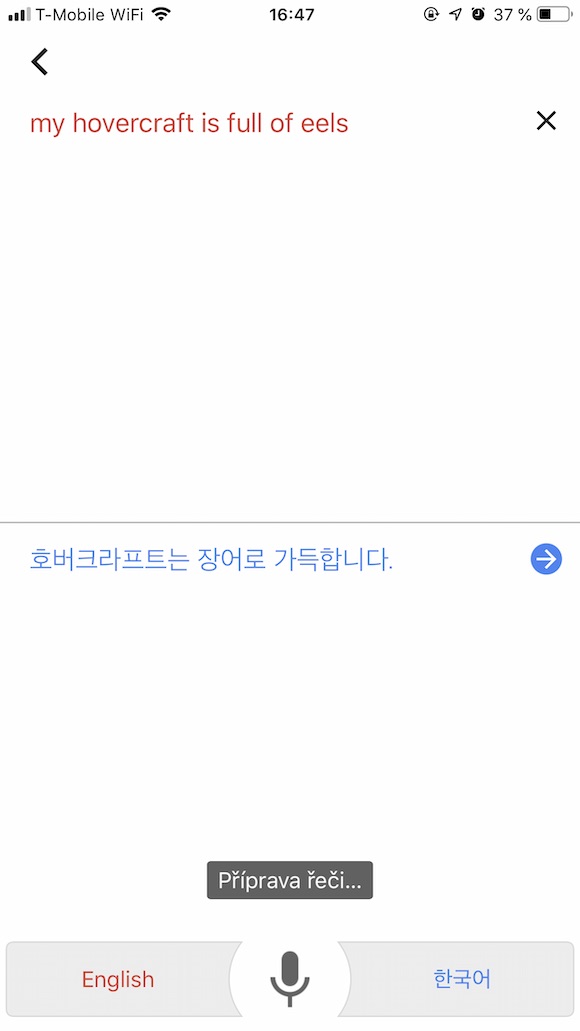
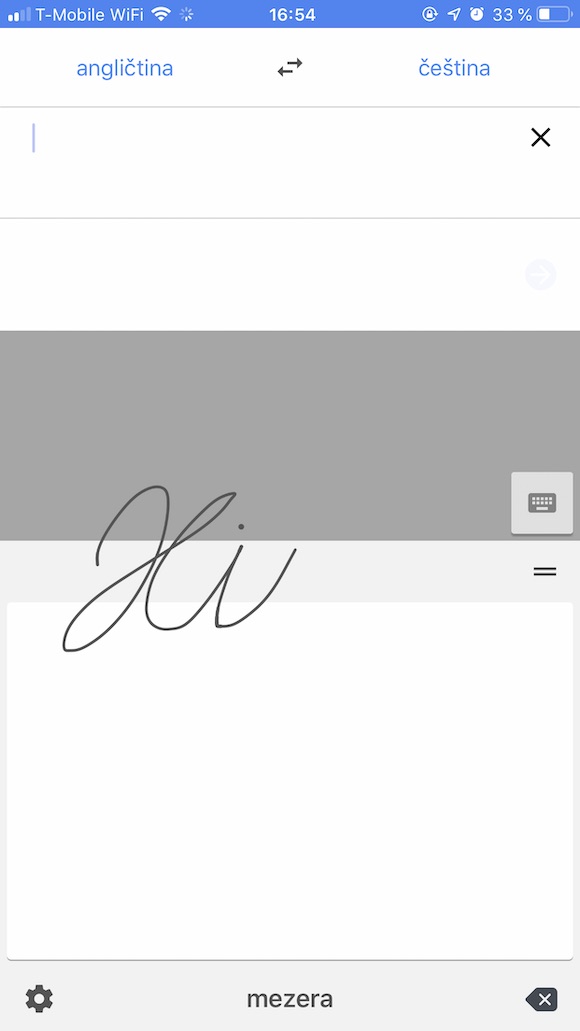
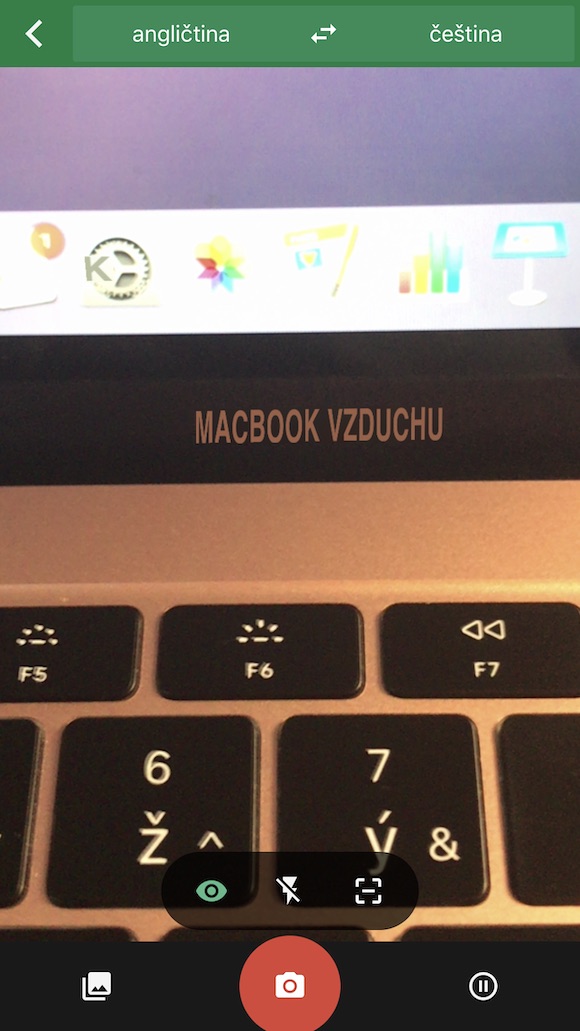


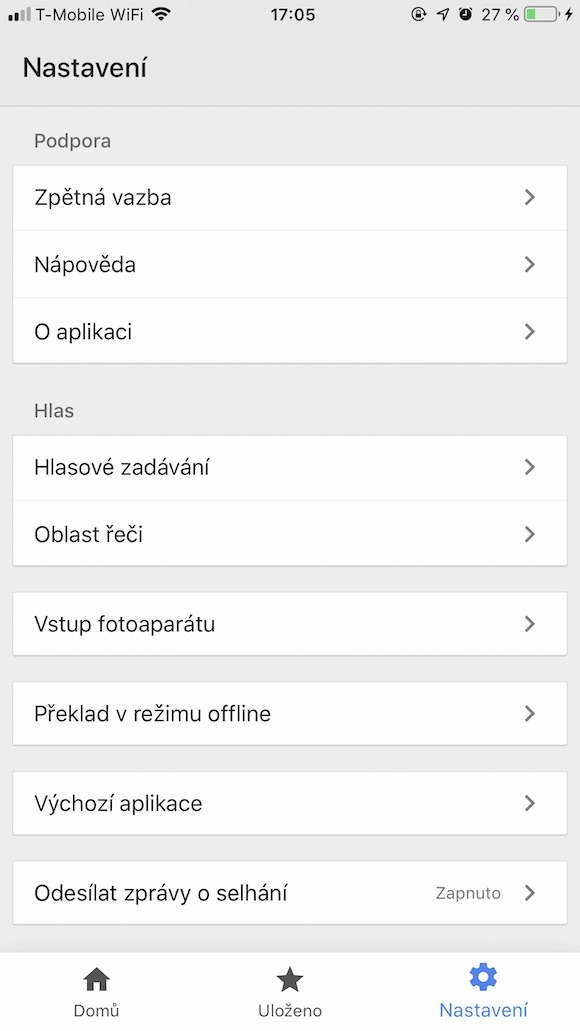
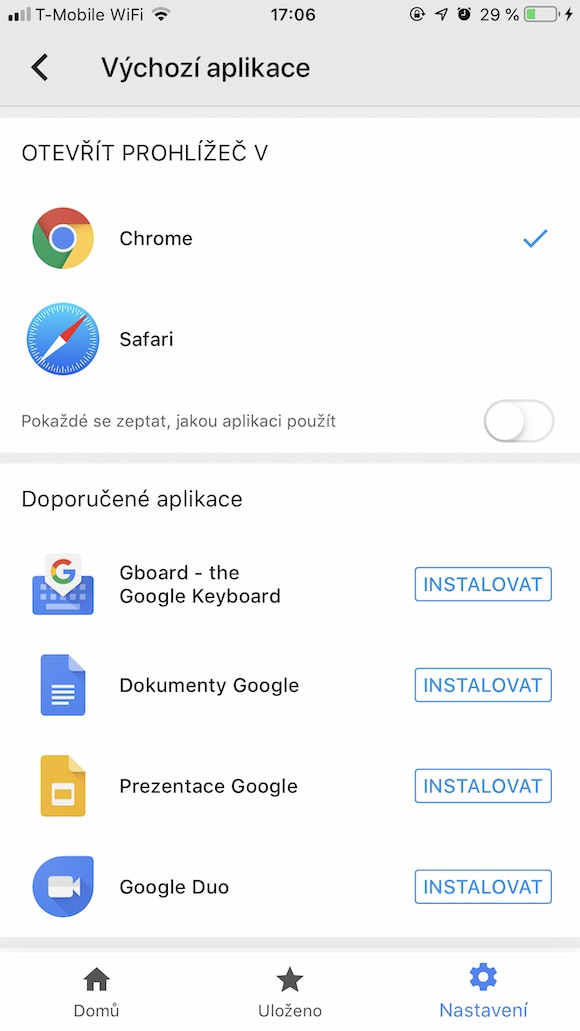
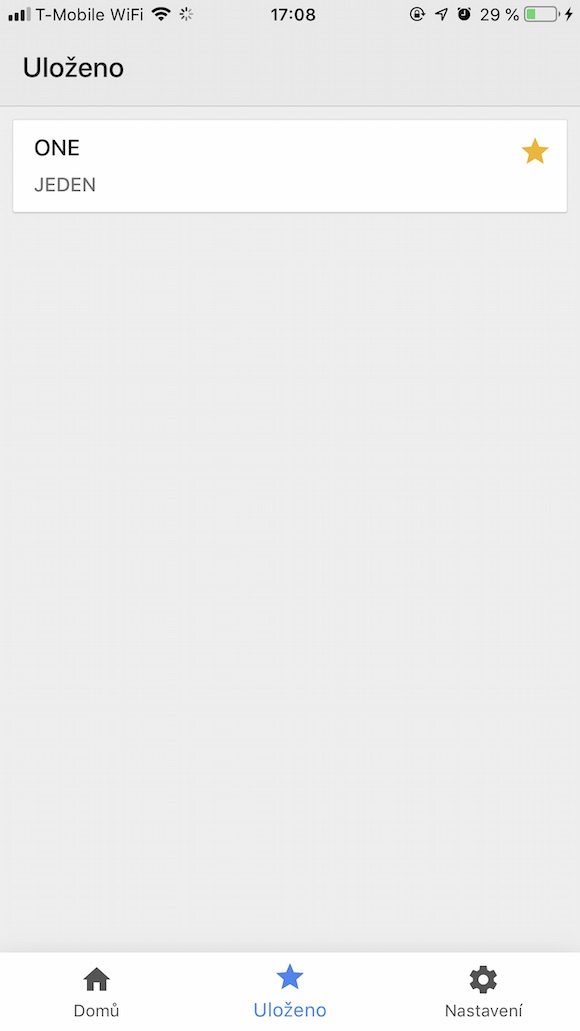
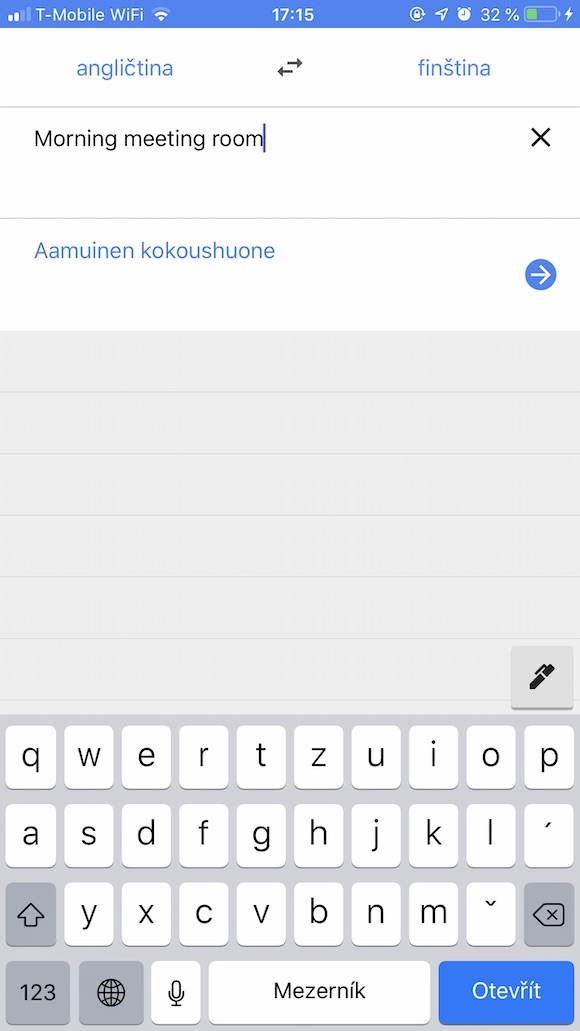
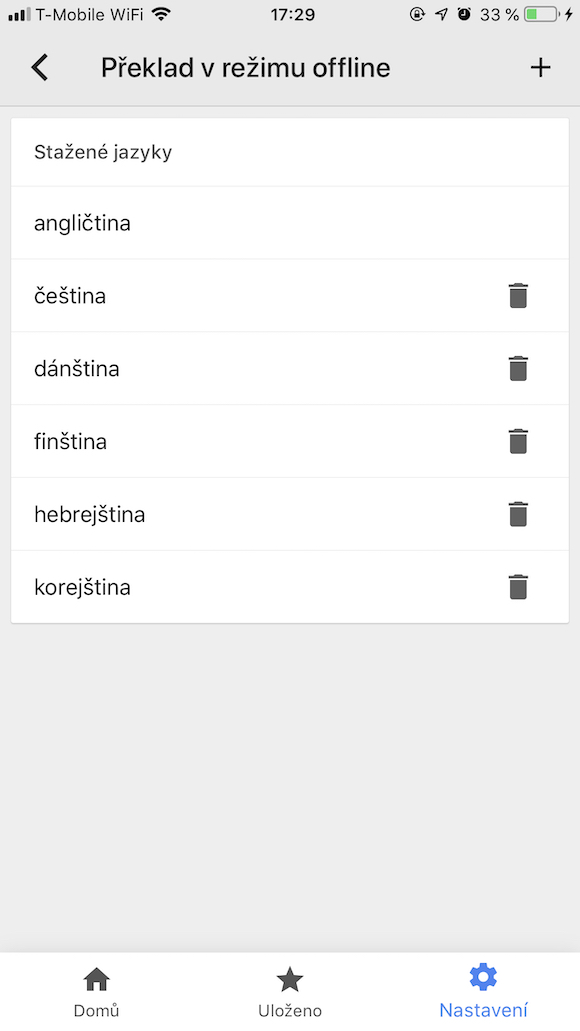
machine translations ??? the author probably overslept a few years ago.
And what translator would you recommend for unorthodox non-machine translations?
My opinion is that thanks to neural learning, Google is the furthest from all the translators, but I would like to be taught by the author and would welcome the recommendation of a non-machine translator. ???