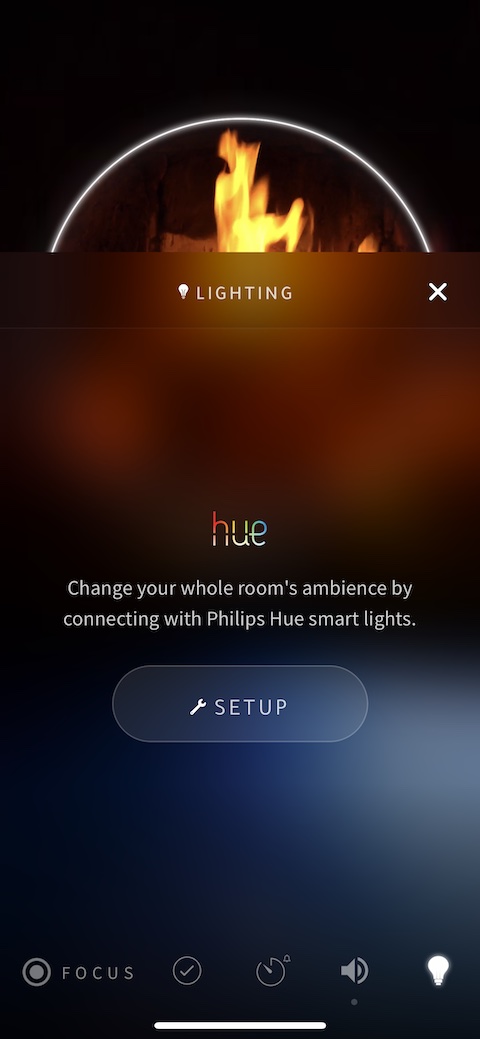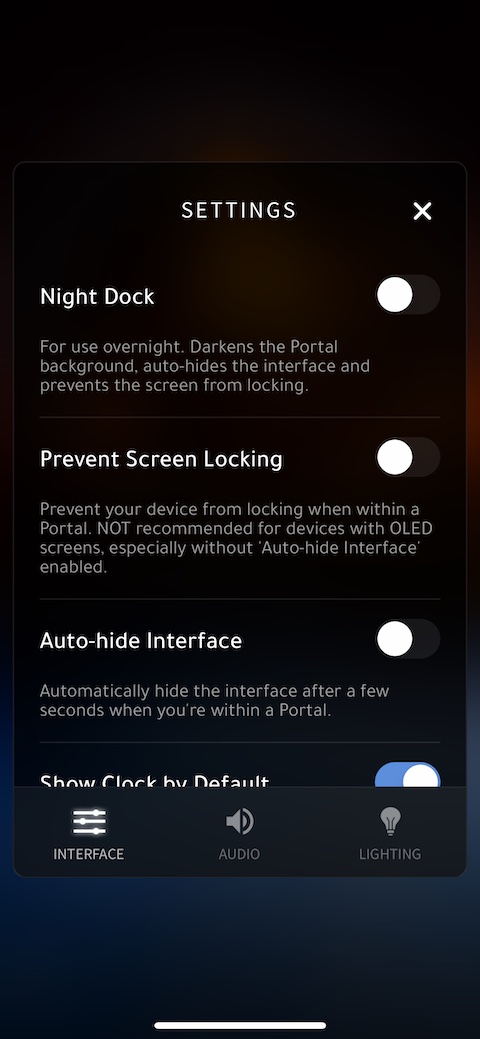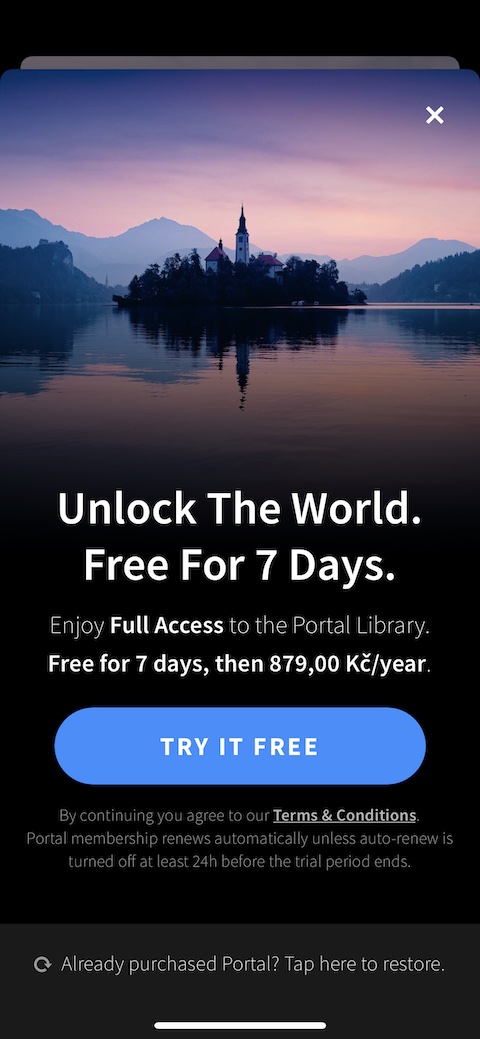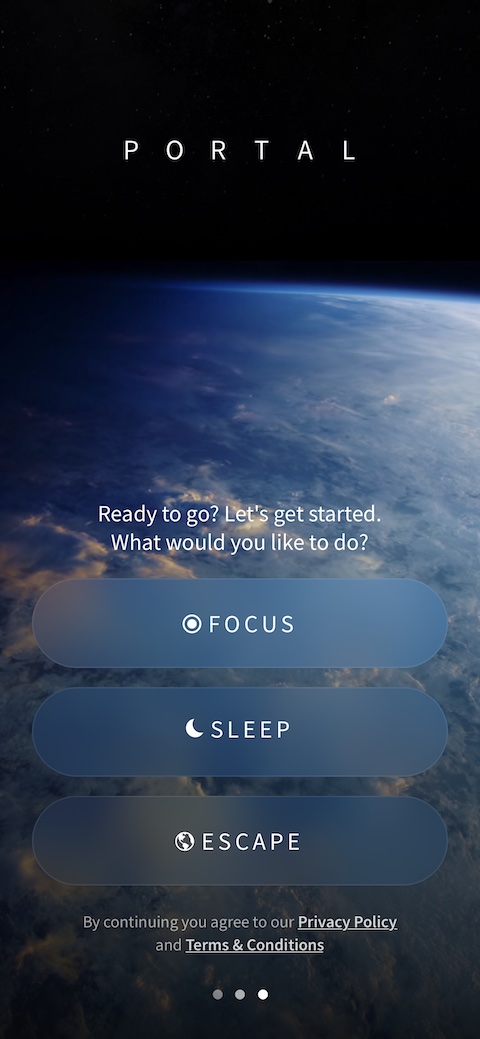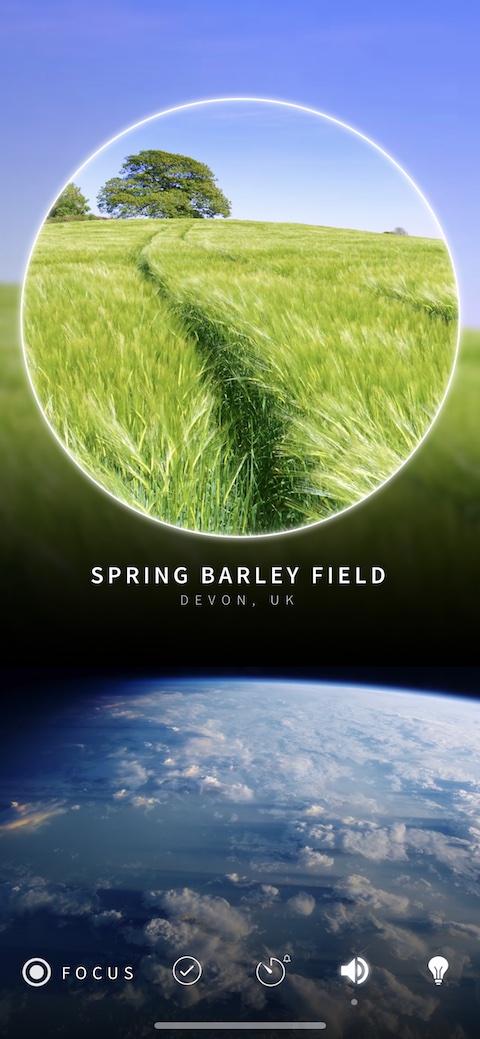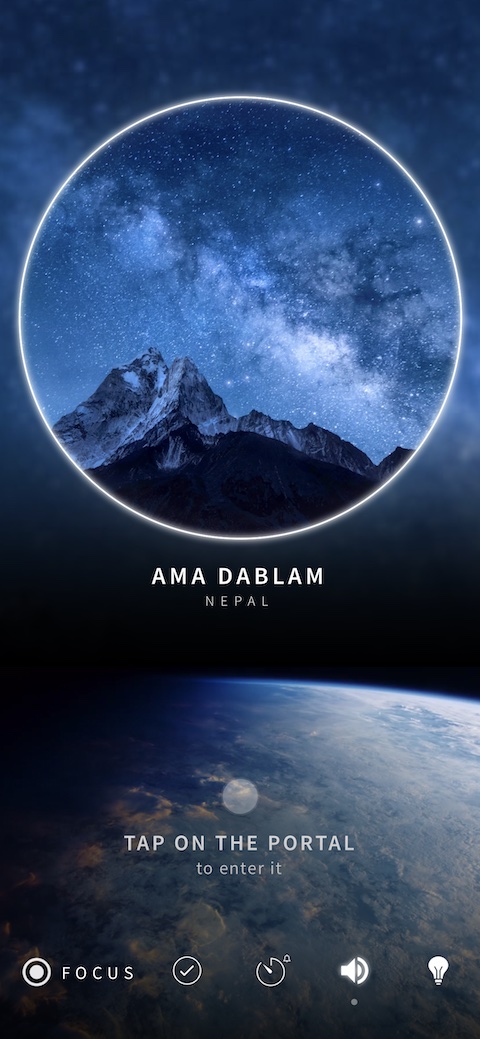On the Jablíčkář website, we have discussed a number of applications used for relaxation, meditation and relaxation in the past. One such application is Portal: Escape Into Nature, which we will introduce in more detail in today's article.
It could be interest you

Appearance
After you have briefly familiarized yourself with the basic functions of the Portal: Escape to Nature application and selected the purpose for which you want to use it, you will be taken to its main screen. The center of the screen is occupied by a preview of the currently playing scenario, you can switch between individual sound schemes by dragging. Click on "portal" to switch to full screen view with analog clock. Scrolling down the screen will take you to the sound library, at the bottom of the main screen you will find buttons to go to settings, activate the timer, control the sound and control the Hue lights.
Function
Portal: Escape to Nature offers a rich selection of backdrops and visual content mainly with nature themes - for better relaxation, calming and relaxation, you can play the sounds of the forest, the ocean or even the mountains. All sounds are 879% authentic. The app also works with Philips' Hue system and can match the lighting to the currently playing content. You can also play sounds from the application as an accompaniment to playing podcasts, audiobooks or music from other applications. Portal: Escape to Nature app is free to download, you can use it in its free limited version. The premium version with access to the complete library will cost you XNUMX crowns per year with a one-week free trial period.