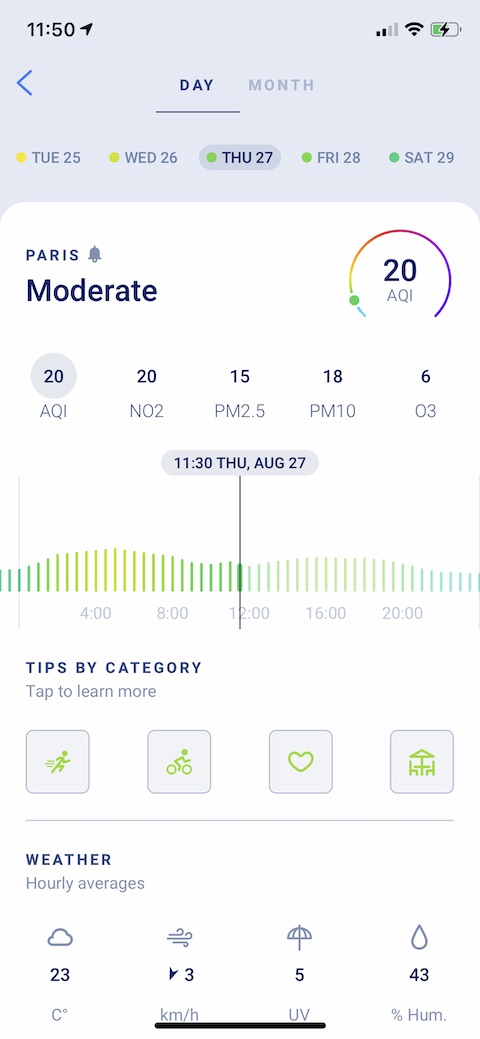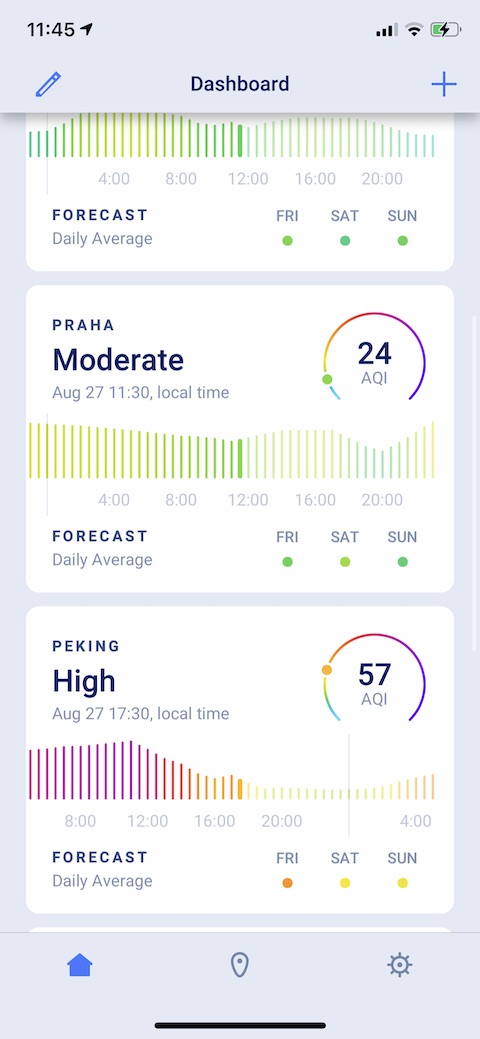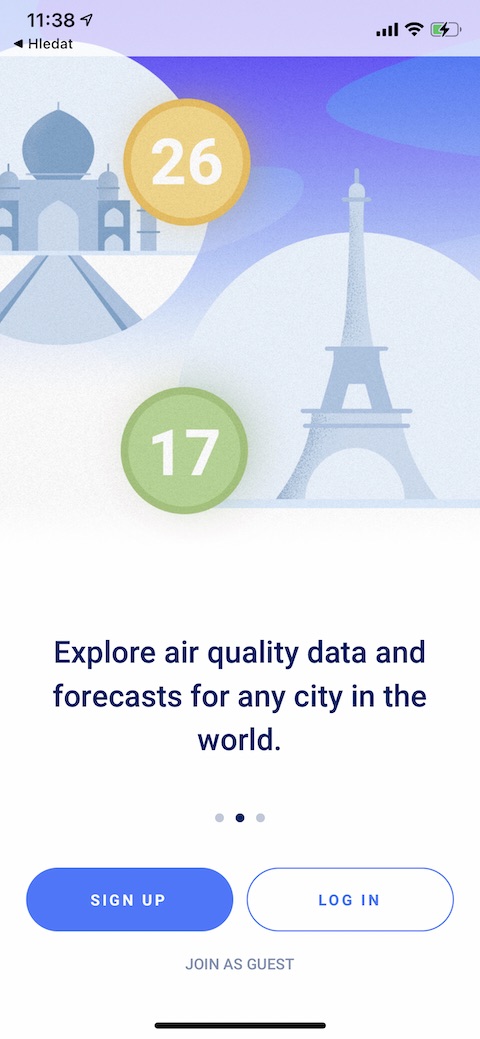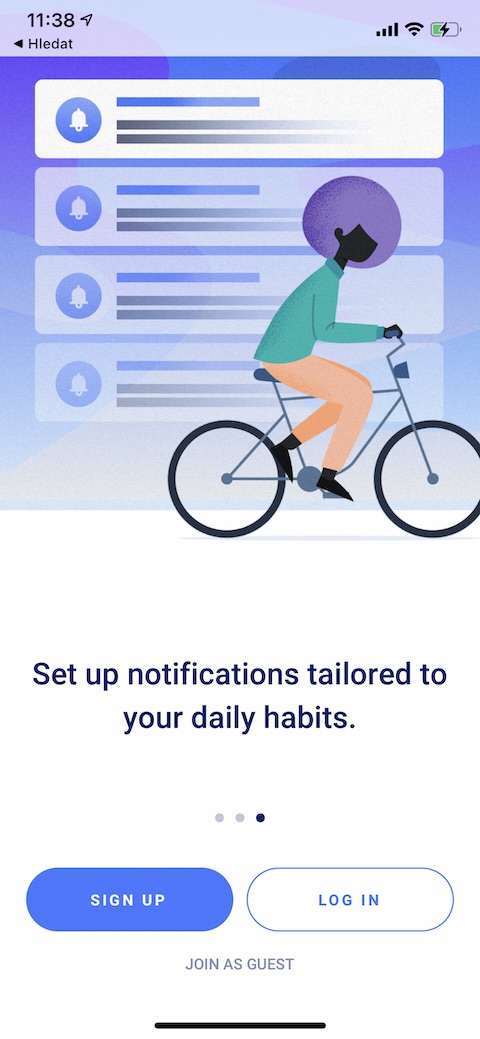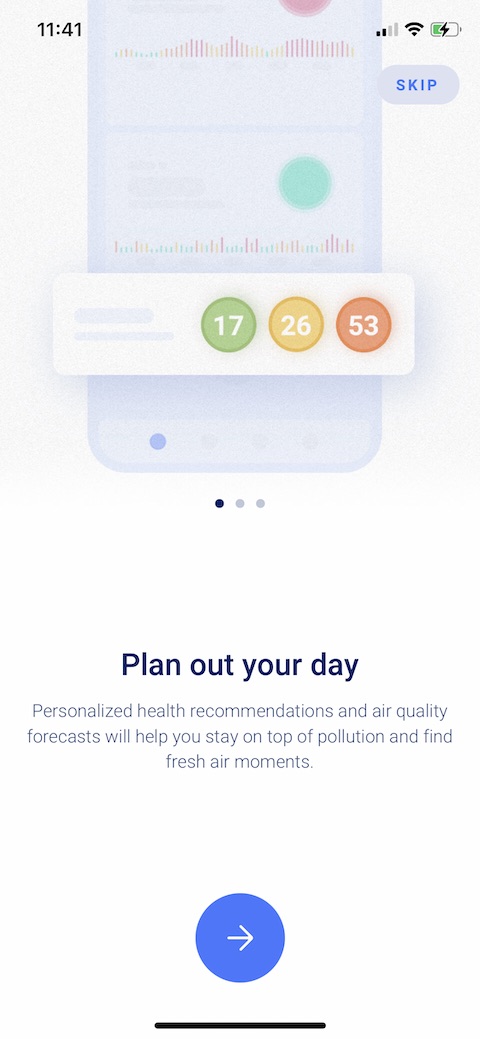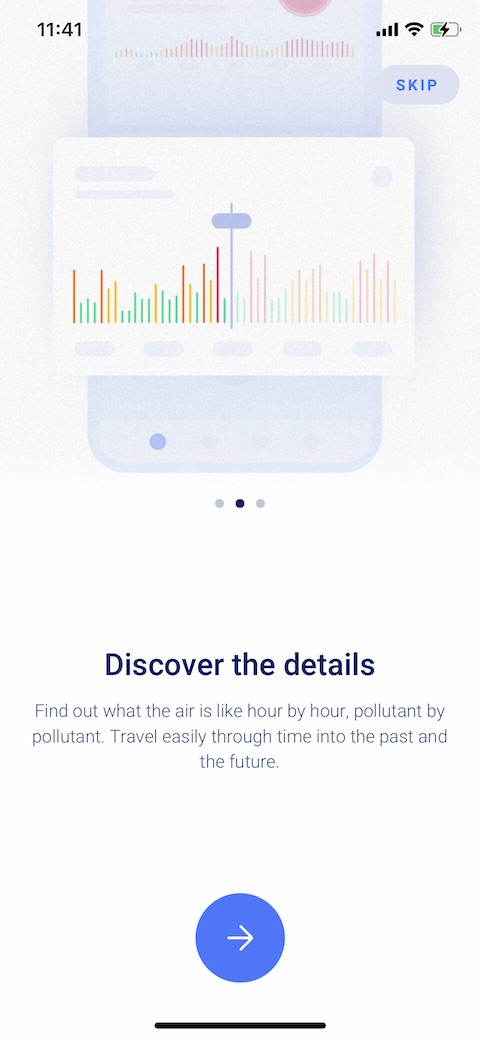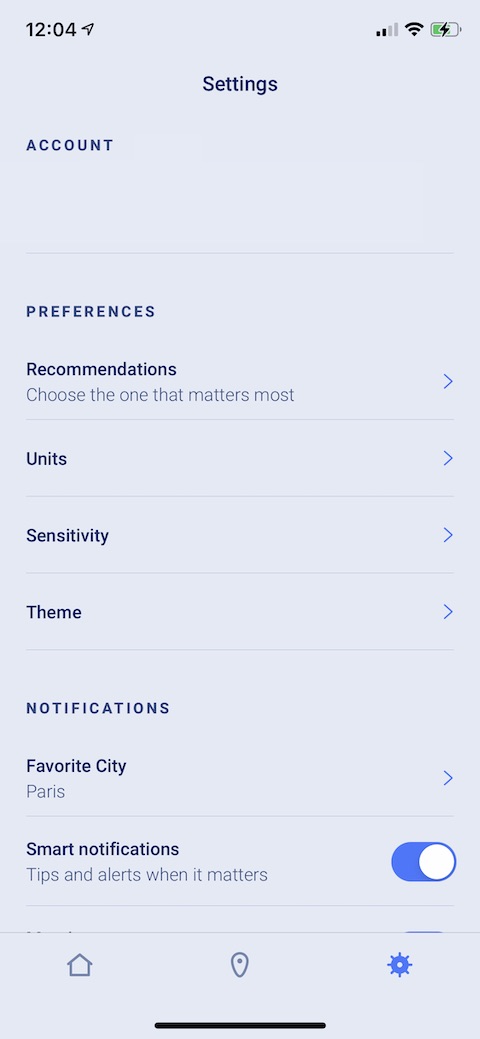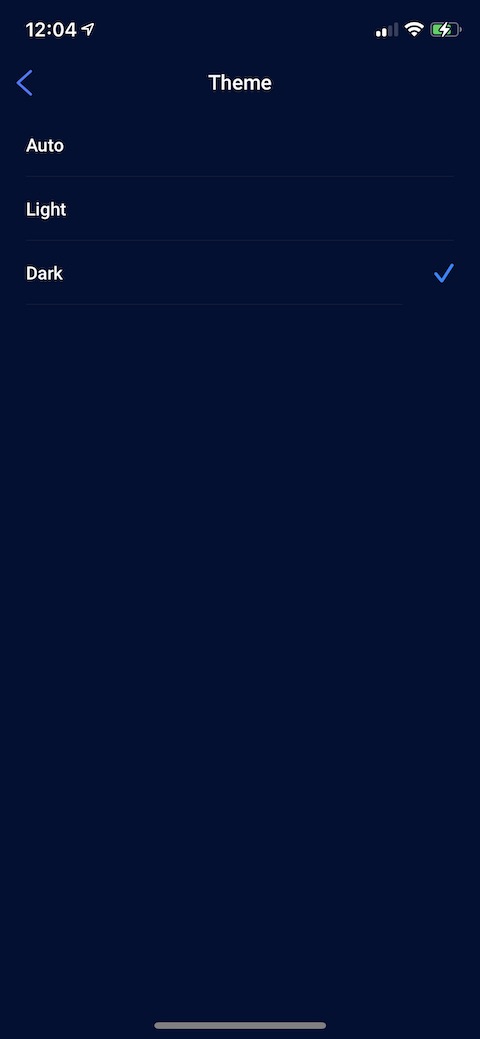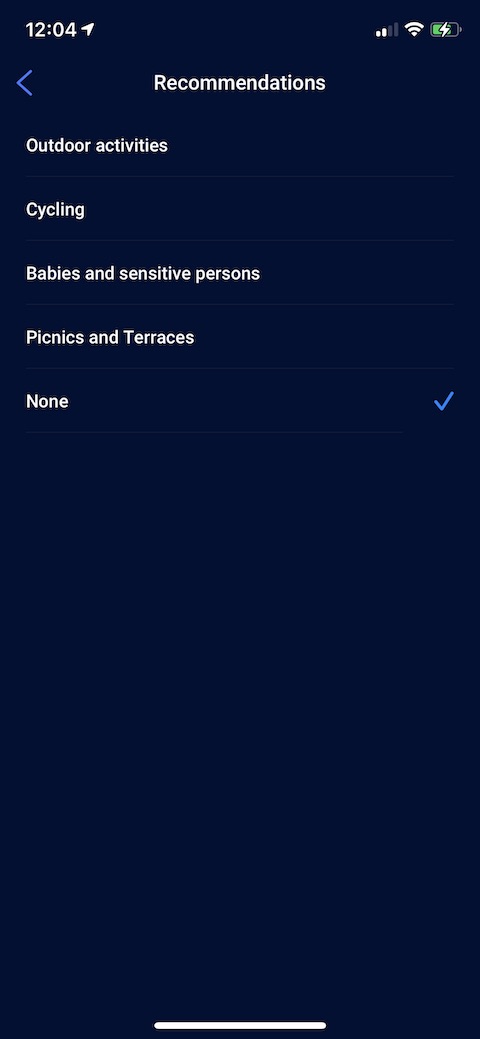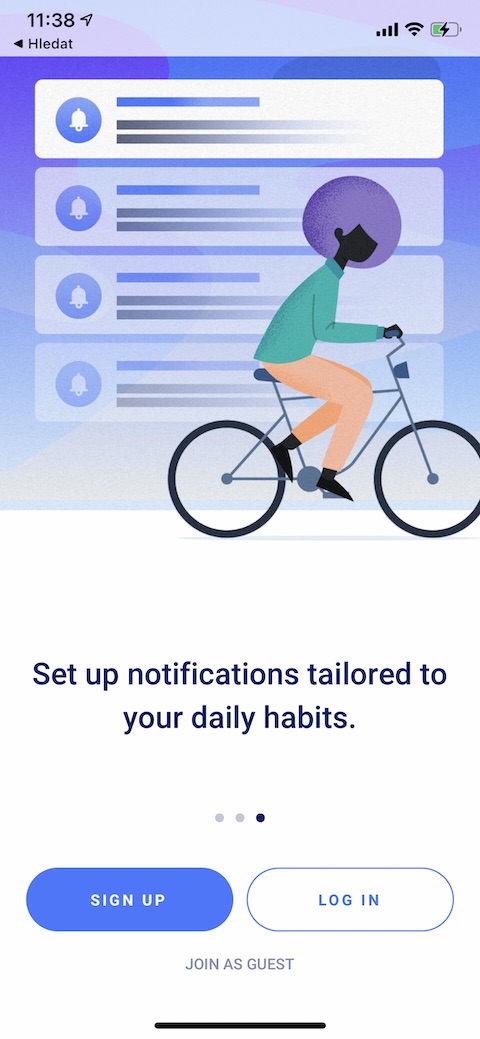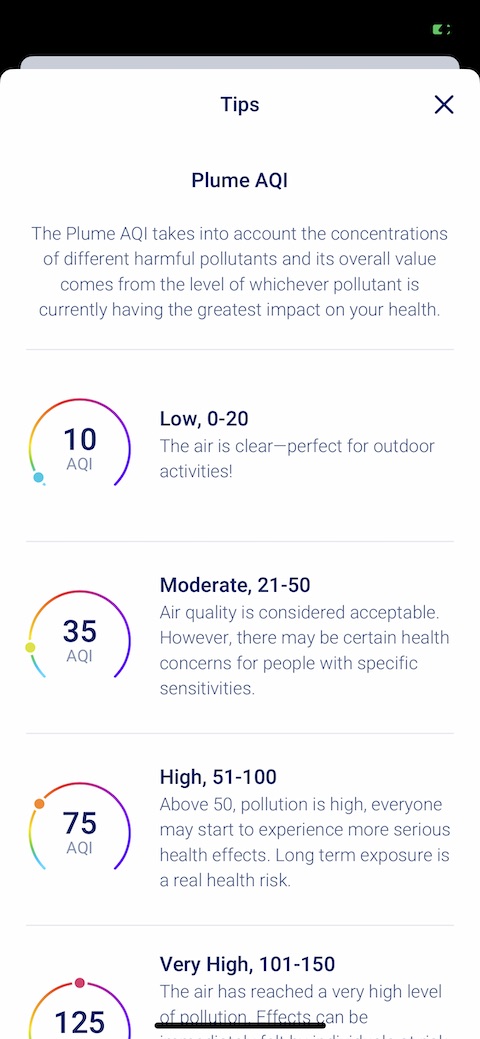On the website of Jablíčkára, we have already presented various applications for weather forecasting. Many people, in addition to the current weather, are also interested in the quality and cleanliness of the air in their surroundings, for example. The Plume Labs application, which we will introduce in today's part of our series on iOS applications, serves this purpose.
It could be interest you

Appearance
As soon as you launch the Plume Labs app, you will be presented with a trio of splash screens with basic information about the app's features, followed by a prompt to register or login. Unfortunately, the Plume Labs application does not support quick registration via Google account, social networks or using the Sign in with Apple function. After agreeing to the application's access to your current location and adjusting notifications, you will be taken to the main page of the application. In its upper part there is a panel with information about the air quality in your current location, in the upper right corner there is an icon with a "+" button to add another city. In the upper left corner there is a button to go to the menu, in which you can manage the order of the displayed areas.
Function
The function of the Plume Labs application is quite clear - to provide users with detailed data on the state of air quality virtually anywhere in the world. After clicking on the panel with the selected city, you will see detailed information about the level of pollution, the presence and level of specific elements, or whether the current situation is suitable for cycling, running outside, picnicking. There is also information on which population groups are most at risk from the given situation. There is no lack of more detailed information for any of the items, each of the cards also includes a basic overview of the current weather. In the application, you can set various themes, activate notifications with predictions and customize the priority of displayed information. Plume Labs is completely free with no in-app purchases.