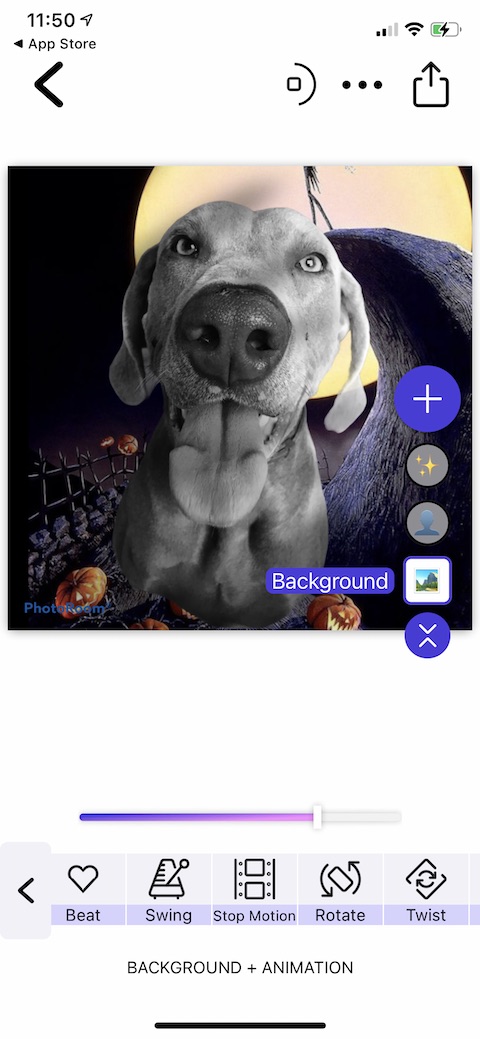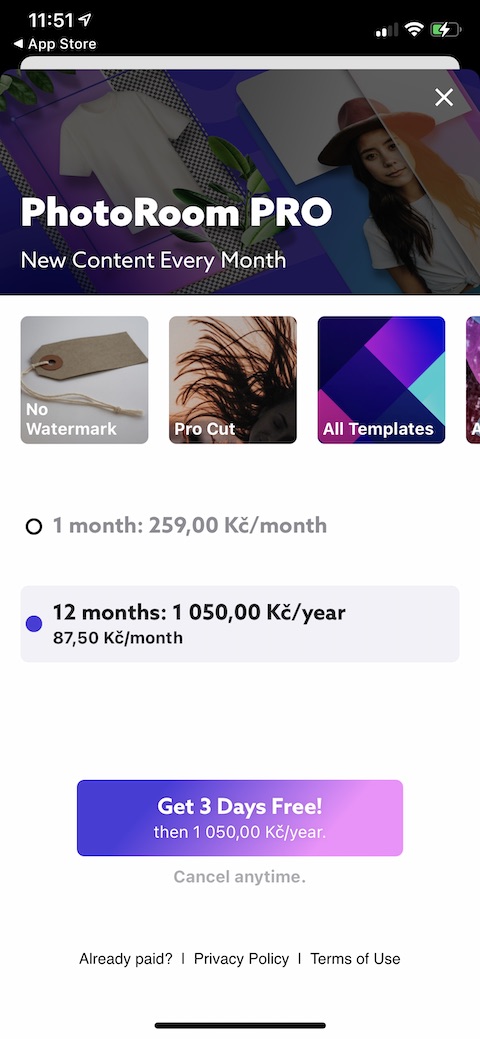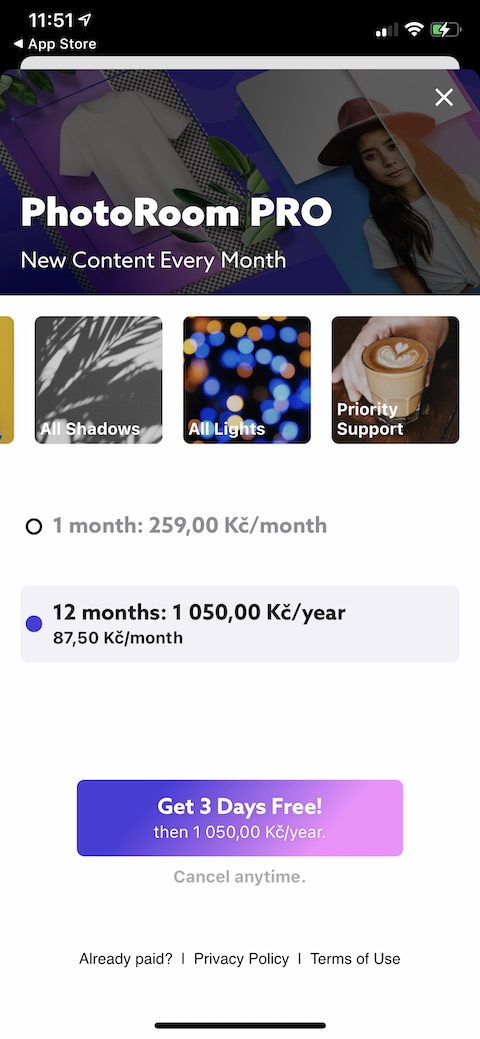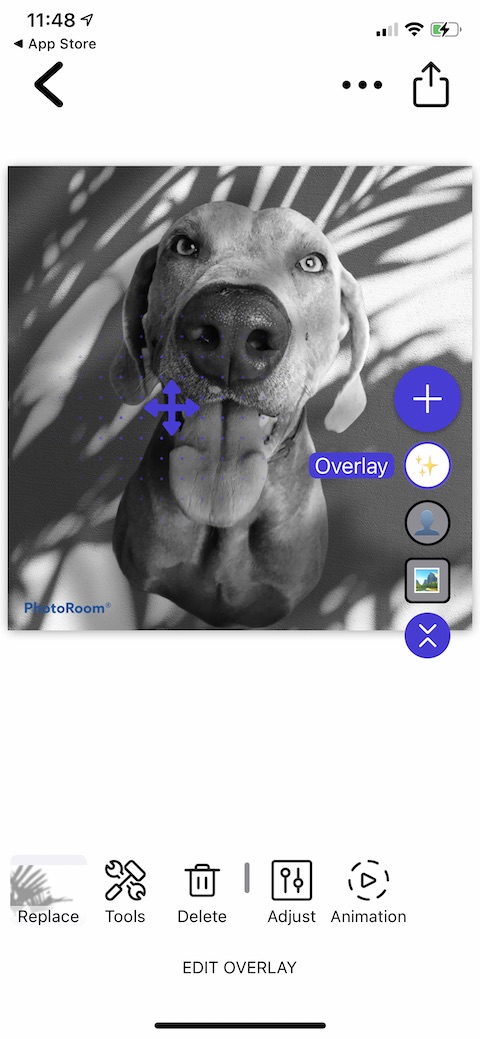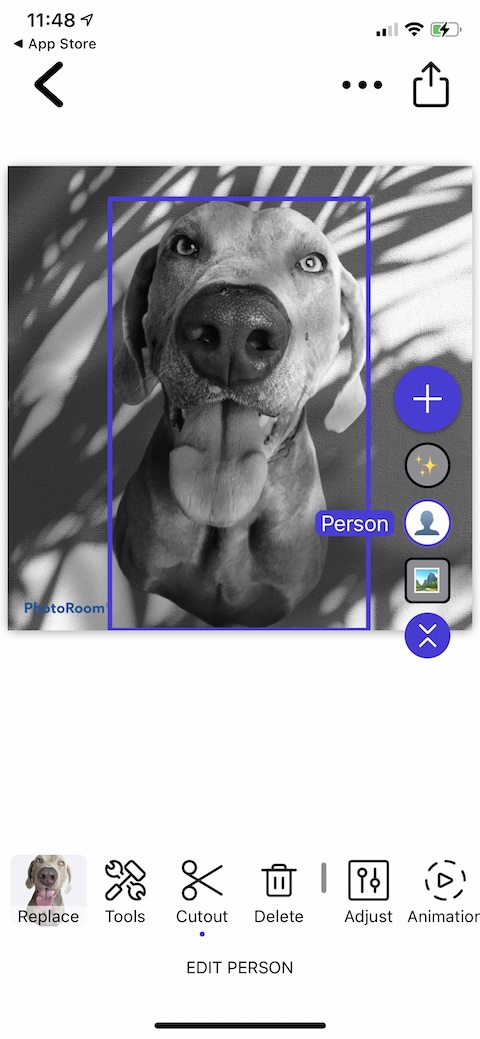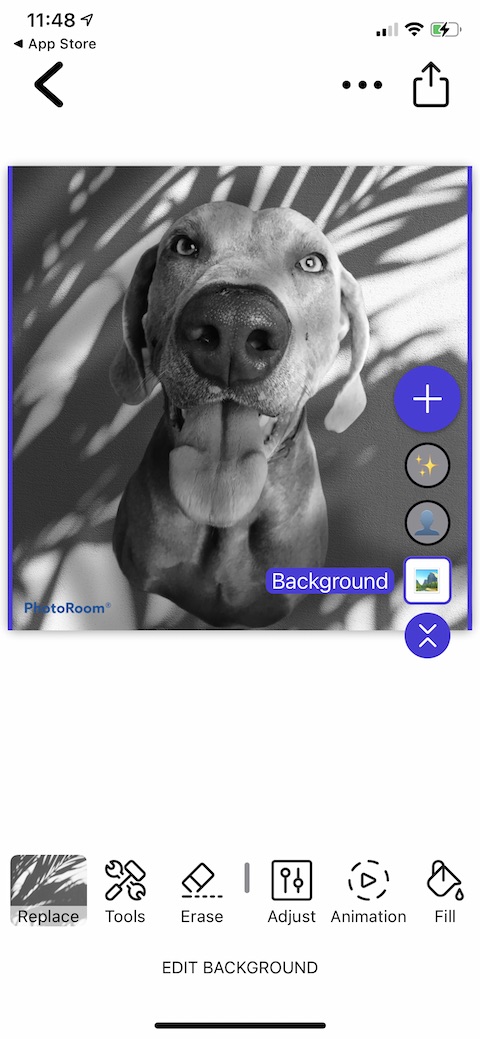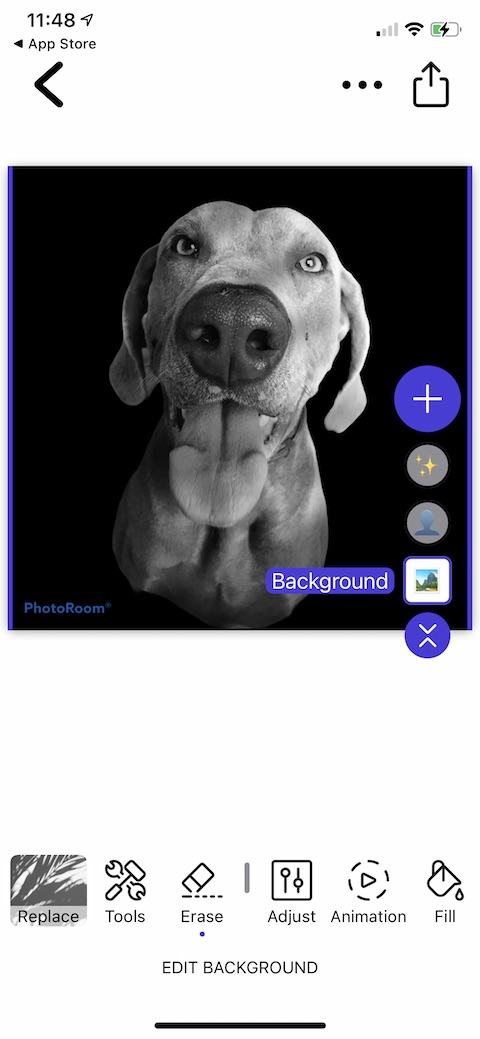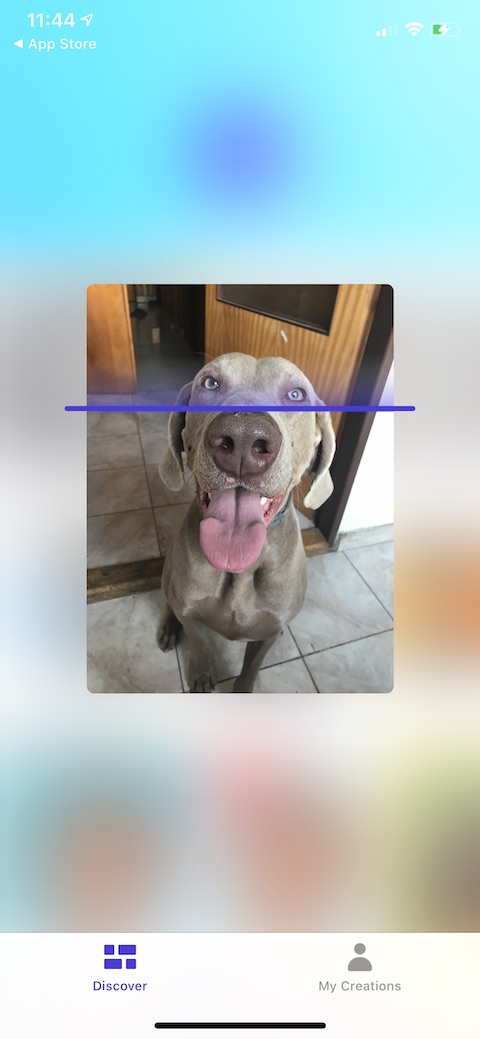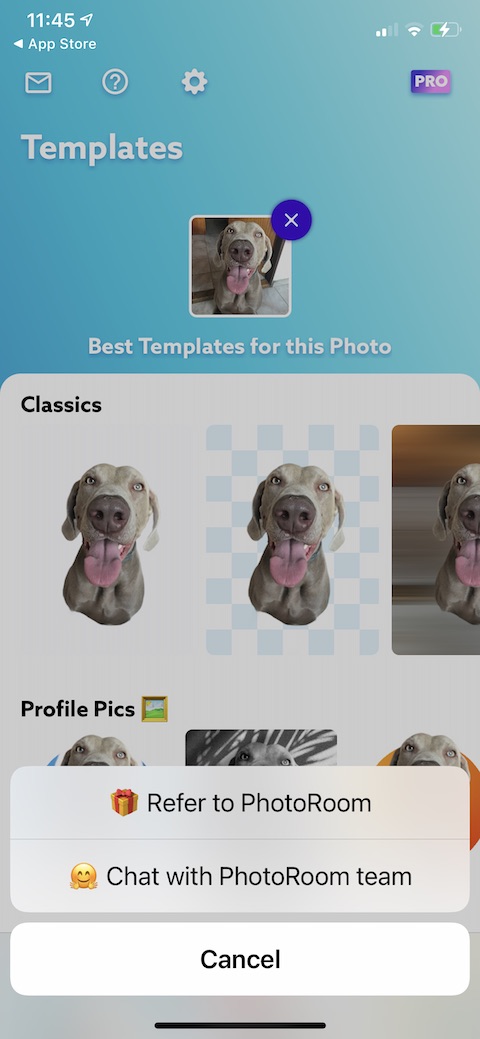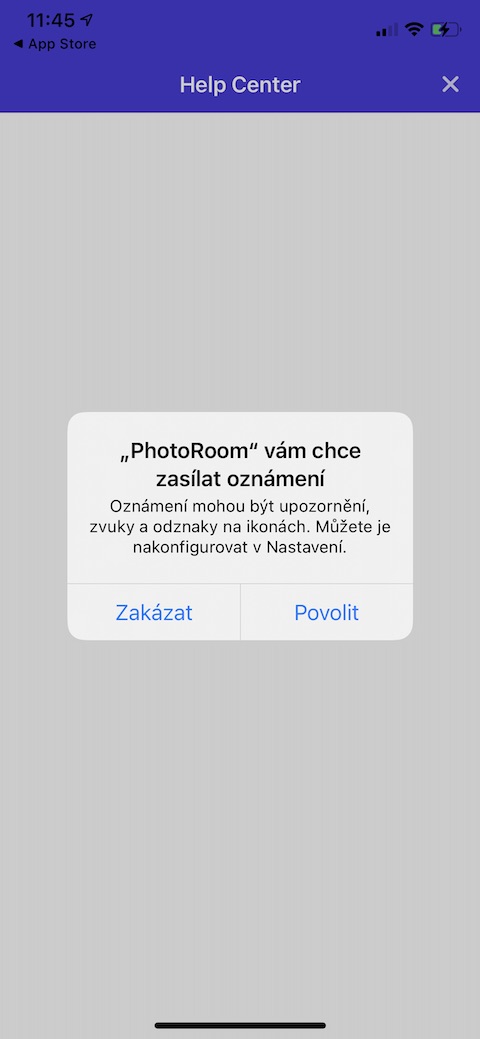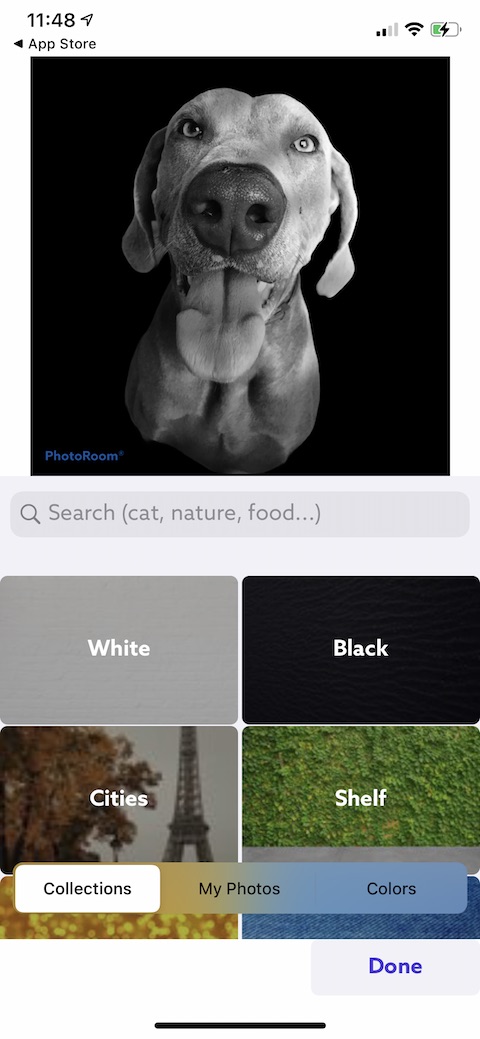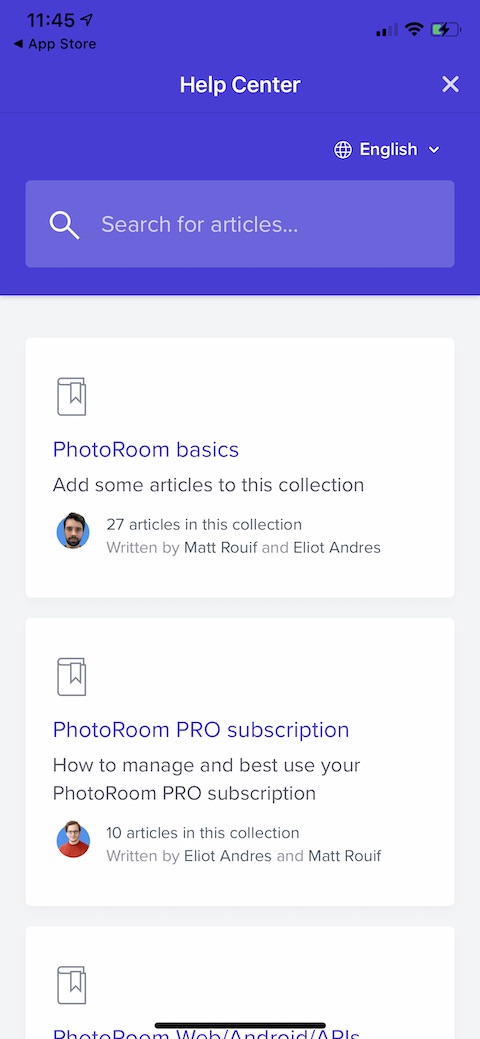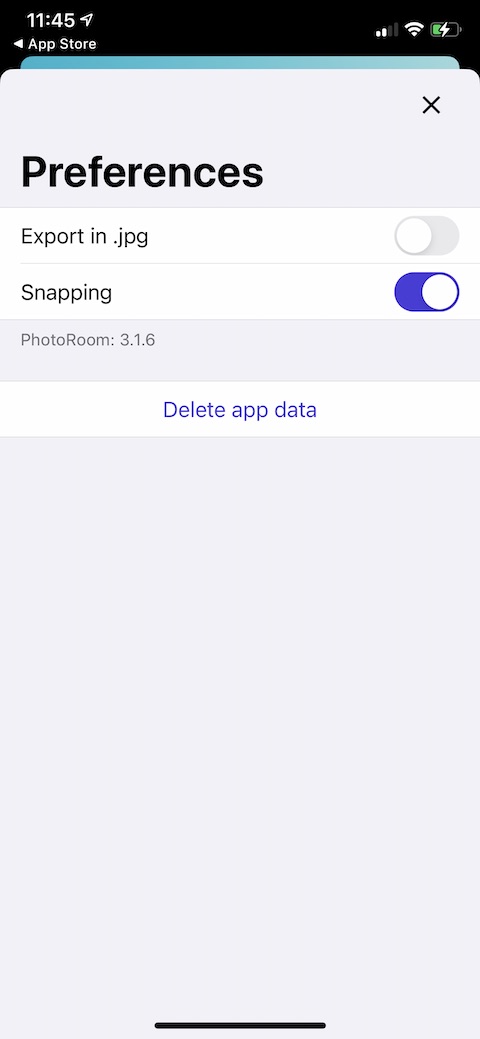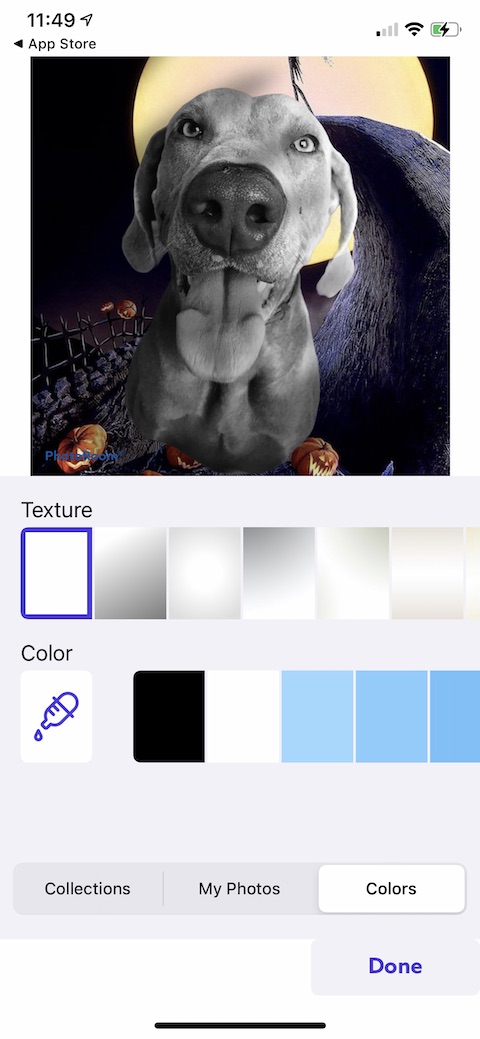You can work with photos and videos on the iPhone in different ways - one of them is working with the background. A properly chosen and edited background can give your pictures a completely different touch - and this is exactly what the PhotoRoom Studio Photo Editor application, which we will present in our article today, will help you with.
It could be interest you

Appearance
Immediately after its first launch, the PhotoRoom Studio Photo Editor application will offer you the opportunity to work with a photo of your choice from your photo gallery. After that, the image will be scanned, after which the application will offer you the most suitable adjustments. In the lower part of the display you will find a button to go to the selection of adjustments, and to the right of it there is a button with which you can go to the overview of your work. In the upper left corner you will find a button to send feedback to the creators of the application, for help and to go to the settings. In the upper right corner of the display you will find a button to go to the overview of the Pro version.
Function
The PhotoRoom Studio Photo Editor application offers users the possibility of creative and high-quality editing of their photos. Within the application, you can remove backgrounds from your images, work with various types of adjustments and combine various objects. PhotoRoom Studio Photo Editor uses artificial intelligence for its work, with the help of which it can perform a number of operations, such as selecting objects or blurring the background, completely automatically. PhotoRoom Studio Photo Editor is obviously aimed mainly at creators, so it offers templates for various social networks, but also for preview photos on the YouTube website. You can blur the background of photos, remove them, or replace them with an image, pattern or color gradient. You can then add selected effects to individual photos, including a motion effect, a glitch effect or filters. The app offers a basic, free version with limited content. In the Pro version (259 crowns per month) you get a richer selection of effects, editing tools and background variants.