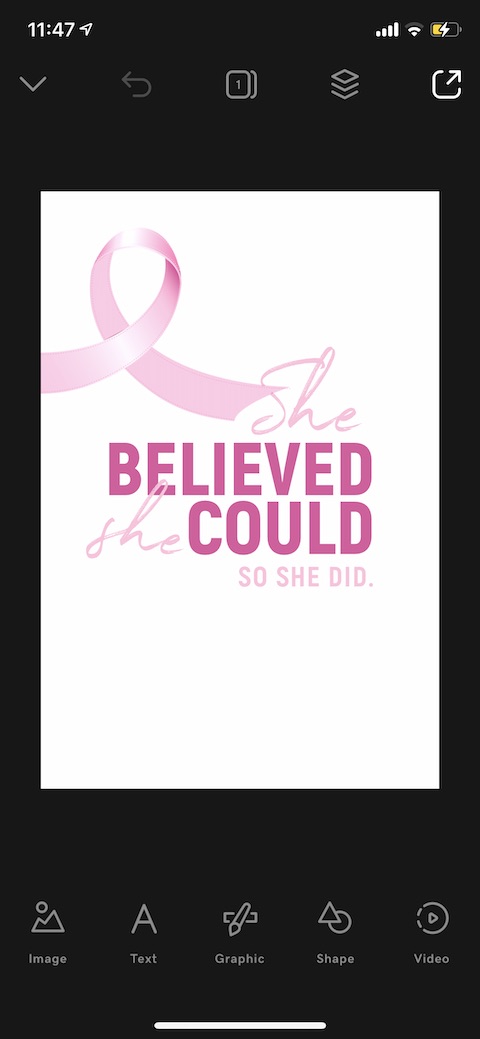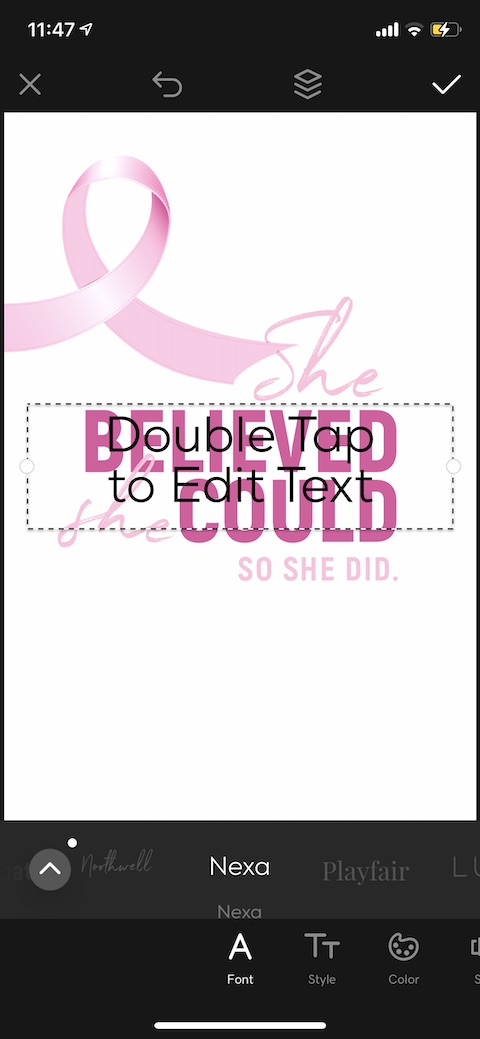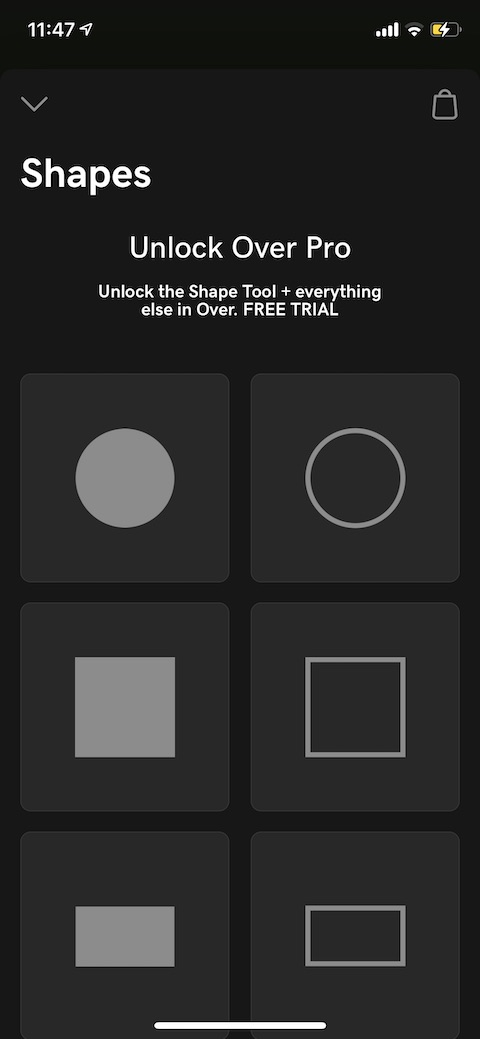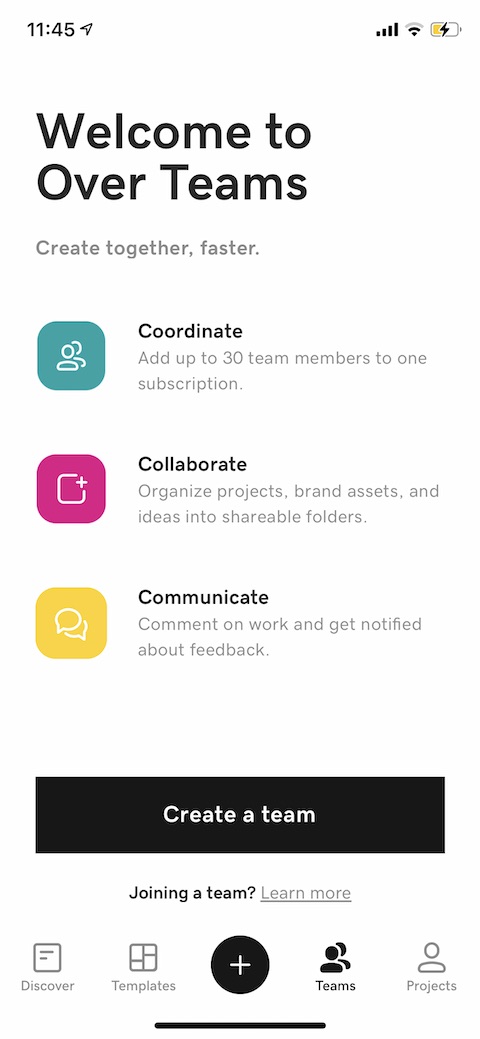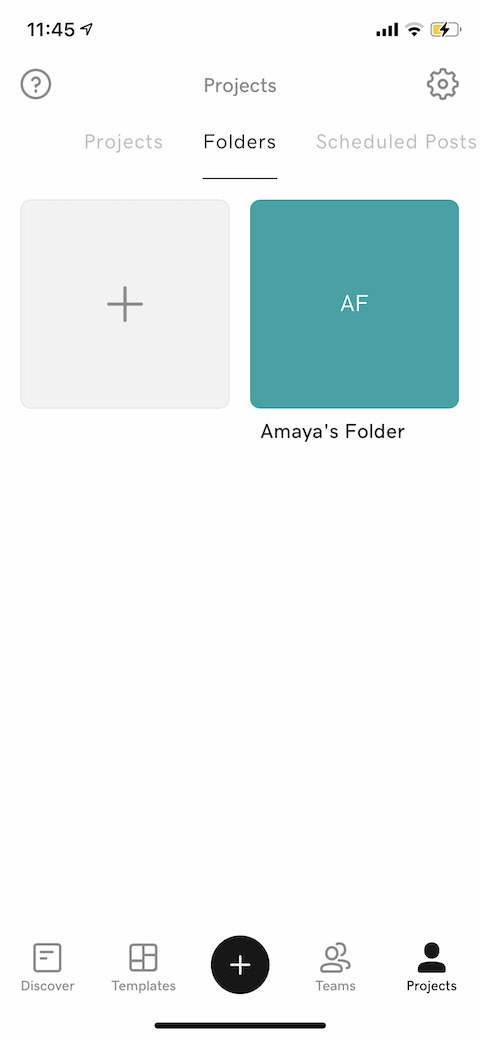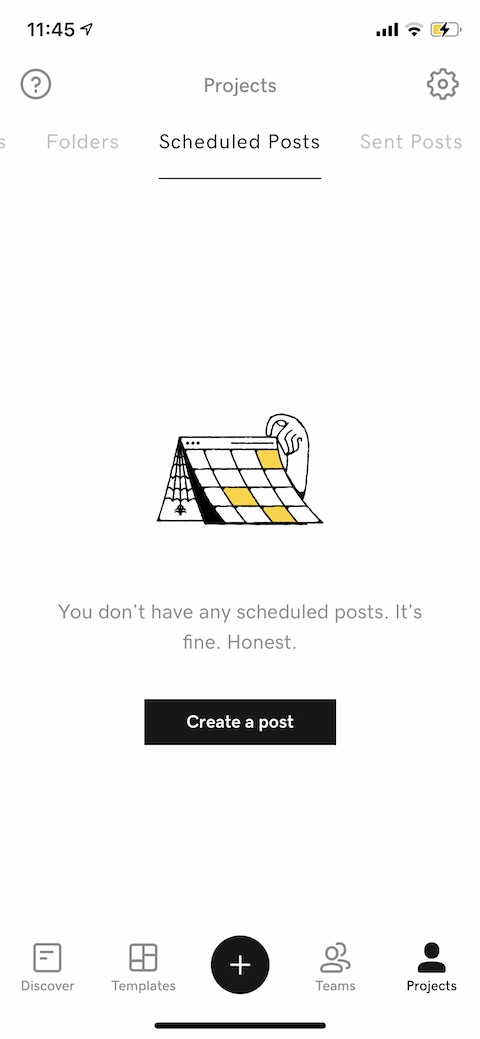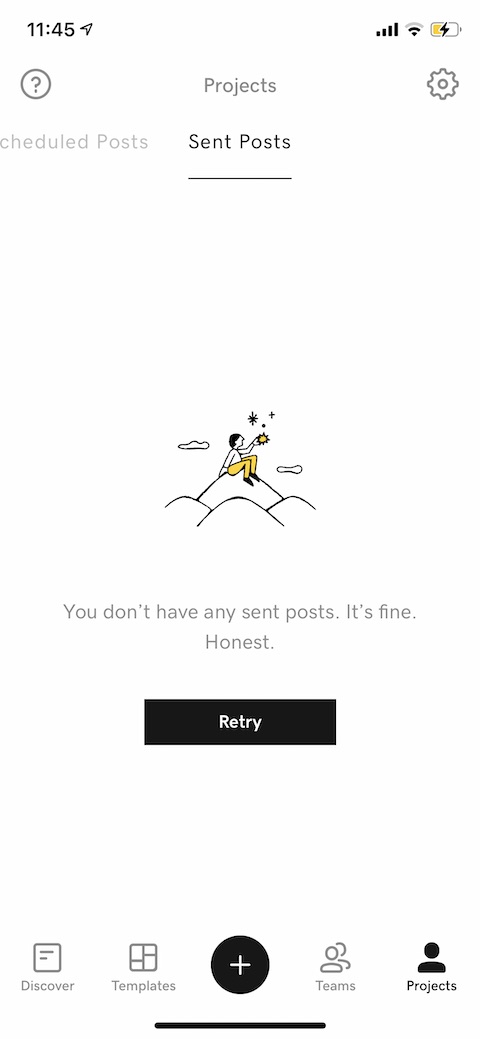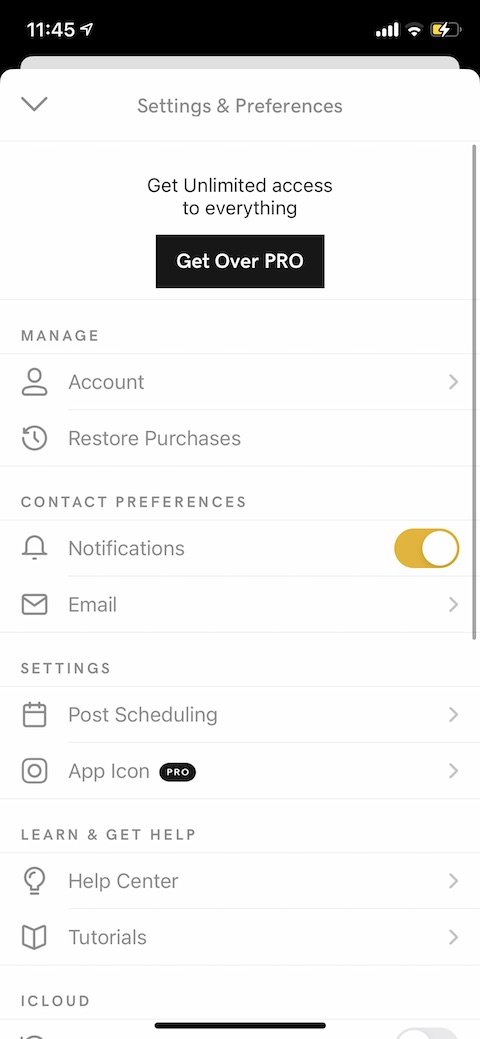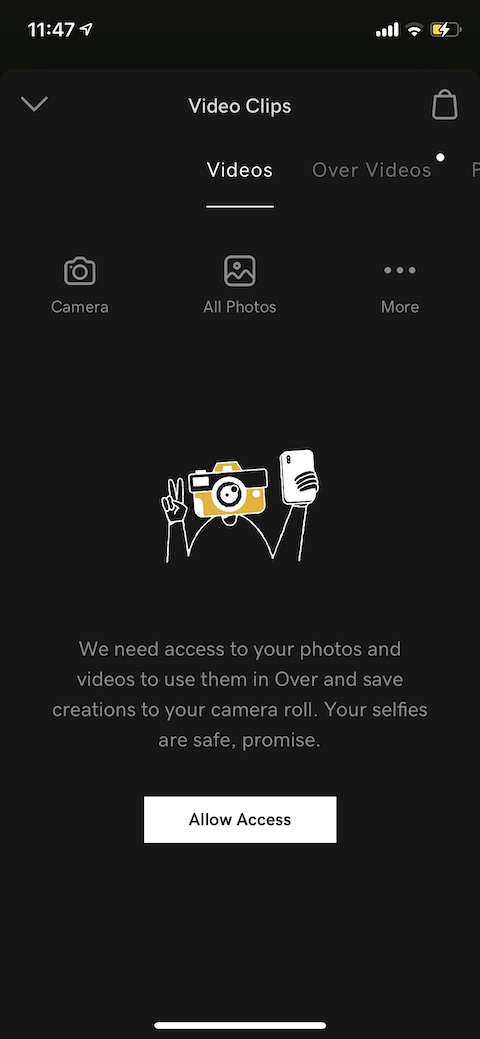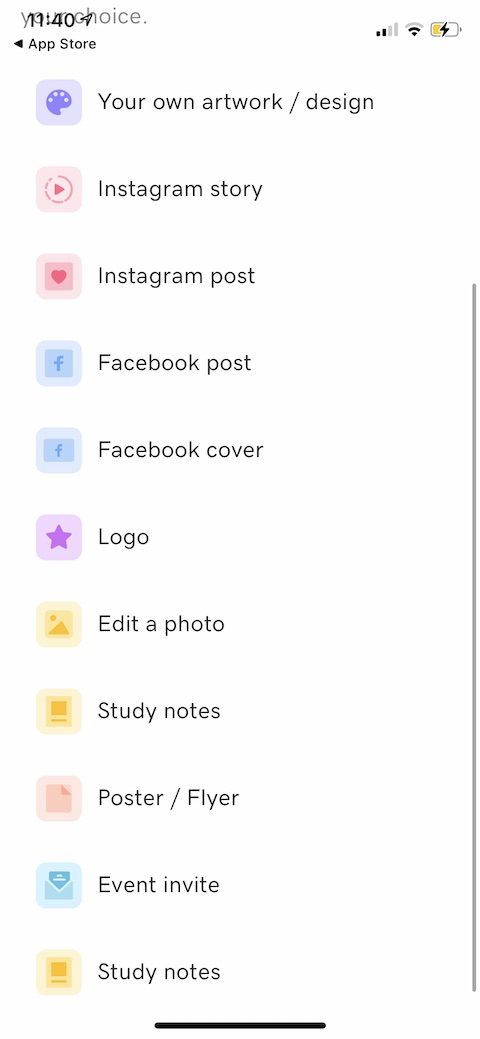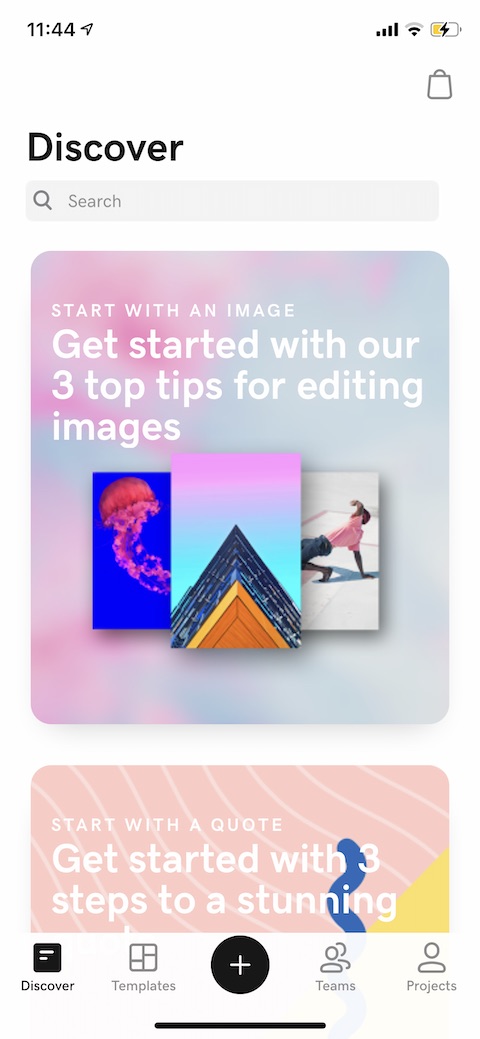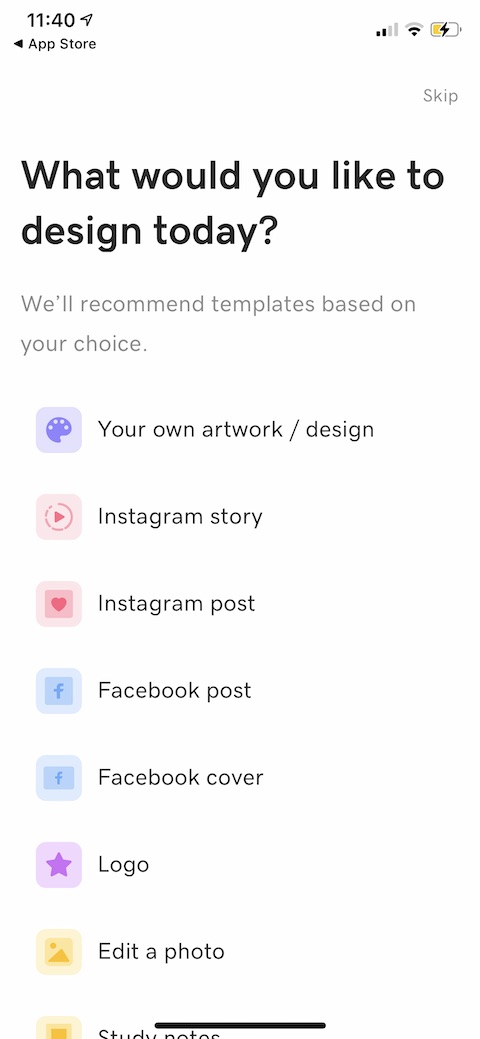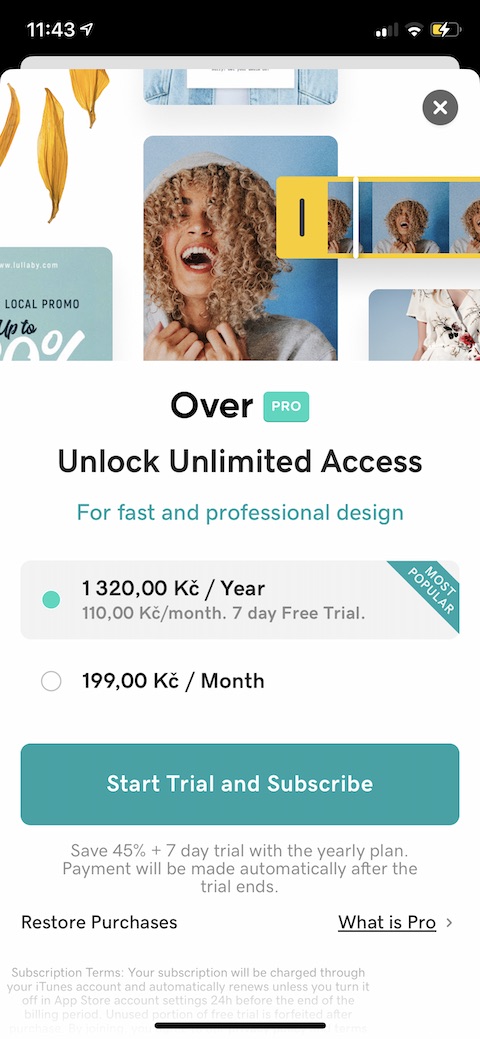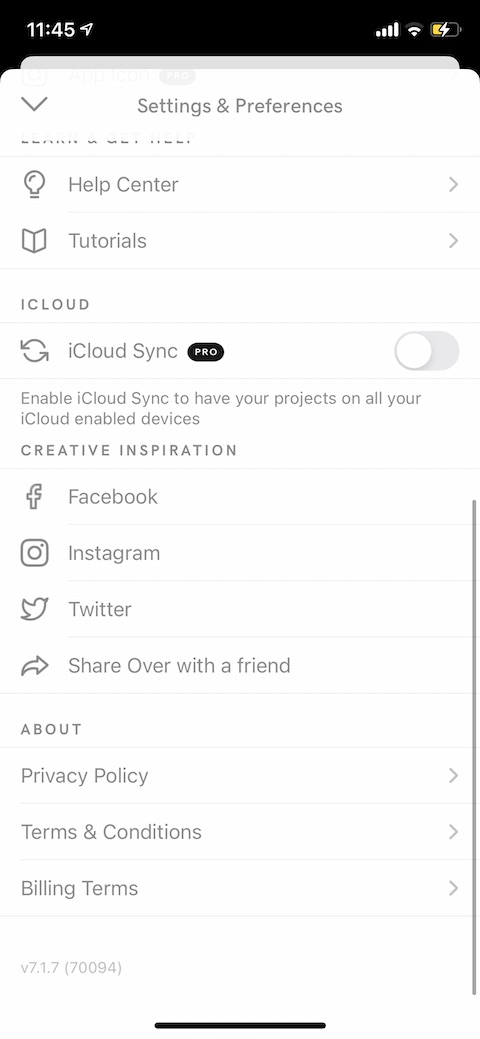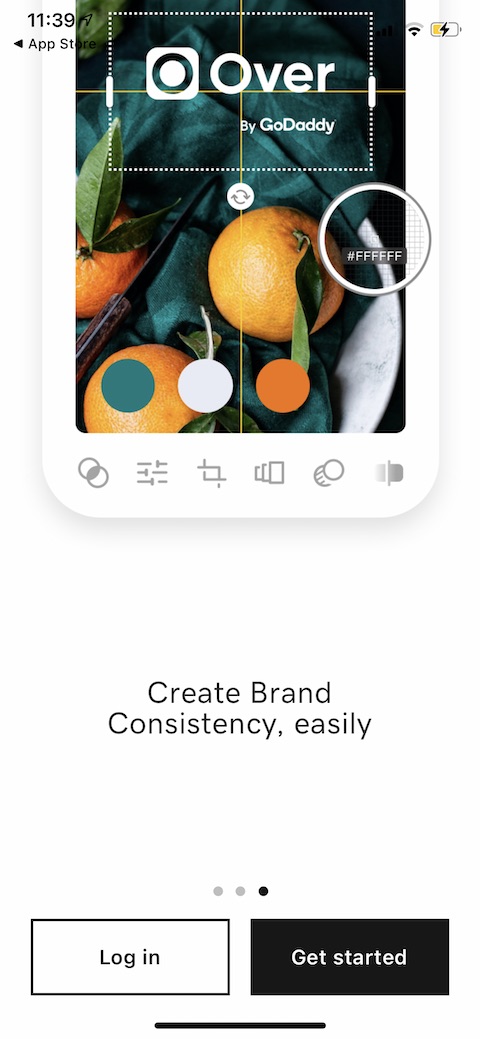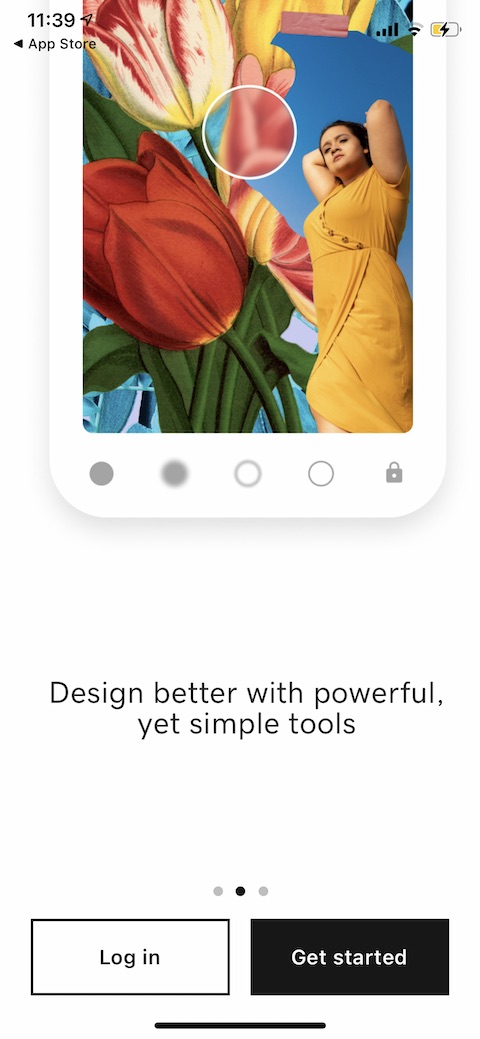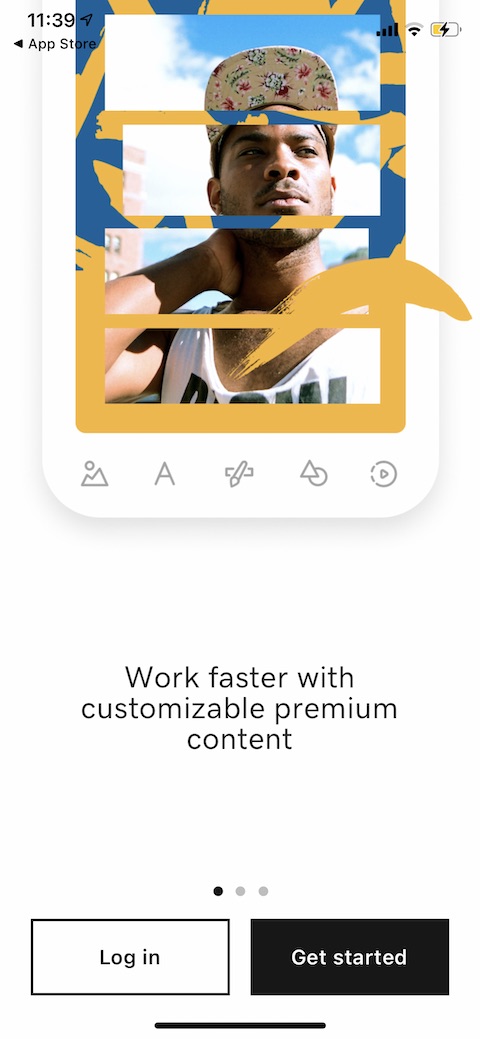Everyone approaches contributing to social networks differently. Some people are satisfied with simply uploading content, others want to play with the photos properly first. A number of applications are used to edit images for social networks - whether for personal or work purposes. One of them is Over, which we will introduce in today's article.
It could be interest you

Appearance
Similar to other applications of this type, Over first offers a brief overview of basic functions, followed by a request to log in or register - this can also be done using the Sign in with Apple function. After logging in, the application prompts you to specify on which social network you want to place the post you are currently preparing. Depending on the type of post you choose, you'll see available templates on the main screen of the app. On the bottom bar, you will find buttons to go to the menu of useful tips, add a new post, start collaboration and overview and create projects. In the upper right corner you will find a button to go to settings.
Function
The Over application allows you to create content for Instastories, Instagram, Facebook, but also for creating a logo, flyer, invitation and many other occasions. To create, you can use preset templates or create your own - some templates are also available in the application in a free version, to get premium ones you need to activate the paid version (199 crowns per month). In addition to the ability to create, Over also offers features for scheduling, publishing, and sending posts. The Over application is free to download, for a monthly subscription of 199 crowns you get professional tools for editing and creation, a richer selection of templates, options for printing and exporting to PDF, a premium selection of fonts, themes and other graphics, or perhaps the ability to use editable vector shapes. For personal use, the basic free version of the application will certainly suffice.