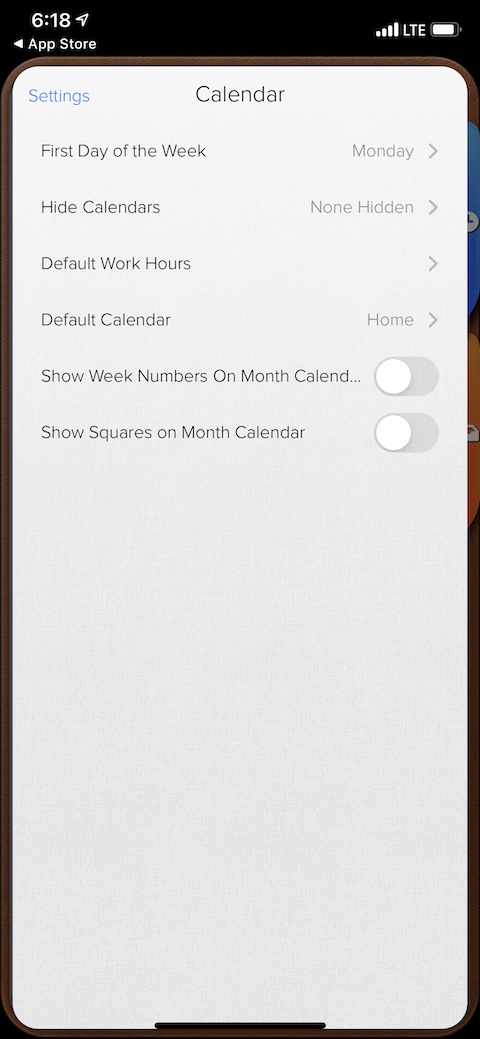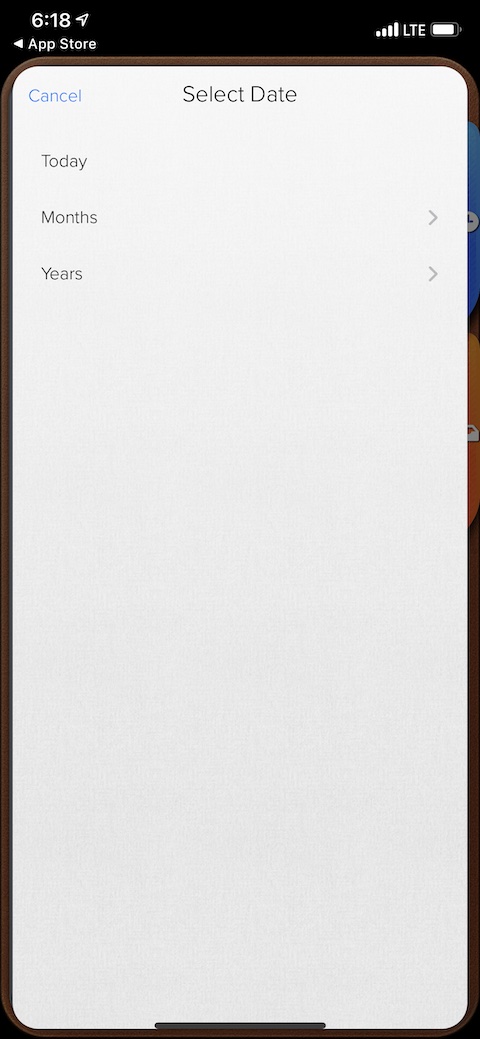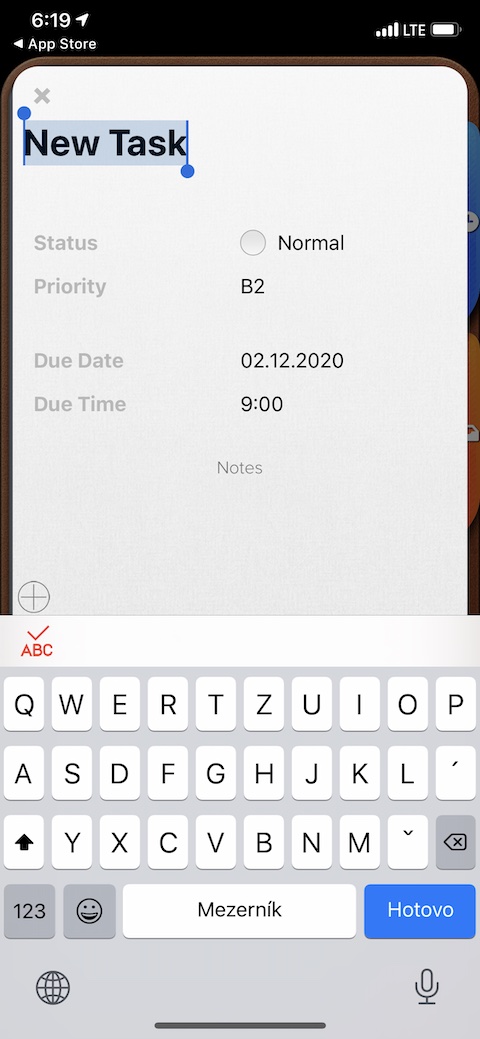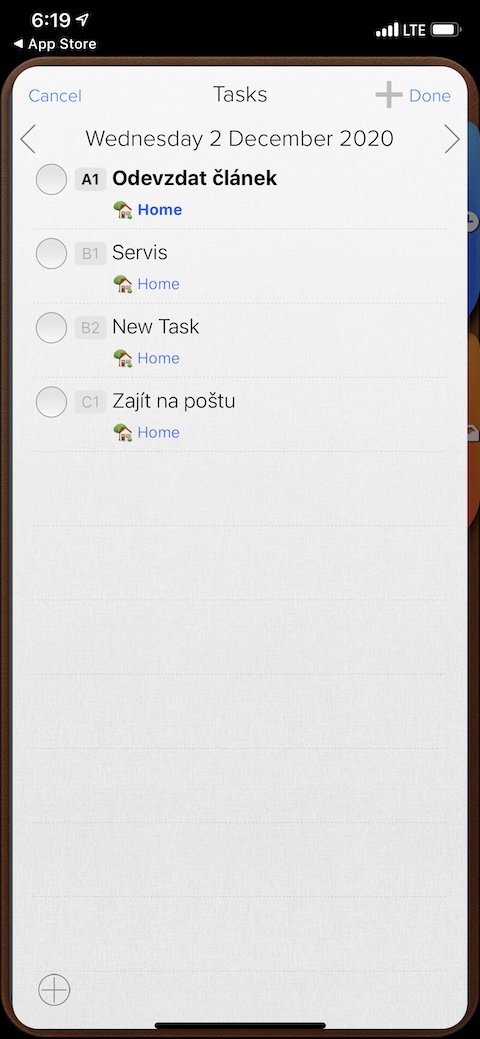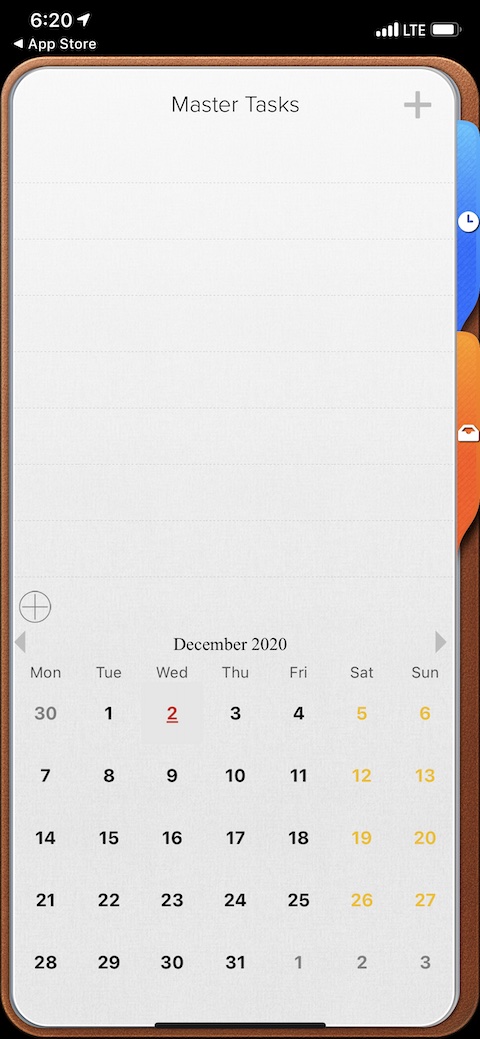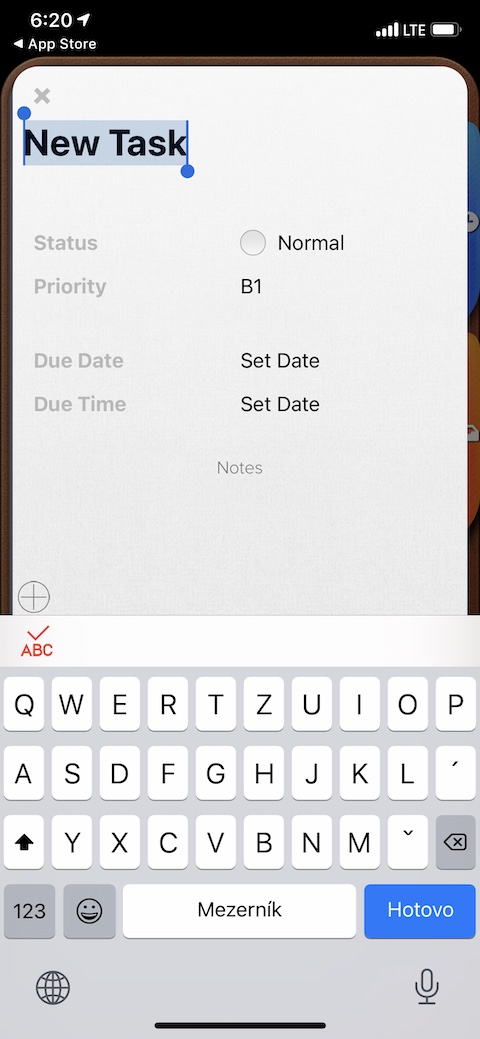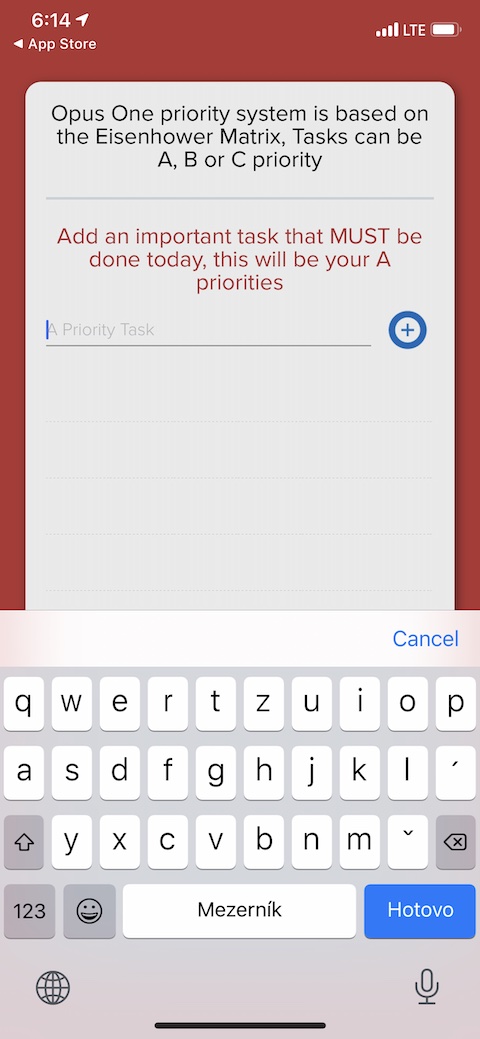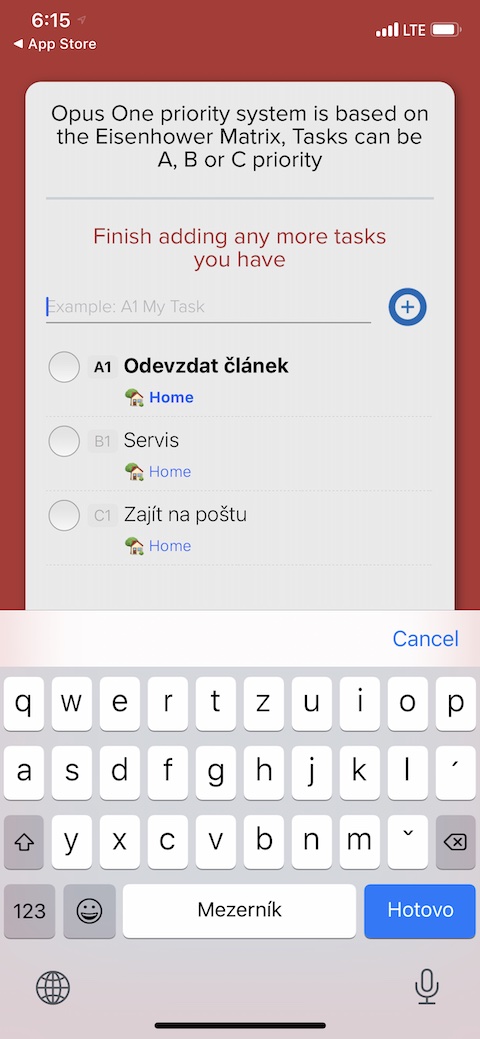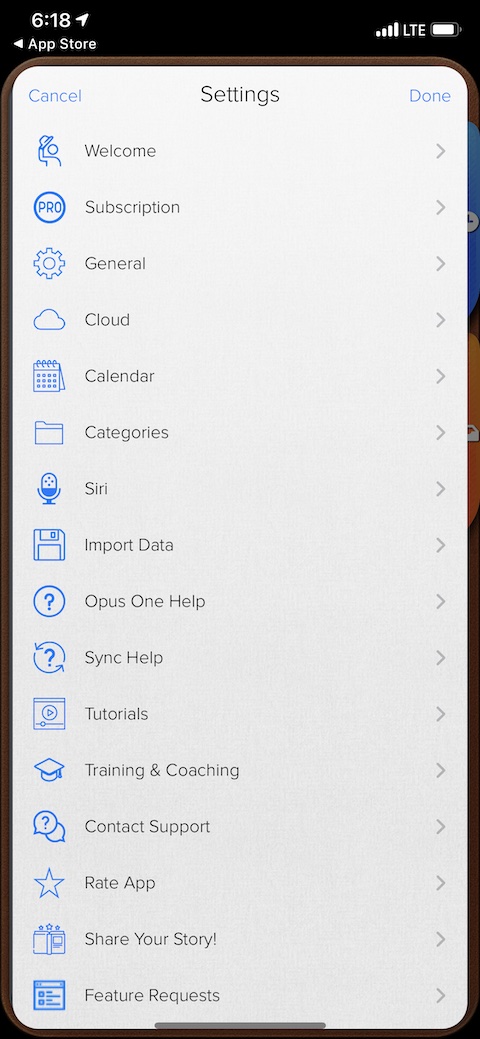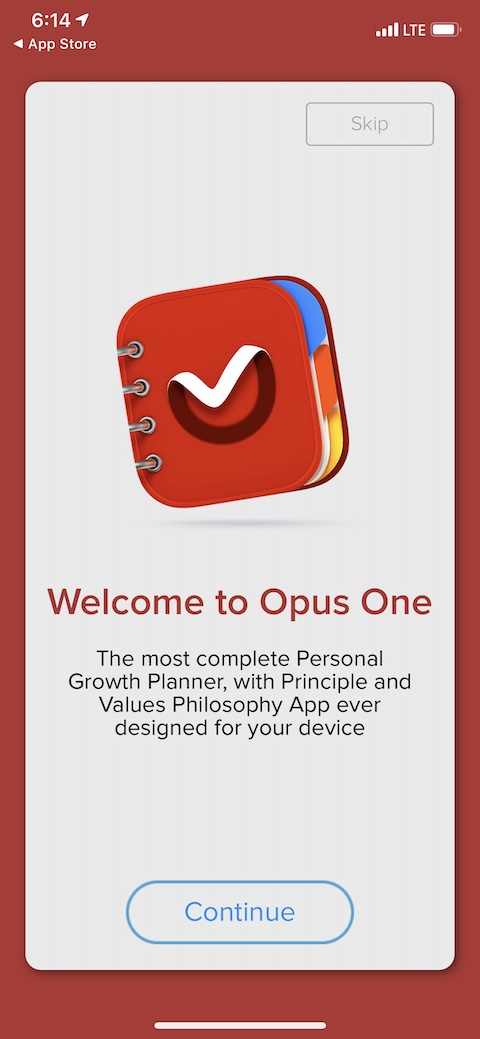Some people do not allow classic diaries, notebooks and planners when planning, while others prefer their virtual versions. For those who belong to the latter group, today we have a tip for a helper – it is the Opus One: Daily Planner app.
It could be interest you

Appearance
After launching the application for the first time, you will receive a short introduction to its functions and controls and an offer of a paid version, after which you will be taken to the main application screen. Here you will find a preview of the calendar for the current month, under which there are two columns - one with the tasks for the given day, sorted by priority, the other with an overview of the day's events. In the upper left corner you will find a button to go to the settings, and in the upper right, again, a magnifying glass for searching. In the lower part of the display there are buttons for adding daily notes, in the center of the screen near the list of tasks, you can add a new task and assign a priority by tapping on the “+”.
Function
Opus One: Daily Planner is a versatile virtual daily planner. It's up to you how you decide to use it - you can classically enter planned events into the calendar, but you can also use the application to create tasks in the form of to-do lists, to enter notes and other purposes of this type. The application has a very clear and simple user interface, it is easy to use, and it is also among those that offer you enough functions even in the basic free version. The premium version will cost you 109 crowns per month (with a one-week free trial period), and within it you will get synchronization across devices, information about the current weather together with the forecast, wider options for adding attachments, richer options for creating recurring events or perhaps more customization tools .