Most users use iWork or Microsoft's Office applications to work with documents on their iOS devices. But there are many alternatives to these platforms. One of them is the OfficeSuite package, which provides the benefits of being able to create and read documents of all kinds in one single application, which can also be great for file management purposes. In this article, we'll take a closer look at the iPhone version of OfficeSuite, but the app is also available for Mac and iPad.
It could be interest you

OfficeSuite is a clear and powerful all-in-one application with a simple and very clear user interface, together with easy and intuitive control. After starting it for the first time, you will be greeted by an interface designed for working with files. Important is the “+” button in the middle of the bar at the bottom of the display, which is used to create a new document, table, presentation, scan a document, open a template or import files from another location.
At the far left of the bottom bar, you'll find a button that will take you to the home screen of the application - this is where your favorite or recently visited files will be located. To the right of the desktop button, you'll find a files tab from which you can navigate to files on your iPhone or selected cloud storage. To add a new cloud resource, just tap Add a Cloud Account in the middle of the file management section. In this section, you can also do Wi-Fi file transfer, which is relatively simple in OfficeSuite - when you click the Connect button, you'll see an IP address that you just need to copy into the address bar of the web browser on the device you want to transfer your files to. To the right of the "+" button you will find a magnifying glass for searching, and to the far right is a shortcut to your account settings. Here you can choose the appearance of the activation, use help, set password protection or perhaps send feedback to the application developers.
Creating and editing documents is surprisingly easy and convenient in OfficeSuite. At the same time, the application provides you with a really rich range of tools for full-fledged work. It is understandable that you cannot write a thesis in OfficeSuite on an iPhone, but you can create a presentation here without any problems. It is also possible to conveniently and efficiently edit existing documents in the application. In all sections (for creating documents, tables and presentations) you will find all the necessary tools for writing, editing and formatting, a pleasant bonus is compatibility with the Apple Watch, which you can use, for example, to control slides in presentations.
OfficeSuite is free to download, with a one-week free trial. You then pay 839 crowns per year for OfficeSuite Premium. In conclusion, OfficeSuite is a useful application that will suit especially those who need to have as many functions as possible in one place. The only thing that could be criticized is the absence of collaboration on documents in real time, otherwise it is an excellent alternative to Office.
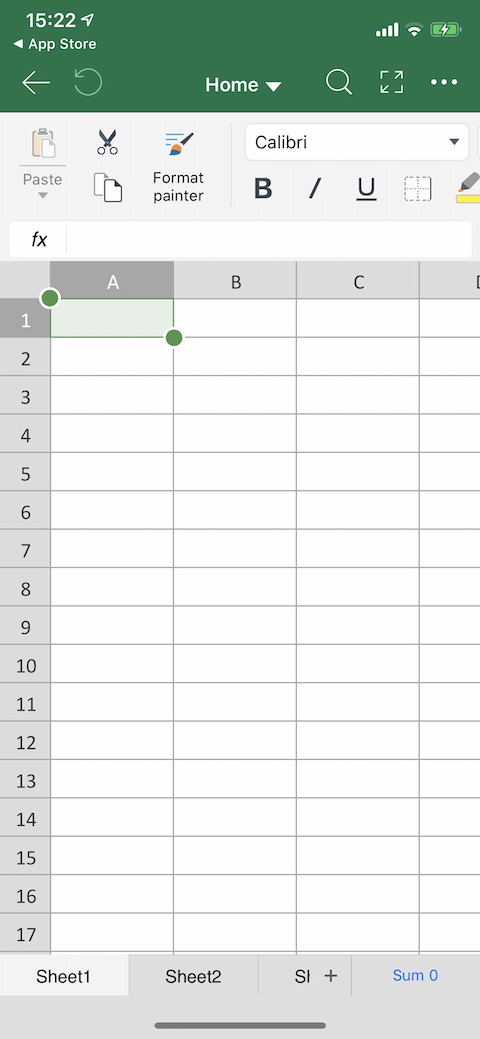
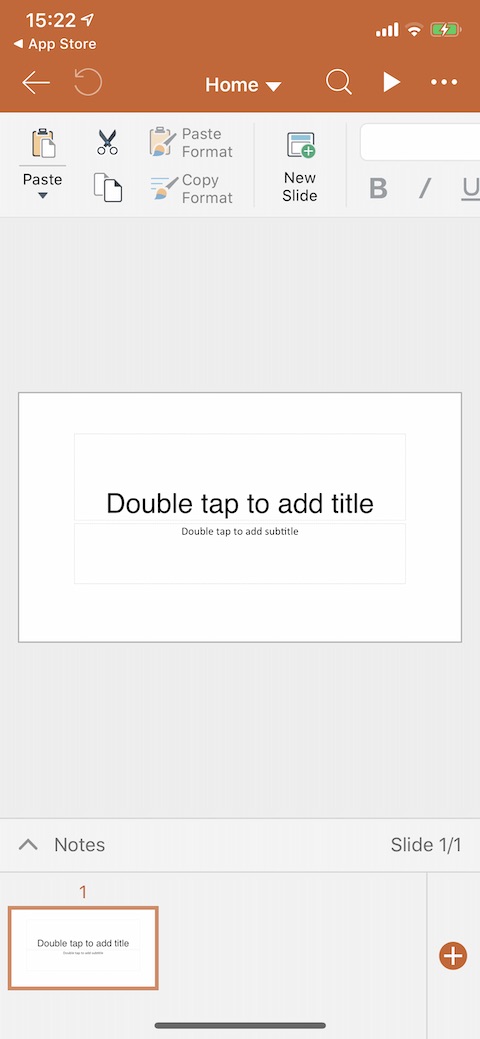
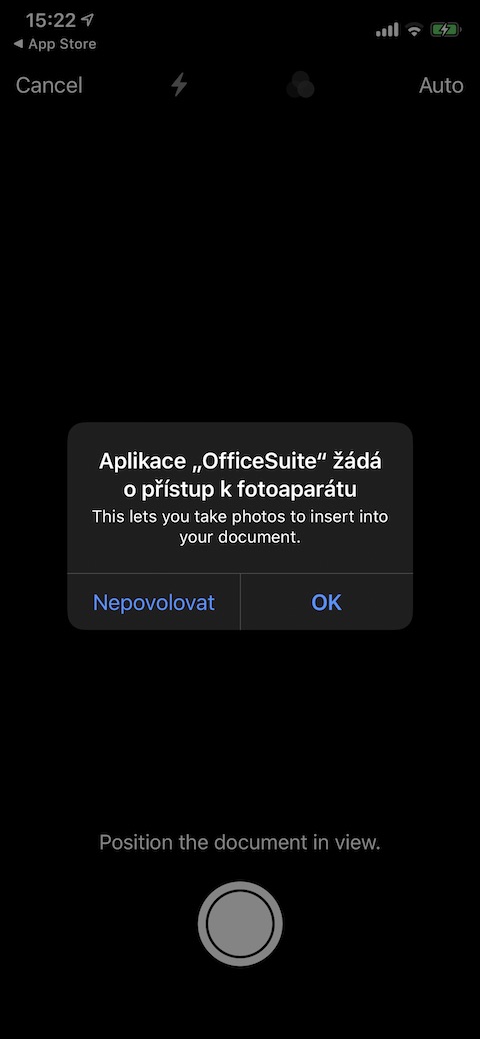
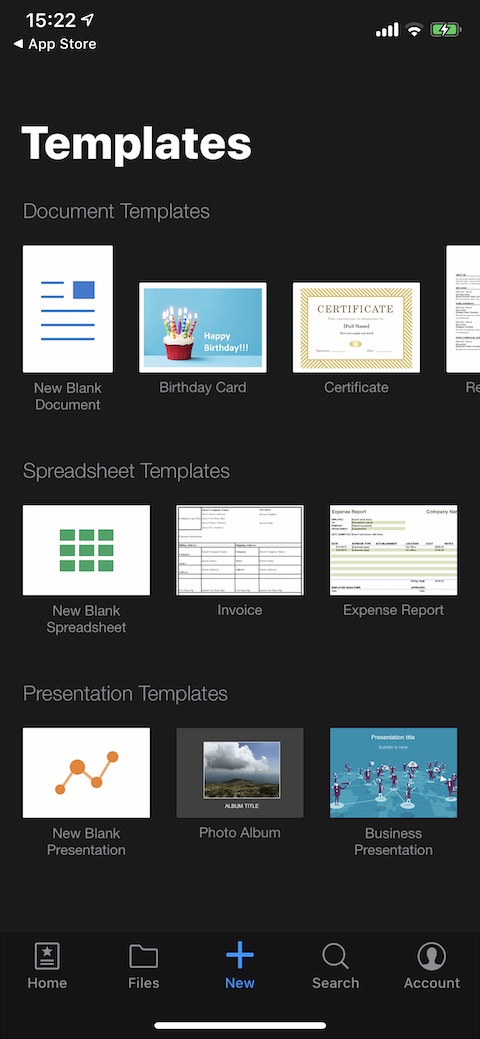
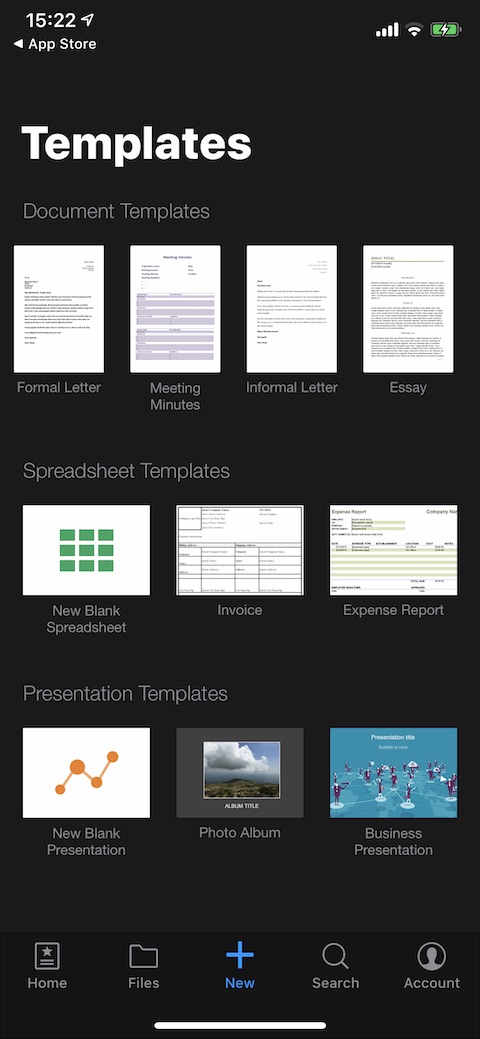
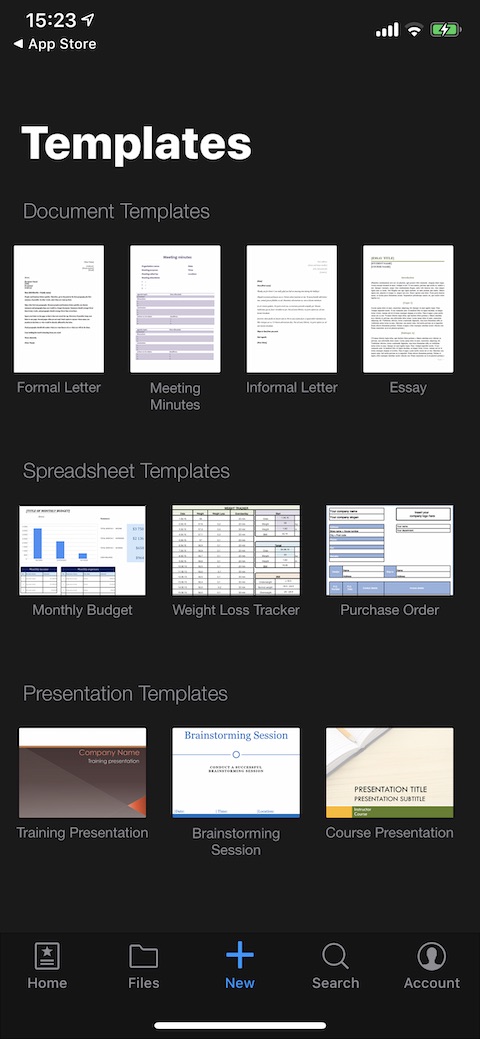
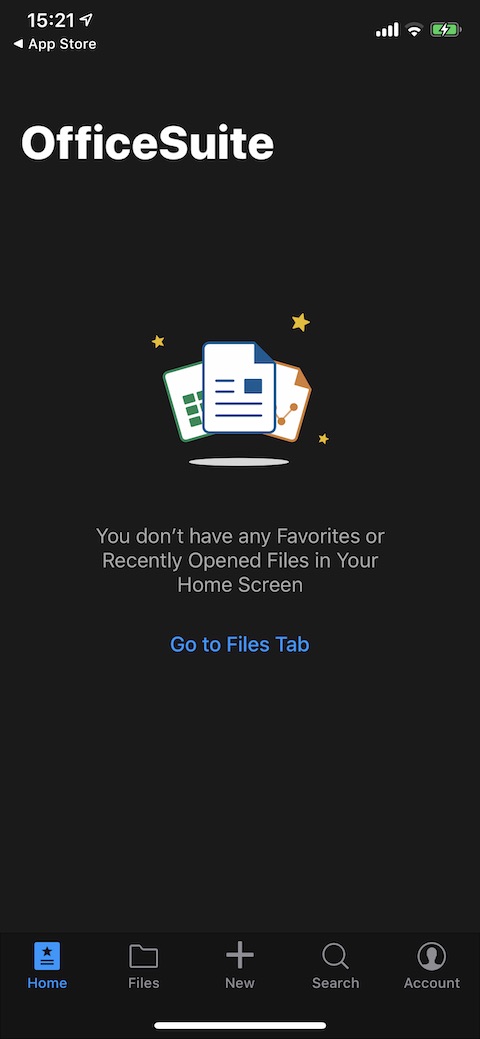
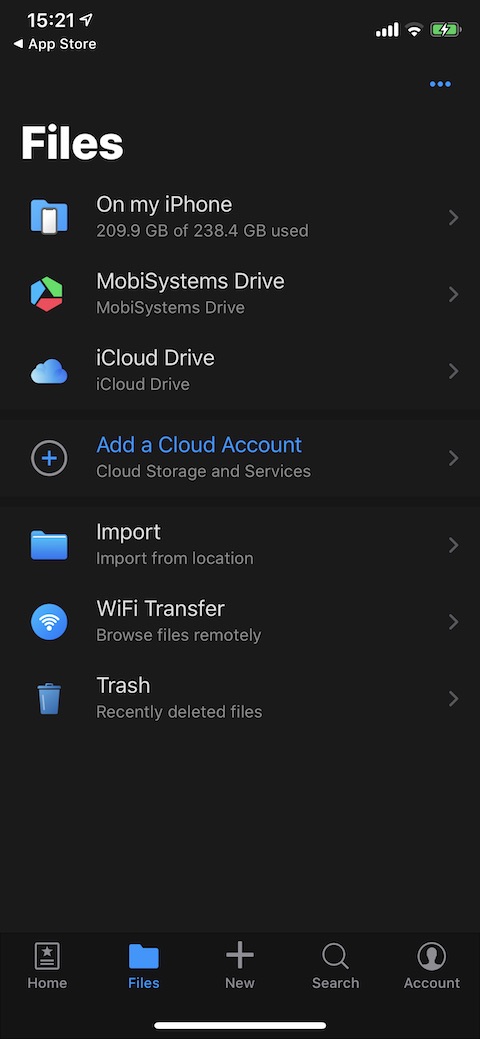

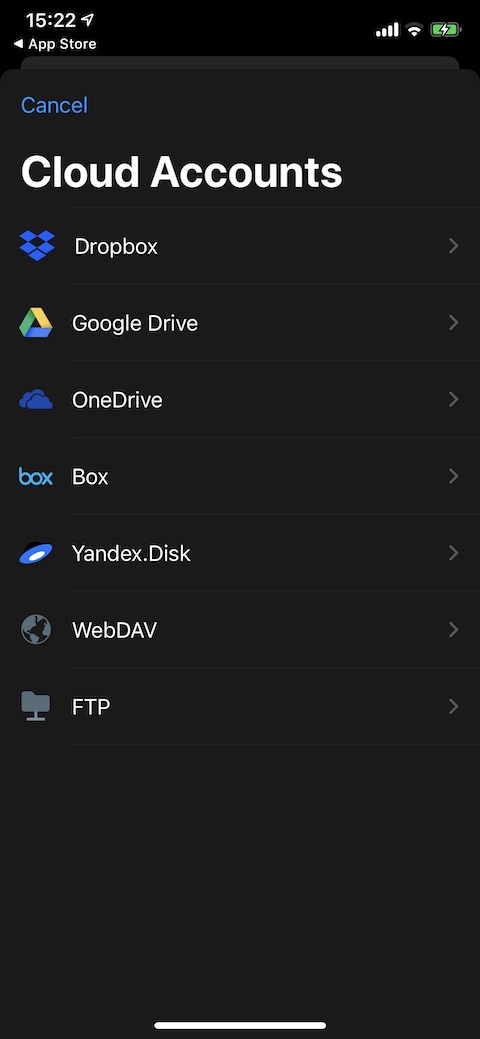
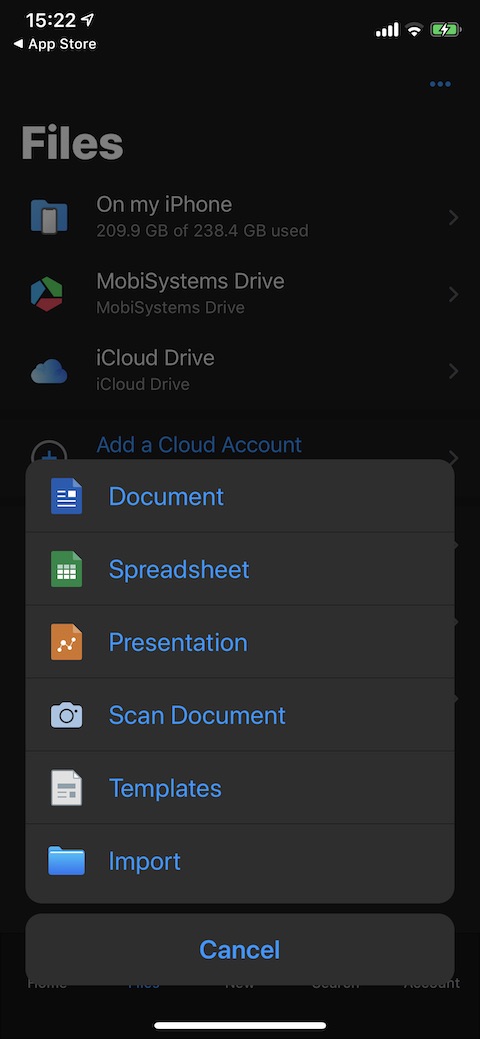
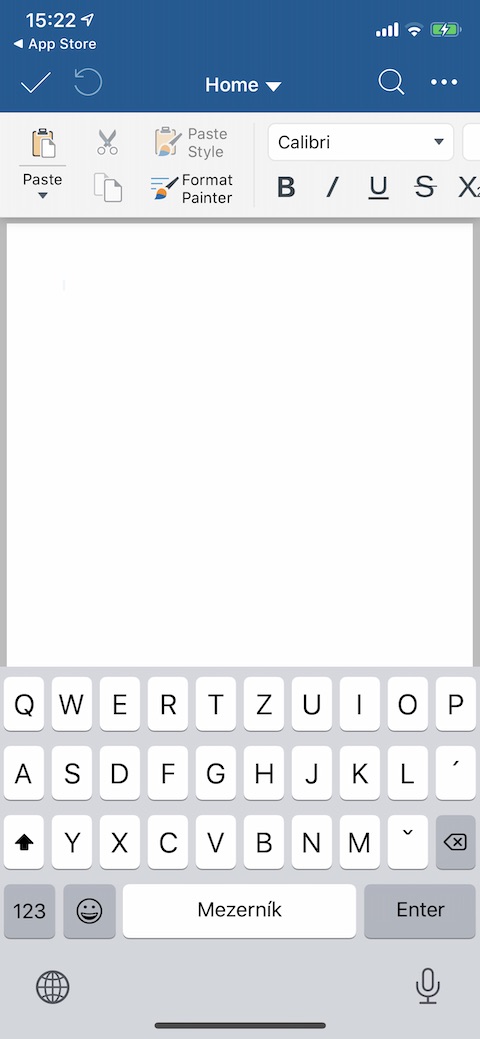

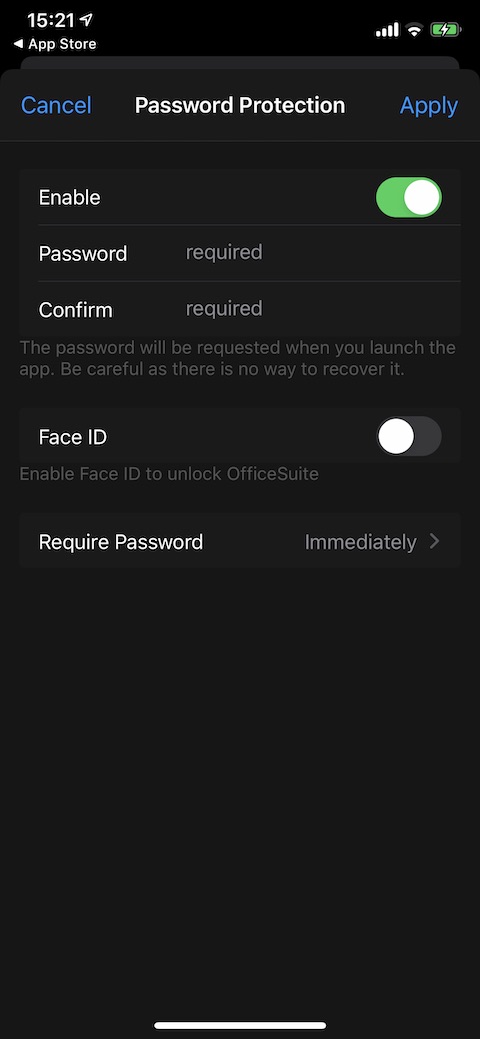
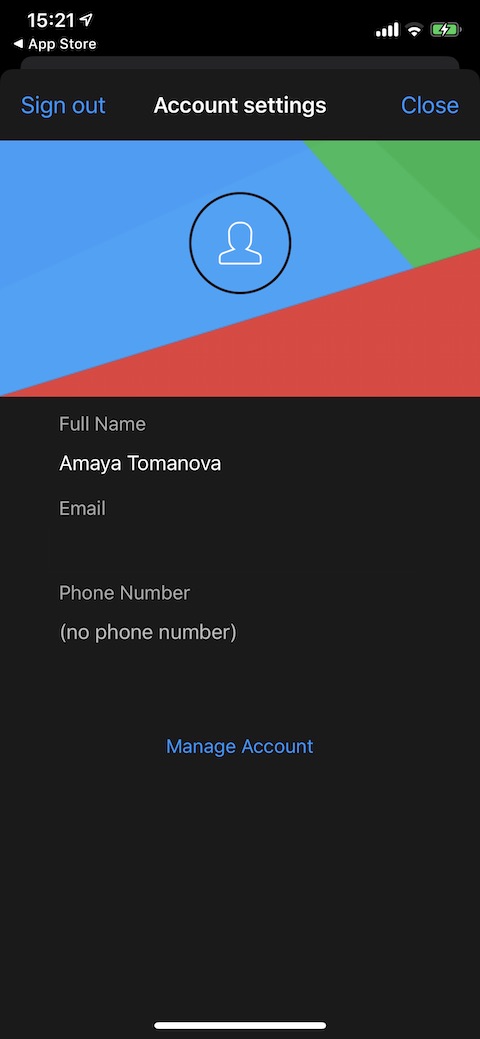
Microsoft actually offers the same application with the simple name Office. It contains everything. Word, Excel and more. And on top of that, everything is connected to the M$ cloud. So what I'm working on on the phone, I finish comfortably on the PC.