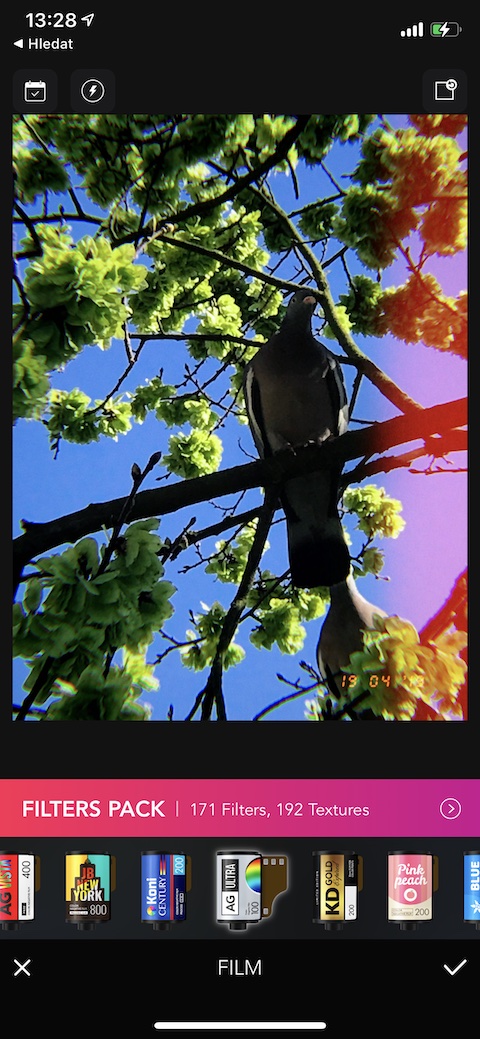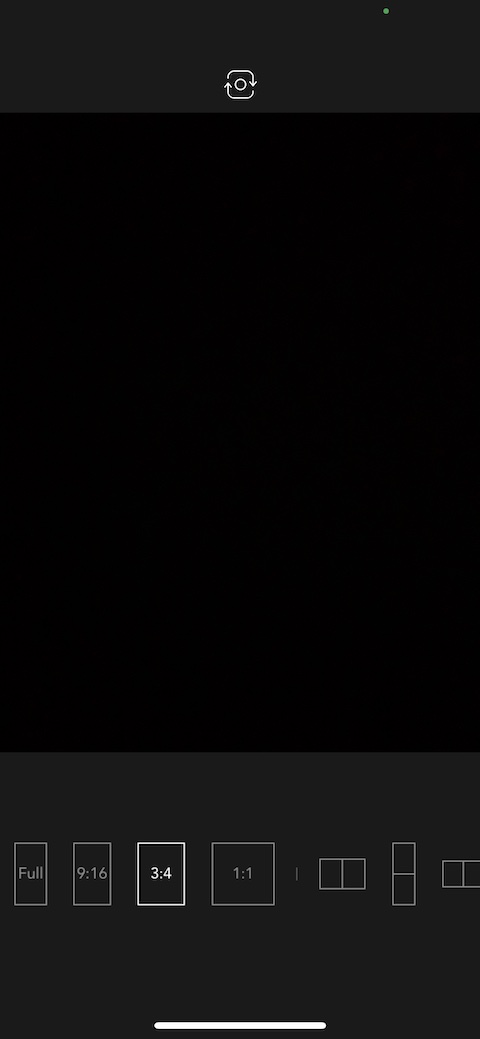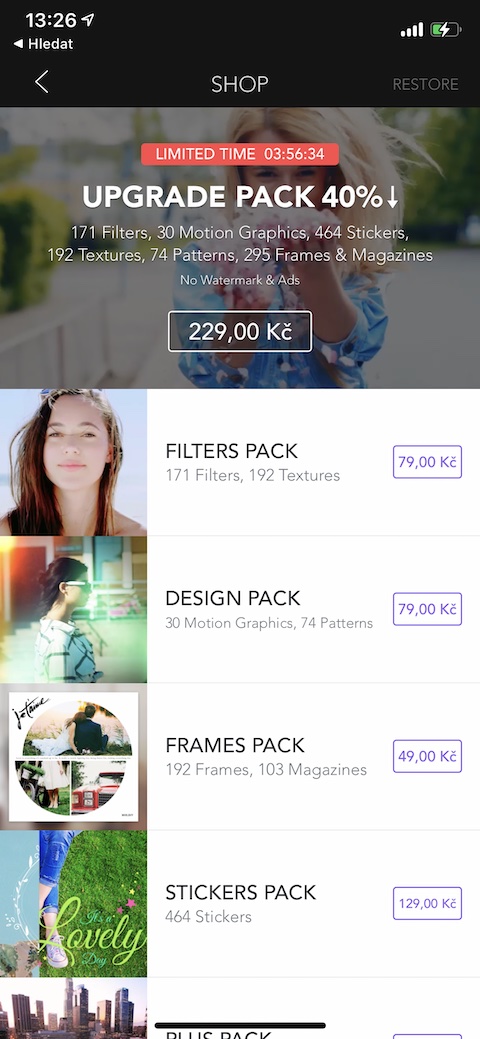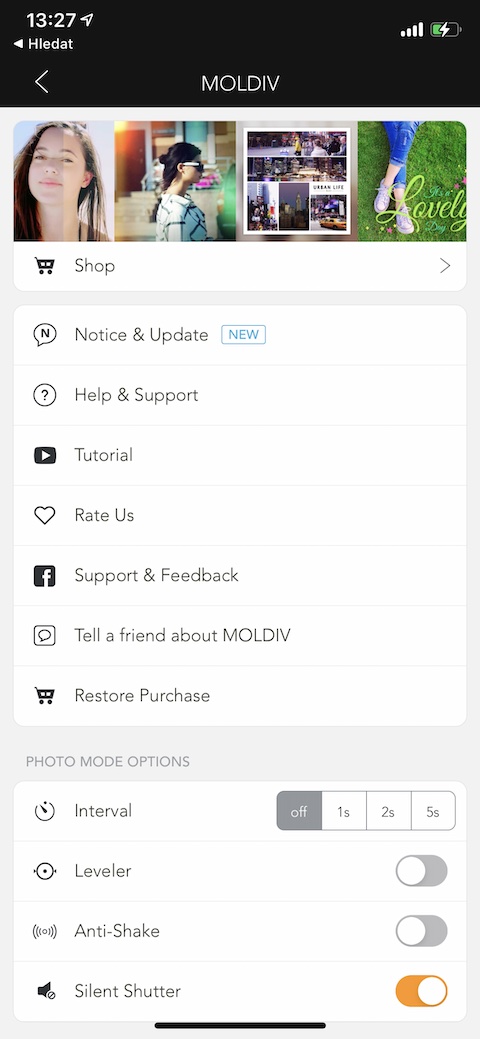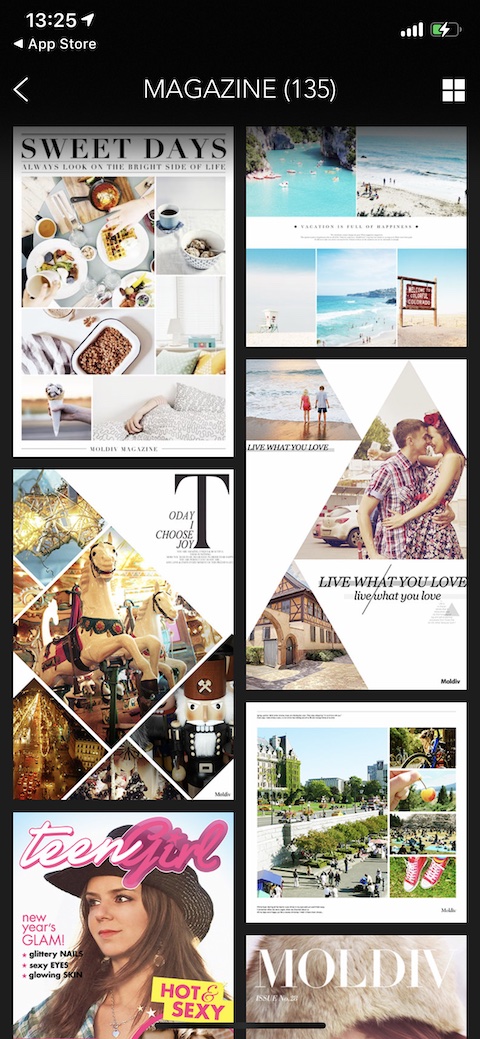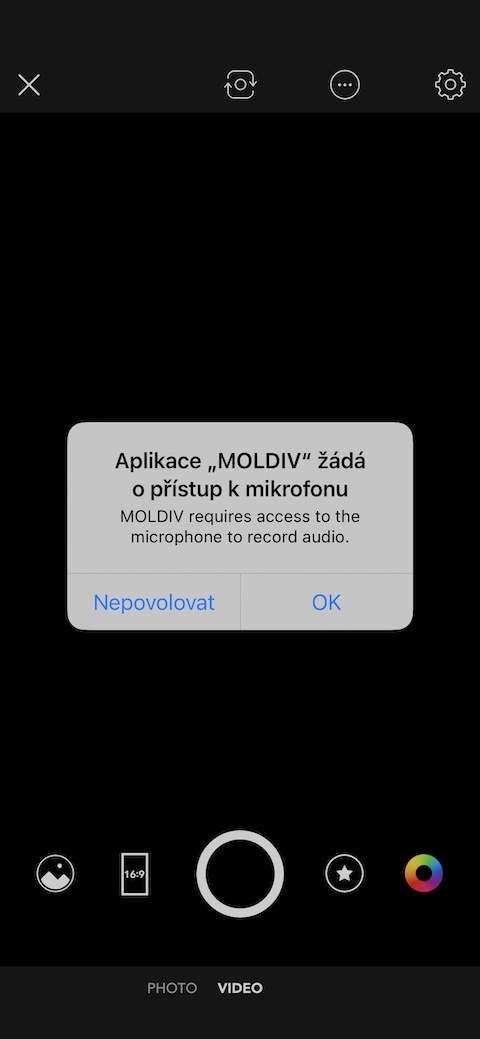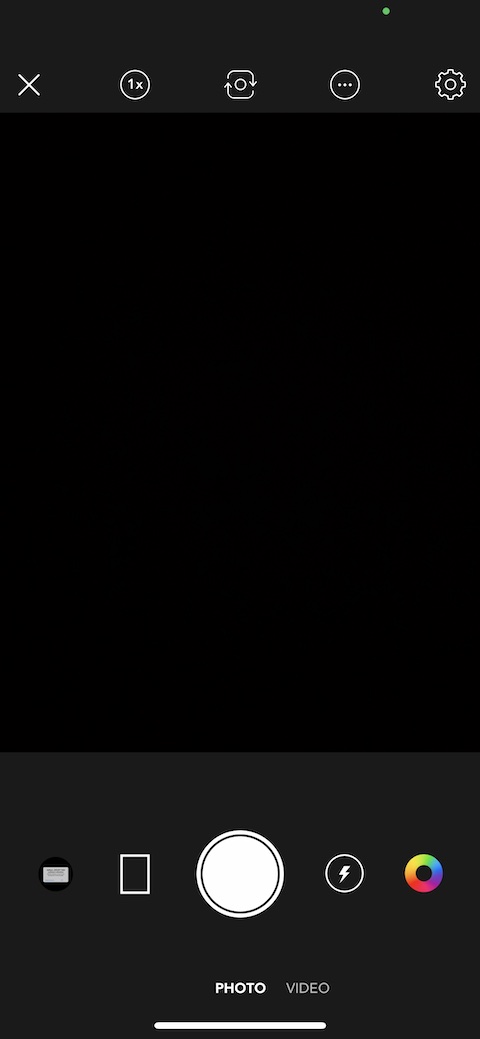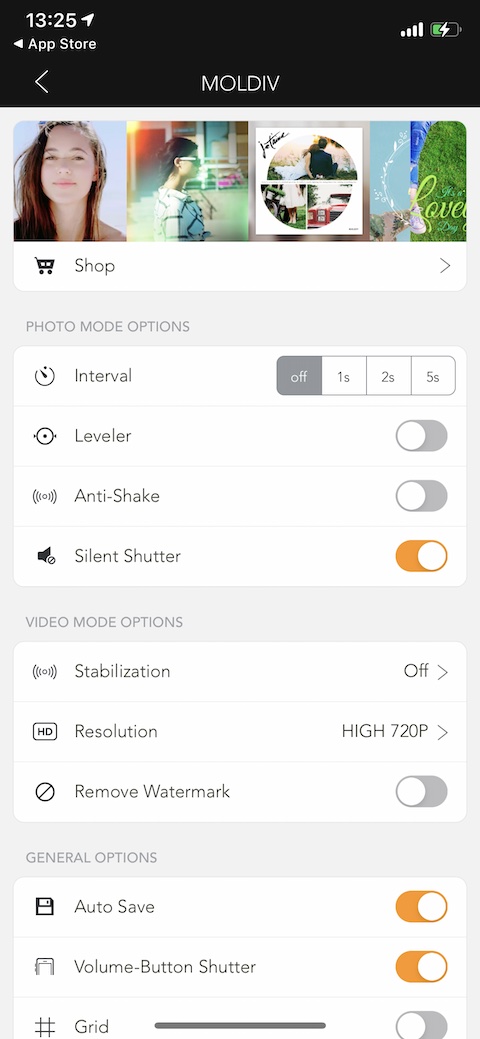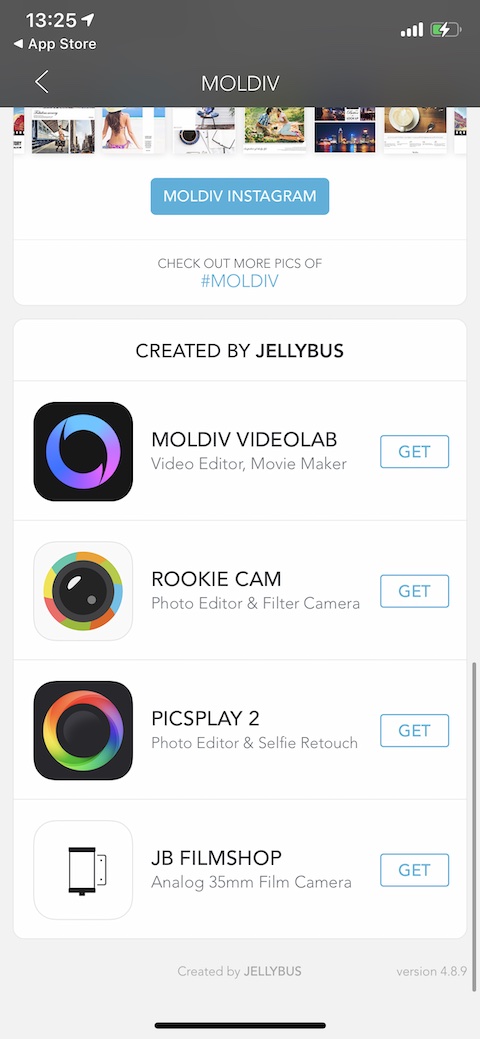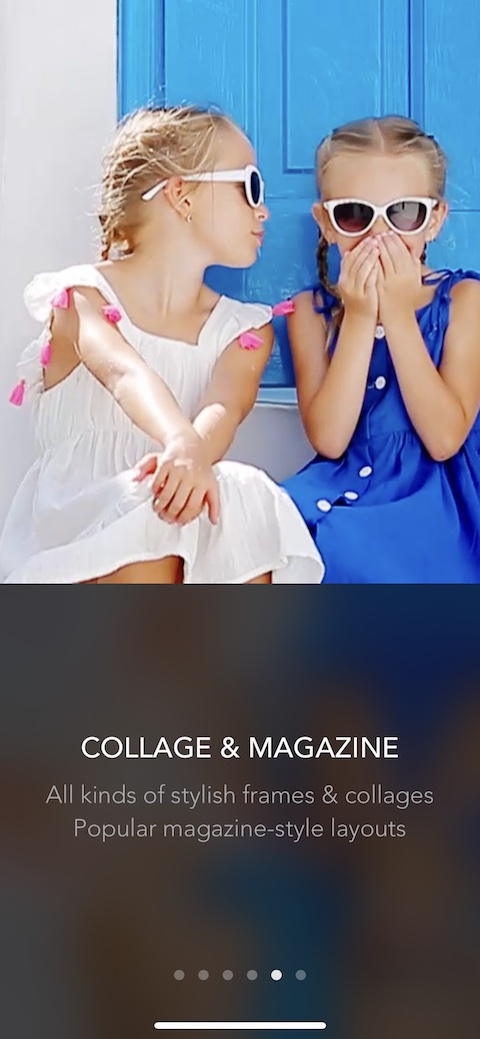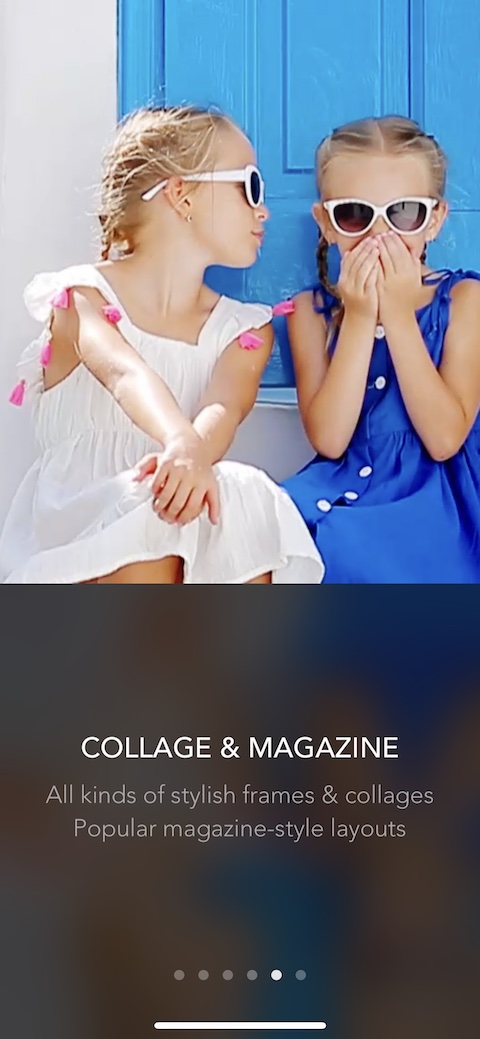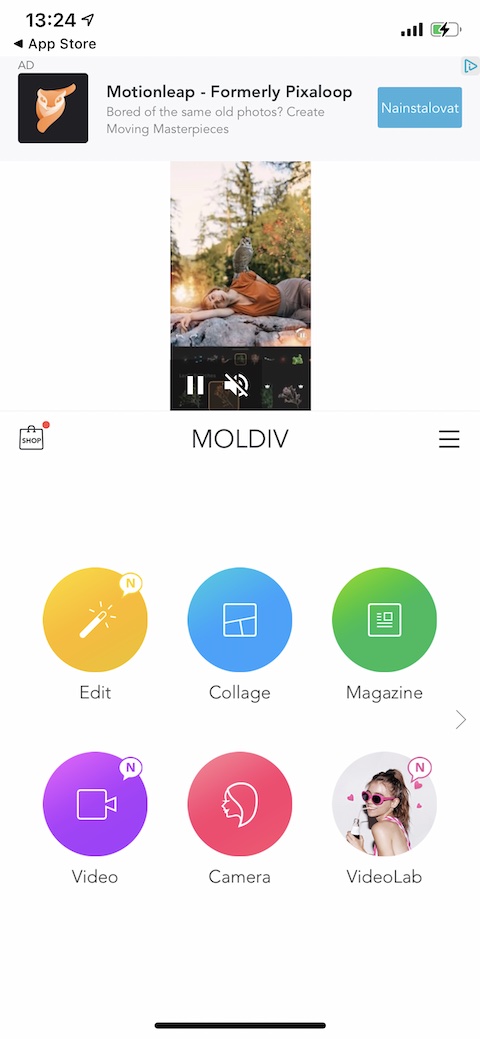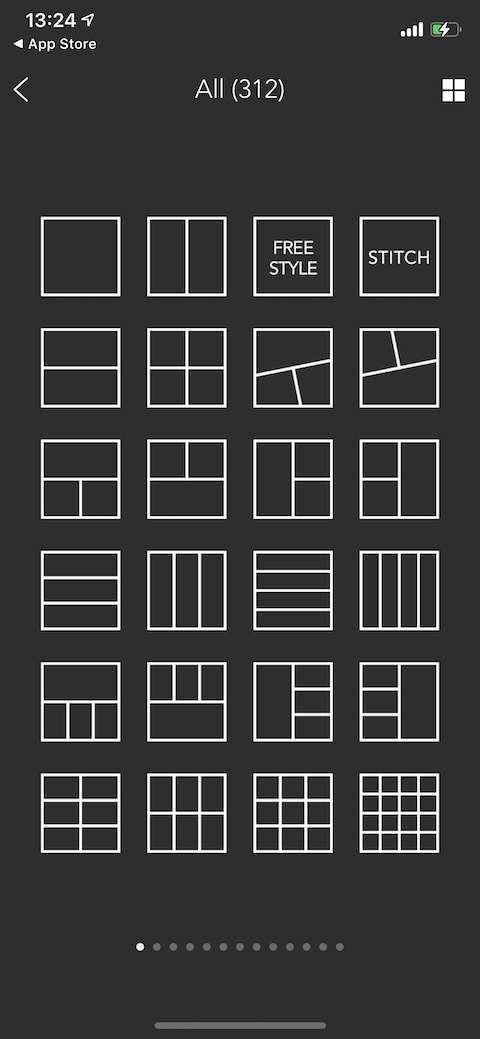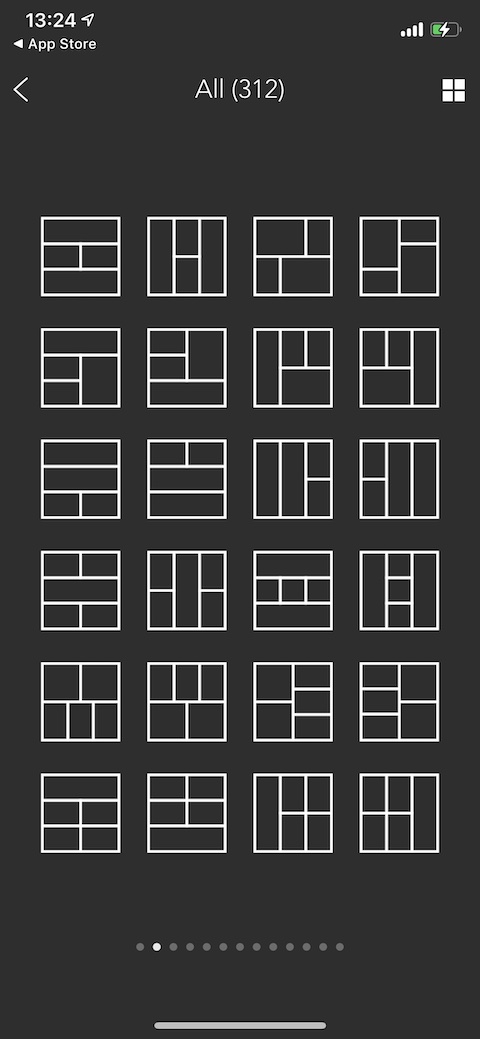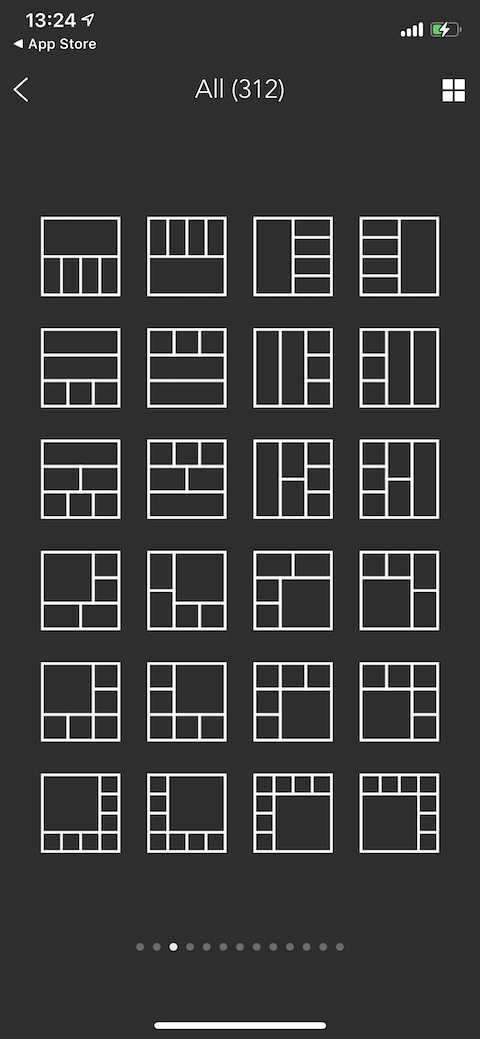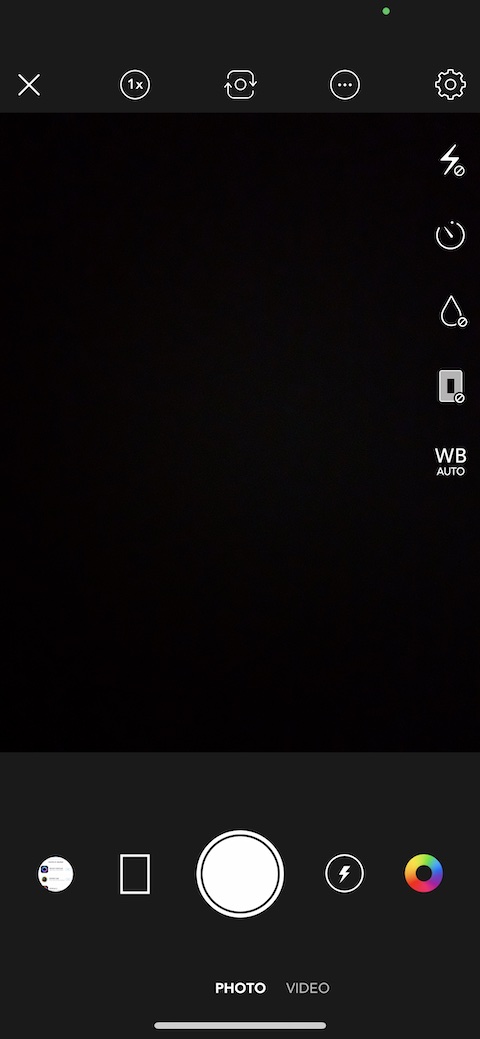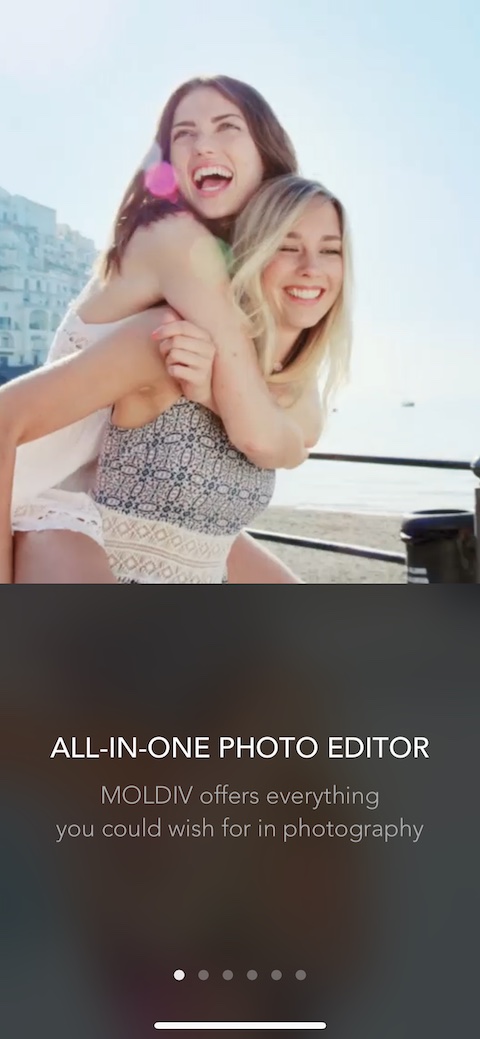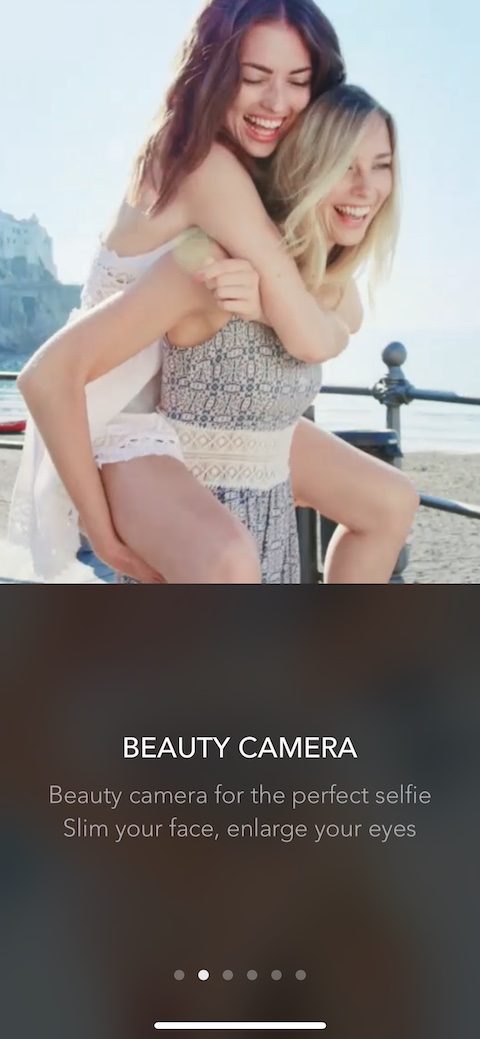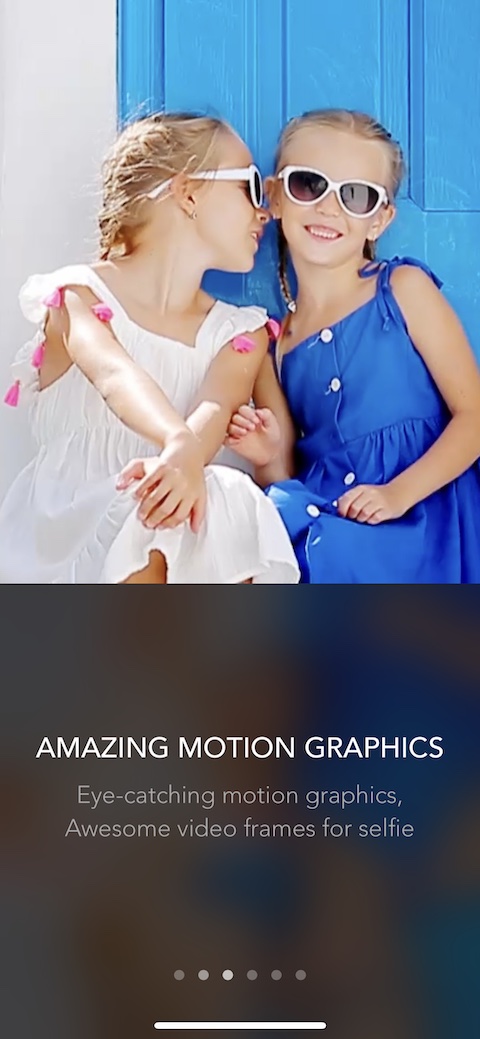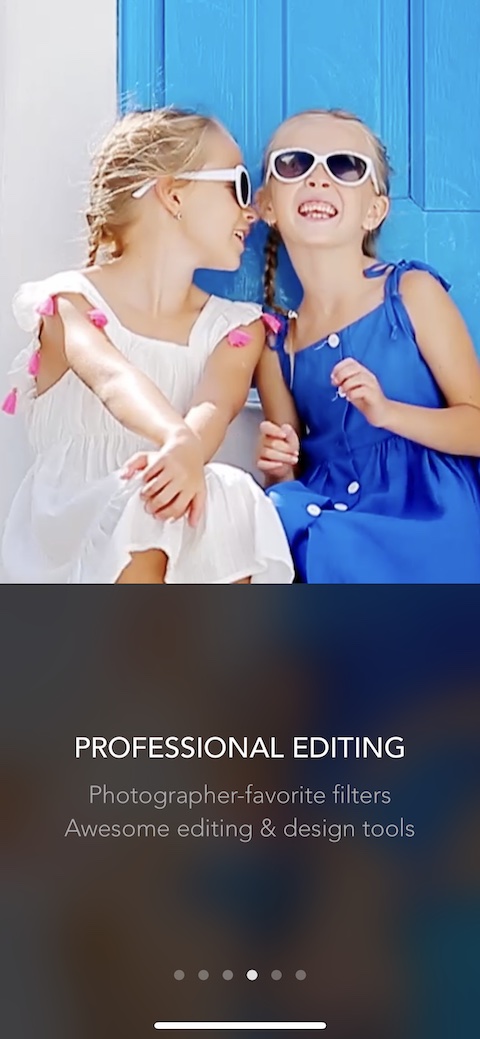From time to time, each of us will use our iPhone to edit photos - whether it's to enhance, create a collage, or perhaps add effects. The MOLDIV application, for example, can be used for these purposes, which we will look at in a little more detail in today's article.
It could be interest you

Appearance
After launching the MOLDIV application, you will first briefly familiarize yourself with its basic functions, then you will be redirected to its main screen. In its lower part, you will find buttons to go to the editing tool, create a collage, access shooting and the camera. In the upper left, you will find a button to go to the virtual effects store, by clicking on the icon in the upper right corner, you will get to the settings overview.
Function
MOLDIV belongs to the so-called all-in-one editors, i.e. applications that can handle practically any type of editing. These are not professional-level modifications, but for ordinary users, all functions are completely sufficient. MOLDIV offers a number of different filters and other editing tools not only for self-portraits, but also for other types of photos and videos. As for editing selfies, MOLDIV offers classic beautifying tools in the form of smoothing or slimming the face, for videos it offers motion editing, bokeh effect, vintage effects or even animated stickers. You can add frames, analog effects and many others to photos in the MOLDIV application. The MOLDIV application can be downloaded for free, but you will have to pay extra for the individual packages - their price starts at 49 crowns.