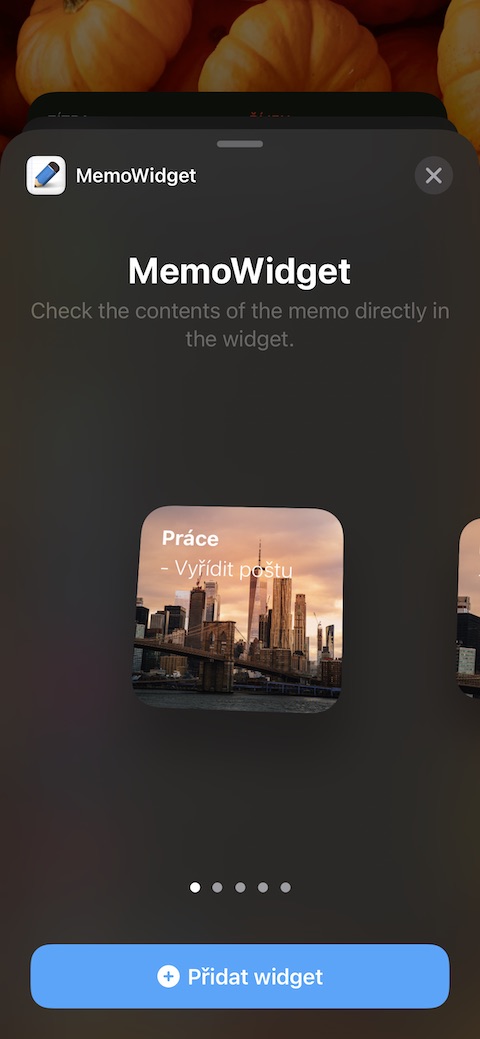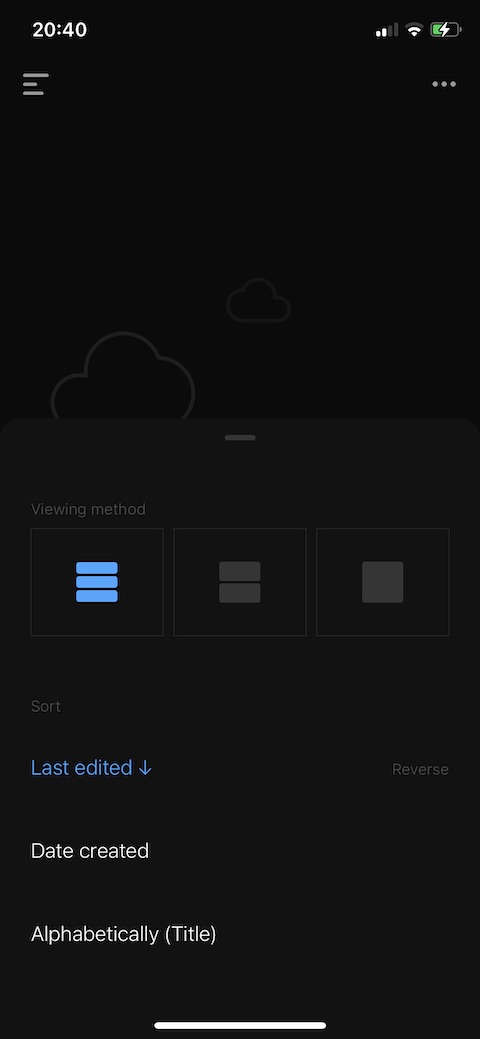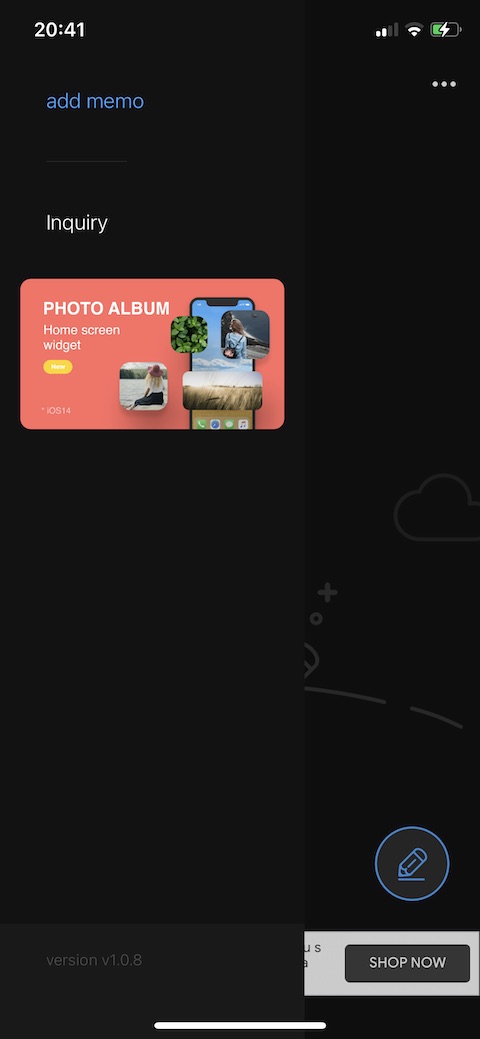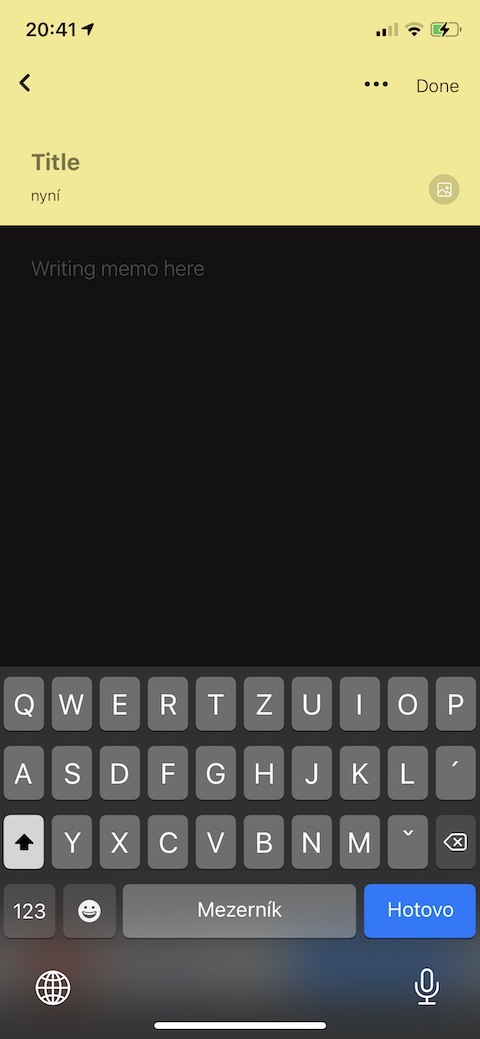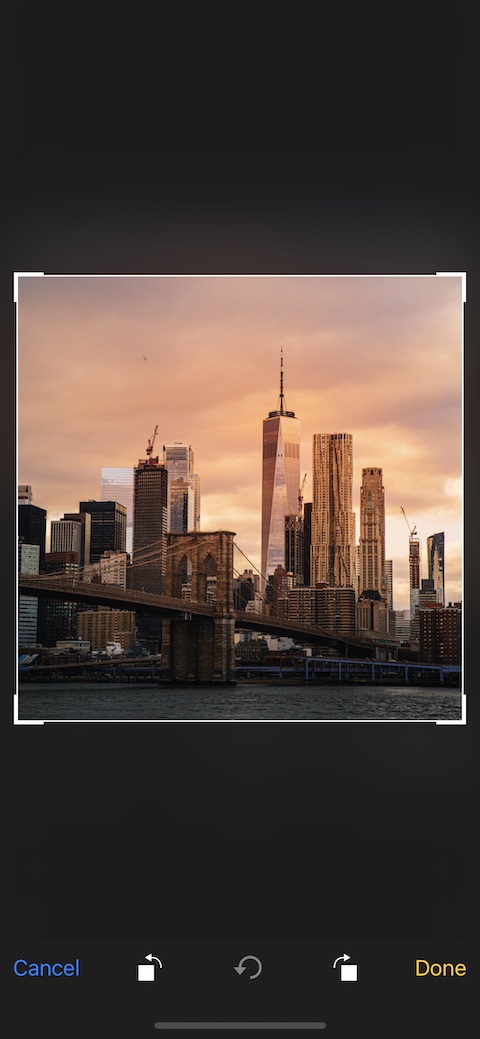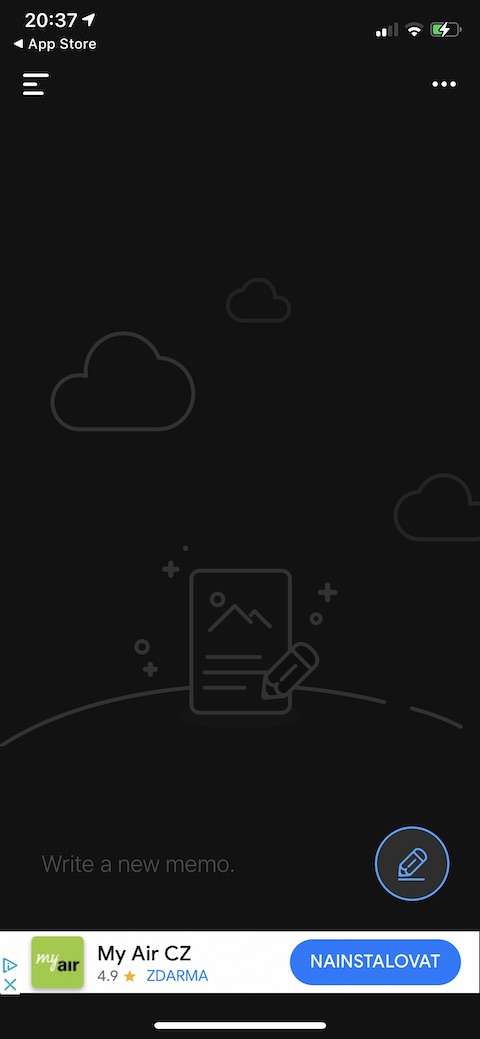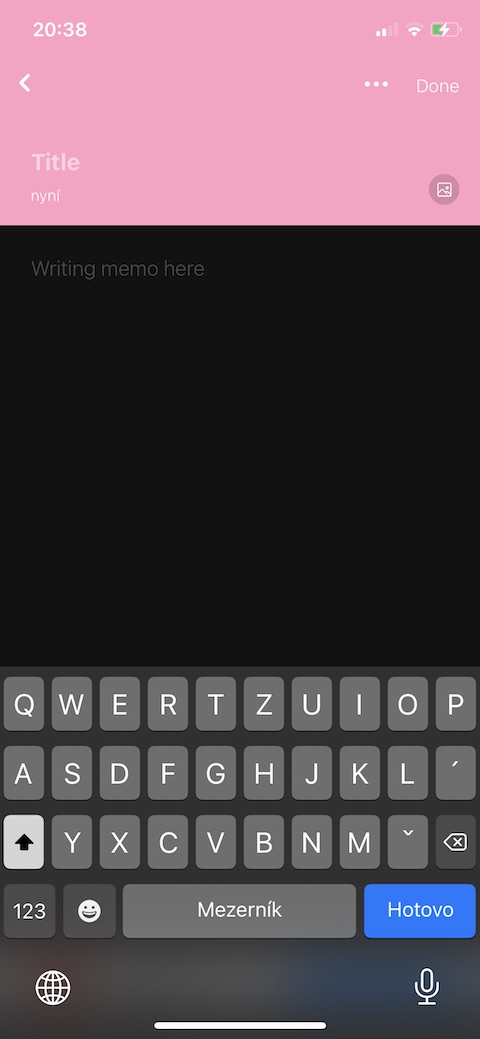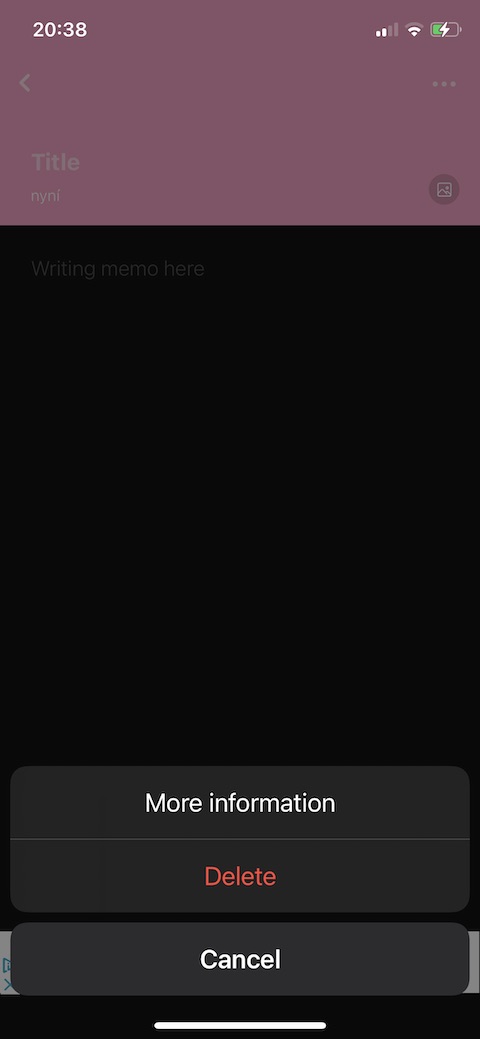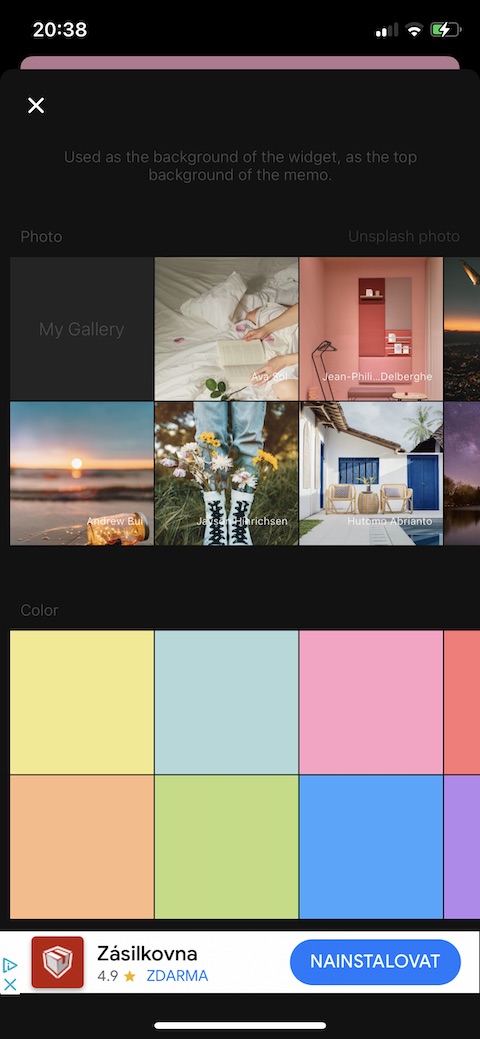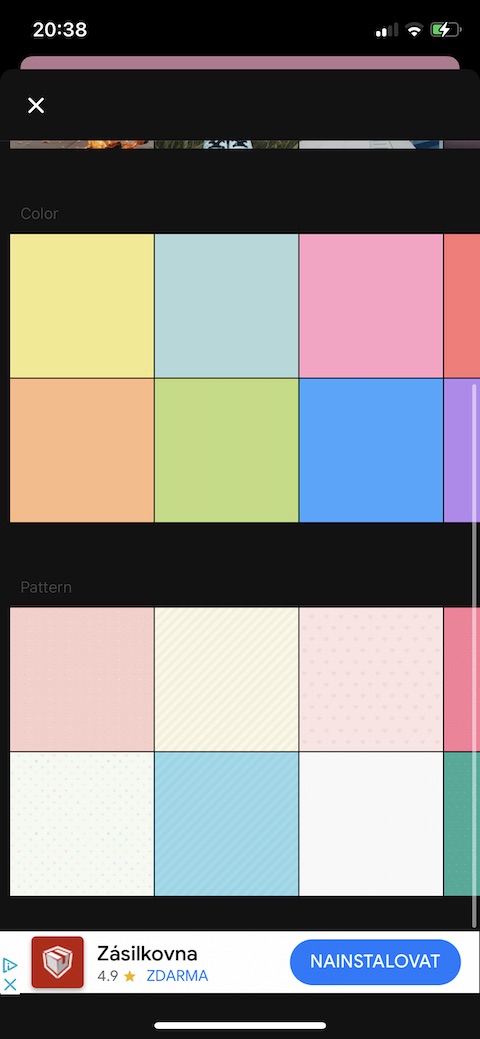After the arrival of the iOS 14 operating system, applications that help users create widgets on their iPhone's desktop have gained popularity. One of these applications is MemoWidget, which we will introduce in today's article. With the help of MemoWidget, you can create widgets with your own text for your iPhone's desktop - whether it's notes, reminders or even your favorite quotes.
It could be interest you

Appearance
MemoWidget directs you to the main screen as soon as it starts. In its lower right corner you will find a button to add a new reminder. In the upper right corner there is a button to go to display settings, in the upper left corner you will find a button to create a new widget. In the widget overview, you can then customize their display (in columns, tabs) and set the sorting parameters (by creation date, modification date or alphabetically).
Function
As the name suggests, the MemoWidget application is used to clearly place various notes, reminders and lists on the iPhone's desktop in the form of a widget. You can also use photos from your iPhone's gallery on the background of the widgets, or customize the appearance of the widget with the help of different colors, patterns or transitions, or use one of the preset photos (MemoWidget allows you to use freely available high-quality photos from the Unsplash platform on the background of the widgets). Unfortunately, the application does not offer the option of customizing the appearance of the font - there is only one standard font and size in the menu, but it is more than enough for basic needs.
Finally
MemoWidget is a useful, simple application for those who want to place widgets with notes or photos on their iPhone's display. The app is completely free to download, with no in-app purchases. MemoWidget contains advertisements - a small advertising banner is displayed on the bar at the bottom of the display, from time to time an advertisement will appear over the entire display, but this display is not very frequent and the advertisement can be turned off quickly.