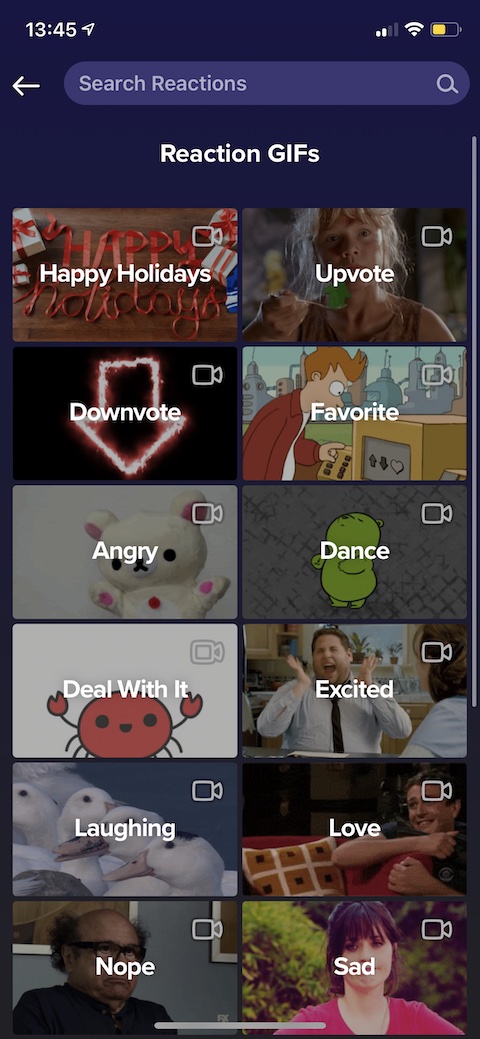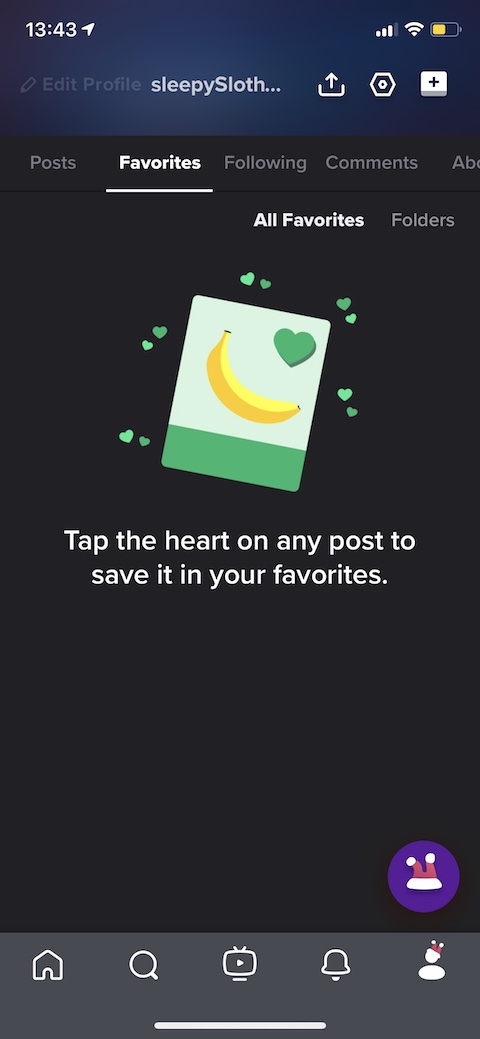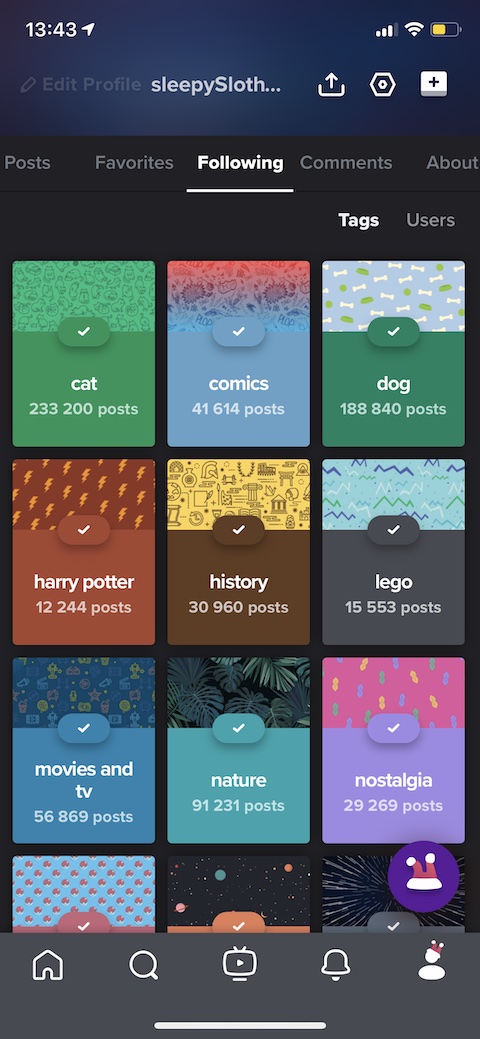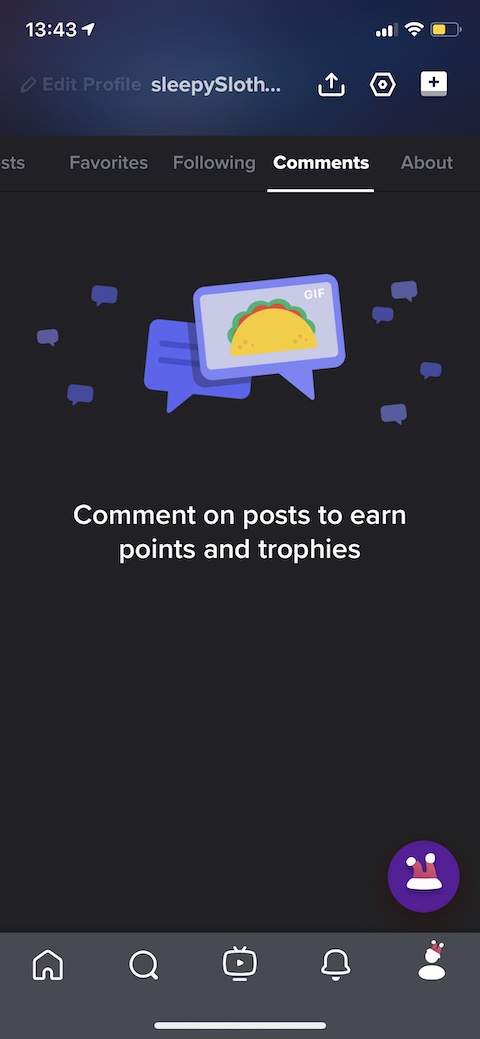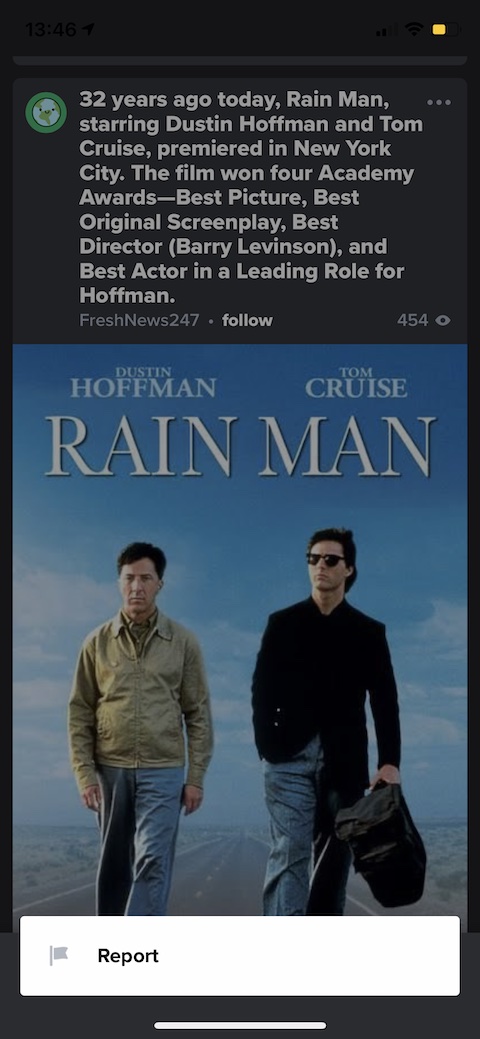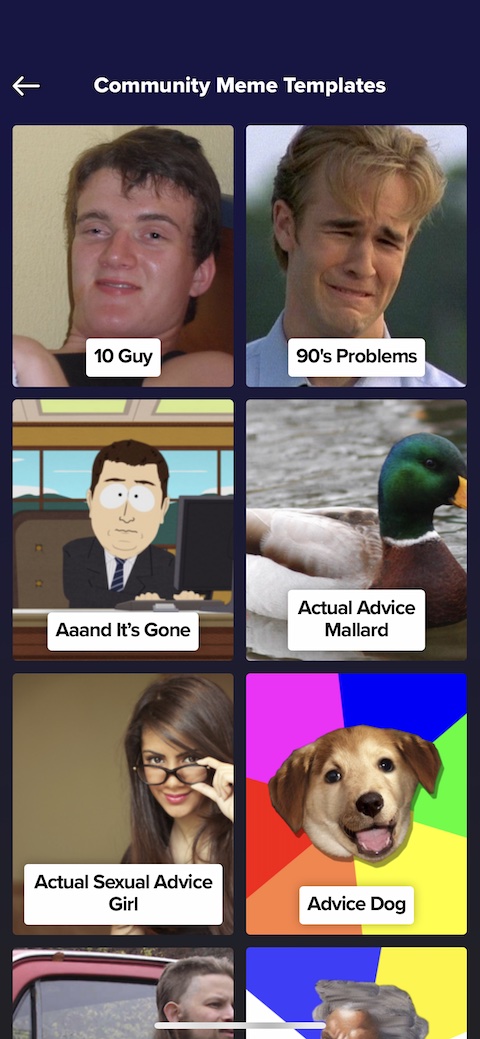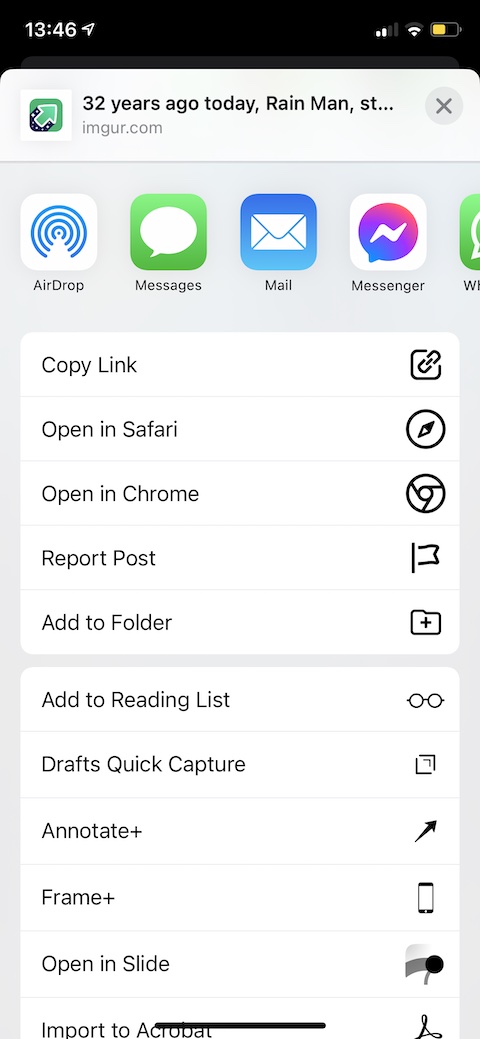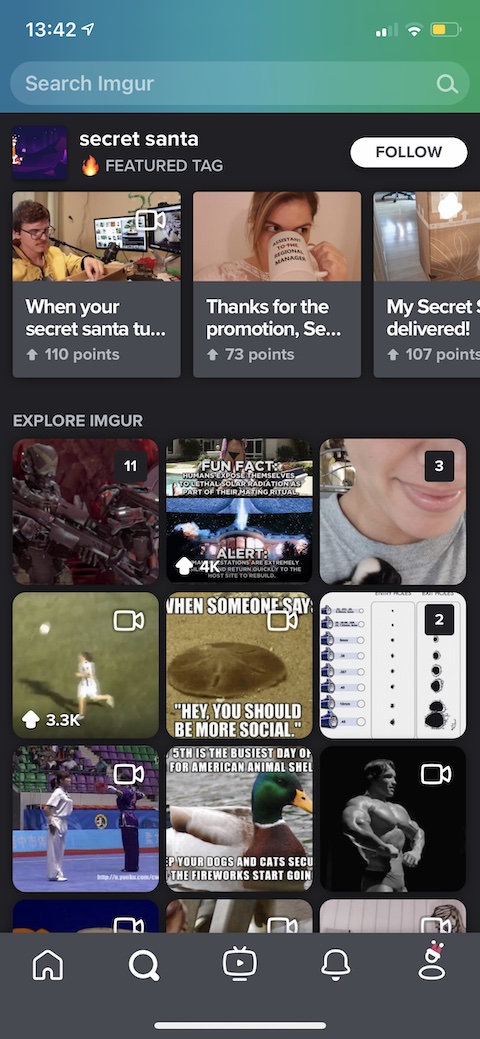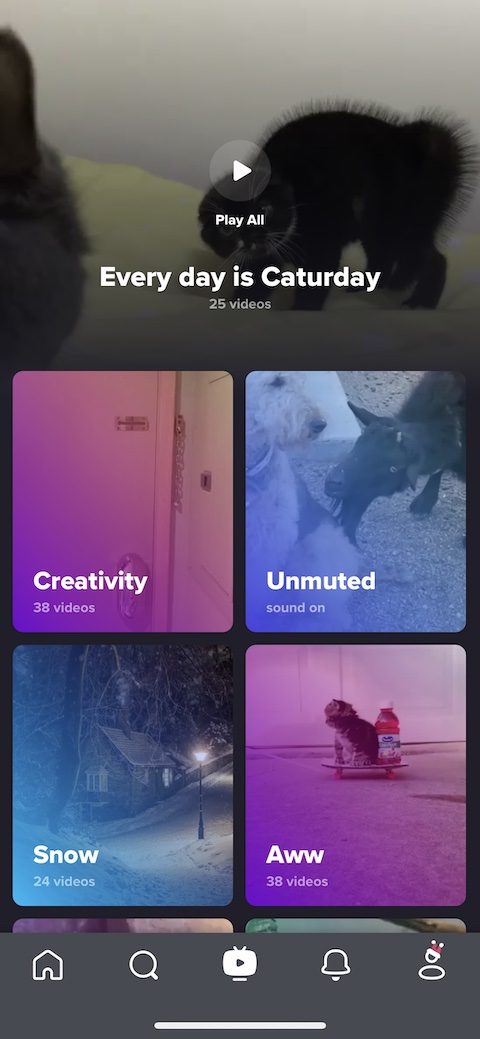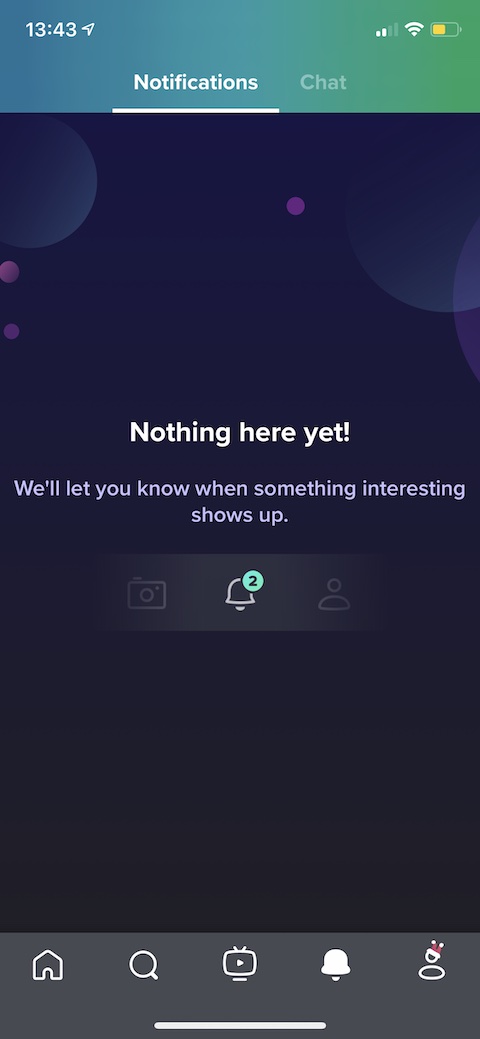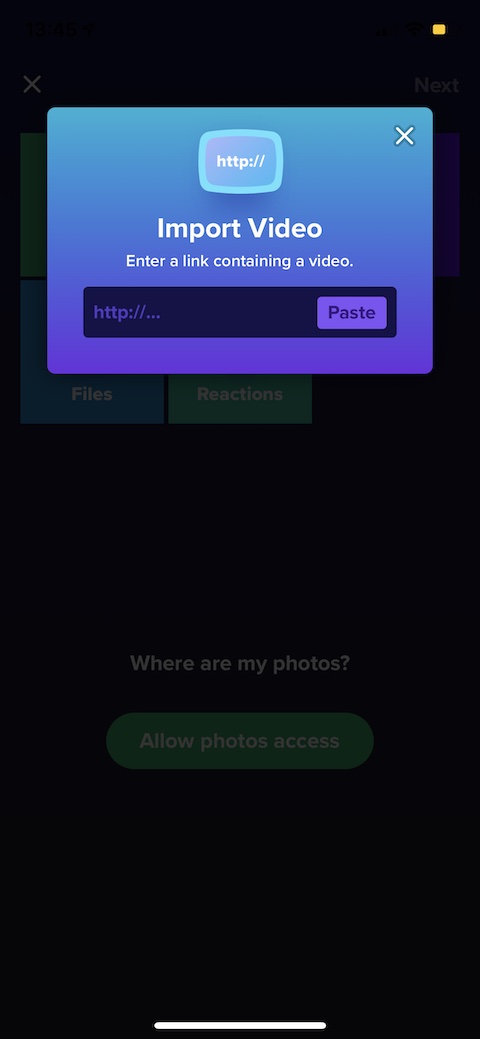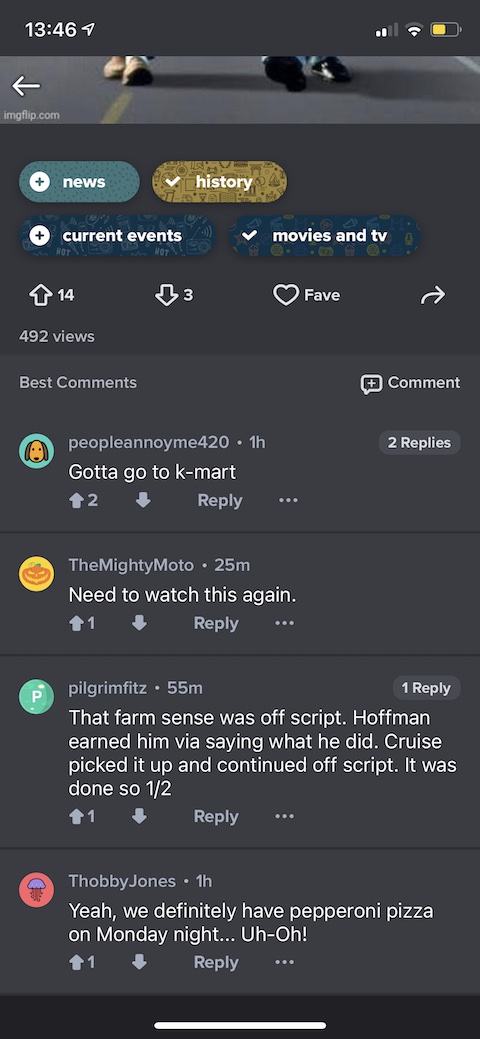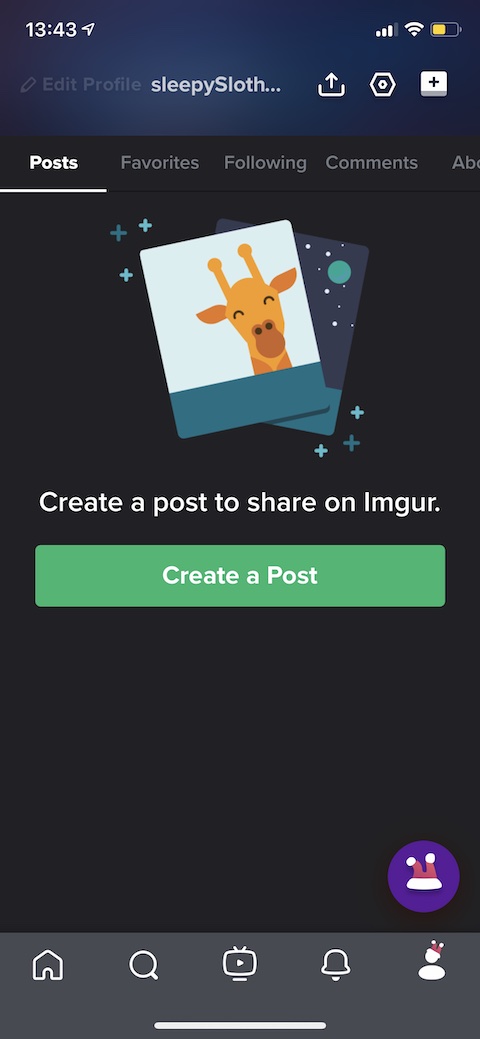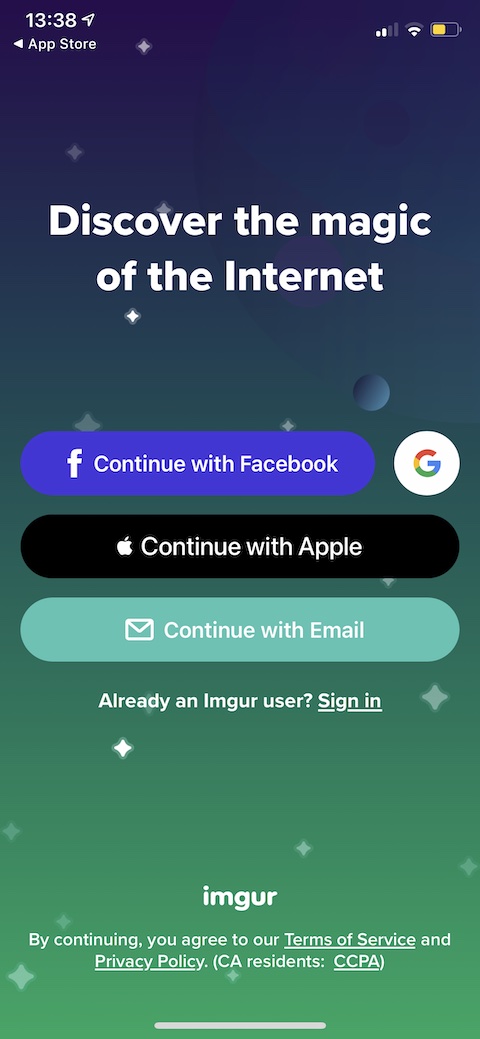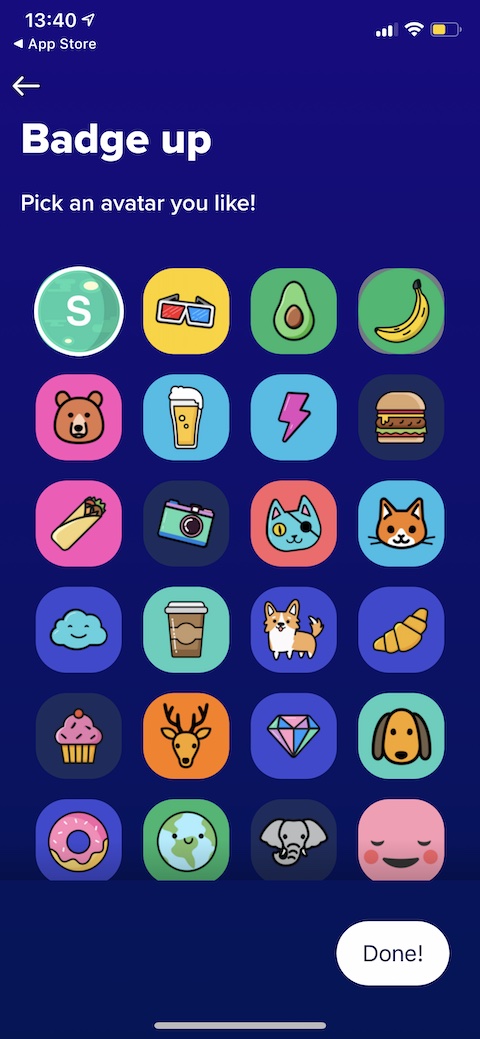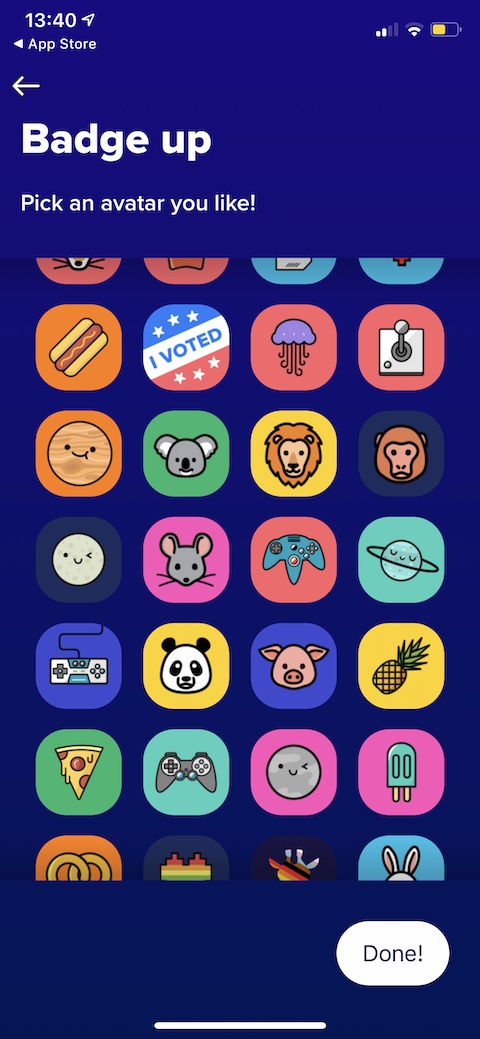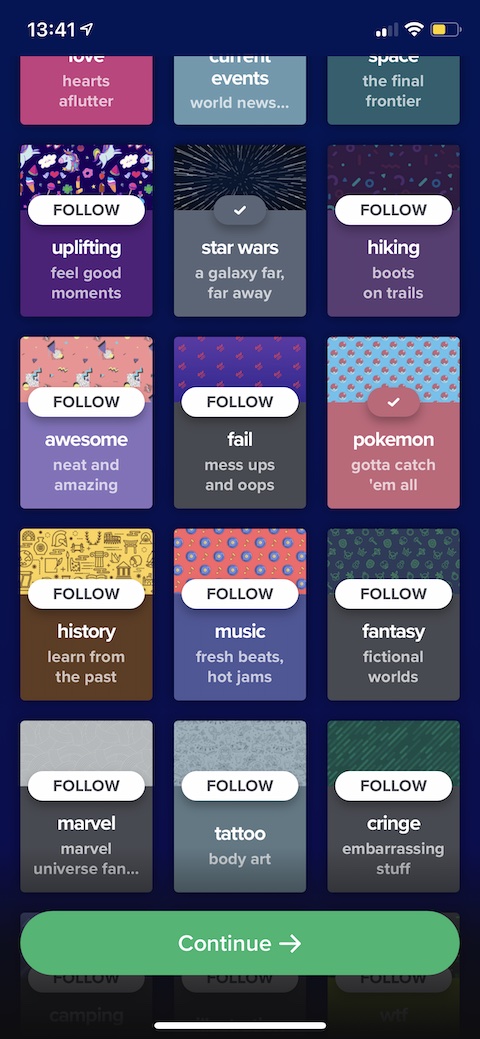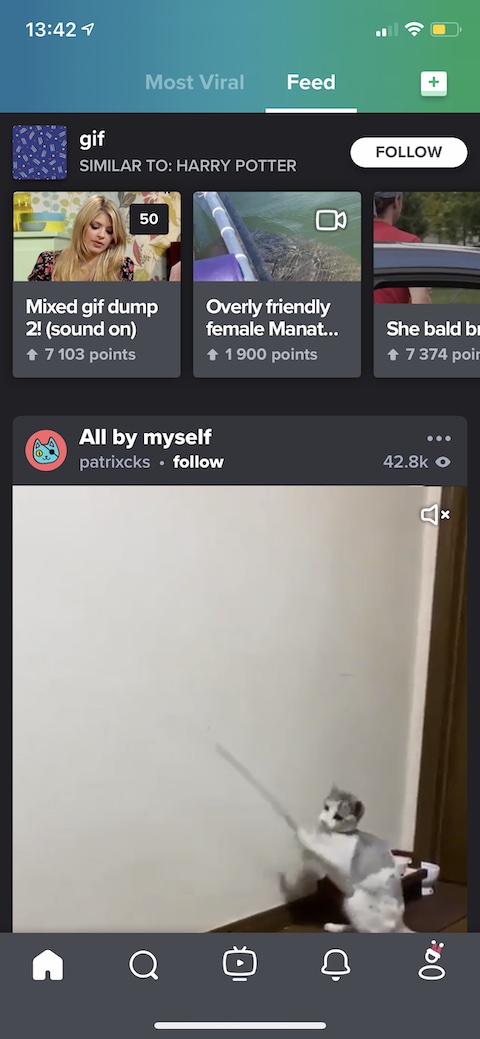iPhone apps don't always have to be for work, communication or productivity – you'll also find apps here to help you pass the time, entertain you and help you with procrastination. One such is Imgur, which we will take a closer look at in our article today.
It could be interest you
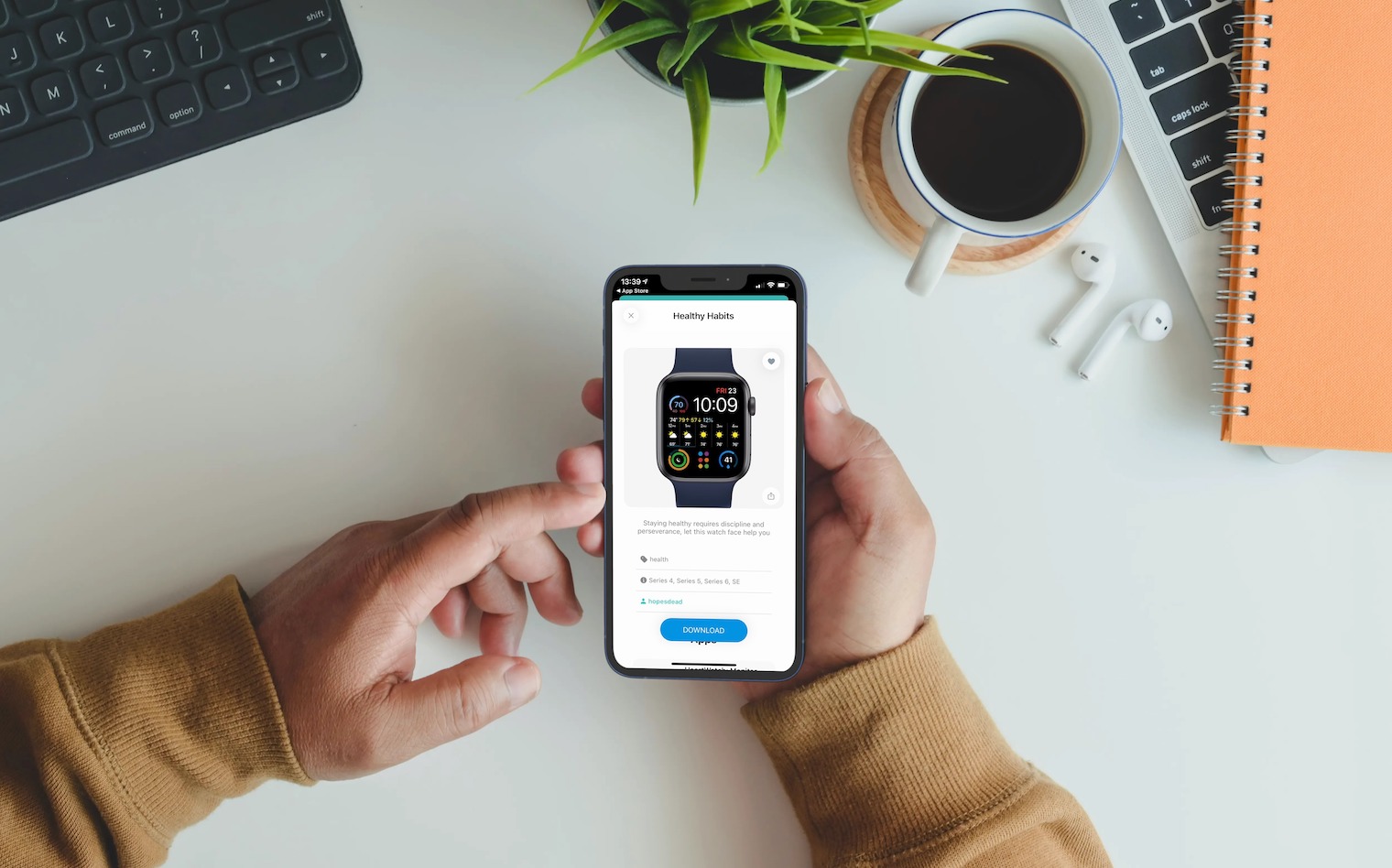
Appearance
Before you start using Imgur, you need to register or log in - the app also supports Sign in with Apple. It's a quick process of creating your own profile, selecting the labels you'd like to follow, and then the app redirects you to its main screen. It consists of a news channel based on the content you watch, in its lower part there is a bar with buttons for searching, playing videos, managing and overview of notifications and managing your profile.
Function
The Imgur application is used both for searching and for creating memes and other more or less funny images. It contains an extensive searchable database, but also offers tools for creating your own content. You can freely share, comment, add to favorites and mark the created and found images. As for creating your own images, the Imgur application offers the possibility to work with photos from your gallery, files and your iPhone's camera, with links, templates for memes and reactions. The Imgur app is free, with no subscriptions, ads, or in-app purchases.