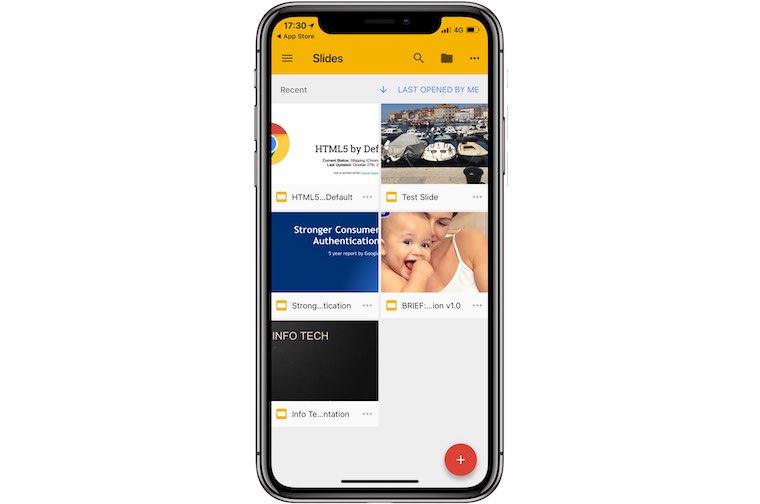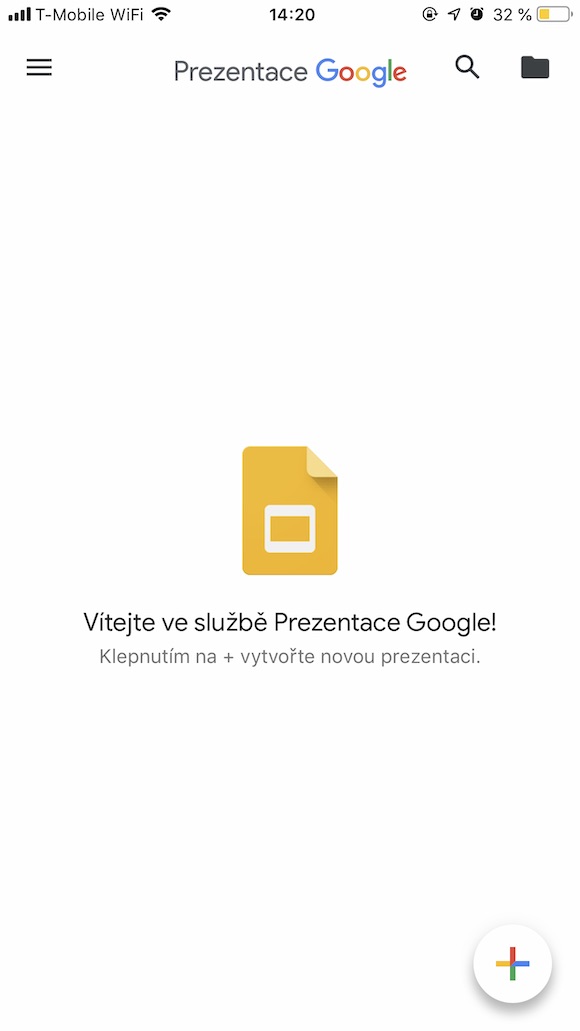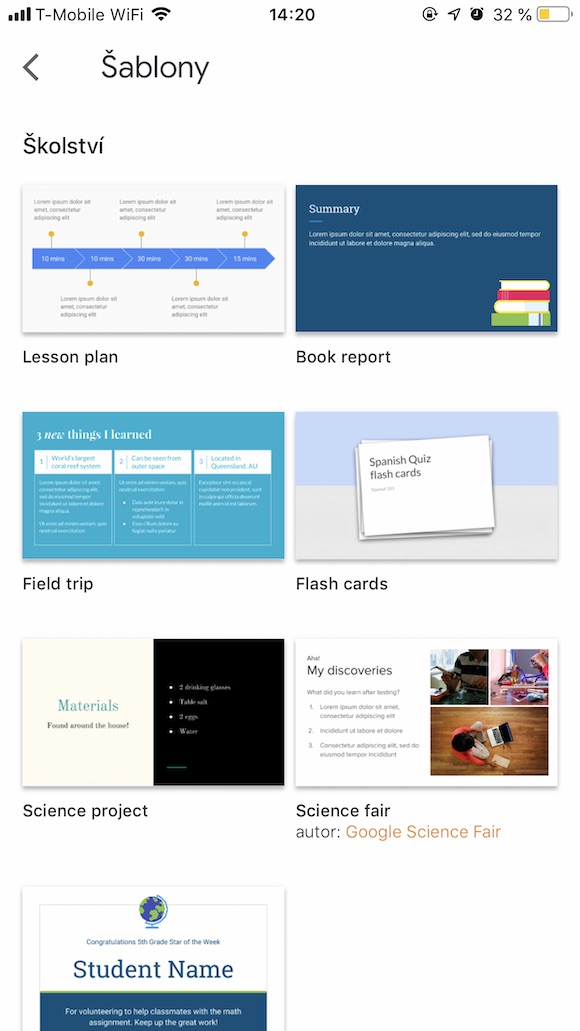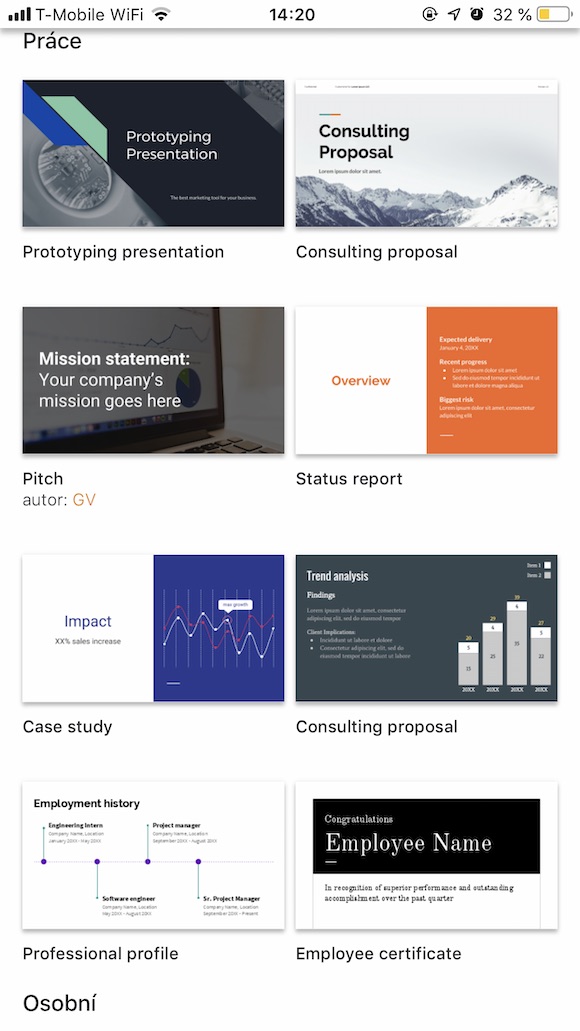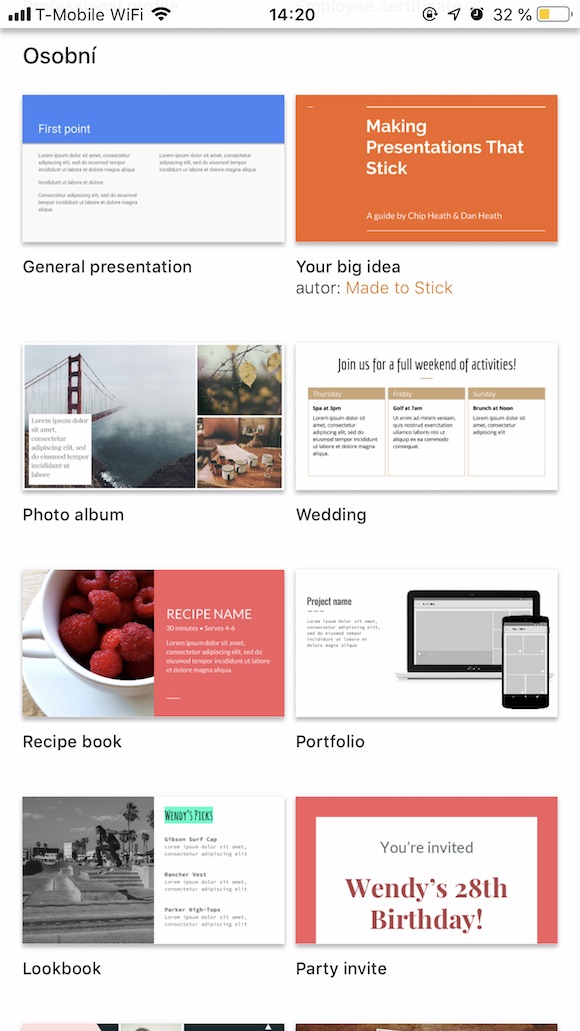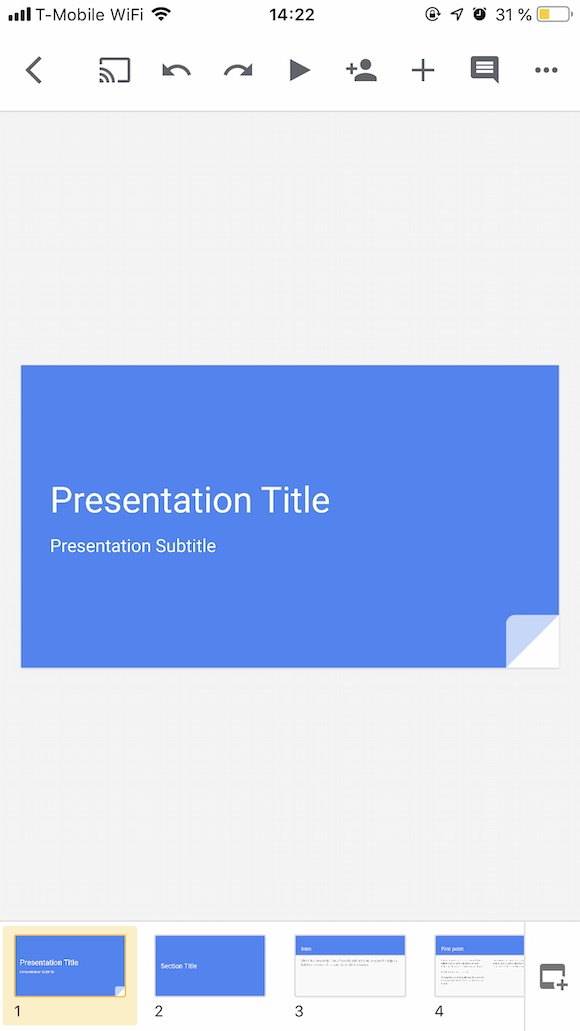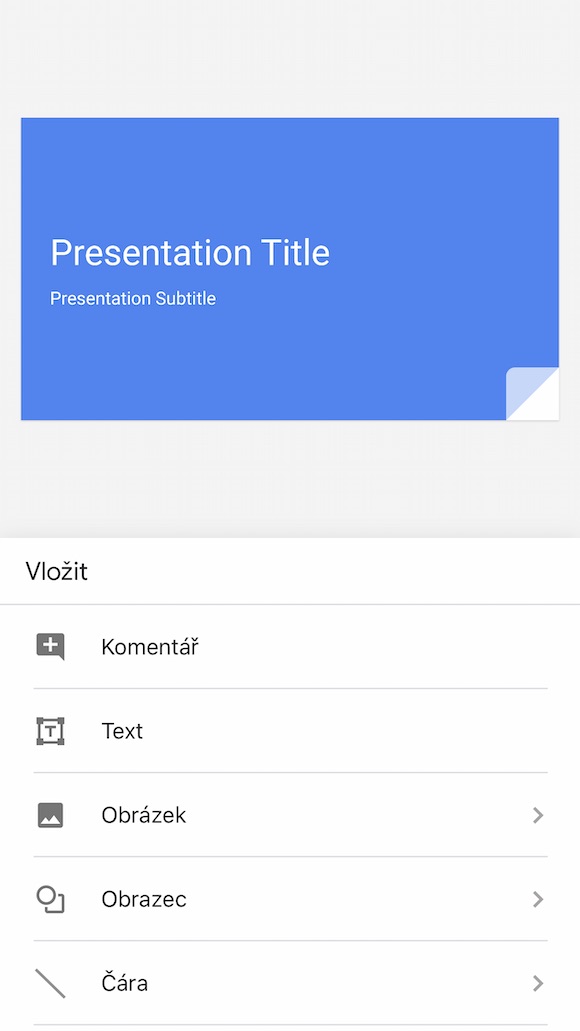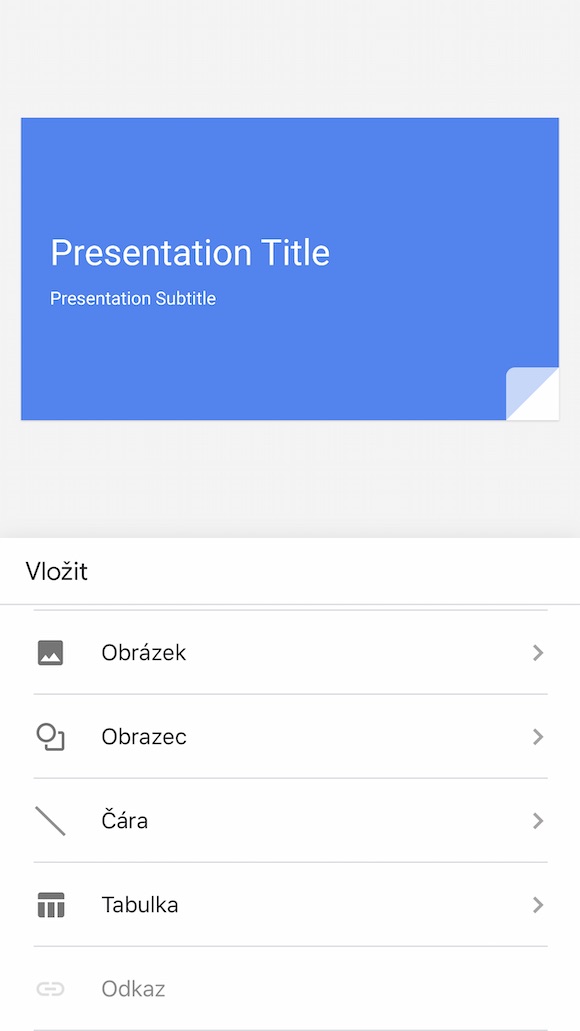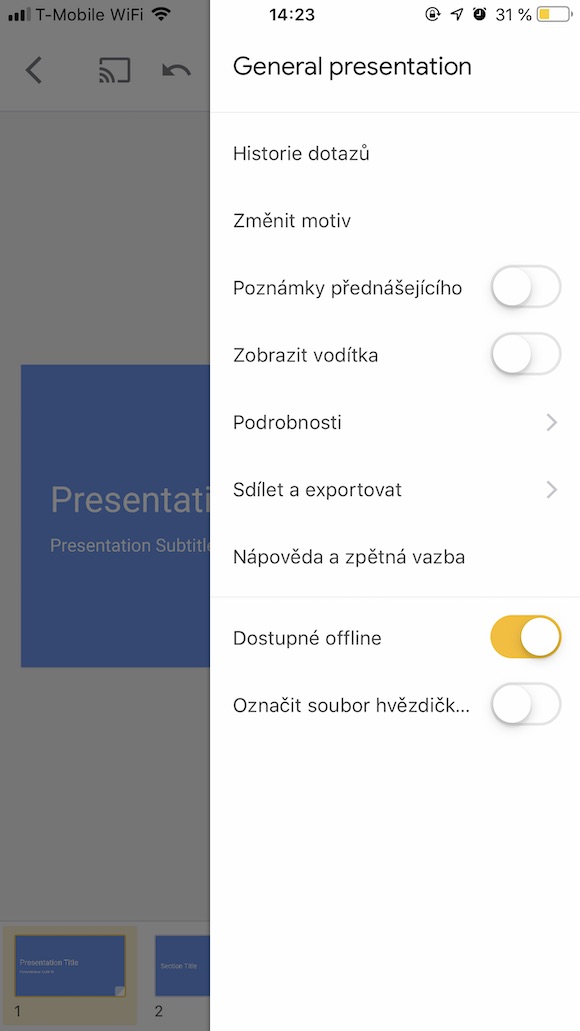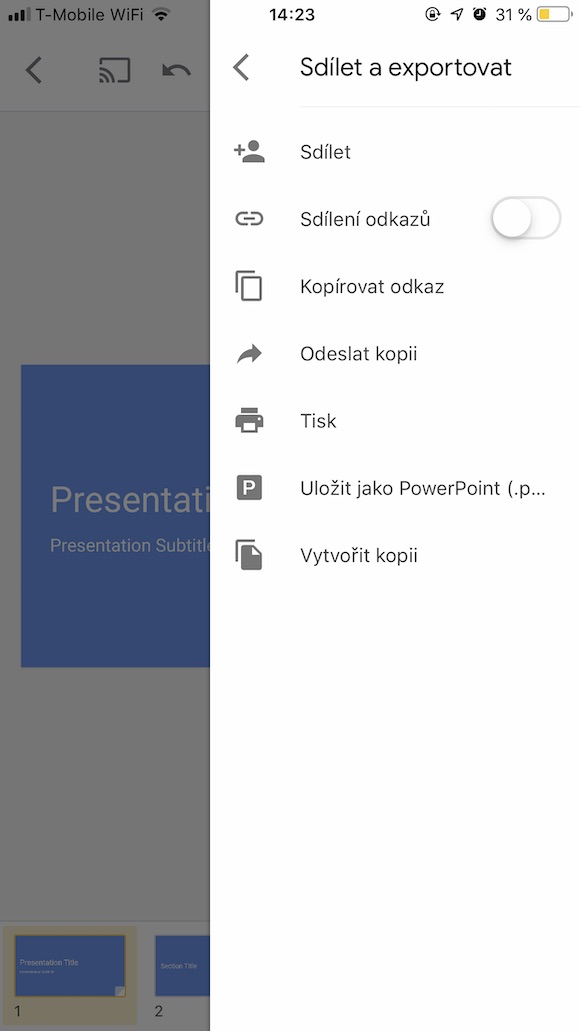Every day, in this column, we will bring you a more detailed look at a selected application that has just caught our attention. Here you will find applications for productivity, creativity, utilities, but also games. It won't always be the hottest news, our goal is primarily to highlight apps that we think are worth paying attention to. Today we will introduce you to the Google Slides application for creating presentations on the iPhone or iPad.
[appbox app store id879478102]
Google has developed a fairly rich range of office tools for a variety of purposes. These are both online tools and tools in the form of applications for mobile devices. The latter also includes the Google Slides app, which allows you to create impressive slideshows on your iOS device.
In Google Slides, you can not only create, but also edit or collaborate on presentations with colleagues. As far as editing is concerned, the application also allows work on presentations that were not created through it. The application works great even in offline mode and allows you to give presentations directly from your iOS device.
The application offers the usual tools for creating presentations, from text, images or shapes to tables and graphs. The presentation is saved continuously, so you don't have to worry about data loss. You can directly share the finished presentation or convert it to PowerPoint format. You can also share presentations created in the application environment within video calls.
The biggest advantage of the Google Presentation application is the connection with other tools from Google, it will be appreciated especially by those who, for whatever reason, are not satisfied with the native iOS Keynote application.