We have presented you with a lot of applications designed for creating and managing to-do lists on the Jablíčkář website. If you still haven't chosen the right one among them, you can try Good Task, which we will present to you in our article today.
It could be interest you

Appearance
After launching the application, you will first briefly familiarize yourself with all its functions and benefits, then move to the main screen. Here you will find ready-made lists of tasks that you can edit or delete at will. On the bar at the bottom of the display, there are buttons for entering goals, going to lists of completed reminders, going to the task management function after the deadline, and at the bottom right there is a button to quickly add a new task. At the top left you will find a button to go to settings, at the top right there is a button for editing task lists.
Function
Good Task is not only a great tool for managing individual tasks, but also for working on larger projects. It offers the ability to sync with Reminders and Calendar on your iPhone. You can divide individual tasks and items into lists in the Good Task application and distinguish them by color marking, Good Task is also an excellent helper for planning long-term tasks. It also offers content filtering, smart list creation, multiple display options including calendar, quick input support and much more. In addition to individual items, you can enter the necessary details for each of the tasks, set a timer and enter recurring events. In the application, you can also add voice recordings, photos, or create based on templates. One of the biggest benefits of the Good Task application is the really rich customization options. You can try the Good Task application free of charge for 14 days, including premium features, after this period you can either pay 249 crowns once, or support the creator of the application with the amount of 259 crowns per year.
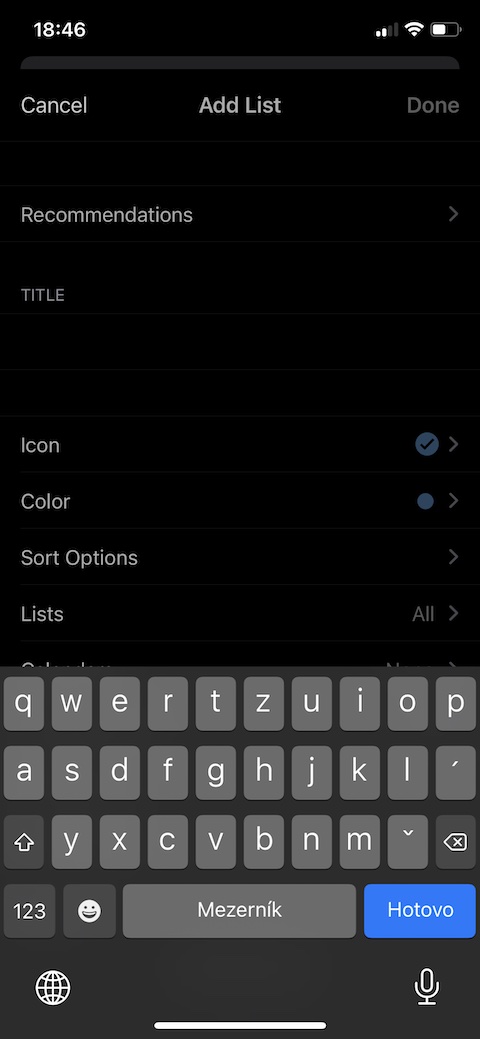
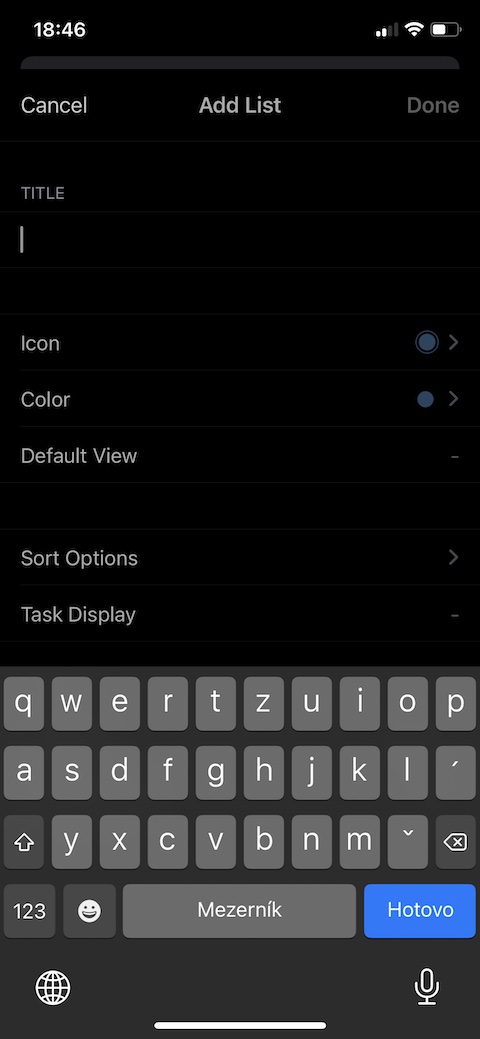
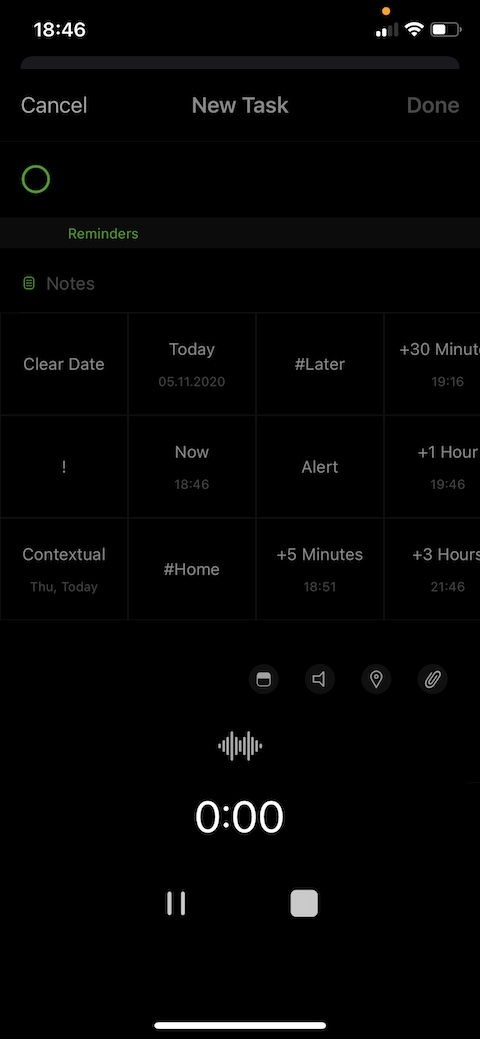
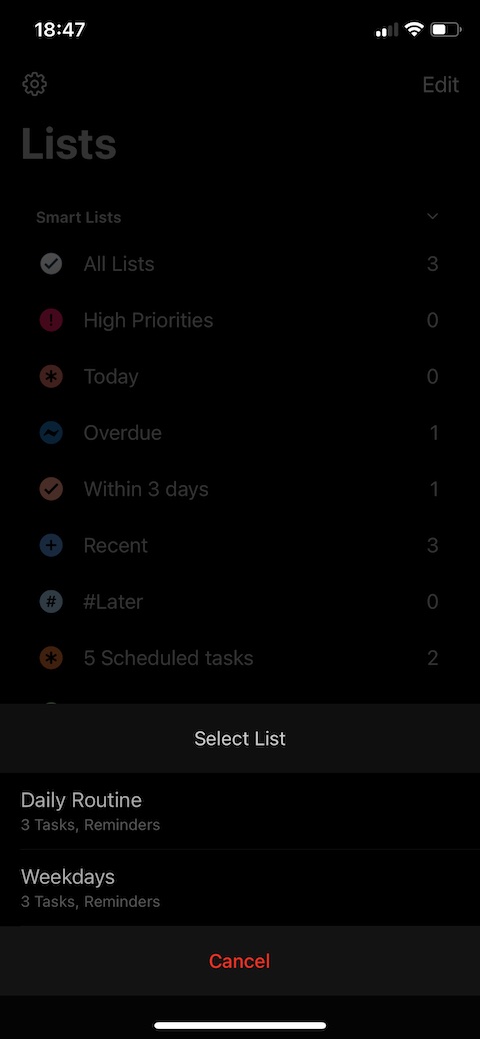
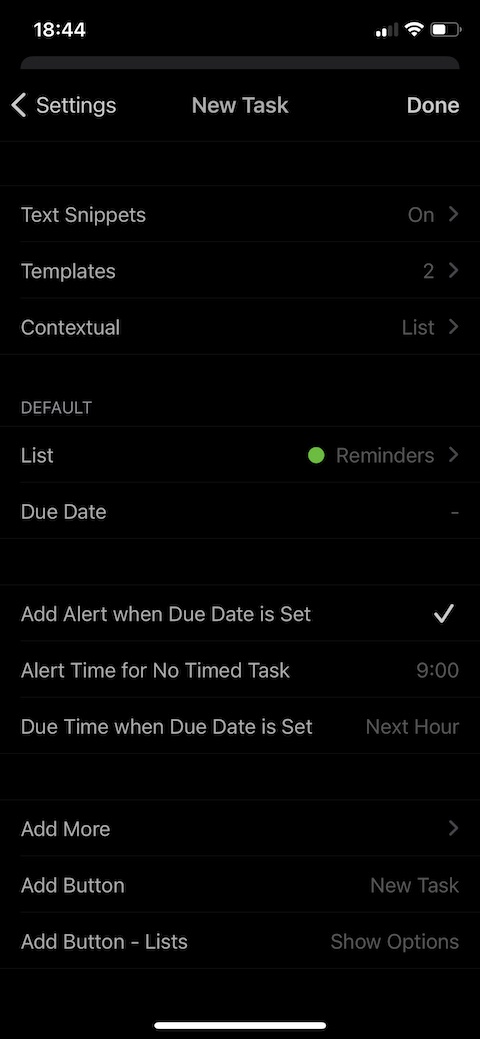
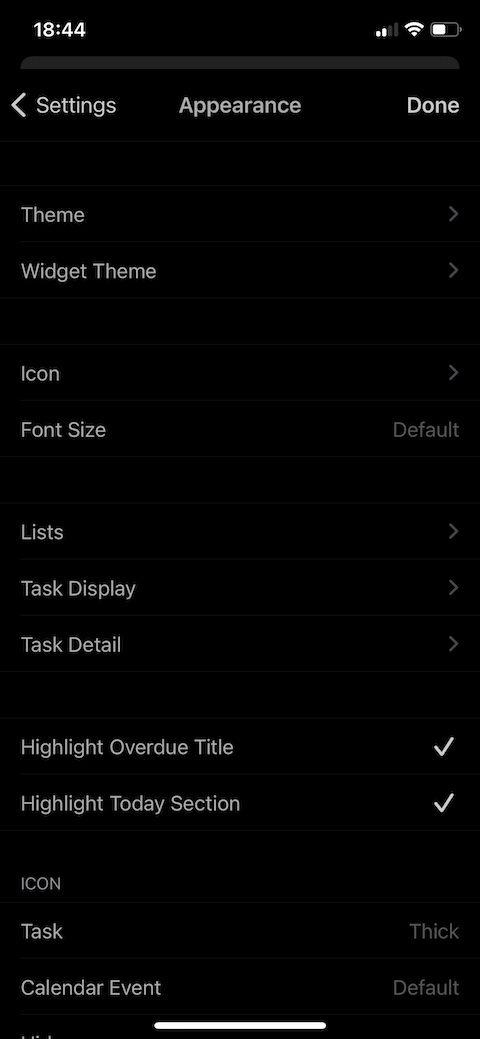
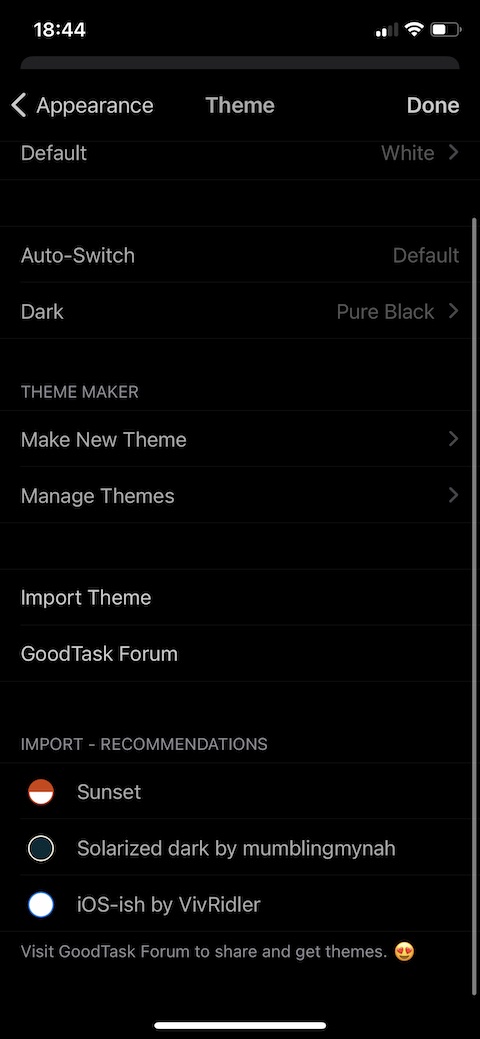

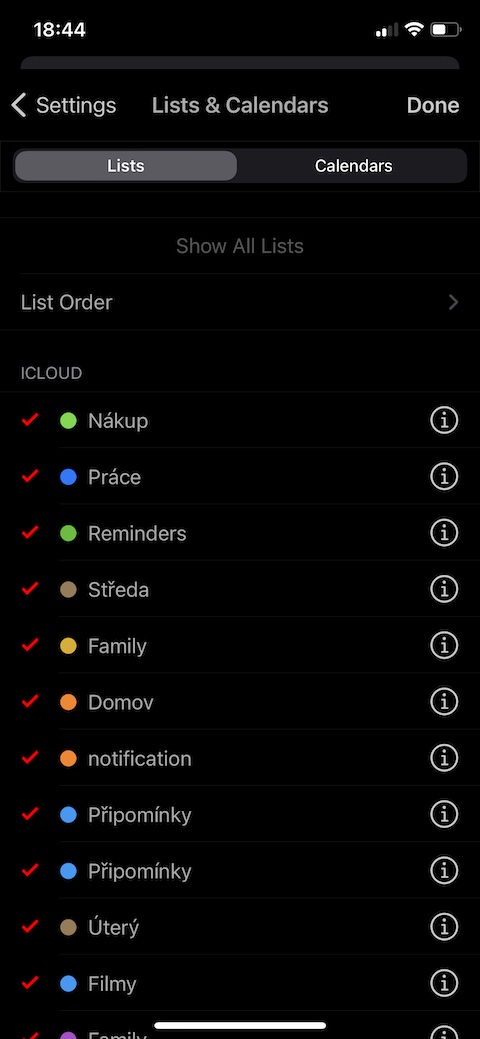

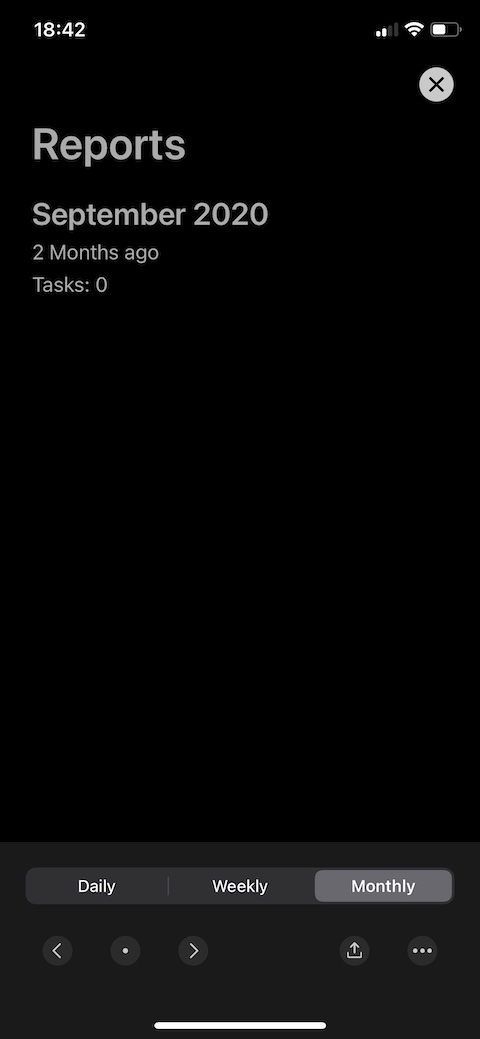
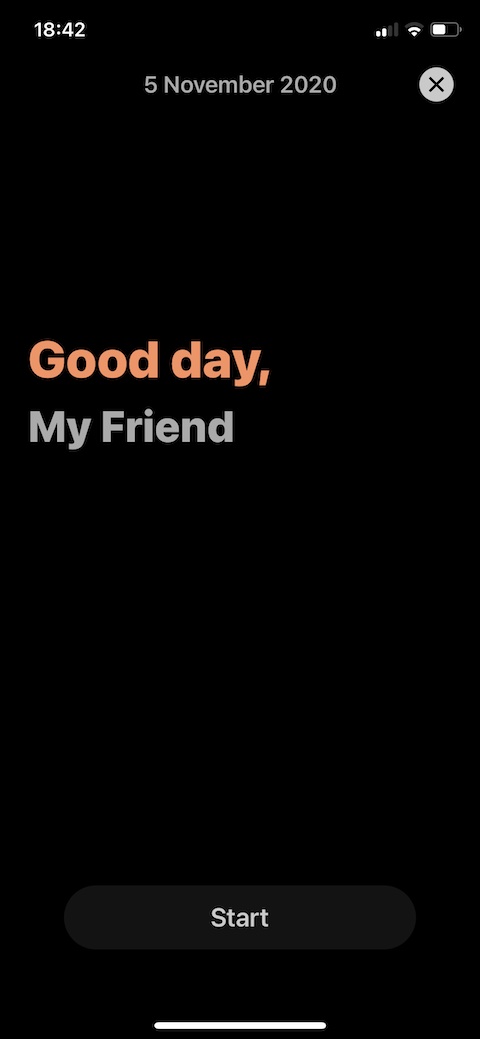

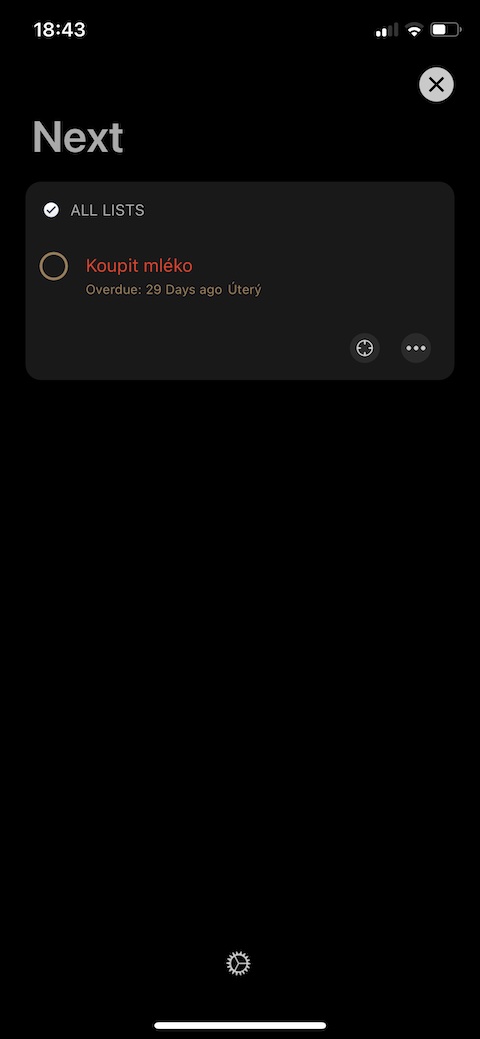
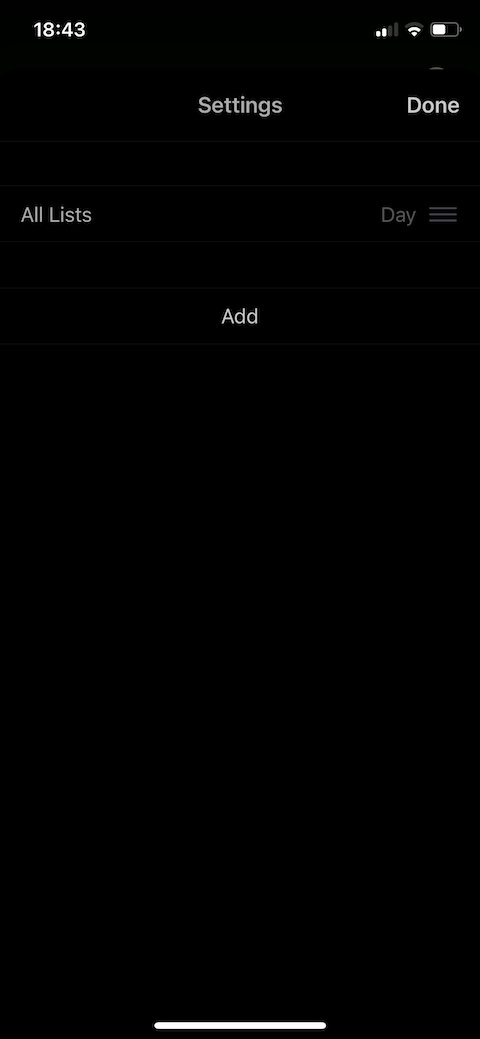
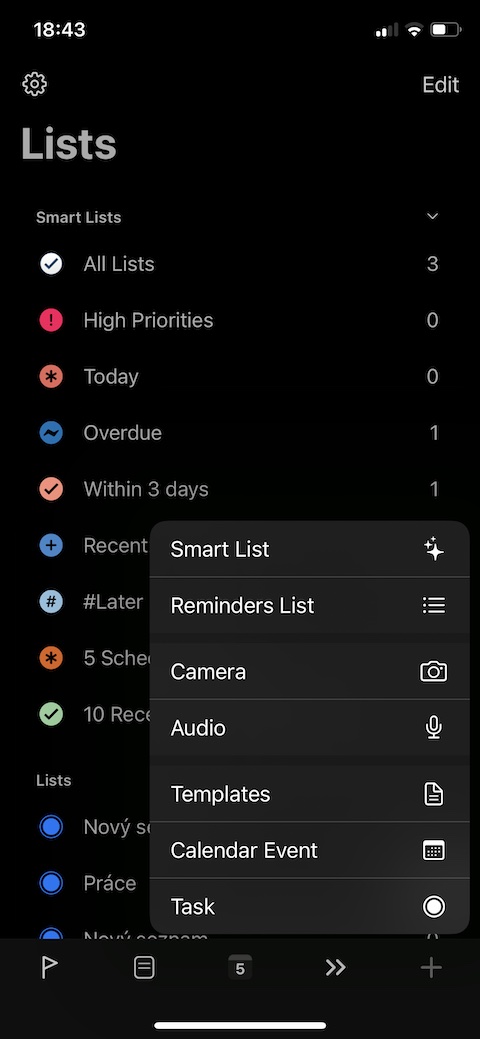
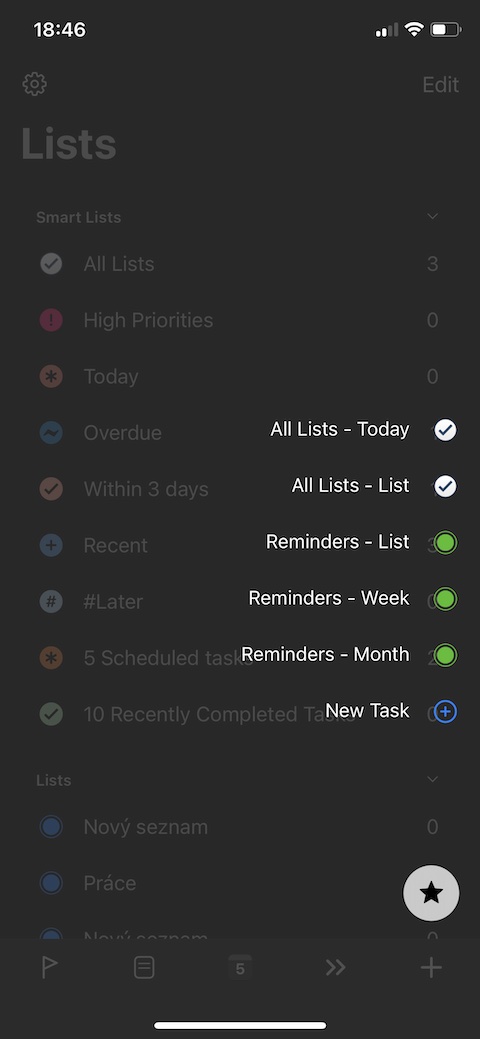


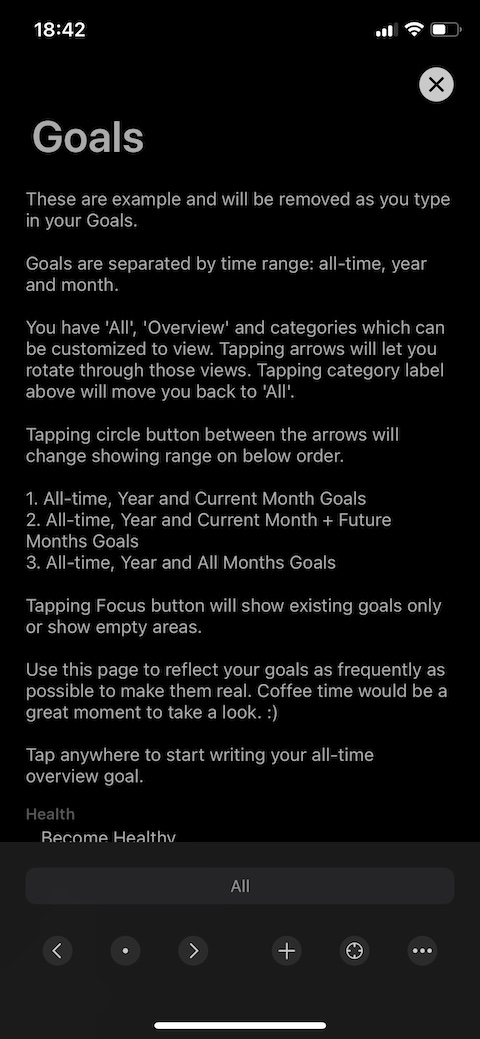
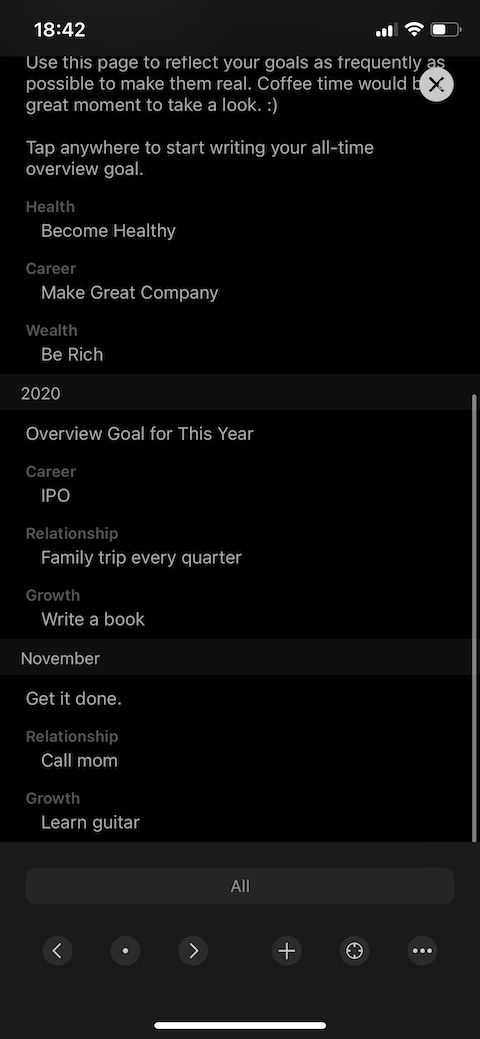
The article is rather sloppily written and it is difficult to navigate in it. At the beginning, it describes the appearance of the app, but without a picture, the description is kind of useless. You look through the entire first set of images, trying to catch something in it, to find what is described there, but in vain. Only then at the end of the article is another set of images where you can get your bearings, but I'm afraid that many readers didn't even get there because they gave up after a confusing introduction.