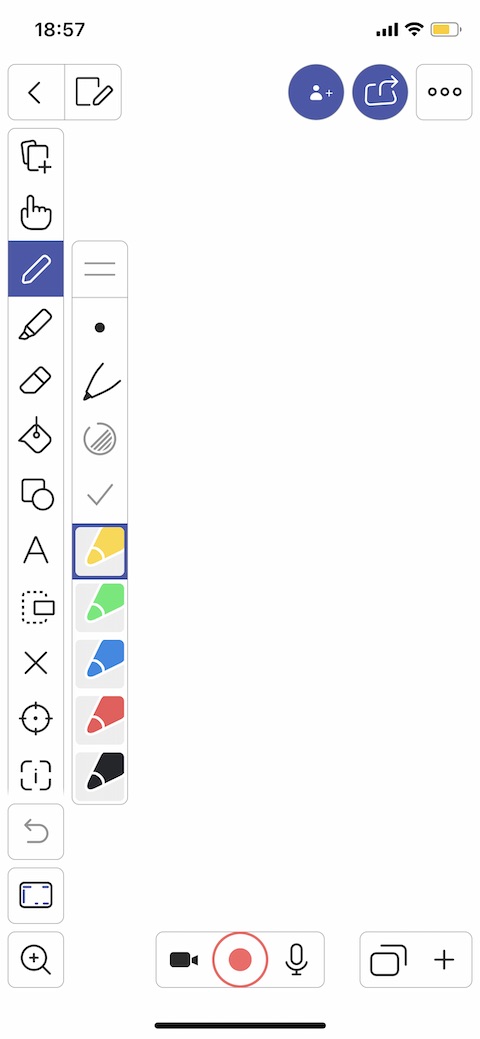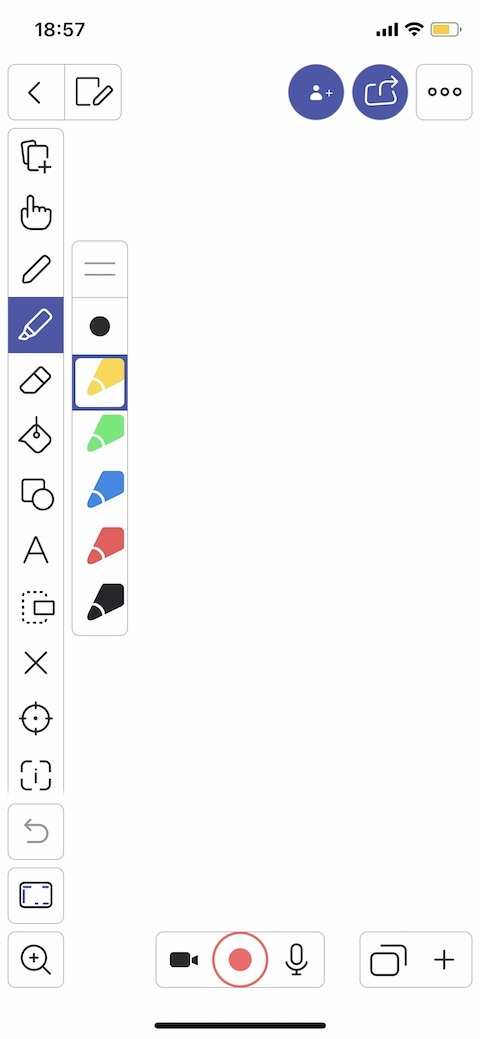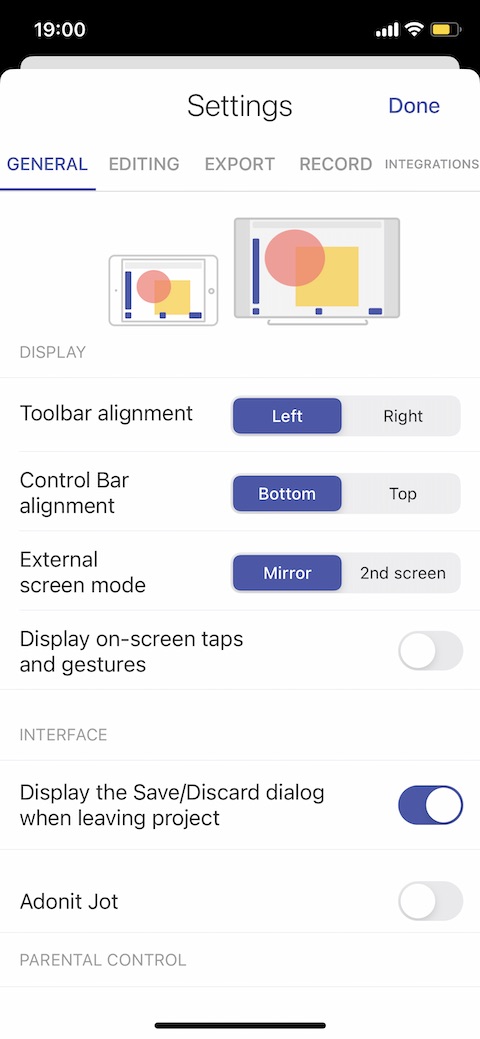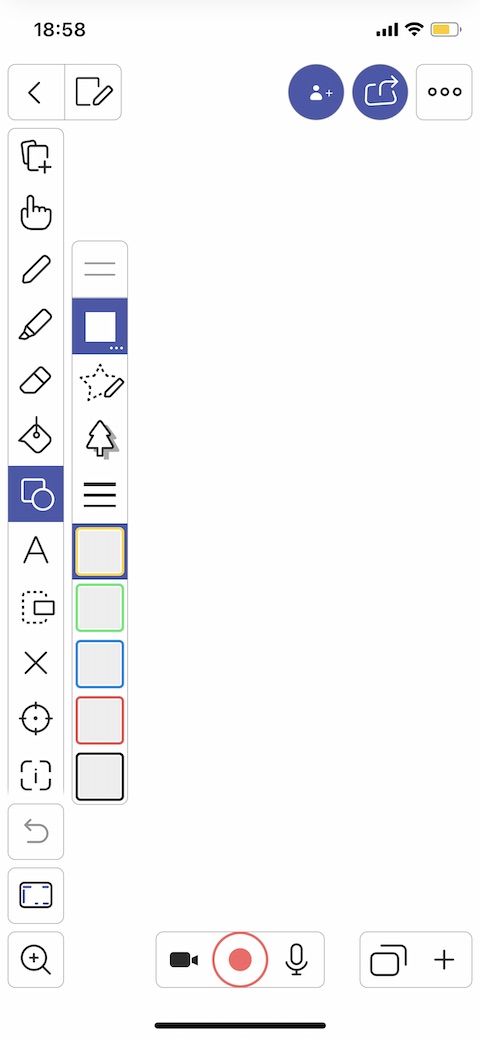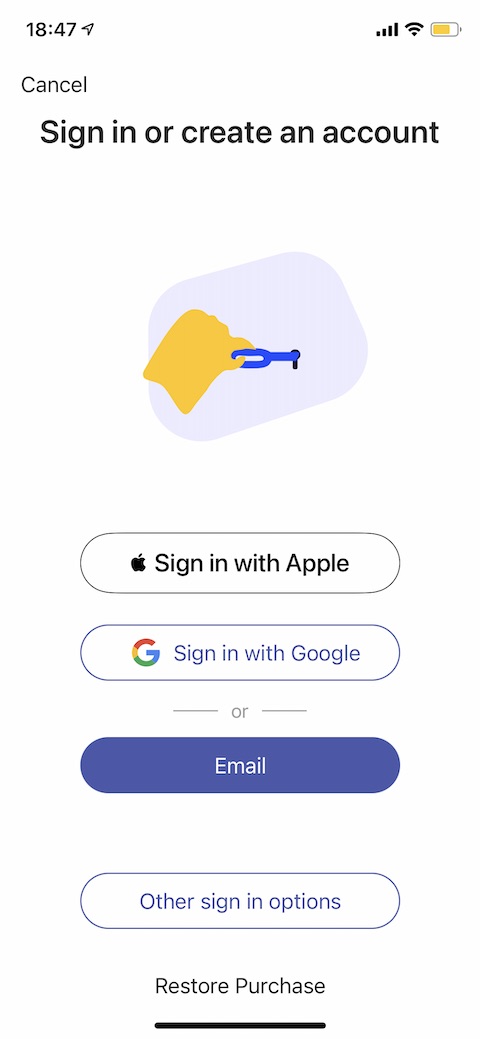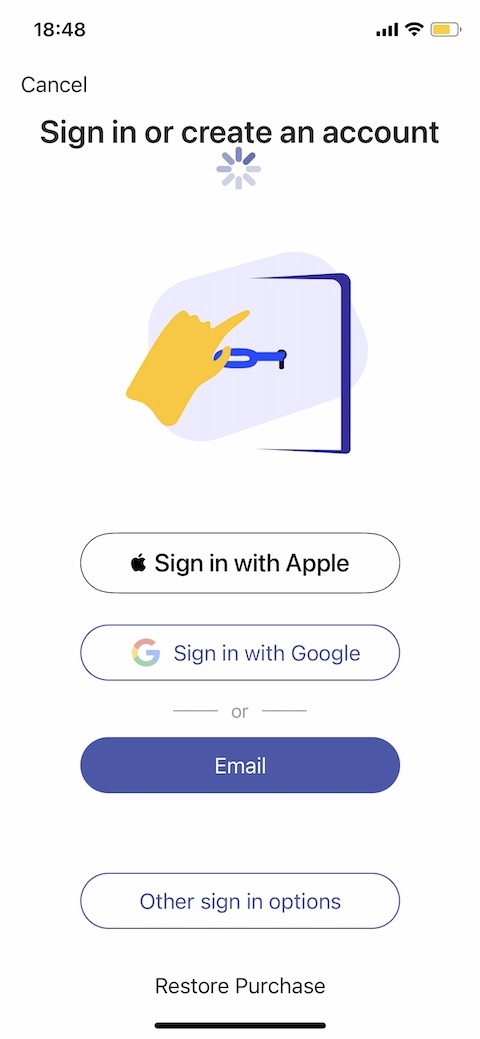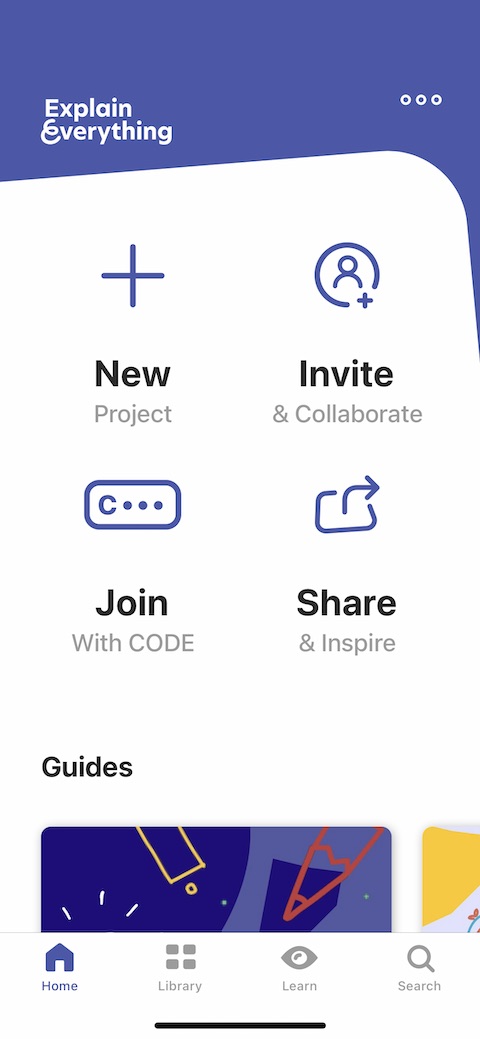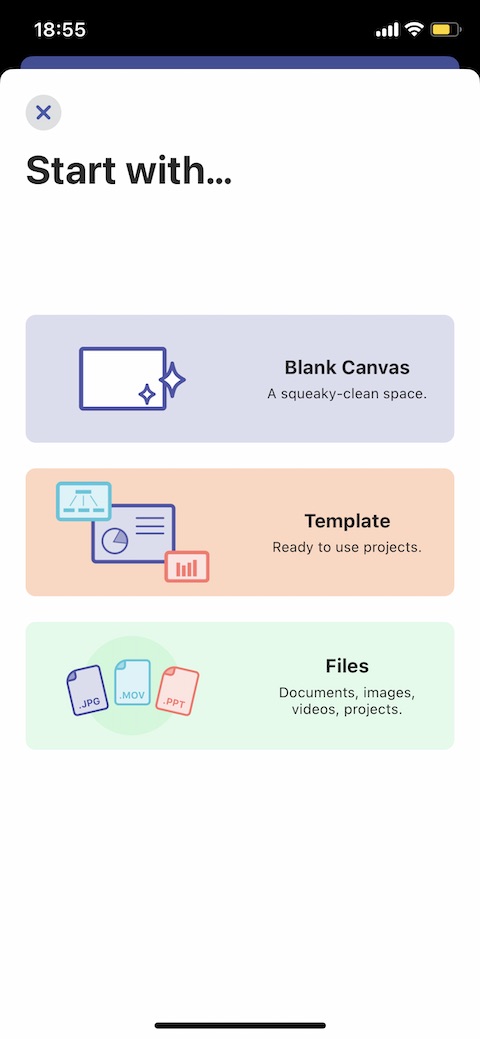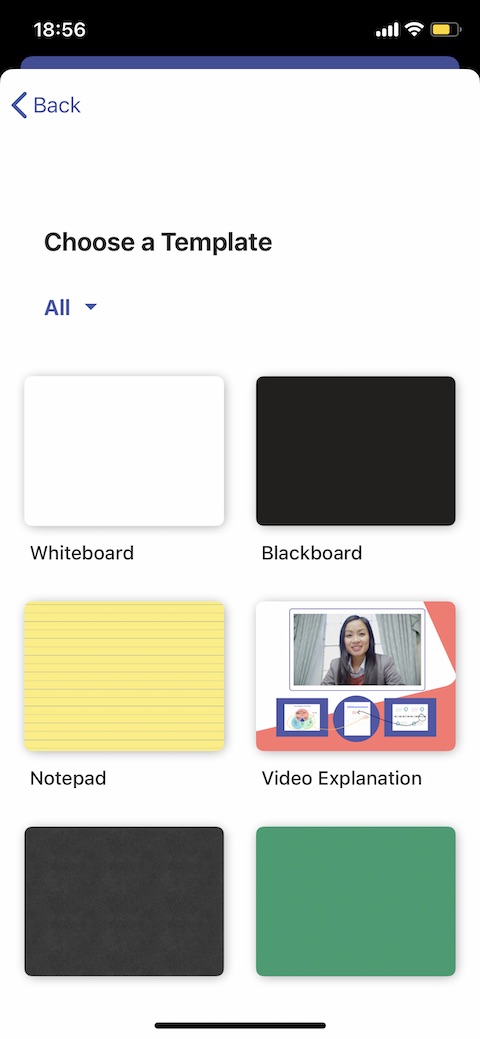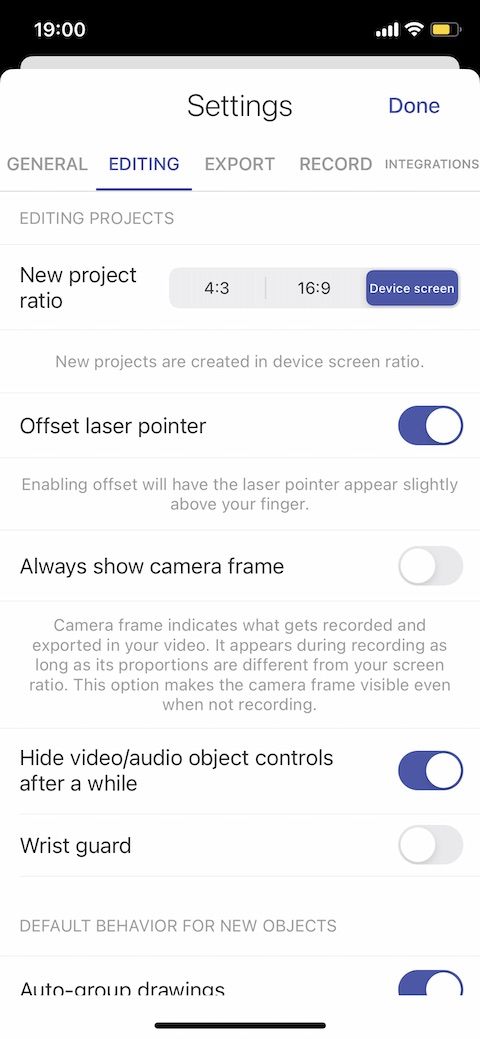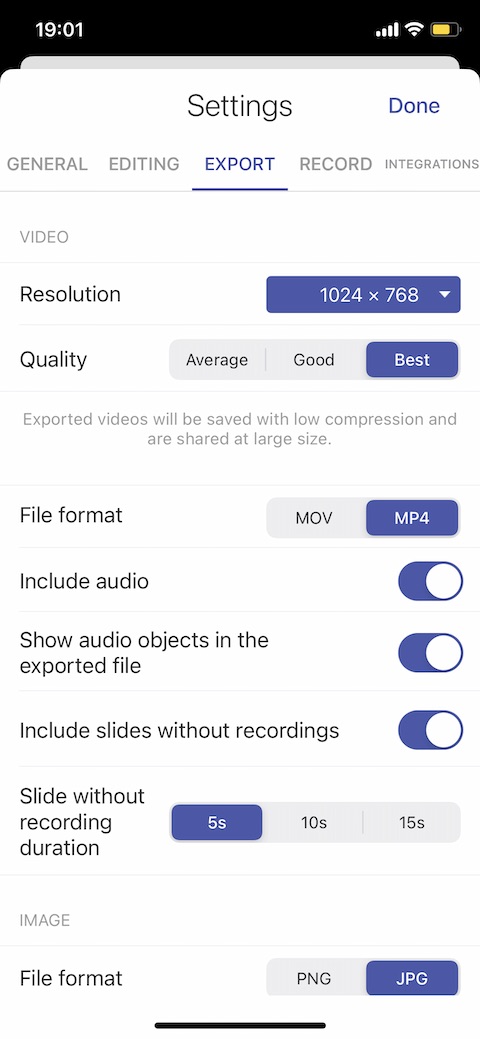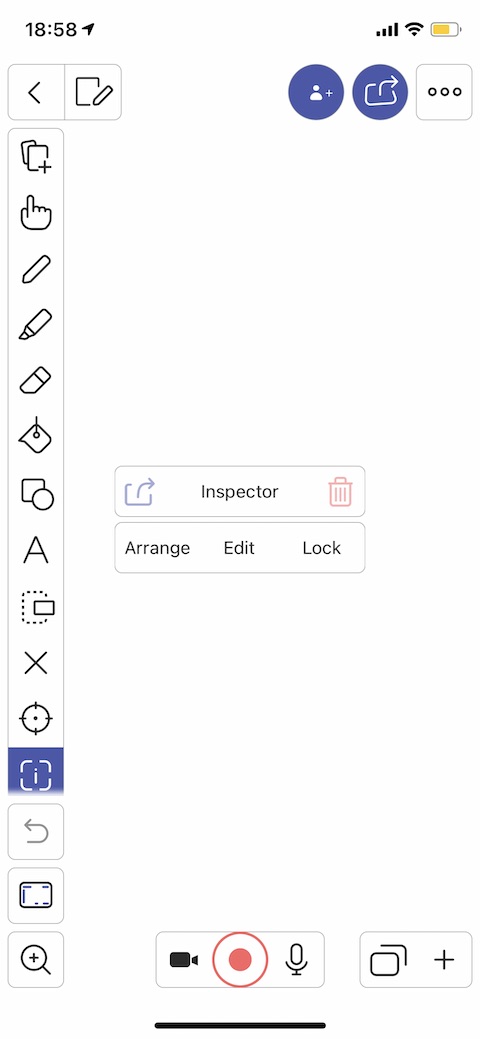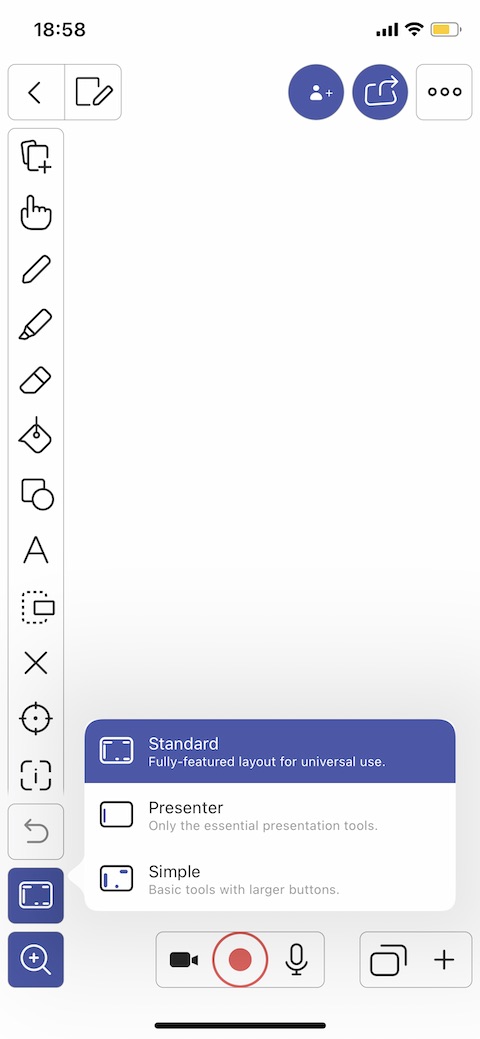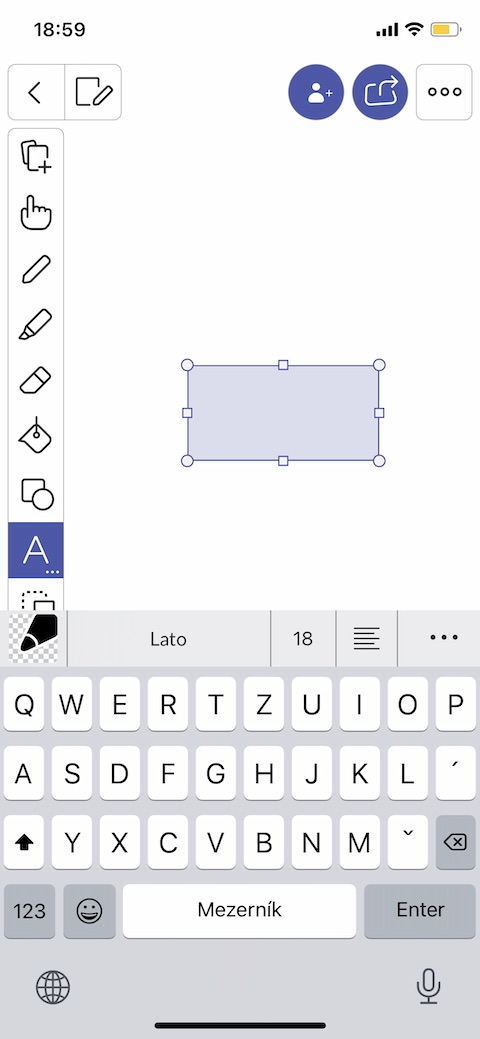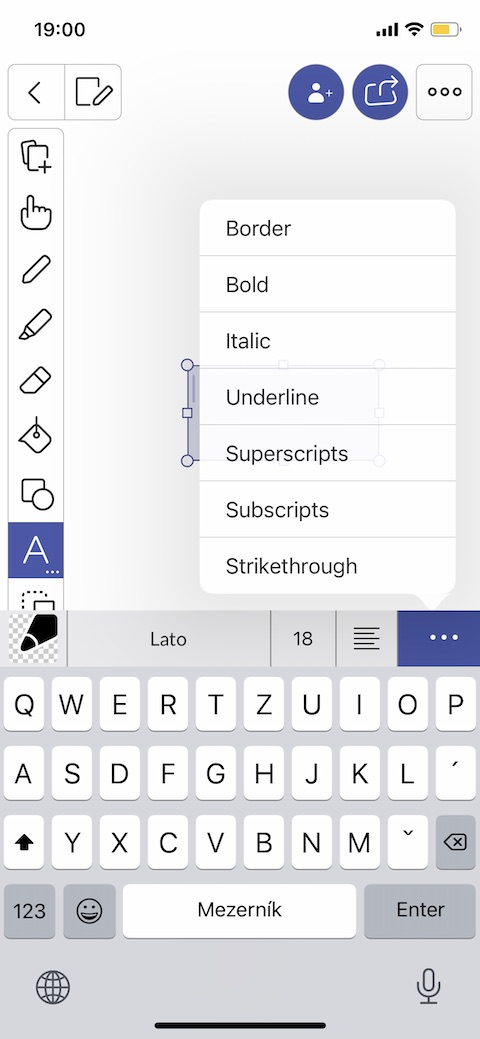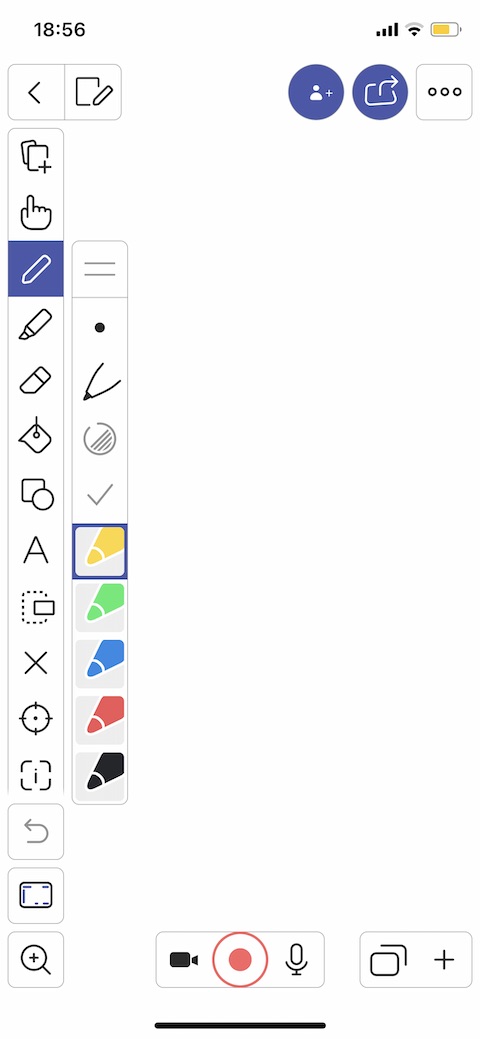One of the fields in which smart devices from Apple can be used to great effect is creativity. For this purpose, they record not only the ever-increasing displays of iPhones and their performance, but also the applications in which you can create. In today's part of our series, we will briefly introduce the Explain Everything Whiteboard application, which is intended for creating non-traditional presentations.
It could be interest you
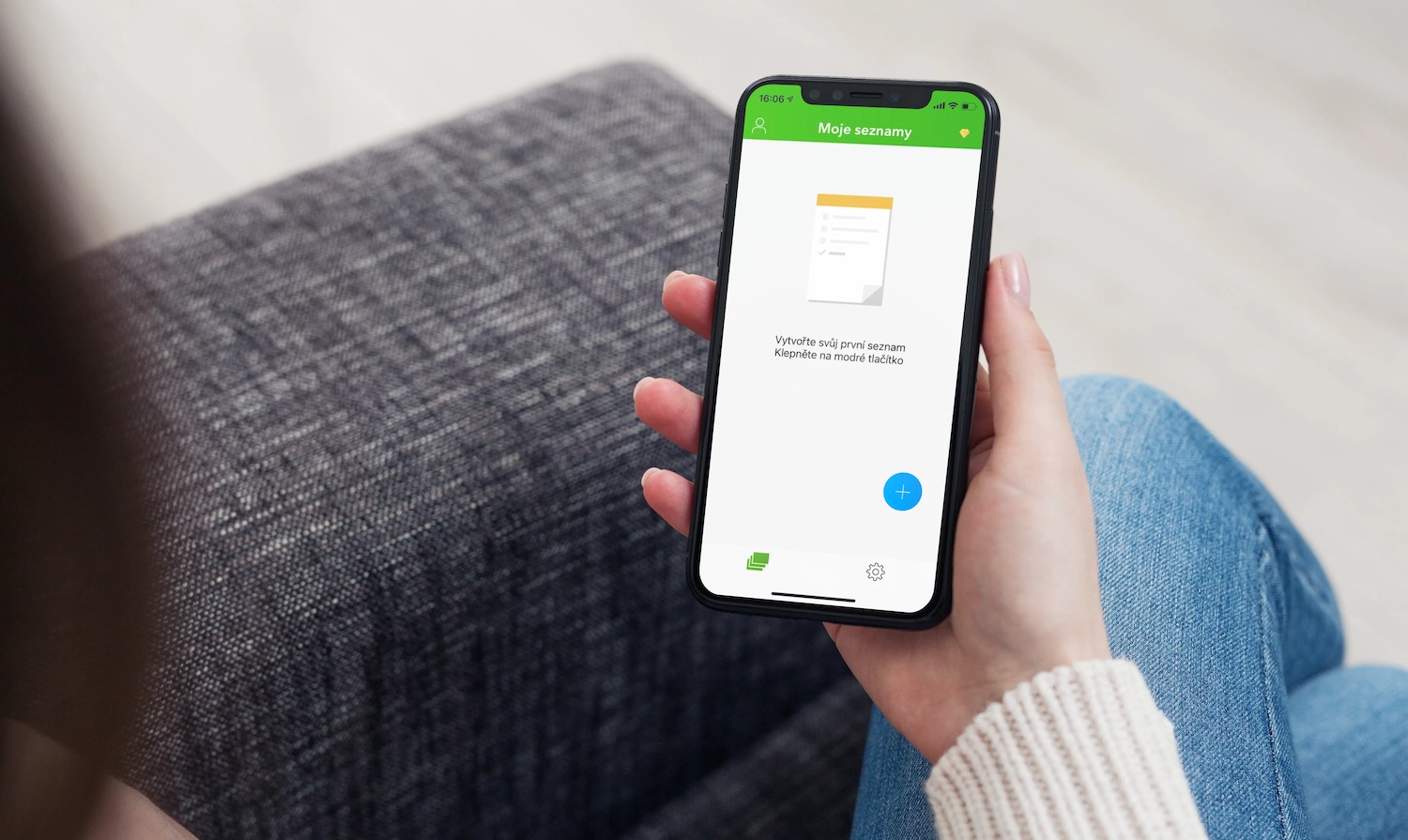
Appearance
You can try the Explain Everything Whiteboard application even without logging in, you can use the Sign in with Apple function to register. Right at the beginning you will be prompted to activate the free trial of the premium version, but the screen can be skipped. On the free plan, you can create a maximum of three one-shot projects, and shared recordings can be a maximum of one minute - so the free version is available, but very limiting. After agreeing to all the conditions, you can watch a short animation in which the basic functions of the application will be presented to you. The interface seems a bit complicated, but instructions and tutorials are available for beginners. The home screen welcomes you with buttons to create a new project, create a collaboration invitation, connect with a code, or share. In the upper right corner of the screen you will find the icon of three dots, referring to the settings, manual and video instructions.
Function
When creating a project, you have the option of starting with a so-called clean canvas, using a template or a file. For beginners, templates that you can customize will certainly be beneficial. When creating a project from a blank canvas, you'll find creation and editing tools in the panel on the left side of the screen. In addition to text, you can insert objects, files, videos, images or audio files onto the canvas, and you also have a wide range of tools for drawing, painting, annotation, erasing or editing. You can customize the layout of the elements on the canvas using the tools at the bottom of the left panel. At the bottom of the screen there is a button for direct recording of audio or video, using the button in the lower right corner you can add additional images. Explain Everything Whiteboard also offers a number of options for setting the dimensions and aspect ratio of the canvas, exporting, sharing and displayed tools.
Finally
Explain Everything Whiteboard is undoubtedly a great, useful, feature-packed and powerful application that many a creative individual will appreciate. Everything works as it should, and with the application you can create full-fledged projects on the iPhone. The only drawback is that the free version is somewhat limited. The premium version will cost you 199 crowns per month with a one-week free trial period or 1950 crowns per year with a one-month free trial period.