We have already written on Jablíčkář about applications that are used to manage files and folders on the iPhone. Applications of this type are often used by people who, for whatever reason, are not comfortable with native Files. These applications include ES File Explorer, which we will look at in a little more detail in today's article.
It could be interest you

Appearance
The home screen of the application consists of the bottom bar, on which there are buttons to go to the cloud, to the file overview, to the list of recently opened files and to the settings, in the lower left corner there is a button to start the integrated player. In the upper right corner you will find a button to add new content, in the upper left you can change the way files are displayed and sorted.
Function
ES File Explorer is a file manager for iOS devices. It offers support for virtually all common file formats, be it documents, images, or audio-visual files. In the ES File Explorer application, you can work with files stored on your iPhone, on the cloud, but also on remote devices. You can work with files in ES File Explorer in the same way as in the Finder on Mac or in native Files in iOS - the application allows you to create folders, move, copy, rename and share files, change the way they are displayed and sorted, import items from iTunes and iCloud, or perhaps work with archives.
The application also includes an integrated browser, download manager and document scanning tool. ES File Explorer also offers the ability to view a number of file types (documents, media files, and more). The application works without any problems, its functions do not differ significantly from other applications of this type. The user interface of the application looks good, it is clear, the application is easy to work with. If you have Czech set on your iPhone, be prepared for the application's language to be a little rough.
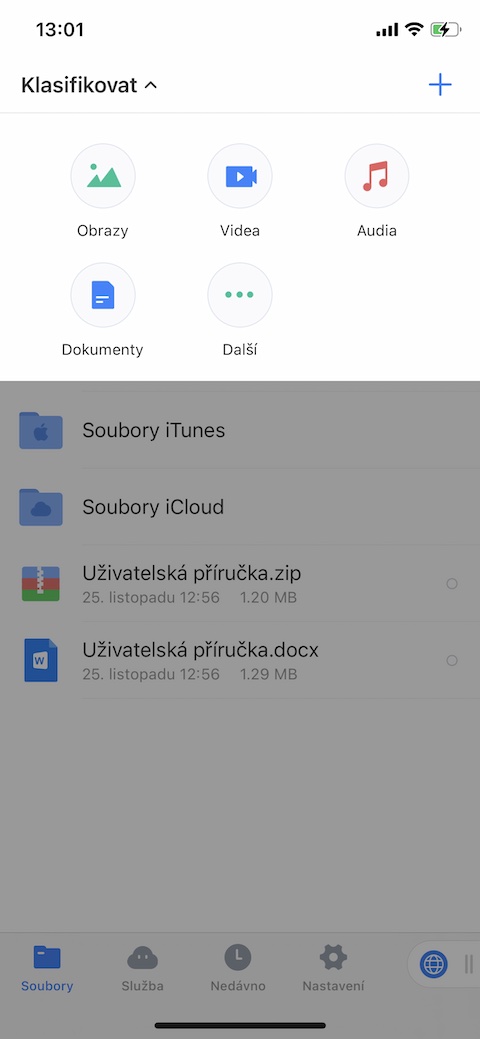
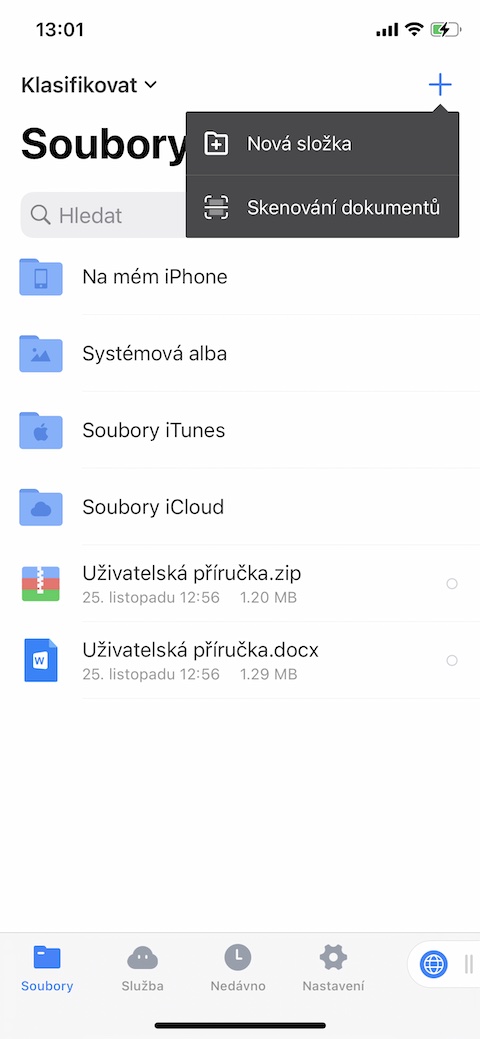
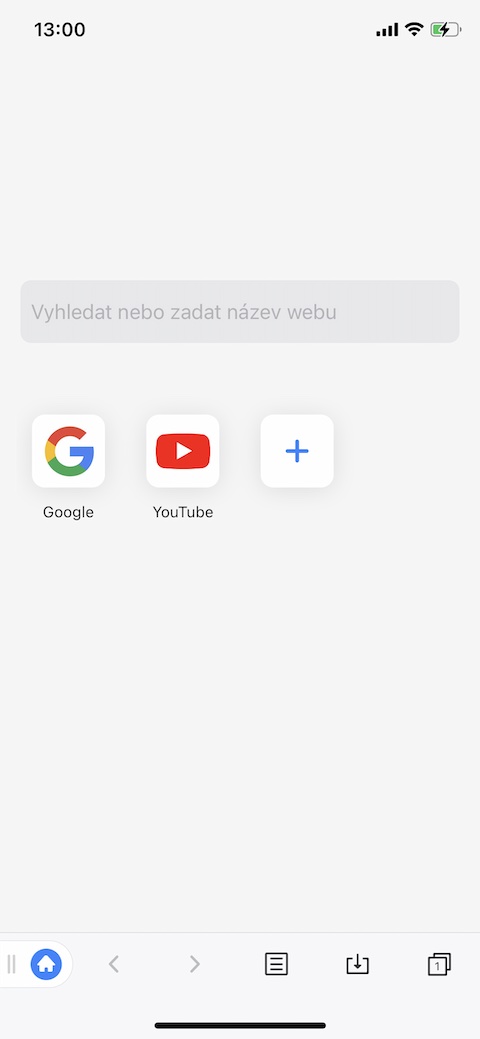
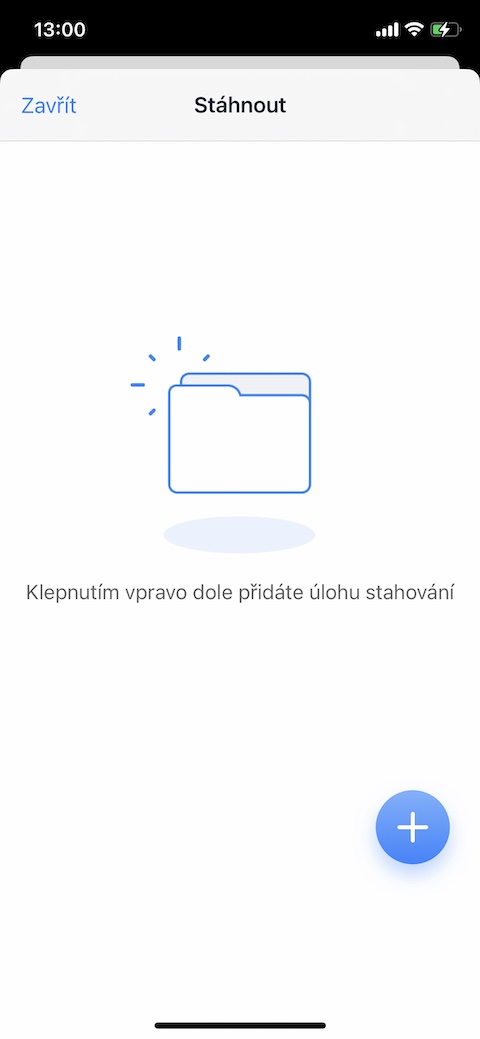
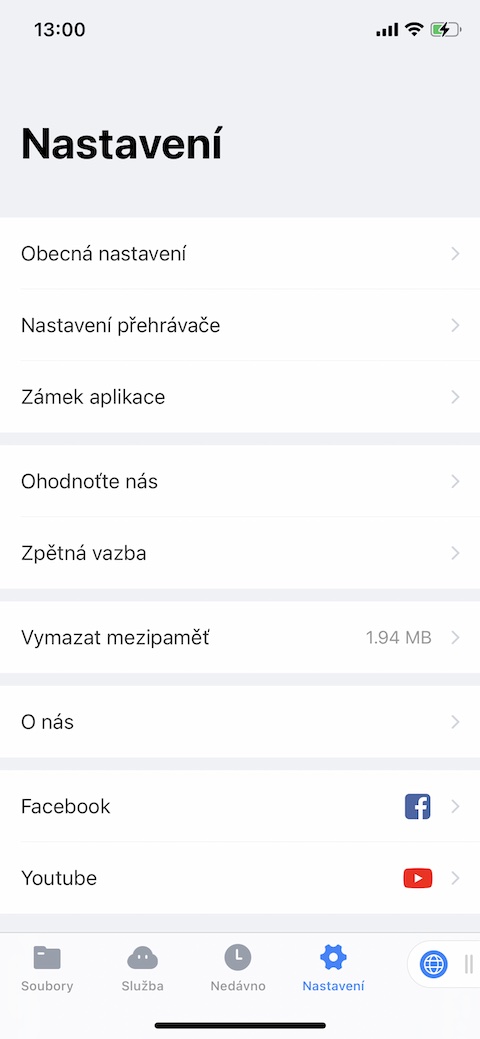
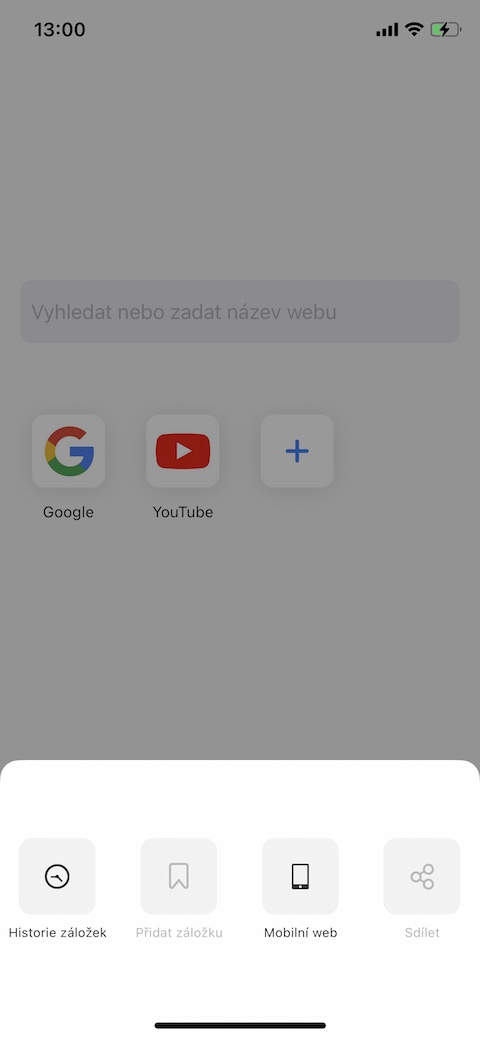
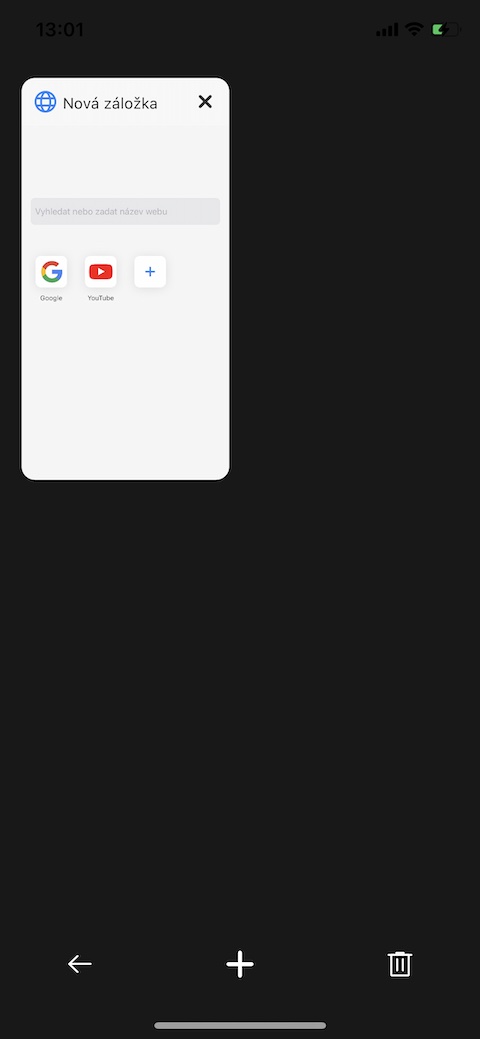
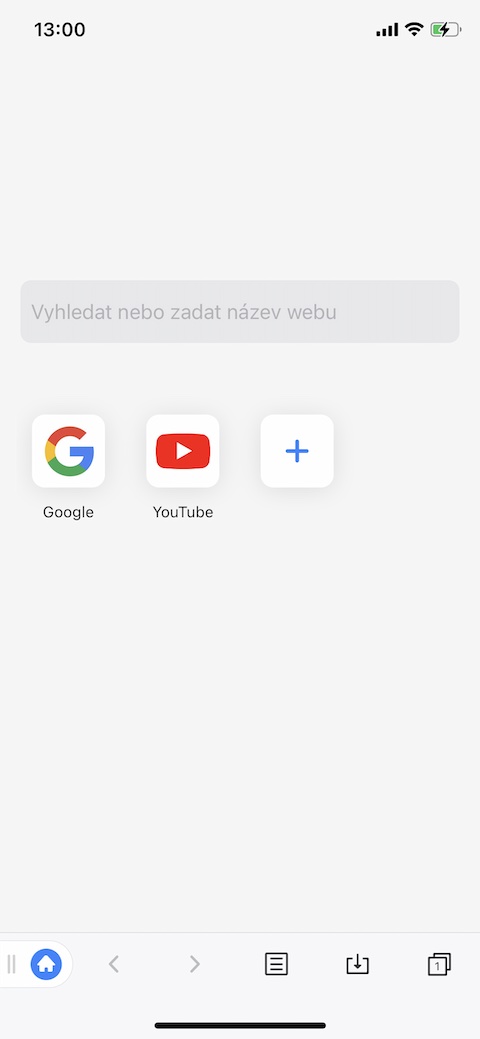
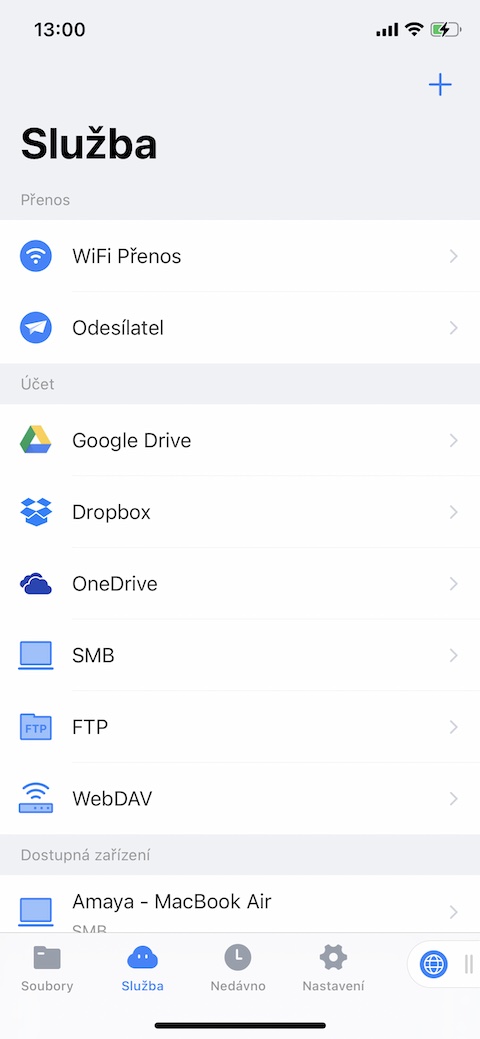
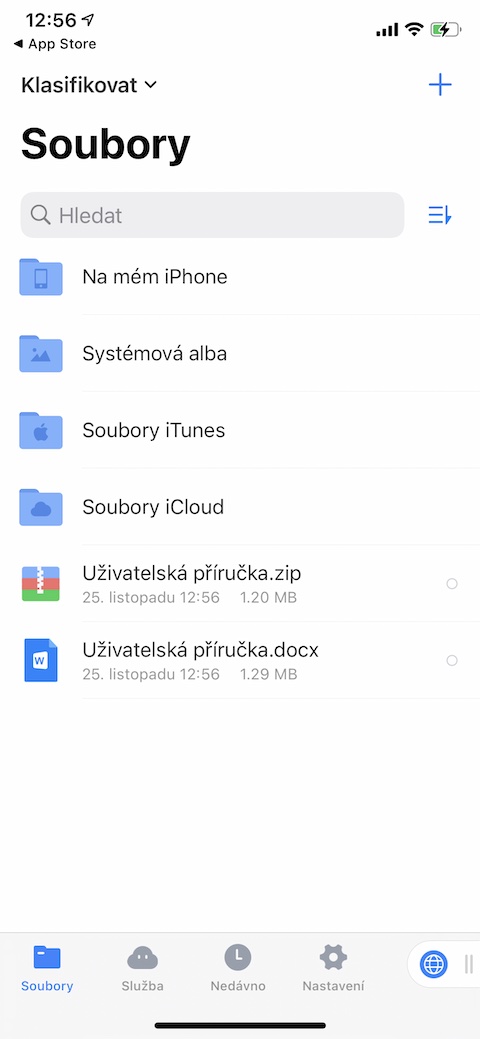
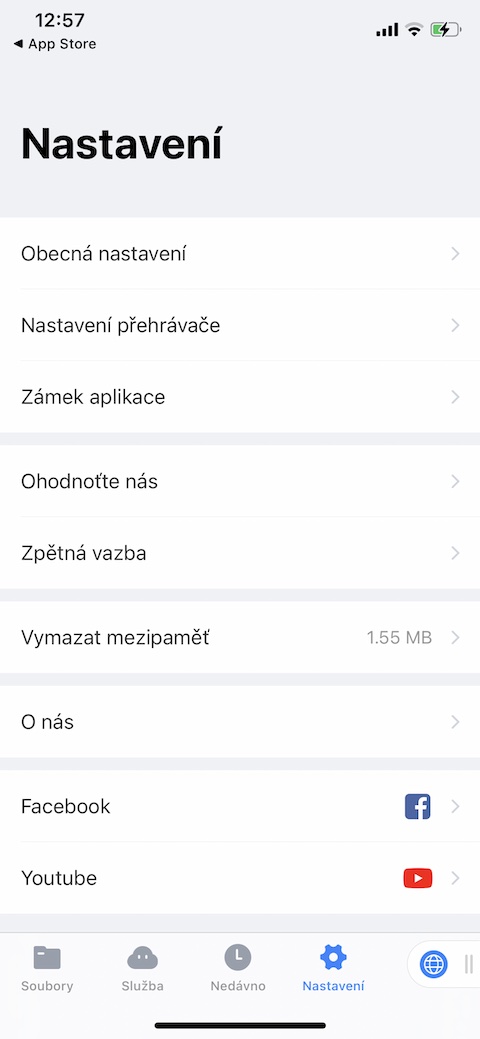
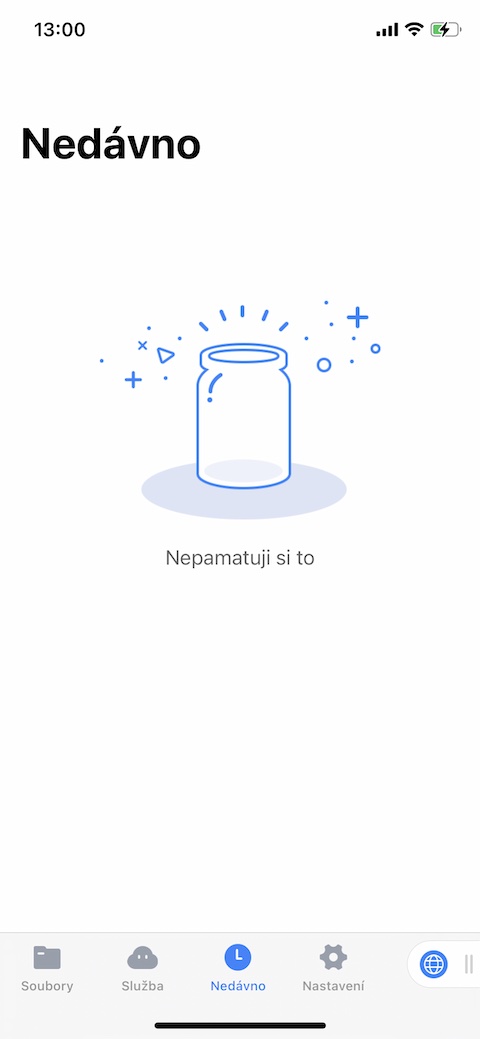
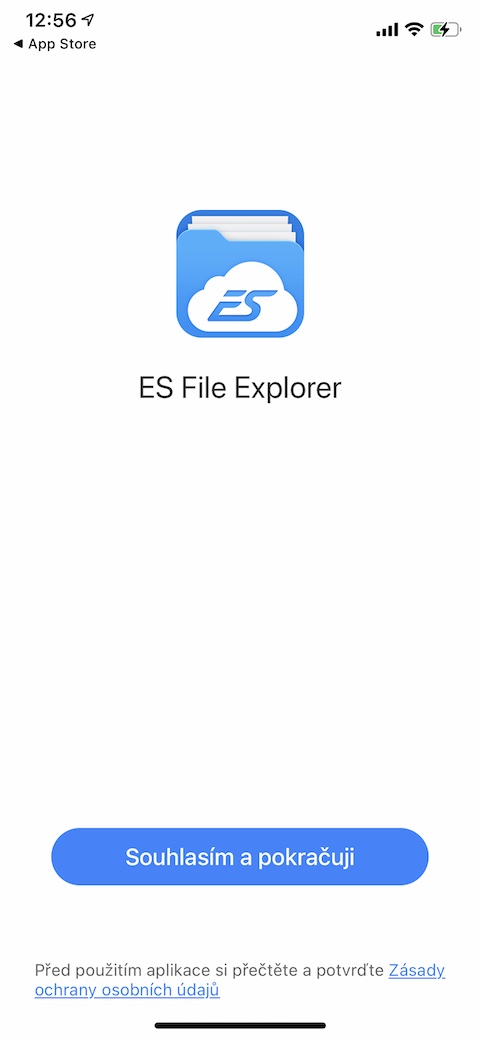
is that the ES File Explorer that was flagged as malware on Android and pulled from the store? :D
Yes, it's him :-D