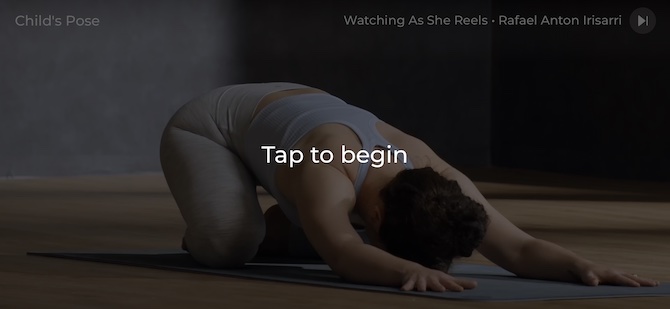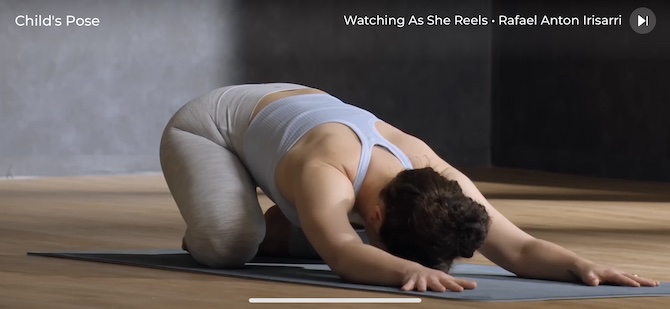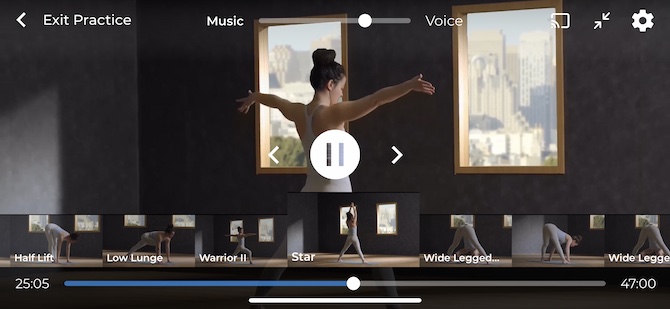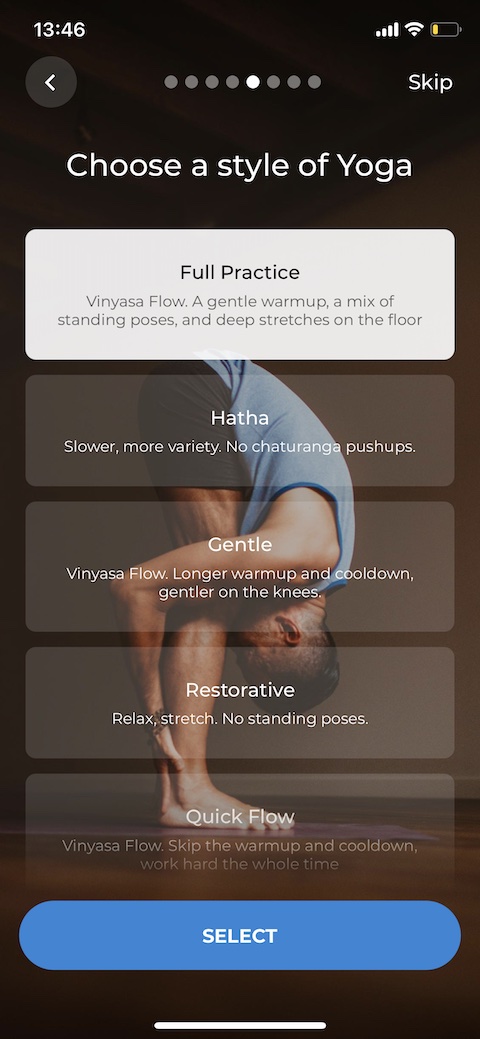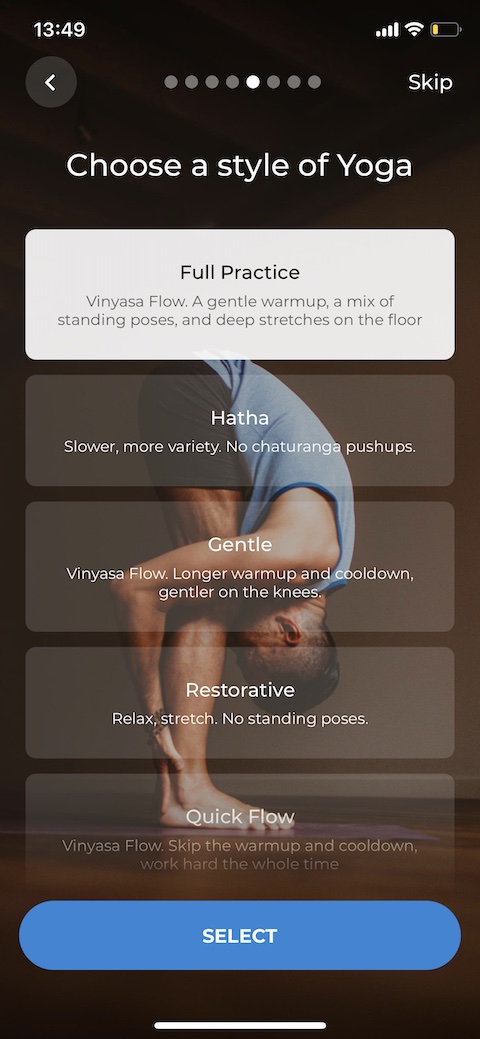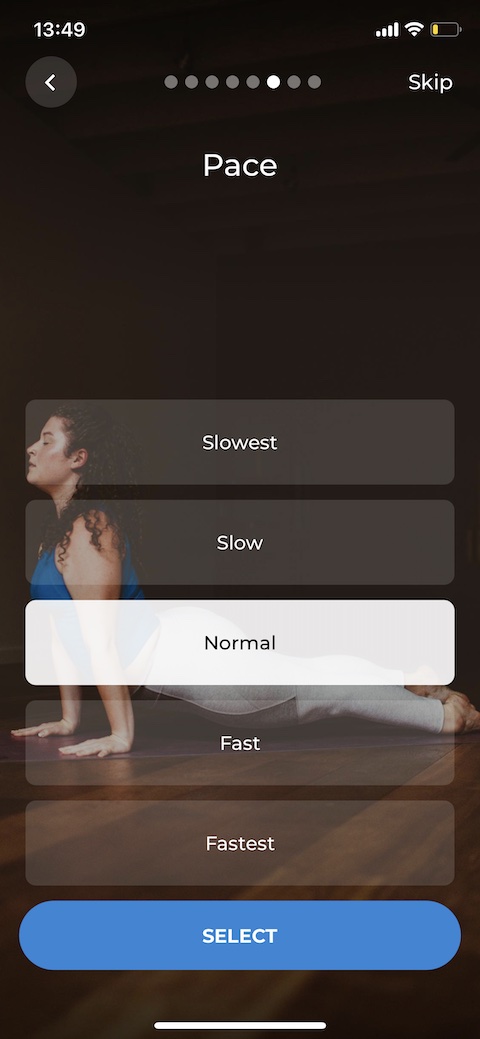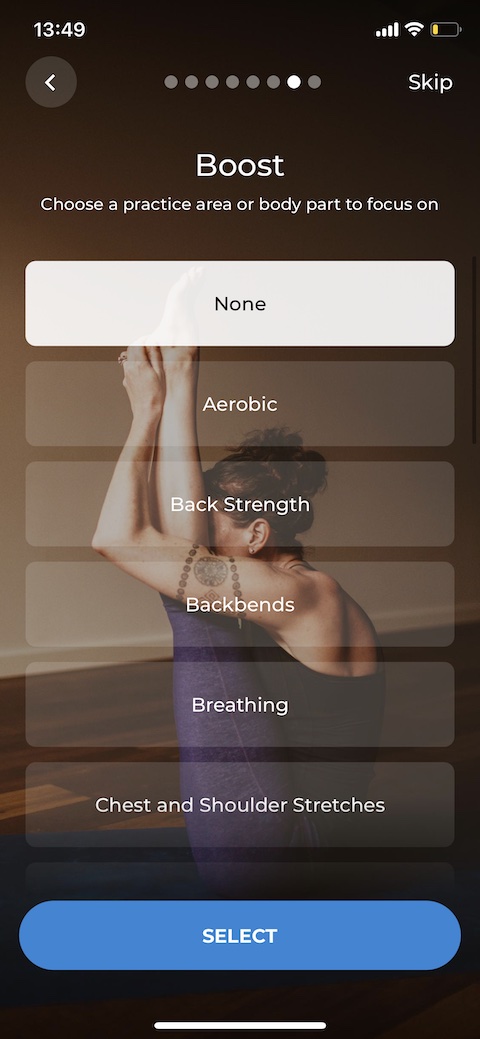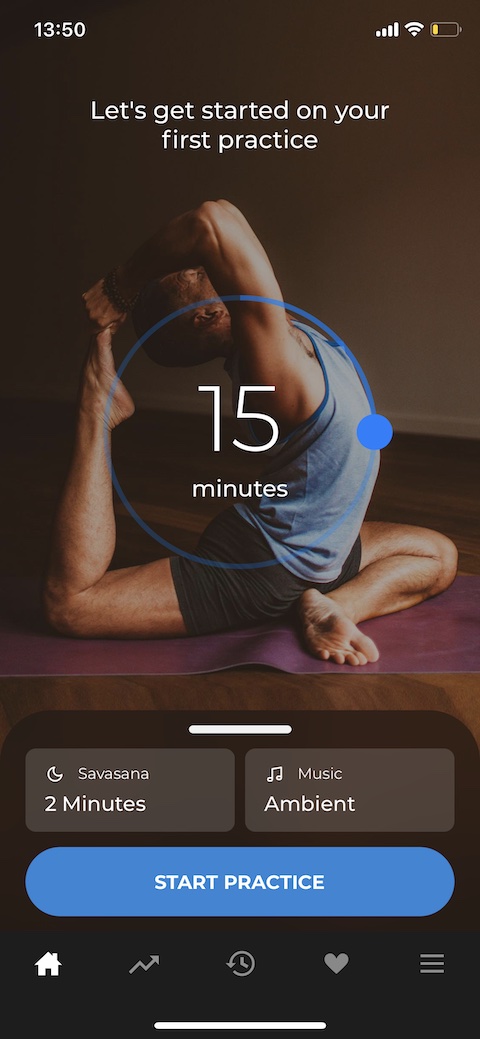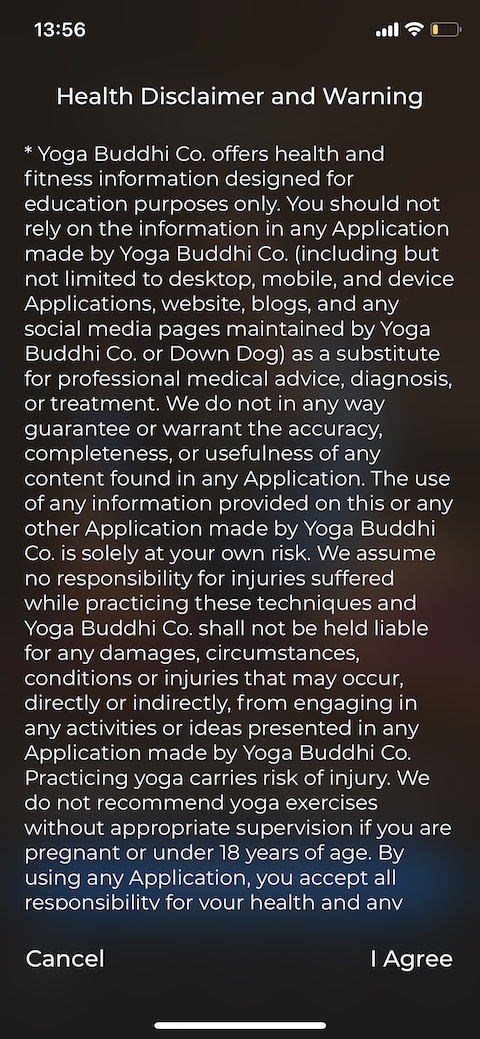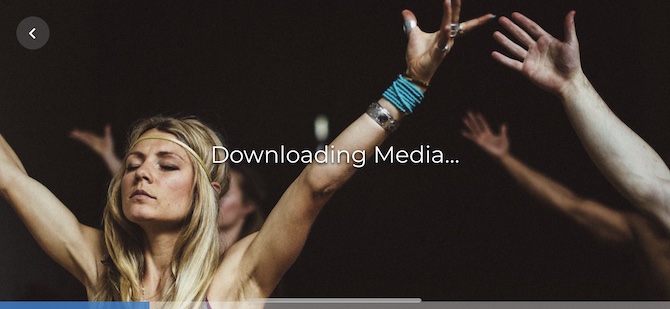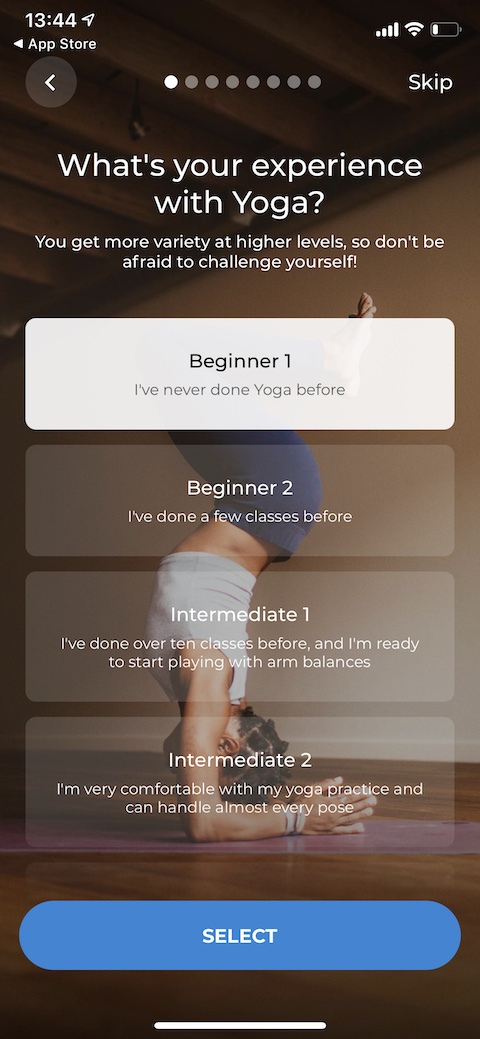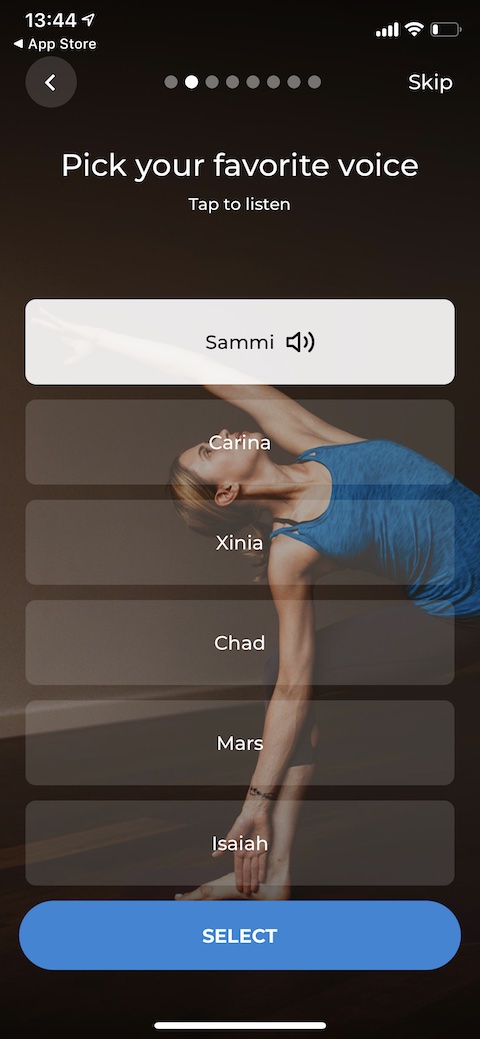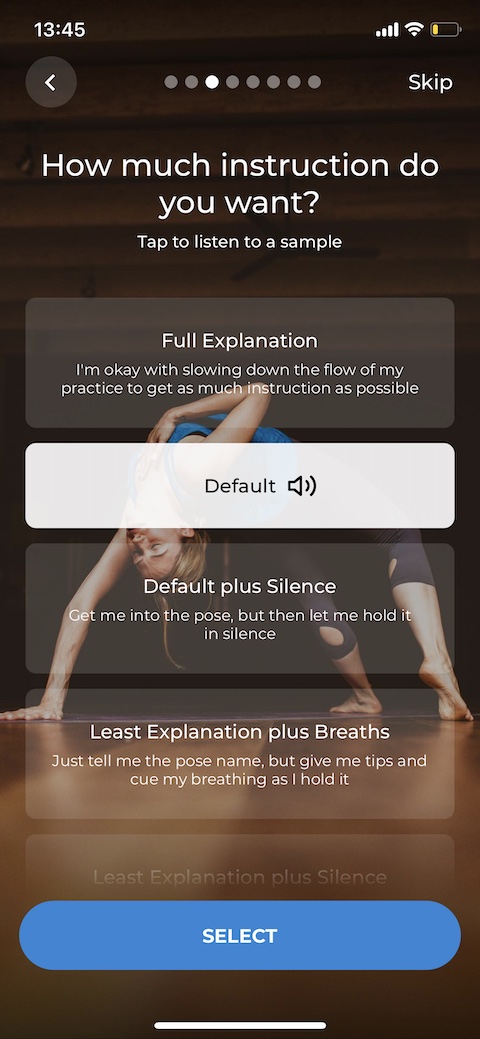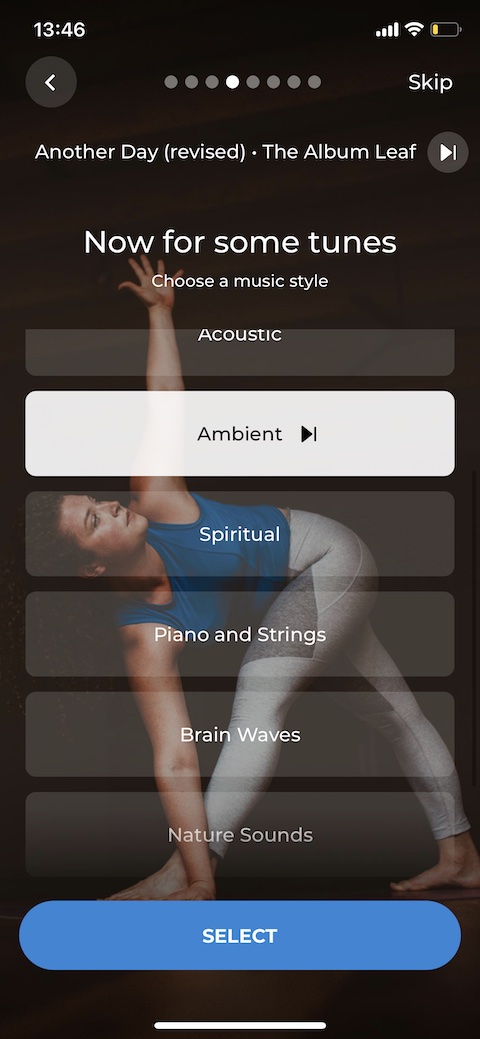Applications that help users practice yoga (and not only) in the home environment have recently enjoyed great popularity. Among them is Down Dog, which we will take a closer look at in our article today.
It could be interest you

Appearance
When you start the app for the first time, you enter your level and select the voice and style of the virtual trainer's instructions along with the style of the musical accompaniment, and specify the exercise style, pace, focus and length of the final resting position. After registration (Down Dog supports Sign in with Apple) and then finally you will be transferred to the main screen of the application. In its lower part, you will find a bar with buttons to display your progress, a calendar overview, a list of favorite exercises and settings. In the center of the screen you can set the length of the exercise, the music and the length of the final relaxation position, below these buttons you will find the button to start the exercise itself. During the exercise, you can easily switch between individual exercises, control the musical accompaniment or pause the exercise.
Function
The Down Dog app offers a rich library of postures and exercises for those who like Vinyasa Flow. The application adapts its offer to your level and requirements, and selects exercises for you based on the time, level and type of exercise that you want to do at that moment. You can also choose verbal or musical accompaniment for the exercise. The application is in English, but it will certainly be understood even by those who do not excel in this language. The app is free to download and you can use its limited free version. For access to more advanced functions, you pay 289 crowns per month or 1690 crowns per year.