Every day, in this column, we will bring you a more detailed look at a selected application that has just caught our attention. Here you will find applications for productivity, creativity, utilities, but also games. It won't always be the hottest news, our goal is primarily to highlight apps that we think are worth paying attention to. Today we're going to introduce you to the Documents app for storing and managing files.
[appbox app store id364901807]
Don't like the native iOS Files app? You can try Documents. Documents is the place to keep all your files and more. Documents aspires to be to your iOS device what the Finder is to your Mac. It can not only store files, but depending on the type of files, it also allows viewing, annotation, playback, downloading and other actions.
The Documents application allows you to import files from your computer, cloud storage and wirelessly from nearby devices, save web pages for later reading or download files from the Internet. In terms of management, you can create folders in Documents and rename, move or copy individual files, just like in the Finder. Documents also allows you to compress and decompress files, share them, mark them with a label or protect them with a password. Of course, cooperation is not only with iCloud, but also with Google Drive, Dropbox and other services of this type.
One of the biggest strengths of the Documents application is its speed, stability and smooth operation. Whether you are synchronizing, transferring or editing files or other actions, the application runs completely smoothly and quickly, and the web browser in the application environment works quite well.

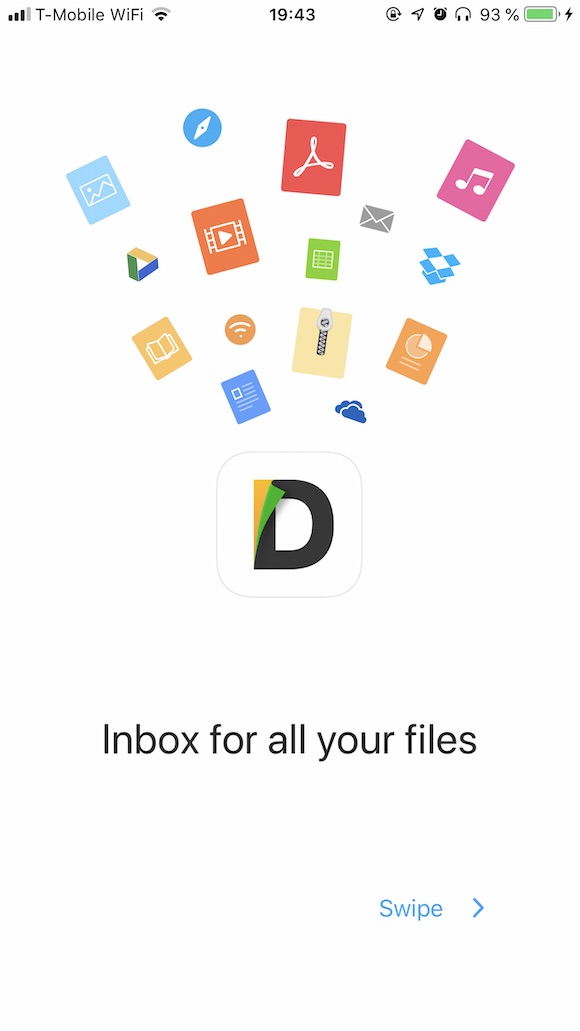
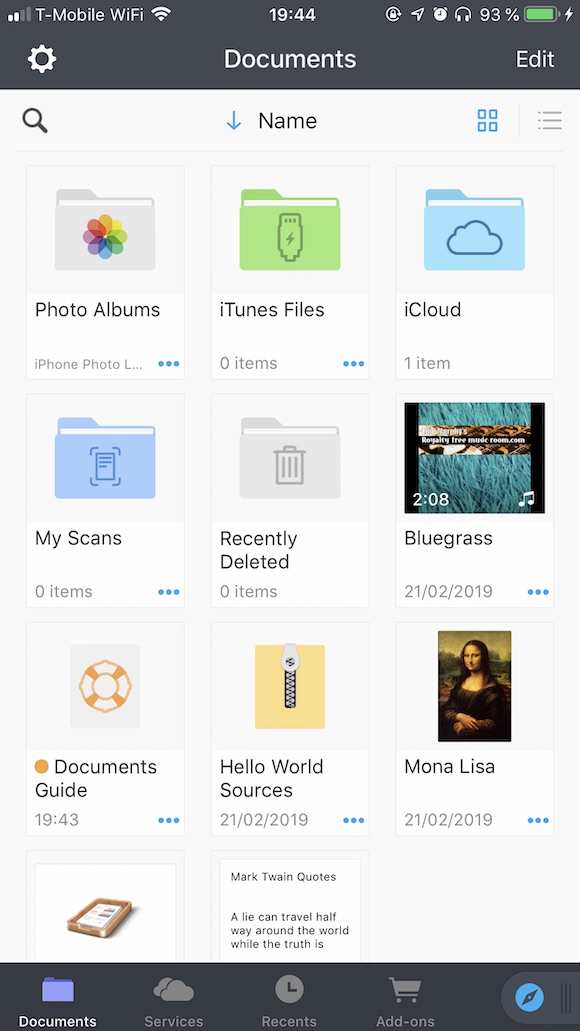
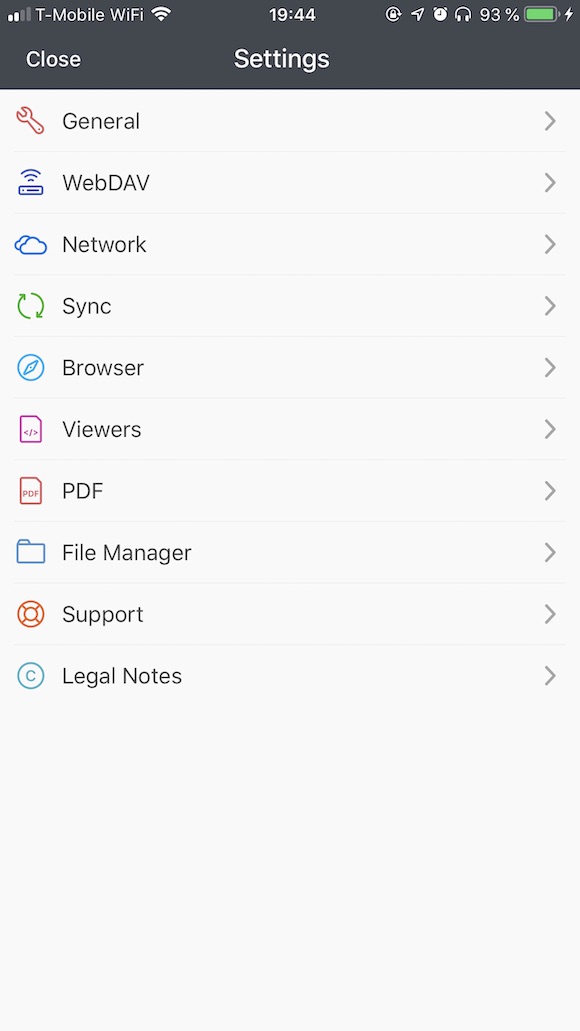
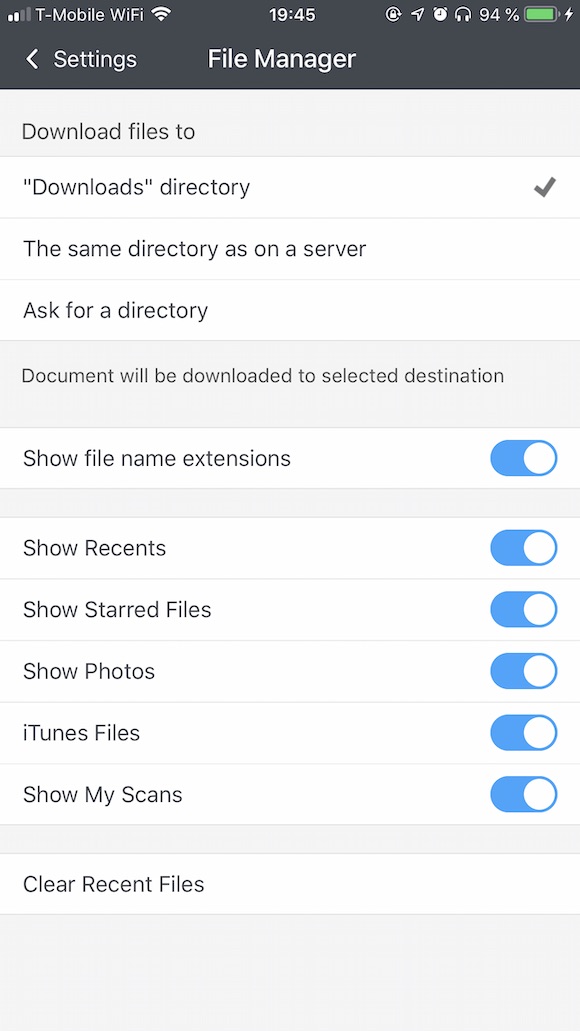
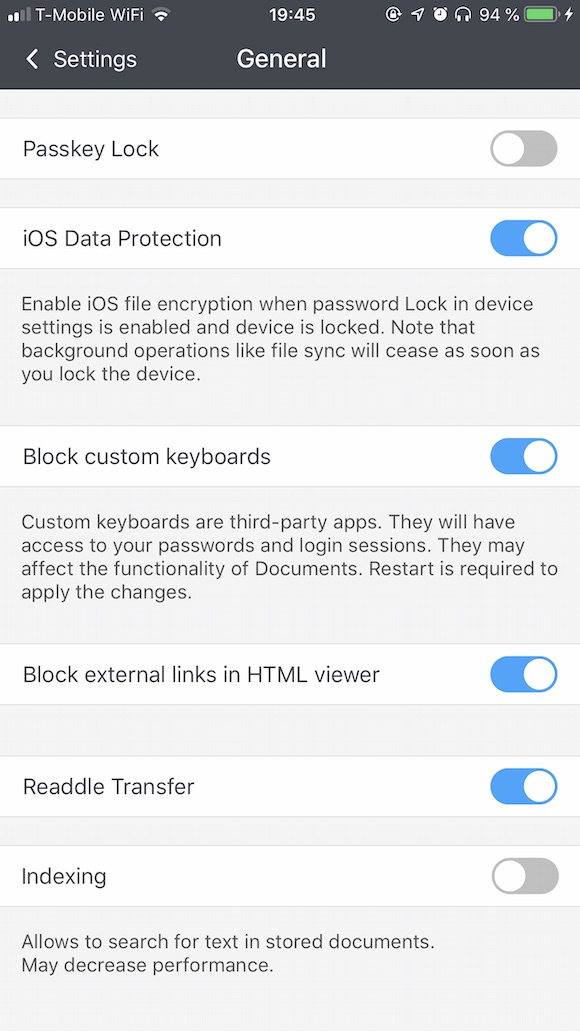
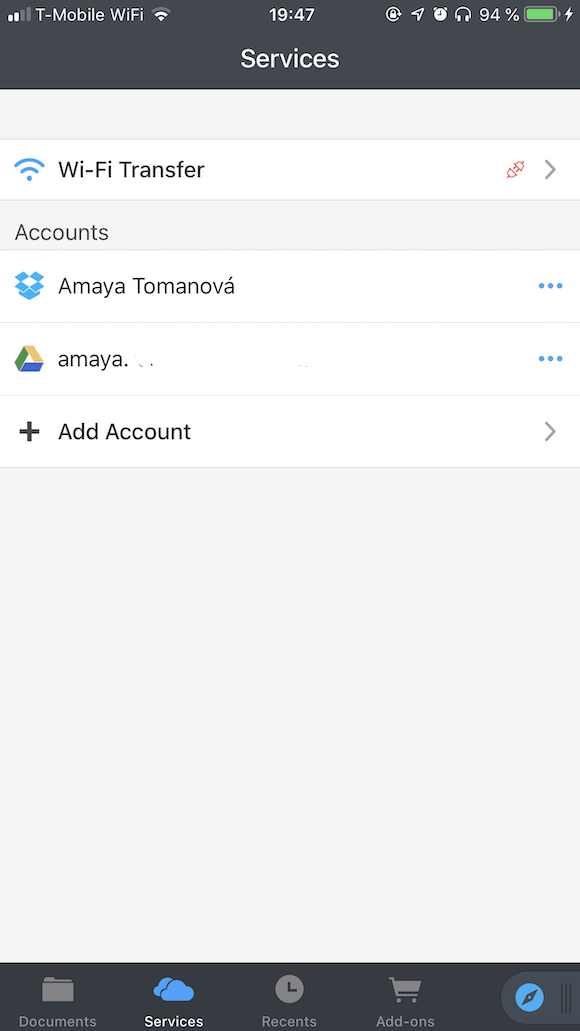
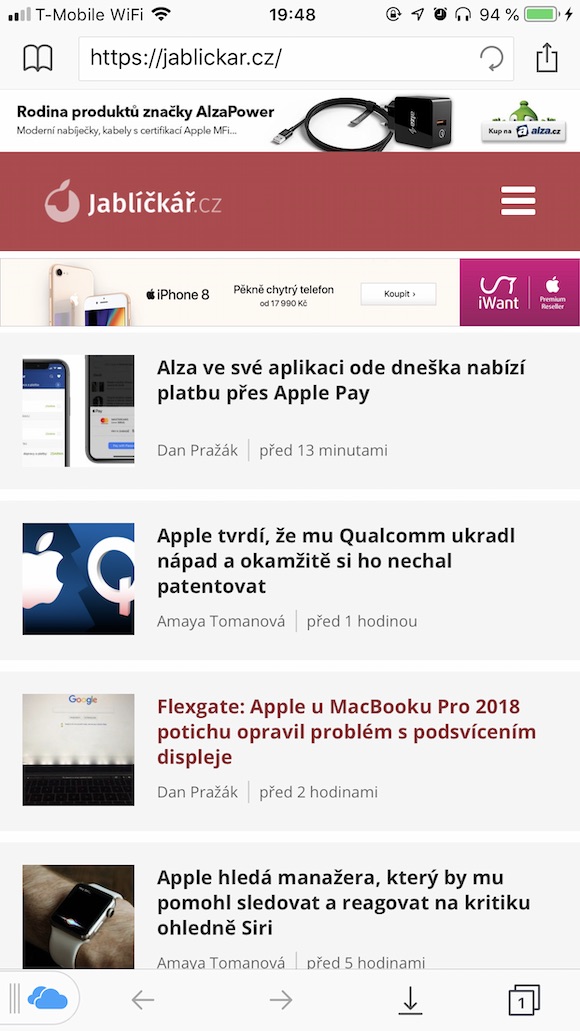
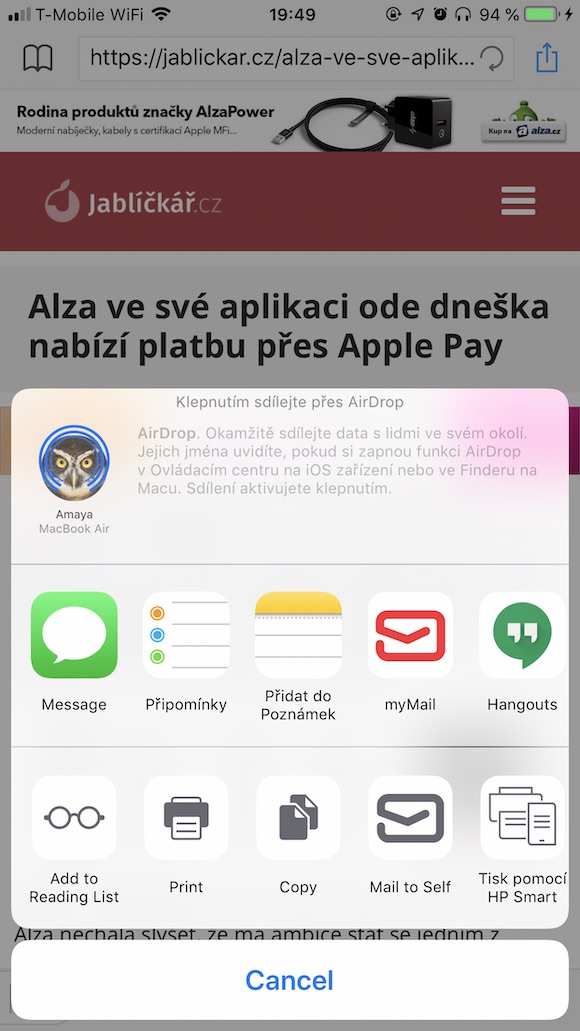
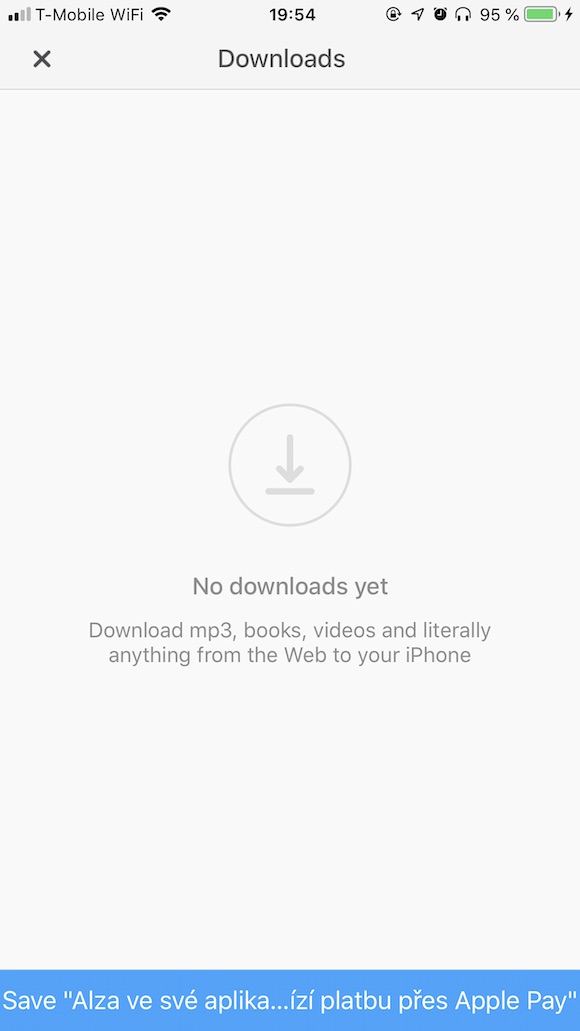
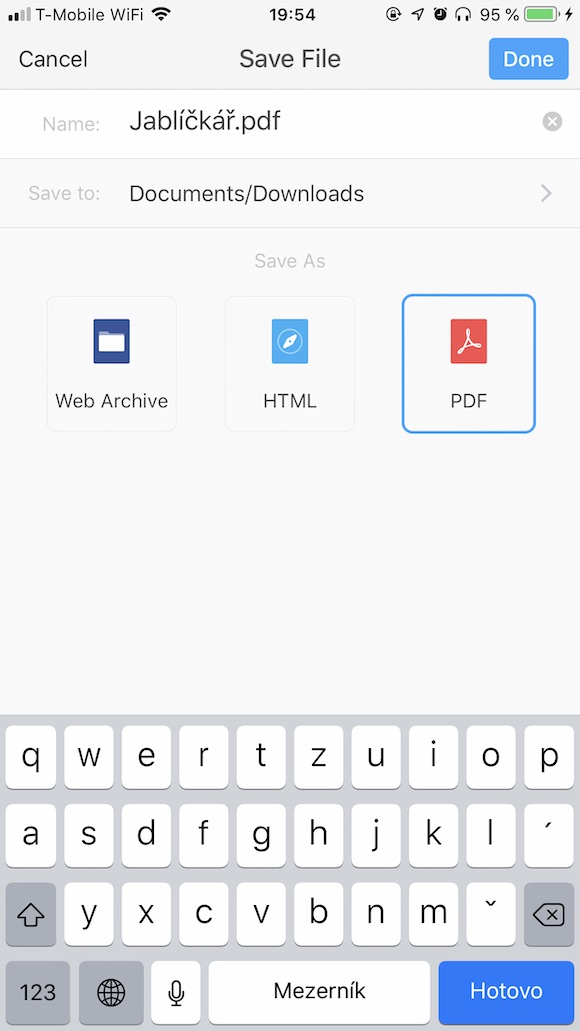
I had the app for one reason and that was to download from YouTube. However, after there is an easier option through shortcuts, I uninstalled it.
How do I set the music to play even when the display is off??? Thank you