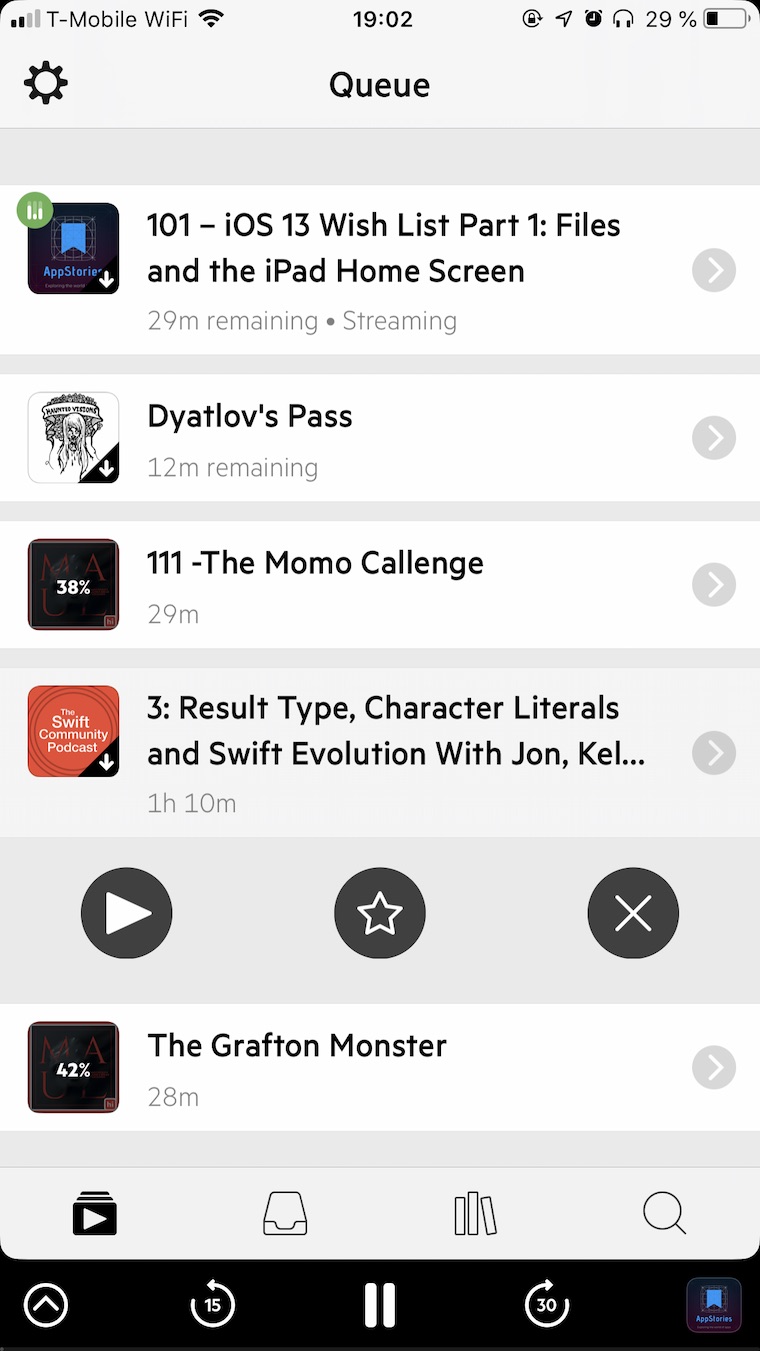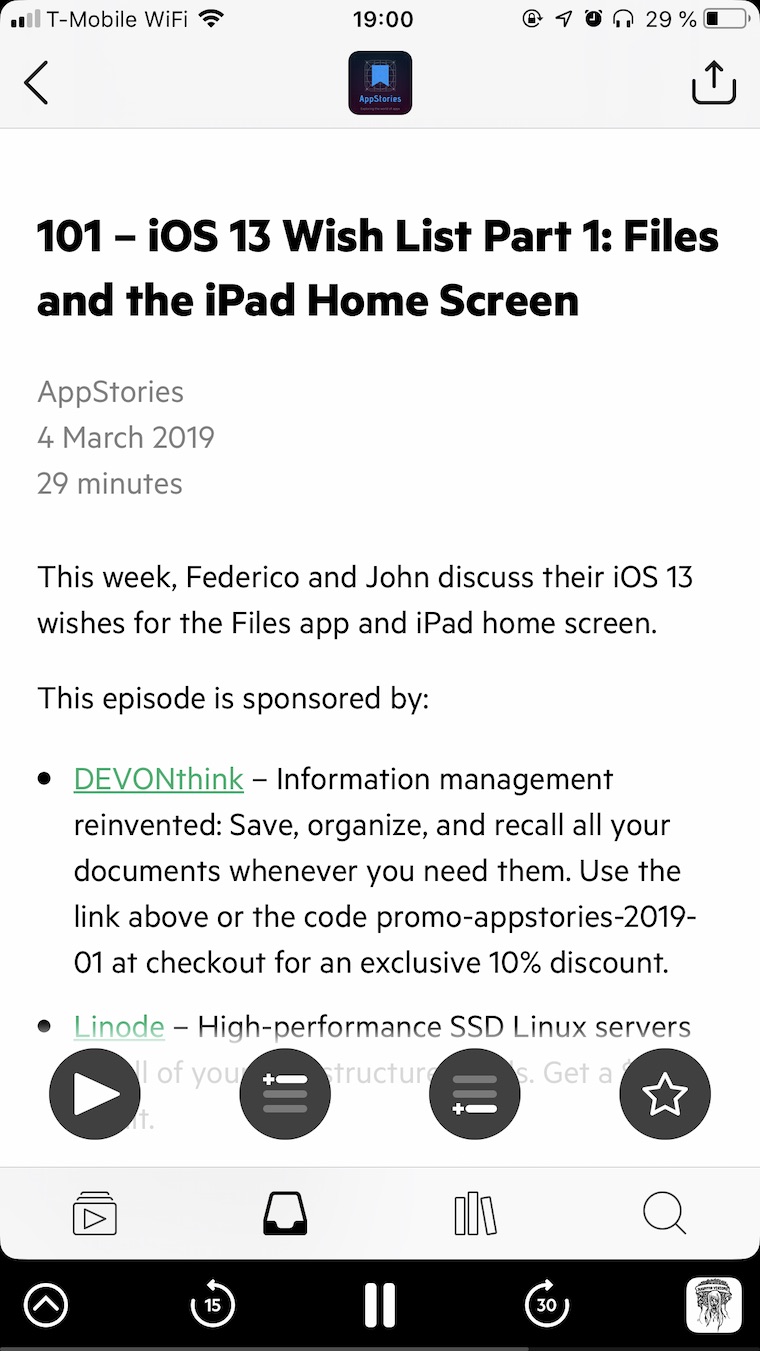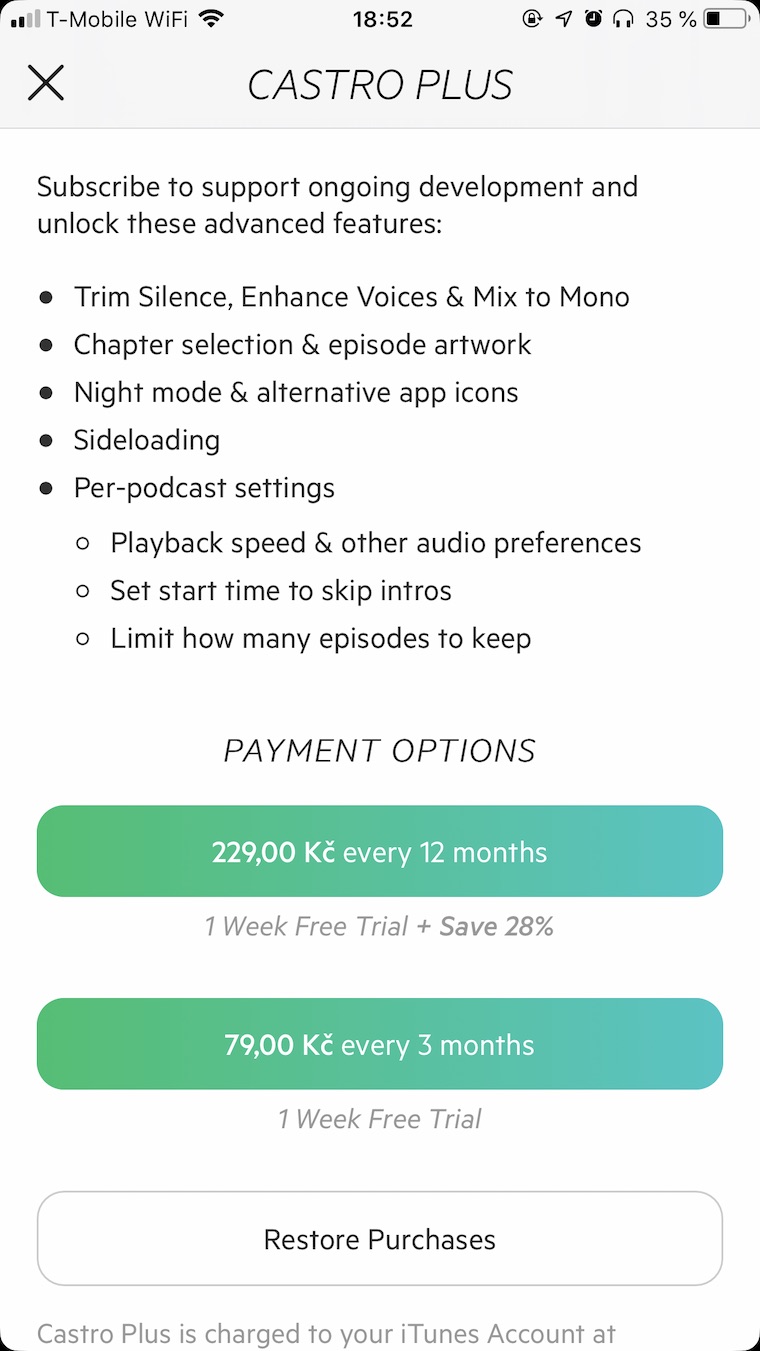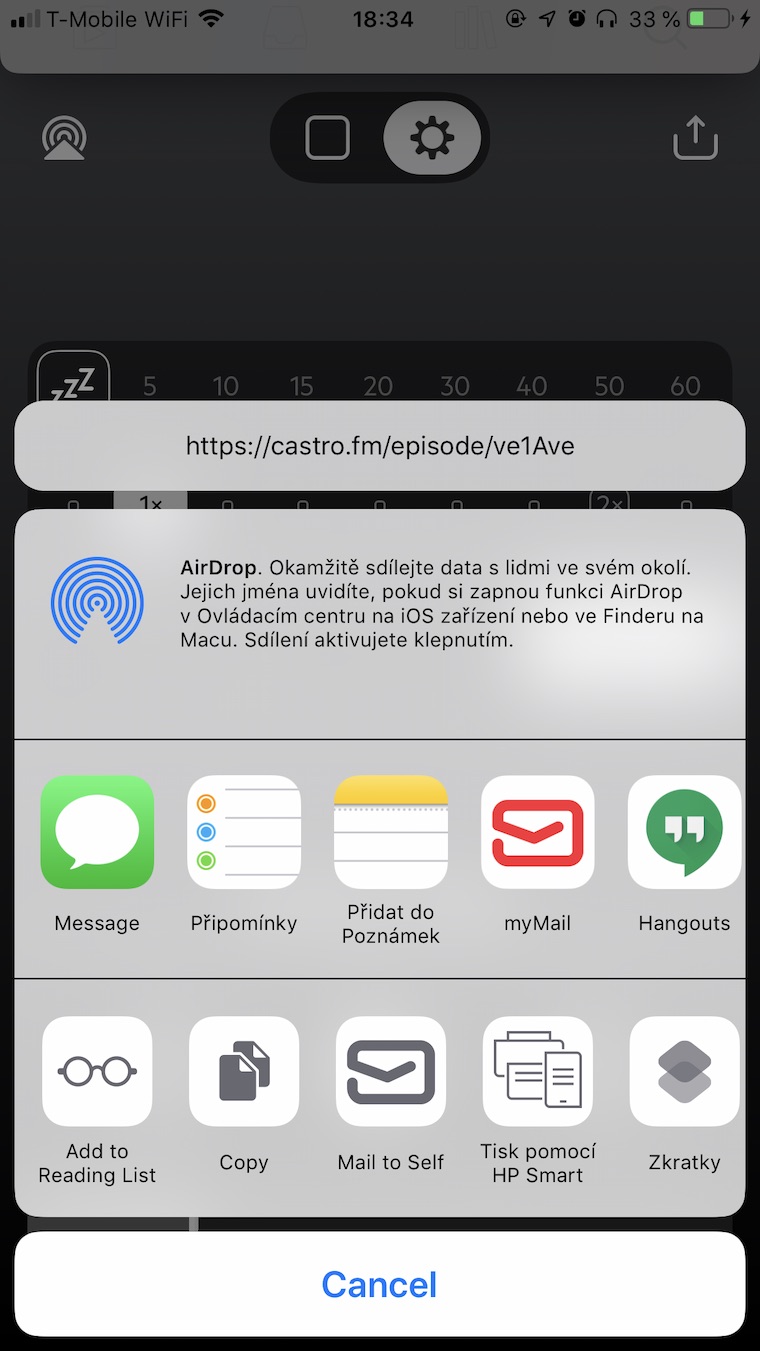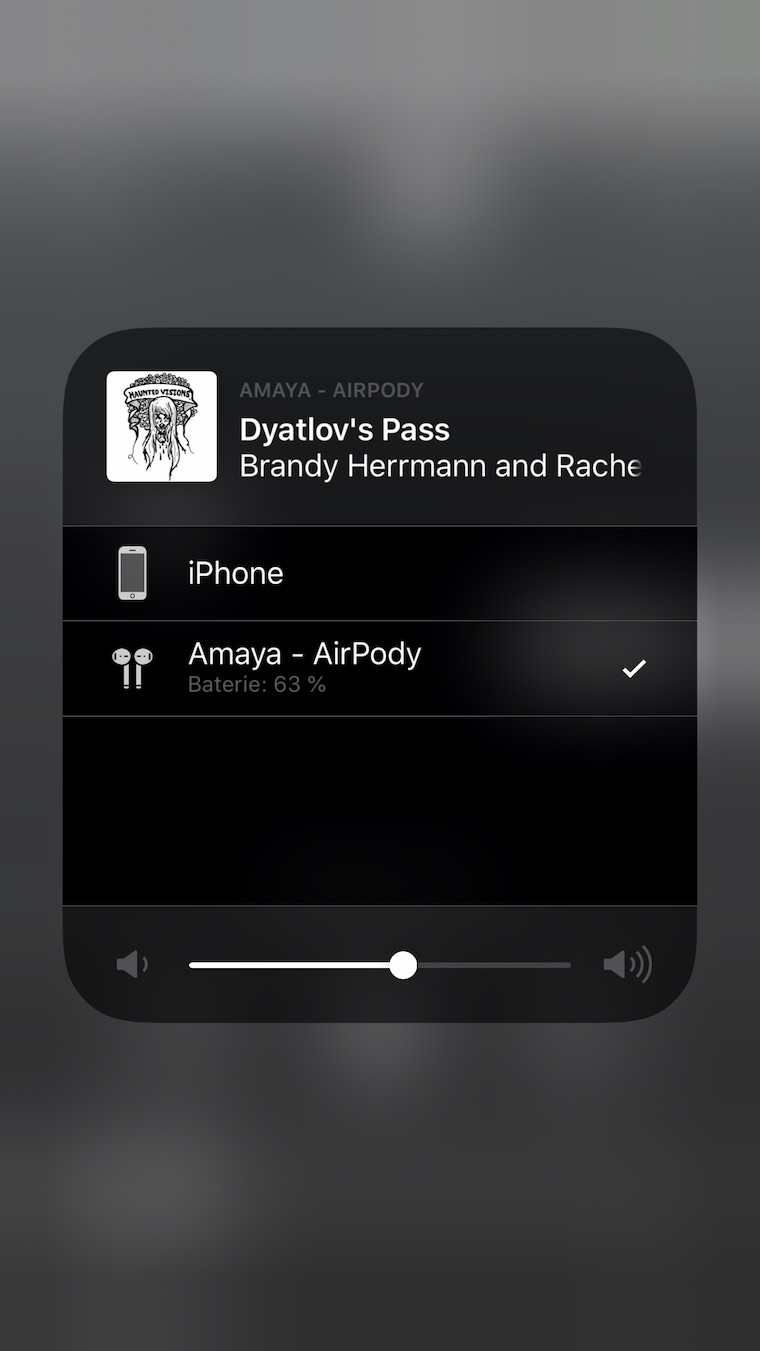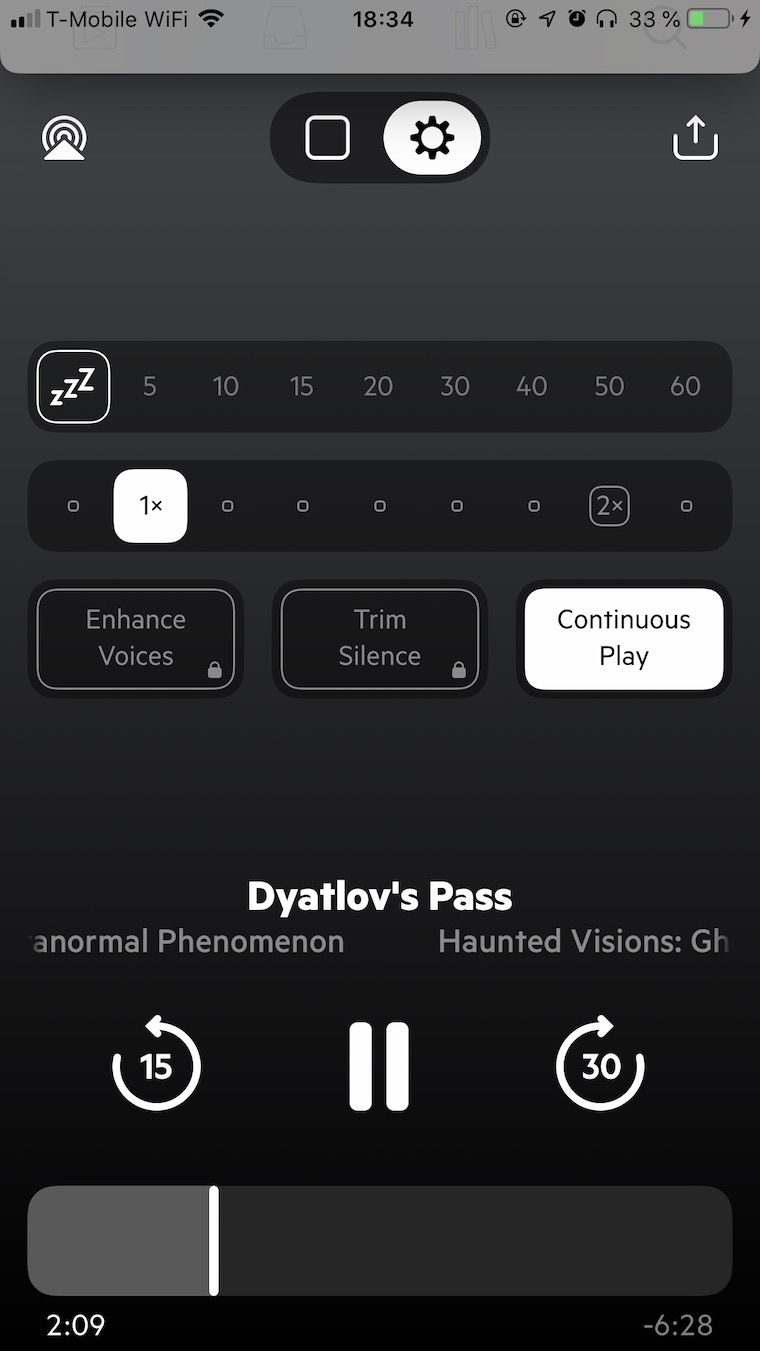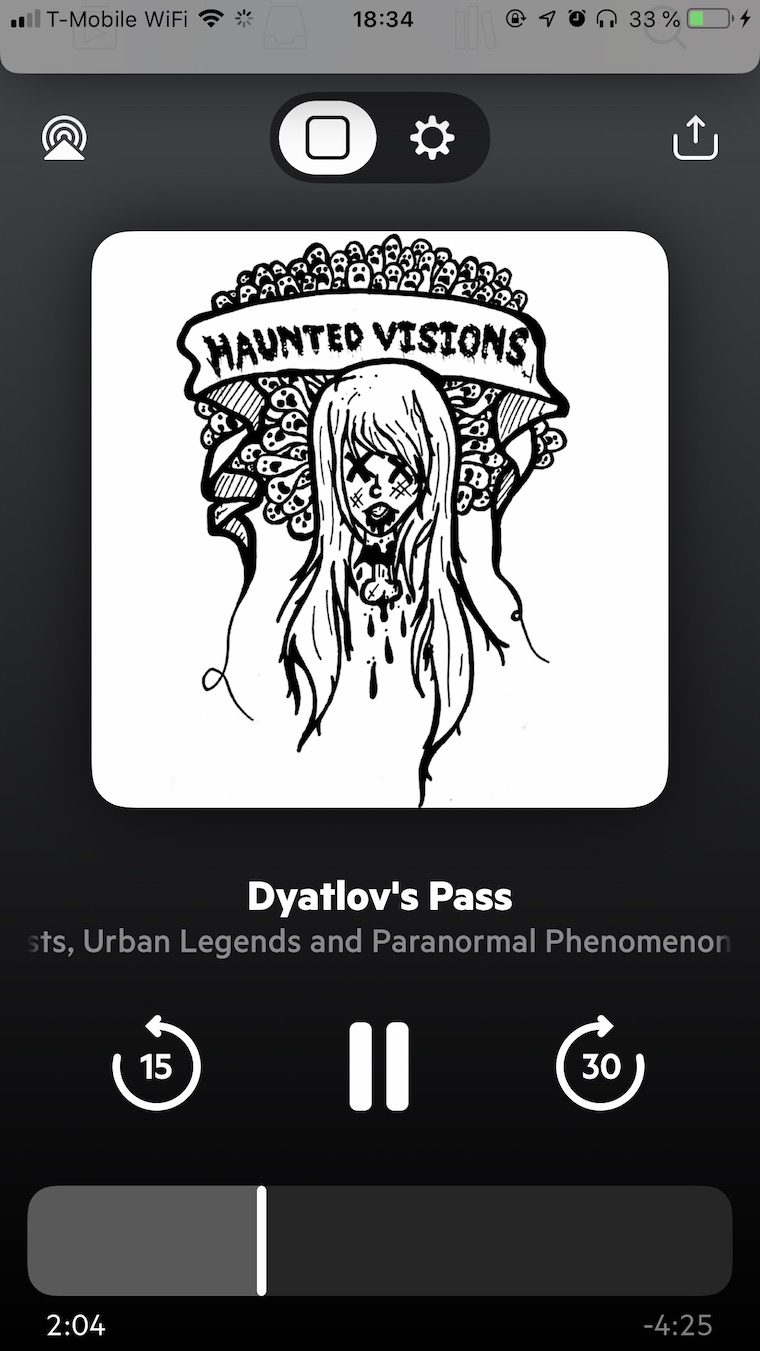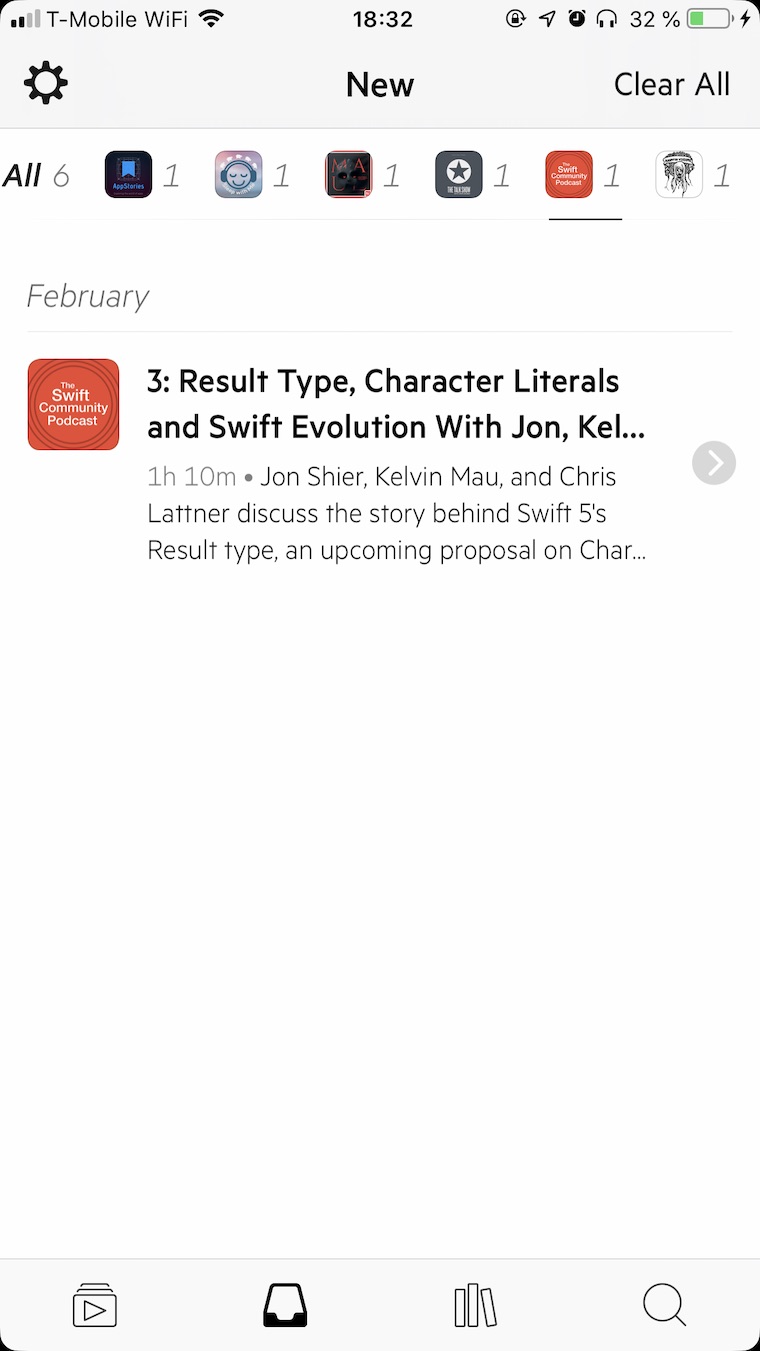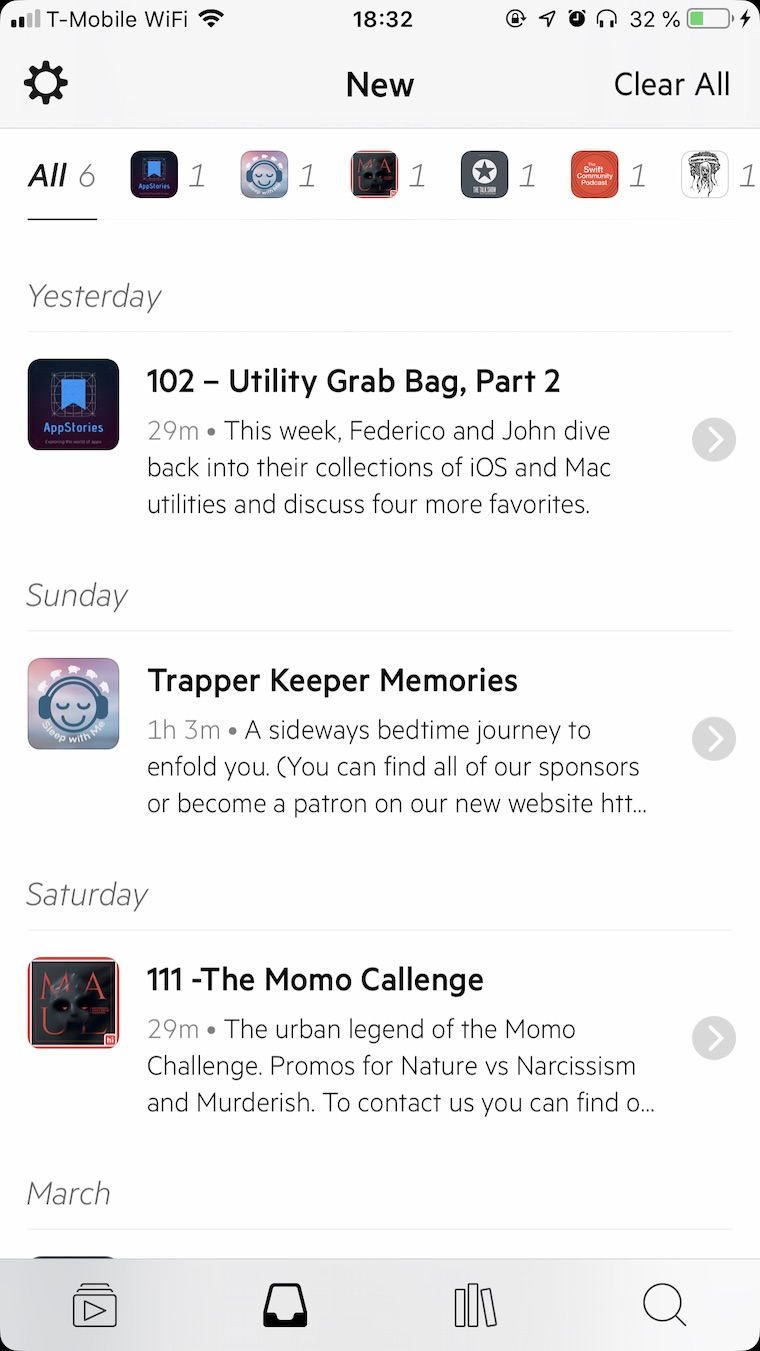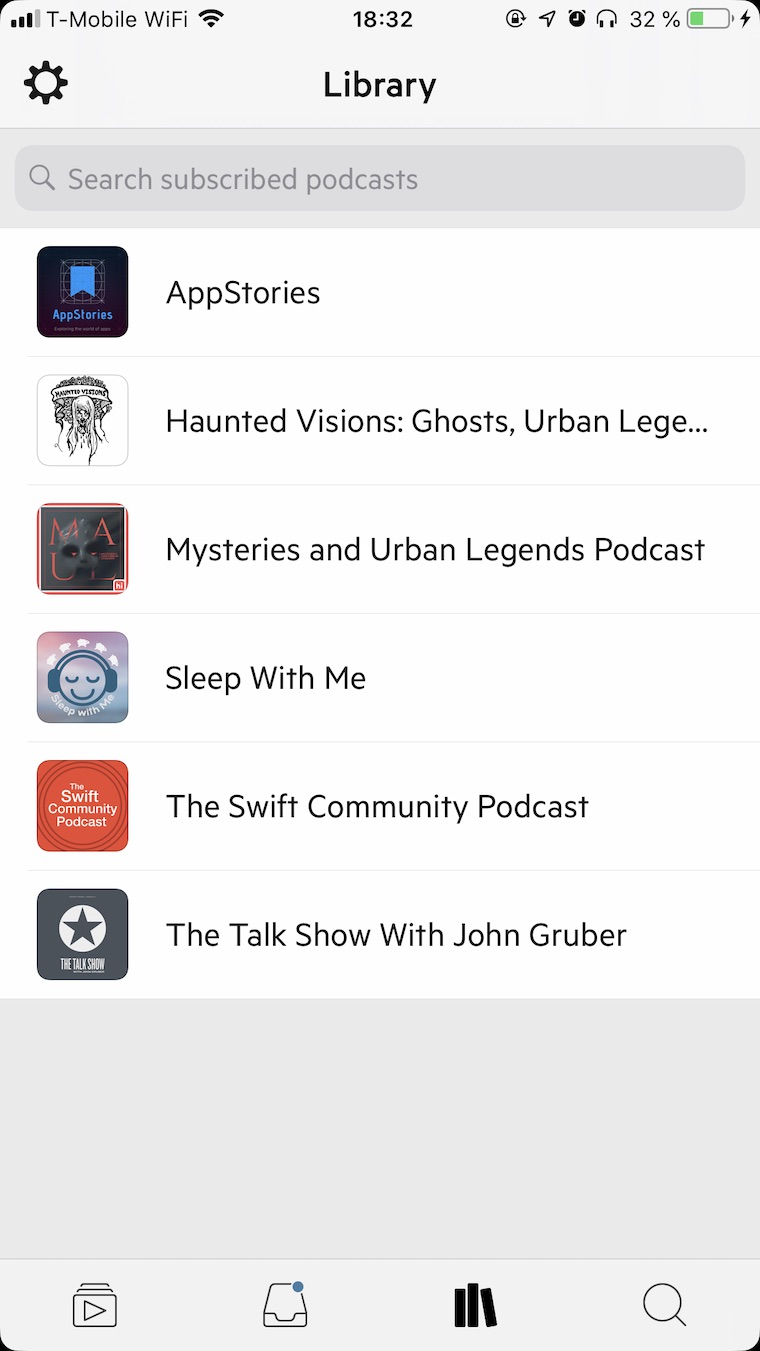Every day, in this section, we will bring you a more detailed look at a selected application that has just caught our attention. Here you will find applications for productivity, creativity, utilities, but also games. It won't always be the hottest news, our goal is primarily to highlight apps that we think are worth paying attention to. Today we will introduce the Castro app for playing podcasts.
[appbox app store id1080840241]
Castro stands out not only with a pleasant user interface, but also with great functions that make listening and managing podcasts more pleasant. It allows you to listen only to the episodes that really interest you, queue recordings for playback, and offers compatibility with both CarPlay and Apple Watch.
The functions that are really worth it in Castro (Trim Silence function, voice enhancement, chapter and appearance selection and many others) work in the premium version, which costs 79/quarterly or 229/year. Castro sorts individual podcasts according to genre and focus, and then automatically saves new episodes to the news tab.
When queuing, episodes are downloaded automatically, you can customize the queue using the Drag&Drop function, and you can add individual episodes to your favorites. Castro caters to night owls with a dark mode and sleep timer, Apple Watch owners can control playback on their watch.
After clicking on individual episodes, you will see not only a menu with the option to play, add to the queue or mark with a star, but also a short summary of the content of the given episode.
I see the biggest advantage of the Castro app is that it doesn't overwhelm you with content. Subscribing to a podcast does not mean an automatic obligation to listen to every episode or browse all new episodes in the newsfeed. Even in the basic, free version, Castro offers plenty of options to customize your playback to the max.