The App Store is literally overflowing with all sorts of apps that you can use to creatively edit your photos and videos. One of them is CapCut, which we will look at in a little more detail today.
It could be interest you

Appearance
After agreeing to the terms of use, when you start the CapCut application, you will find yourself directly on its main screen. The user interface of the application is very simple - in the center of the main screen there is a button for creating a new project, in the upper right corner you will find a button for going to the settings. After starting the creation of a new project, you first select a video from the library or from the bank, and then you can start working with individual effects and adjusting the parameters of its playback.
Function
CapCut offers a wide range of creative tools for editing your photos, but primarily targets users who want to play around with their videos. Among the basic adjustments that CapCut offers are the ability to cut, split the recording, adjust the length of the video, the ability to set playback backwards or perhaps tools to change the video playback speed. In CapCut, you can also add music and sound effects from a relatively rich library to your videos, and you can also add all kinds of decorative stickers, text or different effects to them. CapCut promises high-quality editing of videos and photos, using photos is very simple and fast, and the application can also handle videos with longer footage. In addition to content from the photo gallery on your own iPhone, you can also work with videos and photos from the bank in CapCut.
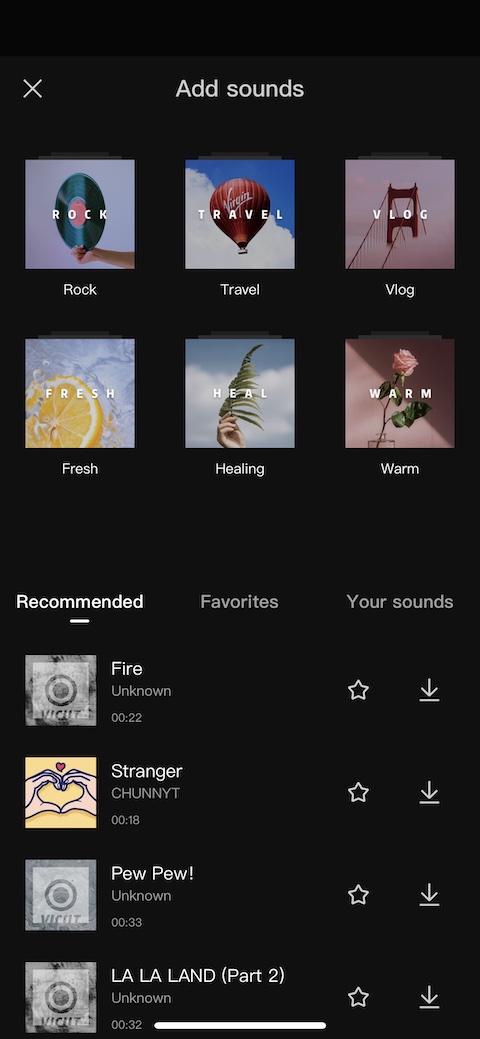
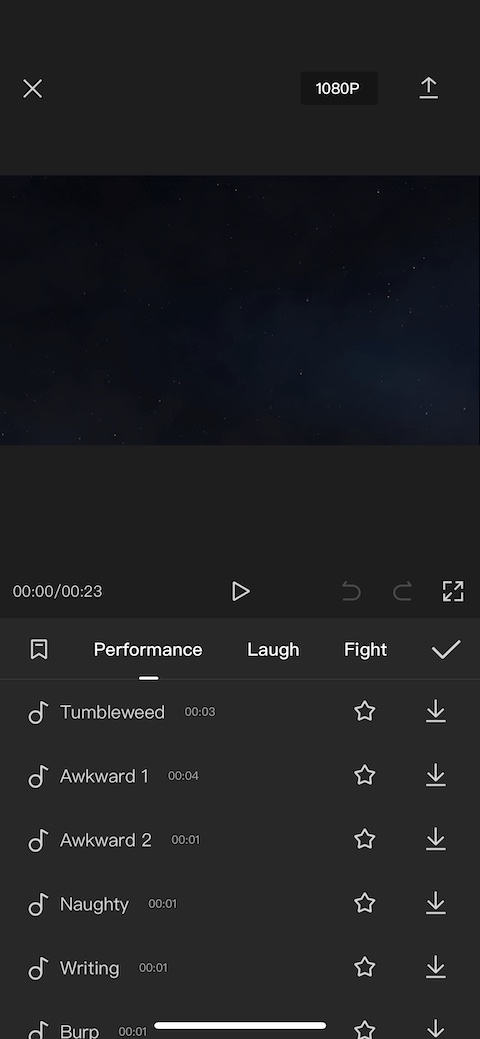
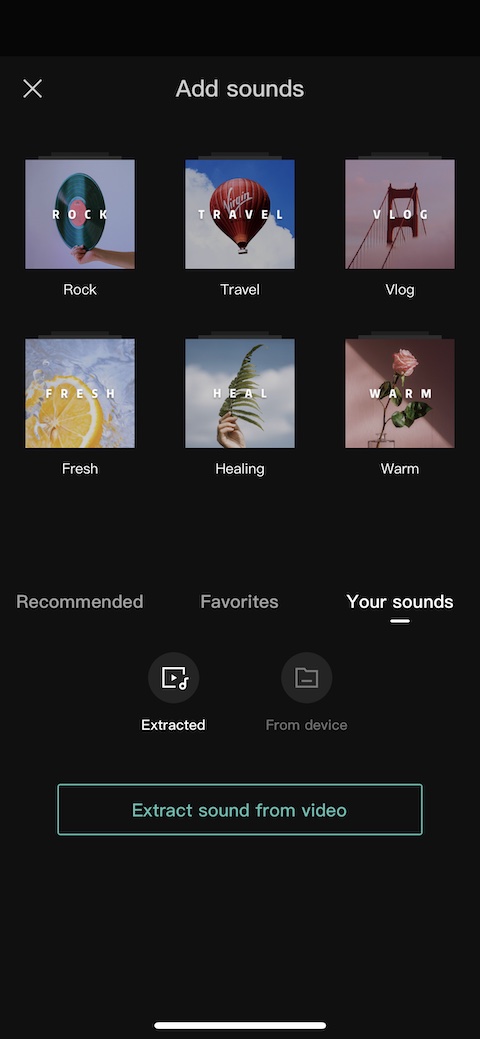
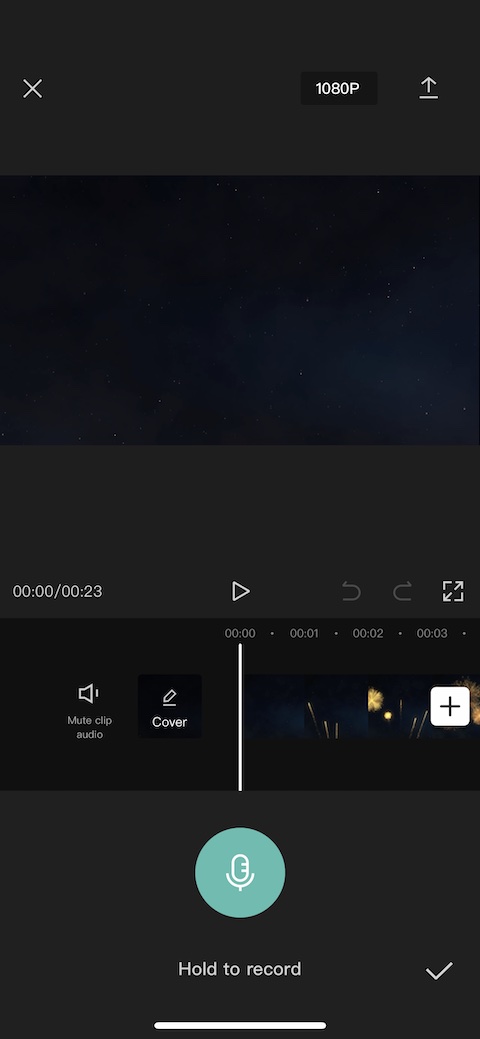
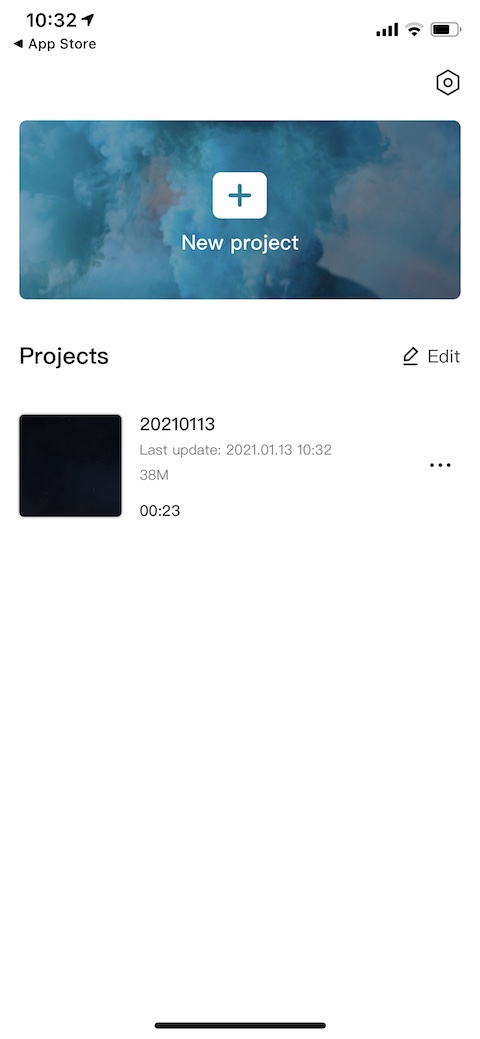
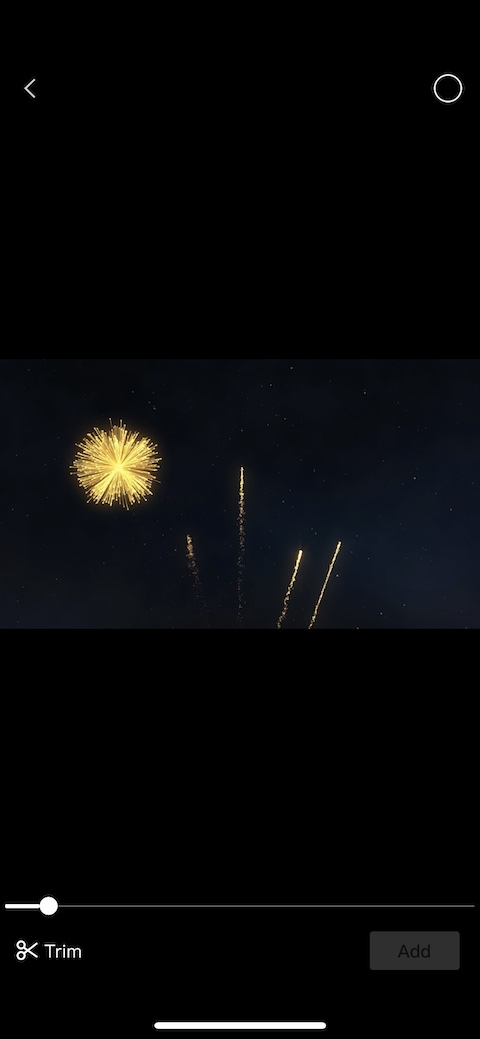

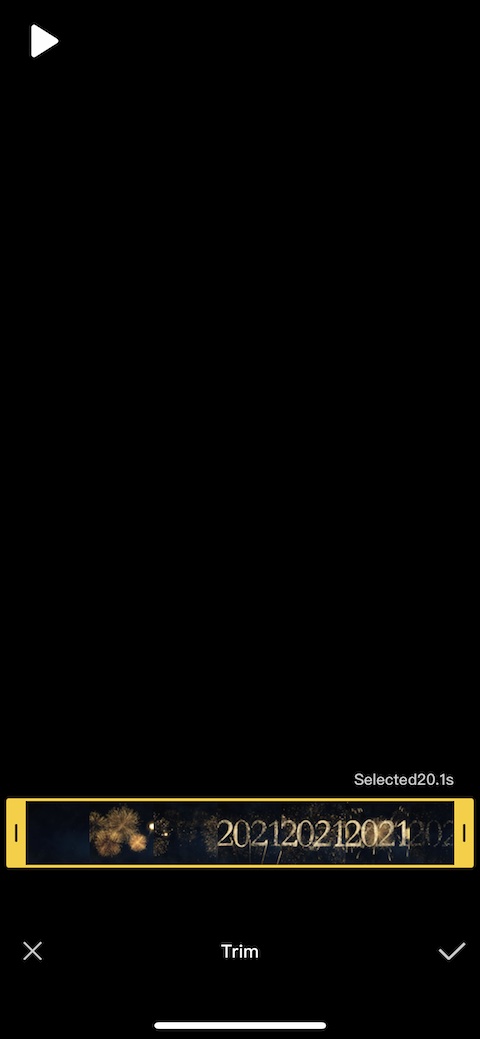

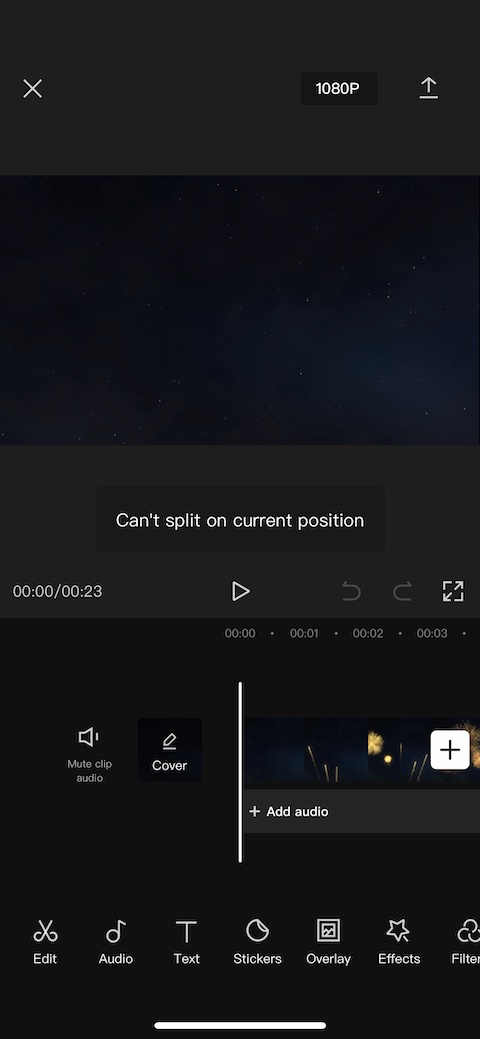
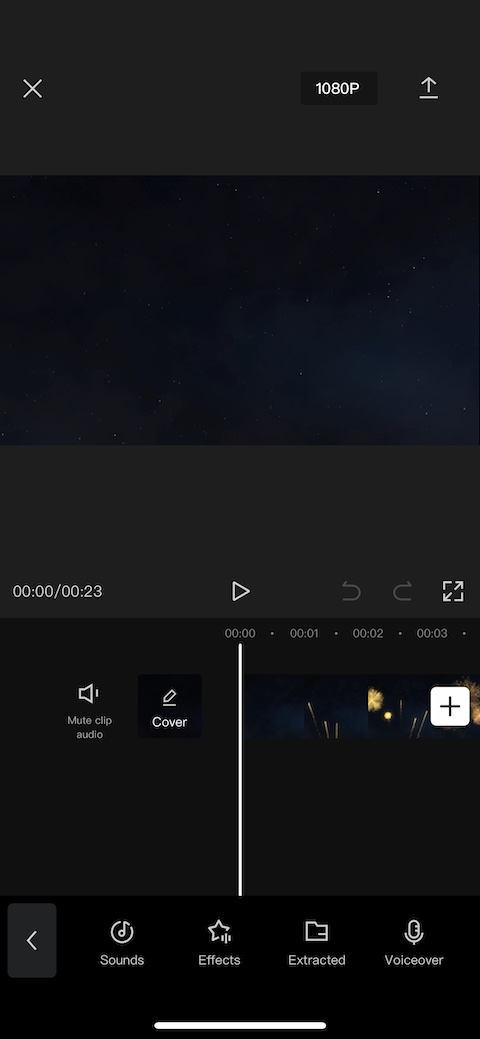
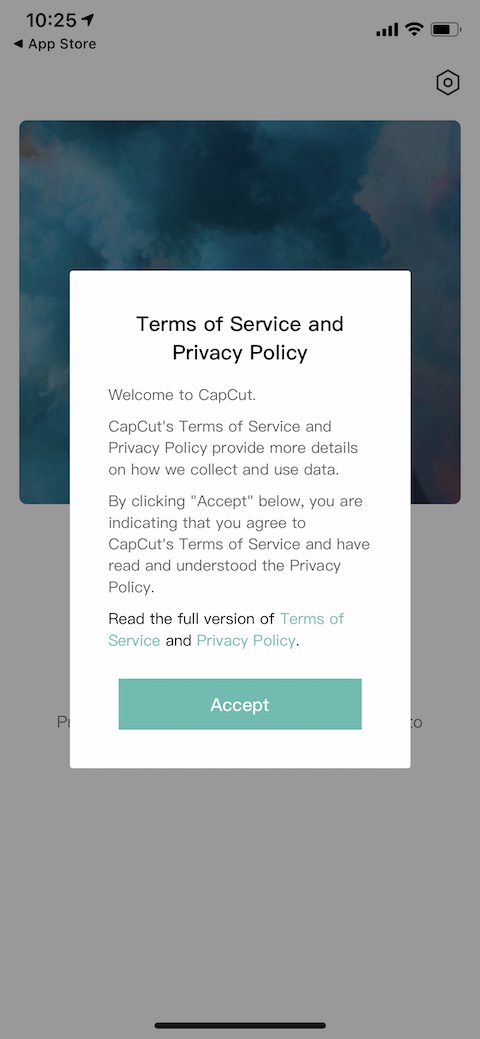
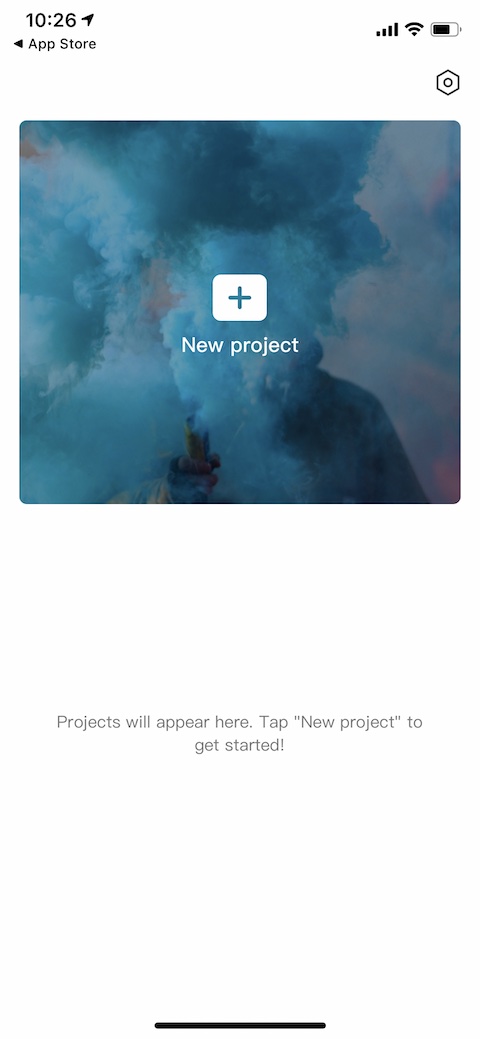
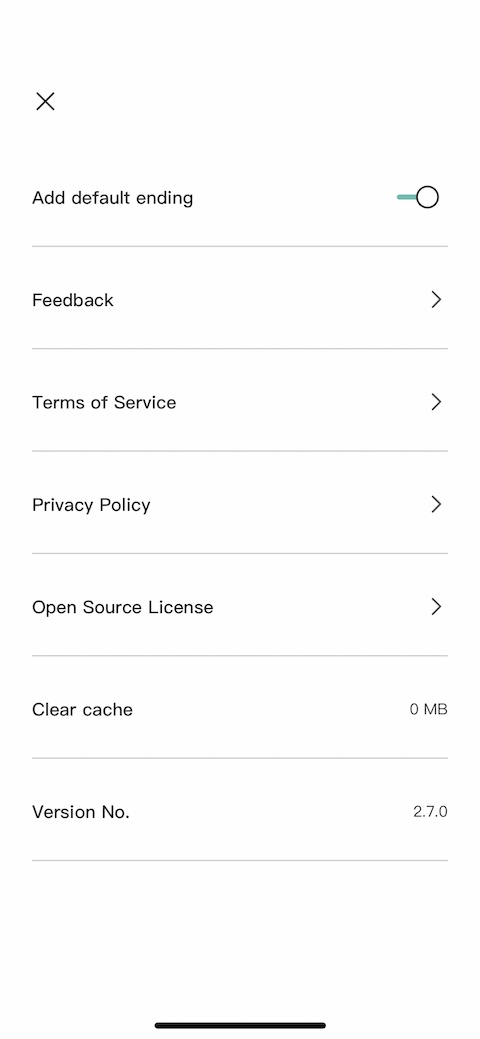
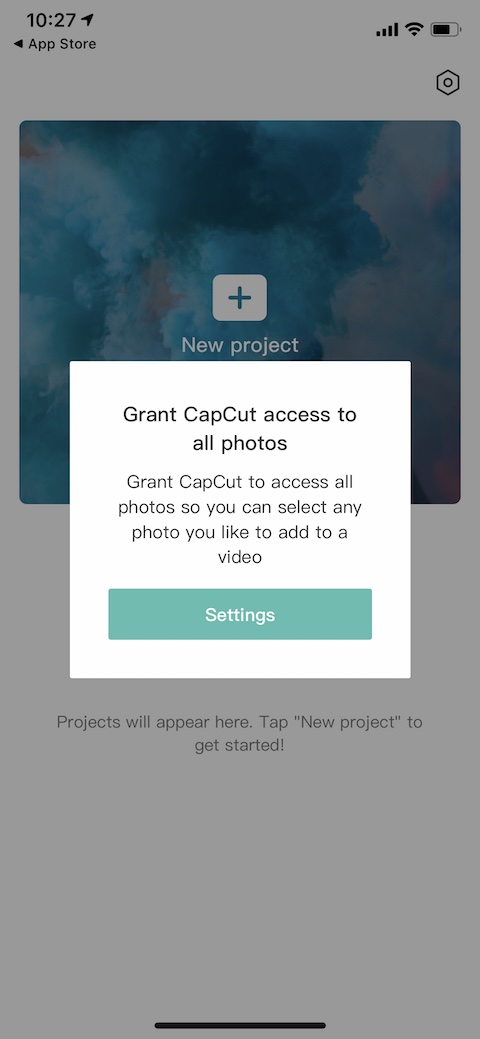
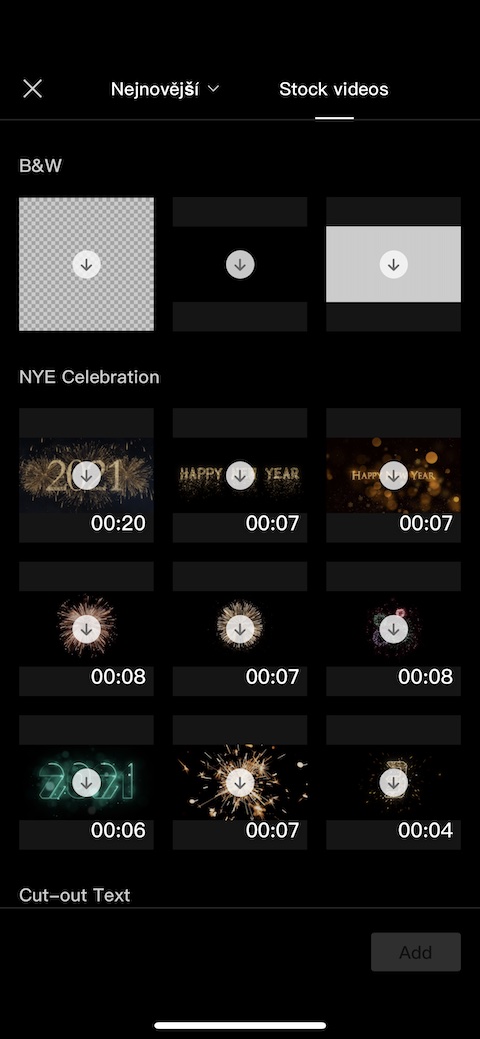
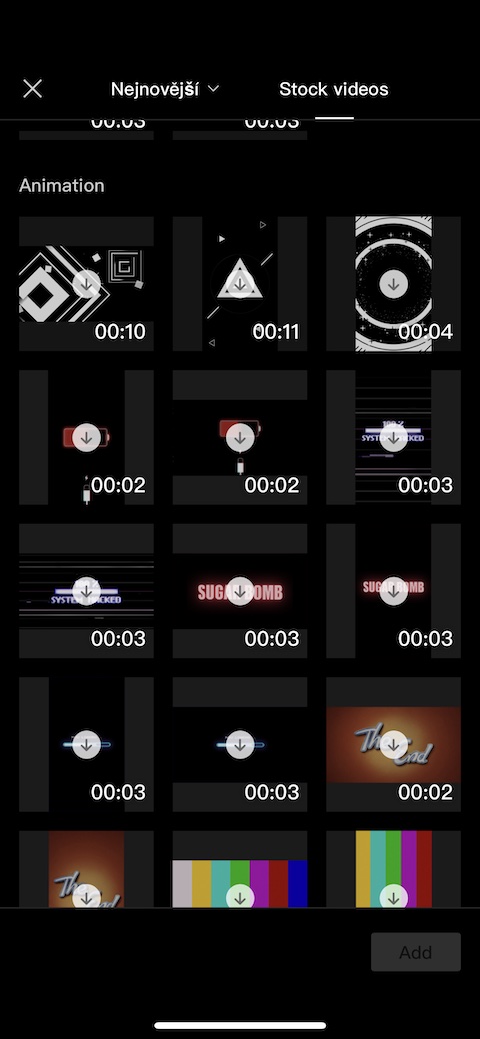
I am looking for software for iOS that can reduce the size of images (that is, reduce the width and height of the image and thus the size), I do not mean cropping
Can this software prove this?
Wouldn't this suit you better? https://apps.apple.com/cz/app/velikost-obrazu/id670766542?l=cs
is it normal that the app always kicks me out after about 3 minutes?
Hello, I have no problems with this application even at the time of writing this article (iPhone XS with iOS 14.6). Try the usual procedures (restarting the app, restarting the phone) and if that doesn't work, try contacting the app maker.