The App Store on the iPhone offers a wide range of various calendar applications for all those who, for whatever reason, are not satisfied with the native Calendar in iOS. In today's installment of our series on iOS apps, we take a closer look at an app called Calendar Z.
It could be interest you
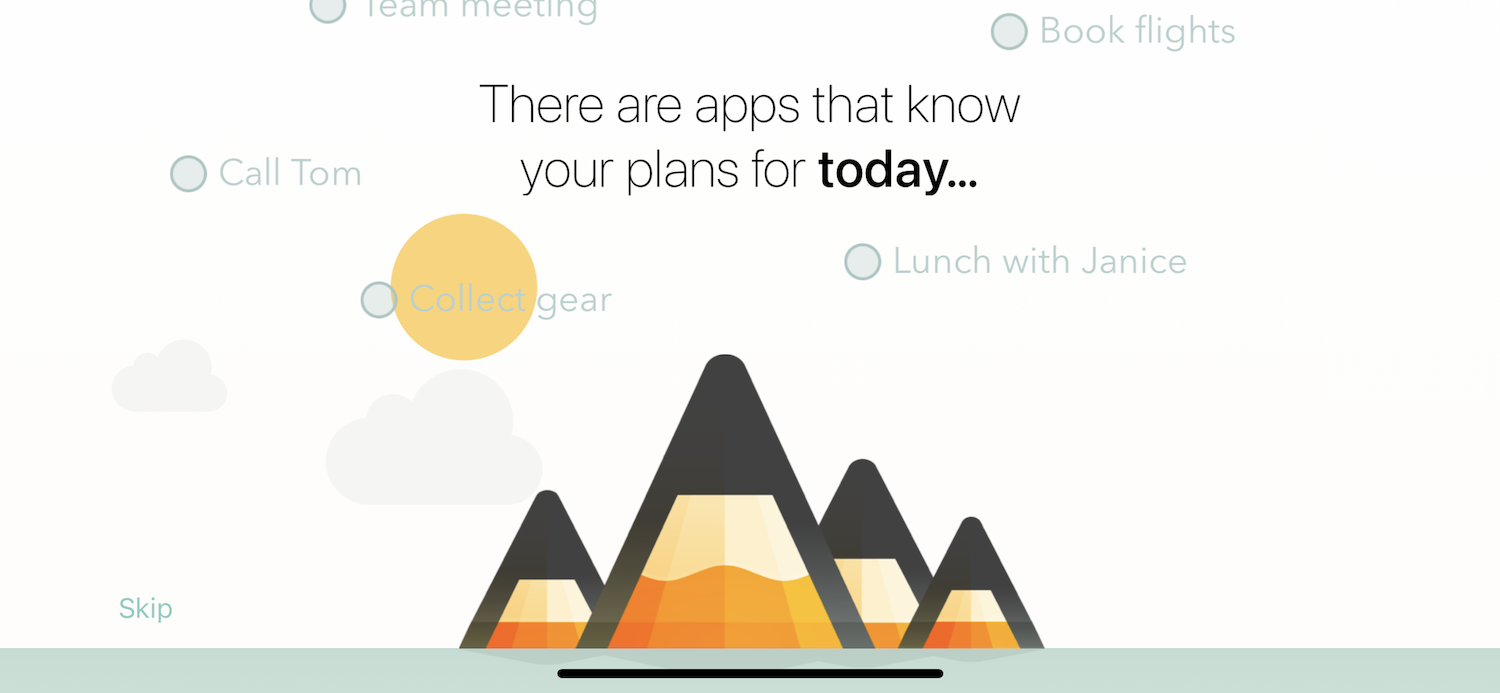
Appearance
When you launch the Calendar Z app, you first have to agree to allow it to access your location, reminders, or even the native Calendar on your iPhone. Then you move straight to the main page of the application - most of its surface is occupied by calendar windows, in the upper right corner there is a button to add a new event or reminder, in the upper left corner of the display you will find a button to go to the settings and customize the application.
Function
Calendar Z is a simple but highly functional calendar for your iPhone. It offers a connection with the native Reminders and Calendar on your iPhone, you can attach additional notes, photos or images to individual events and reminders, as well as URL addresses or even locations. For individual events, you can set a regular repetition or notification with the advance you set. Of course, the Calendar Z application also offers the possibility to search for events and reminders.
Finally
Calendar Z plays for nothing more than what it is. In short, it is a calendar with the possibility of adding reminders. It works and looks good, it's nice to know that absolutely all functions are available in its basic free version. The application includes unobtrusive advertisements, for their removal you will pay a one-time fee of 49 crowns.
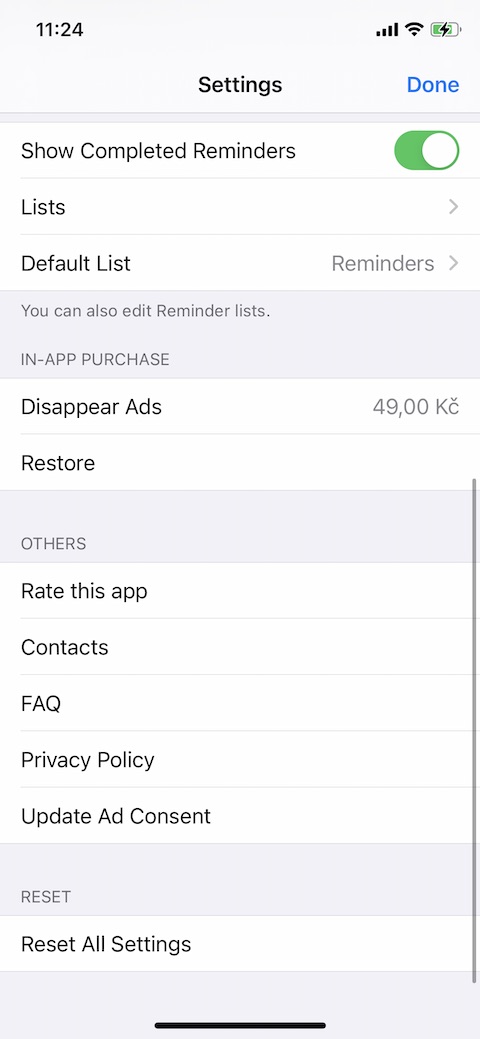
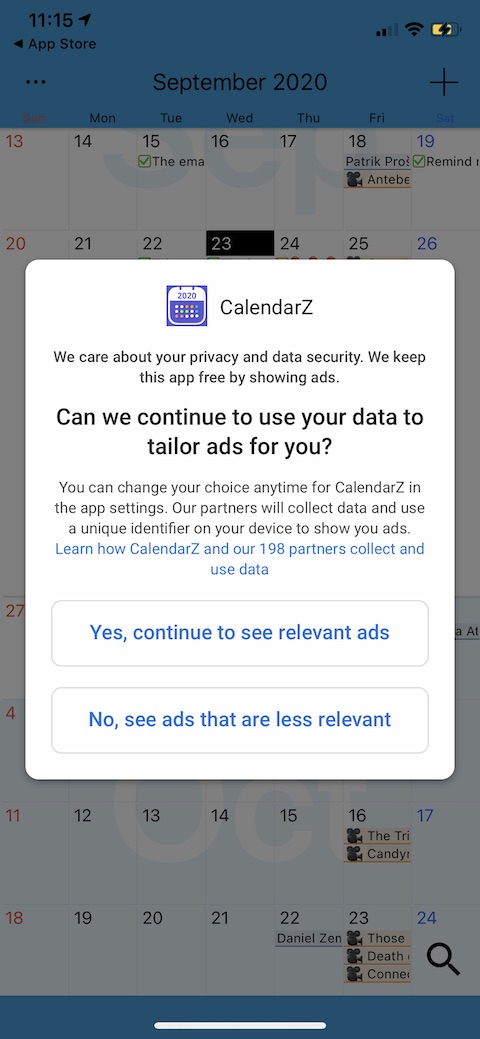
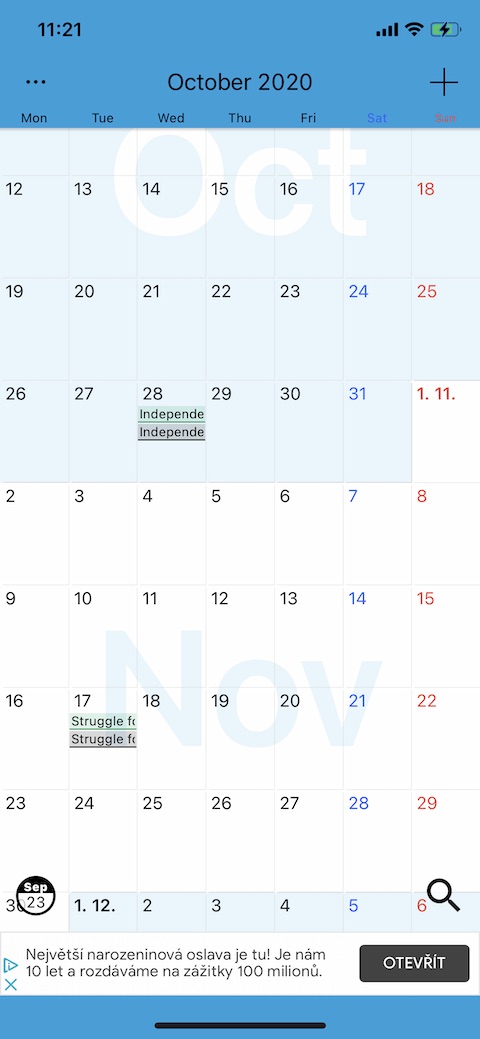
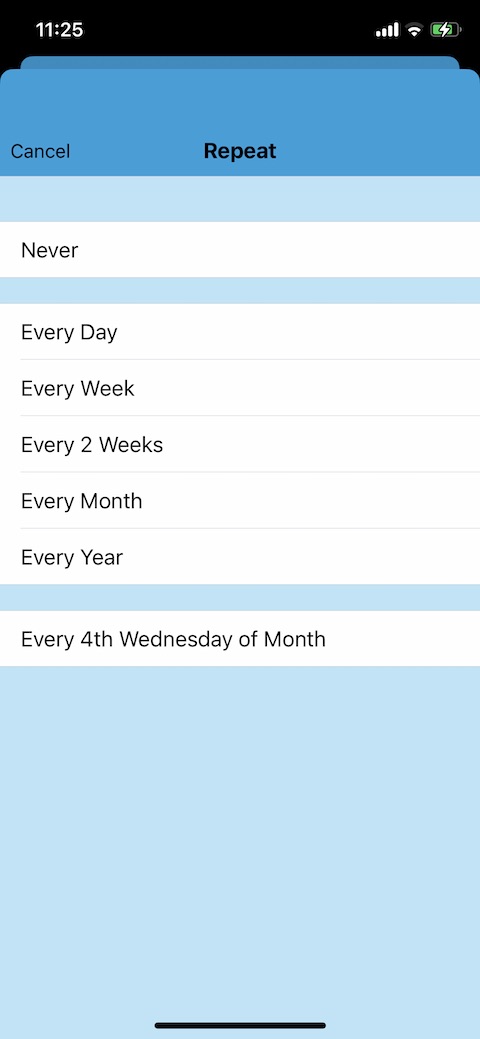
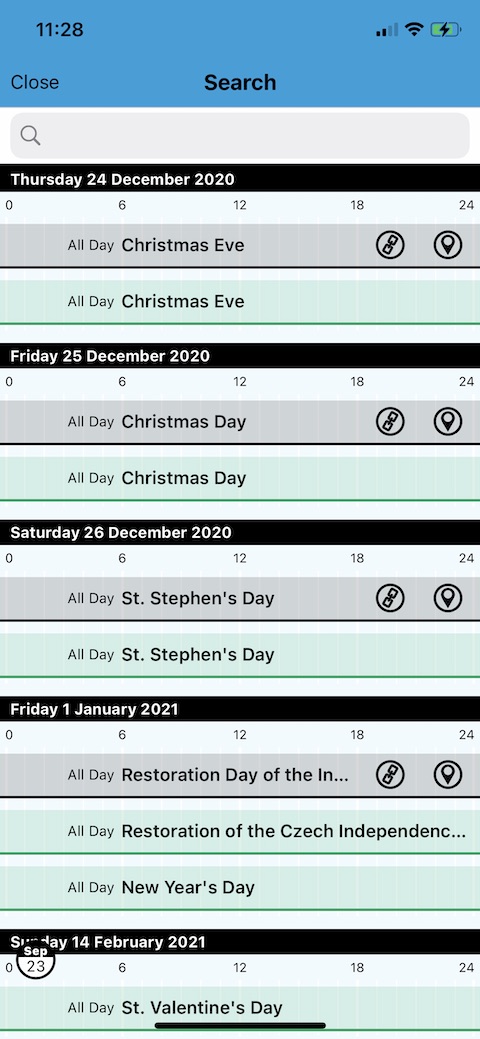
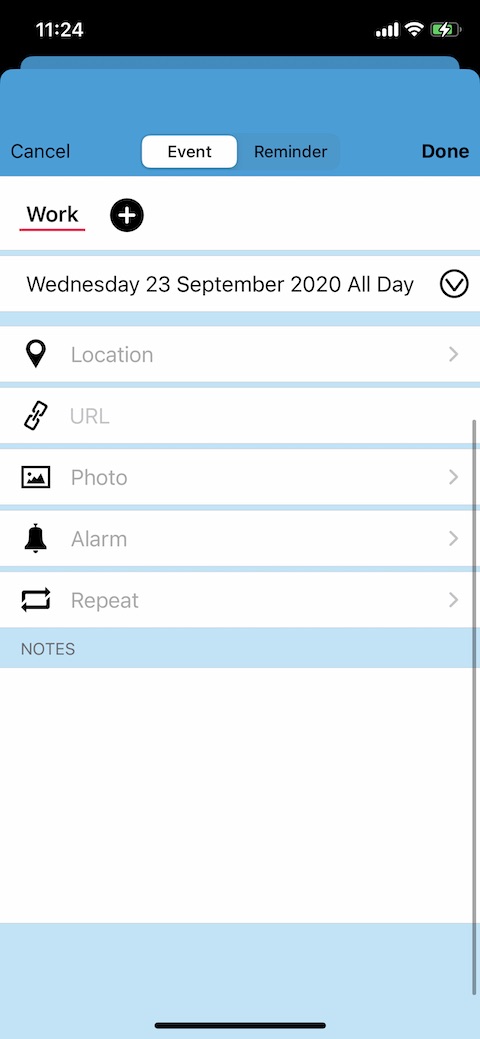
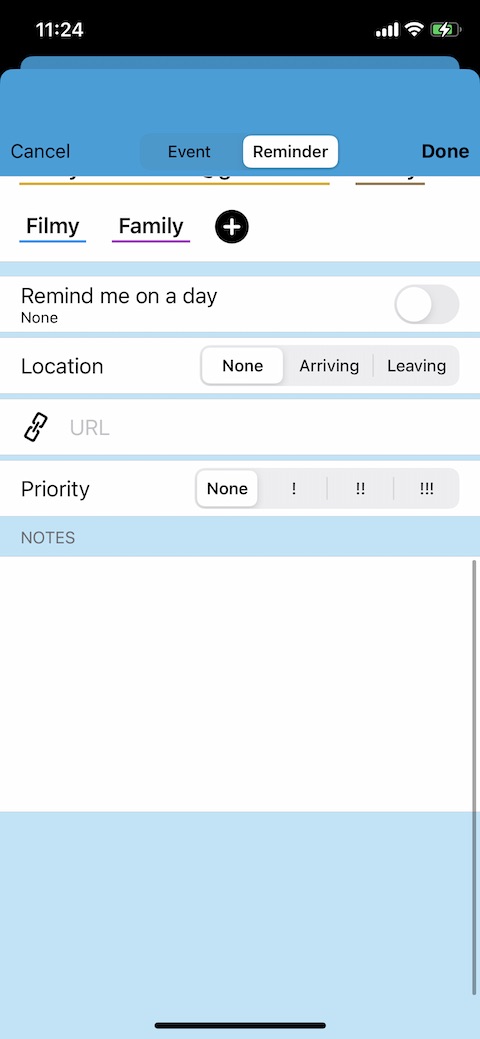
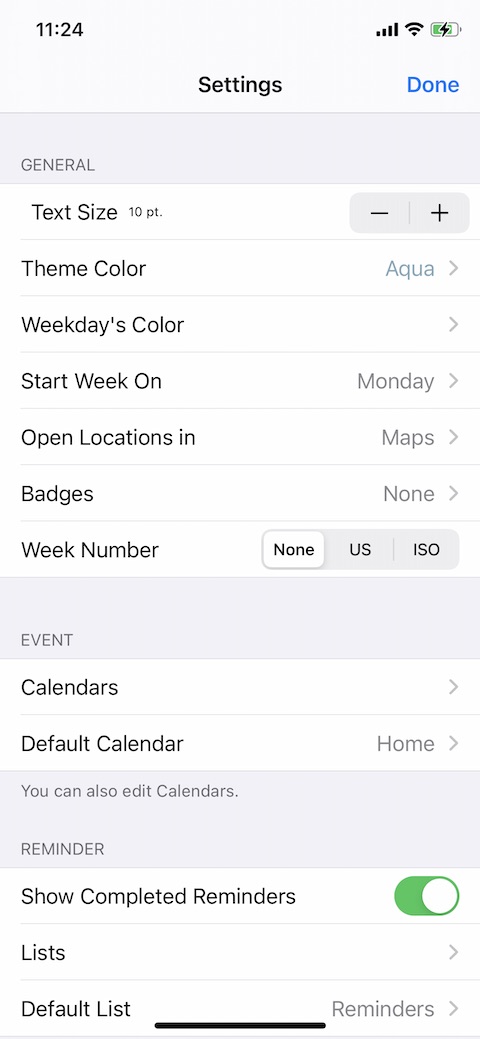
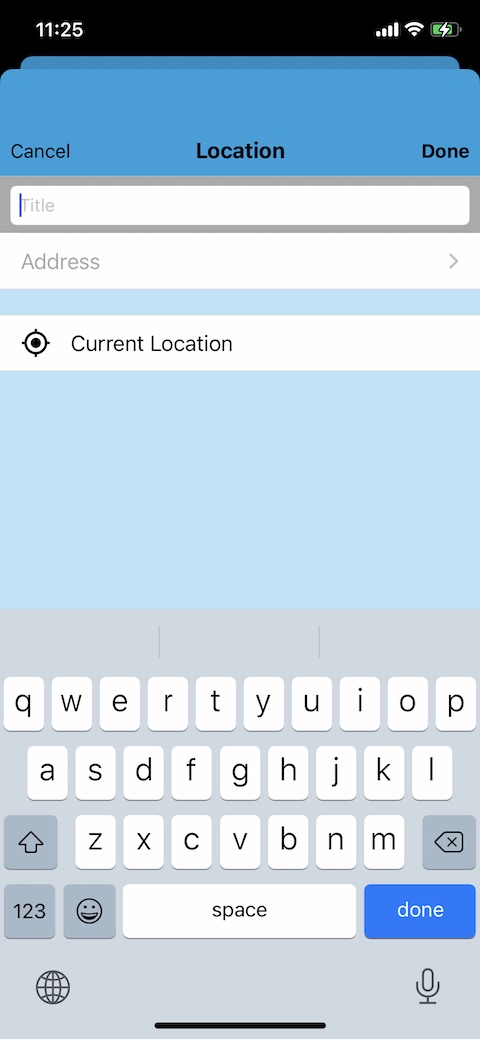
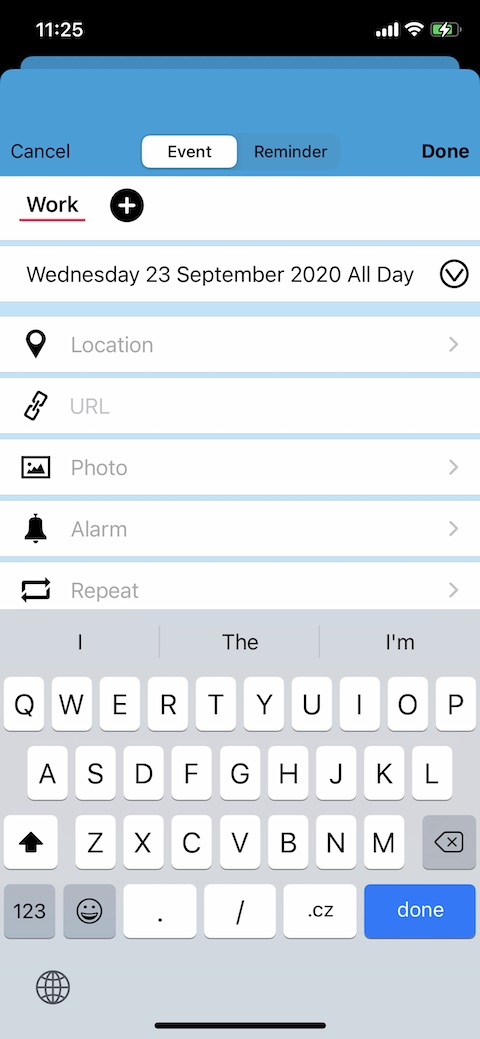
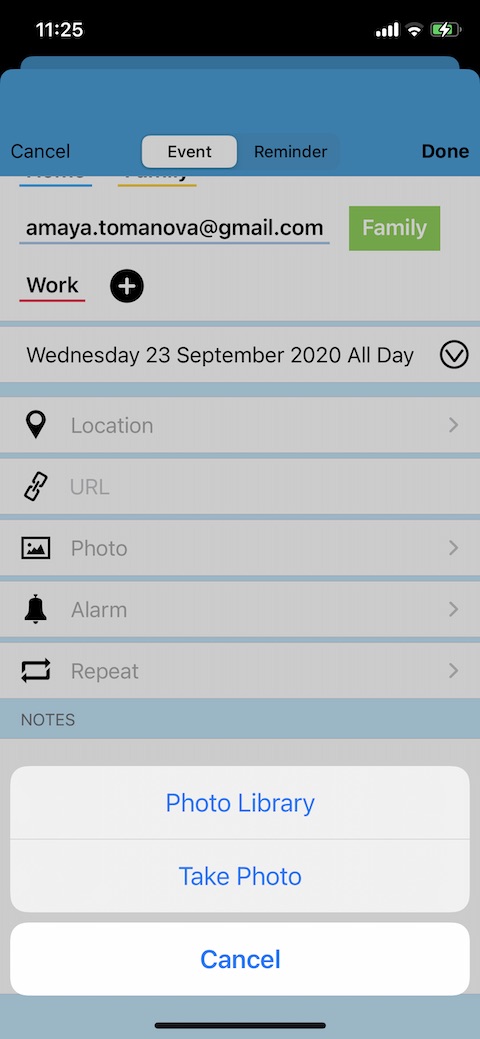
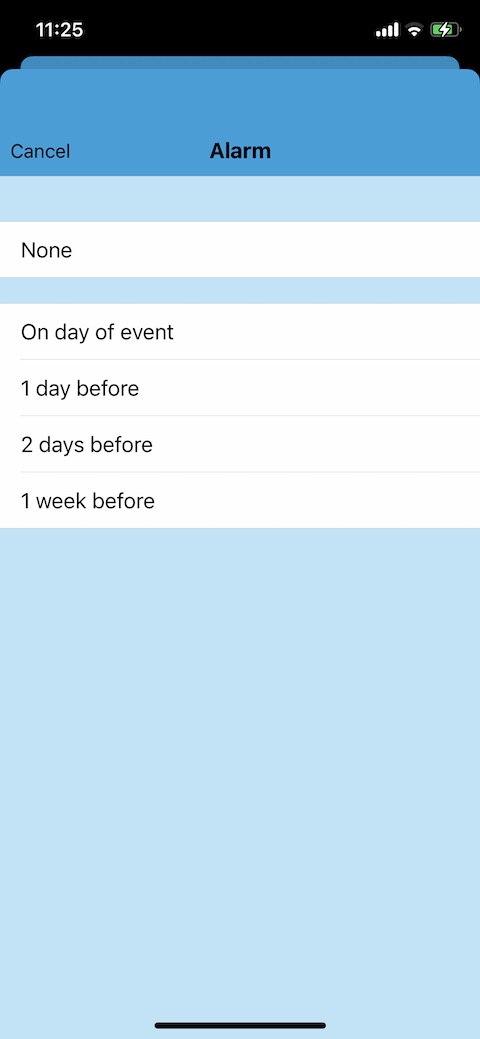
“NON-DISTURBING” ads DO NOT EXIST!
A normal person who can use their OWN brain is screwed by any ads!