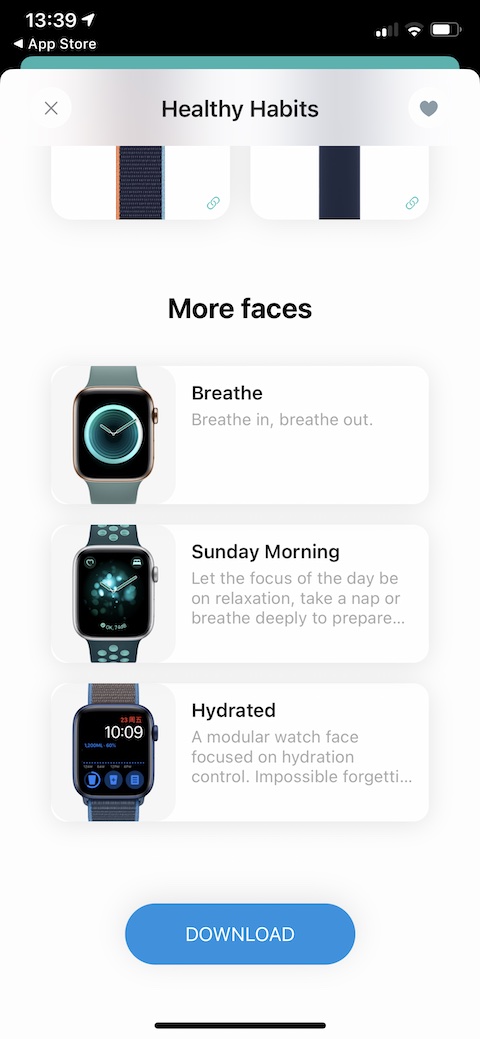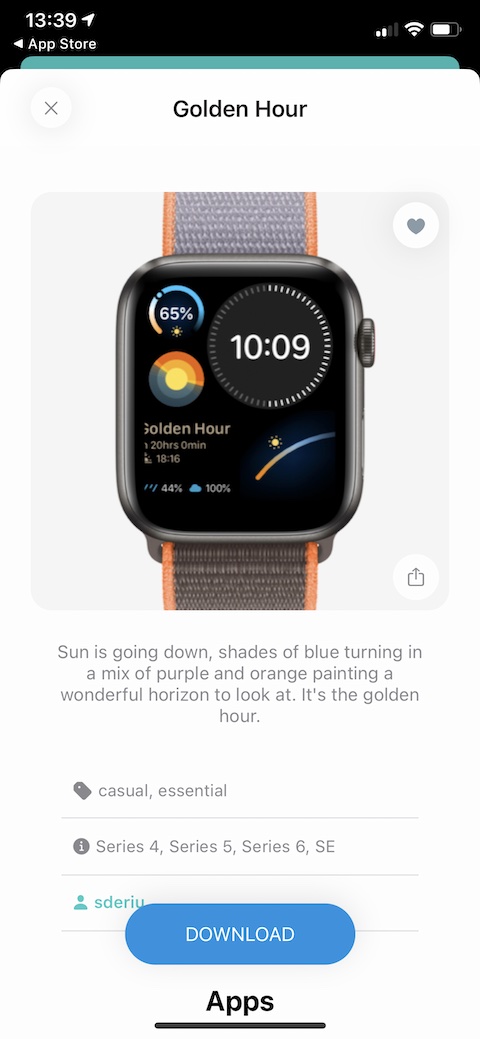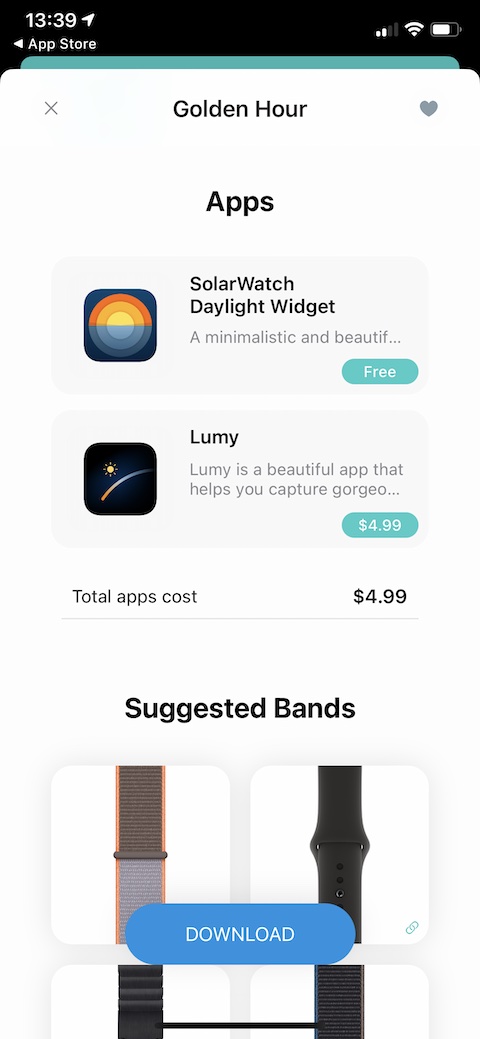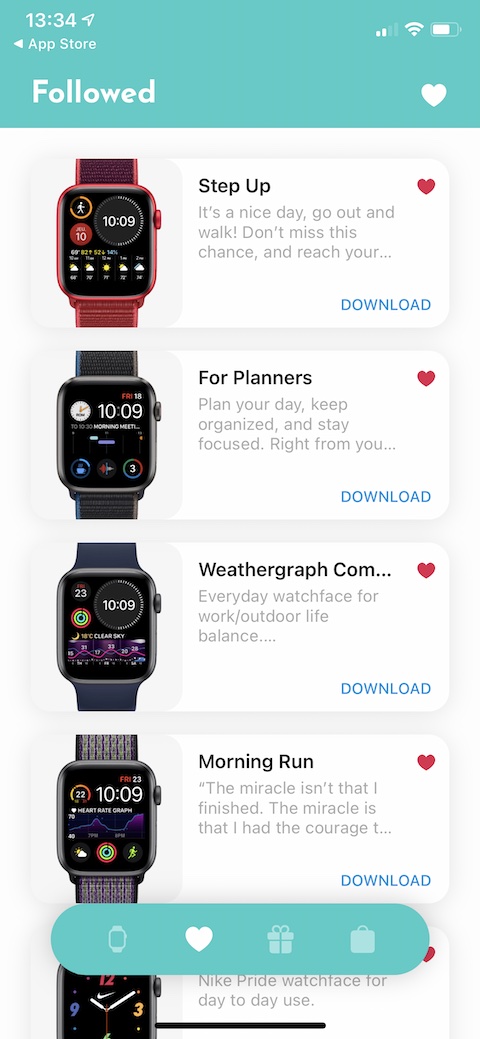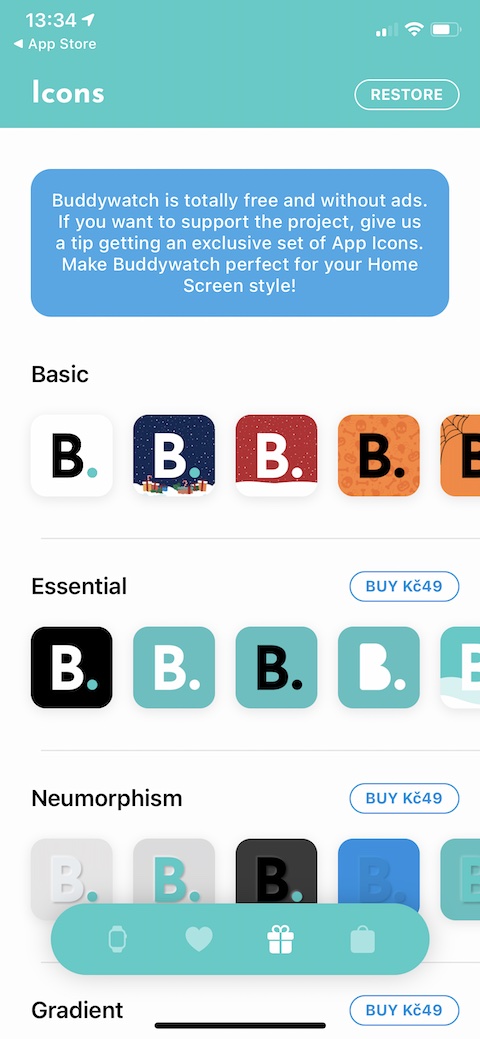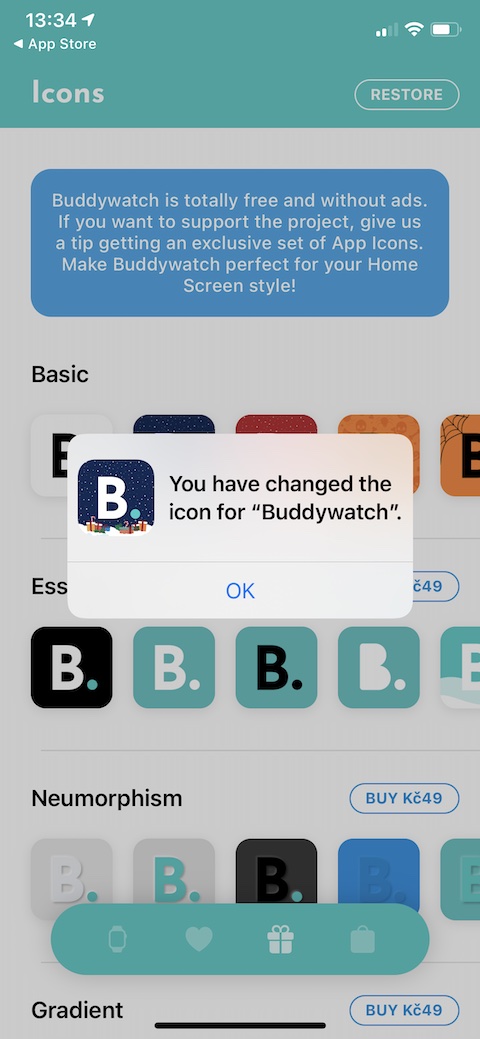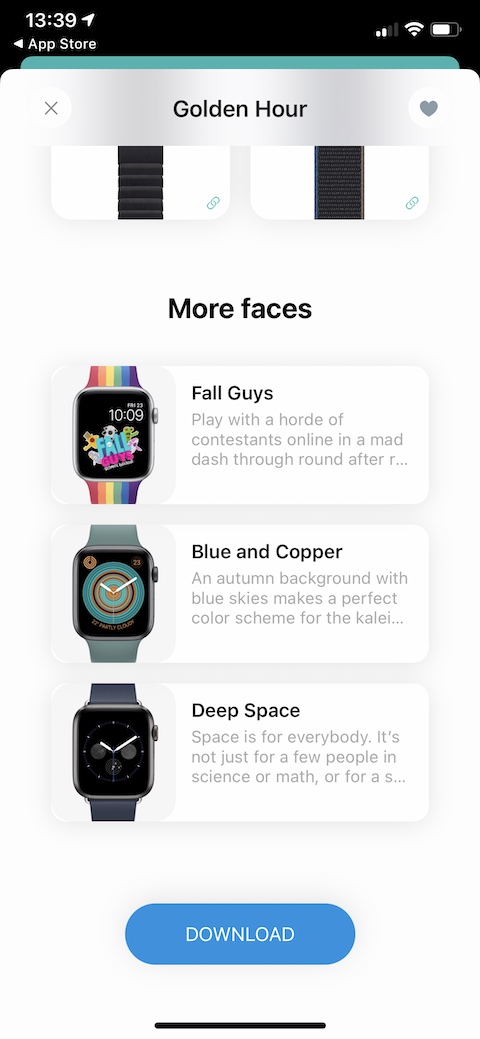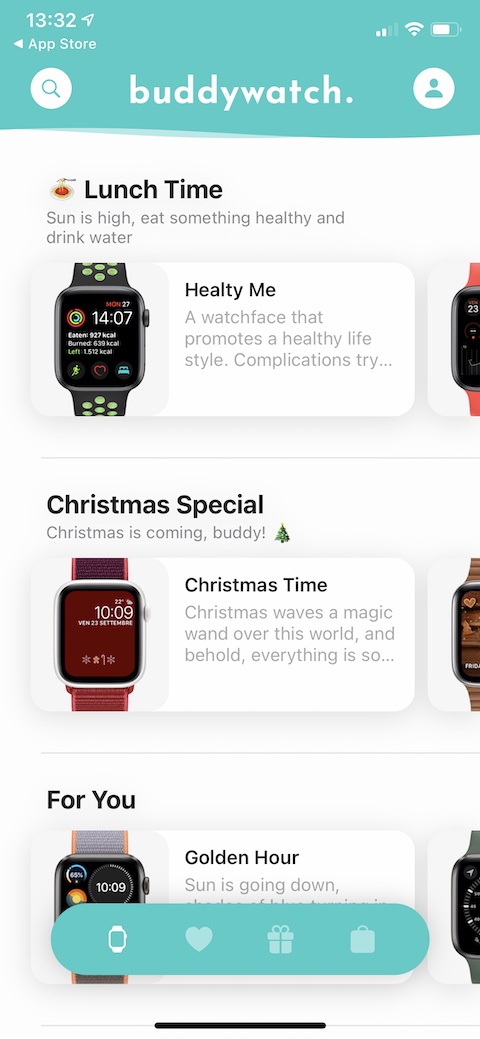Among other things, watchOS 7 offers better customization, sharing and downloading of watch faces. A number of applications have appeared on the App Store for these purposes, and I consider Buddywatch to be one of the really successful ones - we will take a closer look at it in today's article.
It could be interest you

Appearance
The main screen of the Buddywatch application shows the current menus of the selected watch faces. A little further down you'll find a selection of watch faces, curated based on the content you've downloaded or favourited, with each of the latest additions below that selection. For each of the dials you will find a button to share, download or add to favorites. At the bottom of the screen there is a bar with buttons for going to the list of favorites, to the gallery of application icons and to the upcoming online store.
Function
The Buddywatch app communicates directly with the native Watch app on your iPhone – meaning that if you select and download a watch face for your smartwatch in it, it will redirect you to the Watch app, where you can customize the watch face or download the relevant apps. New watch faces are constantly being added to the application, in addition to downloading as such, you can add selected watch faces to your favorites. The dials are divided into several different categories, for a better overview they are also marked with thematic labels. For watch faces that contain complications for third-party apps, the price for the respective app is always displayed as well. The Buddywatch app is free with no ads or in-app purchases.