Every day, in this column, we will bring you a more detailed look at a selected application that has just caught our attention. Here you will find applications for productivity, creativity, utilities, but also games. It won't always be the hottest news, our goal is primarily to highlight apps that we think are worth paying attention to. Today we're going to introduce you to the Bear app.
[appbox app store id1016366447]
Bear is a brilliantly designed and perfectly flexible application for writing and taking notes and all kinds of records. In a clear user interface, which you will surely get used to very quickly, it offers a wide range of options for creating, editing, managing and sharing your notes. You can assign labels to individual texts, according to which you can easily compare and find them. A great tool is the possibility of placing a label in the form of a given word, accompanied by a hashtag, anywhere in the body of the text - so you don't have to painstakingly invent labels and write additional letters. Labels can consist of several words and it is possible to add "sublabels" to them. You can group, export, pin and further manage individual notes as you wish.
Text offers classic formatting and editing options that you may know from regular text editors. You can work with font, weight, slant, underline, style, size, highlight and other font properties. Of course, it is possible to supplement the text with photos and other files, as well as the possibility of simple drawing and sketches. You can link individual notes to each other. You also have tools at your disposal, such as tracking the number of characters or words, you can improve the appearance of documents with one of the ever-expanding collection of themes. Using the app is simple and intuitive, but if you do get stuck, Bear offers a helpful guide that also shows you great tips and tricks for using the app as efficiently as possible.
Writing in the Bear application is primarily about convenience - you don't even have to worry about saving the text, which the application will do automatically for you. If you upgrade to the Pro version, you can set automatic synchronization between individual devices (Bear exists not only in the version for iPhone and iPad, but also for Mac) via iCloud. Bear also offers support for the Handoff function, so you can easily finish the text that you wrote on your iPad, for example, on your Mac or iPhone. You can then export the finished text to a number of other platforms and formats. The Bear app works with Siri Shortcuts.
The basic version is free, the Pro version will cost you 29/month or 379/year.
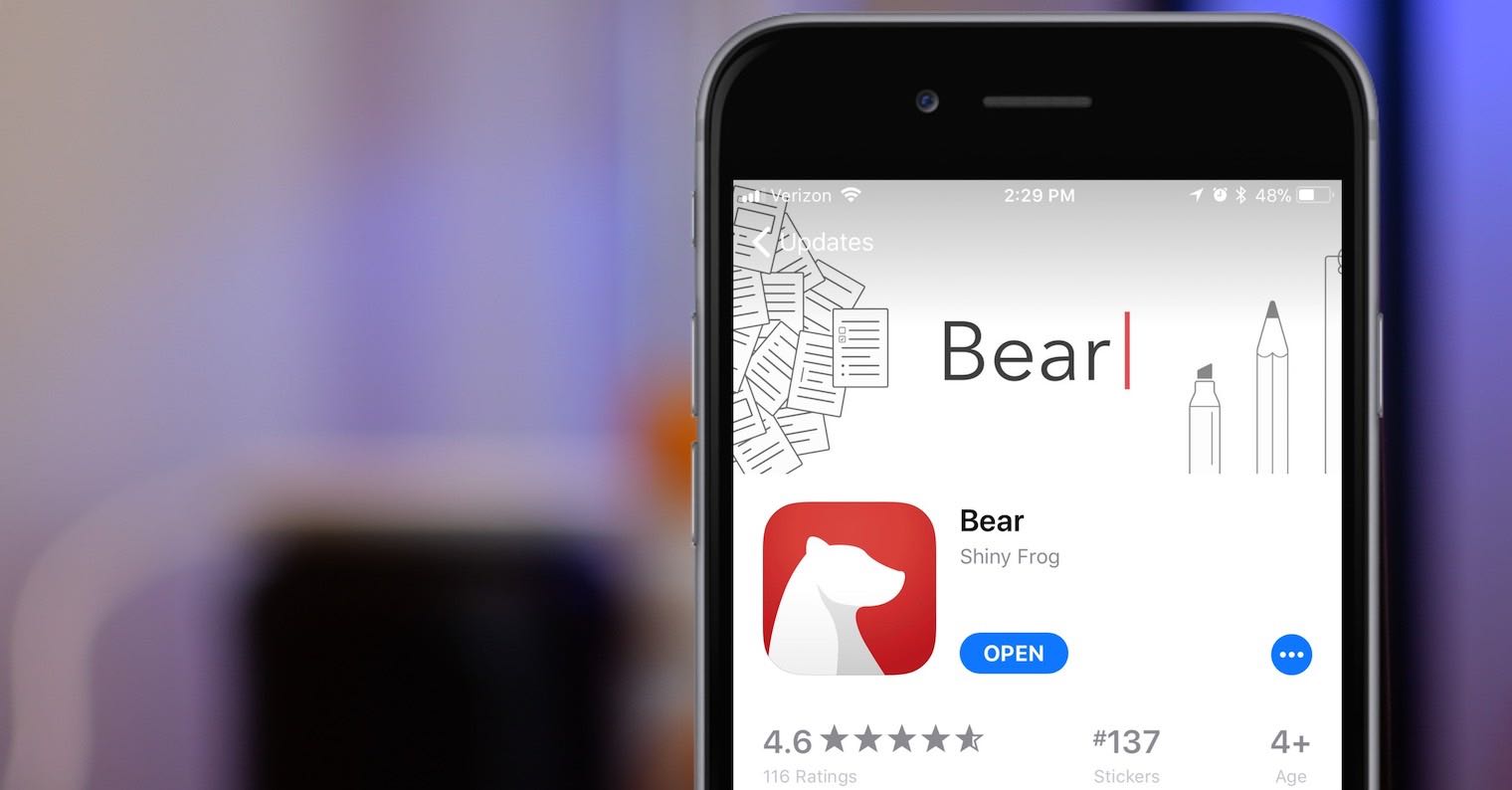
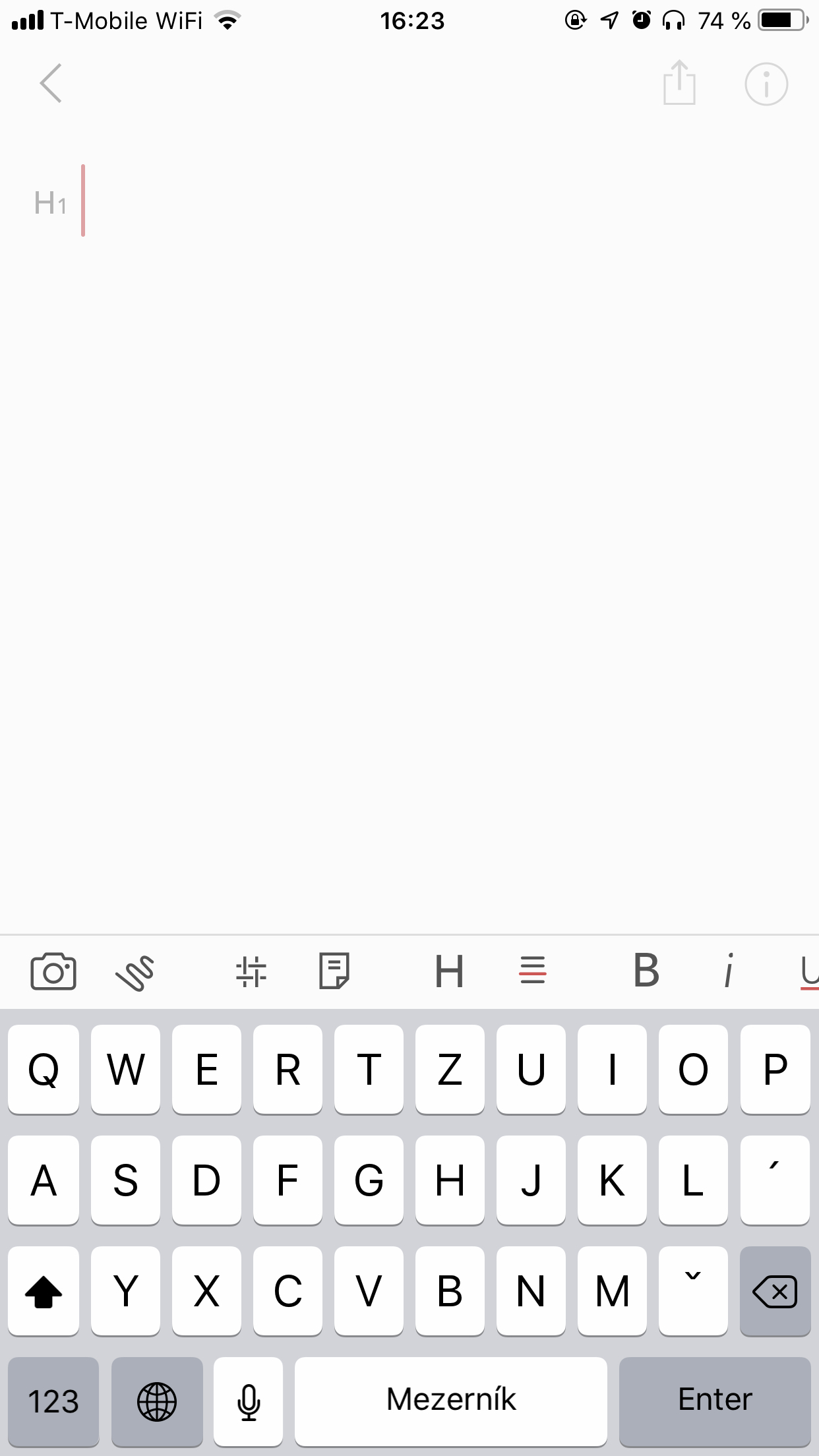
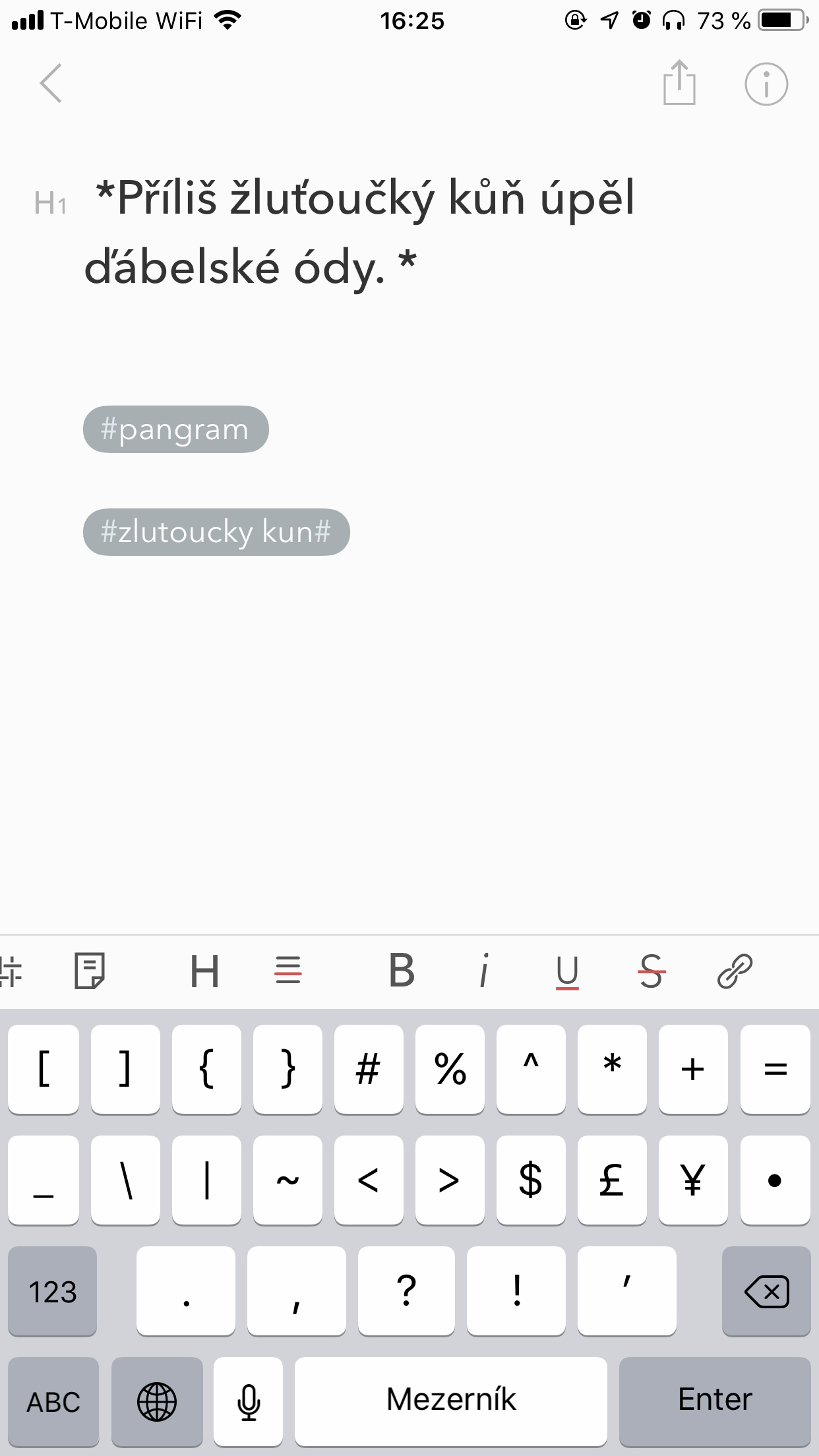
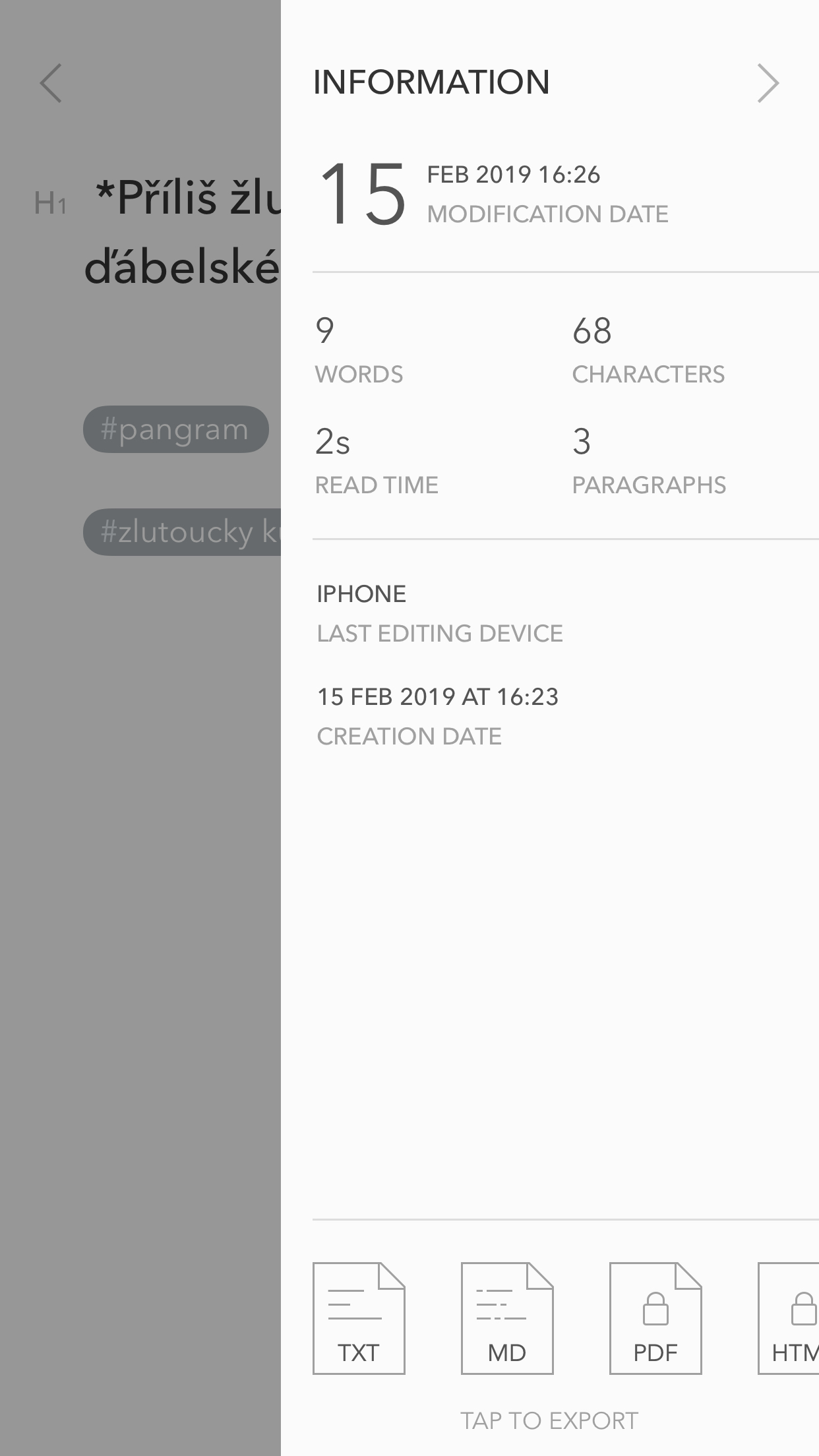
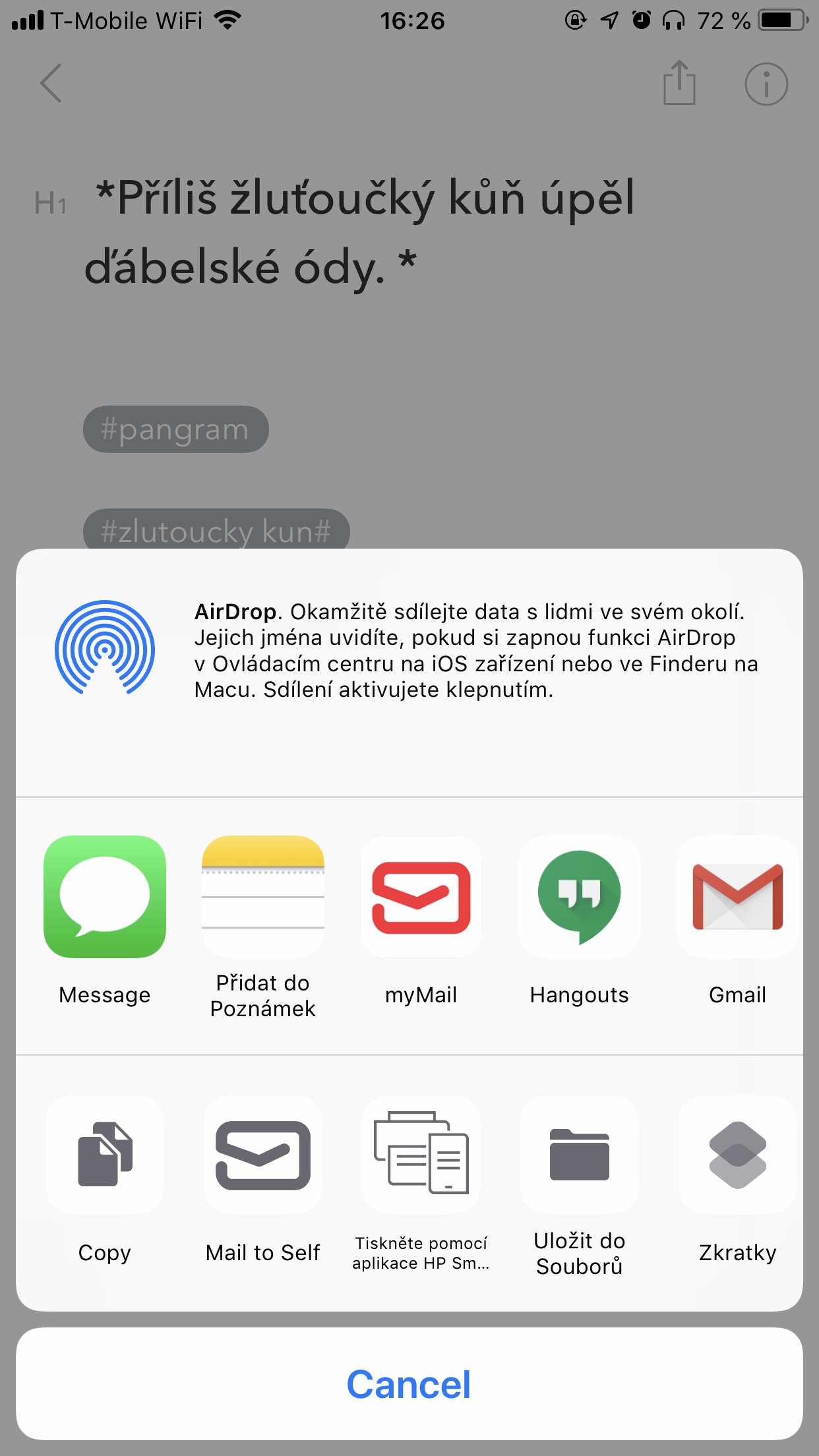
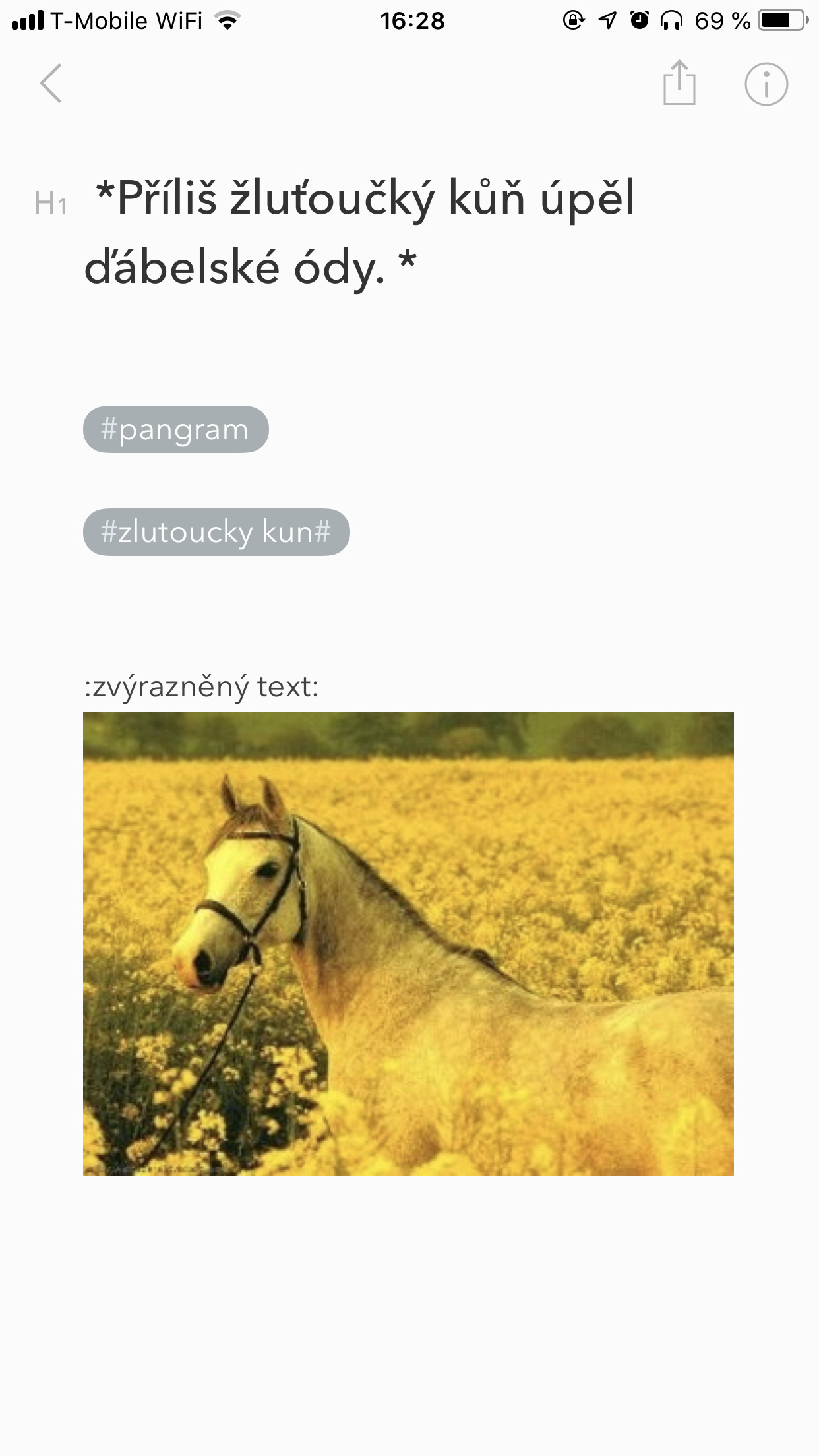
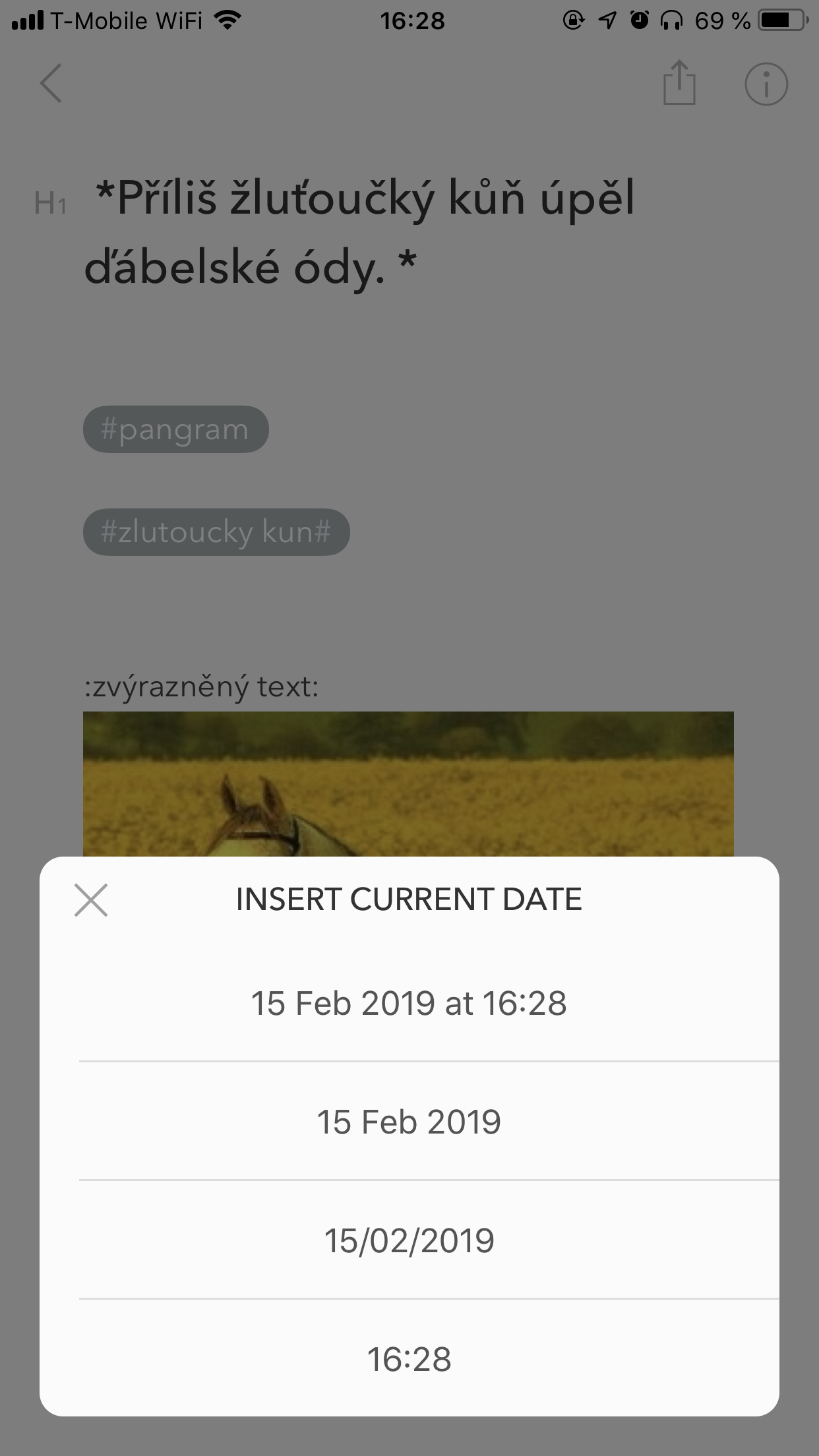
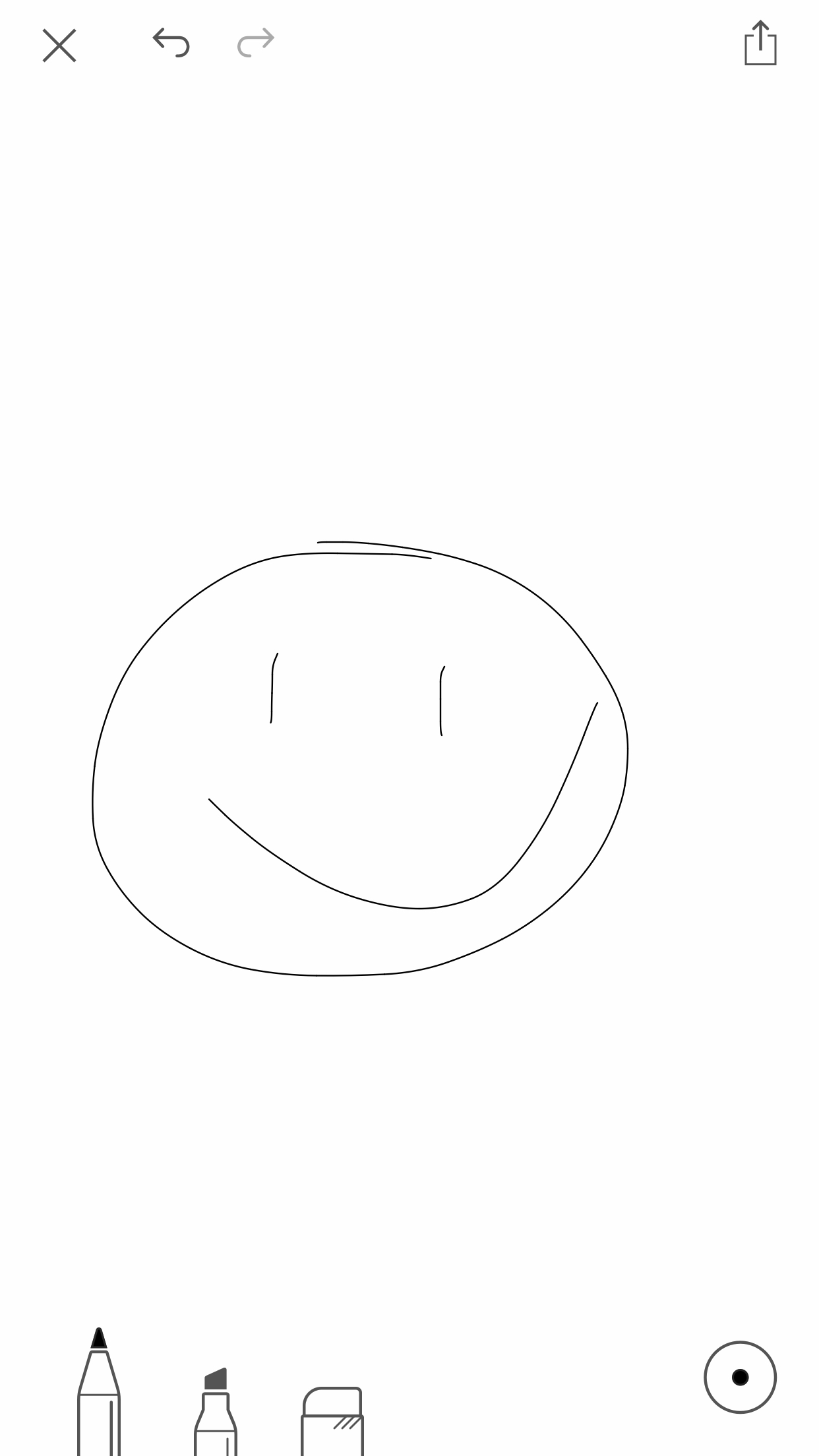
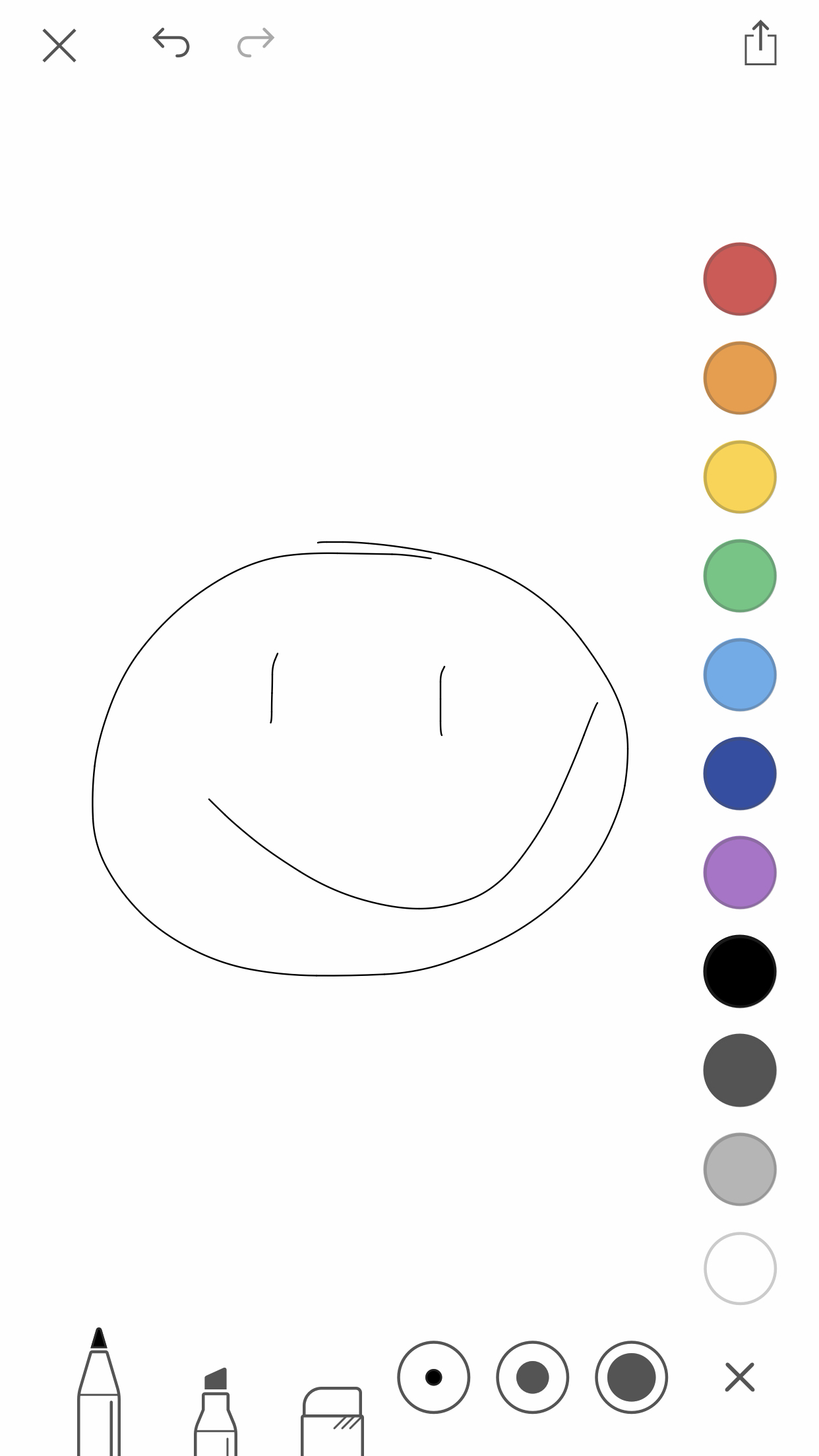
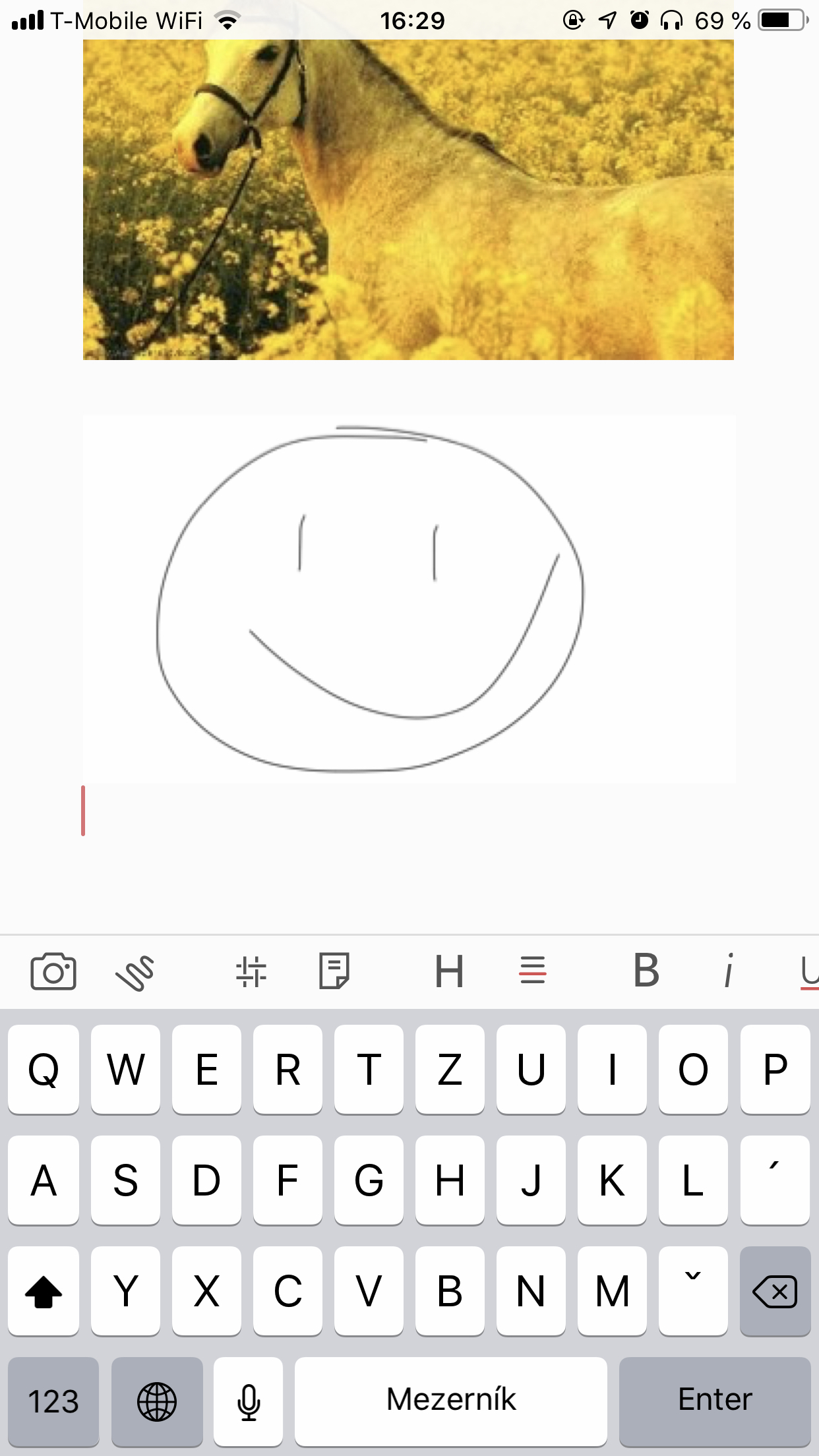
It's a great app on Mac too. The tag system is brilliant. Unfortunately, it can't do spreadsheets and lock sensitive notes yet, but the new version should change that, beta is coming soon.
Bear vs. Ulysses? Does it make sense to switch to Bear?
Good evening,
I have no experience with Ulysses, I switched to Bear from native Notes. I like the application environment the most, it works very well for me and it is definitely worth it for the 29/month. I think that even from the free trial version you can draw a conclusion whether to go to Bear or not. Good luck with your decision :-).
Hmmm, it probably doesn't make sense to switch from native Notes here. He can do things in a similar way and for free. Notes would benefit from better management - smart directories. Otherwise, they have for free what is paid for at Bear.